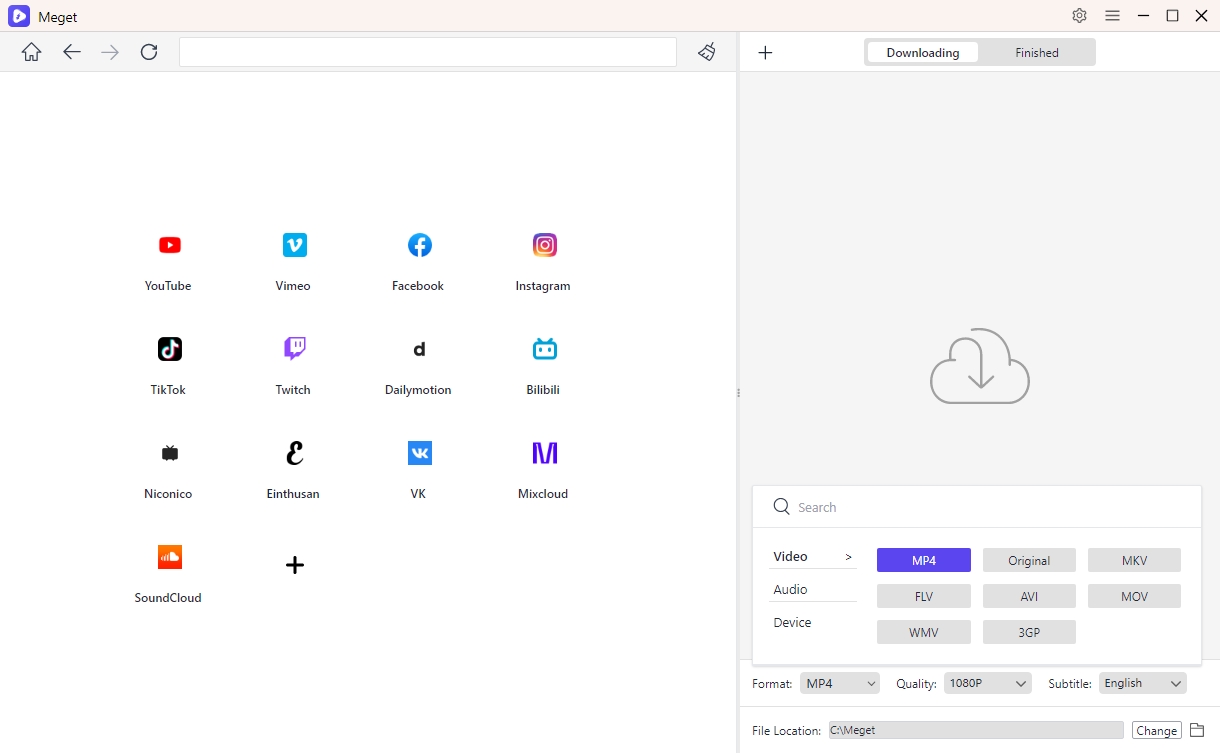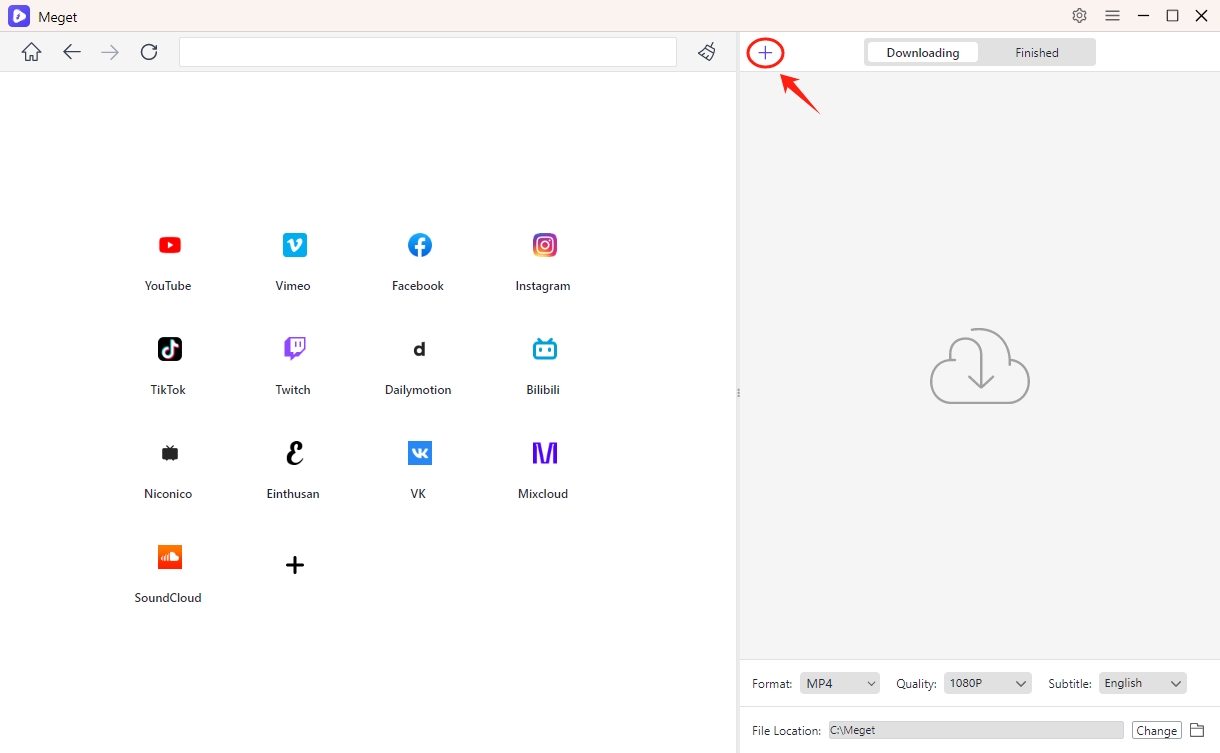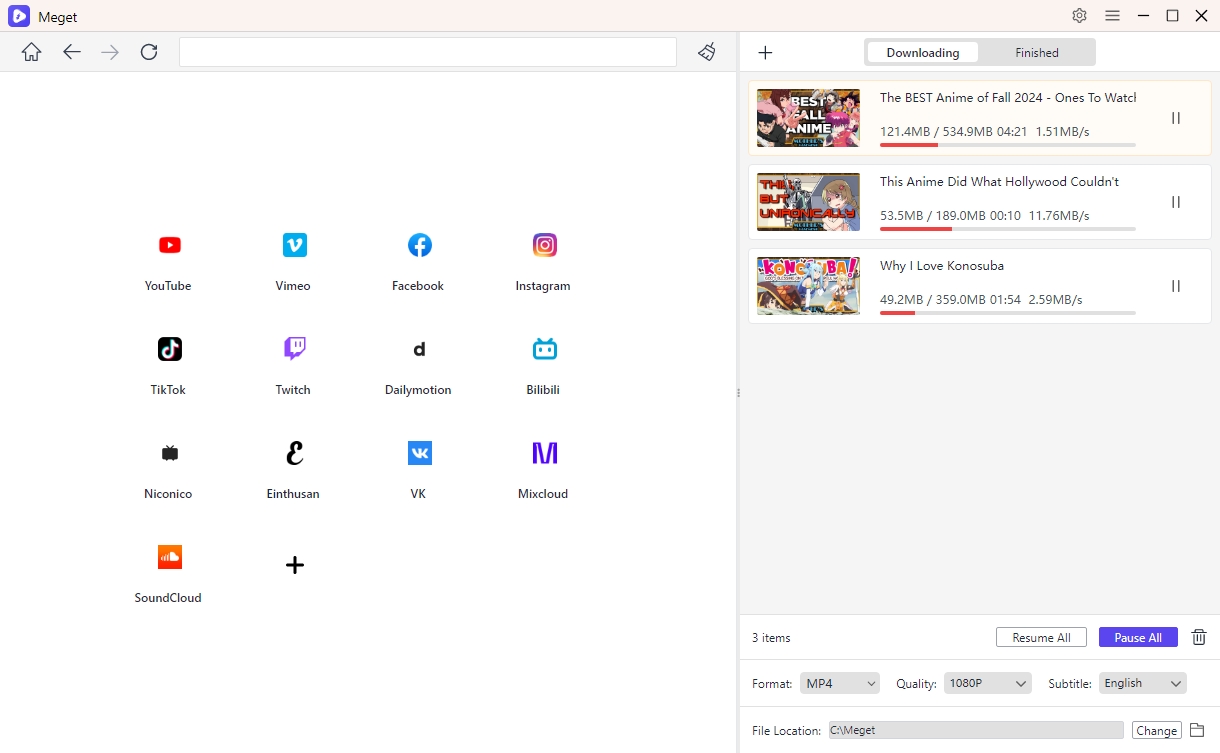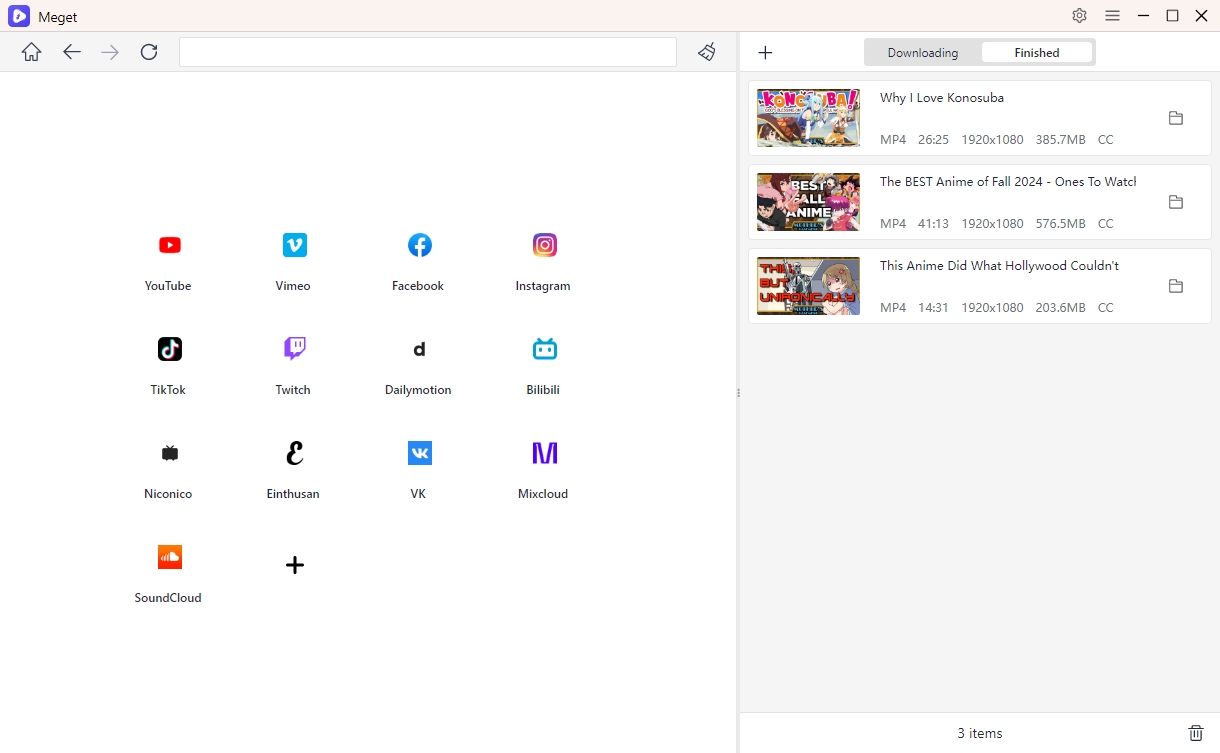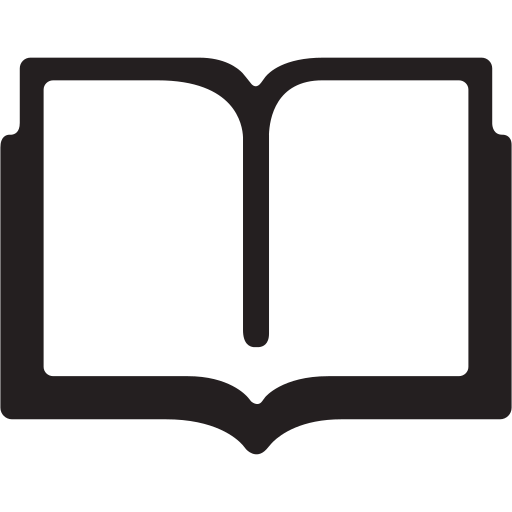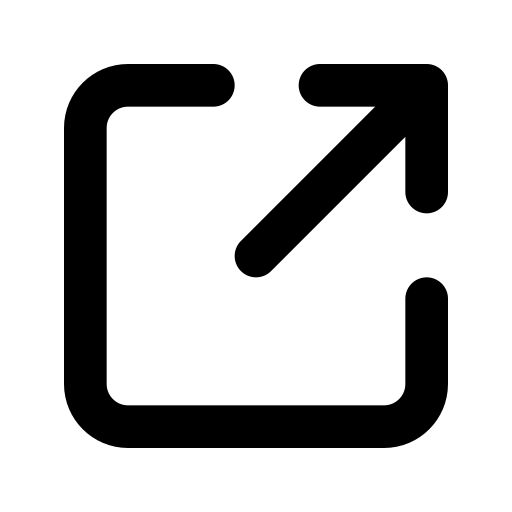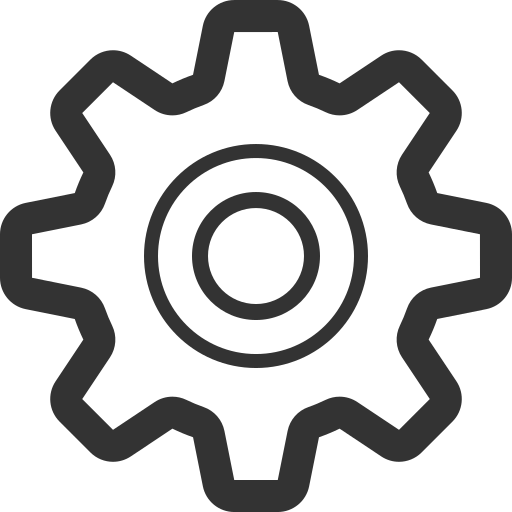All-in-one Online Converter
-
 Batch convert and export multiple videos and entire playlists.
Batch convert and export multiple videos and entire playlists.
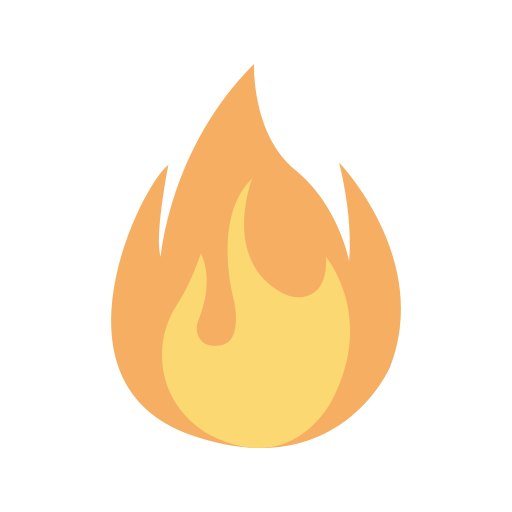
-
 Convert from 10,000+ sites, such as Facebook, Twitter, IG, etc.
Convert from 10,000+ sites, such as Facebook, Twitter, IG, etc.
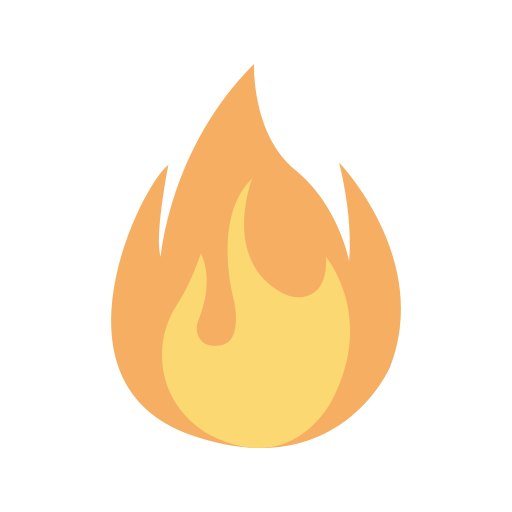
-
 Support converting private and embedded videos and music.
Support converting private and embedded videos and music.
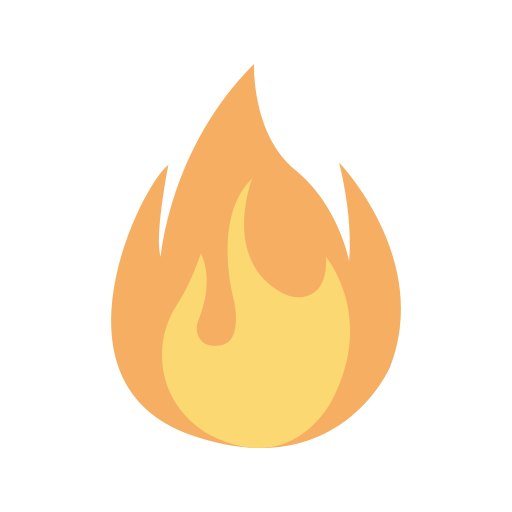
-
 Convert videos/audio to MP4, MP3, AVI, MOV, WAV, and more formats.
Convert videos/audio to MP4, MP3, AVI, MOV, WAV, and more formats.
-
 Convert videos with original quality, including full HD, 2K, 4K and 8K.
Convert videos with original quality, including full HD, 2K, 4K and 8K.
-
 Save subtitles and metadata along with your videos and music.
Save subtitles and metadata along with your videos and music.
-
 10X faster converting speed and 100% safe.
10X faster converting speed and 100% safe.
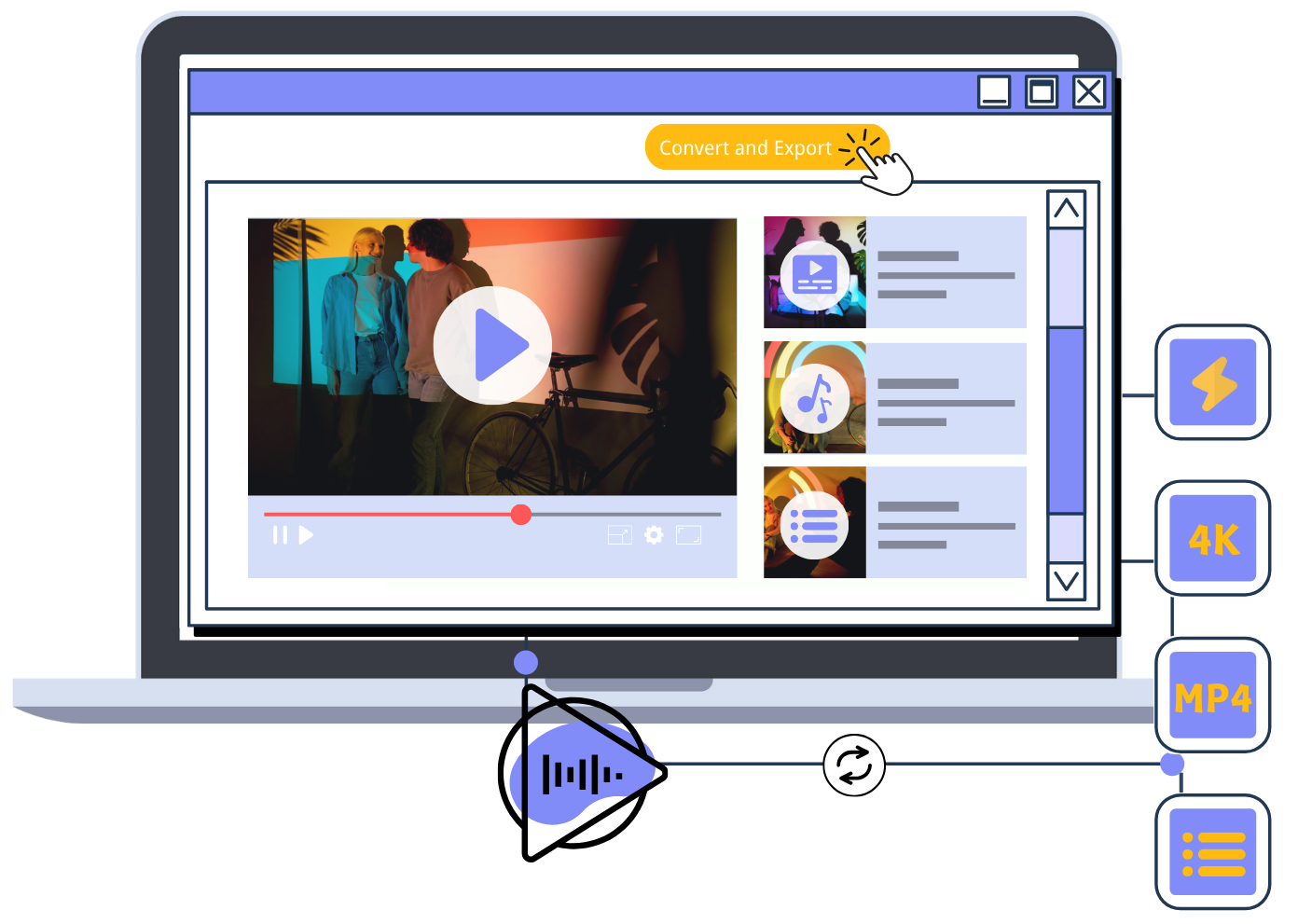

Effortlessly online convert and export videos/music files from YouTube, Facebook, Vimeo, BiliBili, SoundCloud, AudioMack and more than 10,000 platforms.
Batch convert multiple media files simultaneously, saving time and ensuring you get the content you need in just a few clicks.
With the built-in browser, you are able to bypass website restrictions, batch convert links to video and audio in different types and save them on your computer.




Convert to Multiple Formats without Quality Loss
Convert and export videos or audio to a variety of formats, including MP4, MP3, AVI, MOV, WMV, and more, ensuring compatibility with all your devices.
Keep videos in original resolutions from 240p to 8K and audio in resolutions from 128kbps to 320kbps.
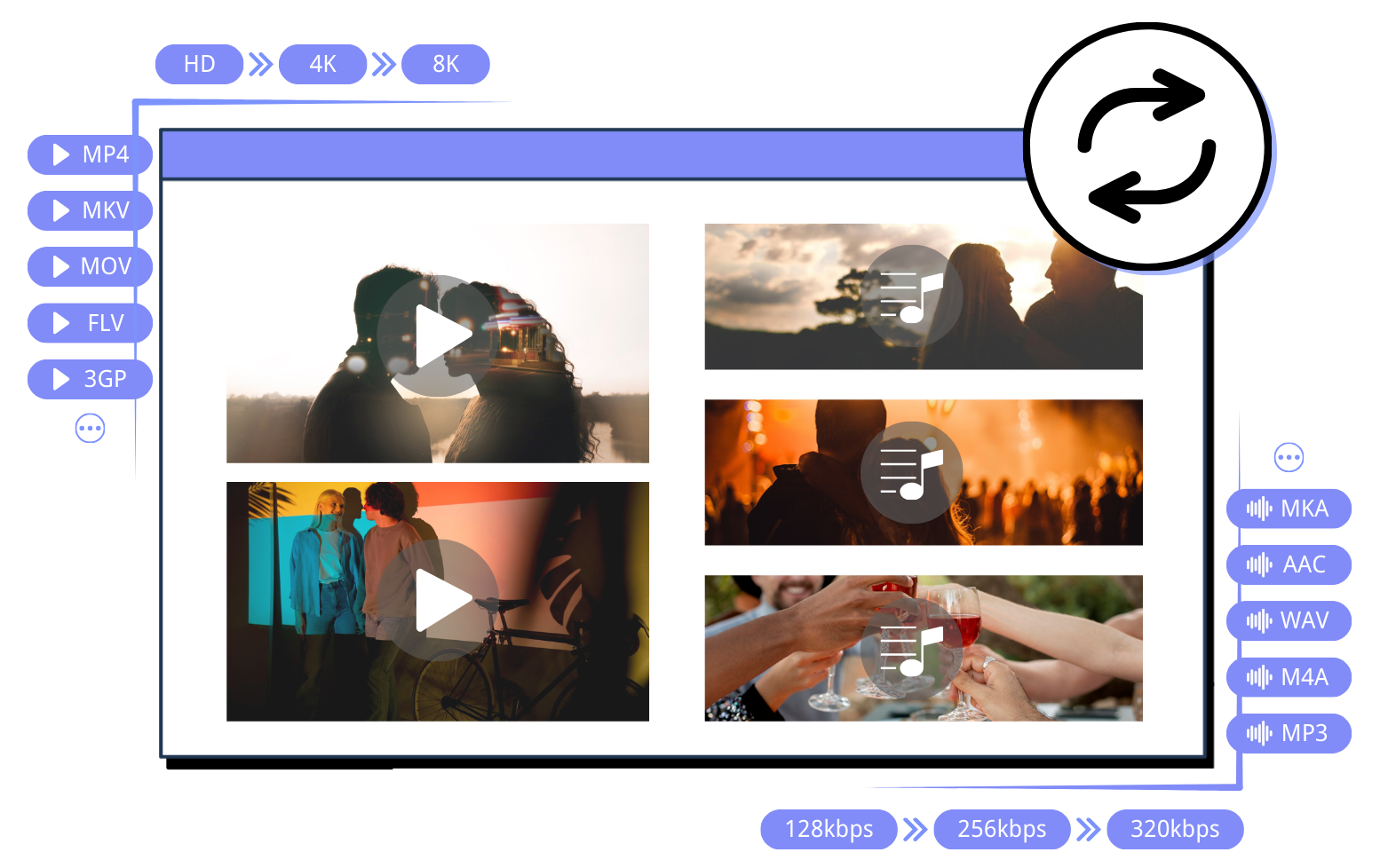



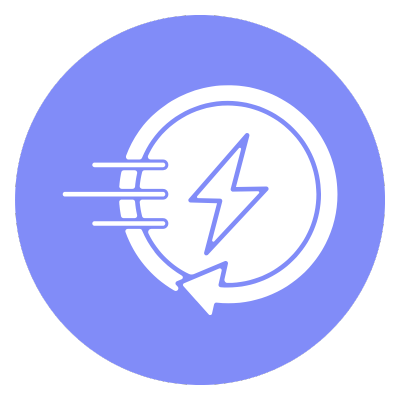


Launch Meget, quick choose your preferred output format, resolution, subtitles and file location.
Collect and copy the URLs of the video you want to download, then return to Meget and click the "Paste URLs to Download" icon to start the conversions.
Monitor the downloading and converting process in real-time, you can pause, resume and delete tasks if needed.
Find converted videos and music files within Meget's "Finished" folder, open them to enjoy offline.