Best 320kbps Apple Music Link Downloaders That You Need to Know
Apple Music is one of the most popular streaming platforms, offering millions of songs at high-quality audio, making it a favorite among music enthusiasts. However, Apple Music does not provide direct options for users to download songs in 320kbps, which is the preferred audio quality for many listeners. As a result, people often look for reliable tools to download Apple Music links in high quality. This article explores the best 320kbps Apple Music link downloaders that help you effectively download from Apple Music.
1. adpwinapi.dll
When it comes to downloading Apple Music, some users may come across discussions involving adpwinapi.dll. This is a system file often associated with certain third-party tools designed to facilitate music downloads from streaming platforms. While adpwinapi.dll can be part of software designed for downloading music links, it is not recommended for average users to tamper with DLL files. Modifying or misusing such system files may result in software instability or even security risks.
Instead of relying on complicated DLL files, there are safer and more efficient methods to download Apple Music links in 320kbps quality. These methods include online downloaders, browser extensions, and specialized tools like Meget.
2. Apple Music Link Online Downloaders
Online downloaders are web-based tools that allow you to download audio from Apple Music links without installing any software. These tools are user-friendly and accessible from any device, making them a convenient choice for quick downloads.
Here are some popular Apple Music link online downloaders:
- APLMate: APLMate is a free, quick, and secure online tool that lets you convert Apple Music tracks, playlists, and albums to high-quality MP3 files—simply copy the Apple Music link, paste it into the input field on the APLMate website, and download your favorite music effortlessly.
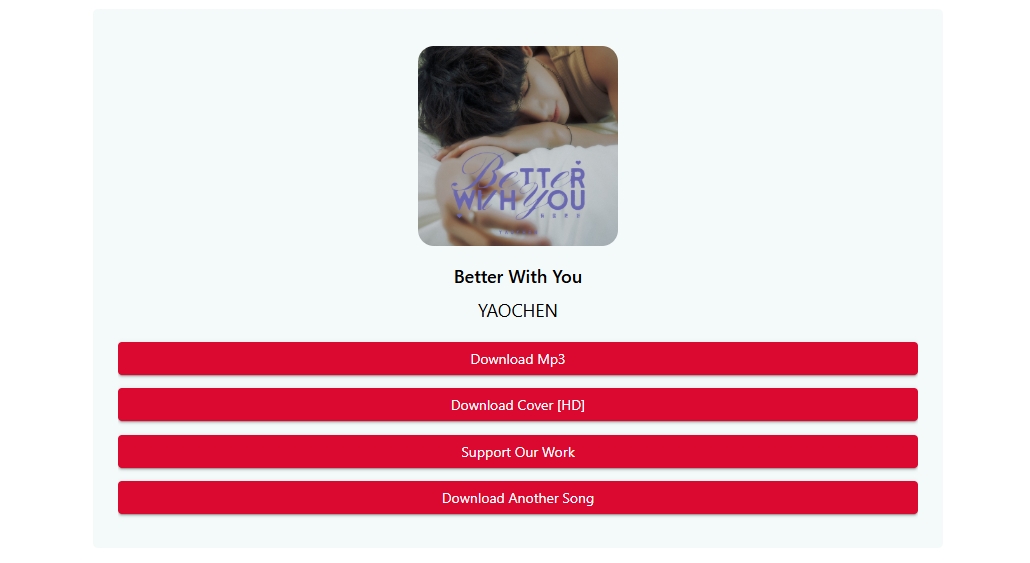
- AAPLmusicDownloader: AAPLmusicDownloader is a free, user-friendly tool that lets you effortlessly convert Apple Music songs, albums, and playlists to high-quality MP3 (320Kbps) or M4A (256K) formats online, ensuring a seamless and secure experience across popular browsers like Chrome, Firefox, Safari, Opera, and other Chromium-based browsers.
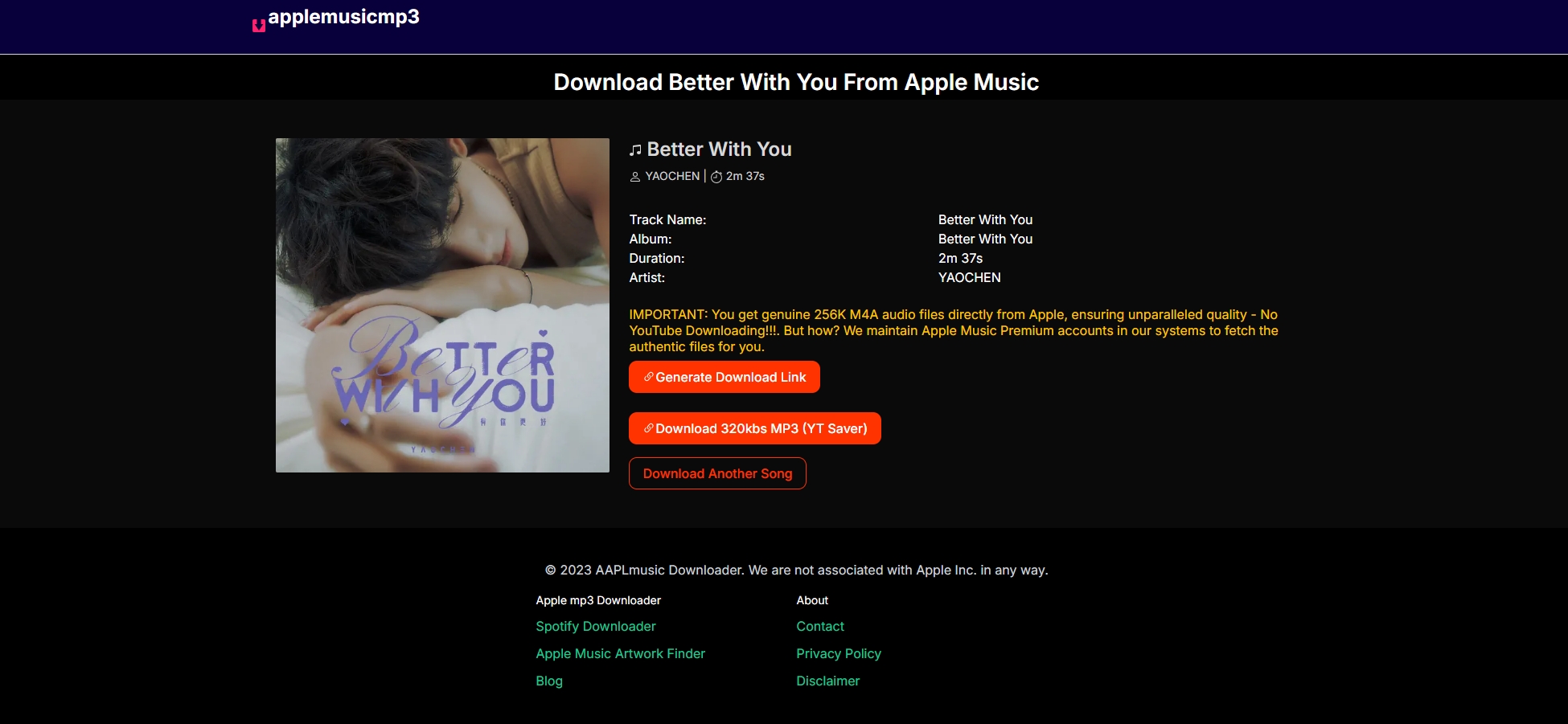
While online downloaders are convenient, they often come with limitations, such as inconsistent audio quality and slower download speeds. For users who need reliable 320kbps downloads, dedicated tools offer better performance.
3. Apple Music Link Downloader Extensions
Browser extensions provide another solution for downloading Apple Music links directly. These extensions integrate with your web browser and enable quick downloads without visiting external websites.
Here are a few recommended Apple Music downloader extensions:
- Video & Audio Downloader: Video & Audio Downloader is a multi-browser addon that simplifies downloading media, including Apple Music, by automatically detecting and listing playable files in the toolbar popup, allowing you to easily select and download them while browsing a website.
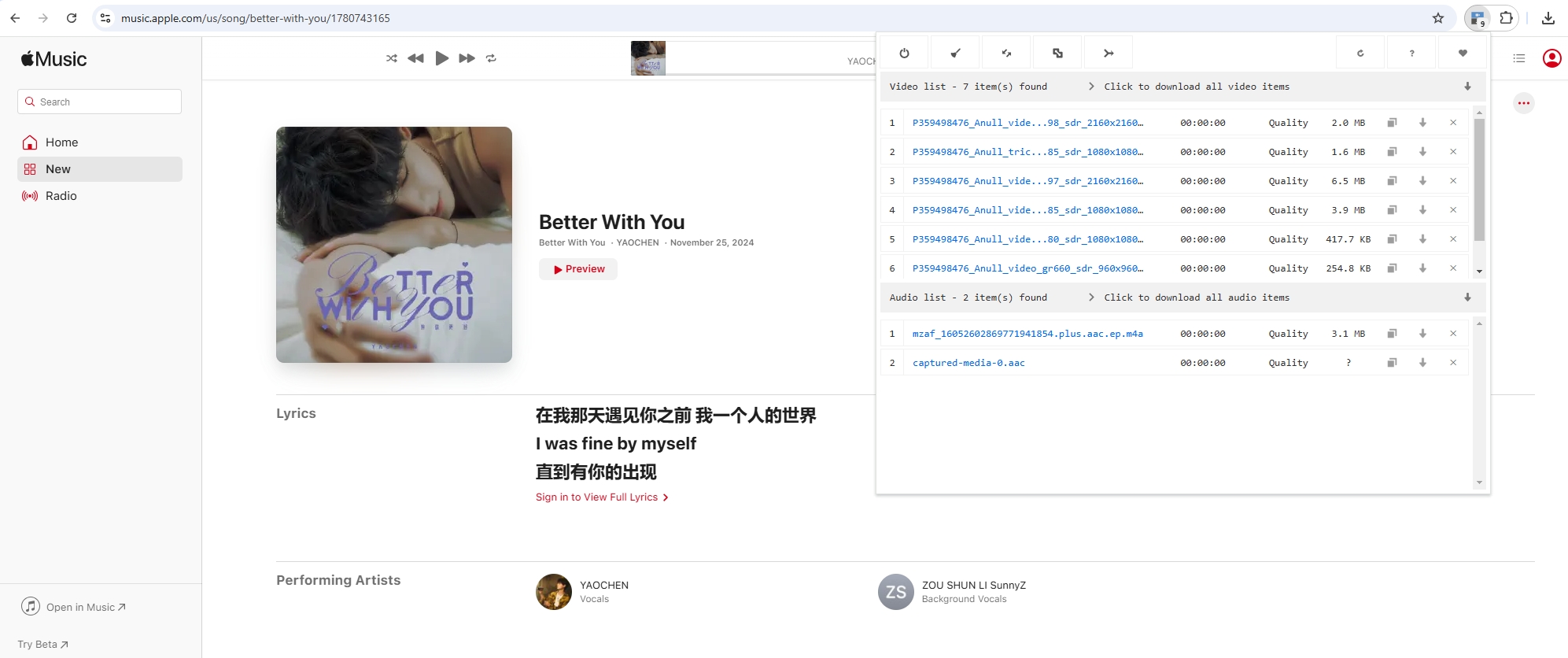
- VeeVee: The VeeVee extension enables seamless downloading of Apple Music tracks by automatically identifying and extracting audio files from streaming websites, allowing users to quickly save their favorite songs in high-quality formats with just a few clicks.
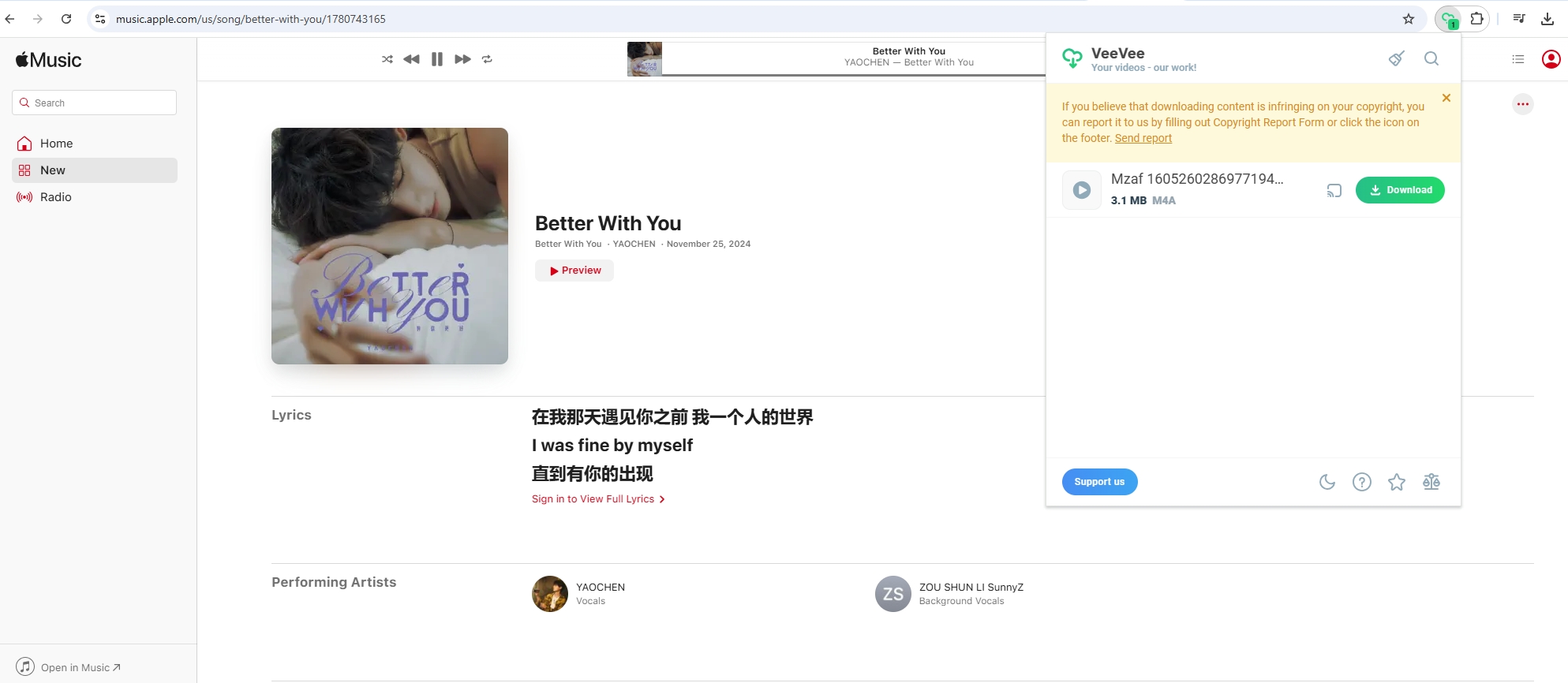
While extensions are easy to use, they may occasionally face compatibility issues or limitations with certain Apple Music links. For the most reliable and high-quality downloads, specialized software like Meget offers the best solution.
4. Best 320kbps Apple Music Link Downloader – Meget
When it comes to downloading Apple Music links in 320kbps, Meget stands out as the best tool. Meget is a powerful and user-friendly Apple Music downloader and converter that allows you to save your favorite tracks in high-quality audio formats, including 320kbps MP3 files.
Key Features of Meget for music downloading:
- Download multiple songs or entire playlists simultaneously.
- Download Apple music in the best quality, including 320kbps.
- Convert tracks into popular formats like FLAC, MP3, or AAC.
- Retain metadata like song title, artist, album, and artwork.
- User-friendly design for seamless downloading.
How to use Meget to bulk download Apple music on Windows:
Step 1: Choose your OS, then click the download button below to start downloading and installing Meget on your device.
Step 2: Open Meget and open “Prefereneces” to select MP3 format and 320kbps as the desired audio quality.
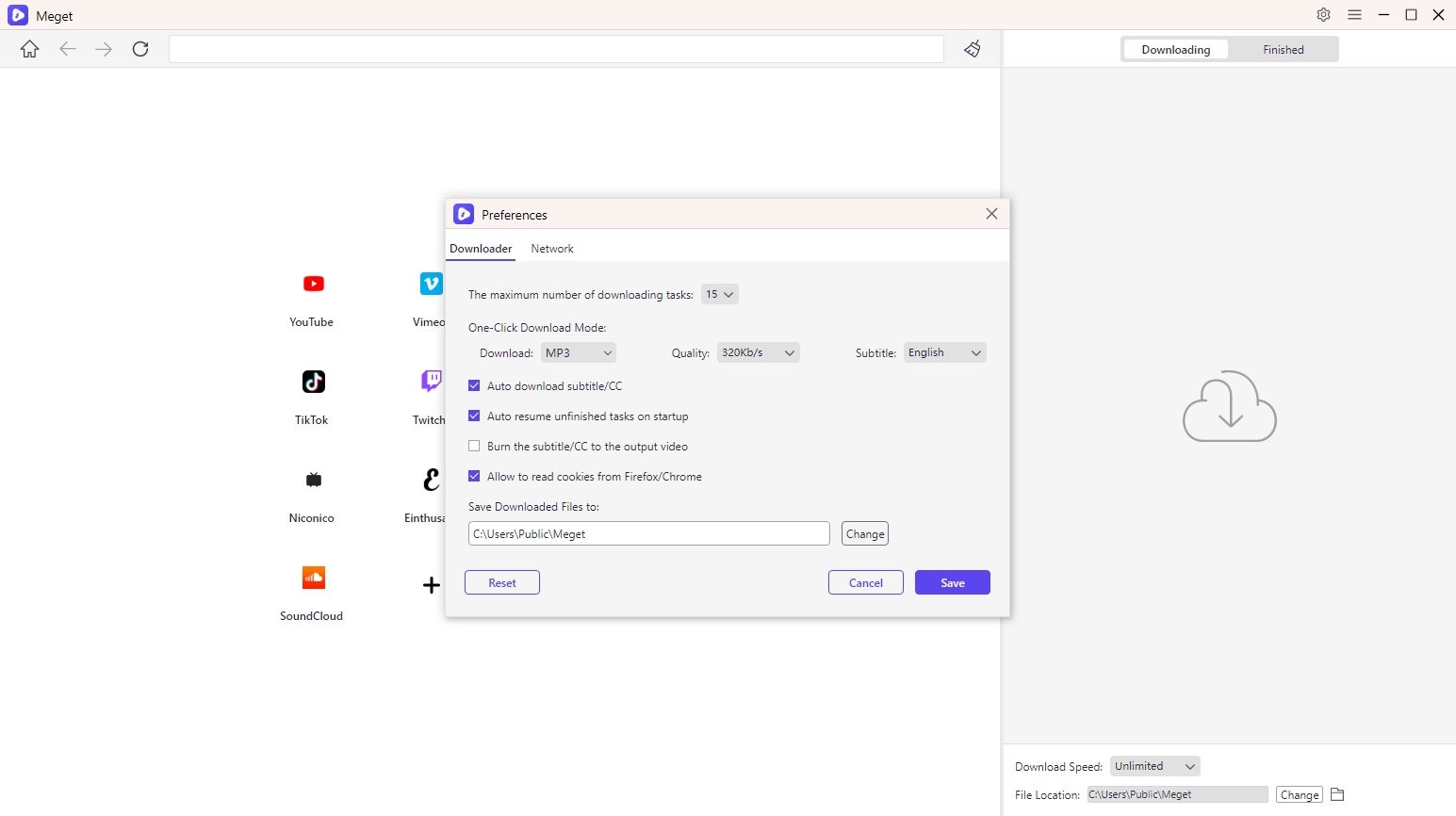
Step 3: Go to Apple Music using Meget’s browser (log in if required), locate and play the track, playlist, or album you want to download, then click the download button to start downloading.
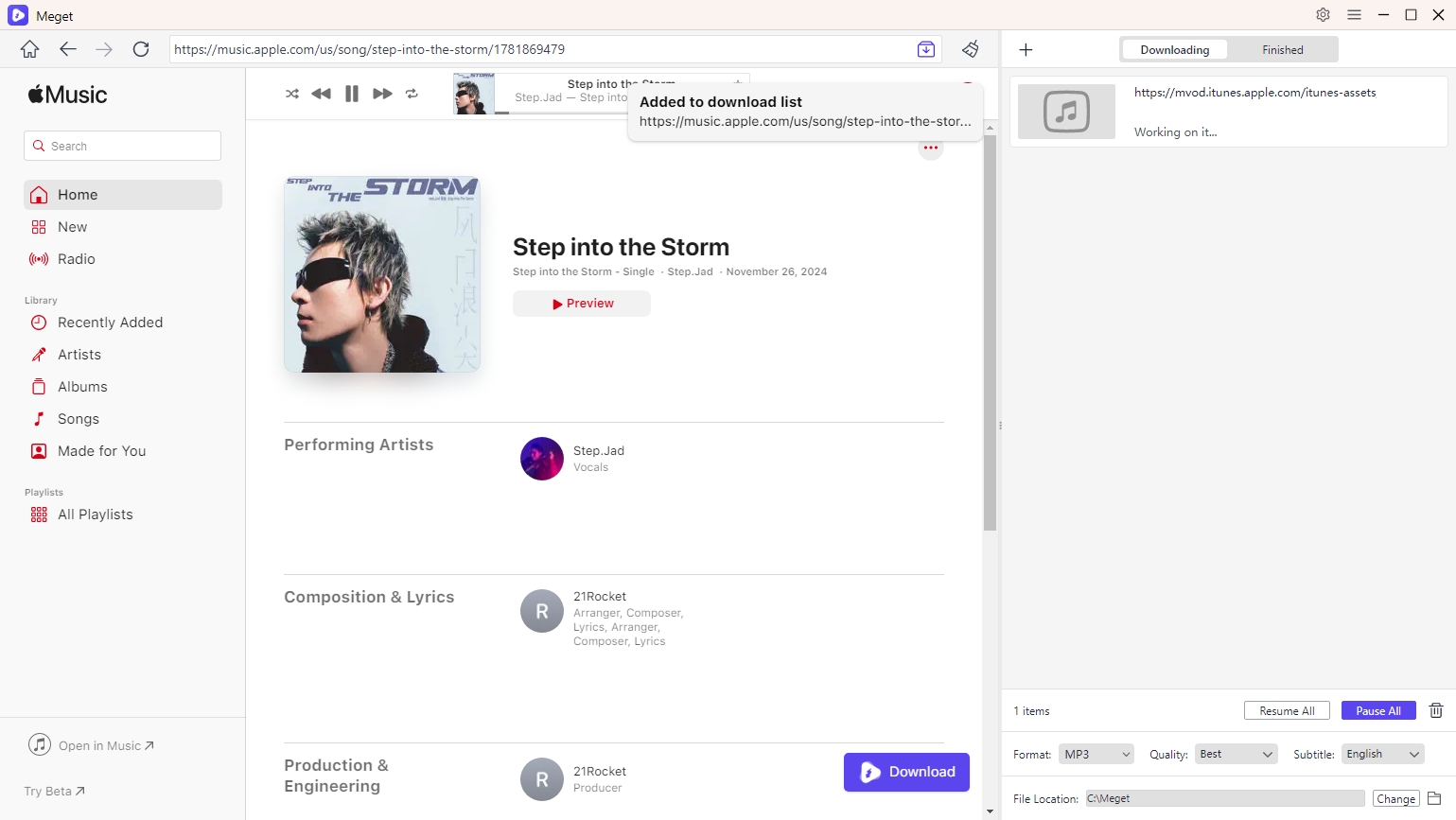
Step 4: Meget will download all the Apple music in the download queue, and you can find all downloaded MP3 files under the “Finished” folder when the downloads are complete.
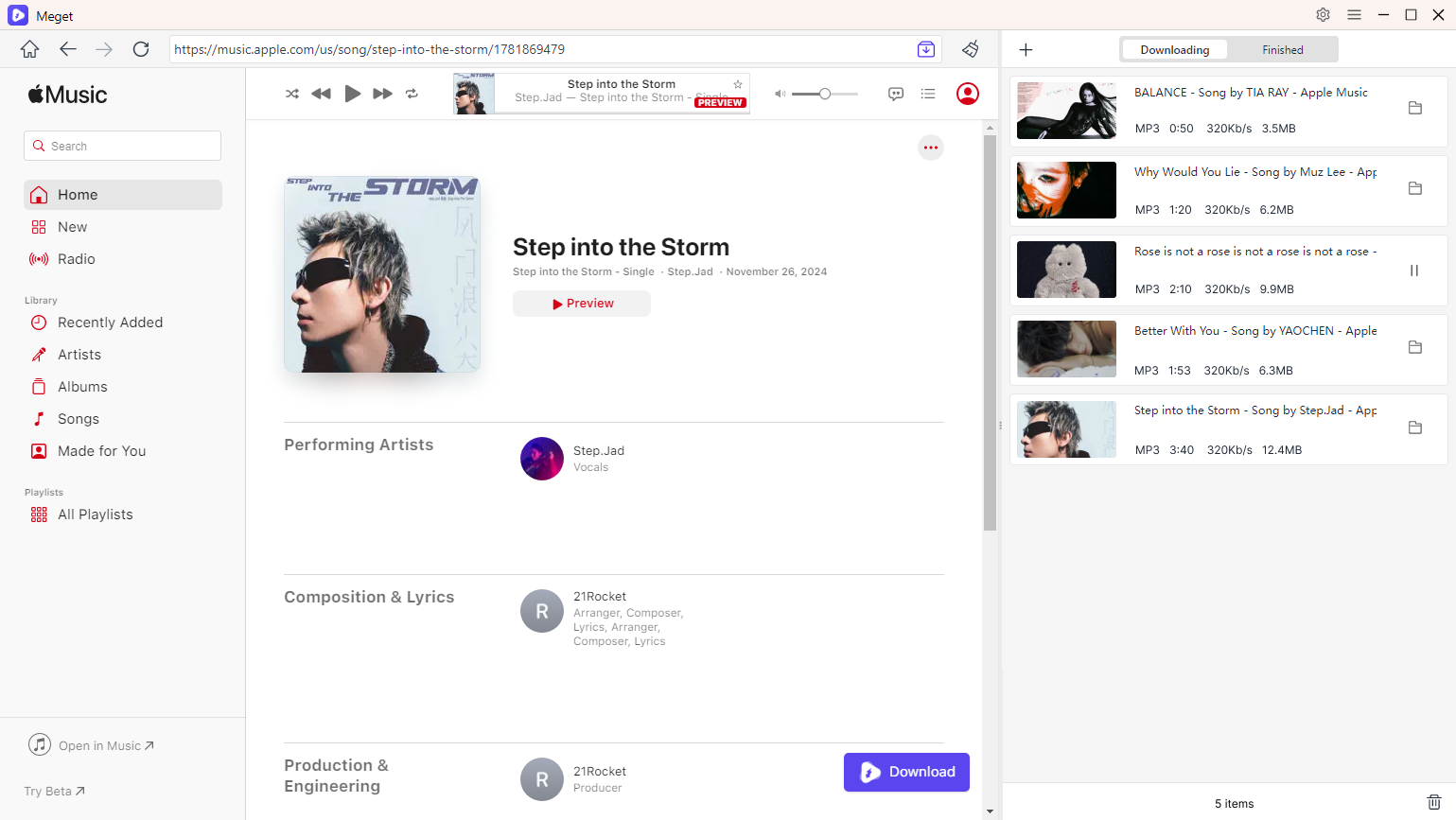
5. Conclusion
Downloading Apple Music links in 320kbps quality can be challenging without the right tools. While online downloaders and browser extensions offer basic solutions, they often come with limitations such as inconsistent quality, slow speeds, and restricted features.
For users who demand the best, Meget is the ultimate solution. Its ability to deliver 320kbps audio, batch downloading, fast speeds, and a user-friendly interface makes it the most reliable Apple Music link downloader available. Whether you’re saving individual tracks or entire playlists, Meget ensures a seamless and high-quality download experience.
If you’re looking for a hassle-free way to download Apple Music links in 320kbps, Meget is the tool you need. Start enjoying your favorite music offline in crystal-clear quality today!
