How to Convert TikTok Sound/Audio to MP3?
TikTok has become a global hub for creative and viral content, and often, the catchy music or sound clips embedded in videos are what drive their popularity. These sounds are not only fun but can also be useful for a variety of purposes, from creating personal playlists to incorporating them into video projects or background music. While TikTok doesn’t offer a direct option to download sound clips in MP3 format, there are several tools and methods that can help you convert TikTok sound or audio into an MP3 file. This post will show how to convert the sound or audio from TikTok to MP3 utilizing a variety of various methods.
1. How to Convert TikTok Sound/Audio to MP3
There are various ways to convert TikTok sound or audio to MP3, ranging from using online services to dedicated software, and below are the details:
1. Convert TikTok to MP3 Using Online Converters
Online TikTok to MP3 converters are the simplest and most accessible solution. These websites allow users to paste a TikTok video URL and convert the audio into an MP3 format.
Step 1: Locate the video on TikTok that has the sound you like to convert, copy the link, and then visit a service like SSSTIK that supports converting TikTok to MP3 and enter the copied link into the specified input area.
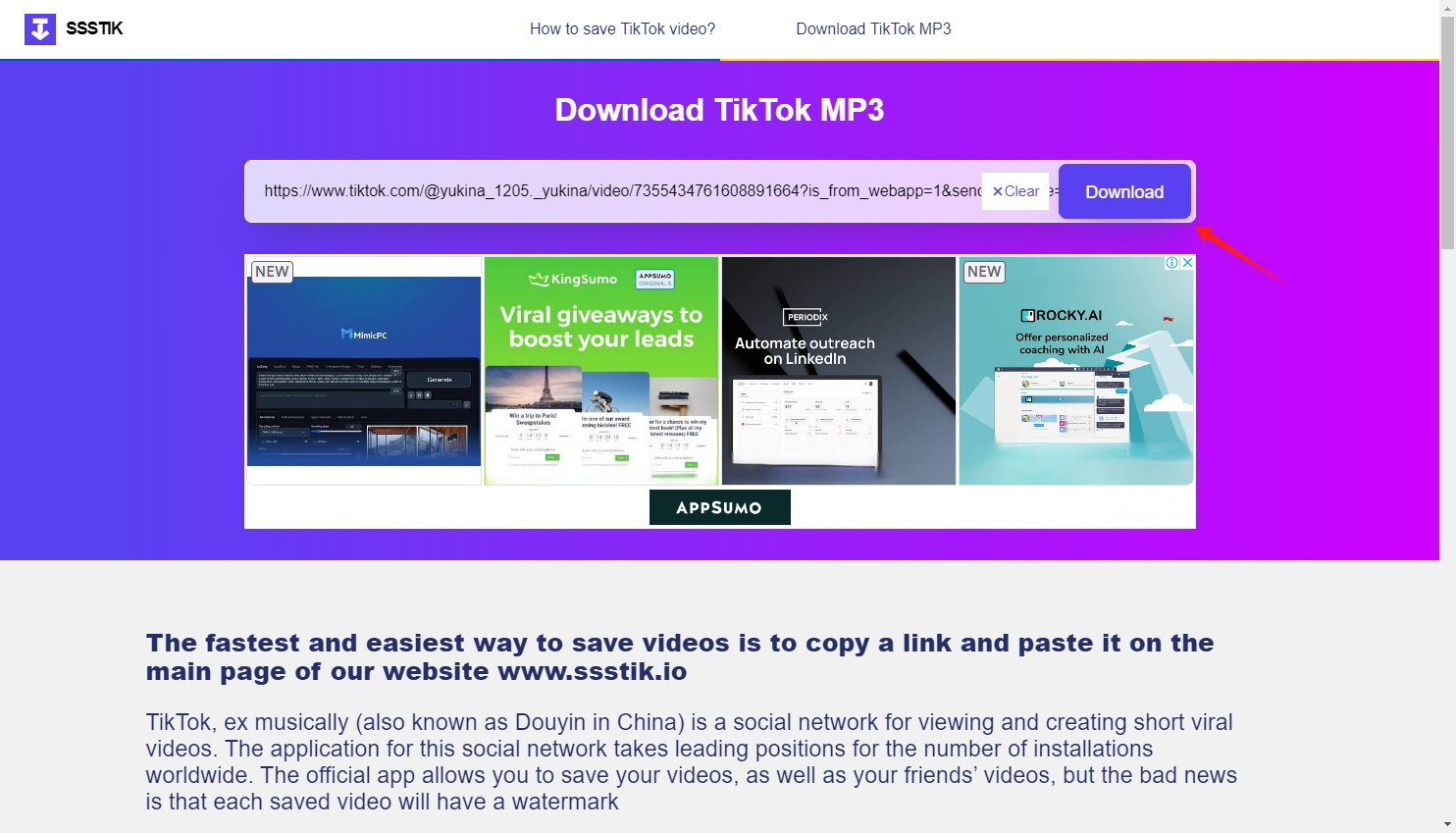
Step 2: Upon clicking the “Download” button, SSSTIK will begin working on the TikTok link, offering you the option to download in MP3 format.
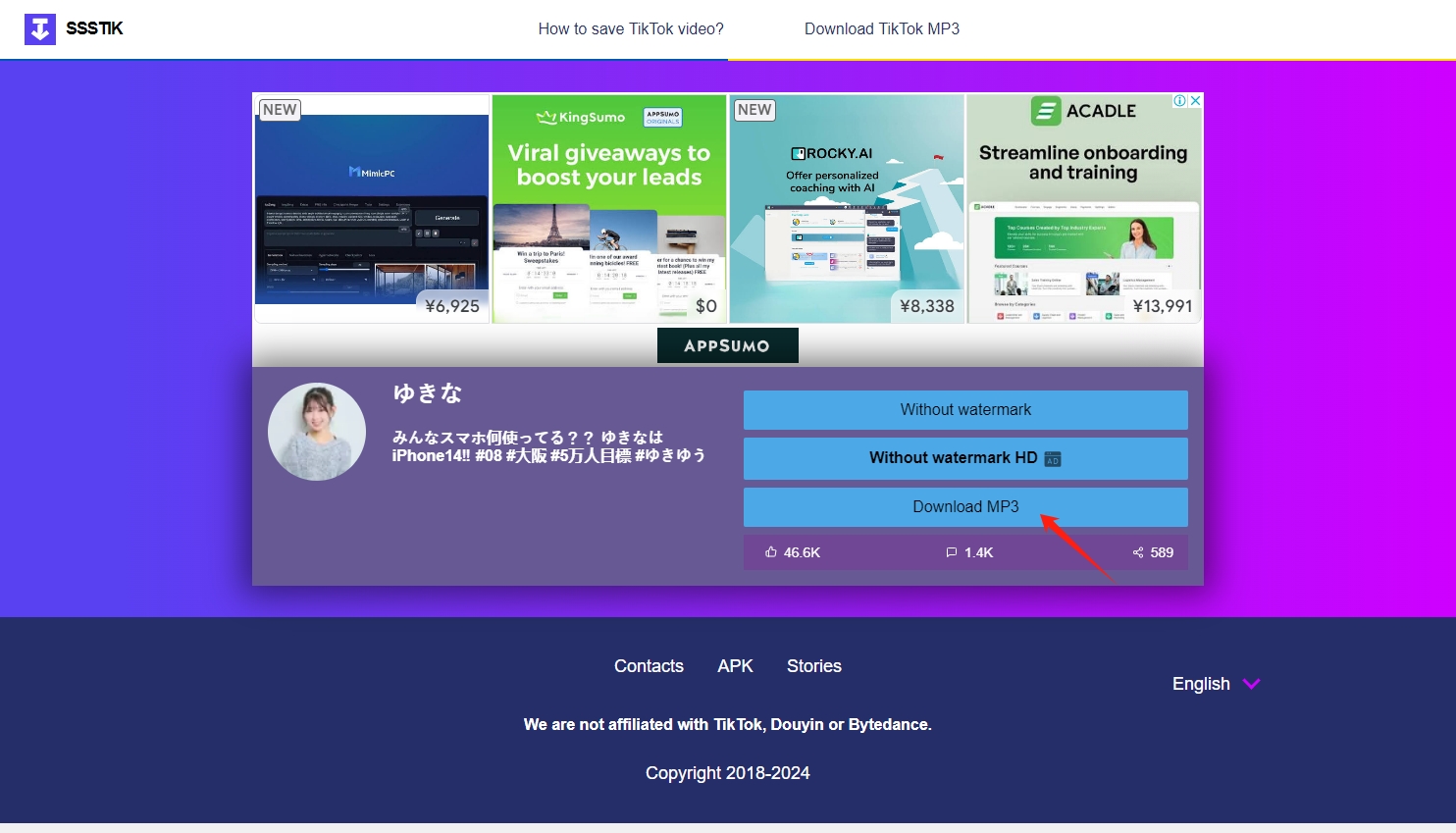
Pros:
- No installation required.
- Fast and easy to use.
- Accessible with any internet-connected device.
Cons:
- Some online donwloaders may limit the number of conversions per day or impose file size limits.
1.2 Convert TikTok to MP3 Using Browser Extensions
There are several browser extensions that facilitate the download of TikTok audio directly from the web. These extensions typically add a download button next to TikTok videos, allowing users to download the sound without navigating to third-party websites or apps.
- Open the store on your browser and install the “Video & Audio Downloader” or any other TikTok sound downloader extension.
- Open TikTok and find the video whose audio you want to convert, then click the extension icon.
- The extension will add a download button to TikTok videos, click to download the MP3 file from Tik Tok directly.
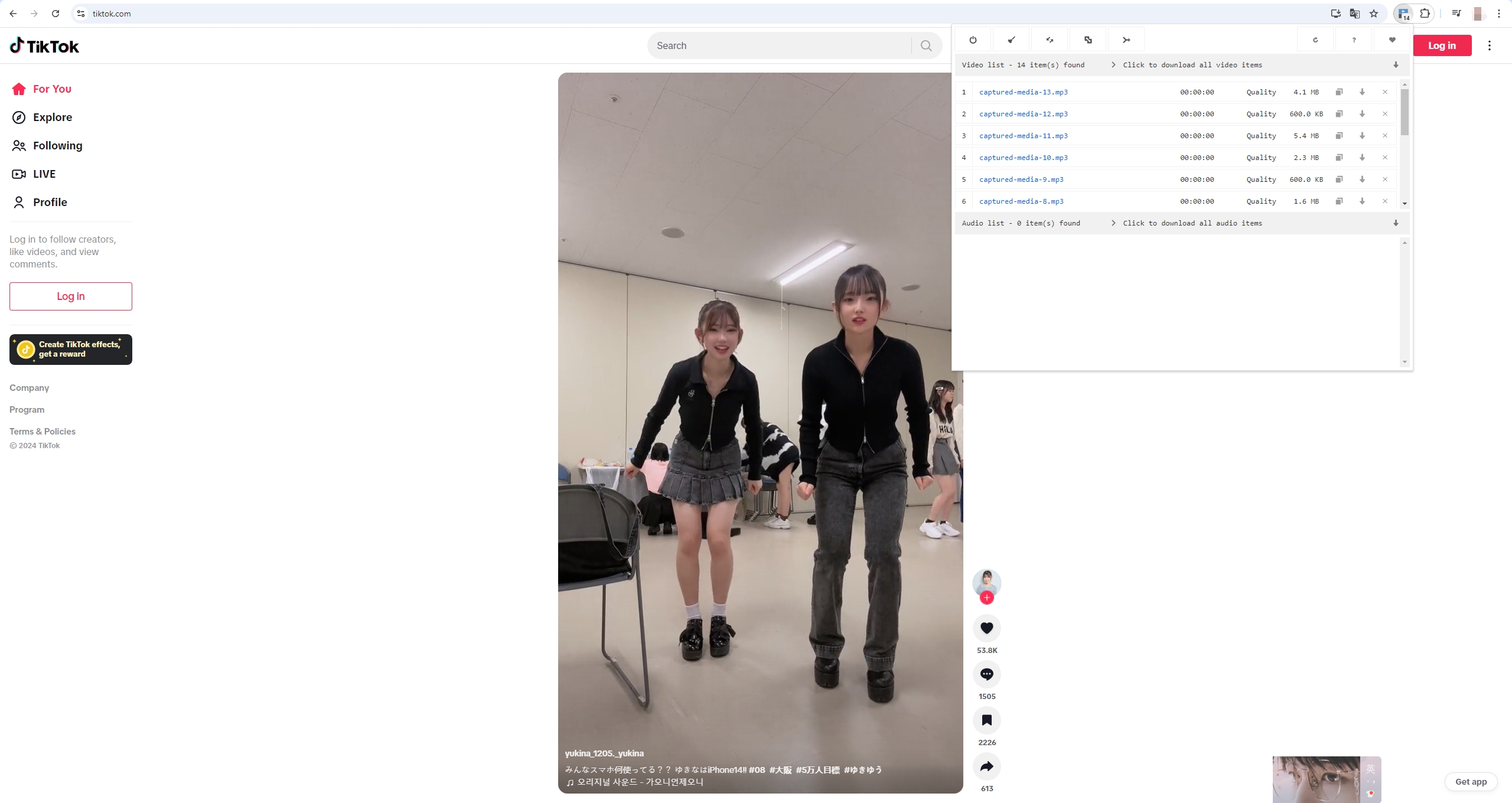
Pros:
- Direct integration into your browser for seamless conversions.
- Using the conversion extension doesn’t need leaving the TikTok video page.
Cons:
- Some extensions may be limited in functionality or have compatibility issues with certain browsers.
- Extensions could pose security risks if not downloaded from reputable sources.
1.3 Convert TikTok to MP3 using VidJuice App
If you’re using a mobile device, apps like VidJuice are designed to simplify the process of converting TikTok sounds into MP3s. The VidJuice UniTube app for Android is renowned for its easy-to-use UI and it’s particularly useful for users who want to convert audio while on the go.
- Go to VidJuice official site, download and install the UniTube app on your Android device.
- Open TikTok and find the video you want to extract the sound from, then copy the link.
- Open the VidJuice app, paste the copied TikTok link into the input field and hit “→” icon.
- Choose MP3 as the output format from the available options and click the “Download” button to start the conversion process. The MP3 file for TikTok will be saved to your device upon completion.

Pros:
- Mobile-friendly for Android users.
- Easy to use, including bulk MP3 converting options.
- High-quality audio output.
Cons:
- Limited download and conversion speed.
- Requires app installation and permissions.
2. Best TikTok to MP3 Converter: Meget
When it comes to TikTok to MP3 conversion, Meget stands out as one of the best tools available due to its speed, reliability, and ease of use. For users who need to convert multiple TikTok sounds at once, Meget supports batch conversion, and it is optimized to convert TikTok videos to MP3 quickly, without any delays, even with larger files. Unlike many online tools that may degrade the quality of the audio, Meget ensures that the MP3 files retain the original quality of the TikTok sound, providing crisp, clear audio output.
Using Meget to convert TikTok sounds to MP3 is incredibly simple by following these steps:
Step 1: Download and install the lastest installer of Meget on your computer.
Step 2: Launch Meget, open it’s settings to select “MP3” as the output format, and customize others download options if needed.
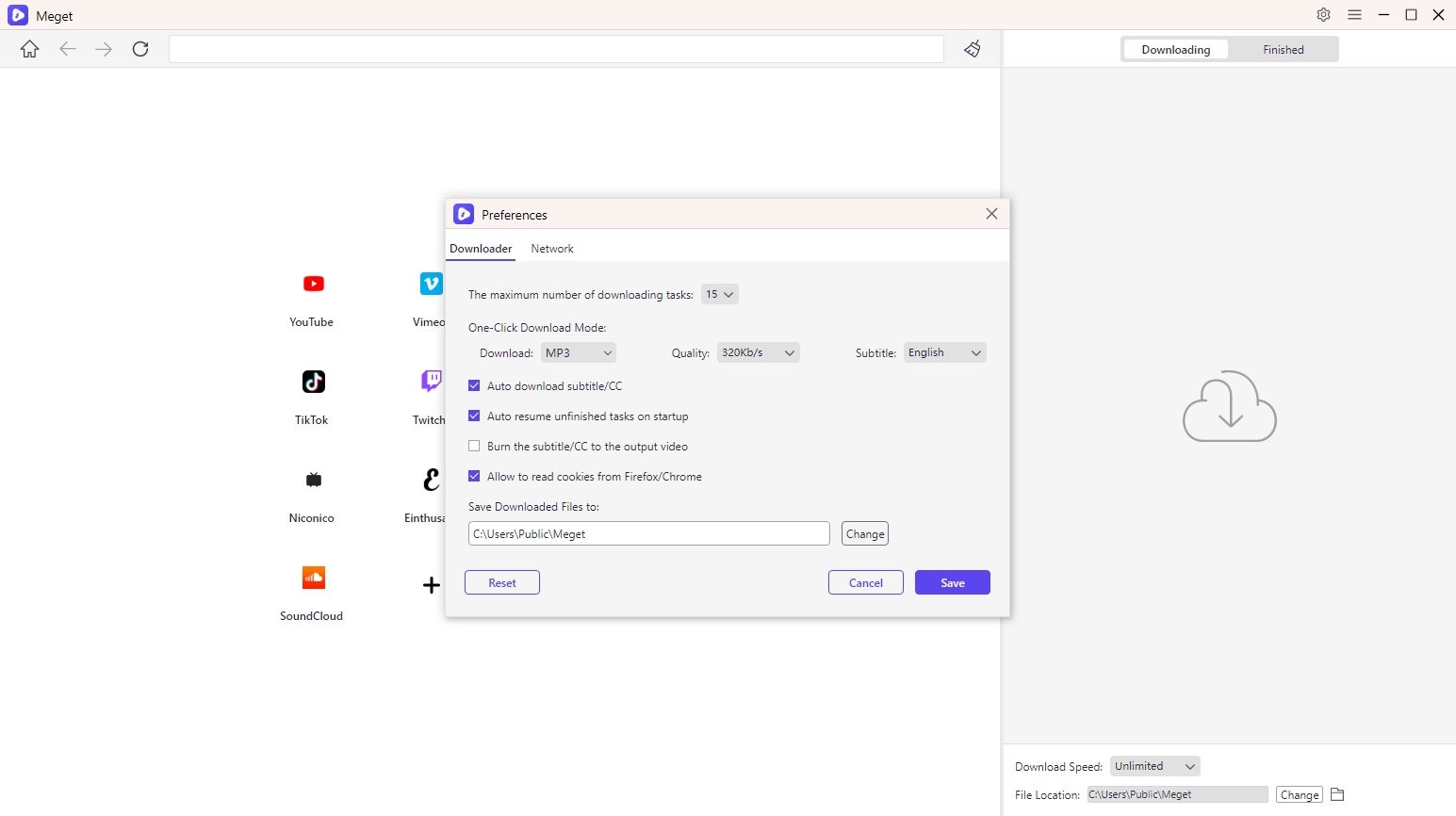
Step 3: Paste the copied TikTok URL into Meget’s browser address bar and click the download option. Meget will automatically detect the audio from the video and prepare it for conversion.
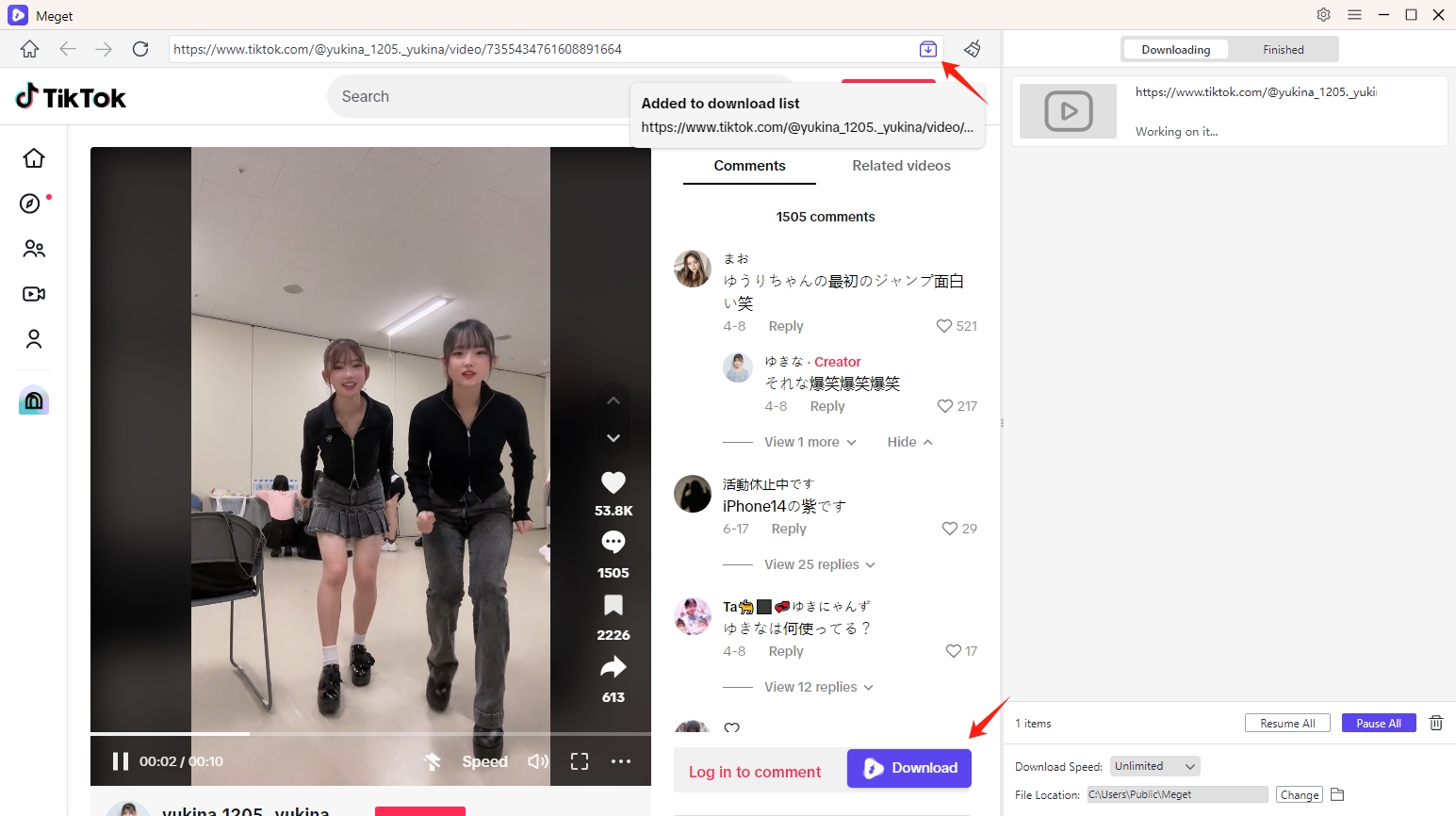
Step 4: After the conversion is complete, you can find the downloaded TikTok MP3 files within Meget’s “Finished” tab.
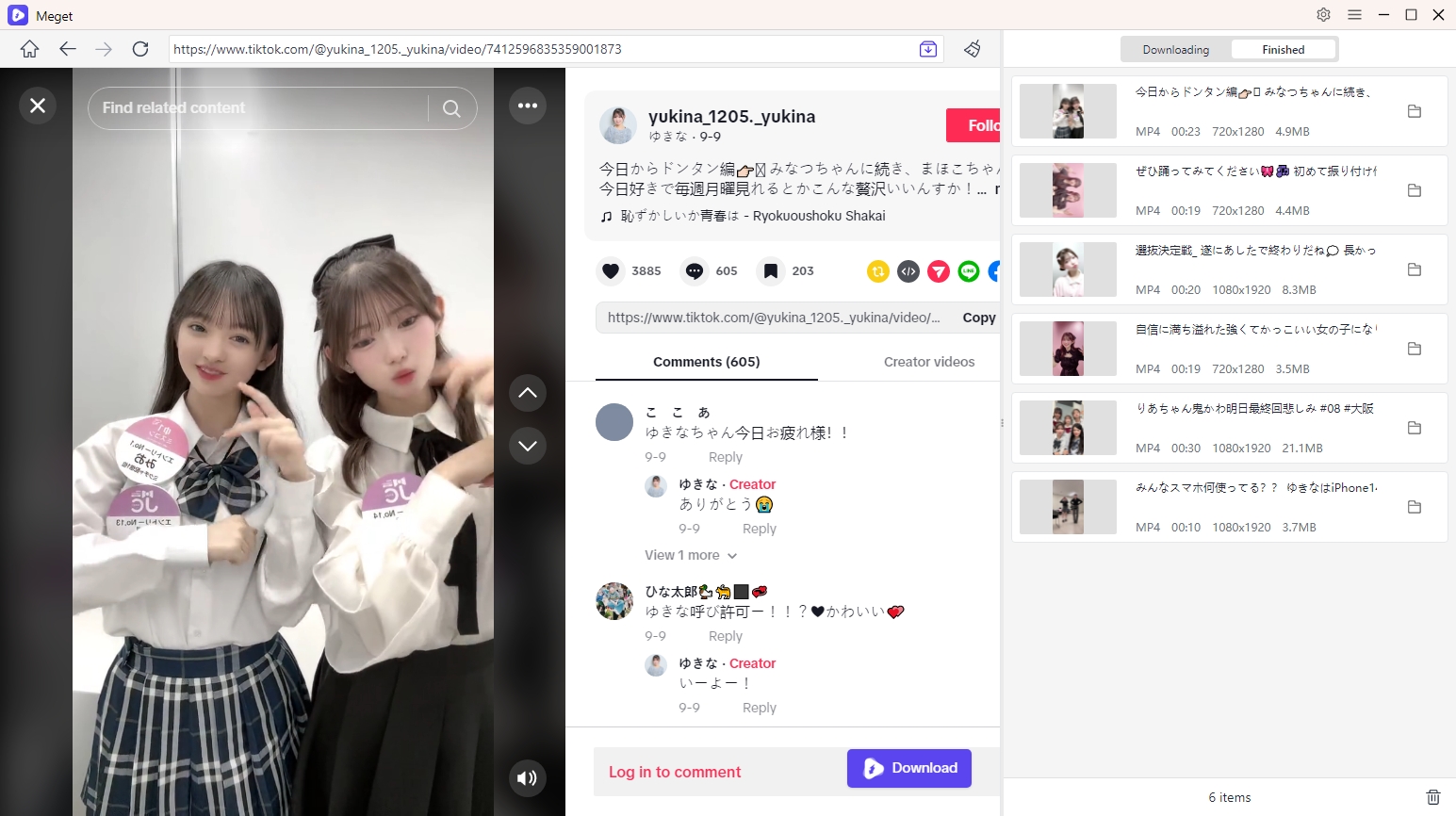
3. Conclusion
Converting TikTok sound or audio to MP3 format allows users to enjoy their favorite audio clips outside of the platform. Whether using online converters, browser extensions, or mobile apps like VidJuice, there are numerous ways to achieve this. However, for those looking for a fast, reliable, and high-quality solution, Meget is the top recommendation. Meget’s user-friendly interface, bulk converting capability, and greater audio quality make the procedure easier and produce better results.
- How to Download from LookMovie?
- How to Fix IDM Keeps Crashing on Windows 11?
- How to Download from VexMovies?
- How to Download Twitter Video in 9×16?
- A Comprehensive Guide on How to Download OnlyFans Videos
- How to Download the Until Dawn Video Game Soundtrack?
- How to Resolve Redgifs “Error Loading This GIF”?
