How to Download and Convert Facebook Videos to MP3?
Facebook has become a go-to platform for sharing various forms of content, from photos and updates to videos. Often, users come across videos that they want to download and convert to MP3, whether for offline listening, creating playlists, or using audio clips in their projects. However, Facebook does not provide a native option to download or convert videos directly to MP3 format. This guide will walk you through the steps to download and convert Facebook videos to MP3 by using different methods.
1. Download Facebook Videos to MP3 Using Online Downloaders
One of the easiest ways to download and convert Facebook videos to MP3 is by using online downloaders. These web-based tools allow users to input the video URL and select the desired output format, such as MP3.
Here’s how you can turn a Facebook video to MP3:
- On Facebook, find the video you want to download and copy the URL.
- Visit a reliable Facebook to MP3 online downloader website that supports Facebook videos, such as FDownload.app.
- In the downloader’s input box, paste the copied Facebook video URL.
- Most online downloaders will provide options to download the video as an MP4 or extract audio as an MP3. Choose MP3 as the format and select desired quality.
- Click the “Render” button, and FDownload.app will convert the video to MP3 format and allow you to download it to your device.
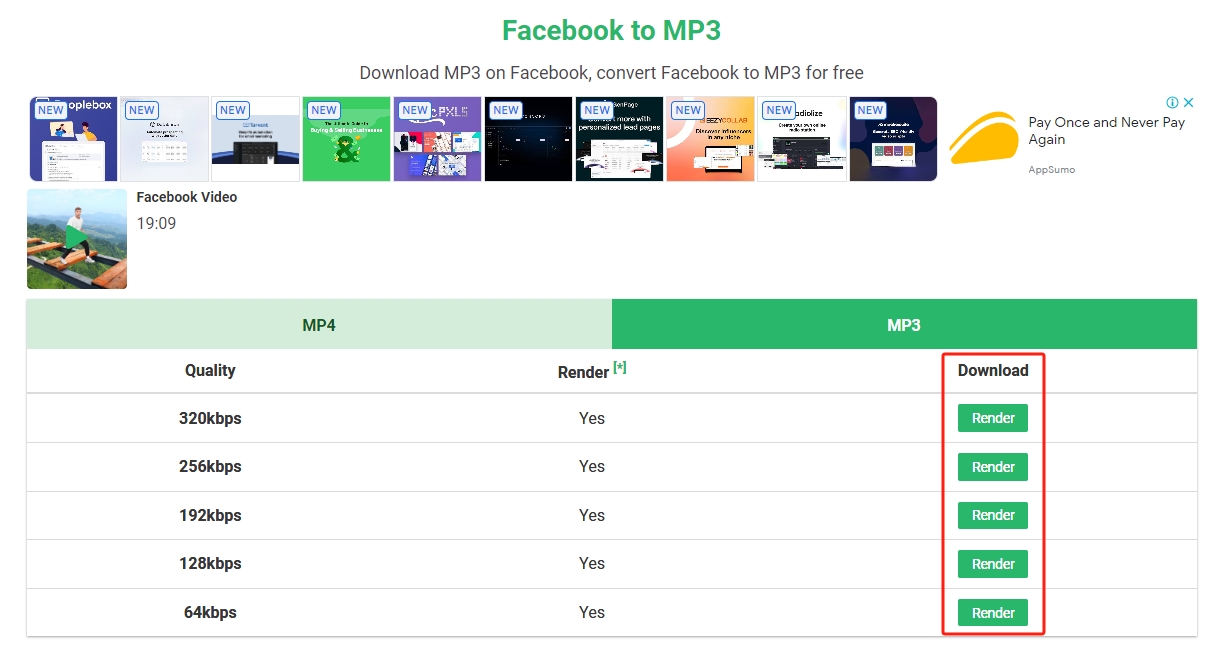
Pros:
- Easy and quick to use.
- No need for software installation.
- Usually free of charge.
Cons:
- May experience quality loss during conversion.
- Allowed to download only one video at a time.
- Dependent on a stable internet connection.
2. Download Facebook Videos to MP3 Using Extensions
For those who frequently download and convert Facebook videos, browser extensions offer a more integrated solution. Extensions are small programs that add functionality to your web browser, allowing you to download videos and convert them to MP3 directly from the Facebook page.
Here are the steps on how to download facebook video MP3 using an extension:
Step 1: Visit the Chrome Web Store or Firefox Add-ons store and search for a reliable Facebook downloader such as “Video & Audio Downloader“, then add and install it to your browser.
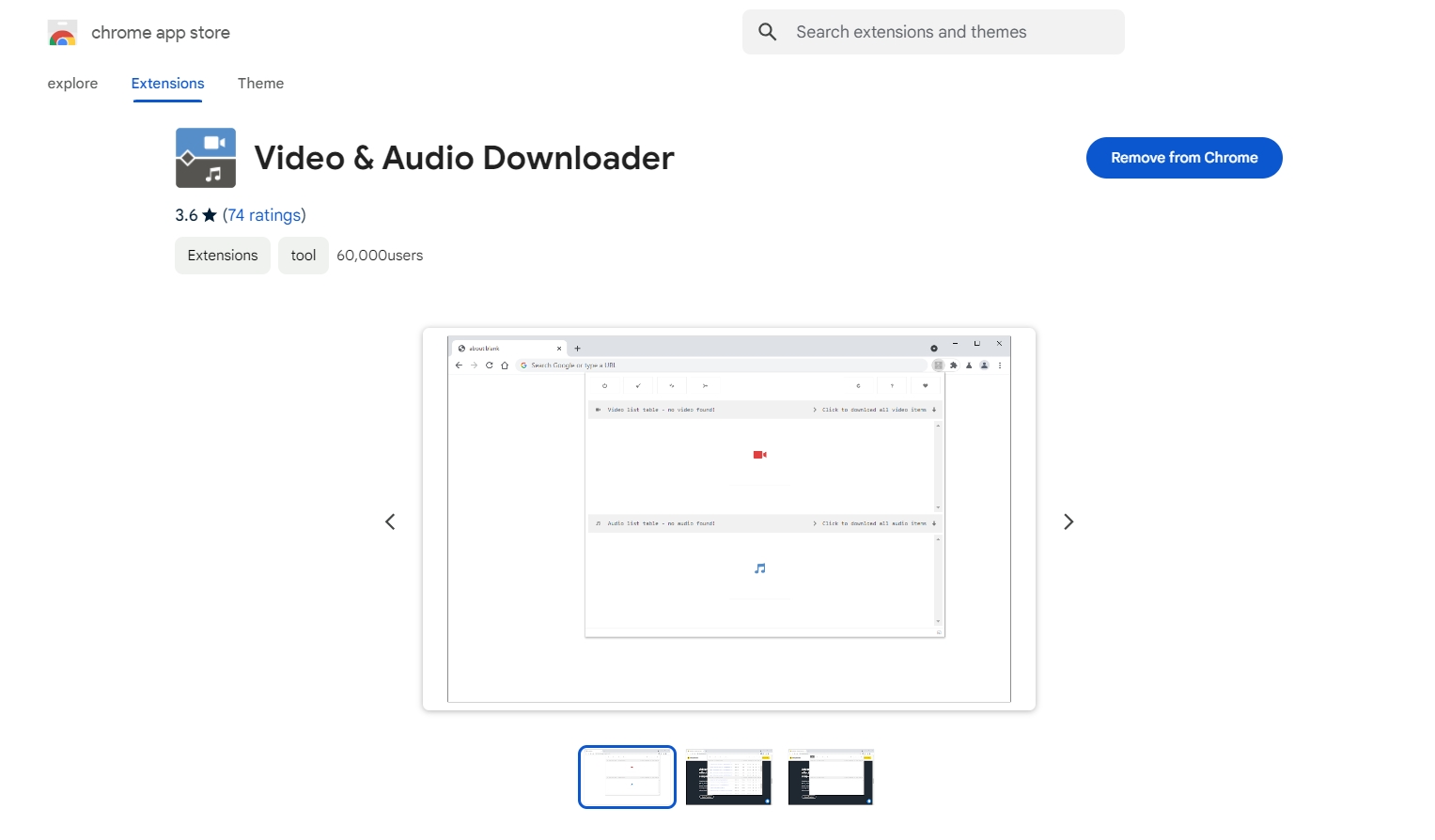
Step 2: Navigate to the Facebook page that contains videos you want to download, then click the “Video & Audio Downloader” icon in your browser toolbar, then the extension will detect the video and offer options to download these videos to MP4.
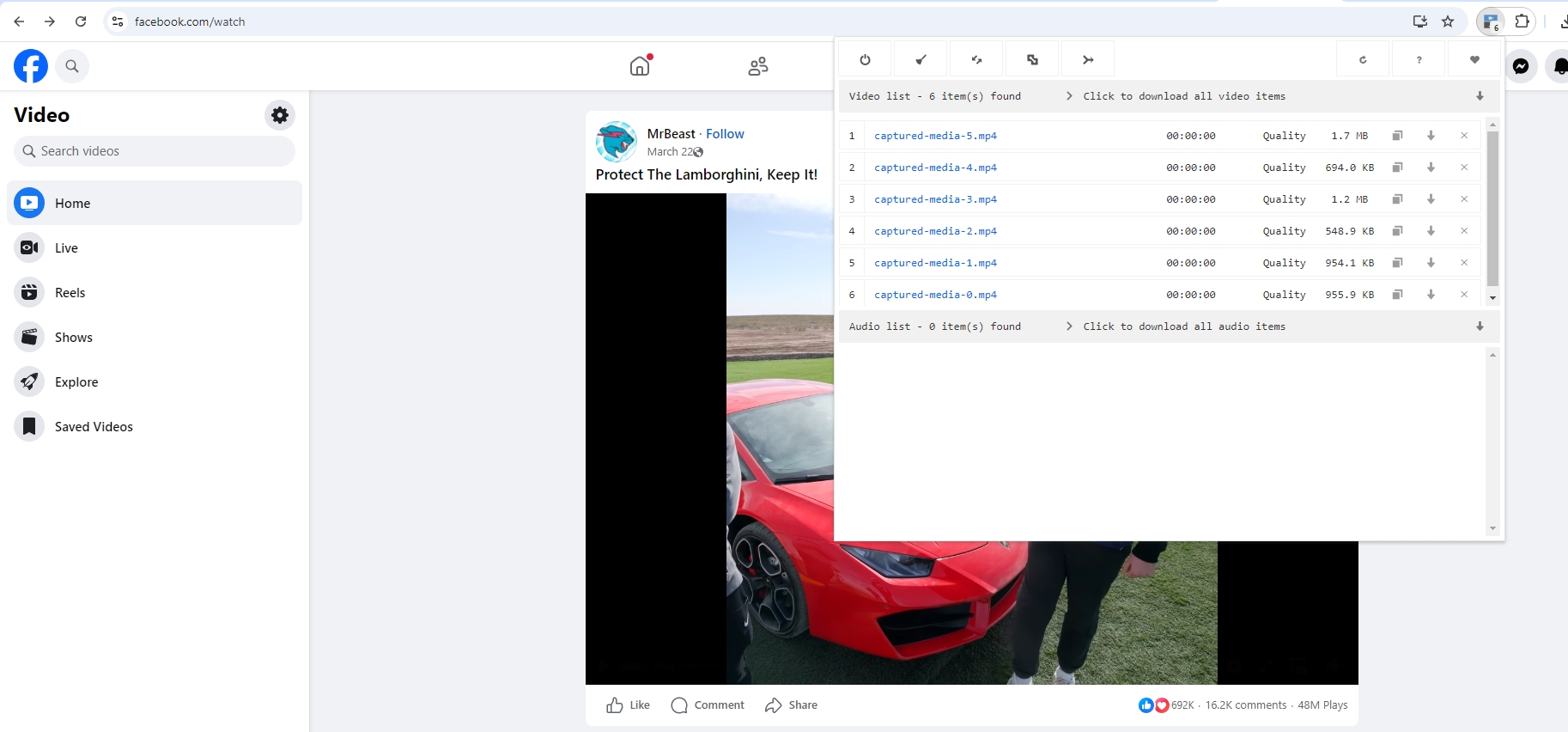
Step 3: After downloading the MP4 files, simply click the “Convert to MP3” icon on the “Video & Audio Downloader” extension panel to begin the conversion process.
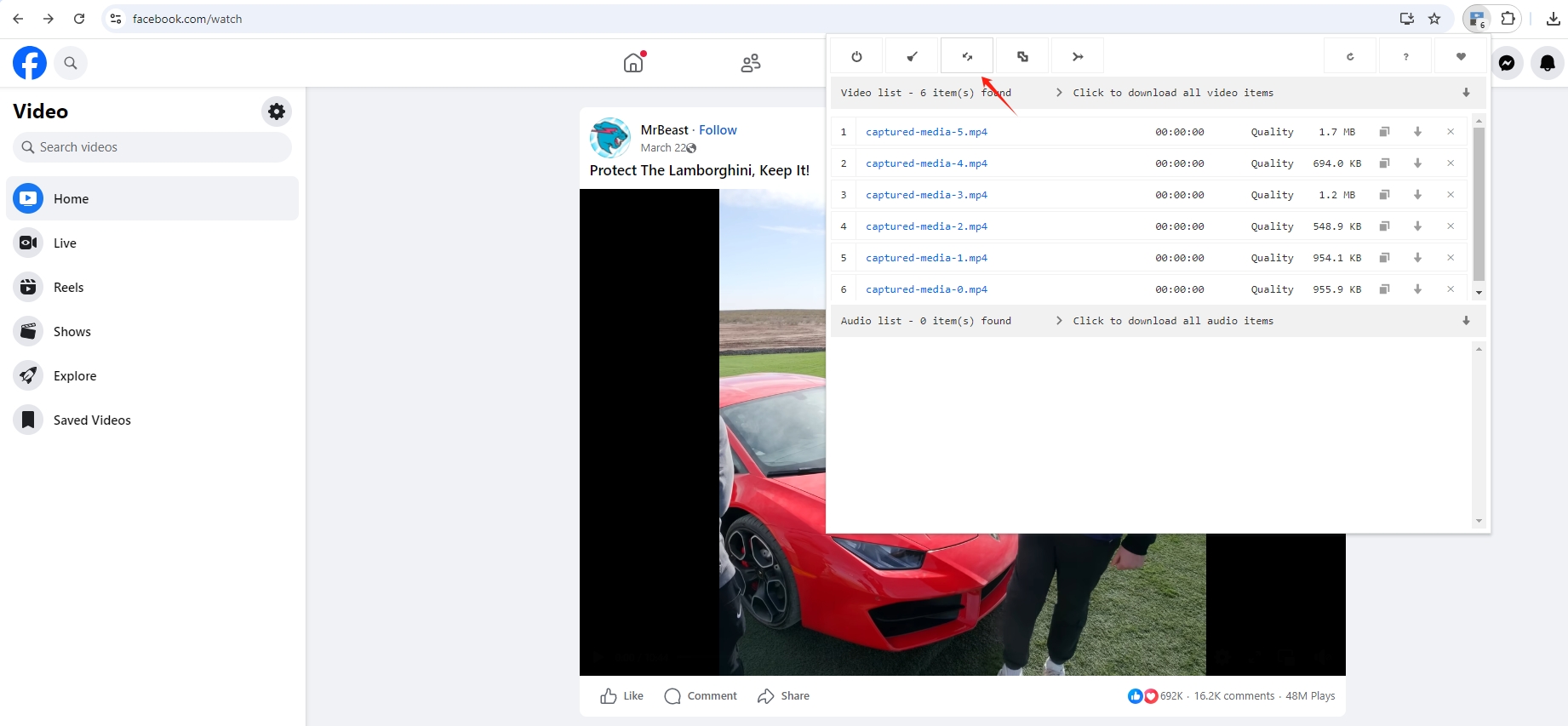
Step 4: Upload your Facebook MP4 files and choose the convert quality, and “Video & Audio Downloader” will start converting and downloading these files to MP3.
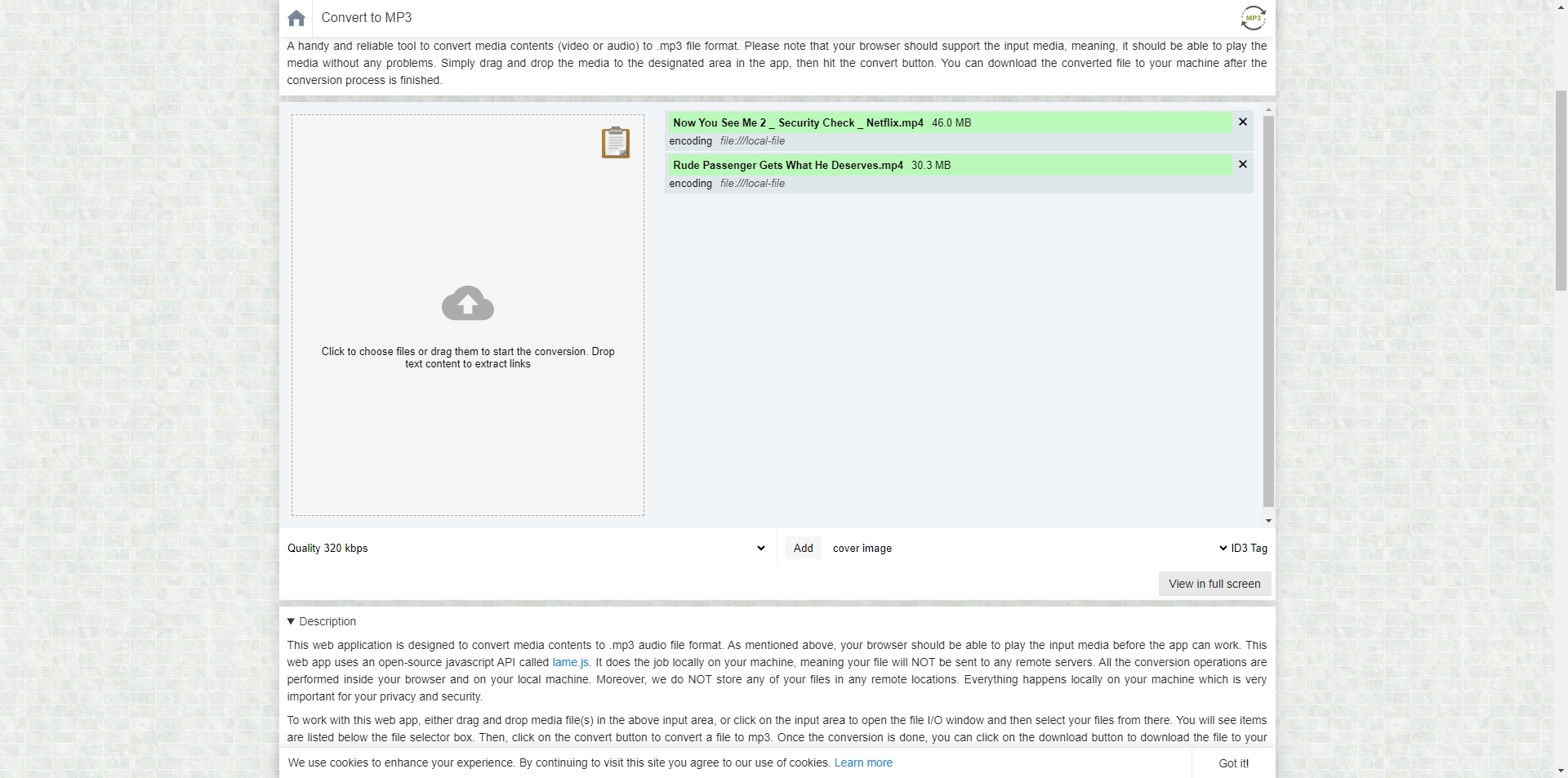
Pros:
- Simple access by being seamlessly integrated into the browser.
- Quick download and conversion with minimal steps.
- Often supports multiple formats.
Cons:
- Some extensions may require additional software for MP3 conversion.
- Restricted to the browser that the installed extension is used in.
- Potential security risks if using untrusted extensions.
3. Advanced Bulk Download Facebook to MP3 with Meget Converter
If you’re looking to download and convert multiple Facebook videos to MP3 at once, Meget Converter is an excellent tool. Meget Converter allows users to download and convert multiple Facebook videos simultaneously, saving time and effort. It also provides options to select the desired audio quality, ensuring that the MP3 files meet your standards. Despite its advanced capabilities, Meget Converter is designed with a user-friendly interface that guides users through the process step by step.
Now let’s dive into how to use Meget to convert videos from facebook to MP3:
Step 1: Download Meget Facebook MP3 video converter from its official website, and install the software on your computer.
Step 2: Open Meget converter and go to settings, choose MP3 as the desired format for conversion and adjust the audio quality settings according to your preference.
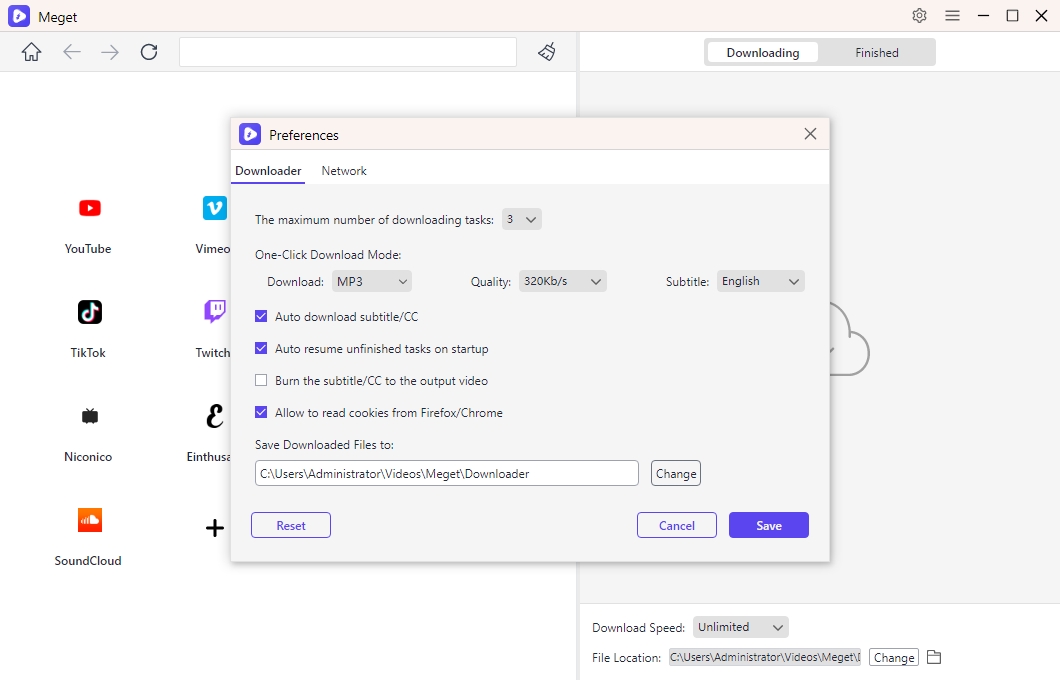
Step 3: Visit Facebook and log in woth your account, then locate and play the video that you want to download and convert to MP3, click the “Download” button that appears within the Meget interface to begin the bulk download and conversion process.
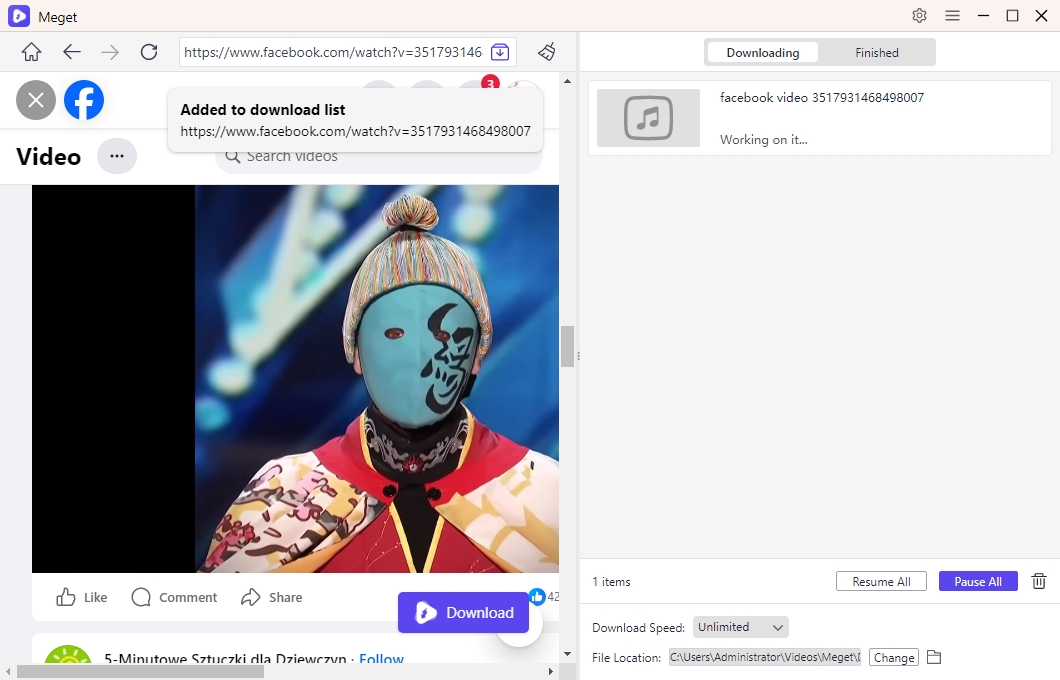
Step 4: Meget Converter will handle the rest, downloading all the videos and converting them to MP3 files. Once the conversion is complete, you can save the MP3 files to your desired location and organize them as needed.
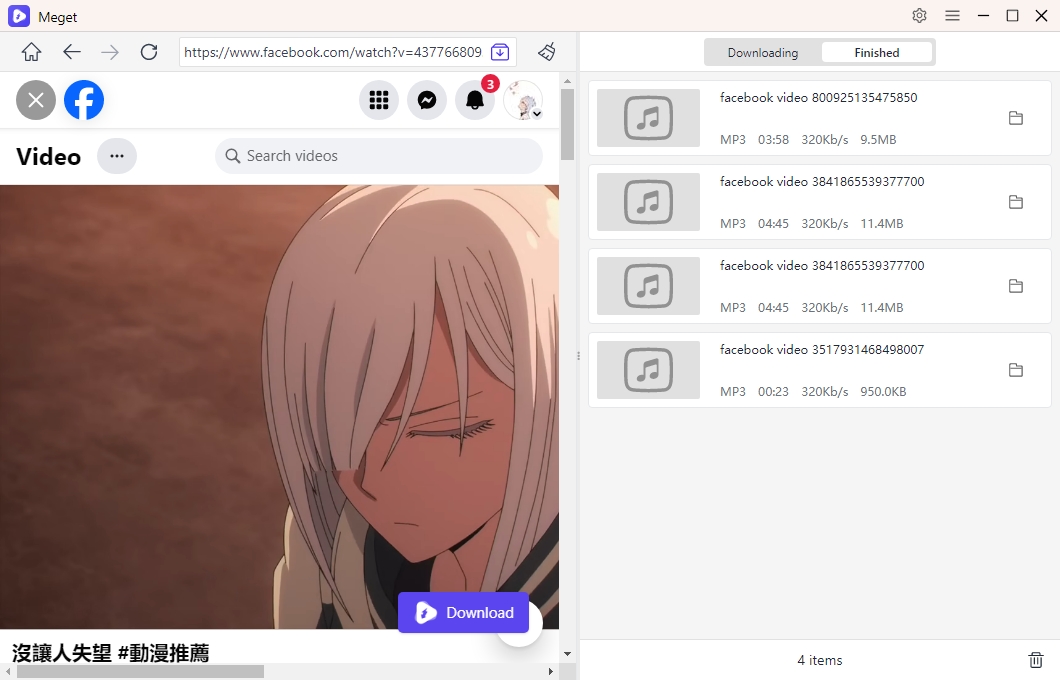
Pros:
- Efficient bulk processing of multiple videos.
- High-quality audio output with customizable settings.
- Fast and reliable performance.
Cons:
- Requires installation on your computer.
4. Conclusion
Downloading and converting Facebook videos to MP3 can be achieved through various methods, each with its own advantages. Online downloaders offer a quick and easy solution for one-time conversions, while browser extensions provide a more integrated approach for frequent users. However, for those who need to handle large volumes of content efficiently, Meget Converter stands out as the best option.
Meget Converter not only allows for bulk downloading and conversion but also ensures high-quality audio output and fast processing. Whether you’re working on a large project or simply want to organize your favorite Facebook video content into MP3 format, Meget Converter is a reliable and powerful tool that can simplify the process and deliver excellent results.
