How to Download and Convert Mixcloud to MP3 in 320kbps?
When it comes to listening to DJ mixes, radio programs, and podcasts from all around the globe, Mixcloud is among the most well-known sites. With its focus on long-form audio content, Mixcloud allows listeners to dive into unique audio experiences. However, while it offers convenient streaming, it does not provide a direct way to download tracks or convert them into MP3 format, especially at the high-quality 320kbps standard that many audiophiles prefer.
For users who want to save their favorite mixes for offline use or transfer them to portable devices, converting Mixcloud streams to MP3 in 320kbps is a necessity. This article will guide you through the various methods of downloading and converting Mixcloud to MP3.
1. Download Mixcloud to MP3 with Online Downloaders
One of the simplest methods to download and convert Mixcloud tracks to MP3 is by using online downloaders. These tools are accessible via web browsers and do not require any installation. Many of these platforms allow users to paste a Mixcloud URL and download an MP3 version of the track.
Below are some steps and examples of how to use online Mixcloud downloaders:
Step 1. Find the Mixcloud URL
To start, go to the Mixcloud website and locate the mix or show you wish to download. Copy the URL of the track from the browser’s address bar. This link will be used in the online downloader.
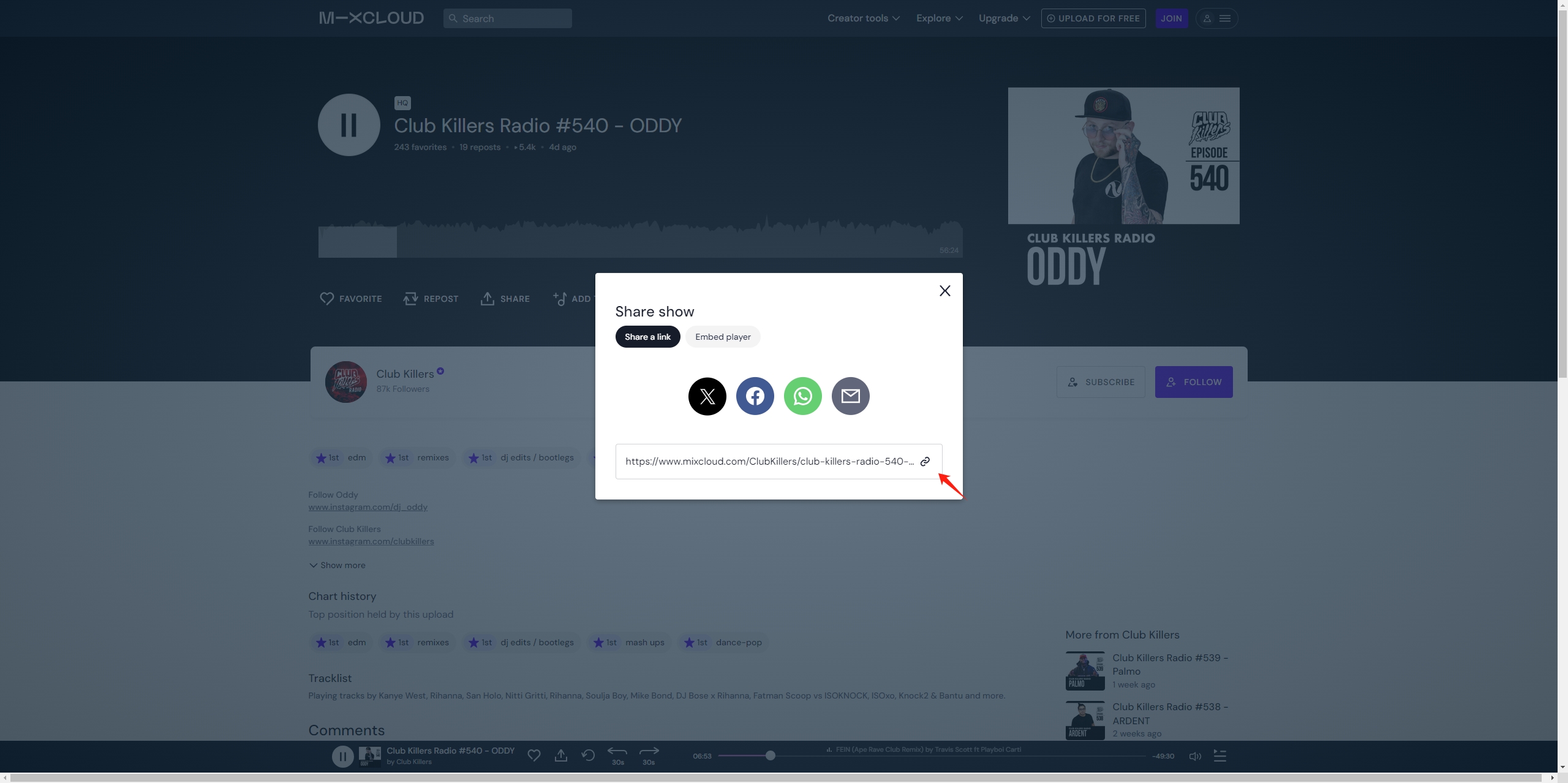
Step 2. Use an Online Mixcloud Downloader
There are several websites that allow users to convert and download Mixcloud tracks to MP3. Some popular options include:
- Mixcloud Downloader (mixclouddownloader.net)
- 9xbuddy (9xbuddy.org)
- Offmp3.com
Steps to use these services:
- Open the downloader website in your browser.
- Paste the Mixcloud URL into the provided input box.
- Click on the download or convert button.
- The tool will process the Mixcloud URL and provide a downloadable MP3 file.
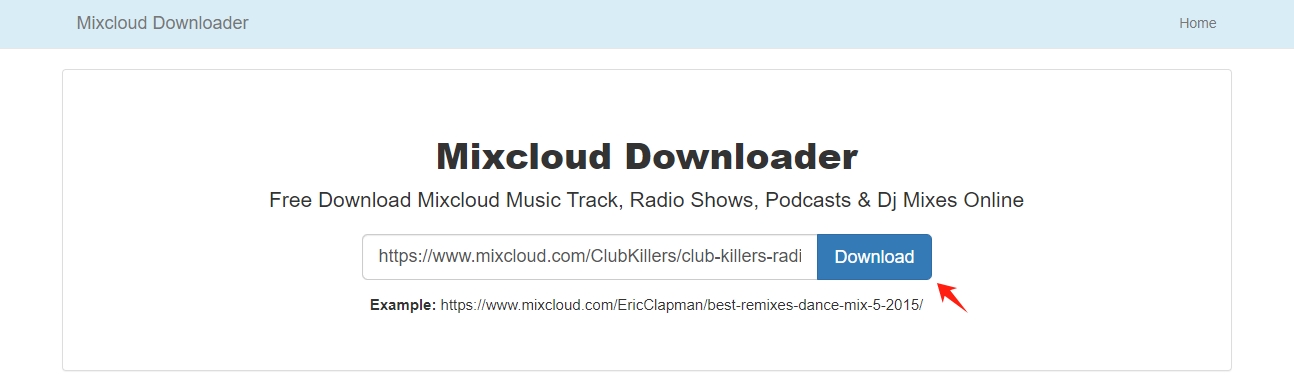
Step 3. Download the MP3 File
Once the conversion process is complete, you will be given the option to download the MP3 file to your computer. However, most online downloaders convert tracks to a default quality, which may not always be 320kbps. If quality is not a primary concern, this is a fast and easy way to get Mixcloud content in MP3 format.
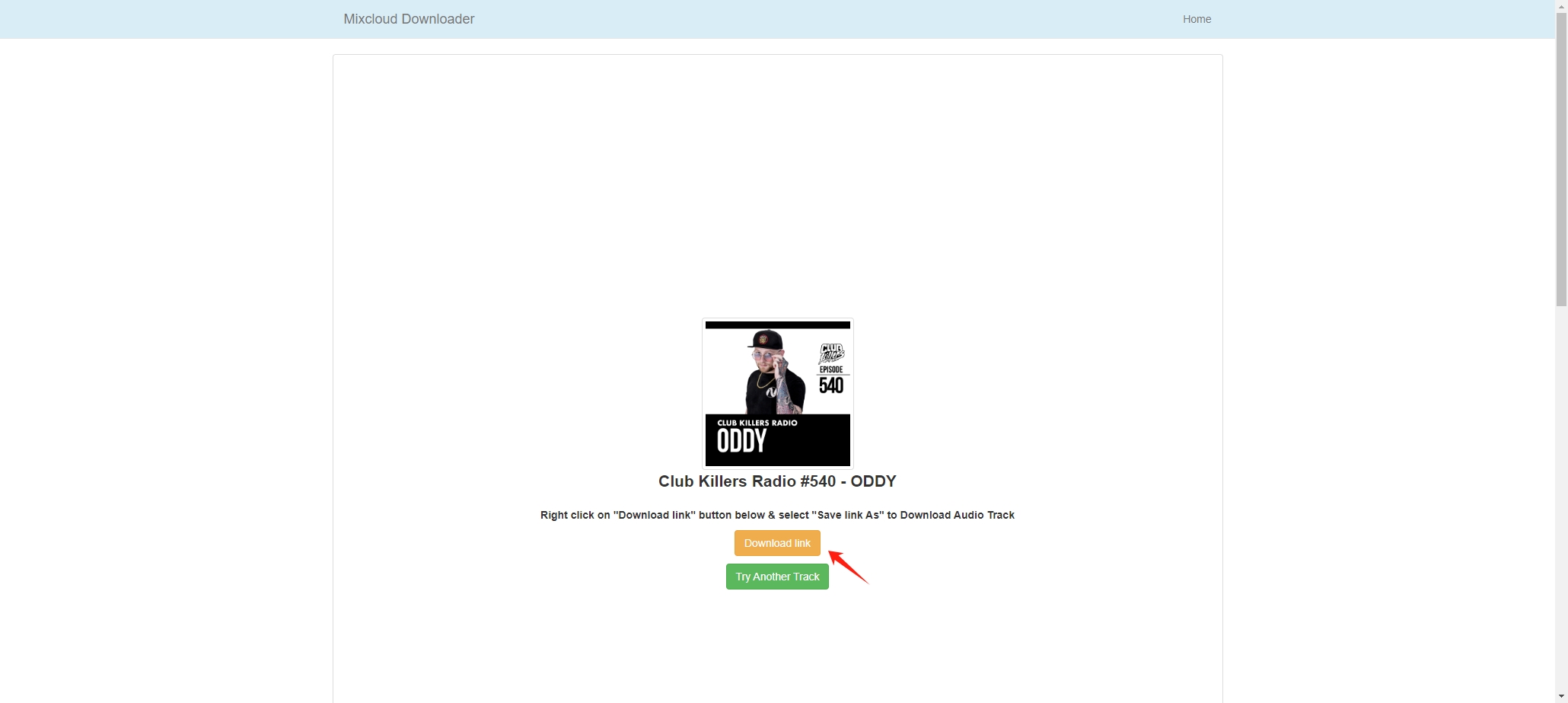
Pros of Downloading MixCloud as MP3 with Online Downloaders:
- No need to install any software.
- Easily accessible using any web-enabled device.
- Simple and easy to use.
Cons:
- Output quality may vary, and many services do not guarantee 320kbps MP3.
- Some websites may be slow or unreliable.
- Often limited to one track at a time, which can be cumbersome for batch downloads.
2. Download Mixcloud to MP3 with Browser Extensions
For users who frequently download content from Mixcloud, browser extensions can simplify the process. These extensions integrate with your browser, allowing you to download MP3 files directly from the Mixcloud page without needing to navigate away.
Step 1. Choose and Install a Browser Extension
Several extensions are designed to help users download audio content from websites like Mixcloud, and some of the most popular browser extensions include:
- SoundCloud Downloader Free with Mixcloud Support (available for Chrome and Firefox)
- Video DownloadHelper (supports Mixcloud and many other platforms)
- JDownloader (a powerful download manager that can extract audio from Mixcloud links)
To install these extensions:
- Visit the Add-ons page for Firefox or the Chrome Web Store.
- Find the add-on you want to use for Mixcloud downloads, then select “Add to Chrome” or “Add to Firefox.”
- After installation, you’ll see a little icon on your browser’s toolbar representing the extension.
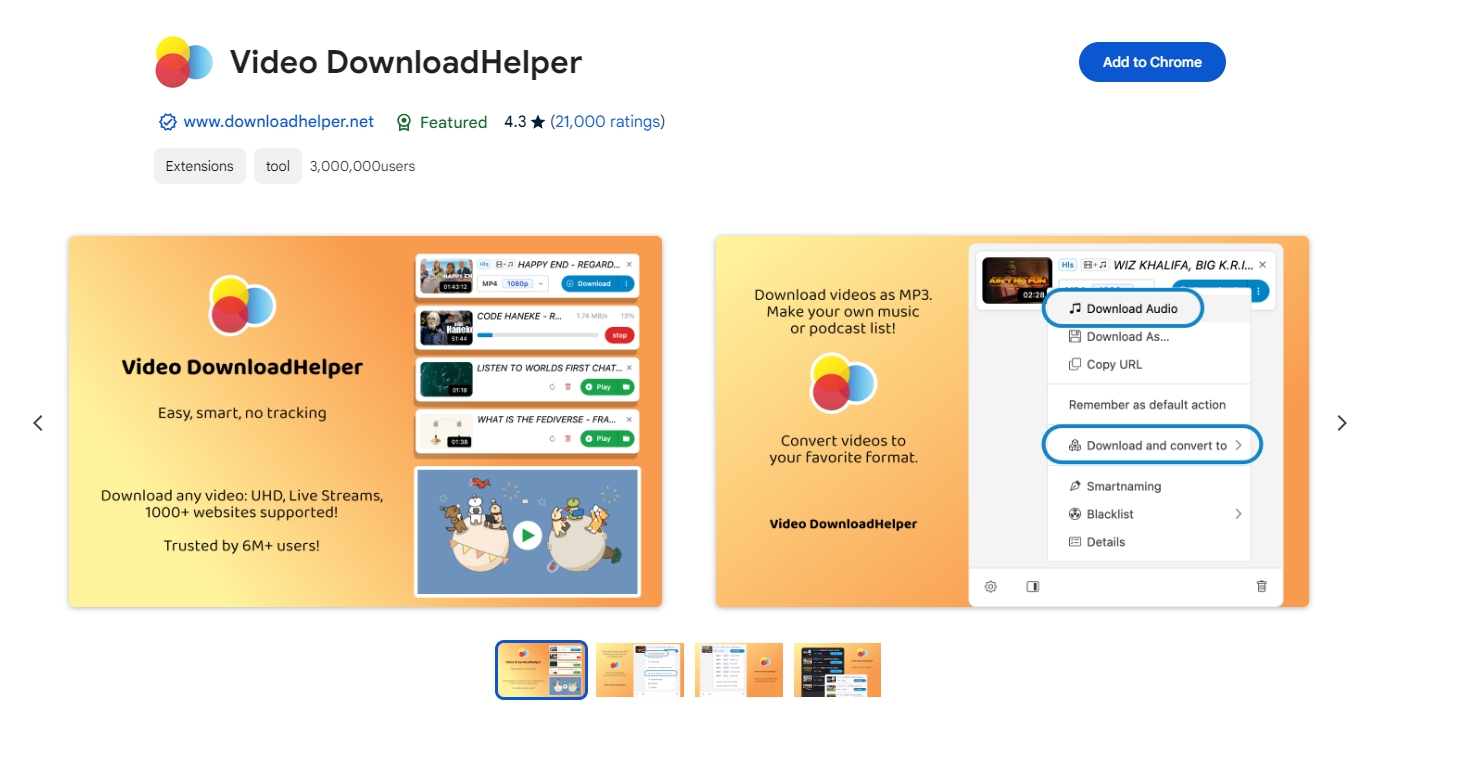
Step 2. Download Mixcloud Tracks
After installation, navigate to the Mixcloud track you want to download. The extension’s icon will typically change color or display a download button when it detects downloadable content on the page. Click on the button, select your preferred download format (MP3), and the file will be saved to your computer.
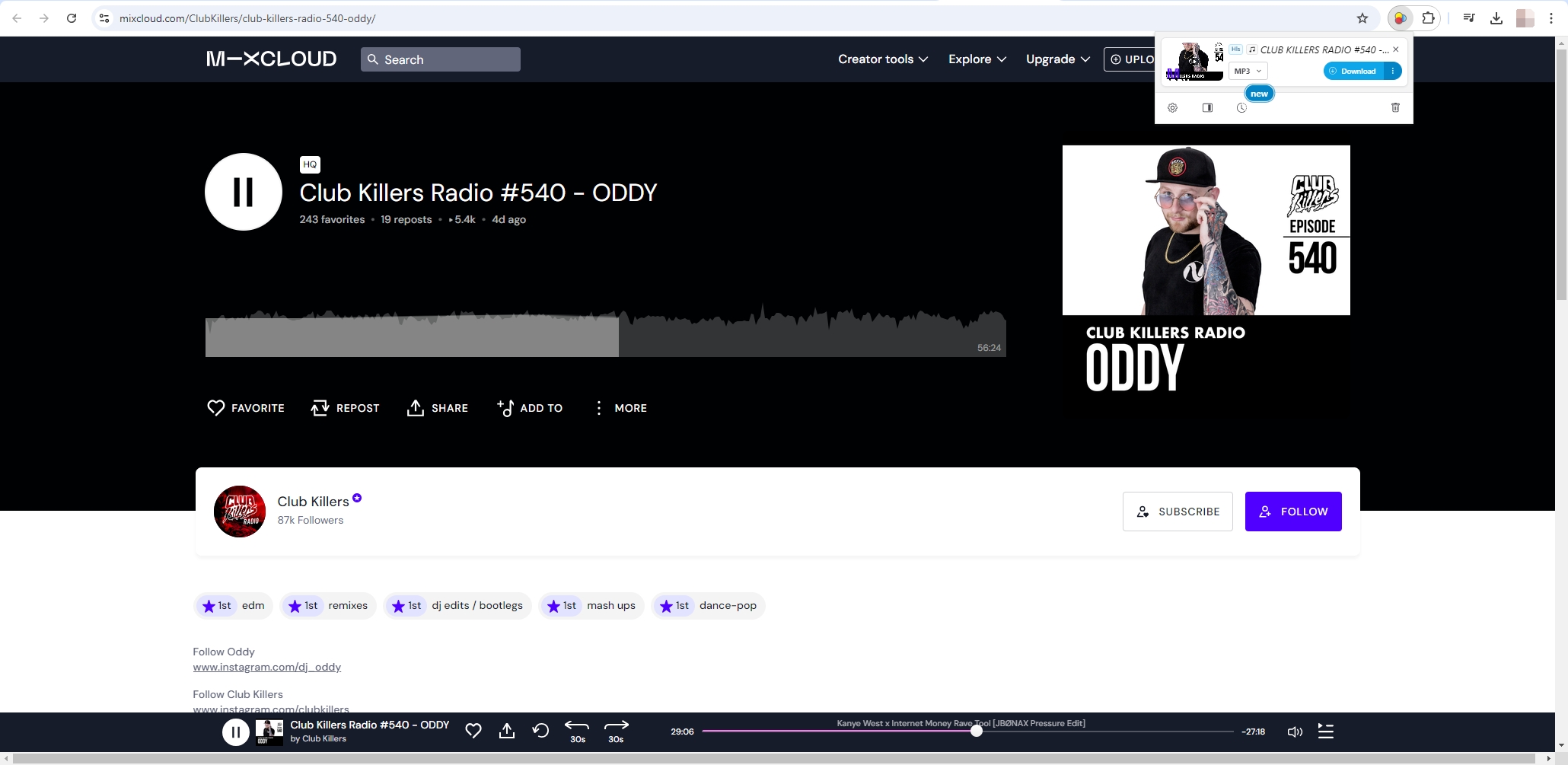
Step 3. Convert the MP3 to 320kbps (if needed)
Some extensions may allow you to download Mixcloud tracks directly in 320kbps quality, but others might not. In such cases, you can use an audio conversion tool (such as Audacity or Freemake Audio Converter) to upgrade the MP3 quality to 320kbps.
Pros of Downloading MixCloud as MP3 with Browser Extensions:
- Convenient and always available in the browser.
- Can download tracks without needing to leave Mixcloud’s site.
- Some extensions support batch downloading.
Cons:
- Not all extensions guarantee 320kbps audio quality.
- Extensions can sometimes interfere with browser performance.
- Limited support for batch downloads with many free extensions.
3. Batch Download Mixcloud as MP3 in 320kbps with Meget Converter
For users looking for the most efficient and high-quality solution, Meget Converter is a powerful software tool that allows you to batch download Mixcloud tracks or playlists and convert them to 320kbps MP3 with ease. Meget Converter is designed for users who want control over their video and audio downloads and want to ensure the best audio quality.
Follow these steps to download Mixcloud 320kbps mp3 from mixcloud by using the Meget Mixcloud downloader:
Step 1: Download the Meget software, and follow the installation instructions for your Windows or Mac device.
Step 2: Open Mixcloud track or playlist you want to download with Meget’s built-in browser, then choose MP3 as the output format and set the quality to 320kbps.
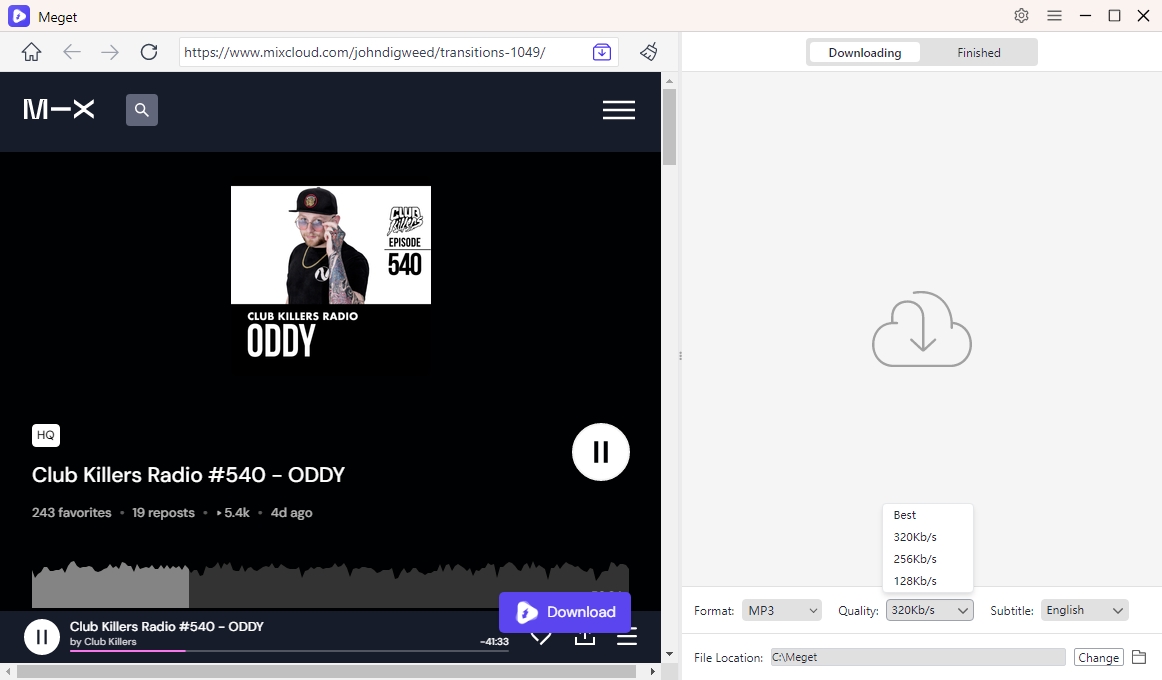
Step 3: Play the track and click the download button to add this track to Meget’s download list.
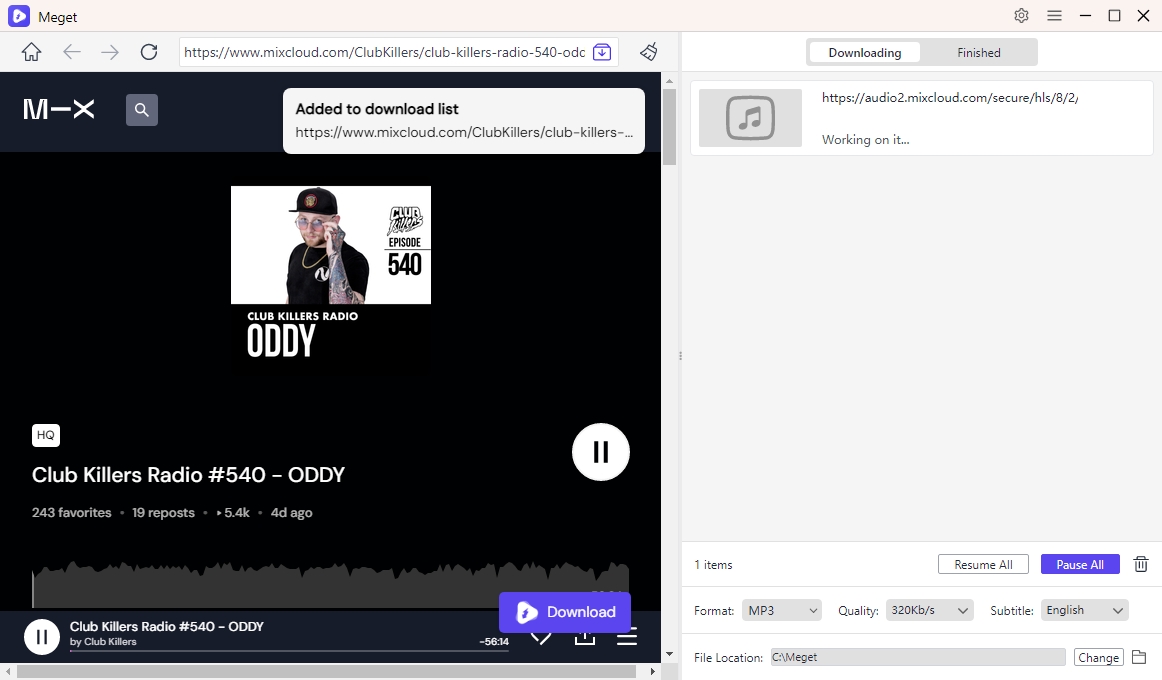
Step 4: Meget Converter will process each Mixcloud URL in the download list, download the audio content, and automatically convert the files to MP3 at 320kbps.
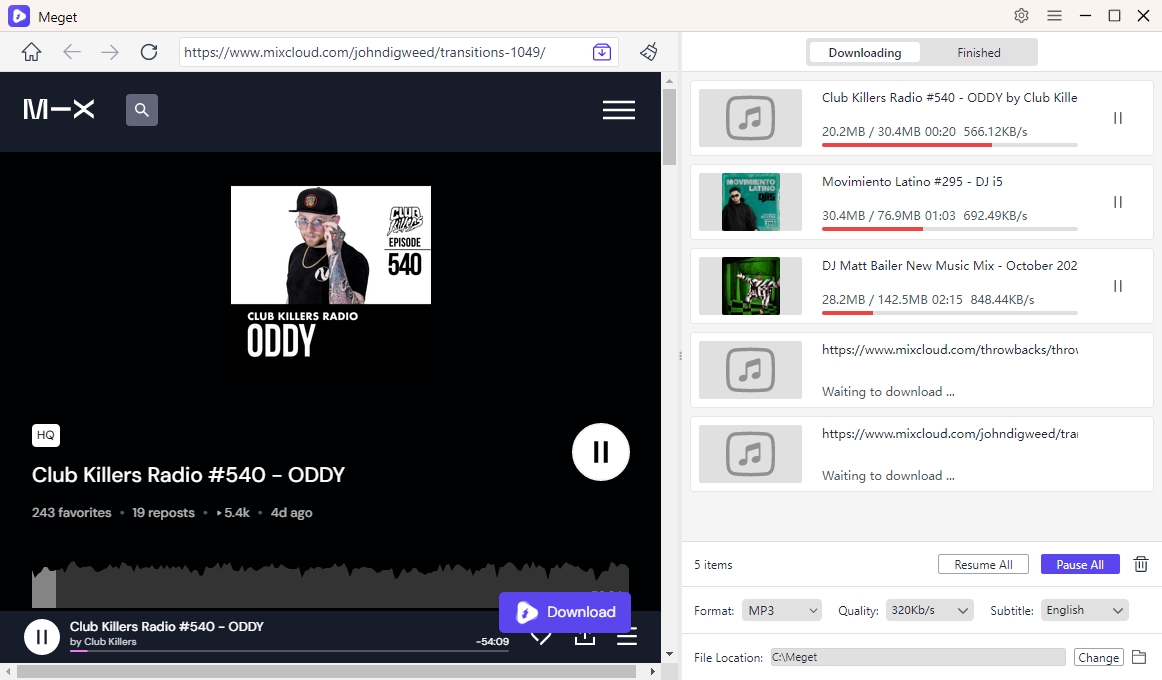
4. Conclusion
Downloading and converting Mixcloud tracks into MP3 files in 320kbps quality provides listeners with the freedom to enjoy their favorite mixes offline and on the go. While online downloaders and browser extensions offer convenient options for basic downloads, they often fall short when it comes to maintaining high audio quality and handling batch downloads.
For users seeking a more powerful and efficient solution, Meget Converter is the best choice. It not only supports batch downloading but also guarantees 320kbps audio quality, making it perfect for audiophiles and regular users alike. If you want a reliable and easy-to-use tool for converting Mixcloud streams to MP3, Meget Converter is highly recommended.
