How to Download and Convert SoundCloud Songs and Playlists to WAV?
SoundCloud is a popular platform for sharing and discovering music, where artists can upload their tracks and users can listen, like, and share them. However, SoundCloud doesn’t offer a direct option to download tracks or playlists in high-quality formats like WAV. If you’re looking to download and convert SoundCloud songs or entire playlists to WAV format, this guide will walk you through the process using different methods and tools.
1. Download and Convert SoundCloud to WAV Using Online Downloaders
Online downloaders are simple tools that allow you to download and convert SoundCloud tracks directly from your web browser without needing to install any software. This method is ideal for users who want a quick and easy way to convert SoundCloud tracks to WAV format.
Here is the step-by-step guide to download and convert SoundCloud to WAV with an online downloader:
Step 1: Find the track you wish to download from SoundCloud and copy its link.
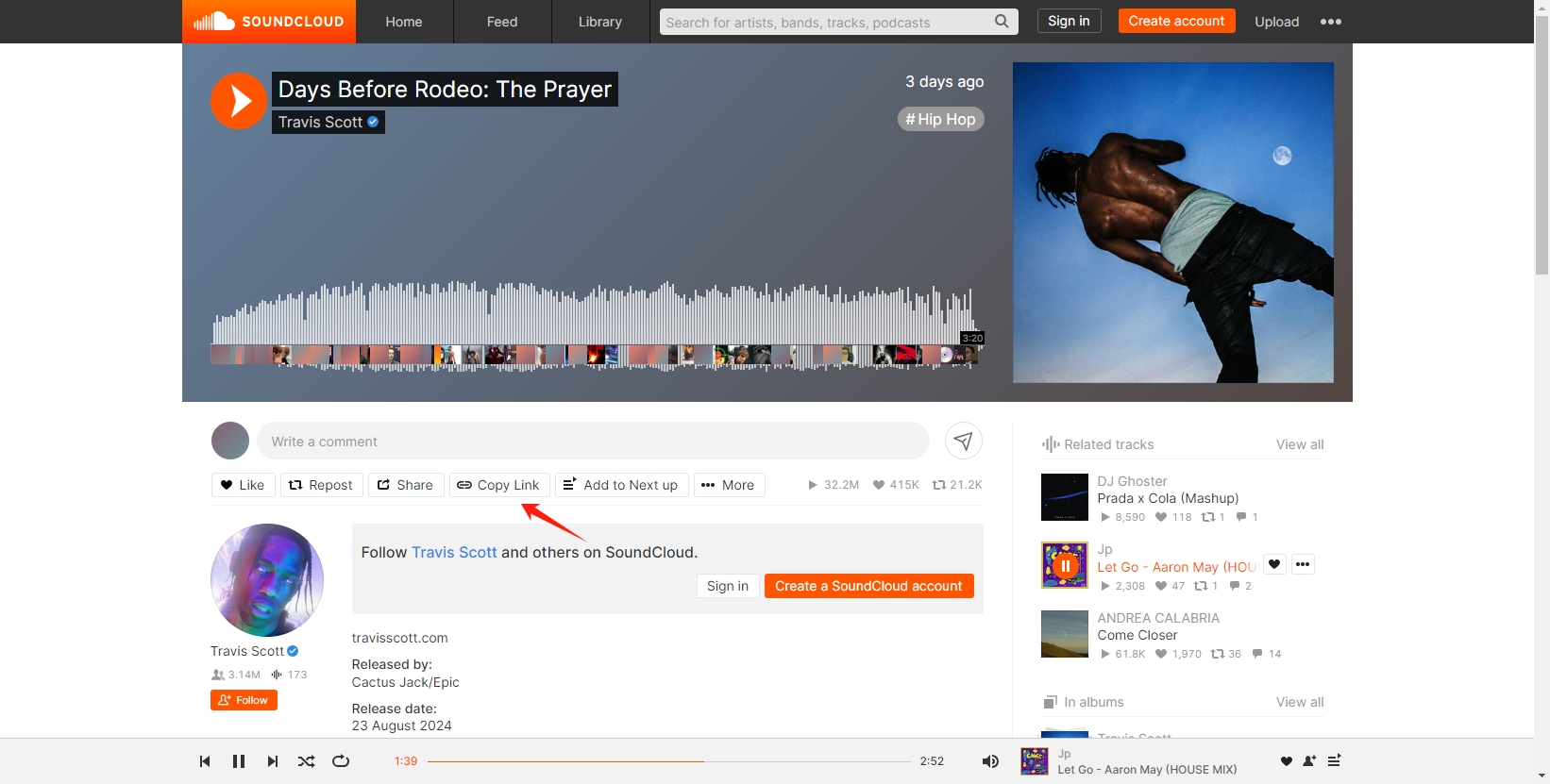
Step 2: Go to an online SoundCloud to WAV downloader, such as soundcloudrips.com, find the SoundCloud to WAV page and paste the URL of the SoundCloud track that you copied into the search field, select WAV from the list of compatible file types, and press the “Download” button.
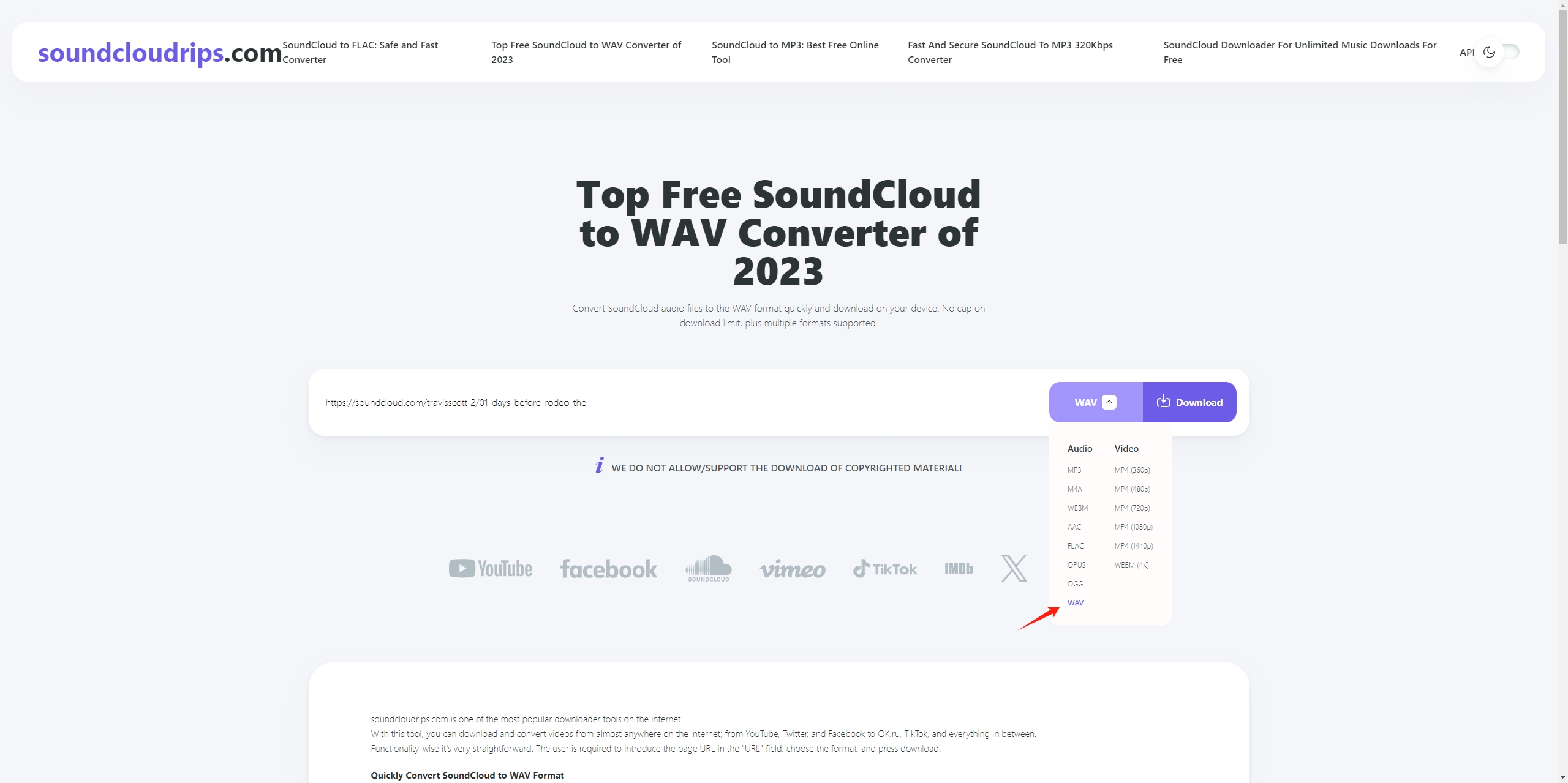
Step 3: The downloader will process the URL and provide you with the option to download the SoundCloud WAV format, you need to click the “Download to Your Device” button and save the WAV file to your device.
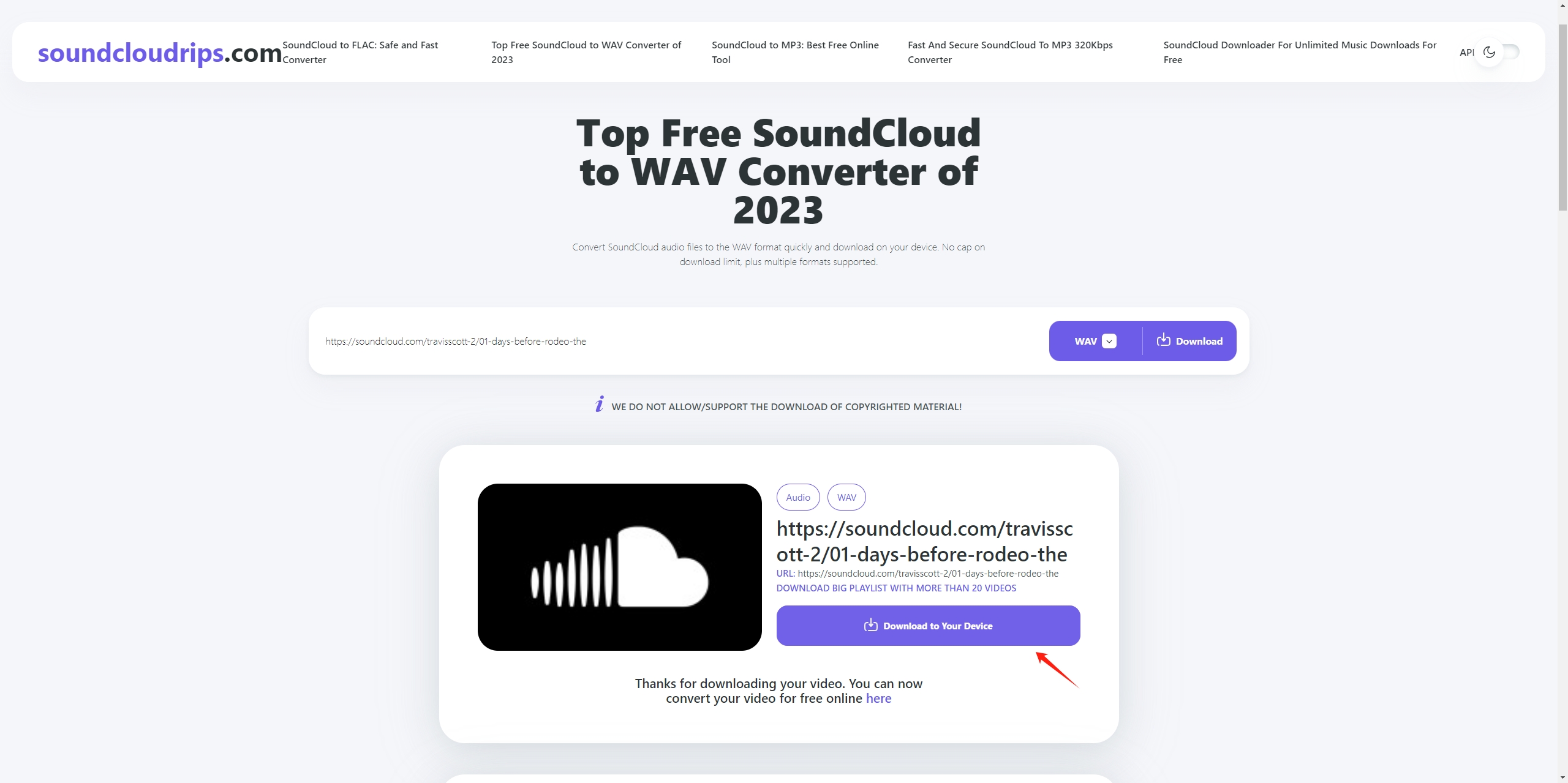
2. Download and Convert SoundCloud to WAV Using Command Line Tools
For more control and flexibility, command-line tools like youtube-dl offer a powerful way to download and convert SoundCloud tracks to WAV. This method is ideal for those comfortable using the terminal.
Below is a step-by-step guide on how to do this using youtube-dl and FFmpeg, two popular command-line tools.
- Install youtube-dl and FFmpeg: Follow the installation instructions for youtube-dl and FFmpeg on their respective websites.
- Copy the SoundCloud URL: Go to SoundCloud and copy the track or playlist URL.
- Download and Convert: Open the command line and use the following command: youtube-dl -x –audio-format wav –audio-quality 0 , and this command will download and convert the track or playlist to WAV format.
3. Download and Convert SoundCloud to WAV Using Browser Extensions
Another convenient way to download SoundCloud tracks is by using browser extensions. These tools integrate directly into your web browser, allowing you to download with just a click.
Here’s a concise guide on how to download and convert SoundCloud tracks to WAV using browser extensions:
Step 1: Search for and install a reputable extension like Addon Crop SoundCloud Music Downloader, and install it on your Chrome browser.
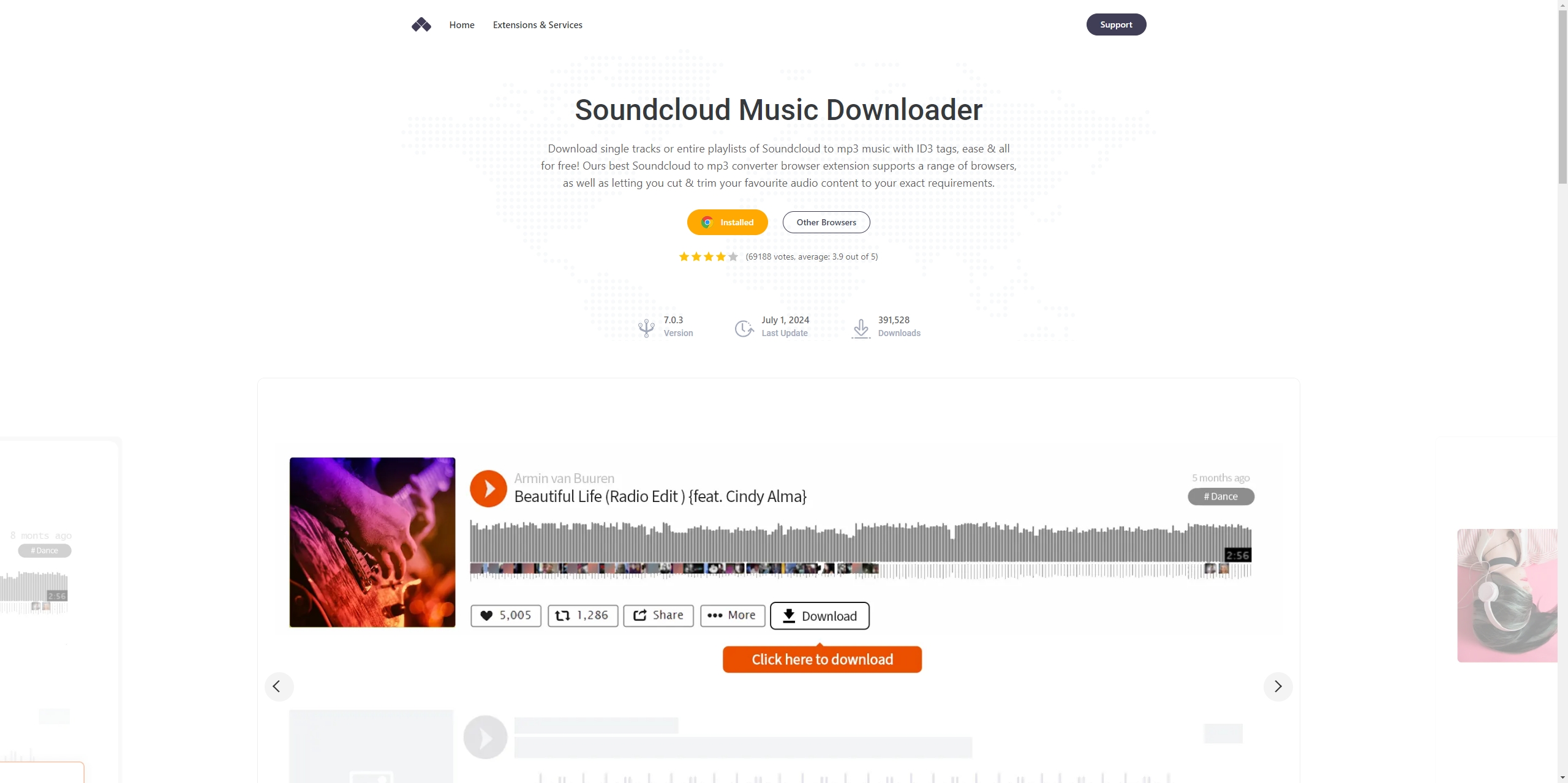
Step 2: Go to SoundCloud and find the track you want to download, click the download button provided by the SoundCloud Music Downloader extension to download the track (The file will typically be in MP3 format).
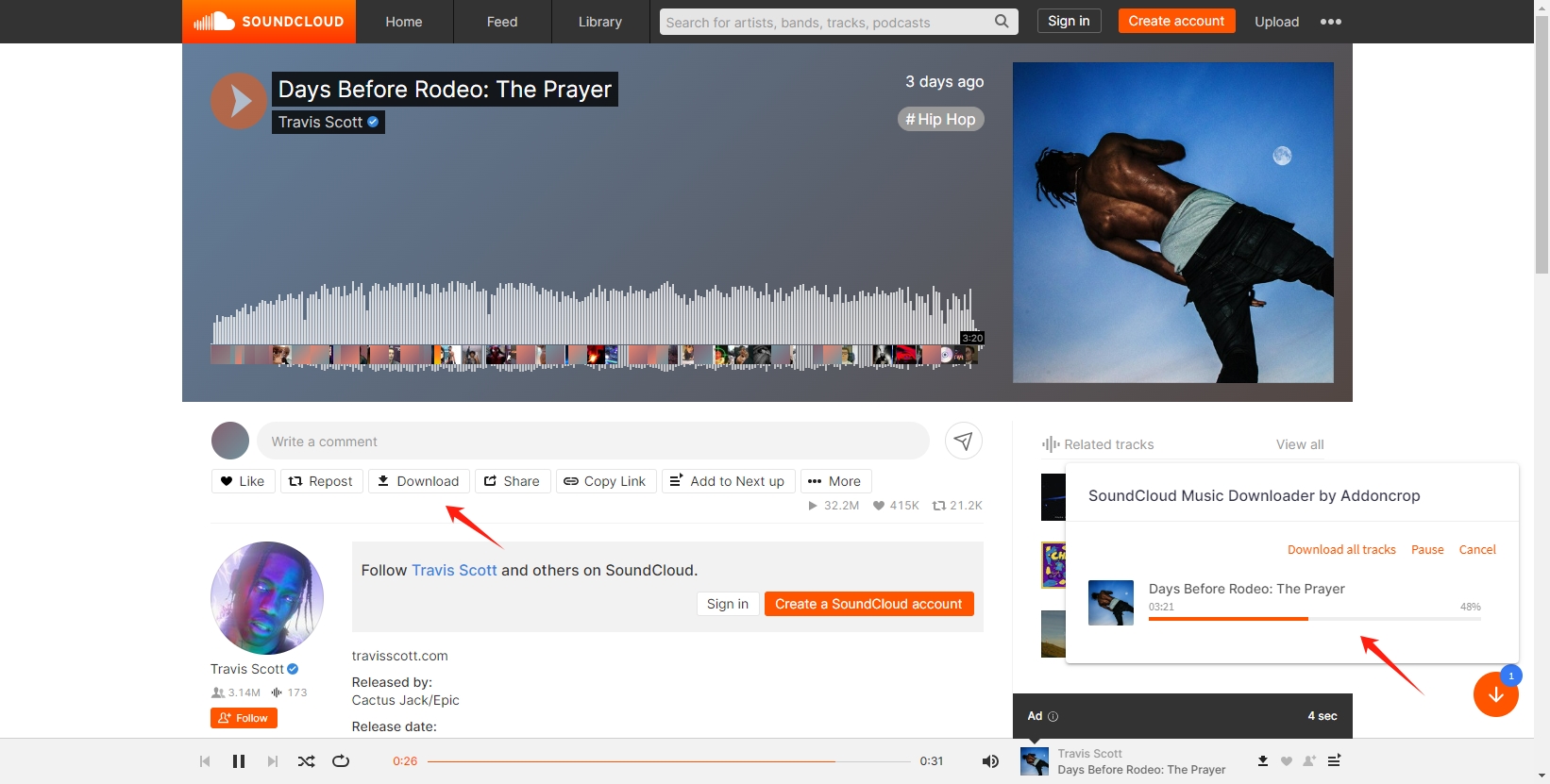
Step 3: Open an online audio converter, upload the SoundCloud MP3 file you downloaded, pick “WAV” as the output format, and convert it.
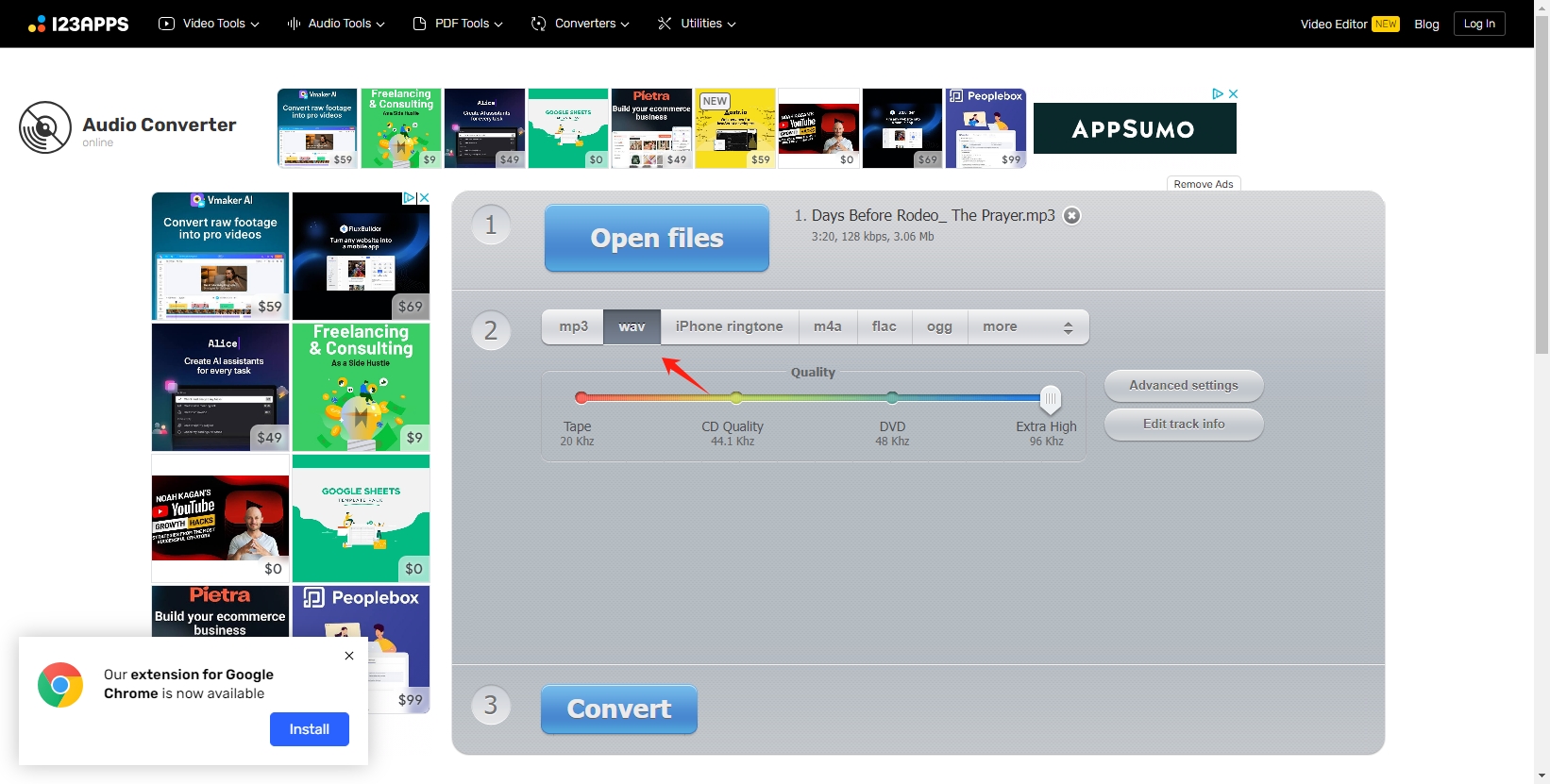
4. Advanced Batch Download and Convert SoundCloud to WAV with Meget Converter
For those who need to download and convert multiple SoundCloud tracks or entire playlists to WAV format efficiently, Meget is an excellent solution. Meget is a professional SoundCloud downloader and converter designed for high-quality downloads, making it ideal for bulk operations.
Here’s how to batch download and convert SoundCloud tracks to WAV using Meget:
Step 1: Download the Meget installer file by clicking the download button below, and set up it on your computer.
Step 2: Launch Meget and go to settings to choose WAV format as the output format and select the quality (256K/bs, 320K/bs, etc.).
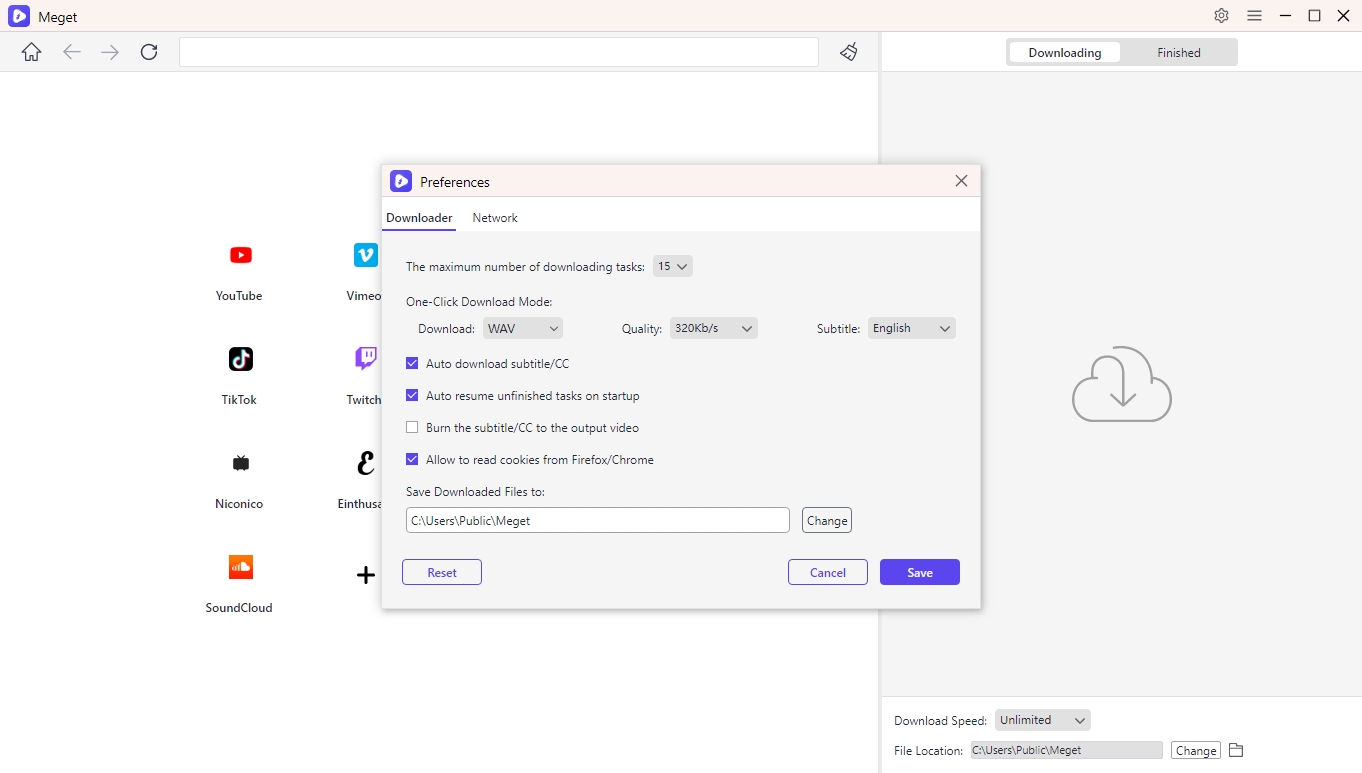
Step 3: Use the browser to visit SoundCloud, find and play the audio track you want to download, then click the “Download” button to add this track to the download list.
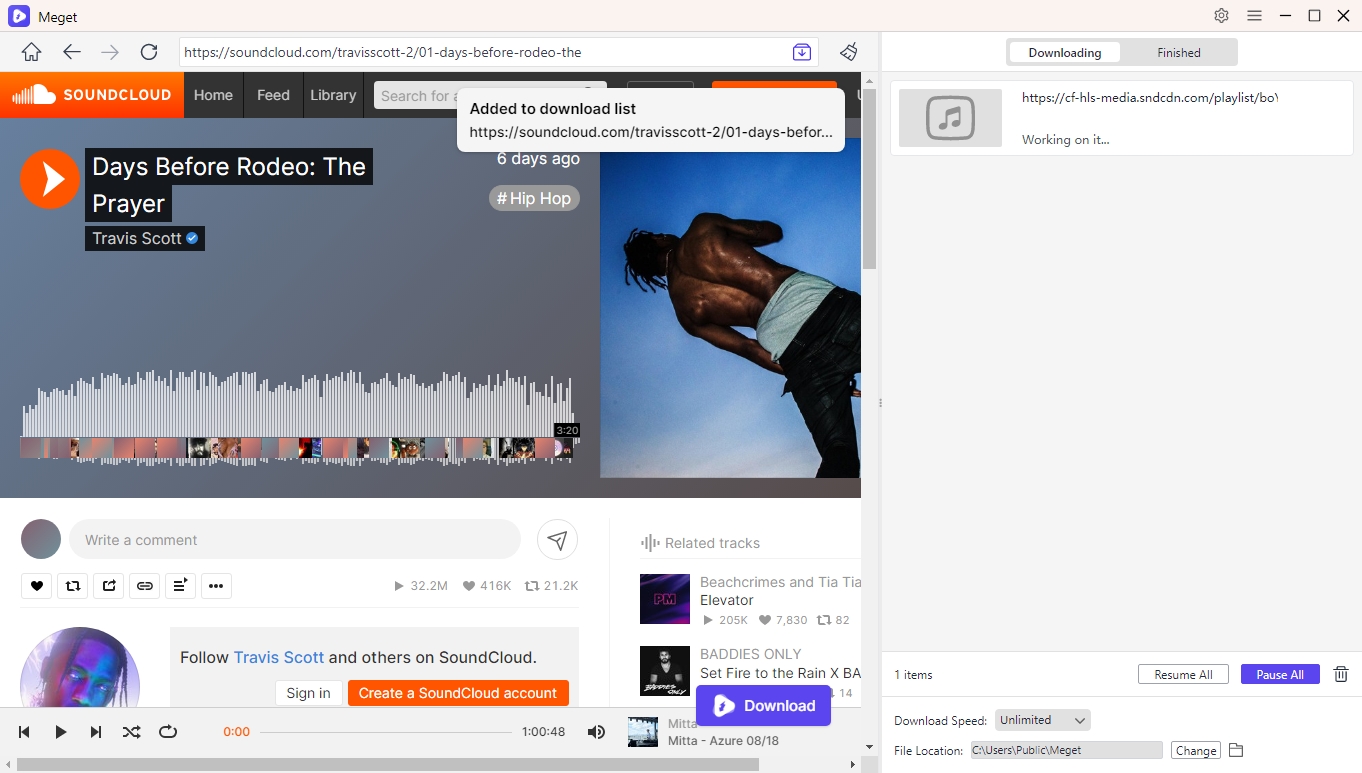
Step 4: You can also paste a SoundCloud playlist url into Meget, and it will detect the URL and allow you to download the entire playlist.
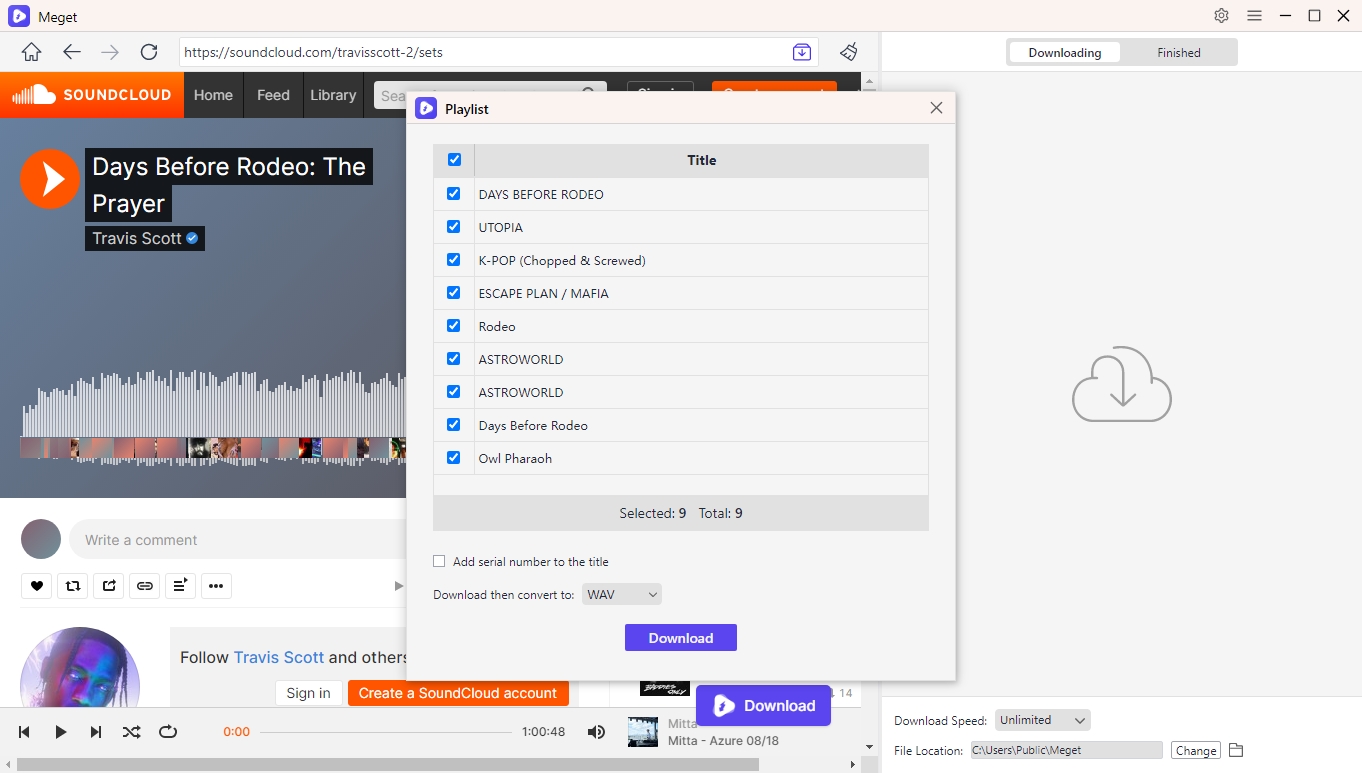
Step 5: Minito the tracks download process within Meget interface. After downloading, you can view and manage your SoundCloud music files by navigating to the “Finished” section in Meget.
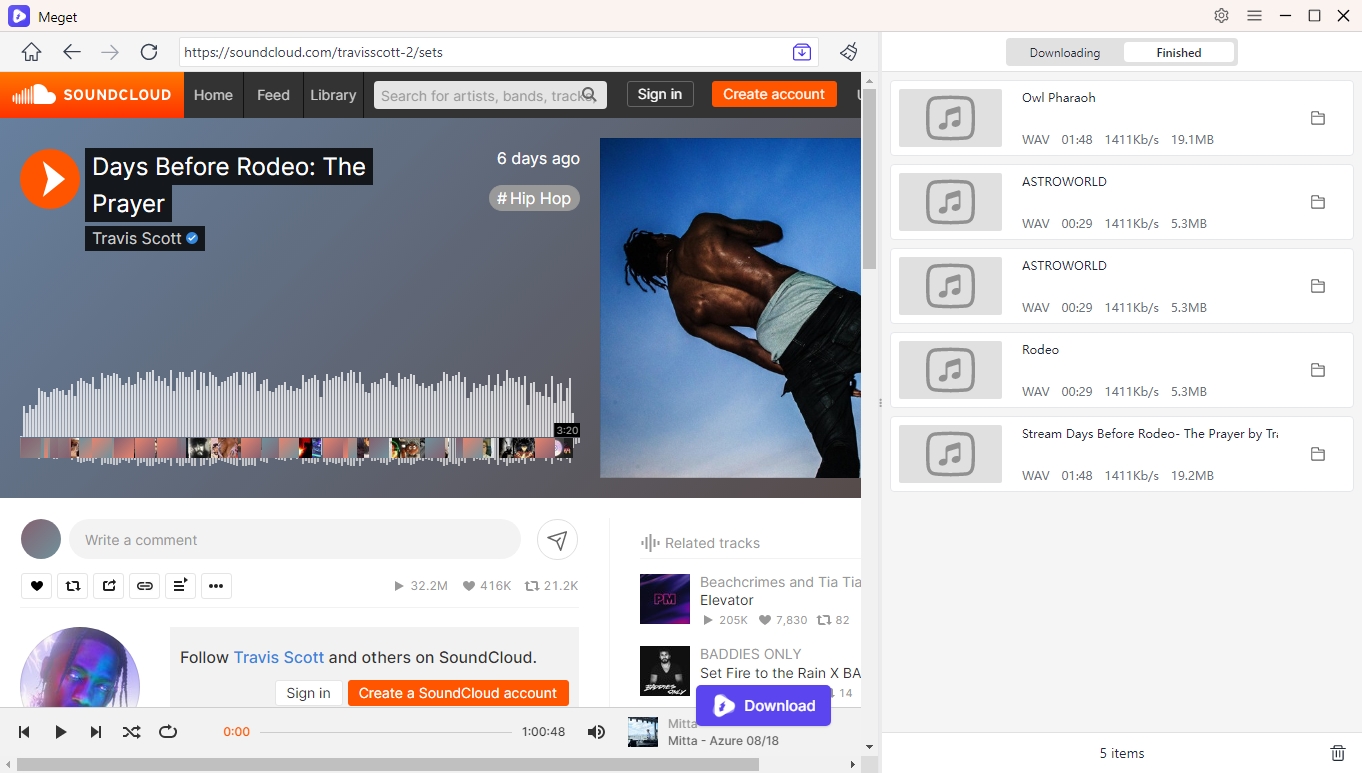
5. Conclusion
Whether you’re a casual listener or a professional seeking high-quality audio files, there are multiple ways to download and convert SoundCloud tracks and playlists to WAV format. Online downloaders offer a quick and easy solution, while command-line tools provide greater control and flexibility. Browser extensions are convenient for frequent use, but for those who need to batch download and convert with efficiency, Meget is the best option. The Meget converter not only simplifies the process but also ensures you get the highest quality WAV files, making it the recommended tool for anyone serious about managing their SoundCloud downloads.
- How to Download from LookMovie?
- How to Fix IDM Keeps Crashing on Windows 11?
- How to Download from VexMovies?
- How to Download Twitter Video in 9×16?
- A Comprehensive Guide on How to Download OnlyFans Videos
- How to Download the Until Dawn Video Game Soundtrack?
- How to Resolve Redgifs “Error Loading This GIF”?
