How to Download Bandcamp Songs and Albums to MP3?
Bandcamp has become a popular platform for independent artists and music enthusiasts alike. It allows artists to share their music directly with fans and offers a variety of purchase options, including digital downloads, physical copies, and even merchandise. However, one limitation that users often encounter is the challenge of downloading songs and albums in MP3 format for offline listening. In this article, we’ll explore different methods for downloading Bandcamp songs and albums to MP3.
1. Direct Download from Bandcamp
If you’ve purchased music on Bandcamp, downloading it is straightforward. After purchasing, you’re typically given the option to download the music in various formats, including MP3, FLAC, WAV, and more. Here’s how you can download your songs or albums from Bandcamp directly:
- Go to your collection on Bandcamp after logging into your account, then locate the album or song you have purchased
- Find and click the “Download” button on the page, and choose the MP3 option from the list of available formats.
- The song will begin to download, and you can save it from Bandcamp to the location of your choice.
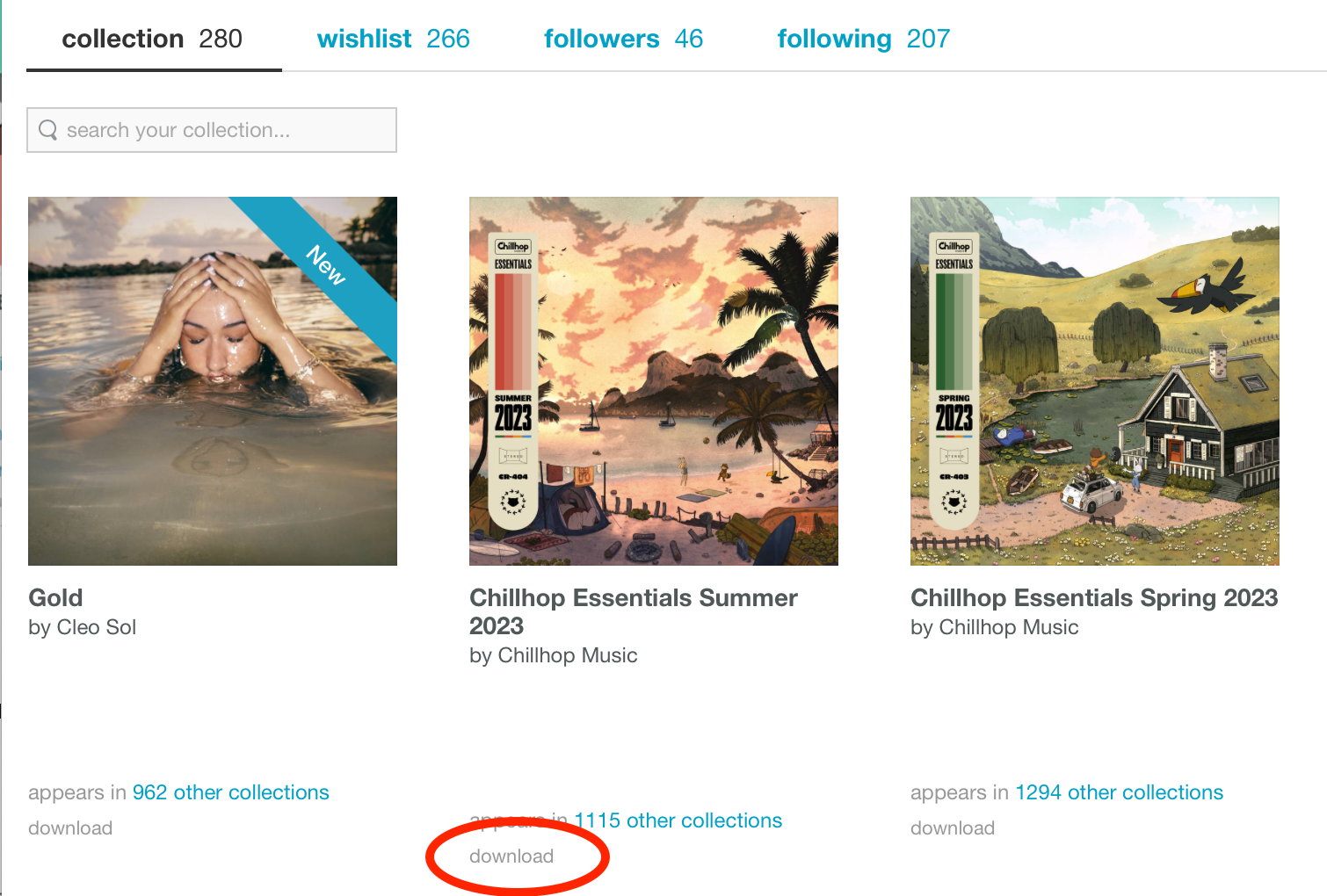
2. Download from Bandcamp Using Online Converters
If you haven’t purchased the music or wish to download individual tracks that aren’t directly available in MP3 format, online converters can be an alternative. Using these tools, you can convert and download songs from Bandcamp to MP3 by simply copying the URL into the corresponding box.
Here’s how to download Bandcamp to MP3 with an online downloader:
Step 1: On Bandcamp, locate the song or album that you wish to download, and then copy the URL of that song or album.
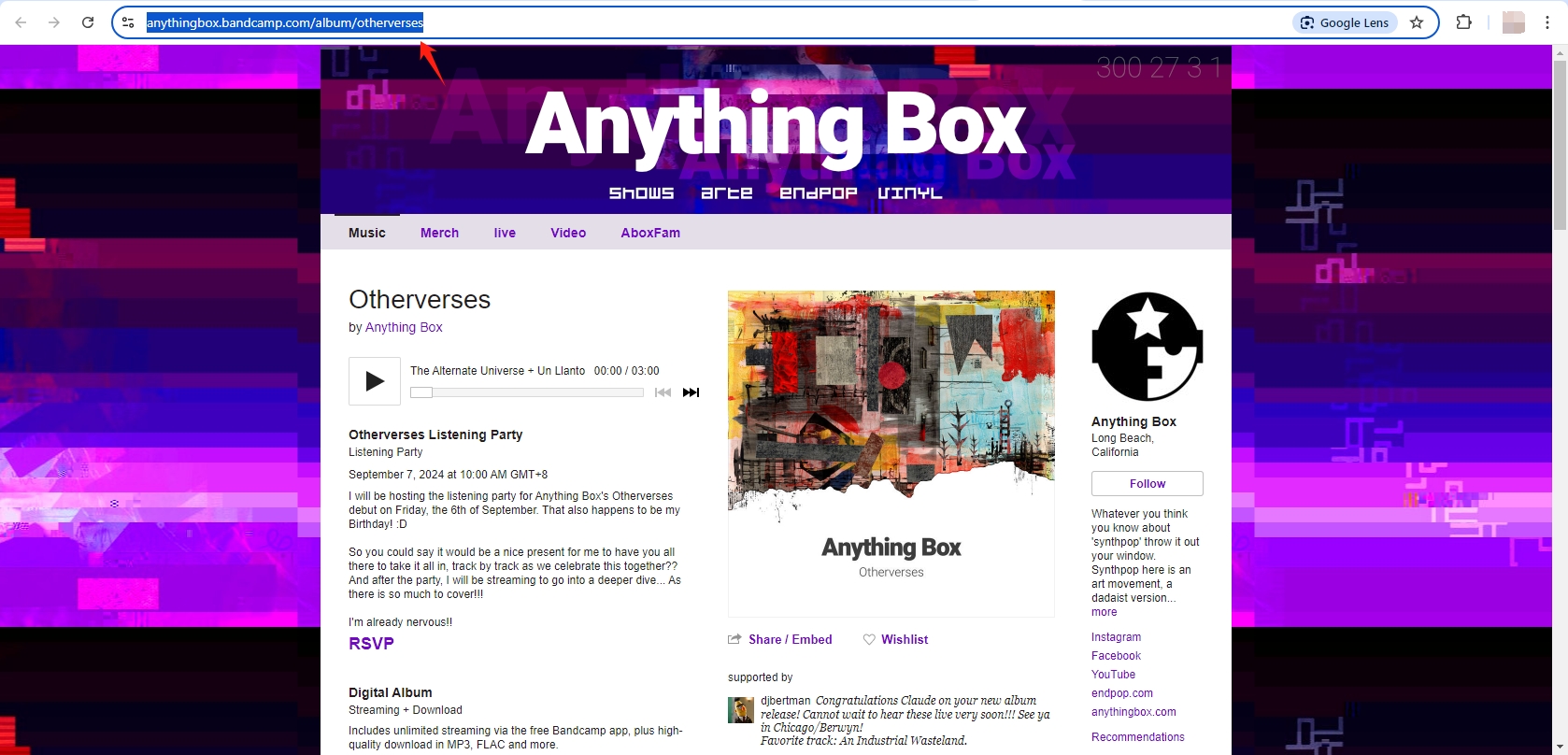
Step 2: Visit a professional online converter such as Bandcamp Downloader, paste the Bandcamp URL into the converter’s search bar, select the MP3 format and click the “Download” button.
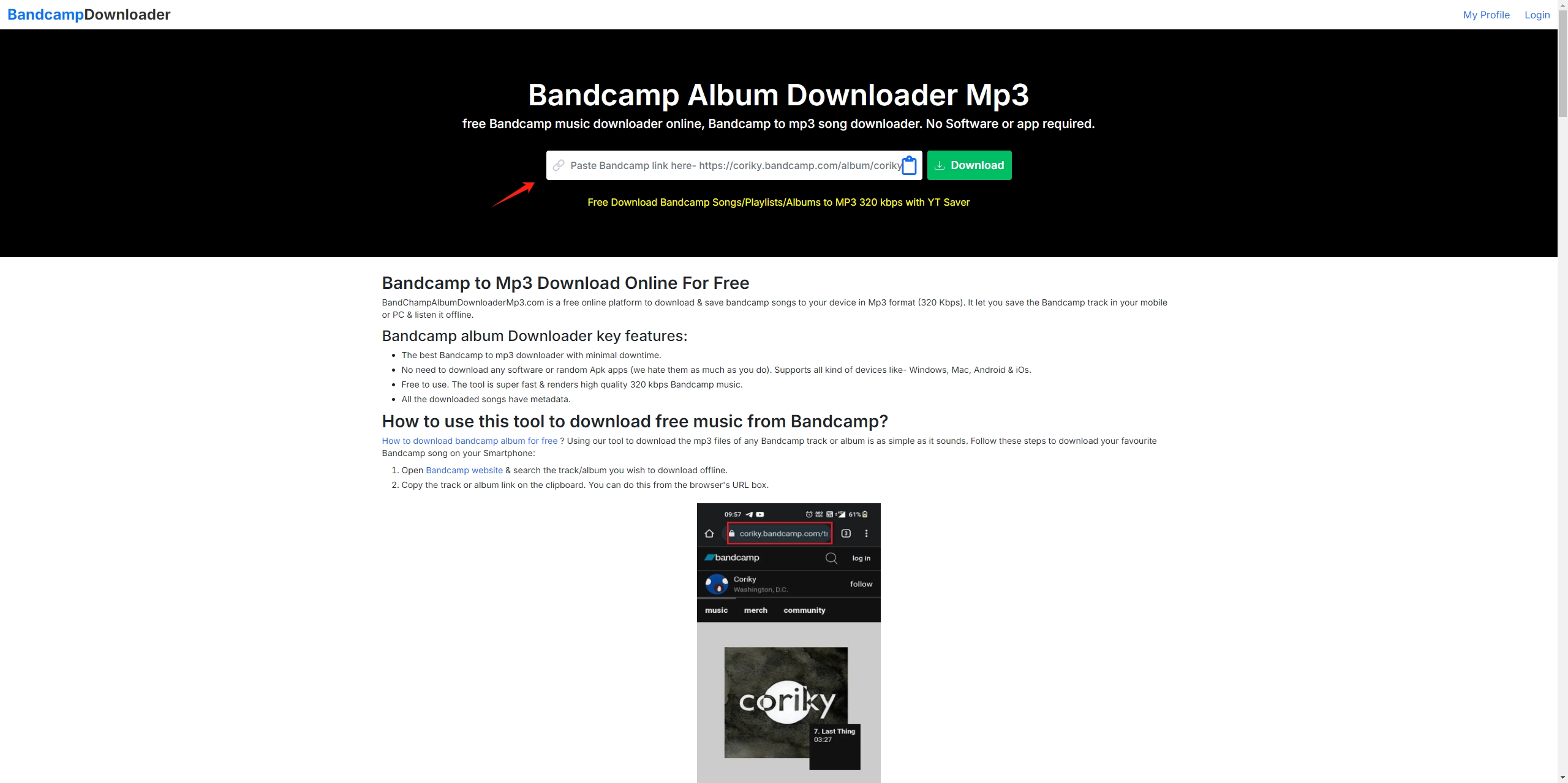
Step 3: Once the conversion is complete, download the Bandcamp MP3 zip or individual file to your device.
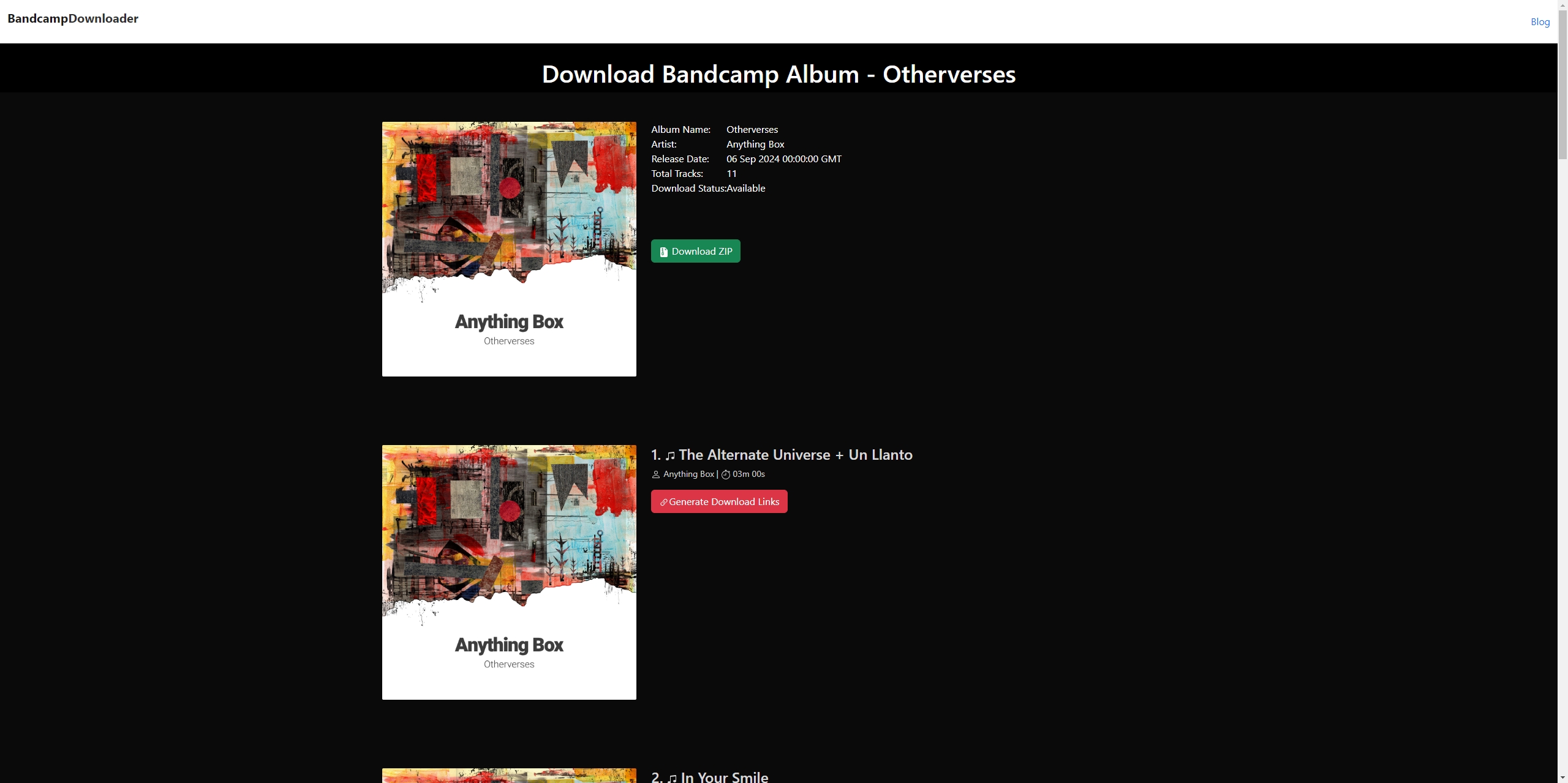
3. Download from Bandcamp Using Browser Extensions
There are browser extensions available that can facilitate the download of Bandcamp tracks directly from the browser. These extensions integrate with your browser and provide a download button on the Bandcamp page. Here’s how to use an extension to download Bandcamp to MP3:
- Use the Chrome Web Store or Firefox Add-ons to install an extension such as “Bandcamp MP3 Downloader” or “BatchCamp” on your browser.
- Select the Bandcamp songs or albums you like to download, click the “Download ** Items” button and select the MP3 as the download format, then these file will be downloaded and converted to MP3 format automatically by the extension.
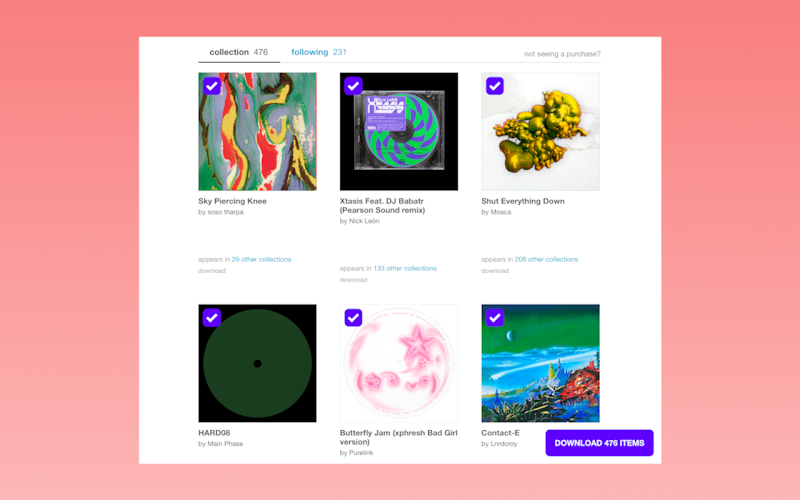
4. Advanced Batch Download Bandcamp Songs and Album with Meget
While the methods above are effective for downloading individual tracks or albums, they can be time-consuming if you’re looking to download multiple albums or an entire discography. This is where Meget, a powerful batch download tool, comes into play. Meget saves you time and effort by enabling you to download entire albums from Bandcamp in bulk. With Meget, you can download multiple Bandcamp albums and tracks in 320kbps at once, converting them to MP3 format with ease.
To download from Bandcamp in bulk with Meget, simply follow these steps:
Step 1: Downlod Meget installer file for computer, then run and install it.
Step 2: Open Meget and go to “Preferences” to choose the MP3 format and 320kbps quality.
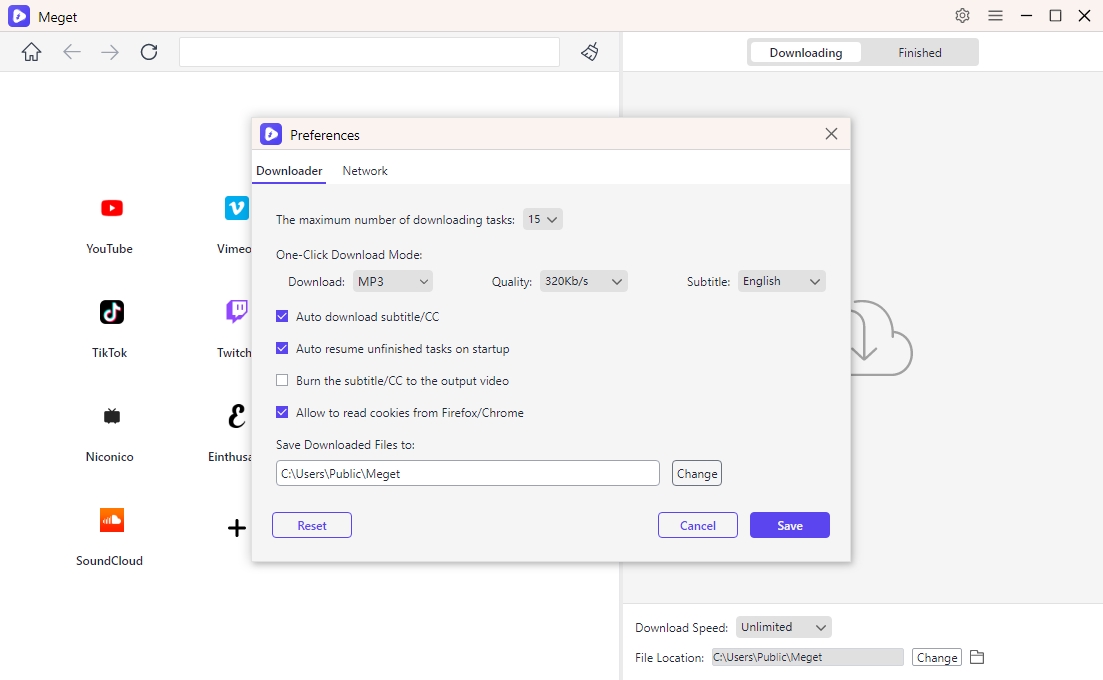
Step 3: Navigate to Bandcamp website using Meget’s built-in browser, find and play the song you wish to download, then click “Download” to add the song to the download list.
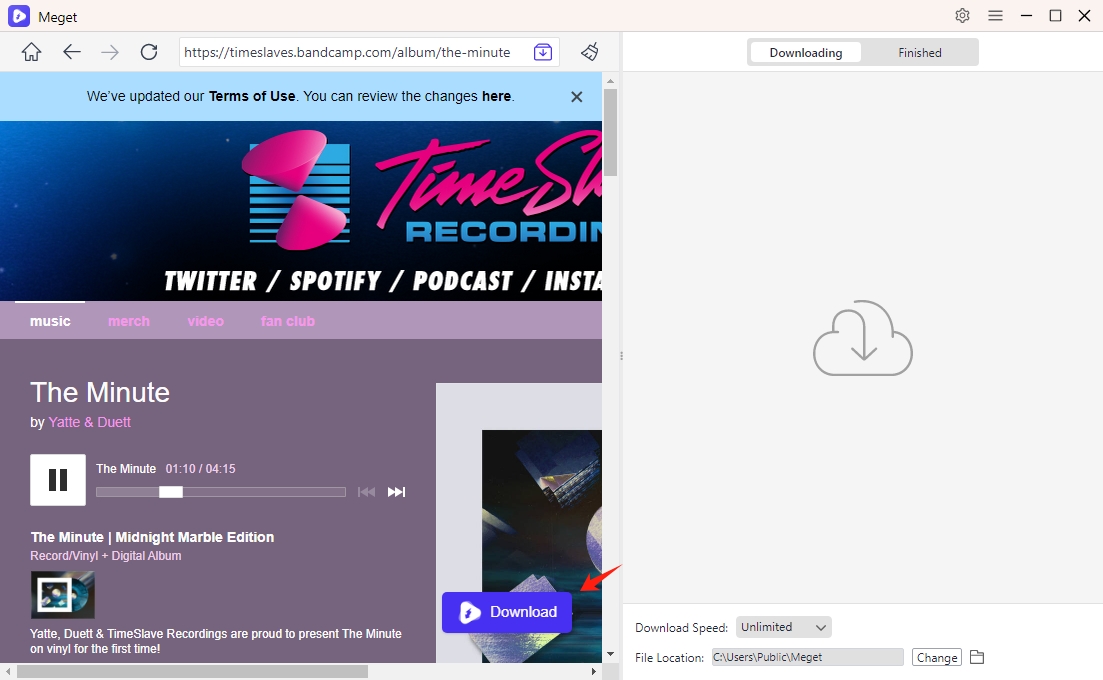
Step 4: You can also copy the URL of the Bandcamp album and paste it into Meget’s address bar, then Meget will detect the URL and allow you to download entire album.
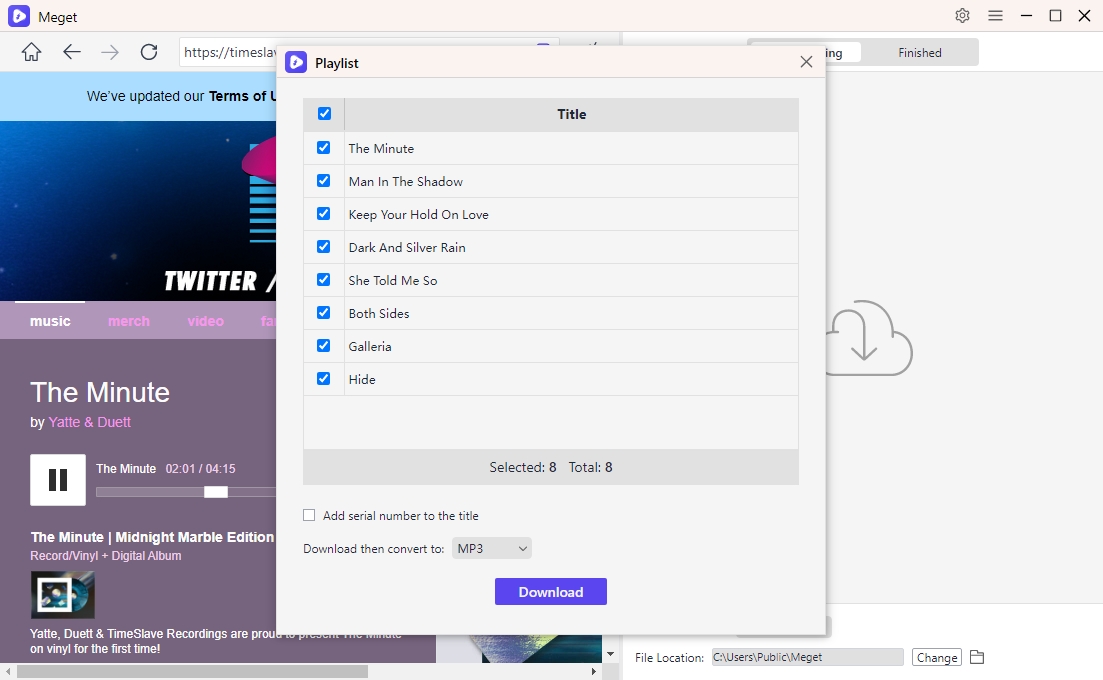
Step 5: You can minitor the Bandcamp music download and convert process with Meget’s interface. After the download is finished, all of your Bandcamp MP3 songs are available in Meget’s “Finished” tab.
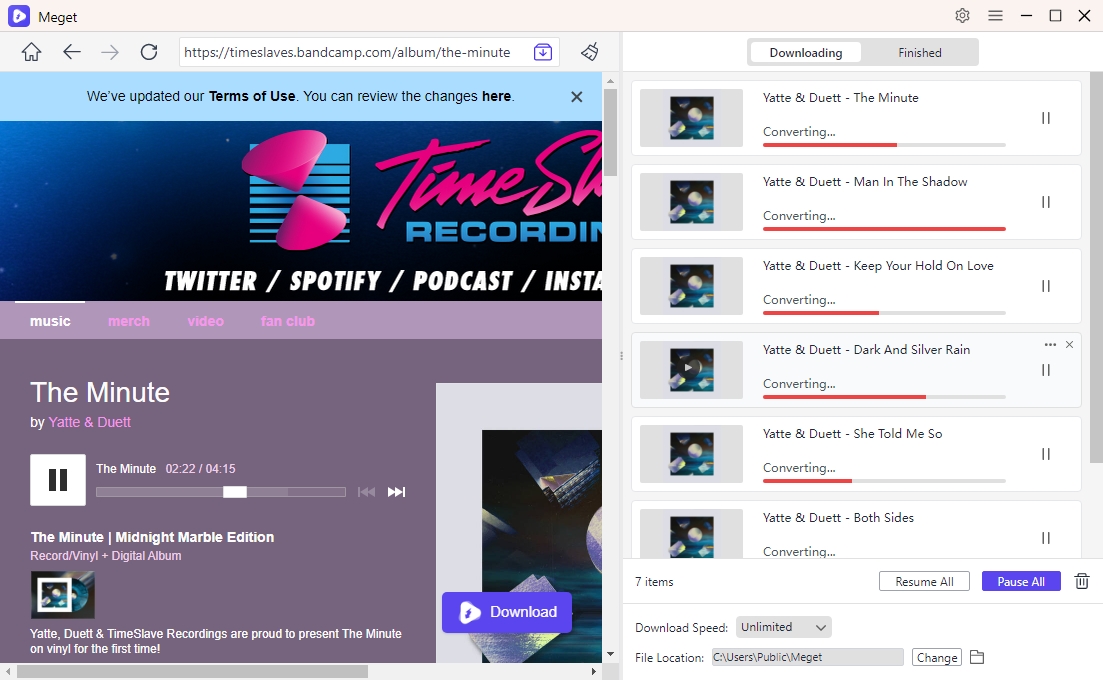
5. Conclusion
Downloading music from Bandcamp to MP3 format is essential for offline listening and organizing your music library. While there are various methods available, including direct downloads, online converters, and browser extensions, these methods can become cumbersome when dealing with large quantities of music.
Meget stands out as the best Bandcamp downloader for users who need to download music in bulk. It’s efficient, easy to use, and ensures high-quality MP3 conversions. Whether you’re a casual listener or a music enthusiast with a vast collection, Meget simplifies the process, making it the ideal tool for managing your Bandcamp downloads.
By using Meget, you not only save time but also enhance your music experience by having all your favorite Bandcamp tracks readily available in MP3 format. So, if you’re looking for the most effective way to download Bandcamp songs and albums to MP3, give Meget a try – you won’t be disappointed.
