How to Download Fakaza Music to MP3?
Fakaza is a popular South African music website that offers a wide selection of songs, including Amapiano, Afro House, Hip Hop, and Gqom. It has become a go-to platform for music lovers who want to discover and download the latest tracks. However, some users may find it challenging to download music from Fakaza directly as an MP3 file. This article will guide you through various methods to download Fakaza music to MP3, ensuring you can enjoy your favorite tracks offline anytime.
1. What is Fakaza?
Fakaza is a digital music distribution platform that allows users to stream and download South African and international music. It primarily focuses on local genres, offering a wide selection of the latest songs from emerging and established artists. The platform has gained popularity due to its easy accessibility and frequent updates with new music.
While Fakaza allows some direct MP3 downloads, not all songs are available for free download, prompting users to look for alternative ways to save their favorite tracks. Below, we discuss several methods for downloading Fakaza music as MP3 files.
2. Direct Download Music from Fakaza
Fakaza often provides direct download links for MP3 files. Follow these steps to download music directly from the site:
- Open your web browser and go to Fakaza.com
- Use the search bar to find the song or artist you are looking for. This will take you to the song’s page, where you can listen to the track.
- If a download link is available, click on it to start the download process.
- Once downloaded, locate the MP3 file in your device’s download folder.
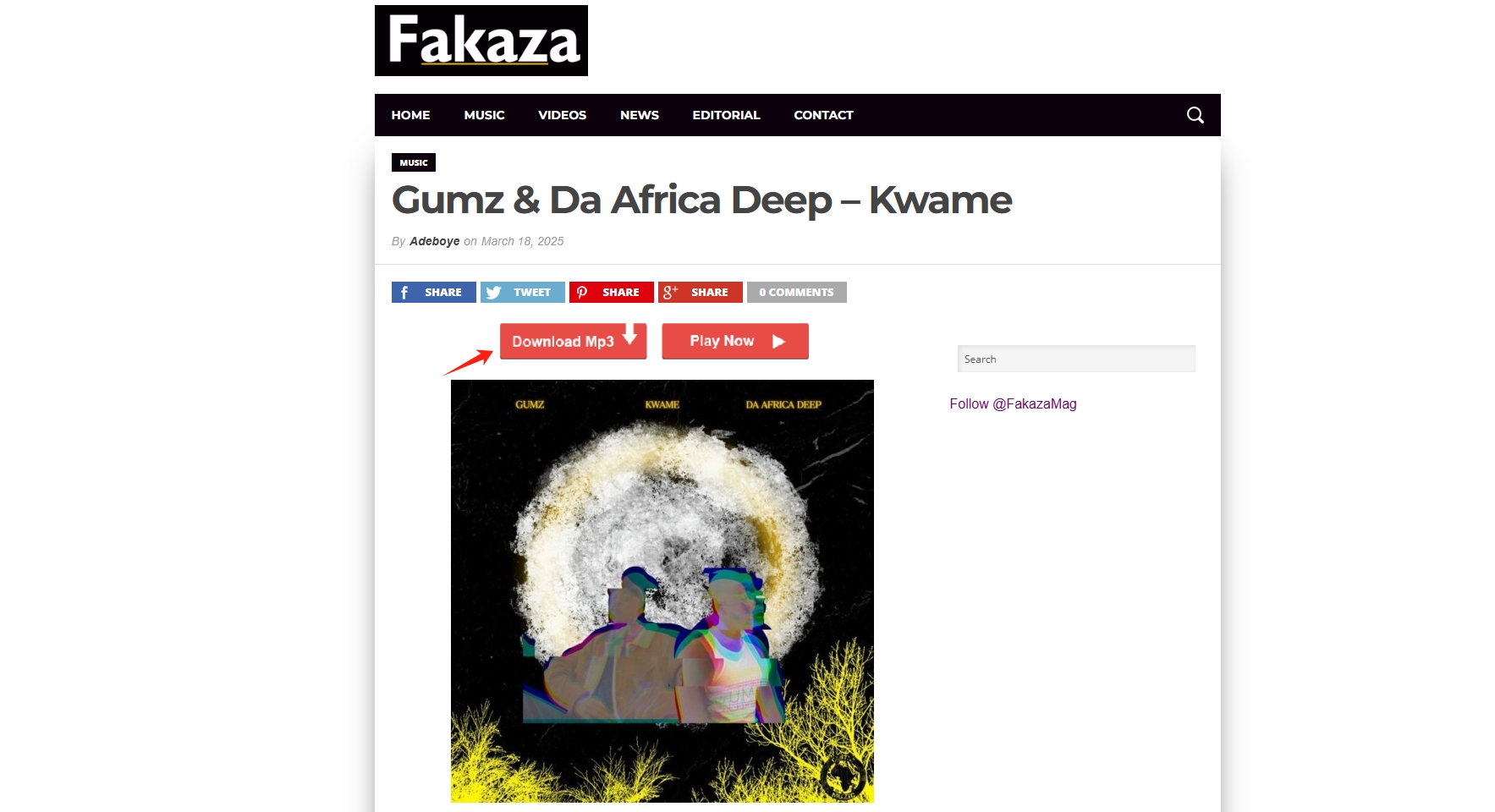
If a direct download is not available, you will need to use an alternative method, such as recording music with browser extensions.
3. Record Fakaza Music with Extensions
When direct downloads are unavailable, another effective way to save Fakaza music as MP3 is by using browser extensions that record and capture audio.
Best Browser Extensions for Recording Fakaza Music:
- Screen Recorder for Google Chrome™ – Allows users to record streaming audio directly from their browser.
- Audacity (with Virtual Audio Cable) – A powerful tool for capturing system audio in high quality.
- Apowersoft Online Audio Recorder – A web-based tool that records and converts streaming music to MP3.
Steps to Record Fakaza Music with Browser Extensions:
- Visit the Chrome Web Store or Mozilla Add-ons and install an video/audio recording extension, e.g Screen Recorder for Google Chrome™.
- Navigate to Fakaza, find the song you want, and start playing it.
- Click on the extension icon in your browser toolbar and start recording (Ensure that you have turned on the microphone).
- Once the song finishes playing, stop the recording and save the file as an MP3.
- Rename and move the MP3 file to your preferred music folder for easy access.
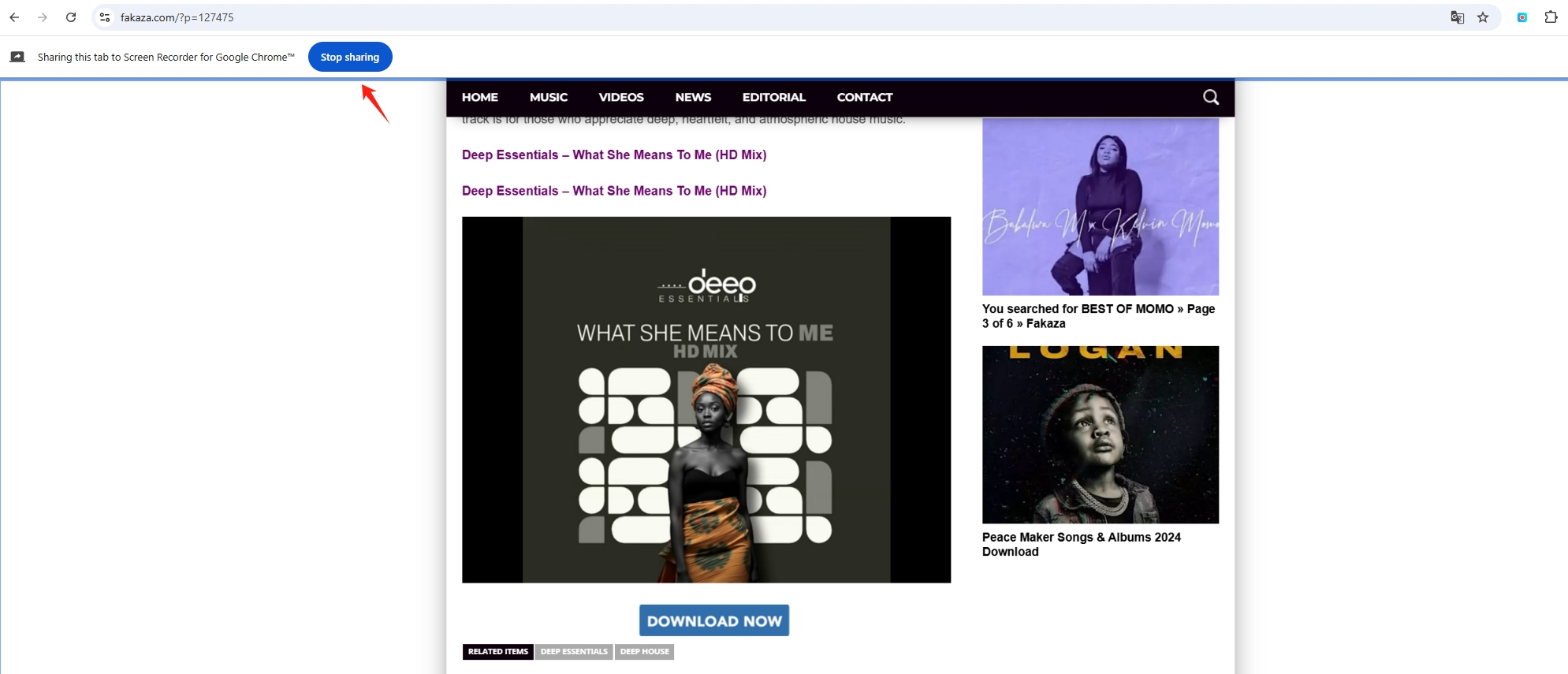
This method is helpful for capturing songs that do not have a direct download option, but it requires real-time recording, meaning you must wait for the song to play in full.
4. Bulk Download Fakaza to MP3 with Meget
If you need to download multiple songs at once, using a bulk downloader like Meget is the most efficient solution. Meget is designed to fetch and convert video and music files quickly, allowing users to download entire playlists or multiple tracks simultaneously.
Why Use Meget for Bulk Fakaza Downloads?
- Multiple Websites Support: Download videos and audio from 10,000+ sites.
- Fast and Reliable – Optimized for quick and stable downloads.
- Batch Downloading – Download multiple MP3 files in one go.
- High-Quality Audio – Ensures 320kbps MP3 quality for better listening.
- User-Friendly Interface – Simple drag-and-drop functionality for easy downloads.
Steps to Bulk Download Fakaza Music with Meget:
Step 1: Visit the official Meget website or click the button below to download and install the software.
Step 2: Launch Meget and open the software settings to choose MP3 as the output file type and set other download parameters based on needs.
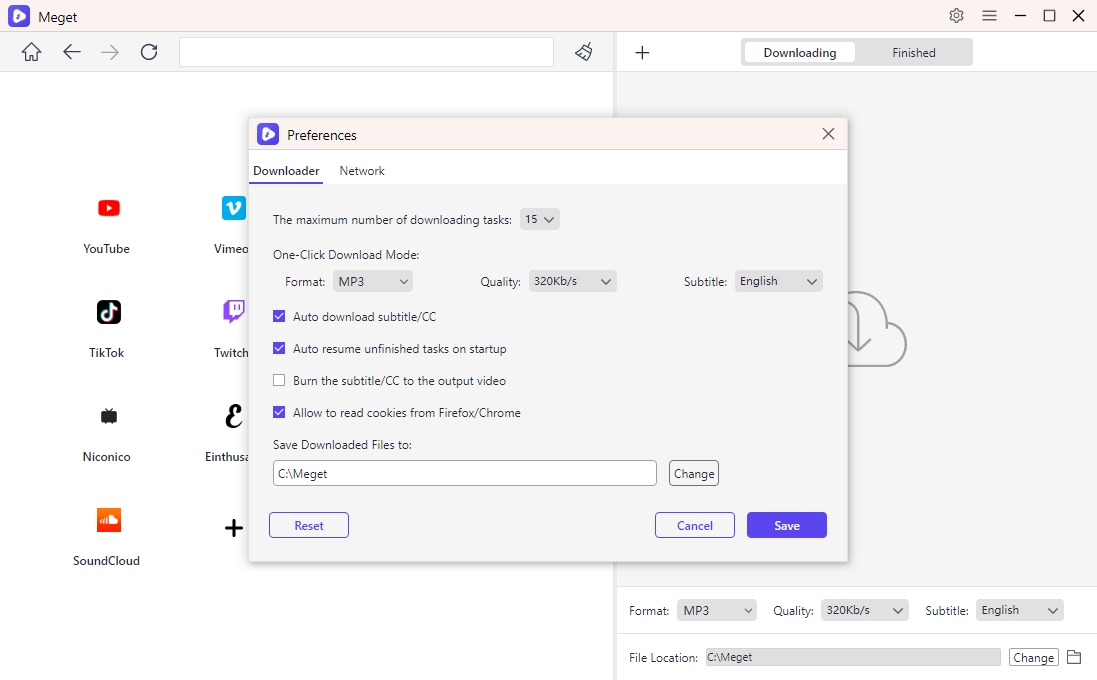
Step 3: Open Fakaza and collect the URLs of the songs you want to download, then launch Meget and paste the copied links into the input field.
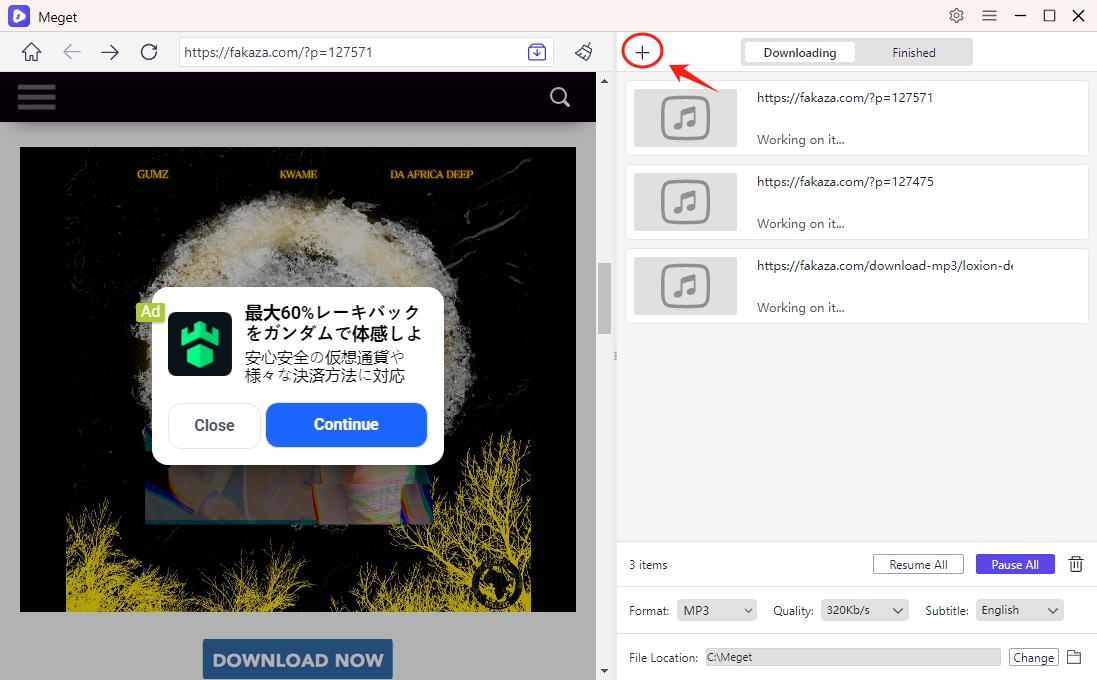
Step 4: Meget will download all tracks added in the download queue from Fakaza efficiently. Once the process is complete, locate and organize your downloaded MP3 files.
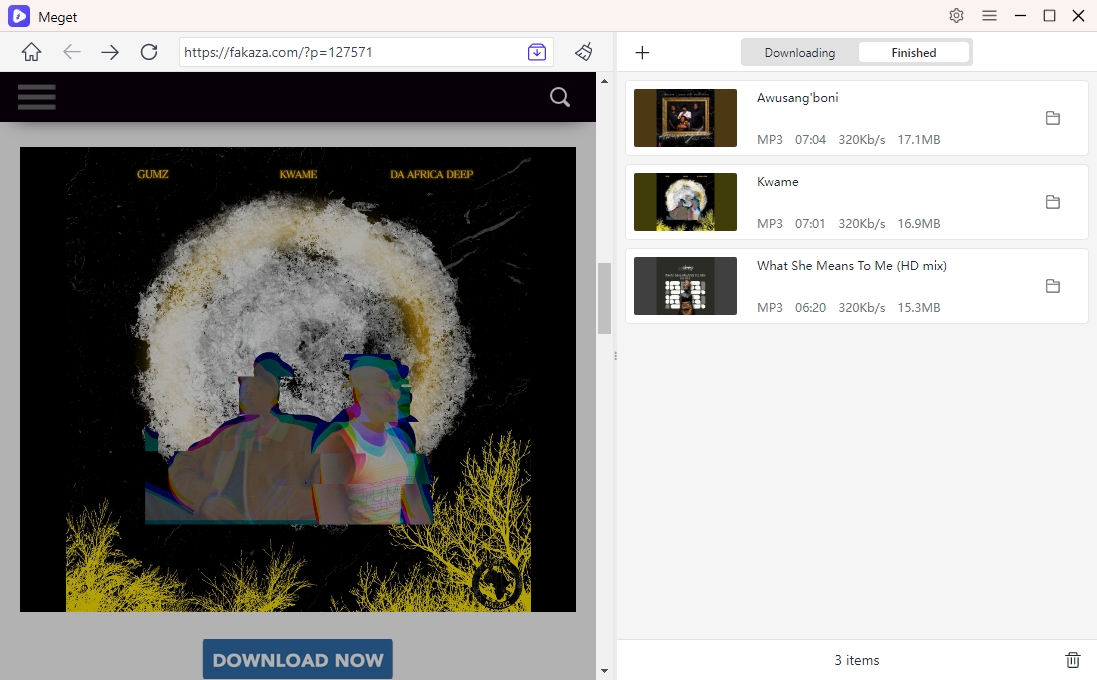
5. Conclusion
Downloading music from Fakaza to MP3 can be done in several ways. If a direct download option is available, it is the simplest and quickest method. However, if a song is only available for streaming, recording it using a browser extension is an effective alternative. For users who want to download multiple songs at once, Meget provides the best solution with its batch download capabilities, high-quality MP3 output, and user-friendly interface.
Meget stands out as the most efficient and reliable tool for downloading Fakaza music in bulk. Whether you need a few songs or an entire playlist, Meget ensures fast downloads and excellent audio quality.
If you frequently download music from Fakaza, Meget is highly recommended for a seamless and hassle-free experience. Try Meget today and enjoy unlimited Fakaza music offline!
- How to Download from LookMovie?
- How to Fix IDM Keeps Crashing on Windows 11?
- How to Download from VexMovies?
- How to Download Twitter Video in 9×16?
- A Comprehensive Guide on How to Download OnlyFans Videos
- How to Download the Until Dawn Video Game Soundtrack?
- How to Resolve Redgifs “Error Loading This GIF”?
