How to Download Instagram Audio/Sound to MP3?
Instagram is one of the most popular social media platforms, known for its visually appealing photos and videos. However, Instagram is also home to a plethora of creative audio, from background music in videos and Reels to engaging voiceovers. While Instagram allows users to enjoy these audio clips within the app, it doesn’t provide an official way to download sounds or music as MP3 files. Whether you’re looking to save an inspiring sound clip, a trending song, or a voiceover for personal use, downloading Instagram audio to MP3 can be valuable.
In this article, we’ll explore different methods to download Instagram audio or sound to MP3, ranging from simple manual techniques to advanced batch downloads.
There is a variety of methods available for downloading audio or sound from Instagram to MP3. Below, we’ll go through a few of the most effective and easy-to-use methods, including online services, browser extensions, and mobile apps.
1. Download Instagram Audio Using Online Audio Downloaders
One of the simplest ways to download Instagram audio as an MP3 is to use an online downloader. These platforms allow you to extract audio from an Instagram video or Reel by pasting its URL.
- Go to the Instagram post with the audio you want to download and copy the URL.
- Navigate to a trusted website like igdown.net and open the Instagram to MP3 Converter page, paste the Instagram link you copied earlier.
- Once the platform processes the link, it will offer options to download the audio, click the download button to save the audio to your device.
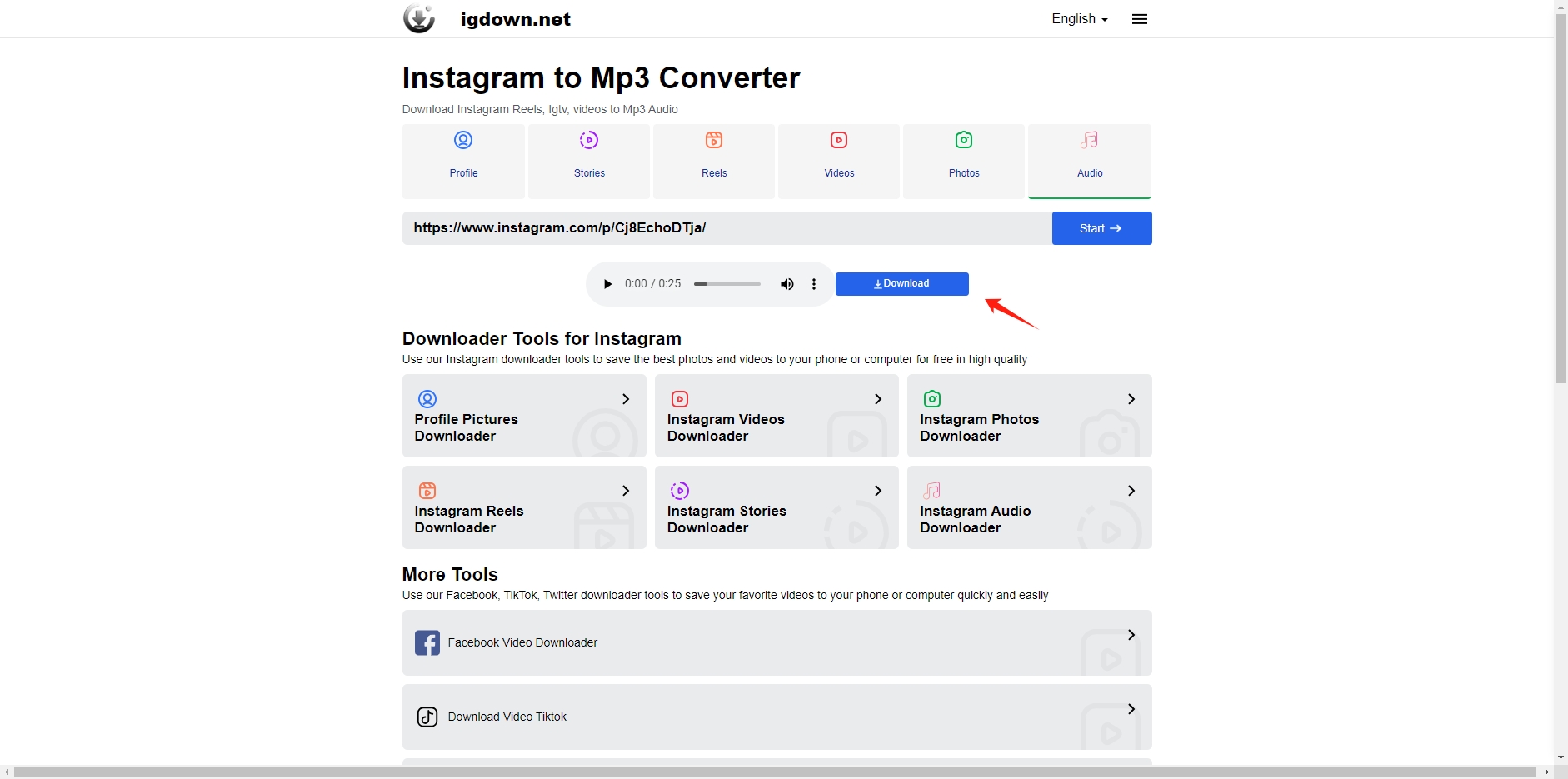
2. Download Instagram Audio Using Browser Extensions
If you frequently download audio from Instagram, installing a browser extension might be a more efficient solution. Extensions like Video Downloader Umnlimited, Video DownloadHelper or Chrome IG Story can simplify the process.
- Install a suitable audio downloading extension for your browser (available for Chrome, Firefox, and other popular browsers).
- Open Instagram on your browser and navigate to the post containing the audio.
- Click on the extension iconamd it will detect the media on the page and offer you download options.
- The downloaded file will be MP4 format, then open an online converter to convert the IG file to MP3.
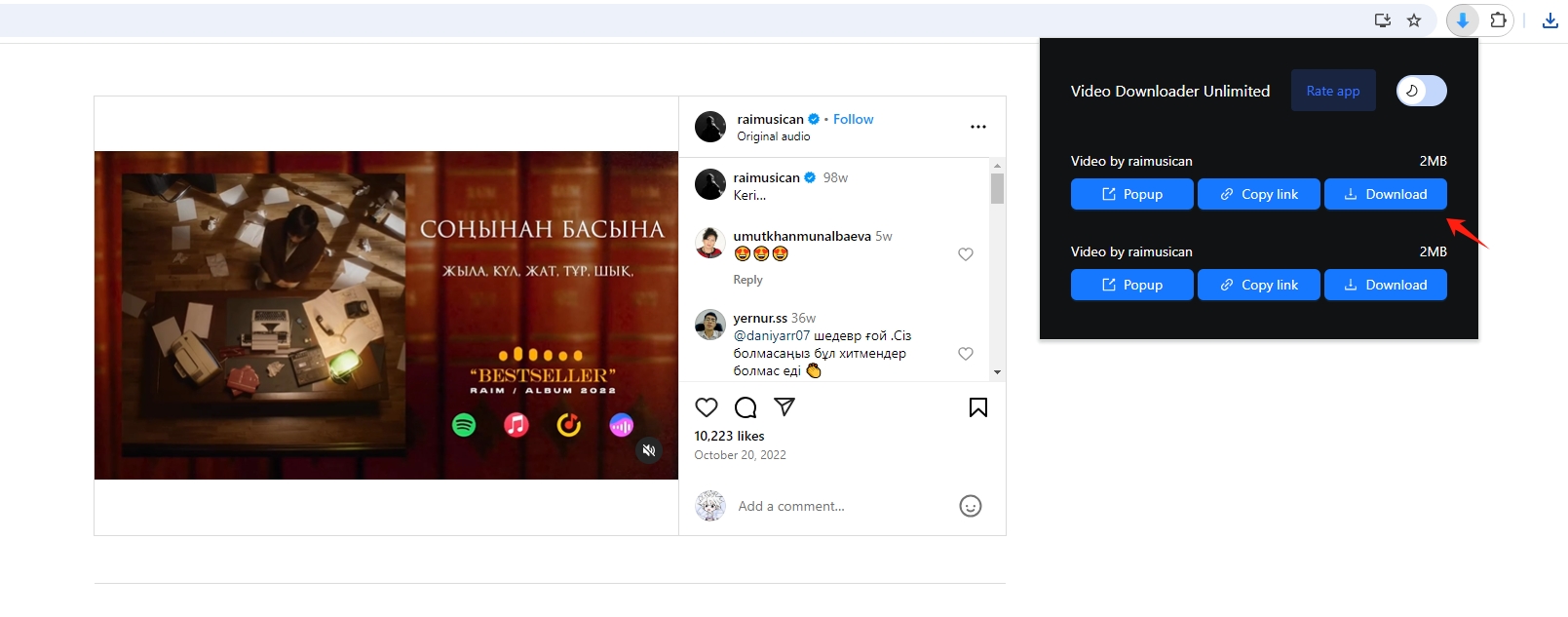
3. Download Instagram Audio Using Mobile Apps
For users on the go, mobile apps provide a convenient way to download Instagram audio directly to your phone. Apps like InstaSave or Repost for Instagram offer a variety of features, including audio extraction.
- Download a trusted Instagram downloader app such as Snaptube to android.
- Go to the Instagram post you want to download audio from, click on the three dots, and copy the link.
- Paste the Instagram link into the Snaptube app, then the app will then let you choose whether to download the video or the audio, choose MP3 as the type and download the file.
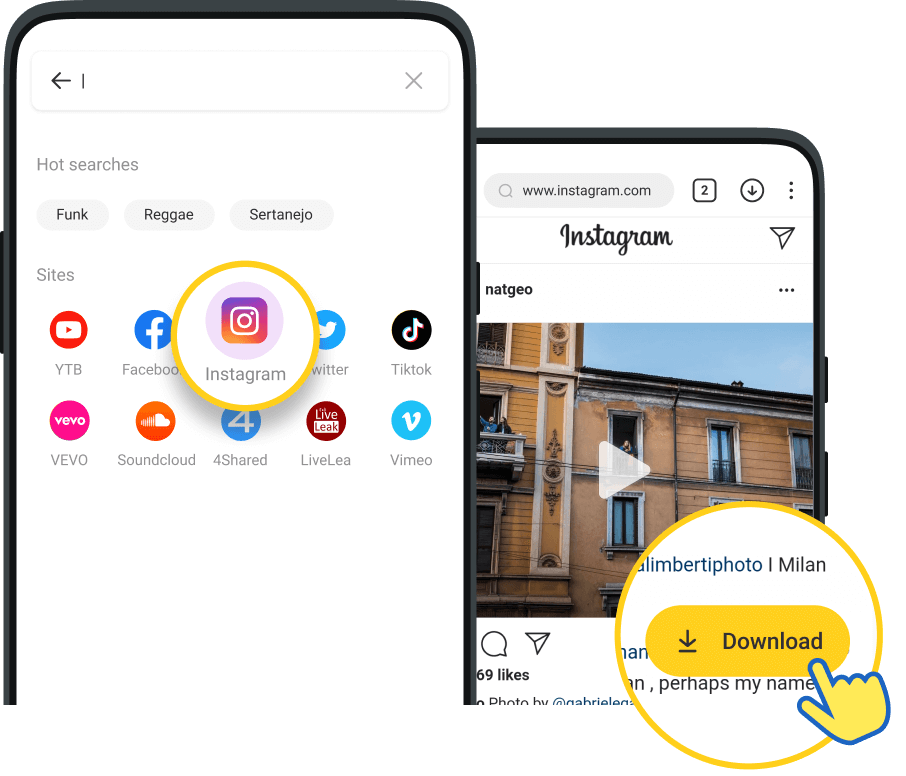
4. Advanced Download High-Quality Instagram Audio to MP3 with Meget
While the above methods are useful for casual downloads, they may not provide the best quality or efficiency, especially if you want to download original audio or sound from multiple Instagram posts. This is where a dedicated tool like Meget comes in handy, allowing users to download high-quality original video/audio files directly in popular formats from 10,000 websites, including Instagram, Facebook, Twitter, etc.
Here’s how to download Instagram audioto MP3 with high quality using Meget converter:
Step 1: Start by downloading and installing Meget on your Windows and macOS device.
Step 2: Launch the Meget software and go to setting to choose MP3 as the format and choose high quality such as 320Kb/s.
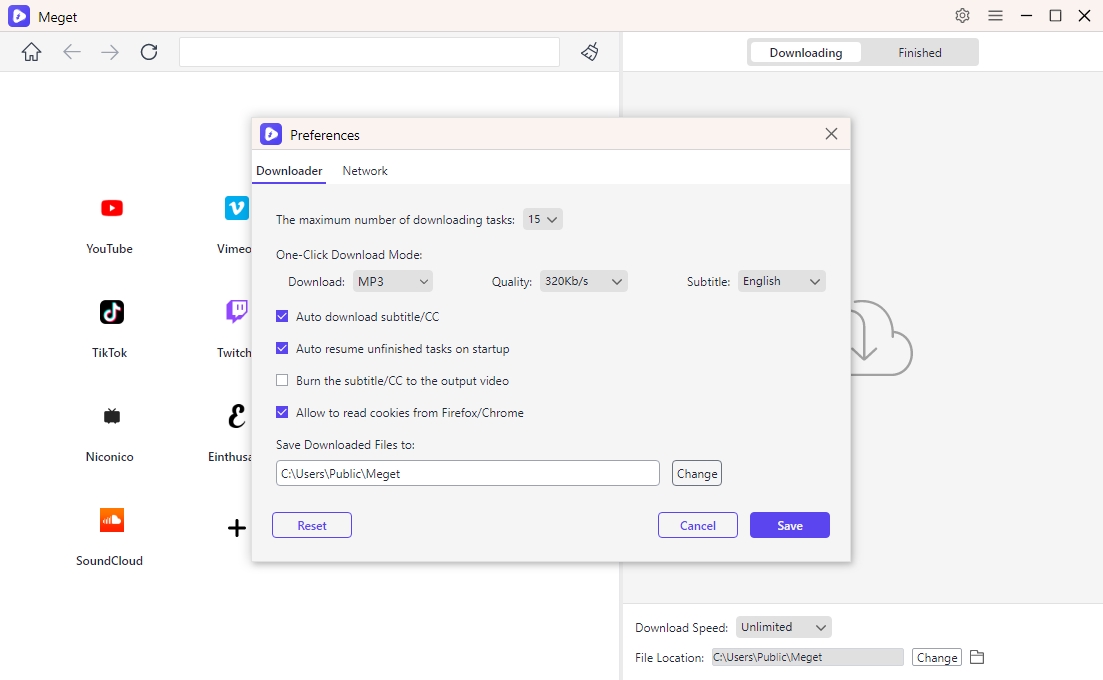
Step 3: Go to Instagram with Meget’s browser, and log in with your aoount, find and play the audio that you want to download, then click the download button.
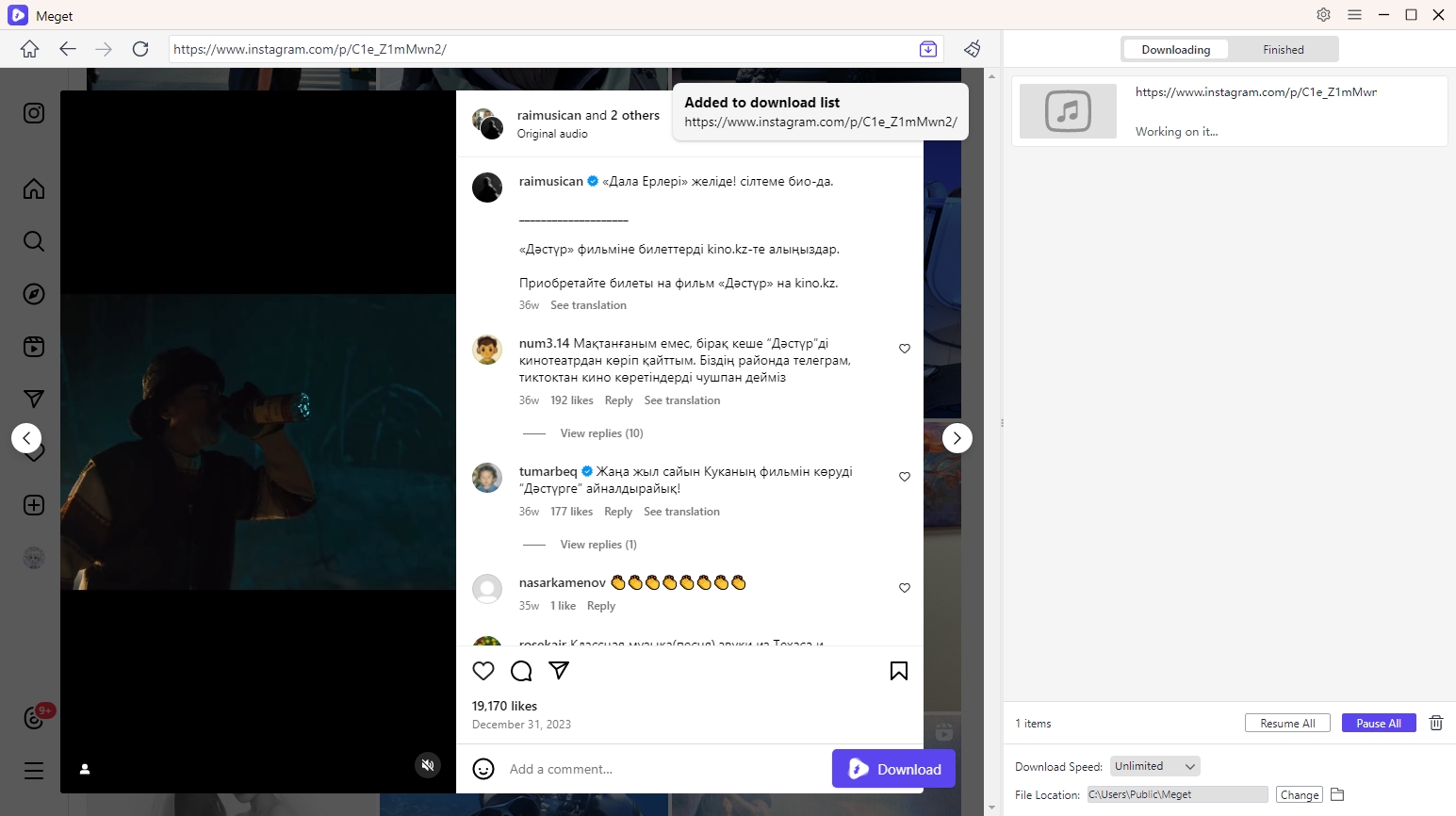
Step 4: Meget will begin downloading the audio files and convert them into high-quality MP3s. After the process is complete, your audio files will be available within Meget’s “Finished” tab. You can now listen to the original Instagram audio offline, with no quality loss.
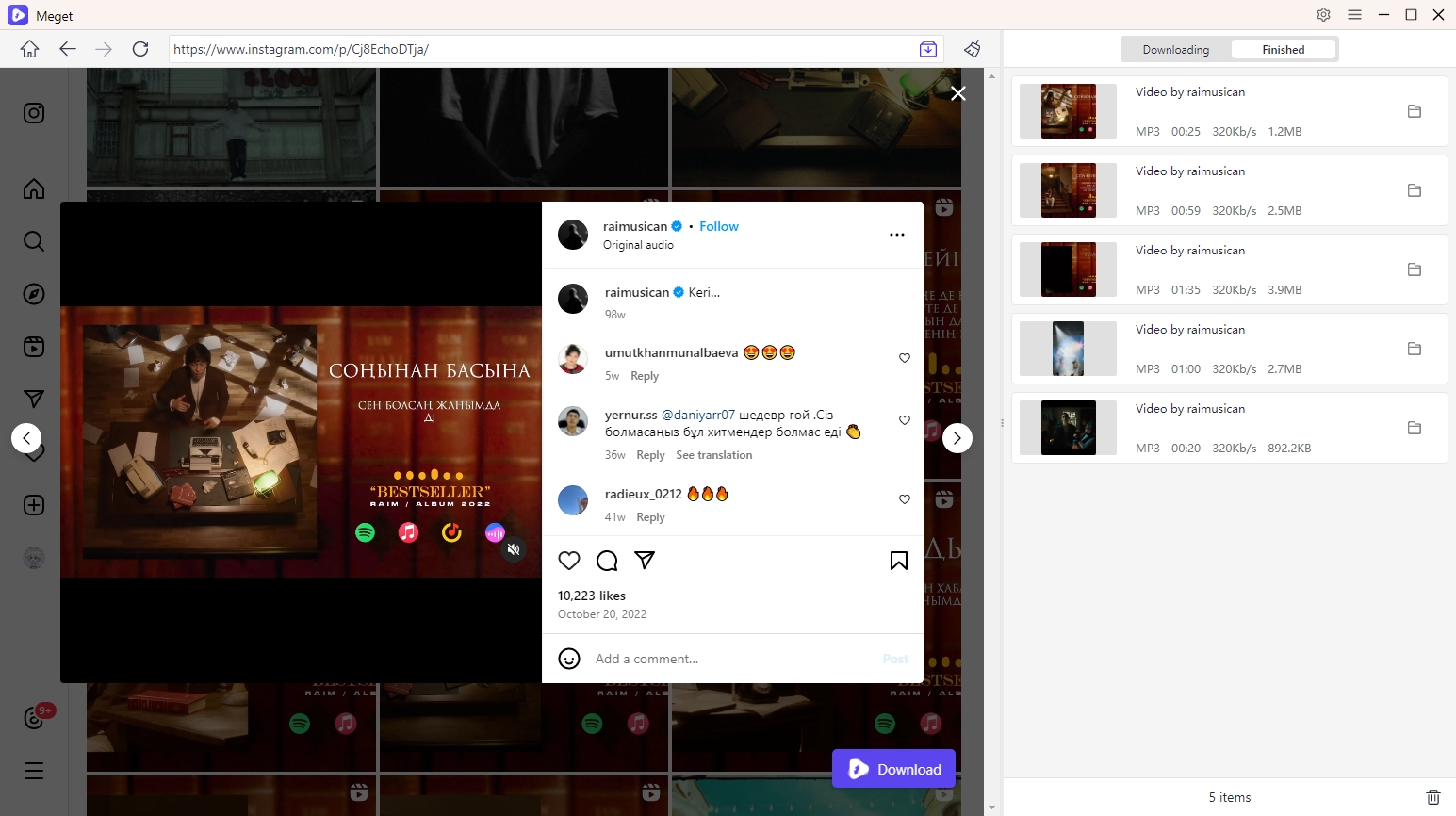
5. Conclusion
While various methods exist for downloading Instagram audio in MP3 format, Meget stands out for its ability to download original, high-quality audio files in bulk. With Meget, you not only gain access to superior MP3 conversion but also save time through its batch download feature. The software is designed for both casual and professional users, offering an intuitive interface along with powerful download capabilities.
For anyone looking to download Instagram audio with the best possible quality and convenience, Meget is the top recommendation. Its versatility, ease of use, and advanced features make it the go-to solution for downloading and converting Instagram audio to MP3.
- How to Download from LookMovie?
- How to Fix IDM Keeps Crashing on Windows 11?
- How to Download from VexMovies?
- How to Download Twitter Video in 9×16?
- A Comprehensive Guide on How to Download OnlyFans Videos
- How to Download the Until Dawn Video Game Soundtrack?
- How to Resolve Redgifs “Error Loading This GIF”?
