How to Download Tubidy Music to MP3?
Tubidy is a popular platform for streaming and downloading music and videos, offering users access to a vast library of songs from various genres. Whether you’re into pop, rock, hip-hop, classical, or any other music style, Tubidy provides a wide range of options for streaming your favorite tunes. However, one common desire among music enthusiasts is to download these tracks as MP3 files for offline listening. In this post, we will look at various methods for downloading Tubidy music to MP3, as well as advanced method for converting Tubidy to MP4.
Downloading music from Tubidy to MP3 format can be done using various methods, depending on your preferences and the tools you have available. Below are some common methods for downloading Tubidy music to MP3.
1. Direct Download Tubidy Music to MP3
One of the simplest ways to download music from Tubidy is to use the direct download feature available on the platform. Here’s how you can direct download music on Tubidy:
- Open your web browser and go to the Tubidy website, find the song you want to download.
- Tubidy offers several download options, including MP3, you can click on the “Download MP3 Audio” option to download the MP3 file will automatically download to your device.
- You can find it in your download folder and move it to your music library for easy access.
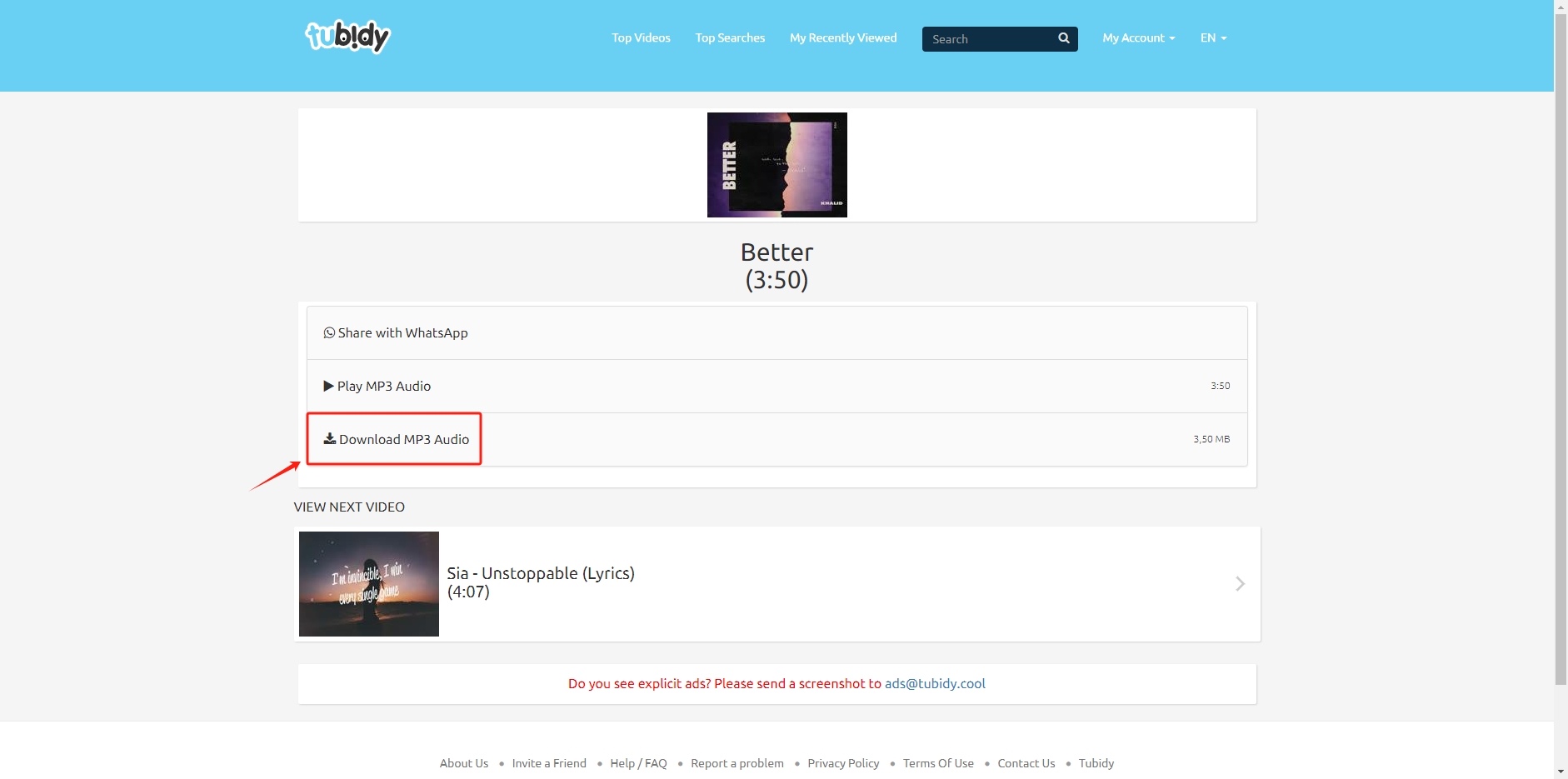
This method is straightforward and doesn’t require any additional software. However, it’s limited to downloading individual tracks, and the audio quality may not be as high as other methods.
2. Download Tubidy to MP3 Using Online Converters
Online converters are another popular method for downloading Tubidy music to MP3. These tools allow you to convert and download audio files from various websites. Here’s how to use an online converter to download Tubidy to MP3:
- Find the song you want to download on Tubidy and copy the URL of the song from the address bar.
- Open the online converter such as AceThinker Free Online MP3 downloader, paste the Tubidy URL into the provided field and press the search icon.
- By selecting MP3 as the output format and clicking the “Download MP3” icon, AceThinker will begin saving the MP3 file from Tubidy to your device.
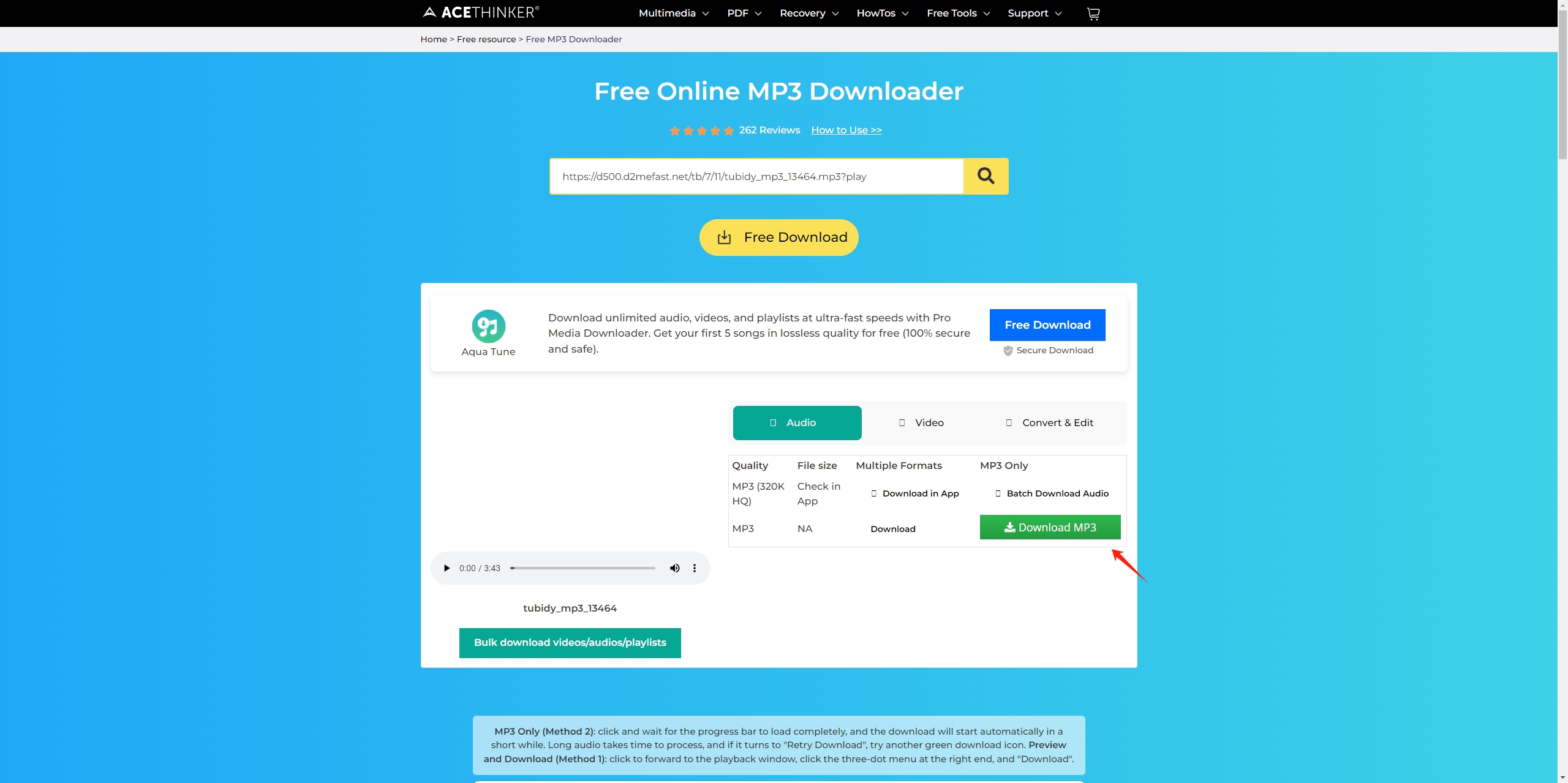
While online converters are convenient, they often come with ads and may have limitations on the file size or length. Additionally, the audio quality may vary depending on the converter used.
3. Download Tubidy to MP3 Using Browser Extensions
Browser extensions can also be used to download Tubidy music to MP3. These extensions integrate directly into your browser, making it easy to download music without leaving the Tubidy website. Here’s how to use a browser extension to download Tubidy to MP3:
- Search for and install a browser extension that supports media downloads, such as Tubidy MP4 for Firefox.
- Open Tubidy in your browser and search for the song you want to download, then click on the extension icon to view download options.
- Choose the MP3 format and start the download, and the music will be saved from Tubidy to your device, and you can organize it in your music library.
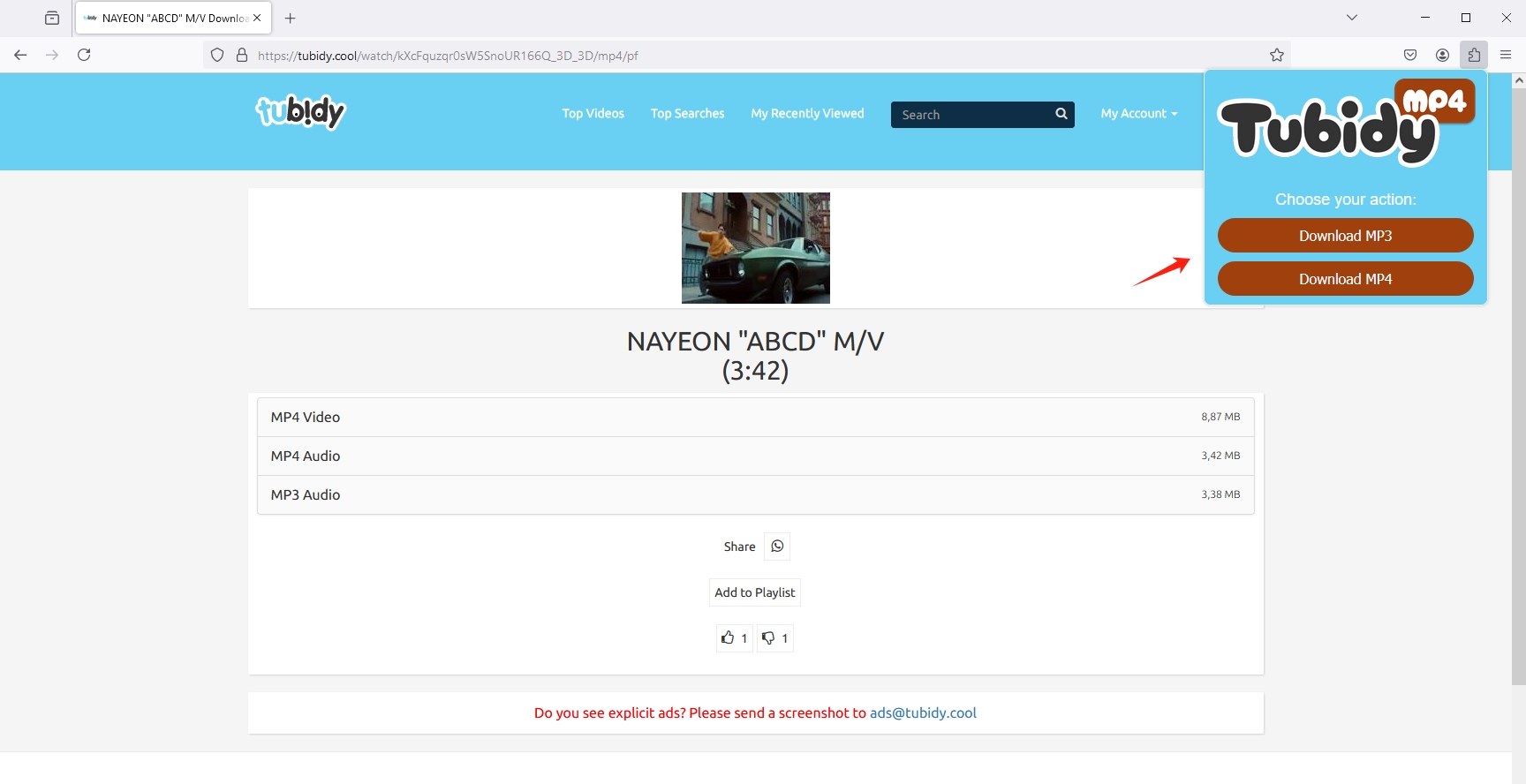
Browser extensions are convenient for frequent Tubidy music downloads, but some may require additional permissions or come with ads.
4. Best Tubidy MP3 & MP4 Music Downloader – Meget
For users who want more control over their downloads or need to download multiple files at once, Meget offers an advanced solution. Meget is a powerful tool that not only downloads Tubidy music to MP3 but also converts Tubidy videos to MP4. It is designed to provide high-quality downloads and offers advanced features such as batch downloading and format conversion.
Here is how to use Meget to download Tubidy music to MP3 or MP4:
Step 1: Download Meget by clicking the button below and install it on your computer (It’s available for both Windows and macOS).
Step 2: Launch Meget and configure your download preferences. You can choose the output format (MP3 for music, MP4 for videos), set the download location, and adjust quality settings.
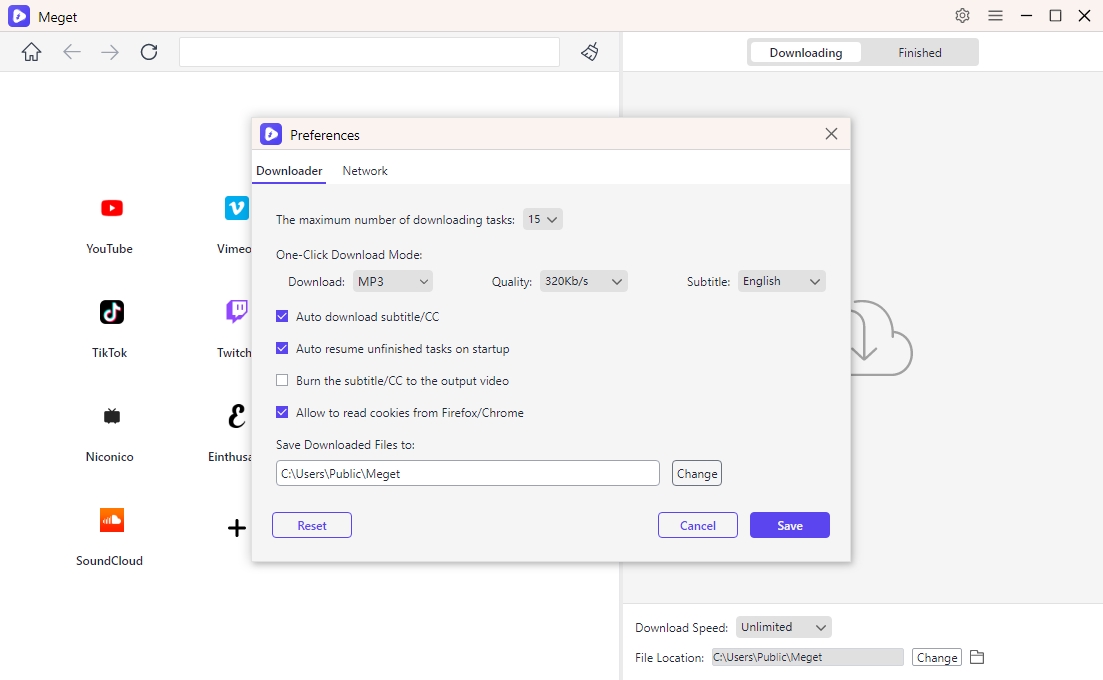
Step 3: Within Meget, go to the Tubidy website, find and play the music you wish to download, and then click the “Download” button to add it to Meget’s download list.
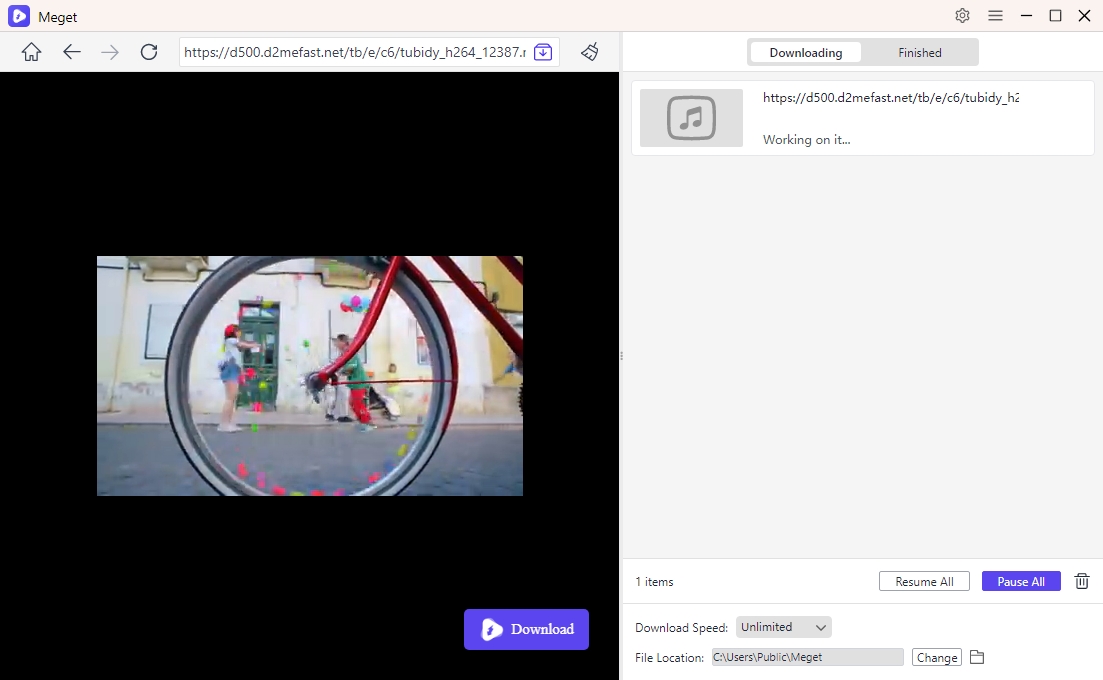
Step 4: Meget will download and convert the file to your specified format. After the download is complete, you can access your MP3 or MP4 files under Meget’s “Finished” tab.
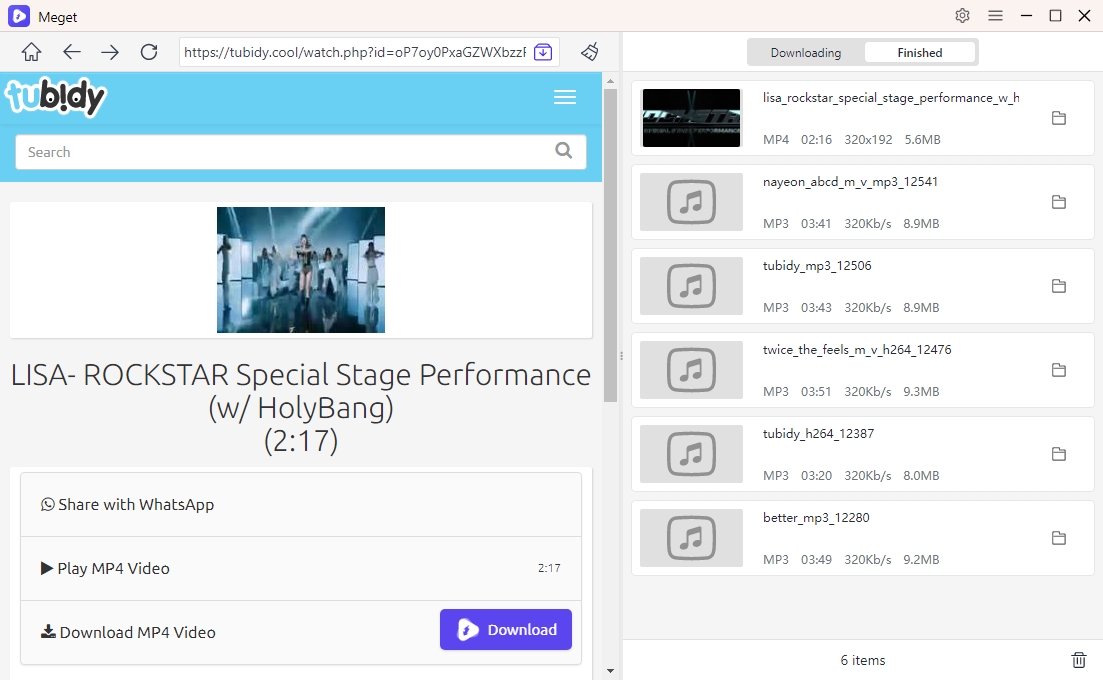
5. Conclusion
Downloading music from Tubidy to MP3 can be done through various methods, including direct downloads, online converters, and browser extensions. However, for users who require more flexibility, higher quality, or the ability to download and convert multiple files at once, Meget is the ideal tool.
Meget not only simplifies the process of downloading Tubidy music to MP3 but also offers advanced features that make it a superior choice for managing your music and video downloads. Whether you’re looking to save your favorite Tubidy tracks for offline listening or convert Tubidy videos to MP4, Meget provides a reliable, efficient, and high-quality solution.
For the best experience in downloading and converting Tubidy media, we highly recommend using Meget. Its comprehensive features and ease of use make it a must-have tool for any music lover or media enthusiast.
