How to Quickly Rip Audio from Embedded Video Websites?
Extracting audio from embedded videos is a common task for music lovers, podcast enthusiasts, or anyone who needs the audio portion of a video for personal use. While there are countless tools and methods available, finding a reliable and efficient solution can sometimes be challenging. In this article, we’ll discuss the effective ways to quickly rip audio from embedded video websites.
1. Why Rip Audio from Embedded Videos?
Audio extraction from embedded videos has numerous applications:
- Music and Sound Effects: Save background tracks, sound effects, or instrumental music from videos.
- Offline Listening: Convert educational videos, interviews, or speeches into audio files for convenient offline playback.
- Content Creation: Use extracted audio for remixes, presentations, or creative projects.
Ripping audio doesn’t have to be a complicated process. With the right tools, you can quickly get the job done without sacrificing quality.
2. How to Quickly Rip Audio from Embedded Video Websites
Several methods are available for ripping audio, ranging from simple online tools to powerful desktop applications. Below are some of the most efficient options that you can use to rip audio from a video:
2.1 Using Online Audio Ripping Tools
Online tools are beginner-friendly and do not require any installation. Popular platforms include TubeRipper, YTMP3, OnlineVideoConverter, and MP3FY.
Steps:
- Copy the URL of the embedded video you want to extract audio from the website.
- Open an online audio ripper site (for example, TubeRipper), paste the URL into the input area.
- Pick an audio file format to export, and then hit the “Download” or a similar button.
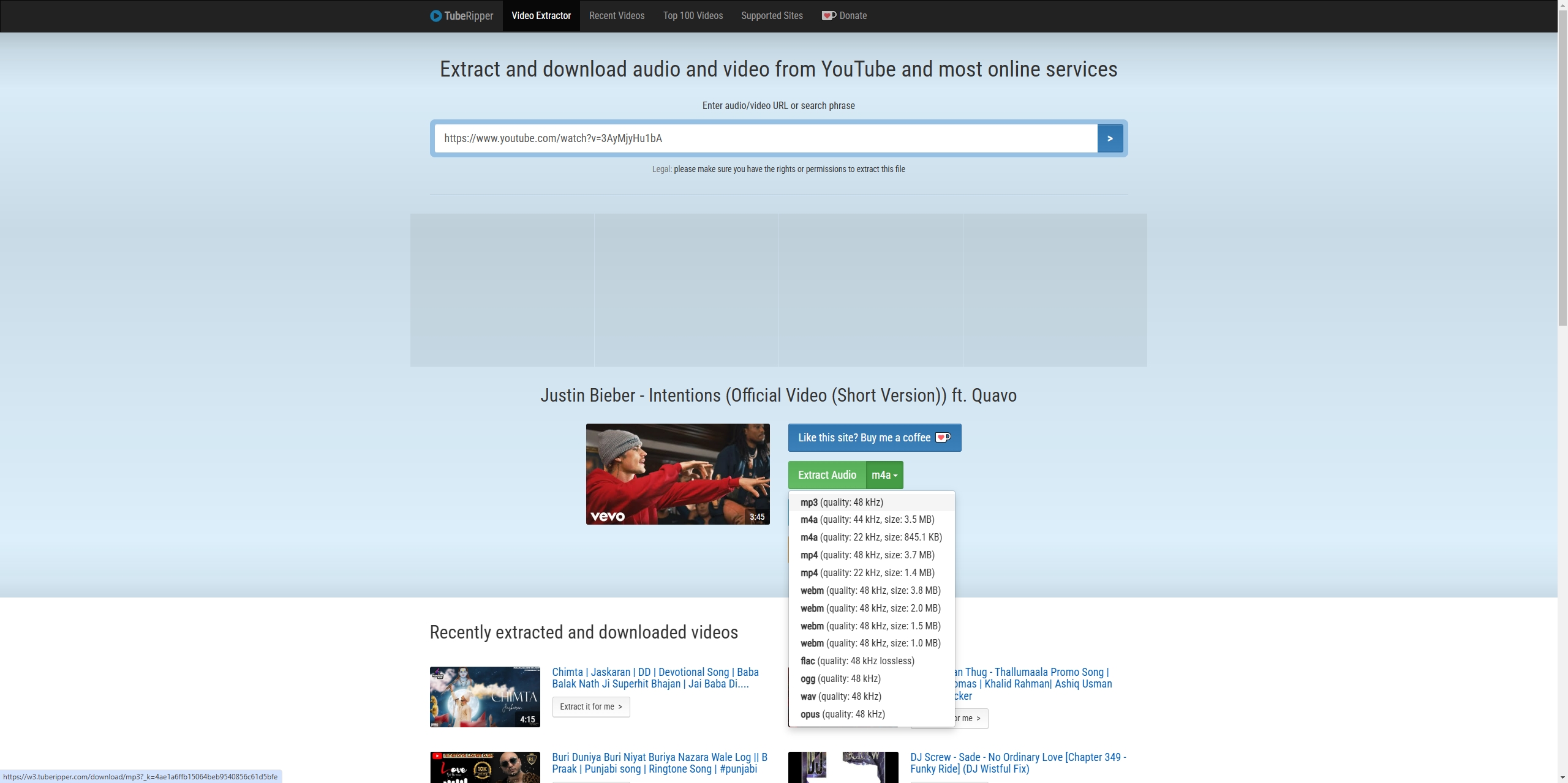
Pros:
- No installation required.
- Works with the majority of internet-connected devices.
Cons:
- Limited support for certain websites.
- Quality may not be consistent.
2.2 Using Browser Extensions
Browser extensions like Video DownloadHelper or Audio Capture integrate directly into your browser, making the process seamless.
Steps:
- Install a compatible extension (e.g. Audio Capture) for your Chrome, Firefox, or Edge.
- Open the embedded video on the website and play it, then click on the extension’s icon and capture audio from the video.
- Once the video stop playing, click Save Capture to download the file in your preferred format.
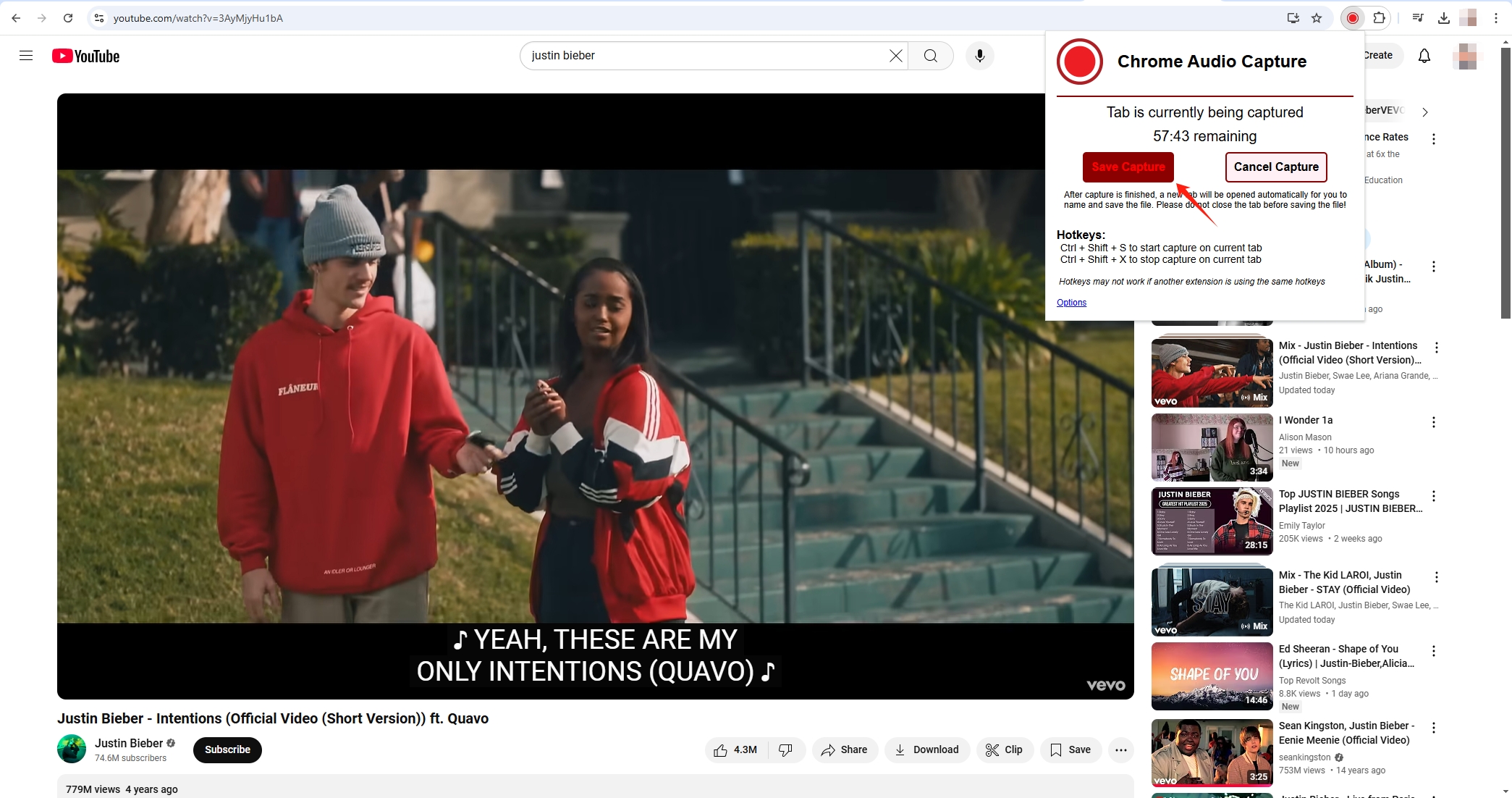
Pros:
- Convenient and easy to use.
- Suitable for frequent tasks.
Cons:
- Limited to supported websites.
- May not work with encrypted video streams.
2.3 Using Audio Recorder Software
Audio recording software is a versatile option, particularly for websites that don’t allow direct downloads. Tools like Audacity, OBS Studio, or Movavi Screen Recorder can capture audio directly from your computer.
Steps to Use Audio Recorder Software:
- Install your preferred audio recording software (e.g. Audacity); Configure the settings to capture audio from the system’s output or a specific browser tab.
- Play the embedded video on the website and start recording the audio.
- Stop the recording once the video has finished playing and export the recorded audio in your desired format.
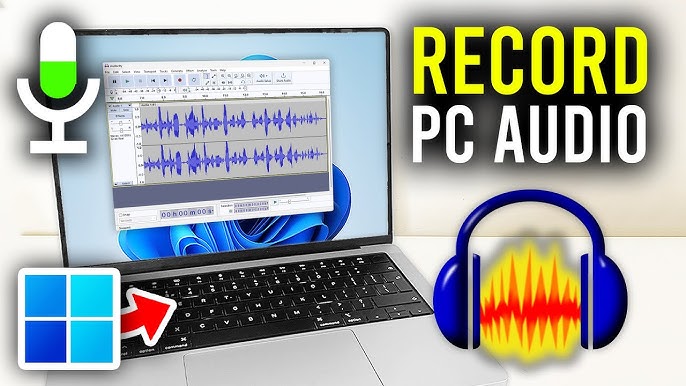
Pros:
- Works on virtually any website, including protected ones.
- Permits adjusting of audio parameters like bitrate and format.
- Excellent for recording high-quality audio.
Cons:
- Real-time recording can be time-consuming.
- Requires some technical knowledge for optimal configuration.
- May include background noise if not configured properly.
3. Advanced Bulk Audio Extraction with Meget Converter
For those who need to rip audio from multiple videos or require advanced features, Meget Converter is an exceptional tool. Designed for bulk video/audio downloads and high-quality conversions, Meget Converter ensures efficiency and excellent results.
Key Features of Meget Converter:
- Bulk Processing: Rip audio from multiple videos simultaneously, saving time and effort.
- High-Quality Output: Supports various formats, including MP3, AAC, FLAC, and WAV, with options for bitrate and quality control.
- Wide Website Support: Compatible with popular platforms like YouTube, Vimeo, Dailymotion, and more.
- User-Friendly Interface: Simple navigation and intuitive design make it accessible for all skill levels.
Follow these steps to use Meget to quick rip audio from embedded videos on website:
Step 1: Download Meget for your OS of choice and follow the on-screen instructions to install it.
Step 2: Open Meget, you can quick pick the desired audio format (e.g., MP3 for compatibility, FLAC for high quality) on the main software interface.
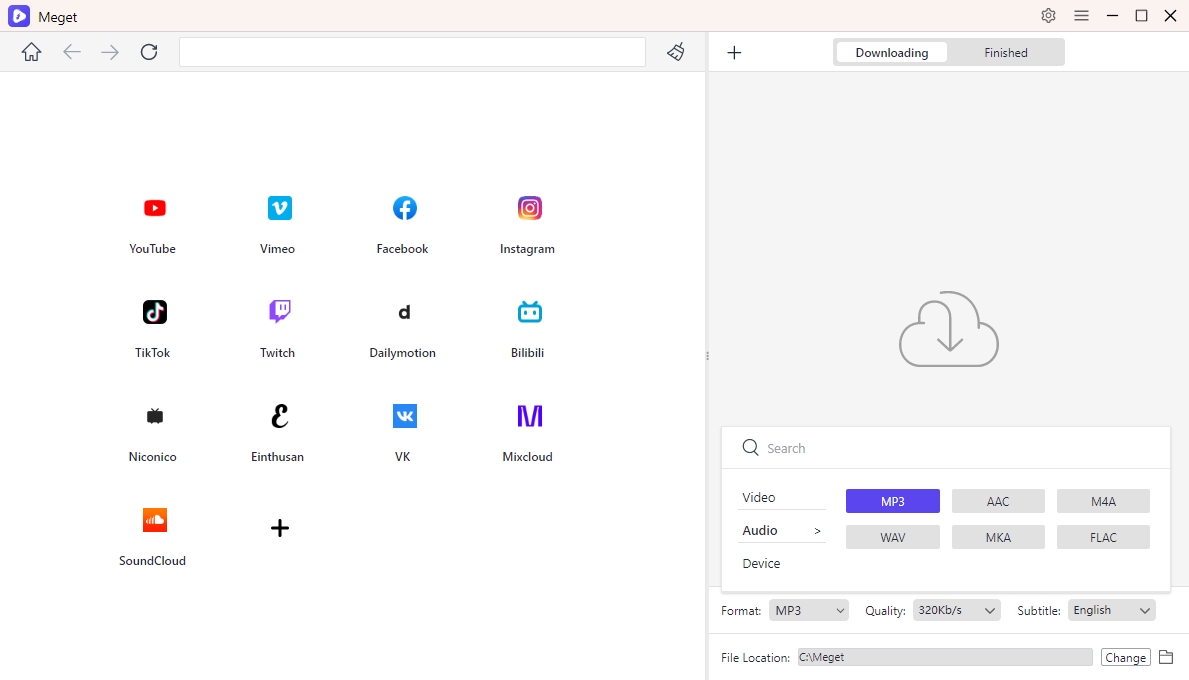
Step 3: Locate the page that contains videos you want to rip audio from, choose and play a video, then click “Download” to start the audio extraction process.
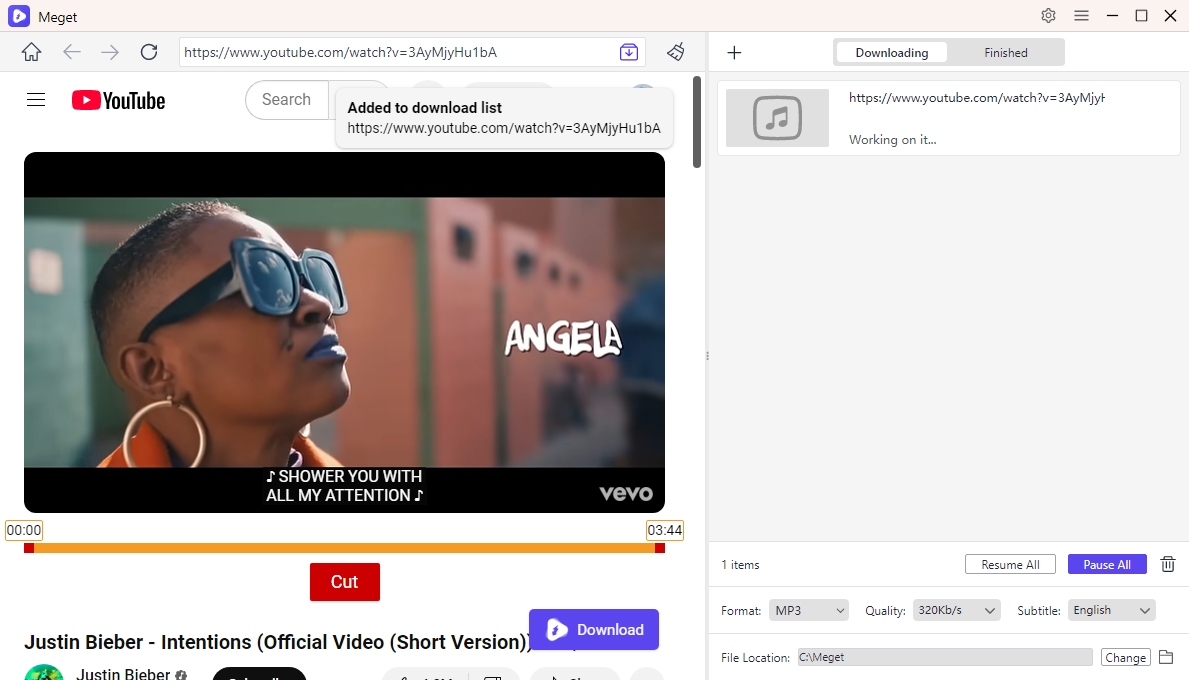
Step 4: Meget Converter processes videos quickly and ensures all files are saved in the chosen audio format.
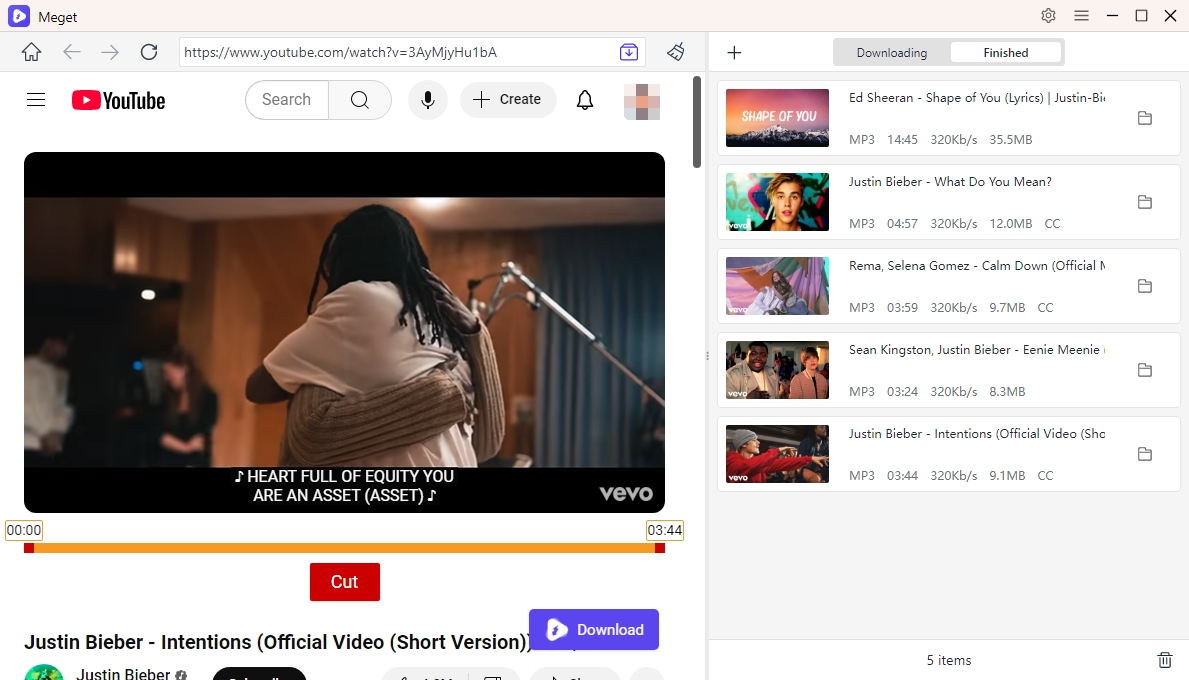
4. Conclusion
Ripping audio from embedded video websites is easier than ever with the range of tools available today. Online tools and browser extensions are perfect for quick, one-off tasks. For users looking to extract audio in bulk or achieve the highest quality, Meget Converter stands out as the best solution. Its intuitive interface, robust capabilities, and compatibility with multiple platforms make it the go-to choice for audio ripping enthusiasts.
Whether you’re saving music, isolating speeches, or building a library of soundtracks, Meget Converter ensures a smooth, reliable, and efficient process. Download it today and transform how you rip audio from embedded videos!
- How to Download from LookMovie?
- How to Fix IDM Keeps Crashing on Windows 11?
- How to Download from VexMovies?
- How to Download Twitter Video in 9×16?
- A Comprehensive Guide on How to Download OnlyFans Videos
- How to Download the Until Dawn Video Game Soundtrack?
- How to Resolve Redgifs “Error Loading This GIF”?
