How to Use yt-dlp to Download SoundCloud Tracks to MP3?
SoundCloud has revolutionized how we discover and enjoy music, but it doesn’t always allow downloading tracks for offline use. For audiophiles looking to download SoundCloud tracks in MP3 format, yt-dlp offers a powerful and versatile solution. This article provides a step-by-step guide to using yt-dlp for downloading SoundCloud tracks to MP3, as well as examines its advantages and limitations.
1. How to Use yt-dlp to Download SoundCloud Tracks to MP3
Using yt-dlp to download SoundCloud tracks to MP3 involves a few steps. While its command-line interface may seem intimidating at first, following these instructions will simplify the process.
Step 1: Install yt-dlp
- yt-dlp runs on Python, so you need to have it installed. Download yt-dpl and Python, then follow the installation steps.
- Type the following command into a terminal or command prompt: pip install yt-dlp
- To make sure yt-dlp was installed correctly, run this command: yt-dlp –version
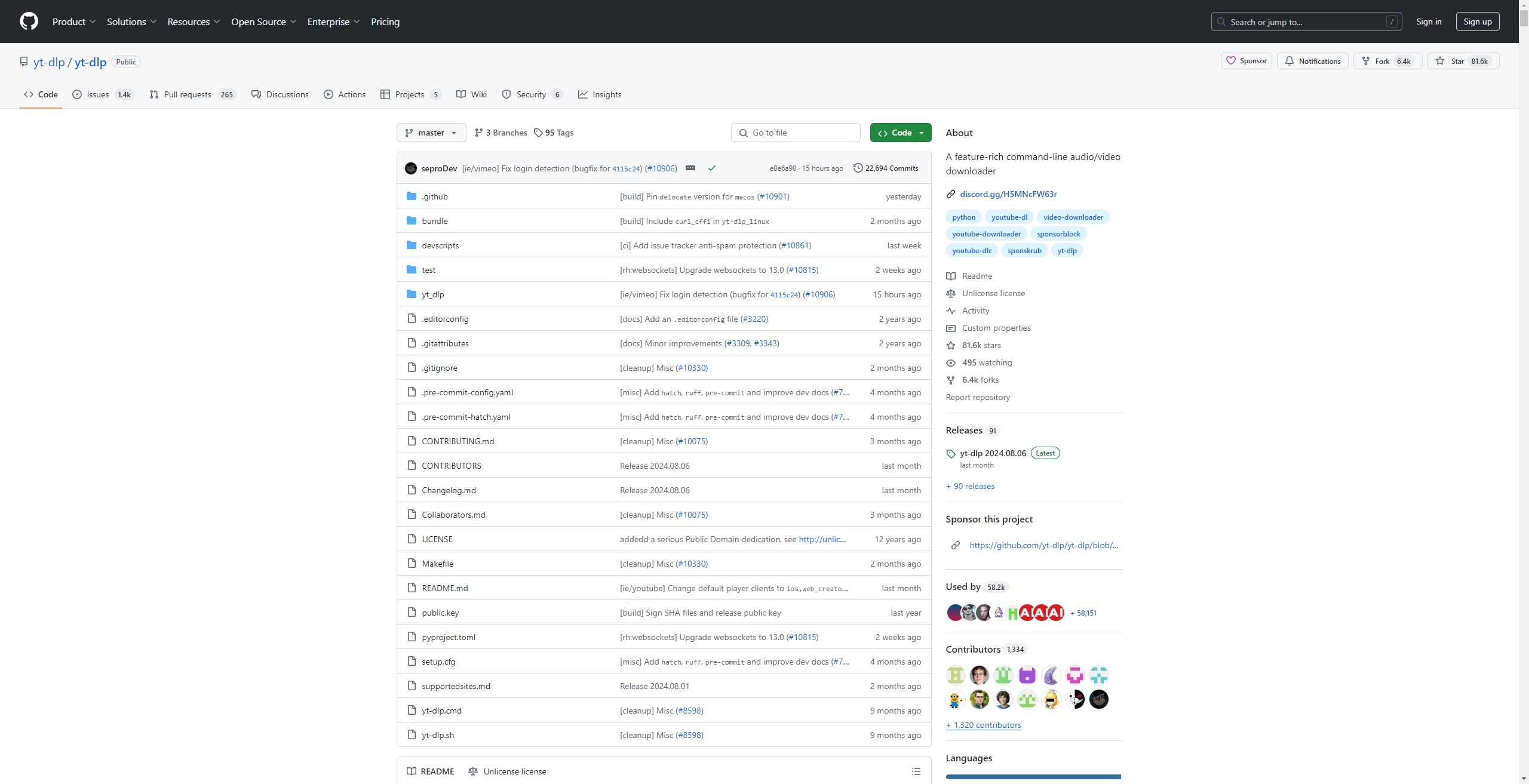
Step 2: Find the SoundCloud Track URL
Open SoundCloud in your browser > Locate the track you want to download to MP3 > Copy the track’s URL from the address bar.
Step 3: Download the Track to MP3
- Open your terminal or command prompt.
- Download the SoundCloud track as an MP3 file using the following yt-dlp command:
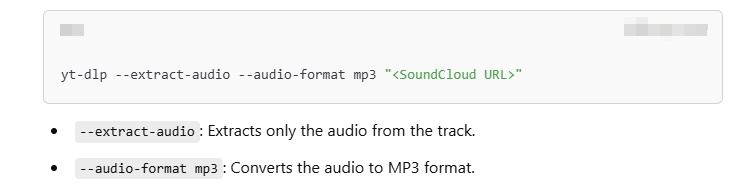
- Press Enter. yt-dlp will download and convert the track to MP3 in the current directory.
Additional Tips
- Batch Downloads: Create a text file with multiple SoundCloud URLs, then use: yt-dlp -a –extract-audio –audio-format mp3
- Save Location: Use the
-ooption to define a custom save path: yt-dlp -o “~/Music/%(title)s.%(ext)s” –extract-audio –audio-format mp3 “”
2. Pros and Cons of yt-dlp
Pros:
- Versatility: yt-dlp supports downloading from many platforms, including SoundCloud, YouTube, and more.
- Customization: Users can tailor the download process with options like batch downloading, custom filenames, and format conversion.
- Open Source and Free: yt-dlp is a community-maintained open-source tool that receives regular updates for free.
- Lightweight: It doesn’t require heavy software installation, making it ideal for low-resource systems.
Cons:
- Complex Interface: The command-line interface can be intimidating for users who are unfamiliar with it.
- Learning Curve: yt-dlp requires understanding specific commands and options, which may not appeal to casual users.
- No GUI: Although some third-party GUI frontends exist, yt-dlp itself doesn’t provide an official graphical user interface.
- Limited Support: Issues often require troubleshooting via online forums or GitHub documentation.
3. Best SoundCloud Downloader: Meget
For those seeking an easier way to download SoundCloud tracks to MP3, Meget is the ultimate solution. This user-friendly downloader is tailored for audio enthusiasts, offering high-quality downloads without the technical hurdles of command-line tools.
Unlike yt-dlp’s command-line nature, Meget provides an intuitive graphical interface suitable for all users. With Meget, you can easily download multiple SoundCloud tracks or entire playlists simultaneously. Meget automatically downloads and converts SoundCloud tracks to MP3 format with just a few clicks. Besides, it ensures that tracks are downloaded in the best available quality, preserving the integrity of the audio.
How to use Meget to download SoundCloud tracks to Mp3 instead of yt-dlp:
Step 1: Choose your OS, download the Meget installer and follow the installation instructions.
Step 2: Launch Meget and open the software settings to select MP3 as the desired output format.
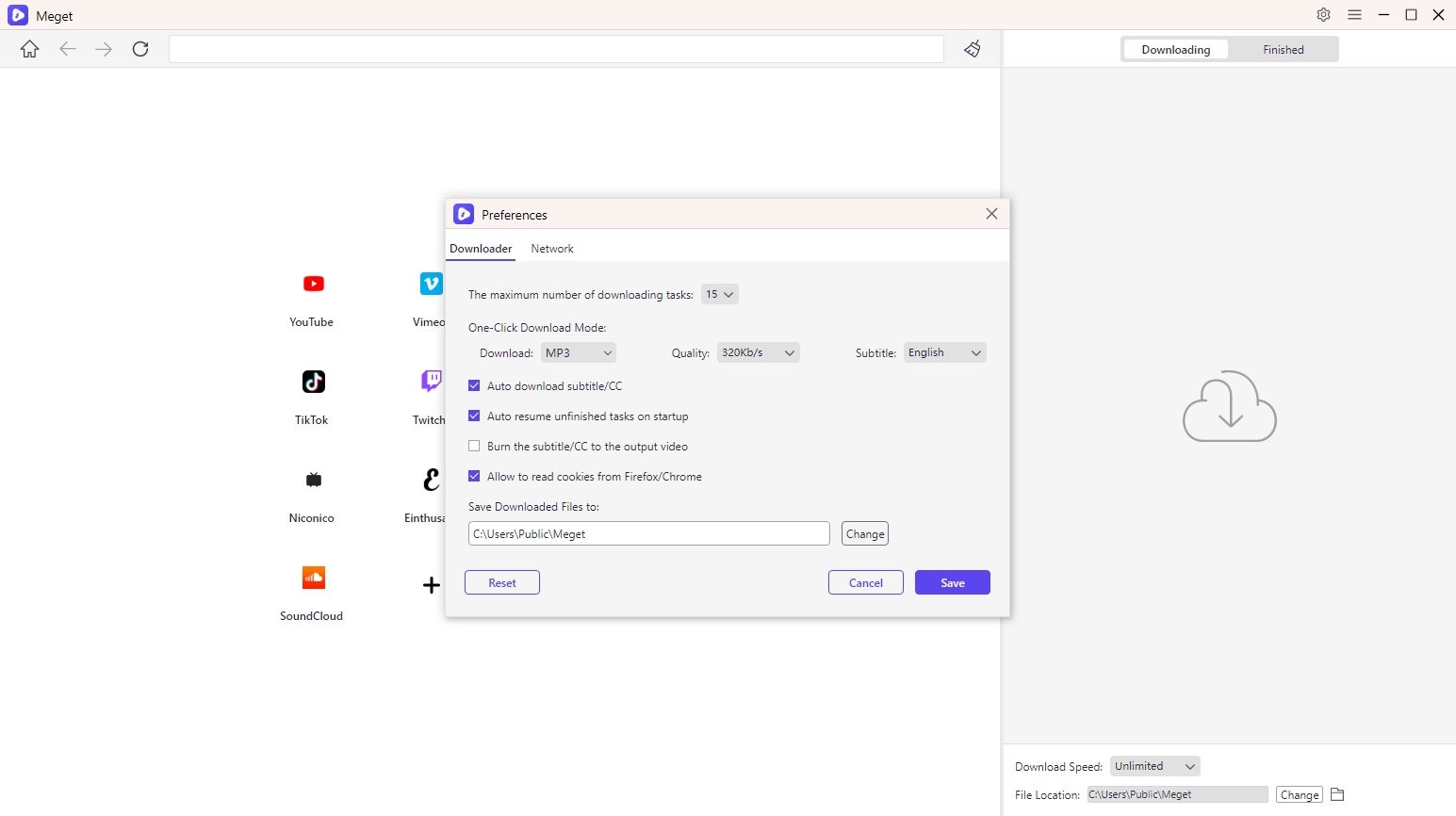
Step 3: Use Meget’s browser to open SoundCloud, find and play the track or playlist you want to download, then click the download button to start the process.
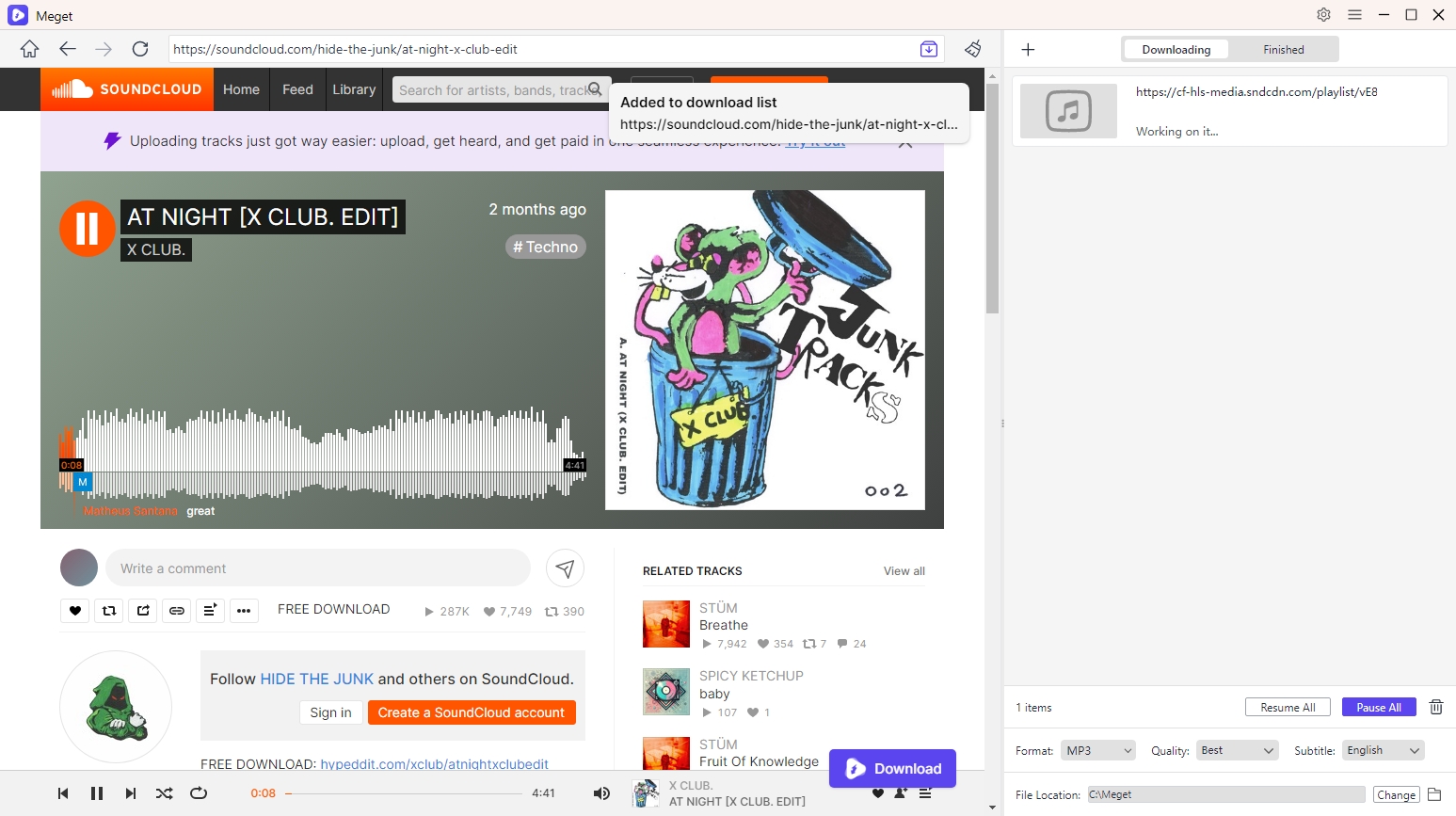
Step 4: Once downloaded, the downloaded SoundCloud MP3 files will be available in Meget’s “Finished” folder.
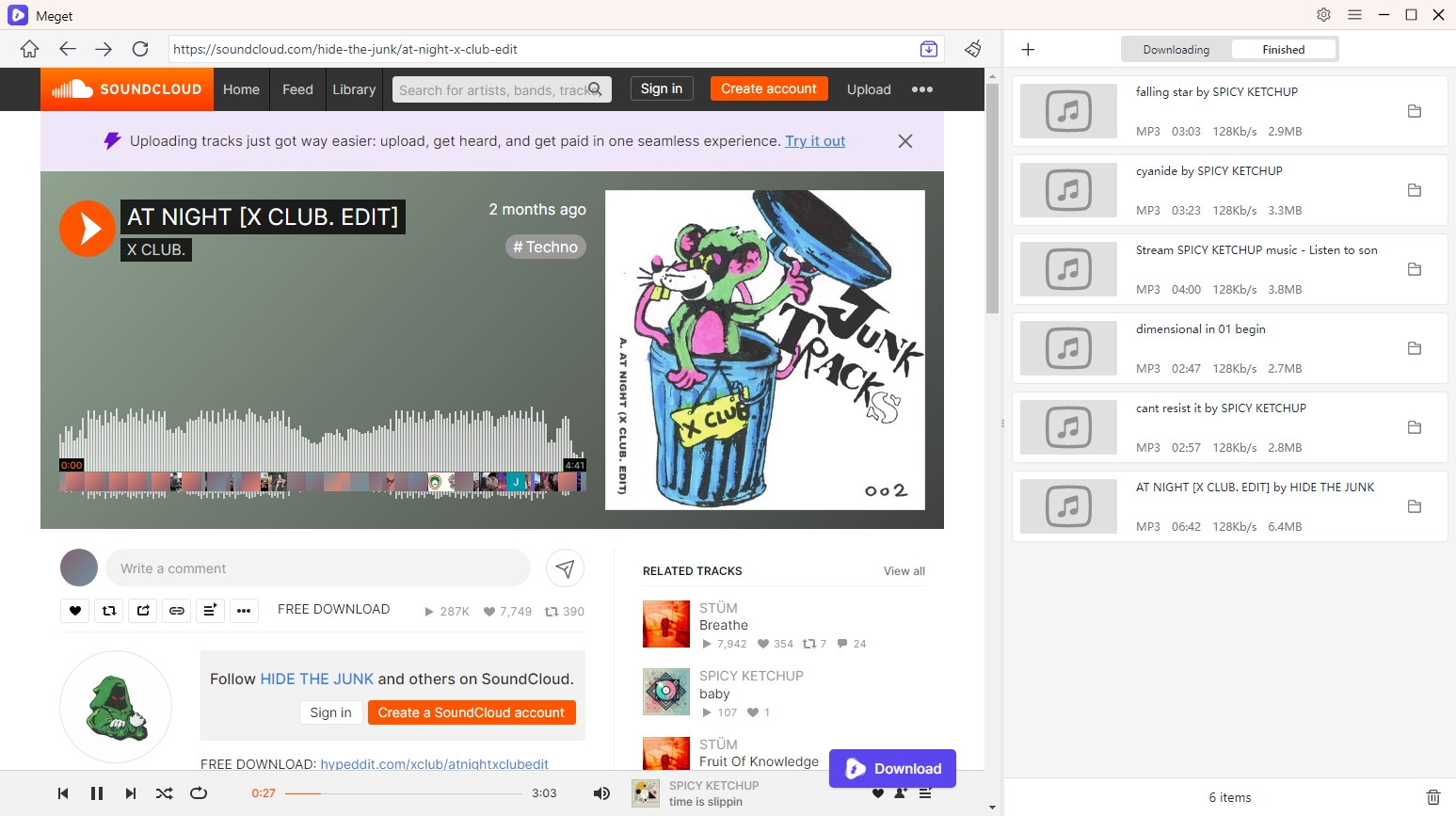
4. Conclusion
Downloading SoundCloud tracks in MP3 format has become an essential feature for music enthusiasts who prefer offline listening. While yt-dlp is a robust and versatile tool for this purpose, its command-line interface and steep learning curve can make it less accessible for beginners.
For a simpler, more streamlined experience, Meget is the perfect alternative. With its user-friendly interface, advanced features, and high-quality output, Meget eliminates the complexity of downloading SoundCloud tracks while offering a professional-grade solution.
Whether you’re a casual listener or an audiophile, Meget is the ultimate SoundCloud downloader to meet your needs. Give it a try and transform your music downloading experience!
- How to Download from LookMovie?
- How to Fix IDM Keeps Crashing on Windows 11?
- How to Download from VexMovies?
- How to Download Twitter Video in 9×16?
- A Comprehensive Guide on How to Download OnlyFans Videos
- How to Download the Until Dawn Video Game Soundtrack?
- How to Resolve Redgifs “Error Loading This GIF”?
