[Resolved] A Downloader for Instagram “Download All” Not Working
Instagram is one of the most popular social media platforms globally, known for sharing millions of photos and videos daily. Whether it’s personal memories or creative inspiration, many users want to download Instagram content for offline viewing or backup. To simplify this, numerous third-party Instagram downloaders feature a “Download All” button that promises to save all images and videos from a profile in one click.
However, many users face frustration when this “Download All” feature suddenly stops working. Many users encounter this problem, so you’re far from alone. This article explores the common reasons why Instagram downloaders’ “Download All” functions fail and guides you to troubleshoot the problem effectively.
1. Why Use “Download All” for Instagram?
Instagram itself doesn’t provide a bulk download option. Users have to save images or videos one by one, which is time-consuming and tedious. That’s why third-party tools with a “Download All” feature are popular for:
- Backing up your Instagram content safely.
- Downloading stories, reels, and highlights from your or others’ profiles.
- Archiving public content for inspiration, research, or offline use.
- Saving multiple posts quickly without manual clicking on each.
Unfortunately, Instagram’s frequent platform changes often disrupt these tools, especially the “Download All” functionality.
2. Why the “Download All” Button May Not Be Working?
Here are common reasons why the “Download All” feature might fail:
- Frequent Instagram API and Website Updates
Instagram regularly updates its platform to enhance user experience and security, which often breaks third-party scrapers or downloaders. When this happens, the tool’s method to fetch and download multiple posts no longer works until updated.
- Temporary IP Blocks or Rate Limits
If you request too many downloads in a short time, Instagram may temporarily block your IP or limit access. This can make the downloader freeze, crash, or fail to start the bulk download.
- Outdated Downloader Versions
Many Instagram downloaders are browser extensions or apps that require regular updates. Using an outdated version can cause incompatibility with Instagram’s latest web design or API, breaking bulk download functions.
- Browser or Extension Conflicts
Sometimes, the problem lies with your browser or other installed extensions. Ad blockers, security plugins, or script blockers might interfere with the downloader’s operation.
- Private Account Restrictions
Downloading content from private Instagram profiles requires authentication and authorization. If you attempt to bulk download from a private profile without proper login or permission, the downloader won’t access the media
3. How to Resolve A Downloader for Instagram “Download All” Not Working?
Use these methods to troubleshoot the problem:
✅ Update the Downloader
Check if there’s an update for your Instagram downloader app or extension. Developers often release patches to keep pace with Instagram’s changes.
✅ Switch Browsers or Devices
Try running the downloader on a different browser or device to rule out browser-related issues.
✅ Clear Cache and Disable Conflicting Extensions
Clear your browser’s cache and temporarily disable other extensions that could interfere, such as ad blockers.
✅ Reduce the Volume of Downloads
Instead of bulk downloading an entire profile at once, try downloading fewer posts at a time or individual media files.
✅ Use a Dedicated Bulk Downloader Software
Because browser extensions can be restricted in capability and flexibility, a standalone bulk downloader app that adapts to Instagram’s constant changes tends to be the better option.
4. Meet Meget Pro: The Ultimate Bulk Video & Image Downloader
If your Instagram downloader’s “Download All” feature keeps failing, it’s time to switch to Meget Pro – a robust and reliable bulk downloader for videos and images across multiple platforms, including Instagram.
Why Choose Meget Pro?
- Support over 10,000 websites, including Instagram.
- Download all videos and entire photo album from Instagram profiles or feeds.
- Automatically fetch the highest resolution versions available.
- Support authorized login to download from private profiles you follow
- Available for Windows and Mac.
- Keep up with Instagram’s API changes to avoid downtime or failures.
How to use Meget Pro Instagram bulk downloader:
Step 1: Download and Install Meget Pro on your PC or Mac.
Step 2: Open Instagram within Meget Pro and log in woth your account & password, then navigate to the profile you want to download content from.
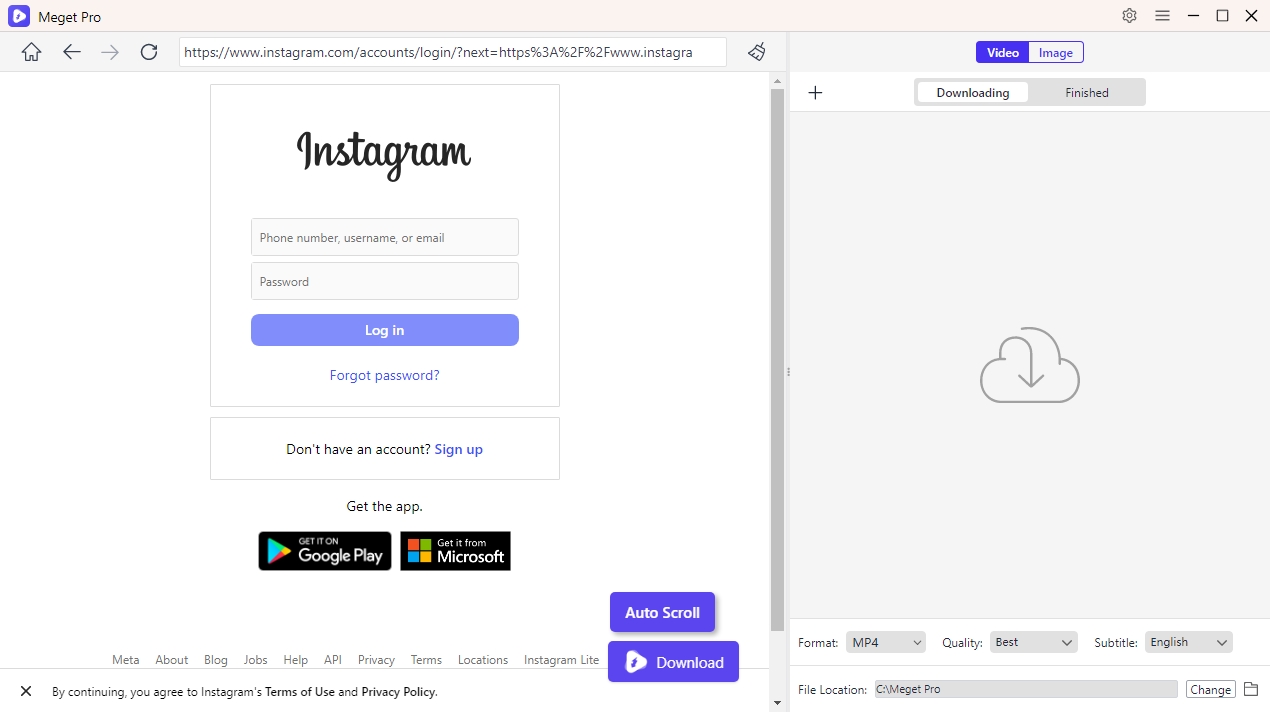
Step 3: To download Instagram videos, just open the desired video, select your preferred resolution and file location, then click the download button—Meget Pro will take care of the rest.
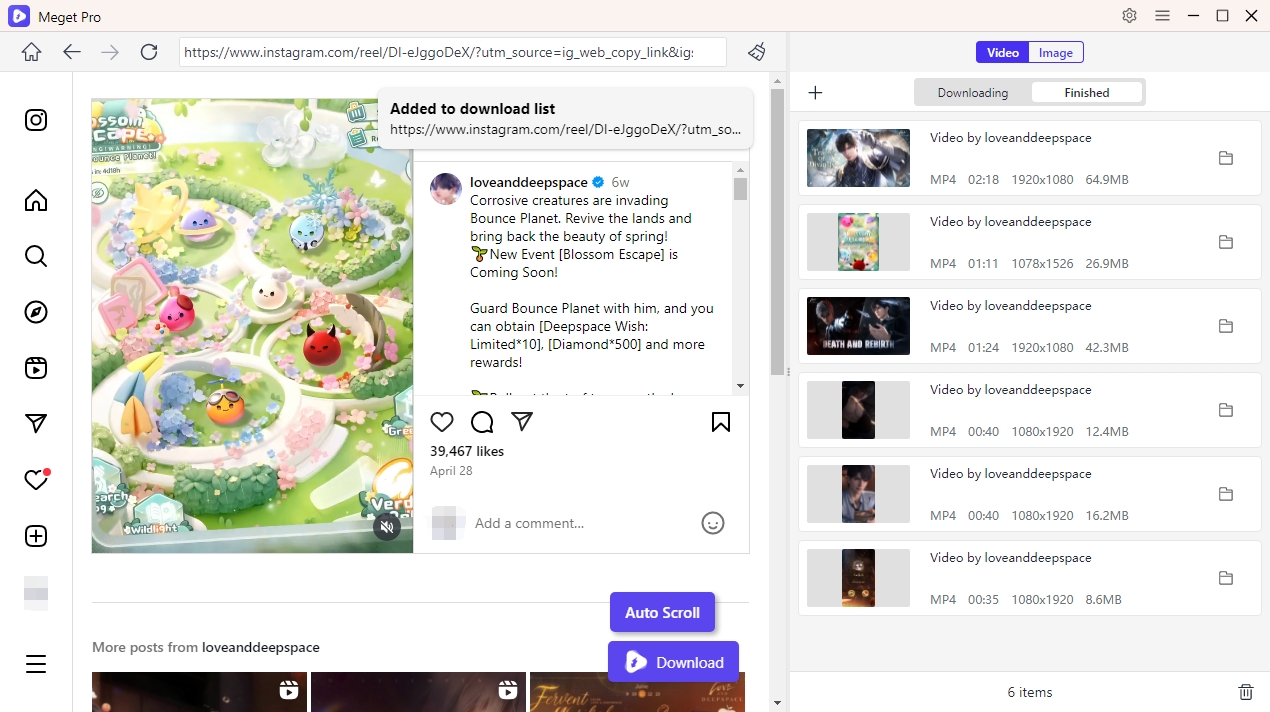
Step 4: To download images, simply click the “Auto Scroll” button and Meget Pro will auto extract original images from the page, allowing you to select and download in bulk.
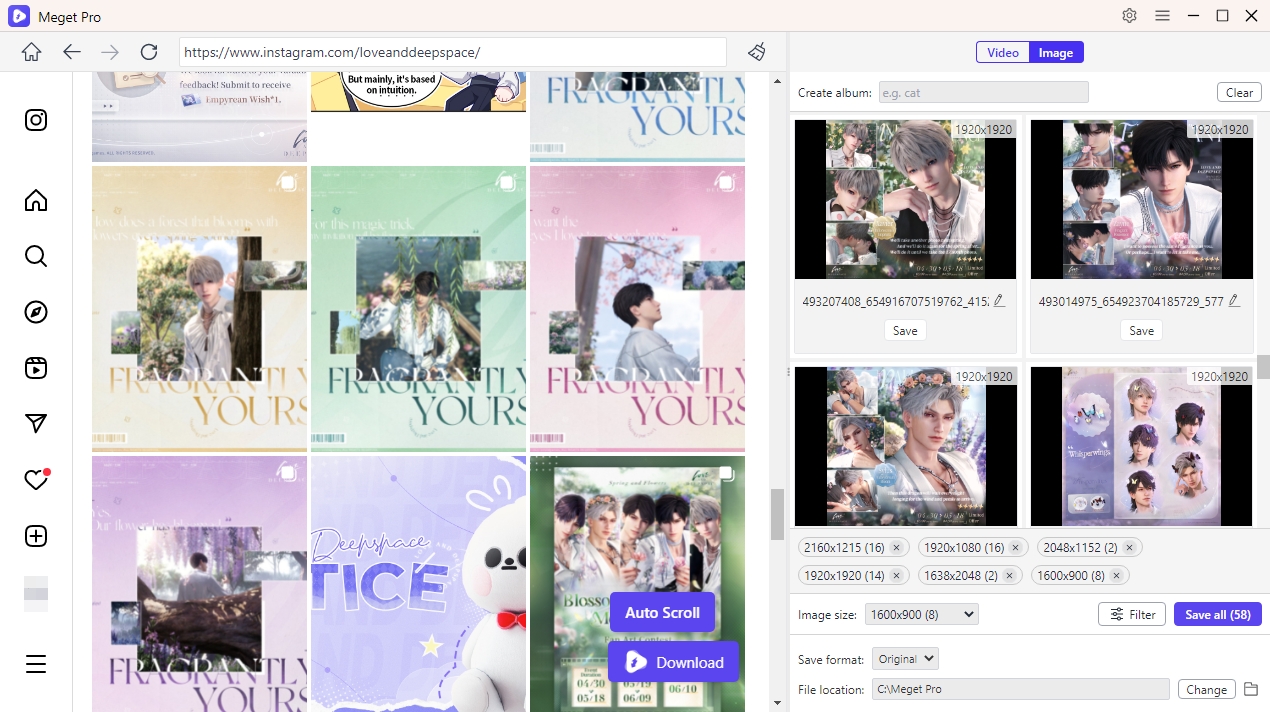
5. Conclusion
The “Download All” button in many Instagram downloader tools may stop working due to Instagram’s ongoing platform changes, API restrictions, or browser conflicts. While minor fixes might restore functionality temporarily, the most reliable long-term solution is to switch to a dedicated bulk downloader like Meget Pro.
Meget Pro is a robust bulk downloader built to easily capture videos and images from Instagram and many other platforms. It combines speed, reliability, and high-quality downloads with regular updates to keep pace with Instagram’s evolving platform. With Meget Pro, you never have to worry about a broken “Download All” button again.
Download Meget Pro and get started with your bulk Instagram downloads now!
- How to Fix IDM Keeps Crashing on Windows 11?
- How to Download from VexMovies?
- How to Download Twitter Video in 9×16?
- A Comprehensive Guide on How to Download OnlyFans Videos
- How to Download the Until Dawn Video Game Soundtrack?
- How to Resolve Redgifs “Error Loading This GIF”?
- iMyFone TopClipper Quick Overview in 2026
