Best All-Media Downloaders You Should Try
The digital landscape continues to expand, with people constantly consuming and creating media on platforms like YouTube, Instagram, Facebook, TikTok, and more. While streaming services and social media platforms make it easier to access media, they also come with their own set of restrictions—such as limits on offline access or platform-specific constraints.
All-media downloaders are the solution to this problem, allowing users to download videos, images, audio files, and more, directly from a wide variety of websites. In 2026, the demand for more streamlined, versatile, and efficient downloaders continues to grow. This article will explore different solutions that you should consider for your media downloading needs.
1. Best All-Media Downloader Extensions
Chrome extensions are an incredibly convenient way to download media directly from your browser. They allow users to capture and save images, videos, and audio from nearly any website, without the need for additional software. In 2026, the following Chrome extensions stand out as excellent all-media downloaders:
1.1 Save All Images & Videos
Save All Images & Videos is a highly rated Chrome extension that simplifies the process of downloading both videos and multiple images from a webpage. It can detect media on a page, including those embedded in posts, galleries or dynamic content.
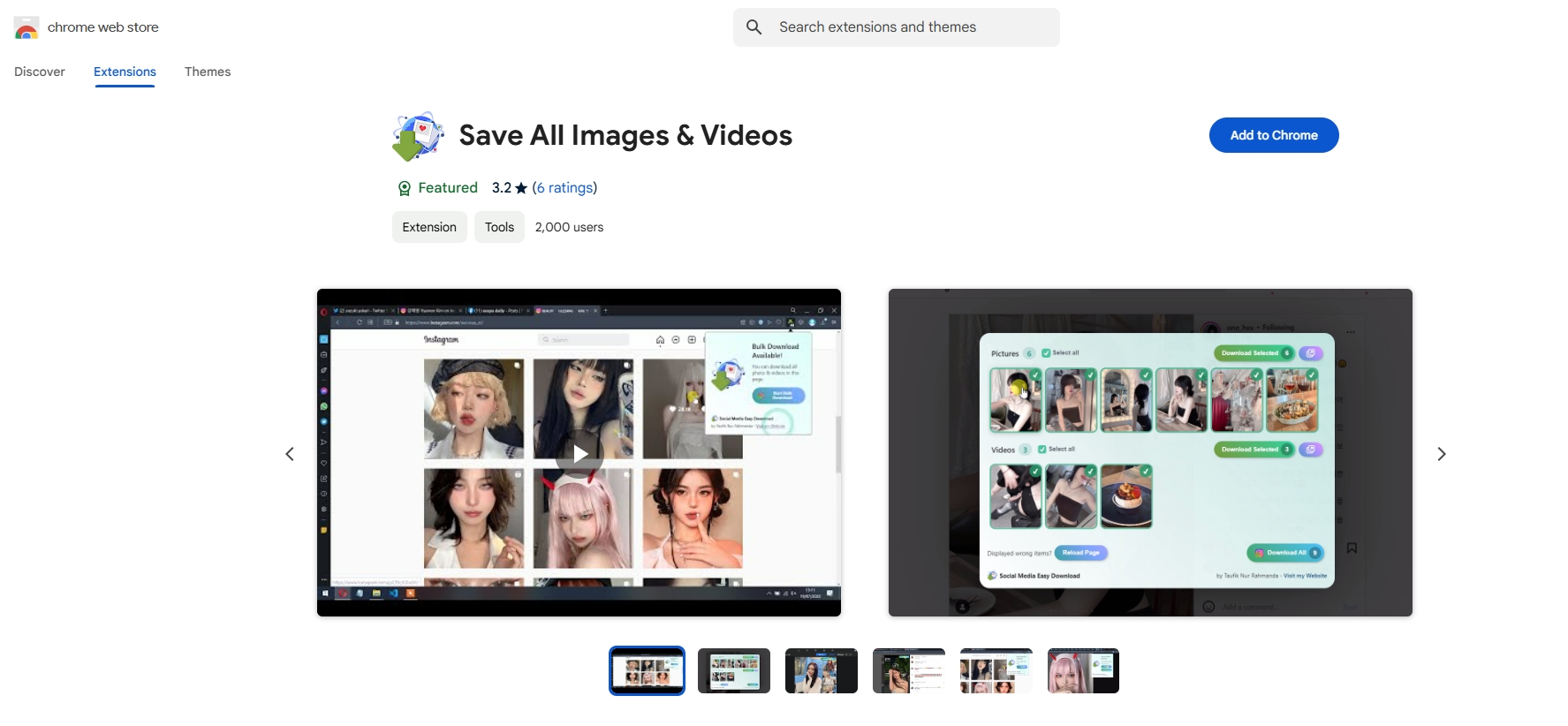
1.2 Unlimited Video Downloader – Save Video and Images
Unlimited Video Downloader – Save Video and Images is a browser extension for Microsoft Edge designed to help users easily download videos and images from websites directly within the browser. It works by detecting media on web pages and providing an option for users to save these media files to their devices.
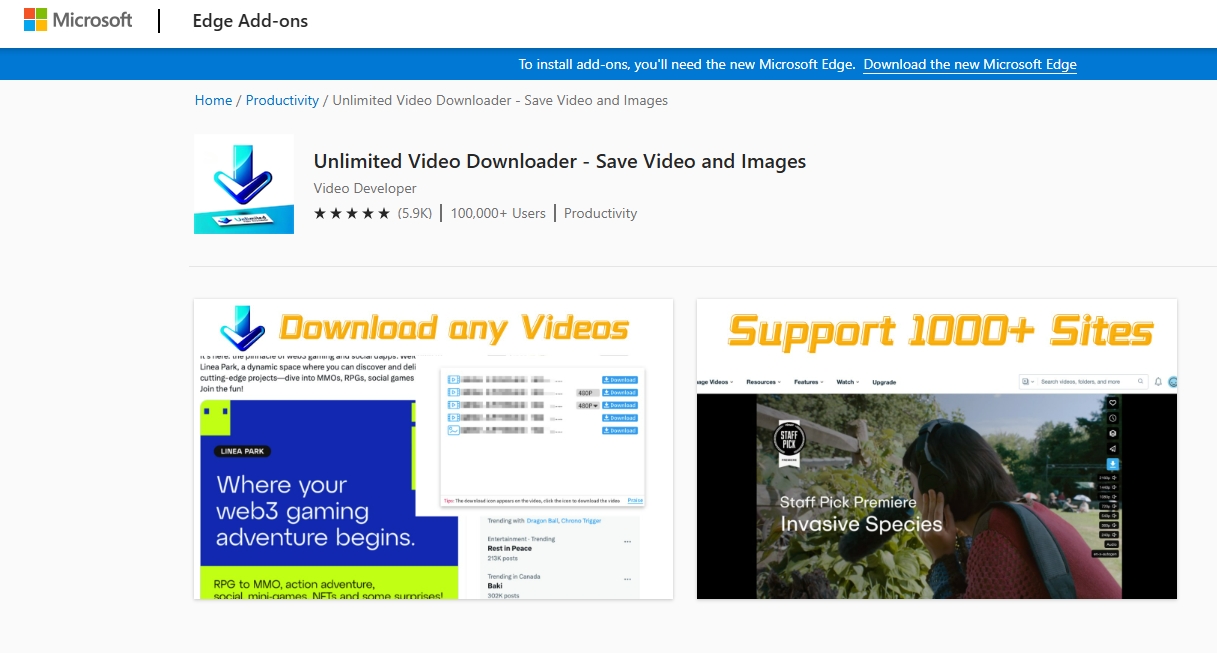
1.3 Pros and Cons of All-Media Downloader Extensions
Pros:
- Convenience: Extensions work directly in the browser, no extra software needed.
- Speed: Quick media access without lengthy setups.
- Compatibility: Compatible with popular browsers like Chrome or Edge, ensuring broad device support.
Cons:
- Limited Features: Focus on specific media types, lacking broader support.
- Platform Restrictions: Some extensions only work on certain platforms, limiting their flexibility.
- Security Risks: Potential vulnerabilities, especially from unverified sources.
2. Best Online All-Media Downloaders
Online all-media downloaders provide users with a convenient way to save media without installing any software or browser extensions. They are particularly helpful when you need a quick solution on a different computer or device.
2.1 Publer
Publer is an excellent all-in-one online downloader that allows users to download videos, images, and audio files from various websites, including social media and streaming platforms. The platform is easy to use, with a clean interface that supports both individual media and bulk downloads.
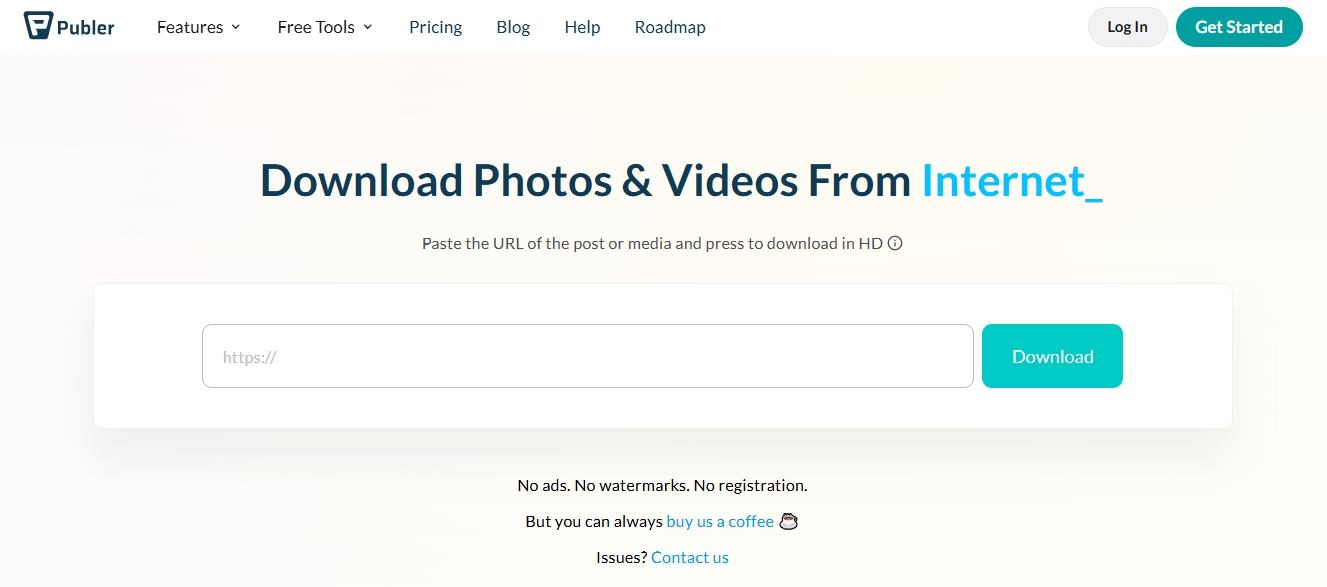
2.2 SnapAny
SnapAny is a comprehensive, online media downloader that supports downloading from numerous social media platforms and streaming services. It allows users to download videos, images, and audio with just a URL input, offering a quick and easy way to save content.
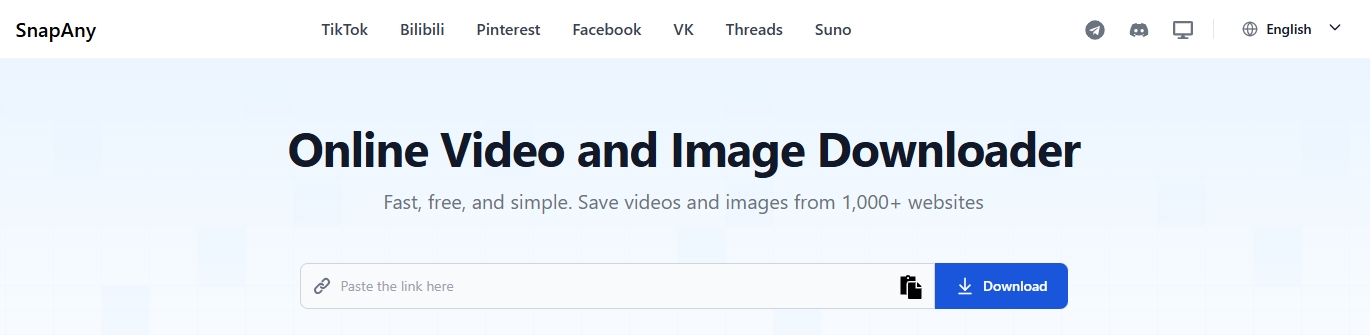
2.3 Pro and Cons of Online All-Media Downloaders
Pros:
- No Installation: They run entirely in the browser, so there’s nothing to install.
- Cross-Device Compatibility: Can be accessed from any device with a web browser and internet connection.
- Convenience: Very easy to use with no need for technical setup.
Cons:
- Limited Features: Compared to software-based tools, online downloaders may have fewer advanced features.
- Platform Restrictions: Some sites may not be supported or have restricted functionality.
- Speed Limitations: Download speeds may be slower, especially for free users.
3. Best All-Media Downloaders
Software-based downloaders offer more robust features compared to browser extensions and online downloaders. They are ideal for users who need more control, higher download speeds, and better support for various media types.
3.1 Internet Download Manager (IDM)
IDM has been a favorite for media downloading for years. It supports a wide range of media formats, including video, audio, and images, and can download content from virtually any website.
Key Features:
- Accelerates download speeds with dynamic file segmentation.
- Supports a wide range of file formats (MP4, MP3, JPG, etc.).
- Compatible with almost all major browsers, including Chrome, Firefox, and Edge.
Pros:
- Excellent for high-speed video downloads.
- Automatically integrates with browsers for seamless media capture.
- Supports many video and audio formats.
Cons:
- Paid software (no free version).
- Focuses primarily on video and audio – less effective for bulk image downloads.
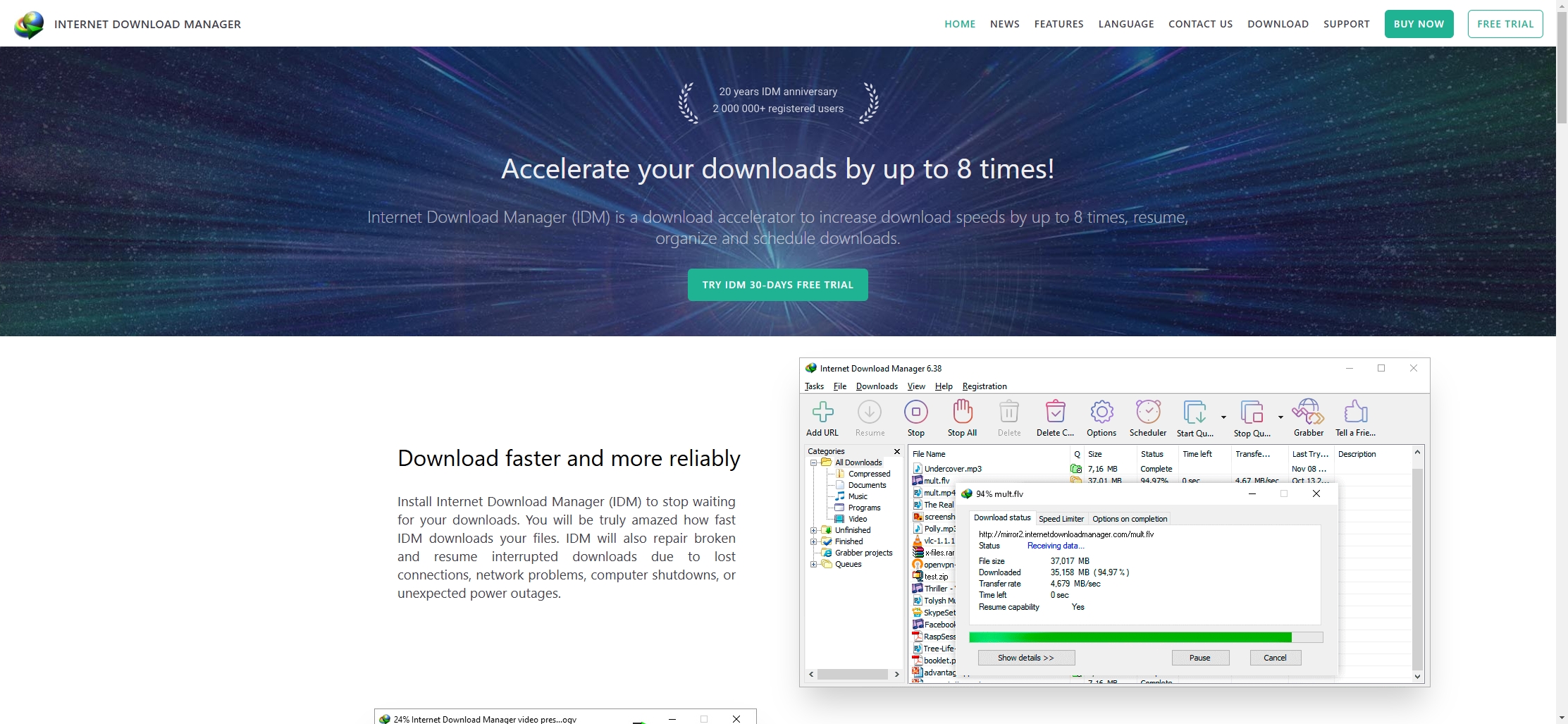
3.2 Meget Pro
Meget Pro is a powerful all-media downloader that excels in downloading videos/audio/images from 10,000+ websites, including social media, video platforms, and image repositories. It’s one of the best choices for 2026 due to its comprehensive feature set and ease of use.
Key Features:
- Can download videos, images, GIFs, and audio from various websites.
- Bulk download functionality for image albums, video playlists, and social media profiles.
- High-speed downloads, including support for 4K video downloads.
- Advanced filter options for downloading content based on file size, type, and quality.
How to use Meget Pro to download all videos and images from a webpage:
- Download and install Meget Pro from the official site, and open the software on your device.
- Copy the URL of the webpage you want to download media from and paste it into Meget Pro.
- To download the video, play it and choose the output resolution and quality for it, then click the download button to start the process.
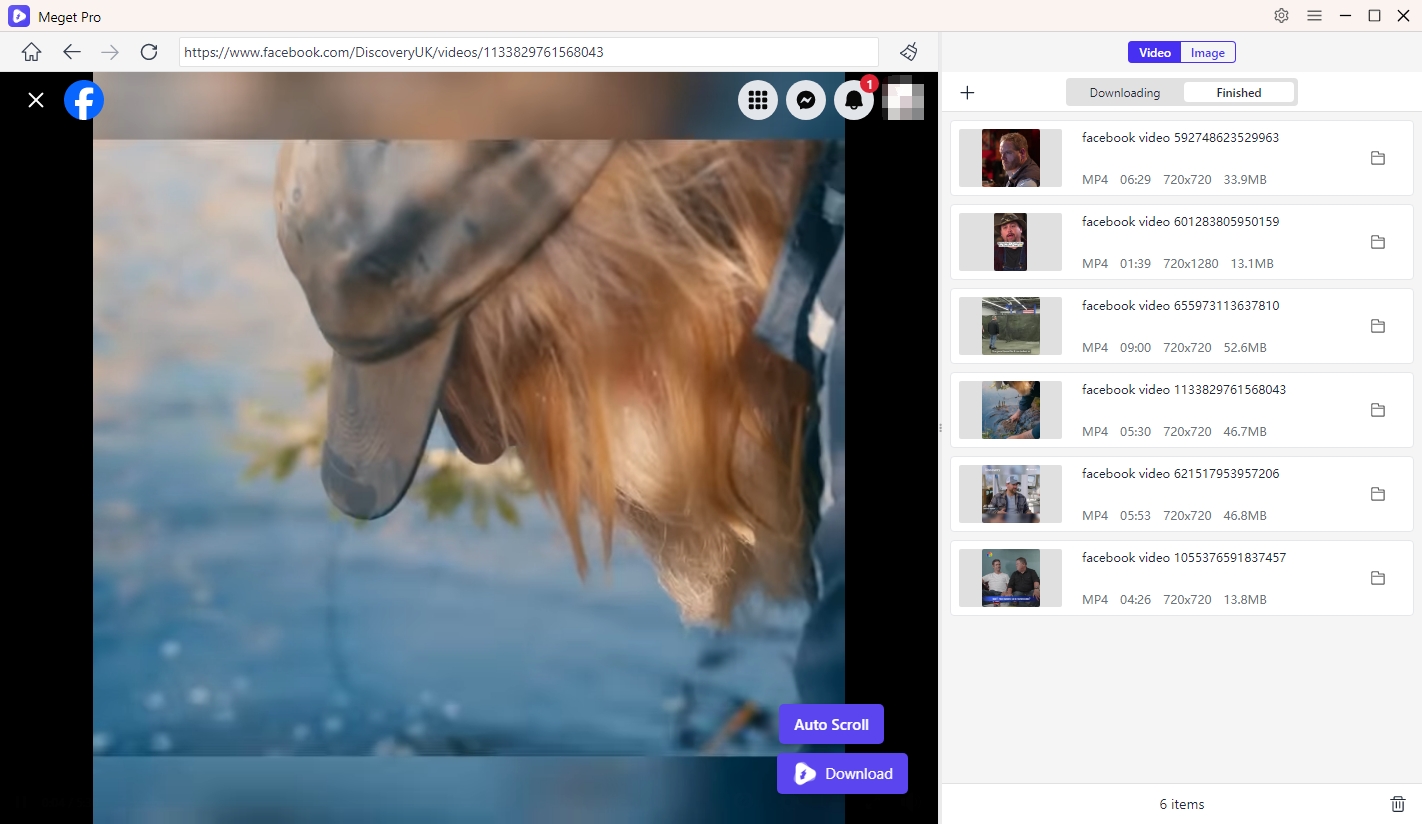
- To download images, make Meget Pro scroll the page and extract available images, then you can filter desired files and download them with one-click.
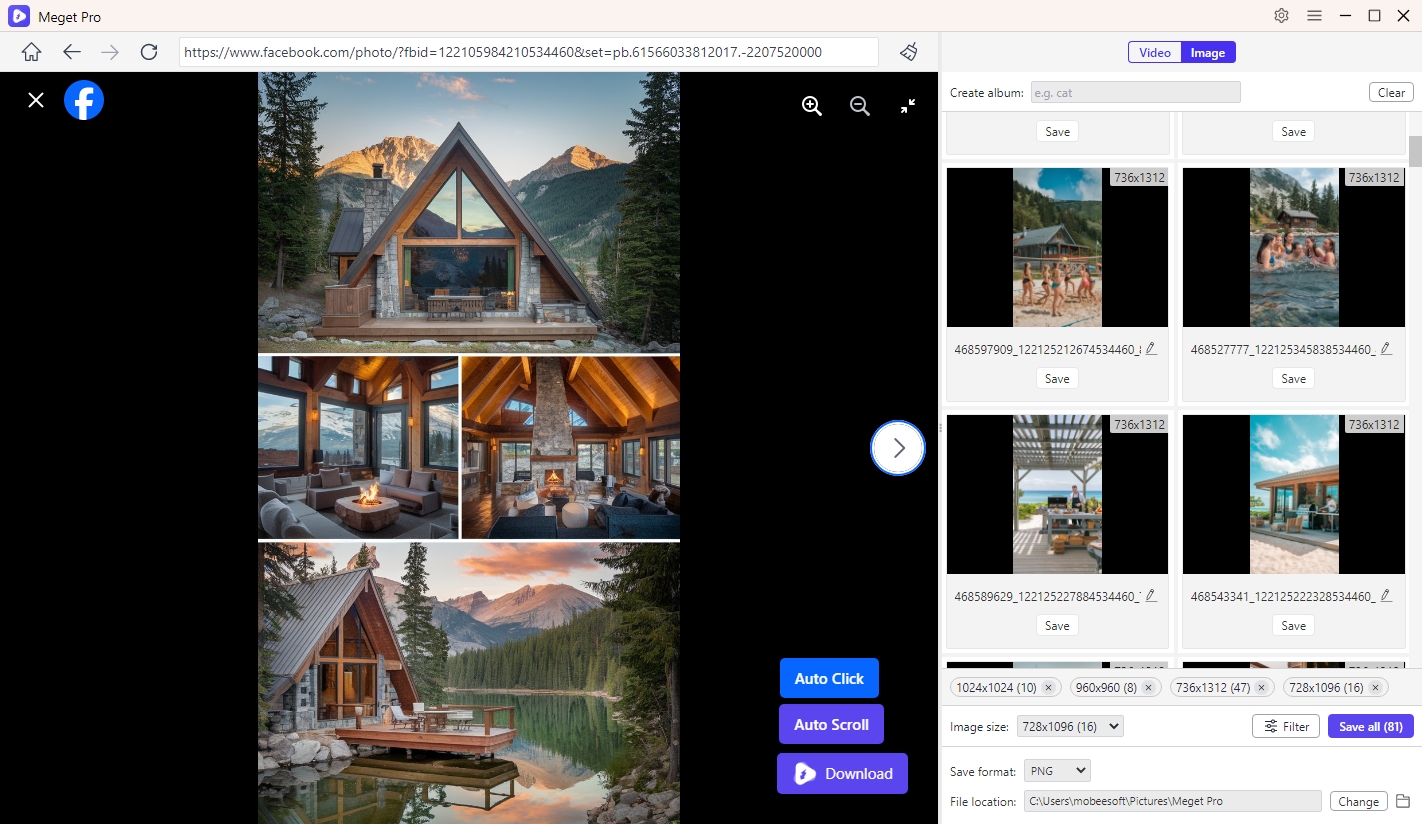
4. Conclusion
In 2026, the variety and functionality of all-media downloaders continue to improve, offering users a range of options for downloading content from the web. While each downloader has its own strengths and weaknesses, Meget Pro stands out as the top all-media downloader in 2026 due to its comprehensive support for various media types, fast download speeds, and bulk downloading capabilities. It’s ideal for users looking for a versatile and user-friendly tool to download videos, images, audio, and more from multiple platforms. With its high-quality downloads and regular updates, Meget Pro offers the best solution for managing your media downloads efficiently and effectively.
- How to Download from LookMovie?
- How to Fix IDM Keeps Crashing on Windows 11?
- How to Download from VexMovies?
- How to Download Twitter Video in 9×16?
- A Comprehensive Guide on How to Download OnlyFans Videos
- How to Download the Until Dawn Video Game Soundtrack?
- How to Resolve Redgifs “Error Loading This GIF”?
