Best Bunkr Downloaders to Download from Bunkr
Bunkr has become one of the most popular file hosting services for creators, especially in the adult and content subscription space. It offers a sleek interface for uploading, organizing, and sharing high-resolution videos and image galleries. However, Bunkr lacks built-in options for bulk downloading, which makes it inconvenient for users who want to archive or save entire folders or albums for offline use.
That’s why using a dedicated Bunkr downloader is essential, now let’s start exploring the details.
1. Currently Active Domains Associated with Bunkr
As of 2026, these are the active domains where Bunkr content is hosted. If one doesn’t load, try another:
- bunkr-albums.io
- bunkr.site
- bunkr.sk
- bunkr.si
- bunkr.ws
- bunkr.se
- bunkr.fi
- bunkr.ac
- bunkr.red
- bunkr.ph
- bunkr.ps
- bunkr.pk
- bunkr.ax
2. Most Effective Tools to Download Bunkr Videos
2.1 Bunkr Video Downloader Software
✅ yt-dlp
- Platform: Windows, macOS, Linux
- How it works: Command-line tool used to download videos from a wide range of sites, including Bunkr.
- Command Example: bashCopyEdit
yt-dlp https://bunkr.is/v/yourvideo.mp4 - Pros:
- Fast, powerful, supports metadata and formats
- Batch downloads with text file input
- Cons:
- No graphical user interface
- Requires some technical knowledge
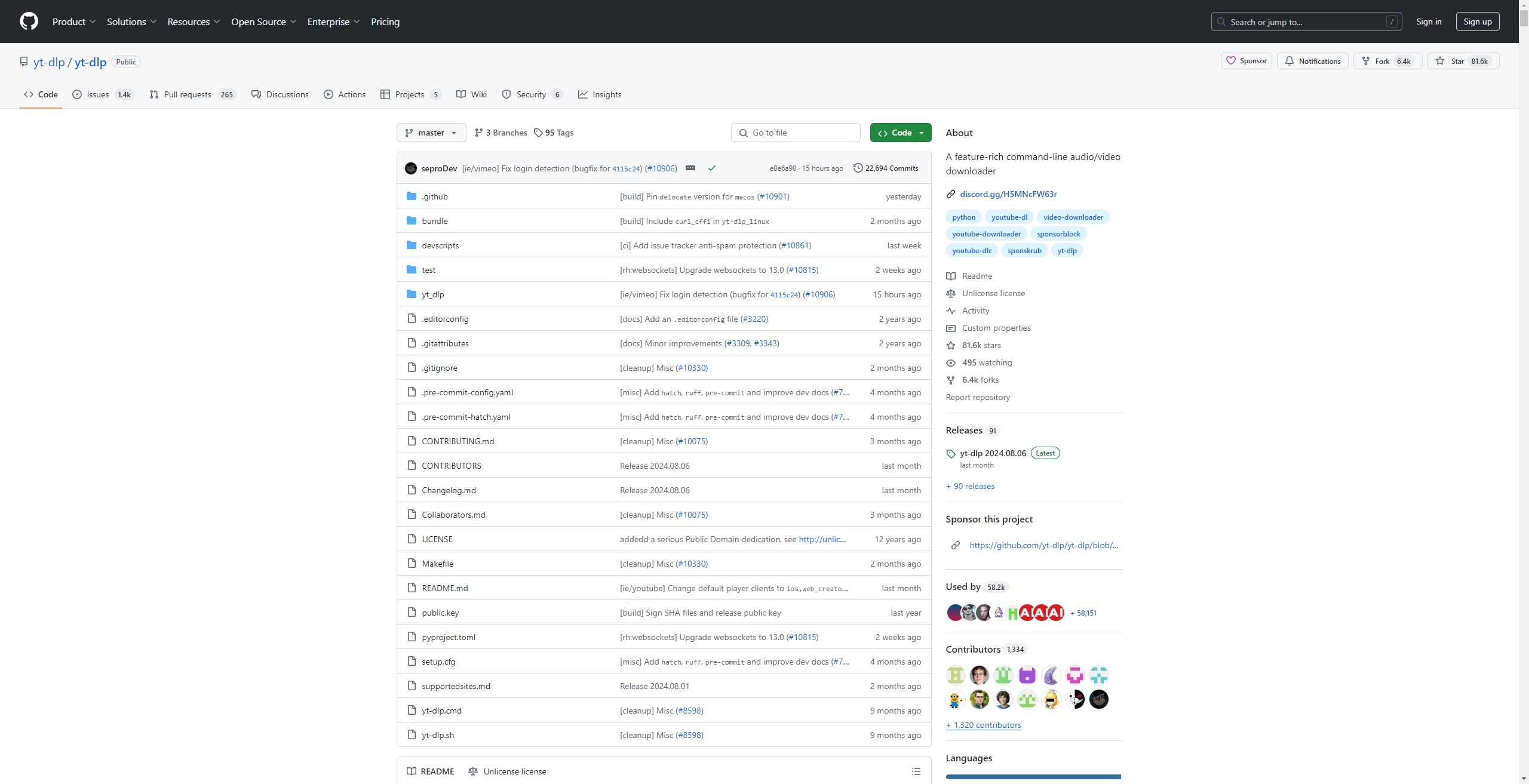
✅ JDownloader 2
- Platform: Windows, macOS, Linux
- Description: Automatically detects and downloads video links copied to your clipboard.
- Pros:
- Easy to use
- Can download entire folders
- Cons:
- Setup can be slow
- May miss files if the link structure is obfuscated
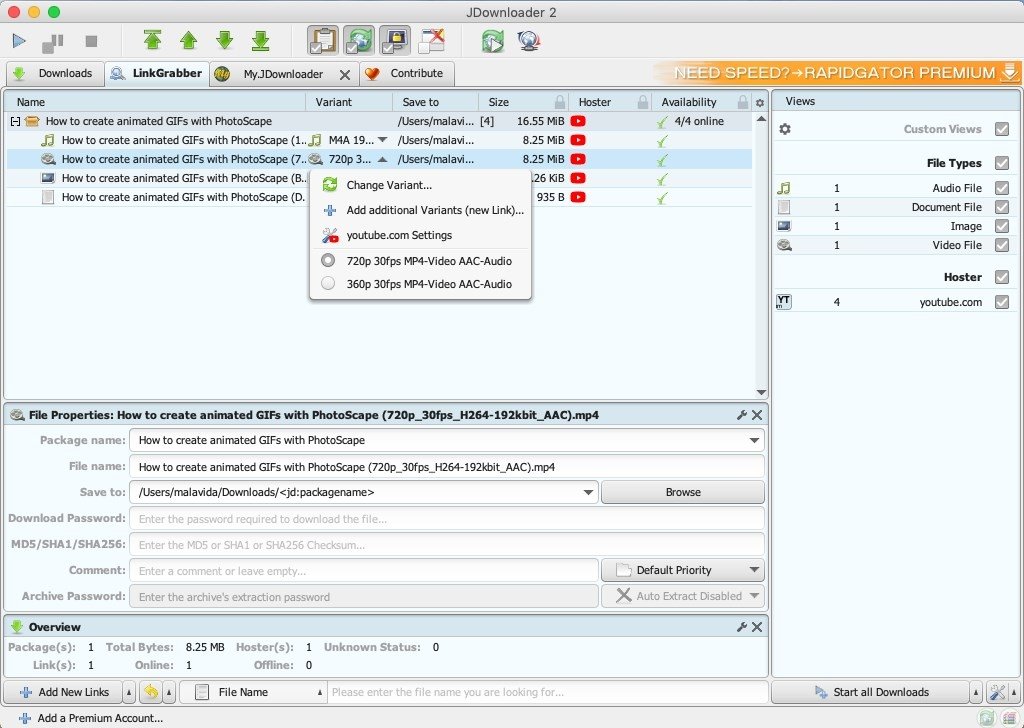
2.2 Bunkr Video Downloader Browser Extensions
✅ Video DownloadHelper
- Platform: Chrome, Firefox
- Description: Detects video streams on a webpage and allows downloading them via a browser button.
- Pros:
- Intuitive
- Works directly within browser
- Cons:
- May miss dynamically-loaded videos
- Requires companion app for full functionality
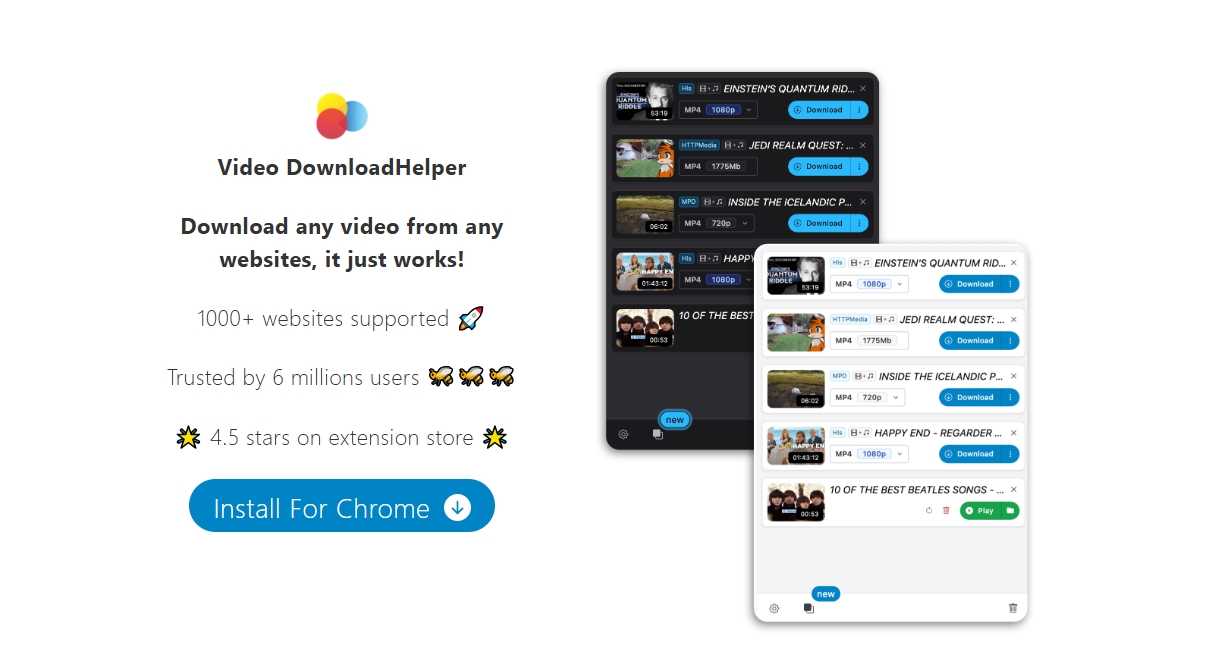
✅ Flash Video Downloader
- Platform: Chrome
- Description: Captures streaming video links and downloads them.
- Pros:
- Lightweight
- Works on many video players
- Cons:
- Less effective with some JavaScript-heavy Bunkr pages
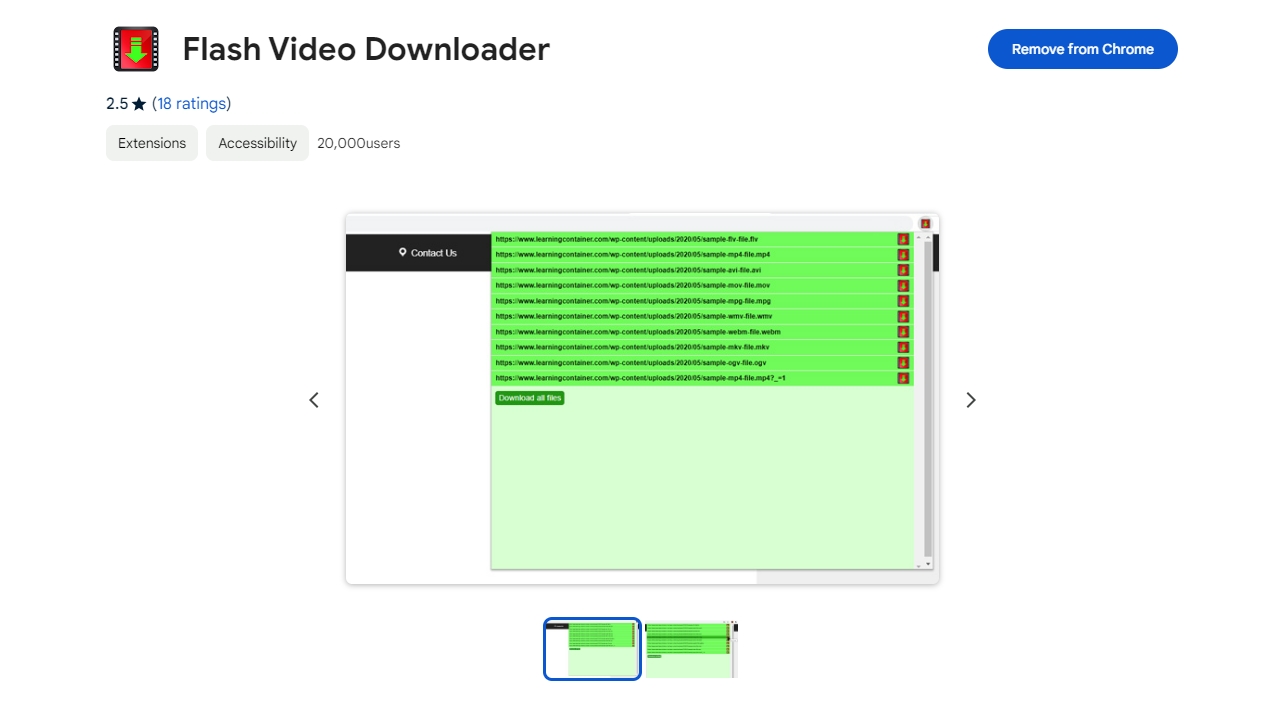
3. Most Effective Tools to Download Bunkr Images & Galleries
✅ Bulk Image Downloader (BID) (Bunkr Image Downloader Software)
- Platform: Windows
- Pros:
- Extracts high-res images
- Supports batch downloads from HTML galleries
- Cons:
- Paid after trial

✅ DownThemAll! (Bunkr Album Downloader Extension)
- Platform: Firefox
- Pros:
- Bulk select images (JPG, PNG, etc.)
- Cons:
- Less effective on lazy-loaded galleries
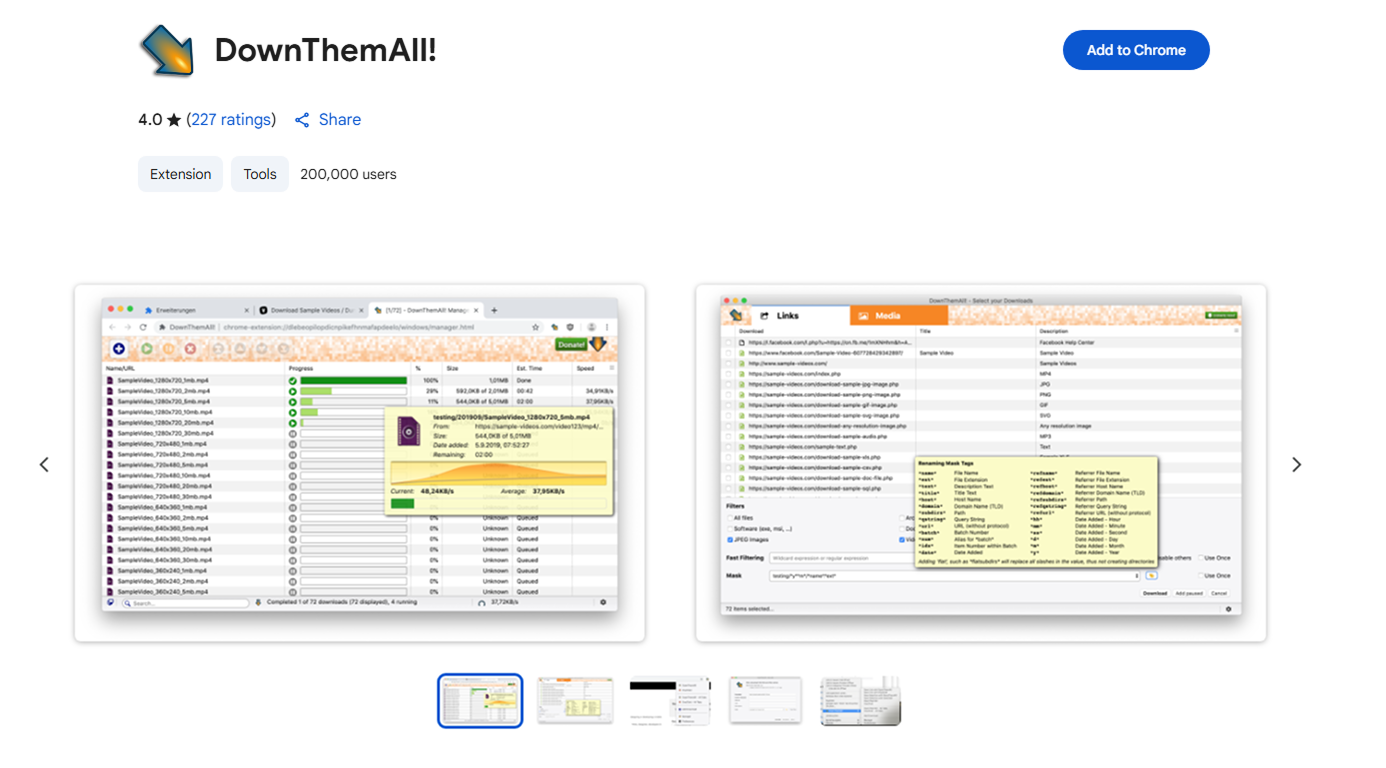
✅ Image Downloader (Bunkr Album Downloader Extension)
- Platform: Chrome
- Pros:
- Previews before downloading
- Cons:
- Doesn’t work well with complex folders
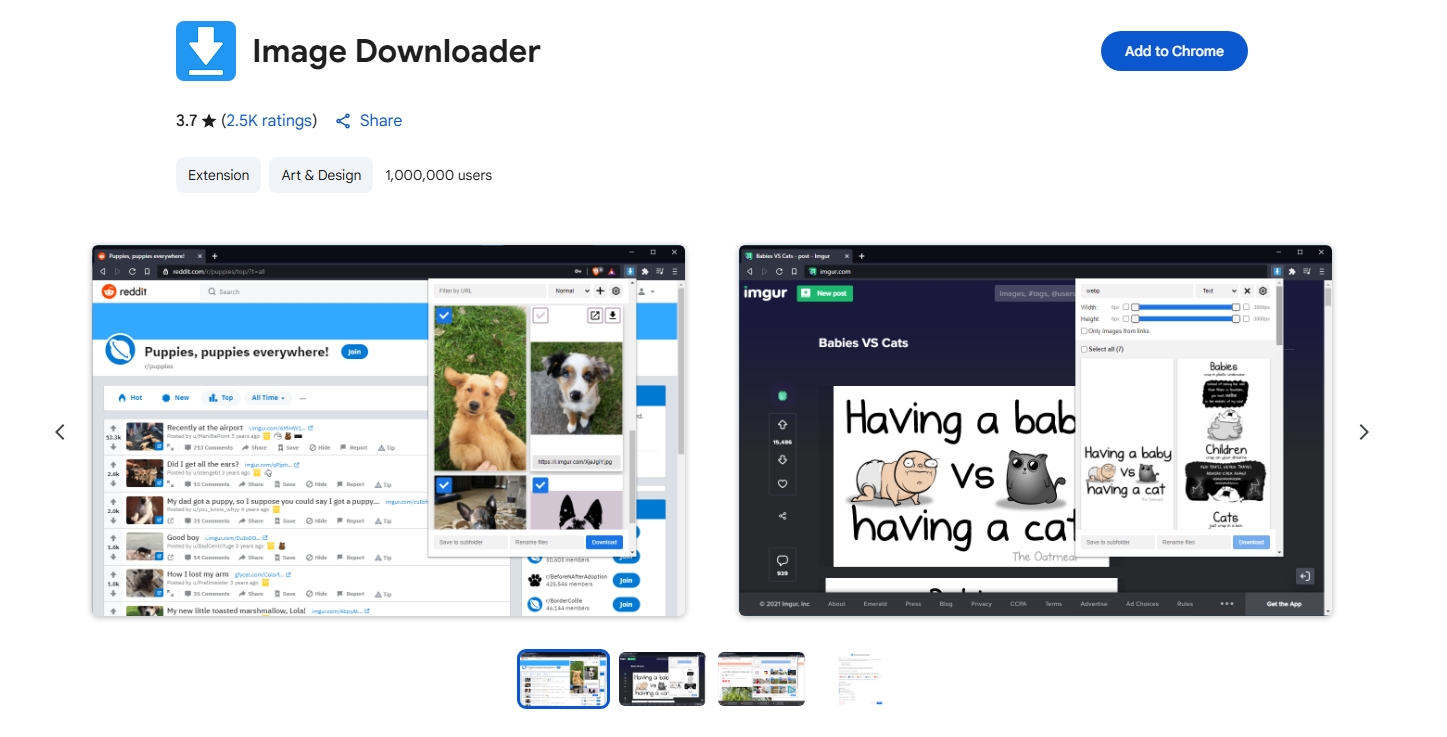
✅ Image Extractor (Bunkr Album Online Downloader)
- Platform: Web
- Pros:
- Provide the gallery URL to extract and download all contained images
- Cons:
- Doesn’t handle login or folder-protected content
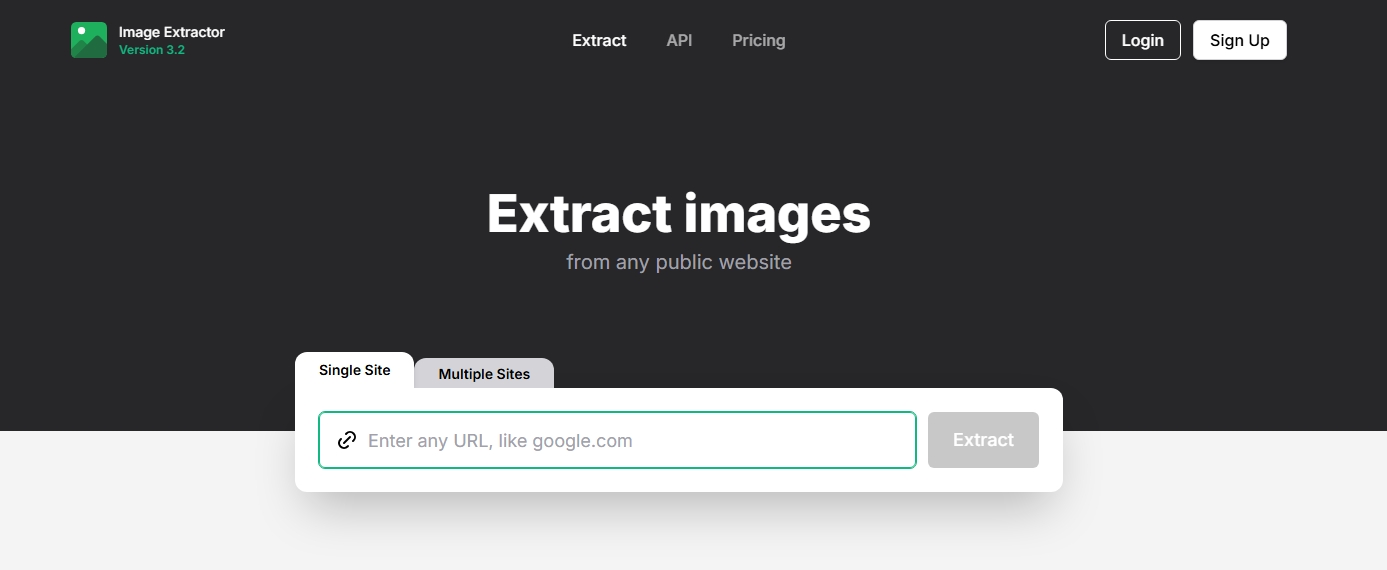
✅ Gallery-DL (Command-Line Tool)
- Platform: Windows, macOS, Linux
- Pros:
- Very powerful for scraping entire galleries
- Cons:
- Requires configuration and scripting
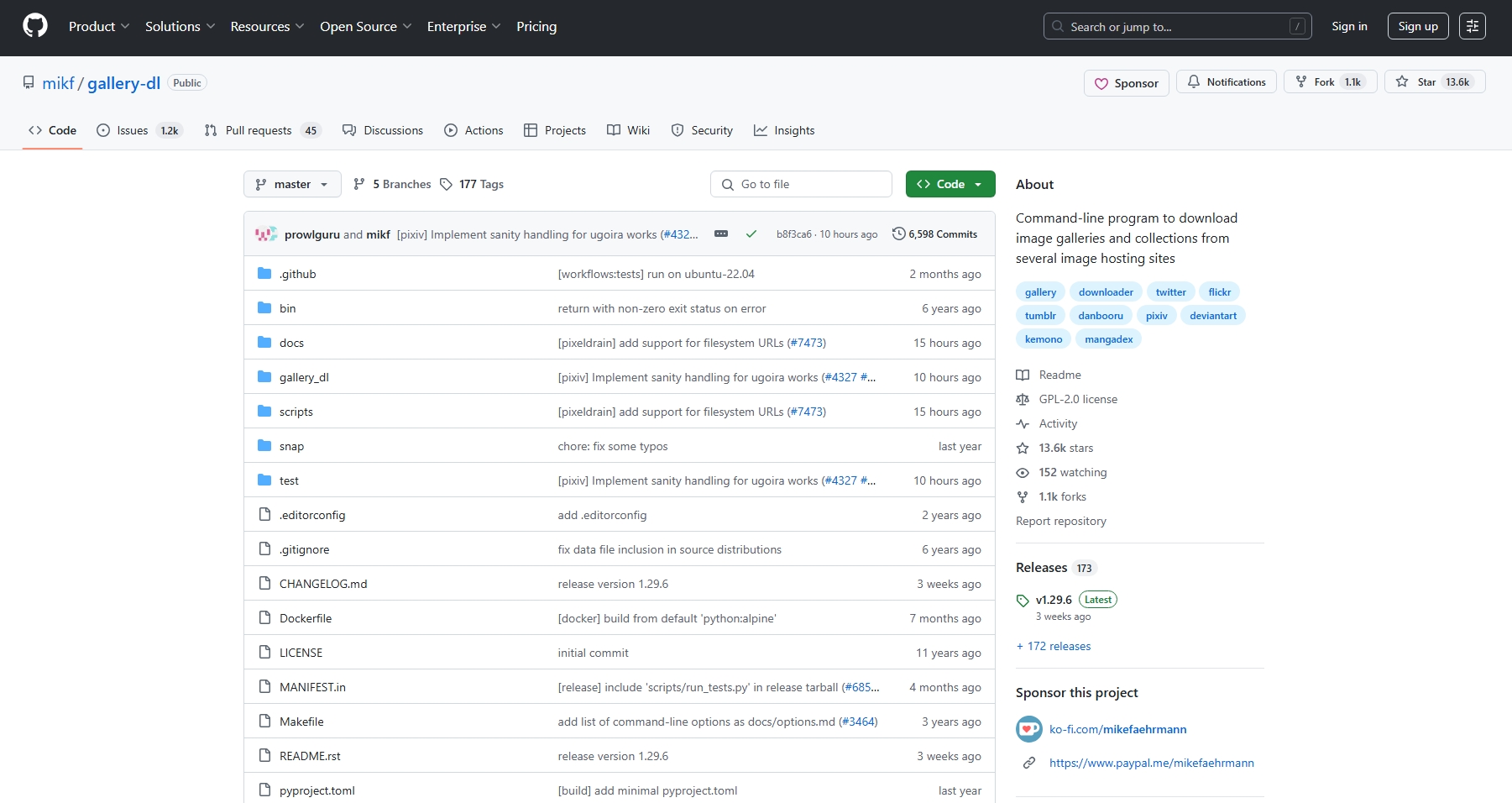
4. Try the All-in-One Bunkr Downloader – Meget Pro
While there are many tools for bunkr media downloading, most users want one solution that works for everything. That’s exactly where Meget Pro — the ultimate bulk media downloader — comes in.
Lets’s check the key feature of Meget Pro to download from Bunkr:
- Download both videos and images from Bunkr
- Batch download with one-click
- Extract original quality to download
- Support popular video/image formats
- Filter bunkr images based on resolutions and formats
- Fast, stable, and beginner-friendly
Step-by-Step Guide to Using Meget Pro for Downloading Bunkr Videos and Galleries:
Step 1: Choose appreciate version of Meget Pro and install it on your device by following the instructions.
Step 2: To download bunkr videos, locate and play a preferred video within the software, then click the Download button provided by Meget Pro, then you can monitor the download process and find all the downloaded bunkr videos under the “Finished” tab.

Step 3: To download whole bunkr album, open the album and let Meget Pro scroll to extract available images; Select desired images to download or choose all, then download them in bulk.
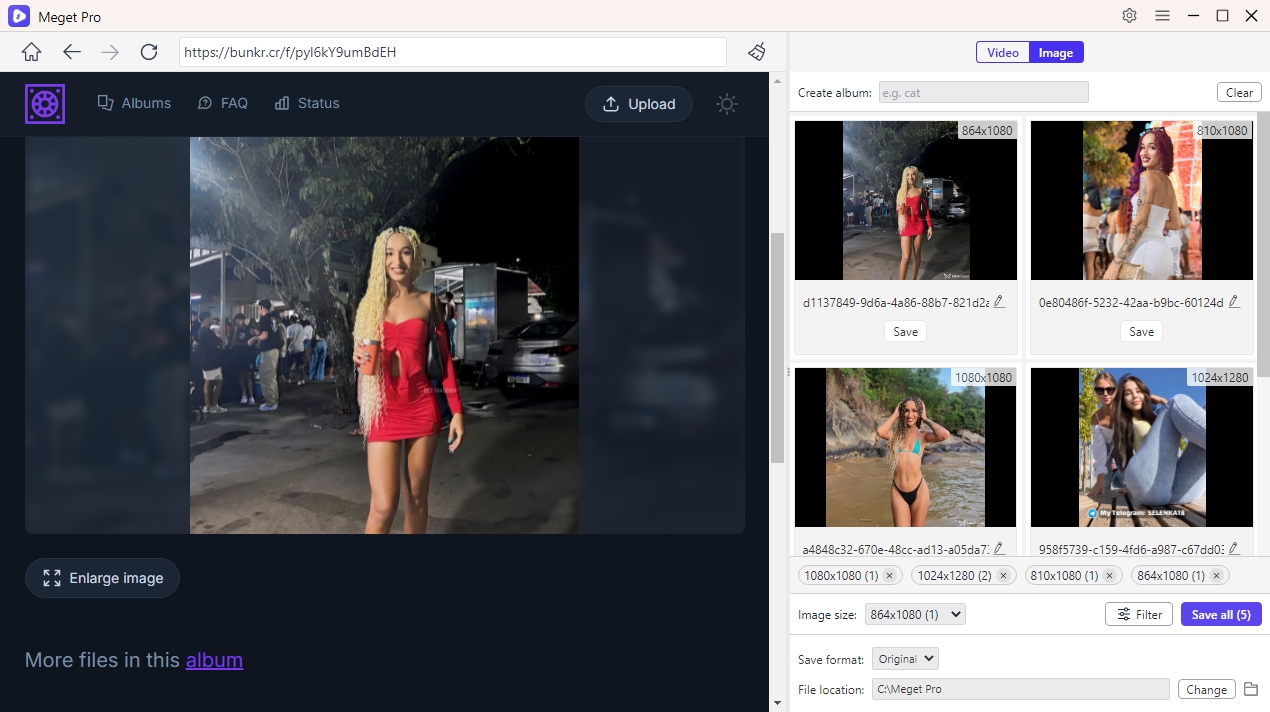
5. Conclusion
Bunkr has earned its place as a go-to platform for creators to host and share high-quality videos and image galleries, but its lack of native bulk download options presents a challenge for users who want to save content for offline viewing or archiving. Thankfully, a variety of powerful Bunkr downloaders—ranging from command-line tools to user-friendly software, as well as browser extensions and online services—make it possible to download both videos and images efficiently.
However, if you’re looking for an all-in-one solution that requires no advanced setup, Meget Pro stands out as the most convenient and effective way to download videos and entire image galleries from Bunkr. With support for batch downloads, high-quality media extraction, and a simple interface, Meget Pro makes downloading from Bunkr as easy as a single click. Get started with Meget Pro now to enhance your Bunkr download experience!
- How to Download from LookMovie?
- How to Fix IDM Keeps Crashing on Windows 11?
- How to Download from VexMovies?
- How to Download Twitter Video in 9×16?
- A Comprehensive Guide on How to Download OnlyFans Videos
- How to Download the Until Dawn Video Game Soundtrack?
- How to Resolve Redgifs “Error Loading This GIF”?
