Best Chrome Add-Ons to Download Videos M3U8 That Are Split
M3U8 files are widely used in online streaming, as they contain playlists that link to video segments instead of a single video file. Downloading M3U8 content can be challenging, especially if the videos are split into segments. Chrome add-ons have emerged as convenient options to handle these downloads, but they may come with limitations. This article explores the best Chrome add-ons for downloading split M3U8 files, followed by a guide to using an advanced tool to download and convert M3U8 to MP4 for a seamless experience.
1. Best Chrome Add-Ons to Download M3U8 Videos That Are Split
Chrome extensions offer a straightforward way to download M3U8 videos that are split, and below are the popular add-on options:
1.1 M3U8 Downloader
A lightweight Chrome extension, M3U8 Downloader captures video segments from playlists, offering users the option to combine them into one file. It’s straightforward and a good fit for simple downloads.
Features:
- Detects and downloads segments automatically
- Minimalistic, easy-to-navigate interface
Pros: Lightweight and reliable for basic M3U8 downloads.
Cons: Lacks advanced features, minimal output format options, limited support for encrypted content.
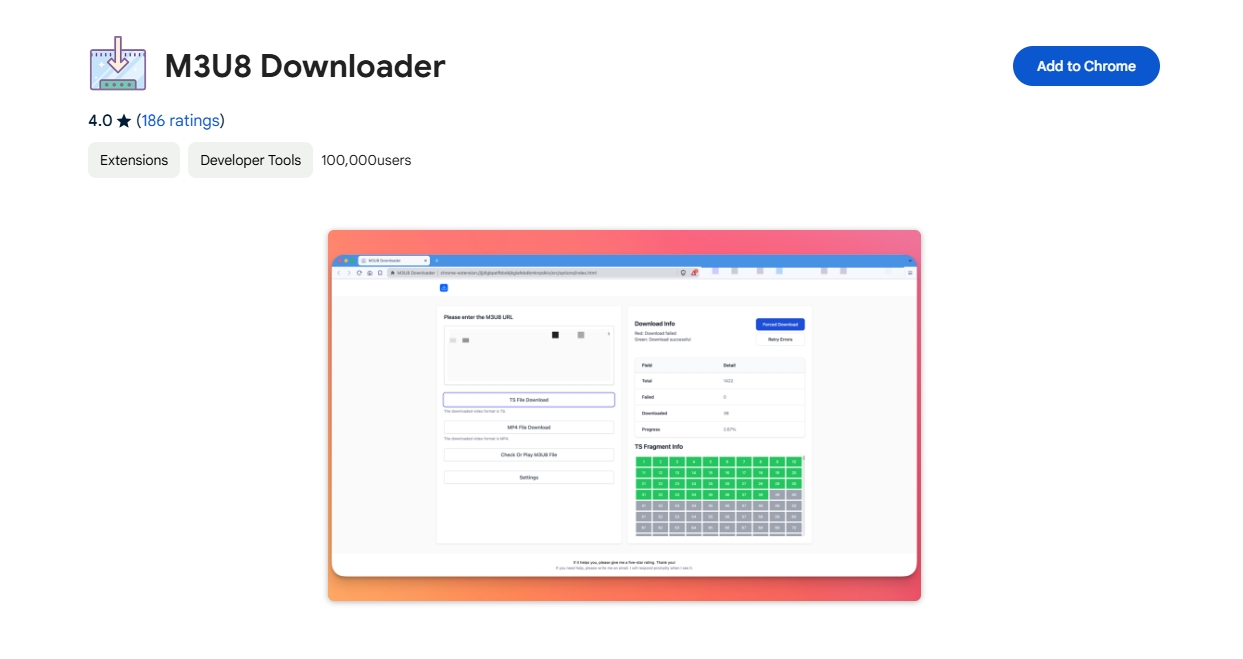
1.2 Video DownloadHelper
A versatile add-on for downloading videos from various streaming sites, Video DownloadHelper supports M3U8 formats and can capture segmented videos.
Features:
- Supports multi-segment M3U8 downloads
- Offers several output formats (MP4, WebM, etc.)
- Allows batch downloading of video segments
Pros: User-friendly interface, good for downloading split files, quick download speed.
Cons: Some features require a premium version; free users limited to 720p; can struggle with encrypted or DRM-protected files.
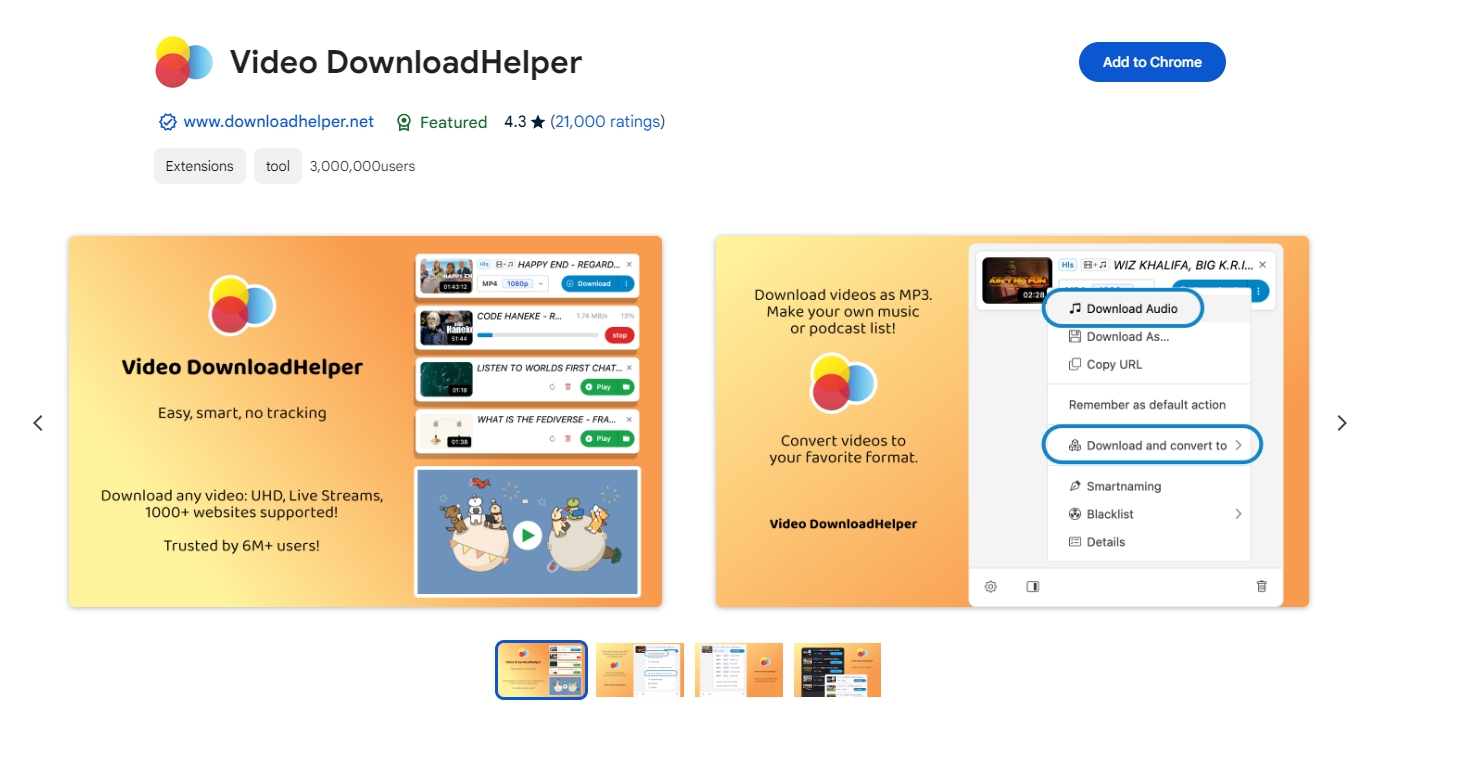
1.3 Stream Recorder – HLS & m3u8 Video Downloader
This add-on specifically targets HLS (HTTP Live Streaming) and saves the content as MP4 files. Ideal for users needing to capture live-streamed or segmented video content.
Features:
- Downloads HLS and M3U8 streams
- Converts streams directly to MP4
- Automatic segment detection
Pros: Easy to use, suitable for downloading live streams, good for M3U8 files split into segments.
Cons: Limited to MP4 format only, lacks flexibility in quality settings.
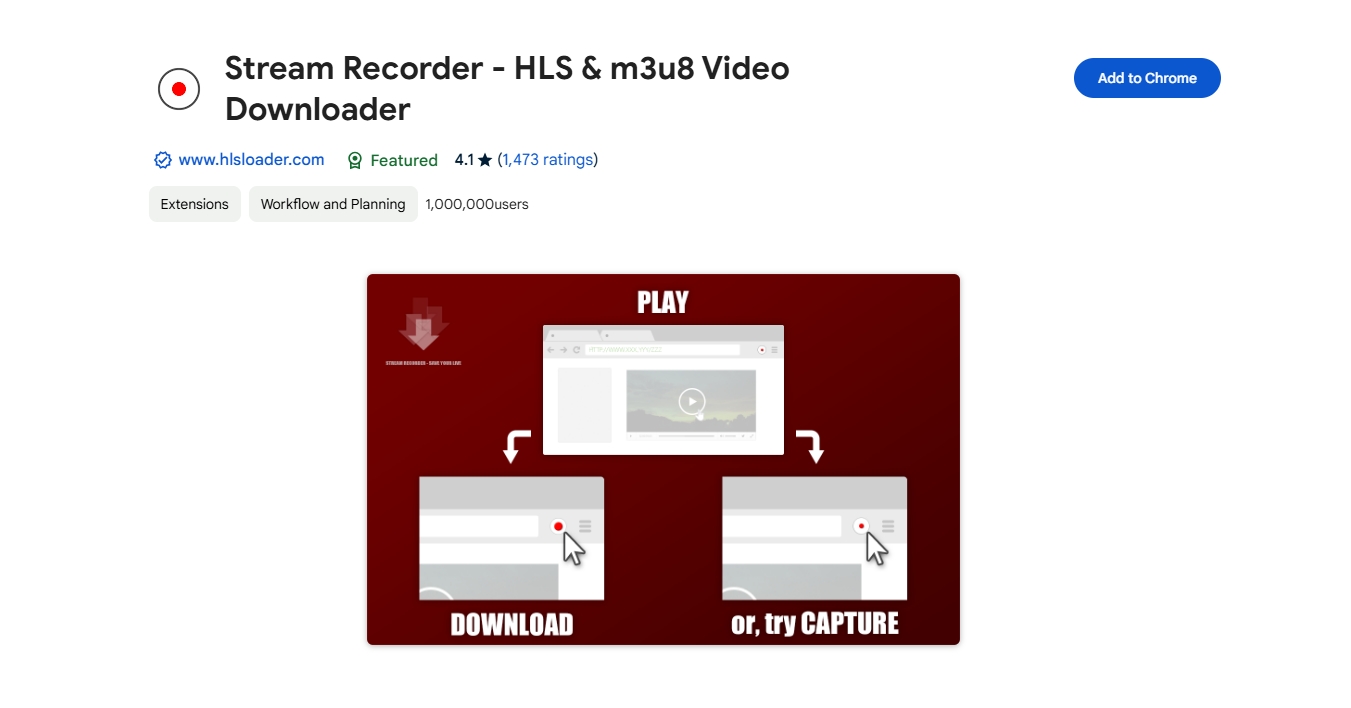
1.4 HLS Downloader
HLS Downloader is designed for downloading video segments from M3U8 playlists. It shows a list of available video segments and allows downloading each one or combining them into a single video file.
Features:
- Allows selection of video quality for individual segments
- Supports both live and archived streams
- Provides real-time capture for live content
Pros: Simple, good for capturing segmented files, gives quality options.
Cons: No automated merging of segments, limited conversion options, may be cumbersome for larger downloads.
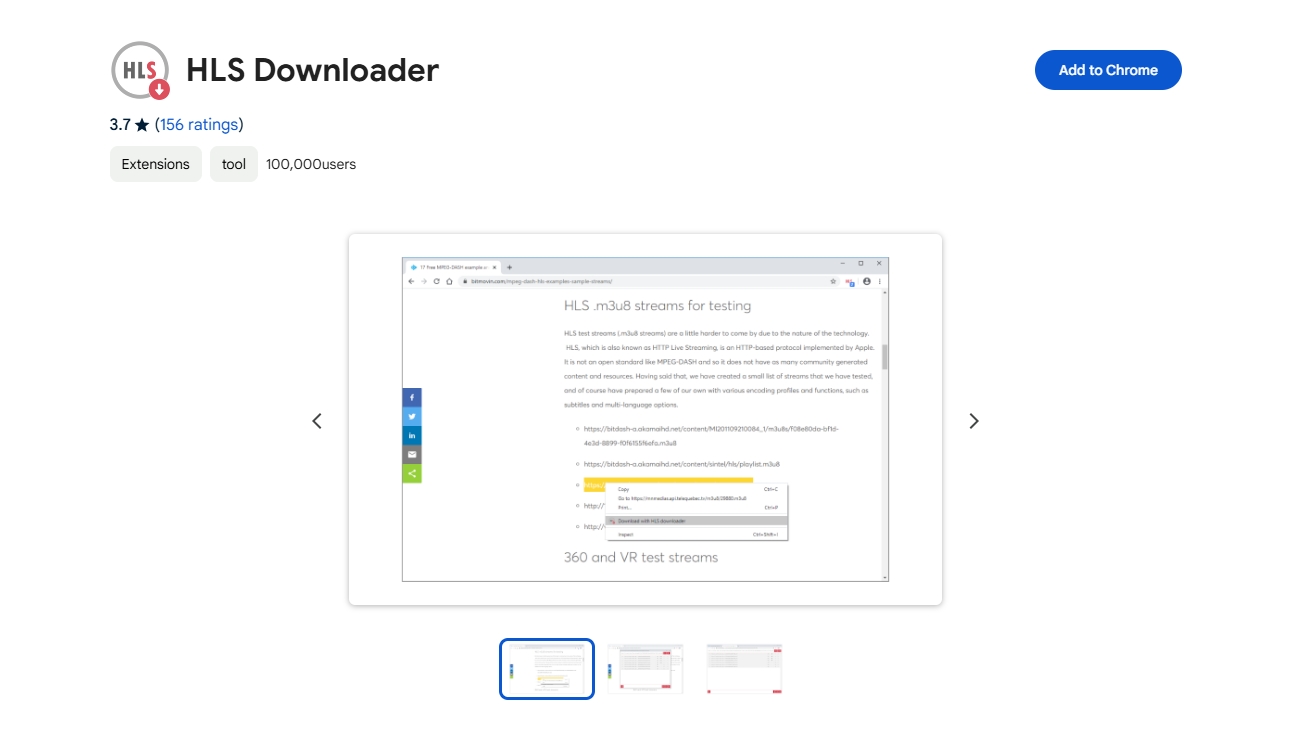
2. Best M3U8 Downloader & Converter – Meget
While Chrome extensions offer basic functionality, Meget provides an all-in-one solution for downloading and converting M3U8 files from almost popular video streaming websites, offering a host of advanced features for a smooth, high-quality experience.
Key Features of Meget:
- Comprehensive Segment Download: Meget automatically detects and downloads M3U8 segments, handling split files with ease.
- High-Quality Output Options: Users can choose from multiple formats, including MP4 and MKV, while retaining the quality of the original stream.
- User-Friendly Interface: Meget’s simple interface makes downloading and converting easy, even for beginners.
- Advanced Capabilities: With batch download, support for encrypted content, and subtitle downloads, Meget provides more functionality than standard browser extensions.
Steps to Download and Convert M3U8 to MP4 with Meget:
Step 1: Download and install appreciate version of Meget on your computer by clicking the button below.
Step 2: Launch Meget, on the main interface, quick select the output format as MP4 (or any other preferred format) and adjust quality settings based on your needs.
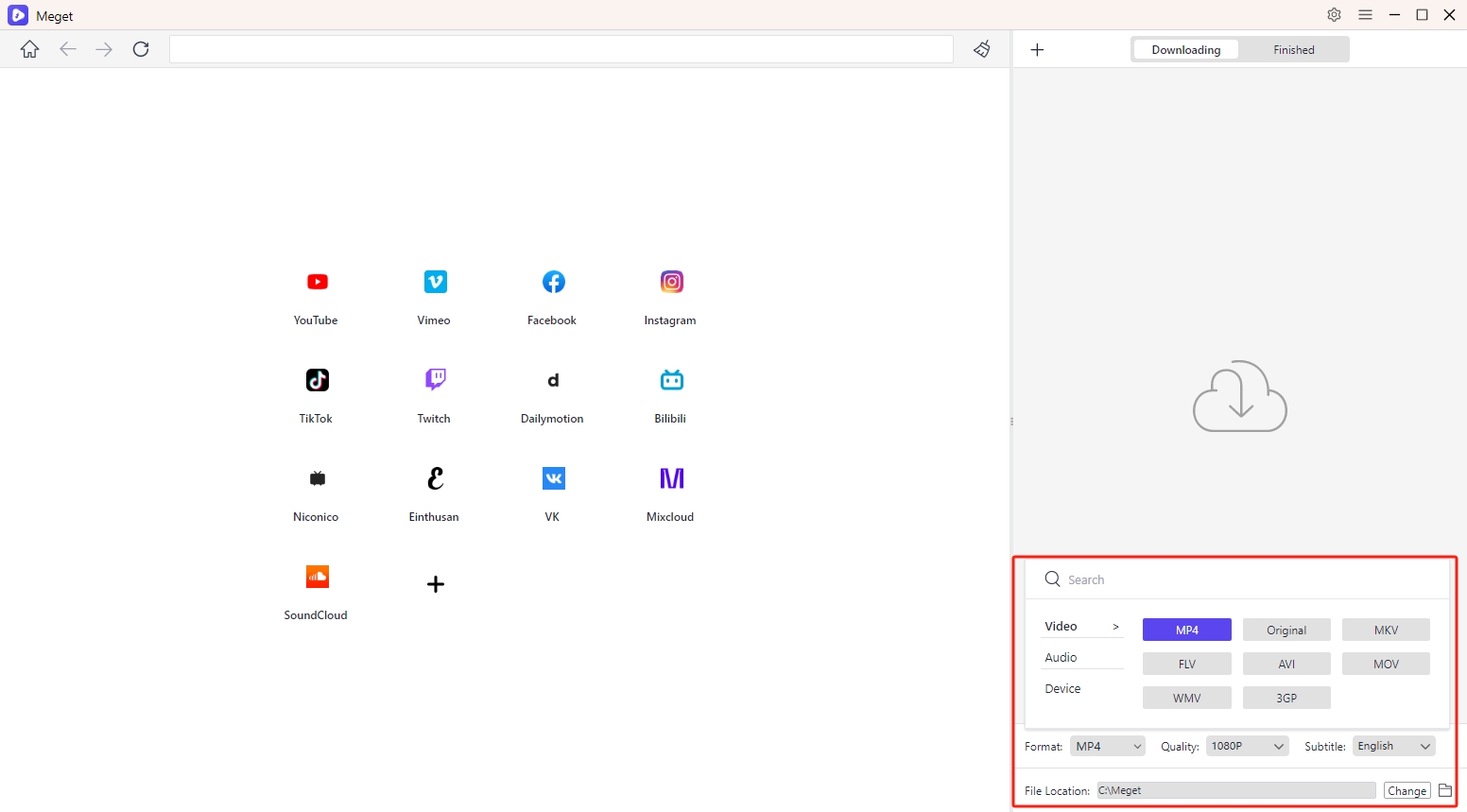
Step 3: Navigate the page that contains the M3U8 videos you want to download, play the video and click “Download” button, then Meget will automatically capture all segments of the M3U8 file.
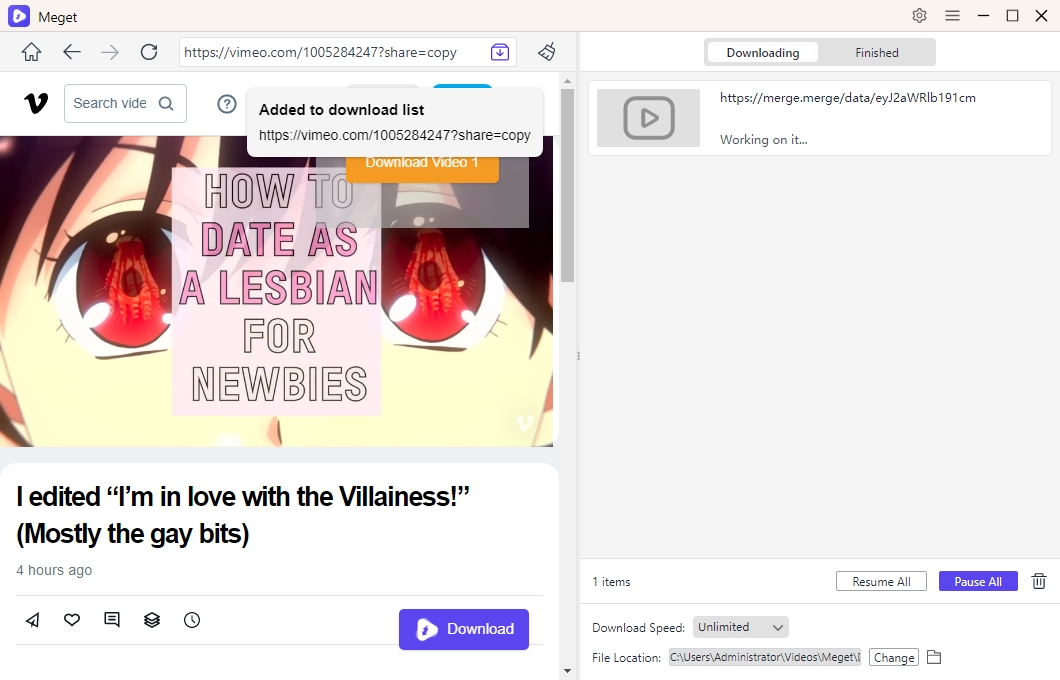
Step 4: Once downloaded, Meget will automatically convert the M3U8 file to your chosen MP4 format.
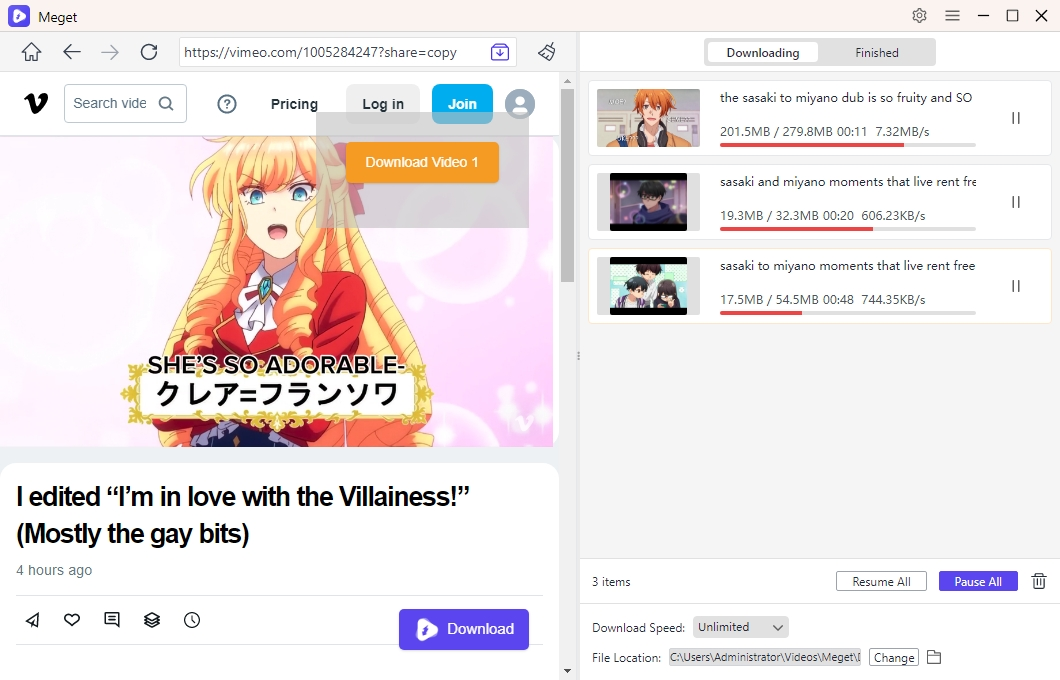
3. Comparison of Chrome M3U8 Download Add-Ons and Meget
| Feature | M3U8 Downloader | Stream Recorder | HLS Downloader | Video DownloadHelper | Meget |
|---|---|---|---|---|---|
| Supports Split M3U8 | Yes | Yes | Yes | Yes | Yes |
| Output Formats | Limited | MP4 | Limited | MP4, WebM, others | MP4, MKV, more |
| Batch Download Capability | No | No | No | Limited | Yes |
| Encrypted Content Support | No | No | No | No | Yes |
| Subtitle Download | No | No | No | No | Yes |
| User Interface | Hige | High | Moderate | Moderate | High |
| Recommended For | Basic M3U8 capture | Simple HLS to MP4 | Basic M3U8 capture | General streaming sites | Advanced M3U8 download & convert |
4. Conclusion
Downloading M3U8 videos split into segments requires specific tools that can detect and capture each video part seamlessly. While Chrome add-ons like Video DownloadHelper, Stream Recorder, HLS Downloader, and M3U8 Downloader can handle the basics of split M3U8 downloads, they often lack advanced features and conversion options.
For users needing comprehensive functionality with high-quality results, Meget is the recommended choice. Its capabilities to handle batch downloads, support encrypted streams, and offer multiple output formats make it superior to most browser-based solutions. Additionally, the ability to convert M3U8 to MP4 and other formats makes it a valuable tool for anyone looking for an efficient, reliable solution. With Meget, users can ensure a smoother experience when downloading, converting, and saving M3U8 files, making it the go-to option for split M3U8 video downloads.
- How to Download Articulate Course Videos?
- How to Download Moodle Course Videos?
- [Resolved] A Downloader for Instagram “Download All” Not Working
- How to Select and Download Multiple Files from a Website?
- How to Download Embedded Videos That Say KVS Player V6?
- Best DRM MPD Video Downloaders to Save Encrypted Streaming Videos
- How to Download Articulate Course Videos?
- How to Download Moodle Course Videos?
- [Resolved] A Downloader for Instagram “Download All” Not Working
- How to Select and Download Multiple Files from a Website?
- How to Download Embedded Videos That Say KVS Player V6?
- Best DRM MPD Video Downloaders to Save Encrypted Streaming Videos
- How to Use Streamable DL to Download Streamable to MP4?
