Best Tools for Twitch Clips and Streams DL
Twitch has grown into a vibrant platform for live streaming, hosting countless hours of gaming, entertainment, and creative content. However, the inability to directly download clips or streams can be a frustration for many users. Whether you’re a content creator archiving your broadcasts, a viewer saving memorable moments, or someone looking to analyze gameplay, the right tools can simplify the process. This article explores the best tools for downloading Twitch clips and streams, now let’s get started.
1. Online Downloaders for Twitch Clips and Streams DL: Simple and Convenient
Online downloaders provide a straightforward way to grab Twitch clips without the need to install software. These platforms are accessible via web browsers and often come with user-friendly interfaces. Below is one popular online tool:
Clipr
Clipr is one of the most well-known online Twitch clip downloaders. It allows users to paste a clip URL copied from Twitch and download it in a few simple steps.
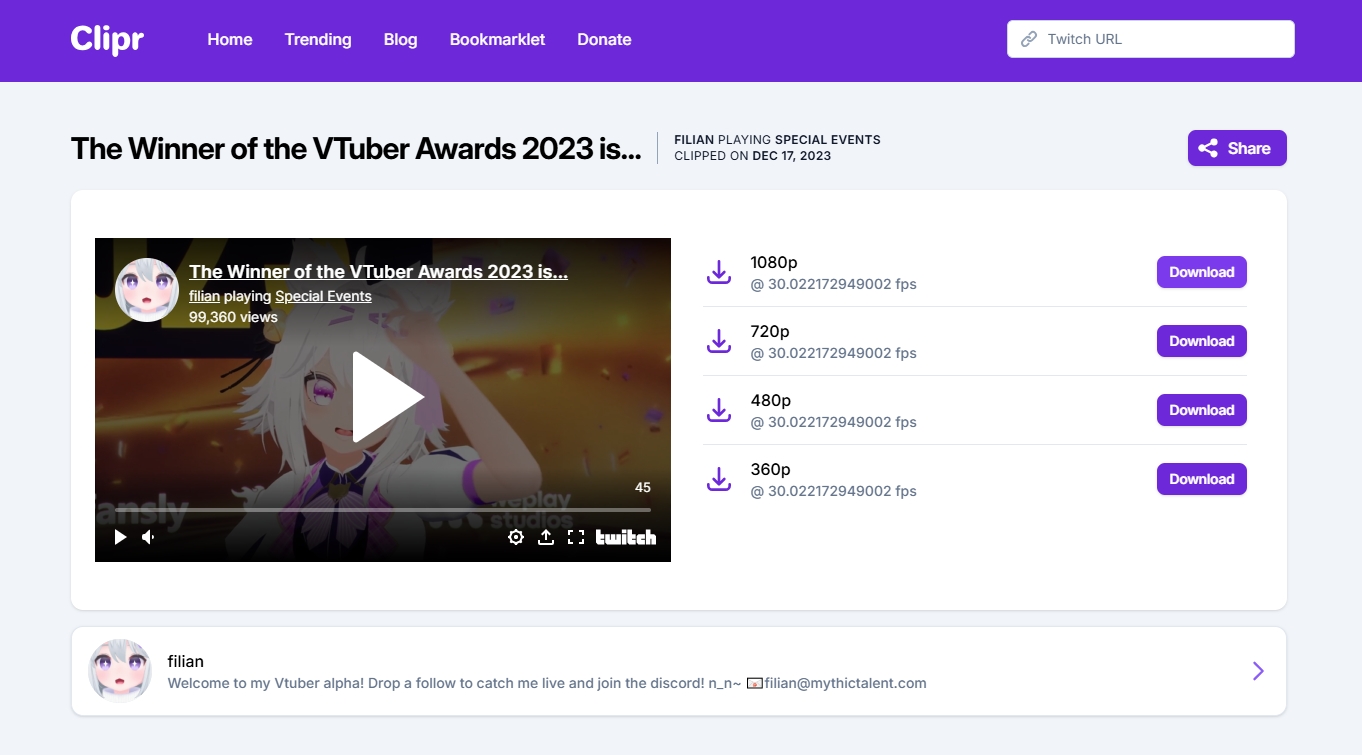
Key Features:
- Supports downloading clips in high resolution.
- No account registration required.
- Works on desktop and mobile browsers.
Limitations:
- Cannot download full streams.
- Dependent on Twitch’s clip URL availability.
2. Stream Recorders for Twitch Clips and Streams DL: Versatile Download Solutions
Stream recorders are more robust tools that can capture both Twitch clips and full streams. These tools are particularly useful for users who need to save lengthy broadcasts or specific segments.
Stream Recorder (https://streamrecorder.io/)
StreamRecorder is a versatile tool that supports downloading streams and clips from Twitch, Kick, afreecaTV, chzzk and other platforms.
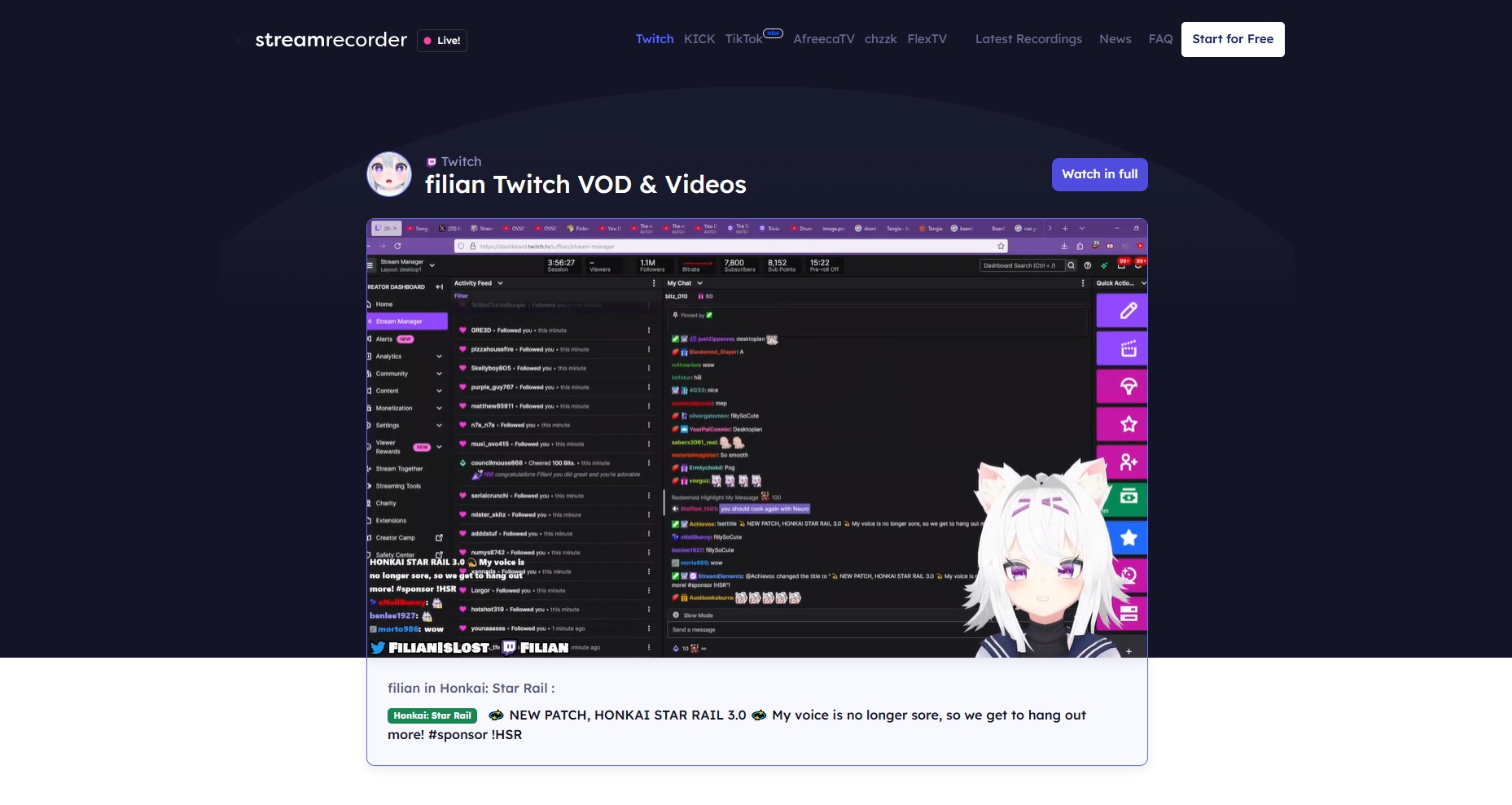
Key Features:
- Supports both clips and full streams.
- Offers multiple video quality options.
- Compatible with other video platforms.
Limitations:
- Limited to single downloads at a time.
- Lacks advanced settings for organizing content.
3. Twitch Clip Downloader Extensions: Integrated Solutions
Browser extensions streamline the process of downloading Twitch clips by integrating the functionality directly into the platform’s interface. These tools are particularly convenient for frequent users.
3.1 Twitch Clip Downloader
This extension adds a download button to Twitch clips, making the process seamless.
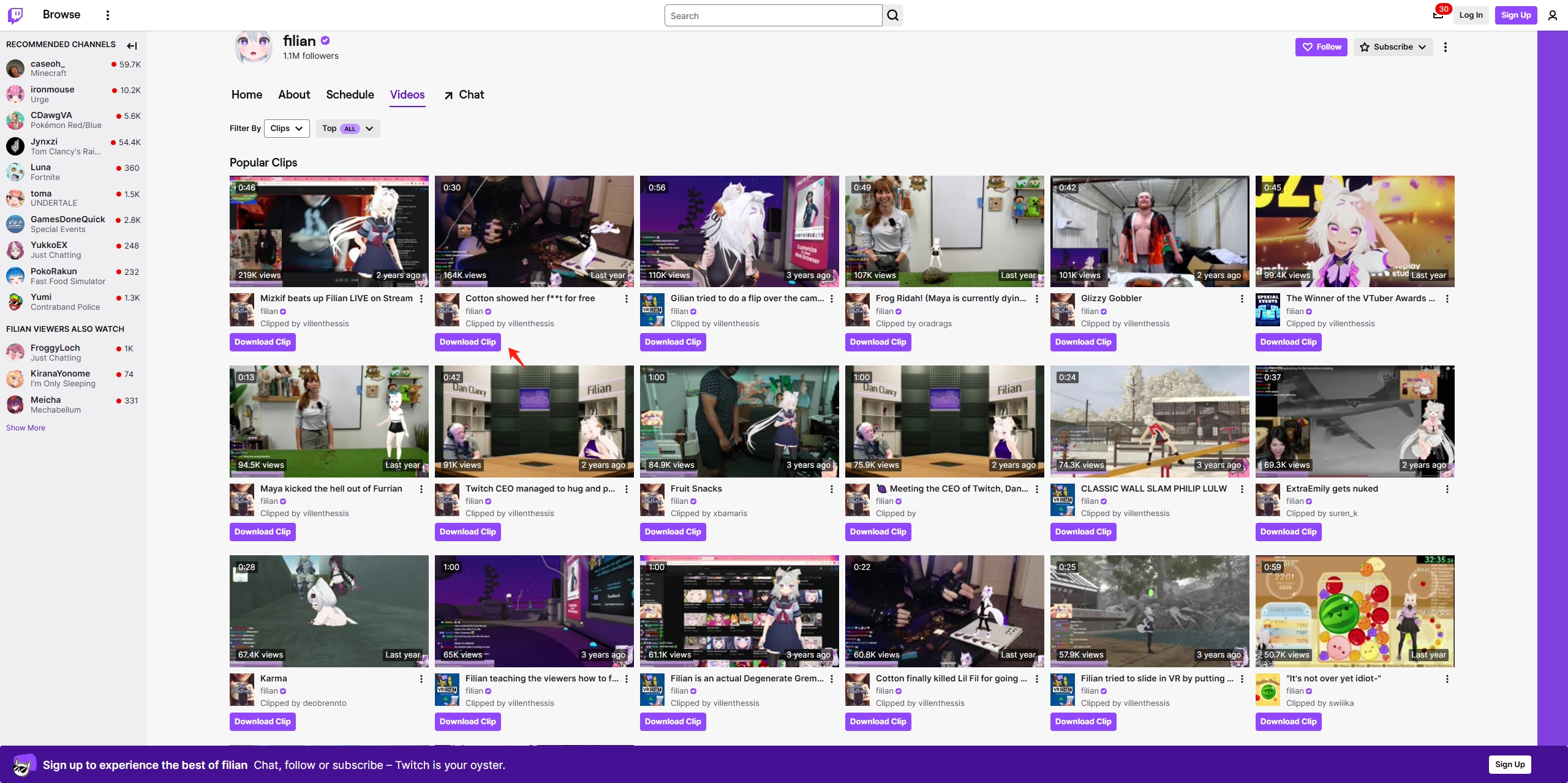
Advantages:
- Easy to use with one-click downloads.
- Works directly within the Twitch interface.
Drawbacks:
- Limited to clips and not full streams.
- Requires a compatible browser (e.g., Chrome or Firefox).
3.2 Video DownloadHelper
A versatile extension that detects and downloads video content from Twitch and other platforms by clicking the extension icon in the browser address bar.
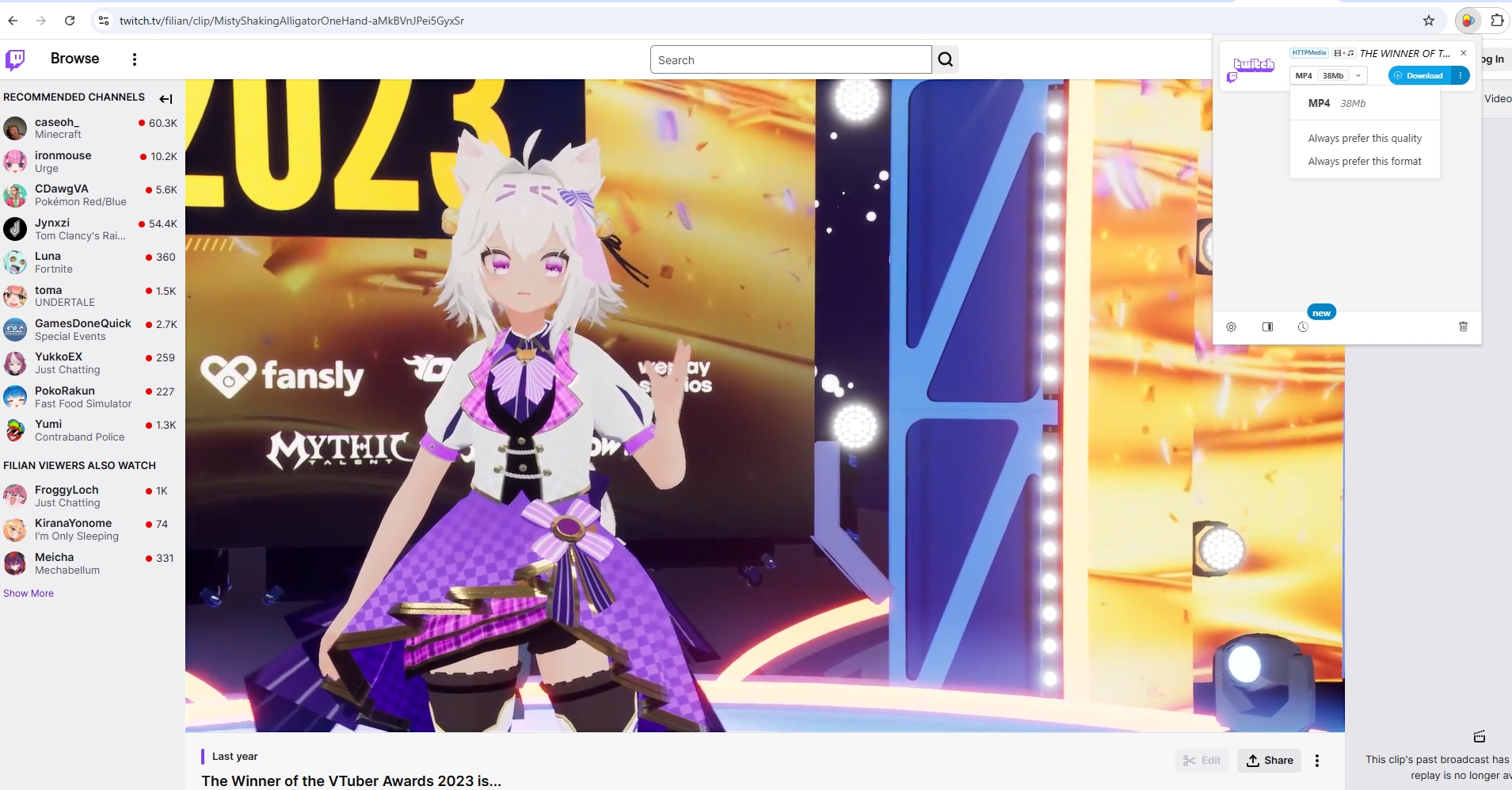
Advantages:
- Supports multiple platforms.
- Can download streams and clips.
Drawbacks:
- Requires additional setup for certain downloads.
- Bulk downloading not supported.
4. Bulk Download Twitch Clips and Streams with Meget
While online tools, stream recorders, and extensions are effective for single downloads, they often fall short when handling multiple clips or large streams. Meget, a dedicated bulk downloader, is the ultimate solution for power users. With Meget, you can download multiple clips or entire playlists with a single action with no loss in video or audio quality.
Follow these steps to download Twitch clips and streams with Meget in bulk:
Step 1: Simply select your operating system from the buttons below and install the Meget program on your device.
Step 2: Open Meget and go to “Preferences” to choose preferred resolutions and formats for your Twitch clip and stream downloads.
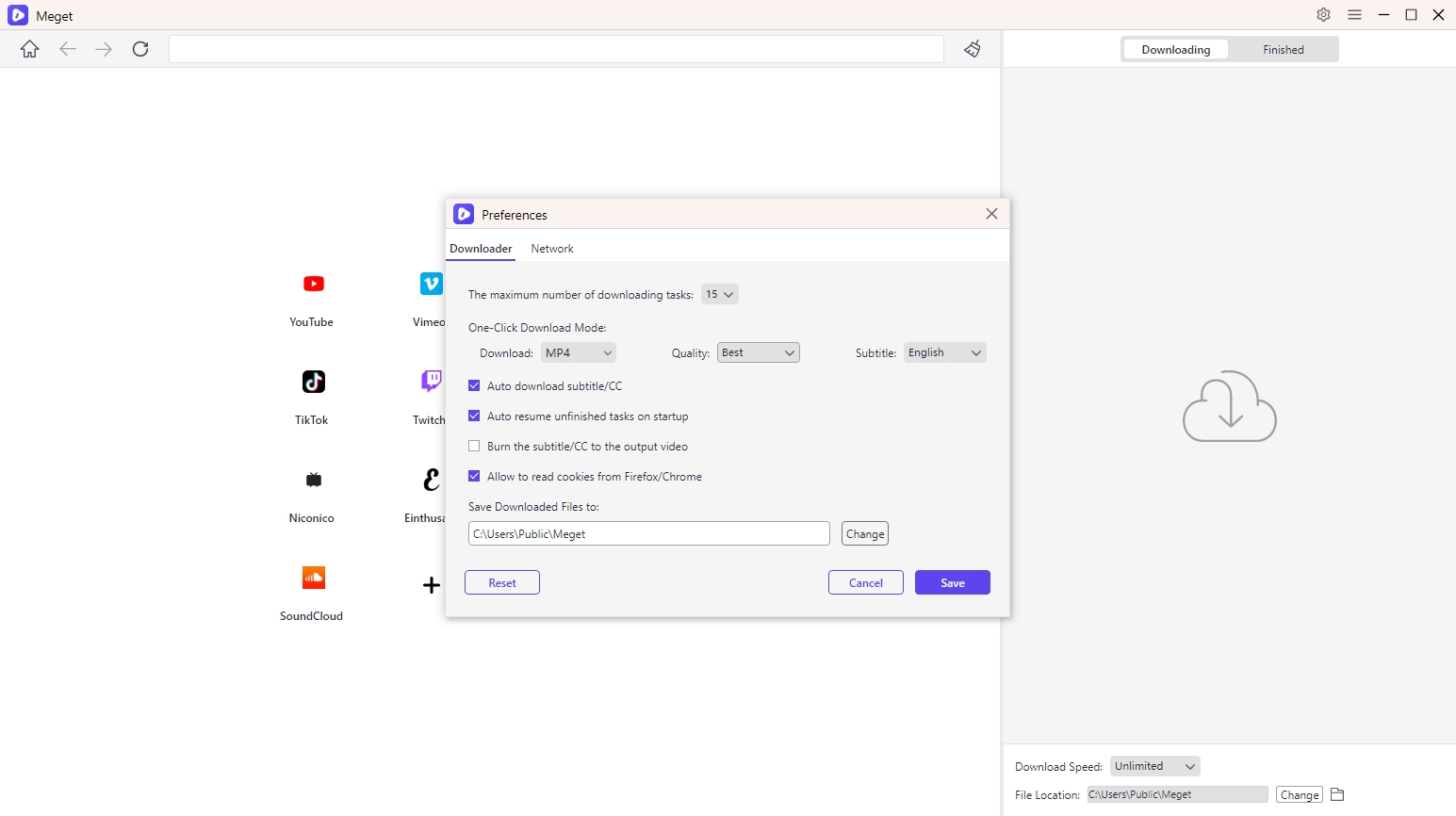
Step 3: Gather and paste the Twitch clip or stream URLs into Meget converter’s built-in browser by clicking the “Paste URLs to download” icon, then Meget will start downloading the clips and streams in download list from Twitch simultaneously.
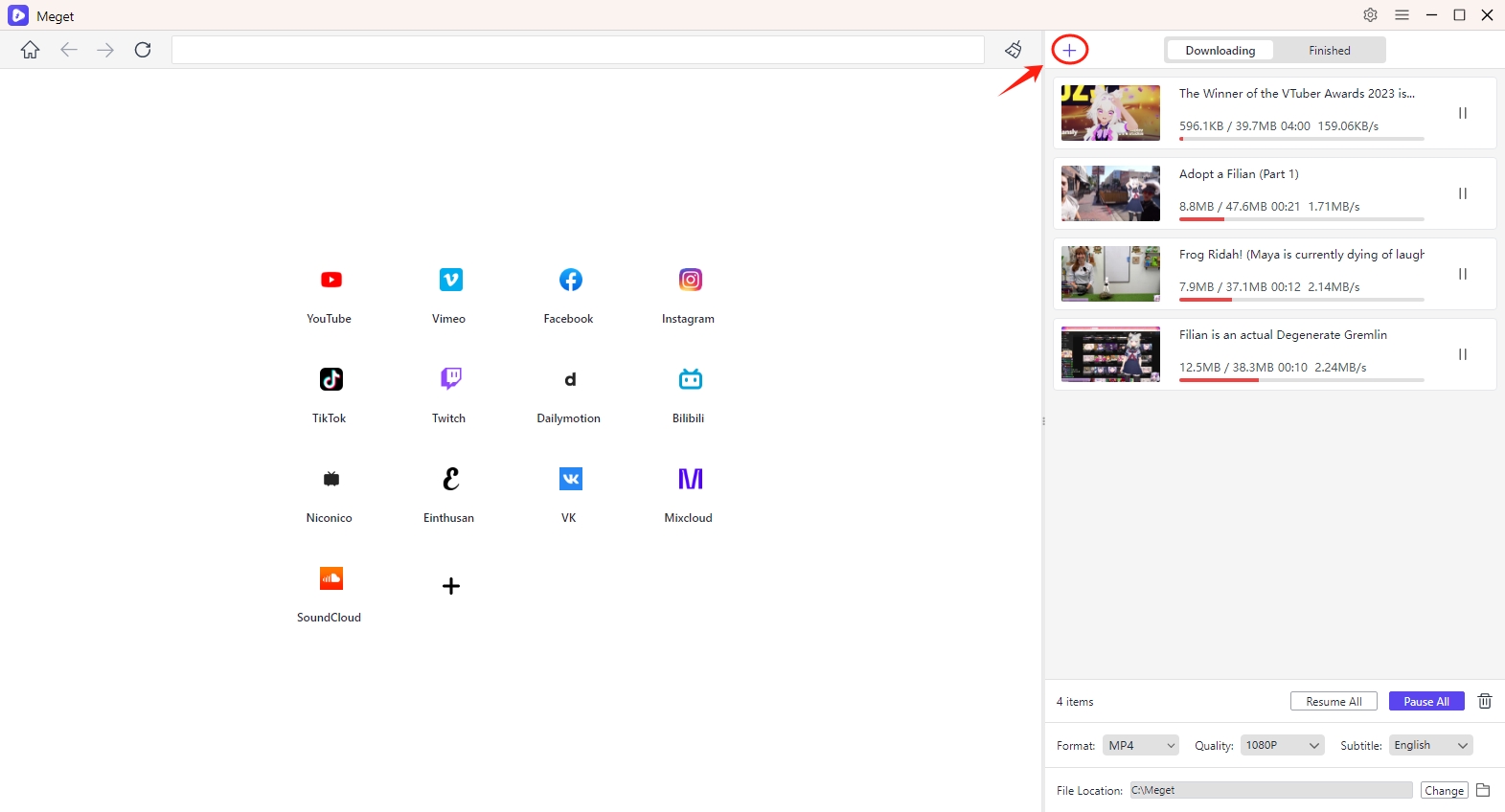
Step 4: After the download is complete, these videos will be saved under Meget’s “Finished” tab, ready to be watched or listened to offline.
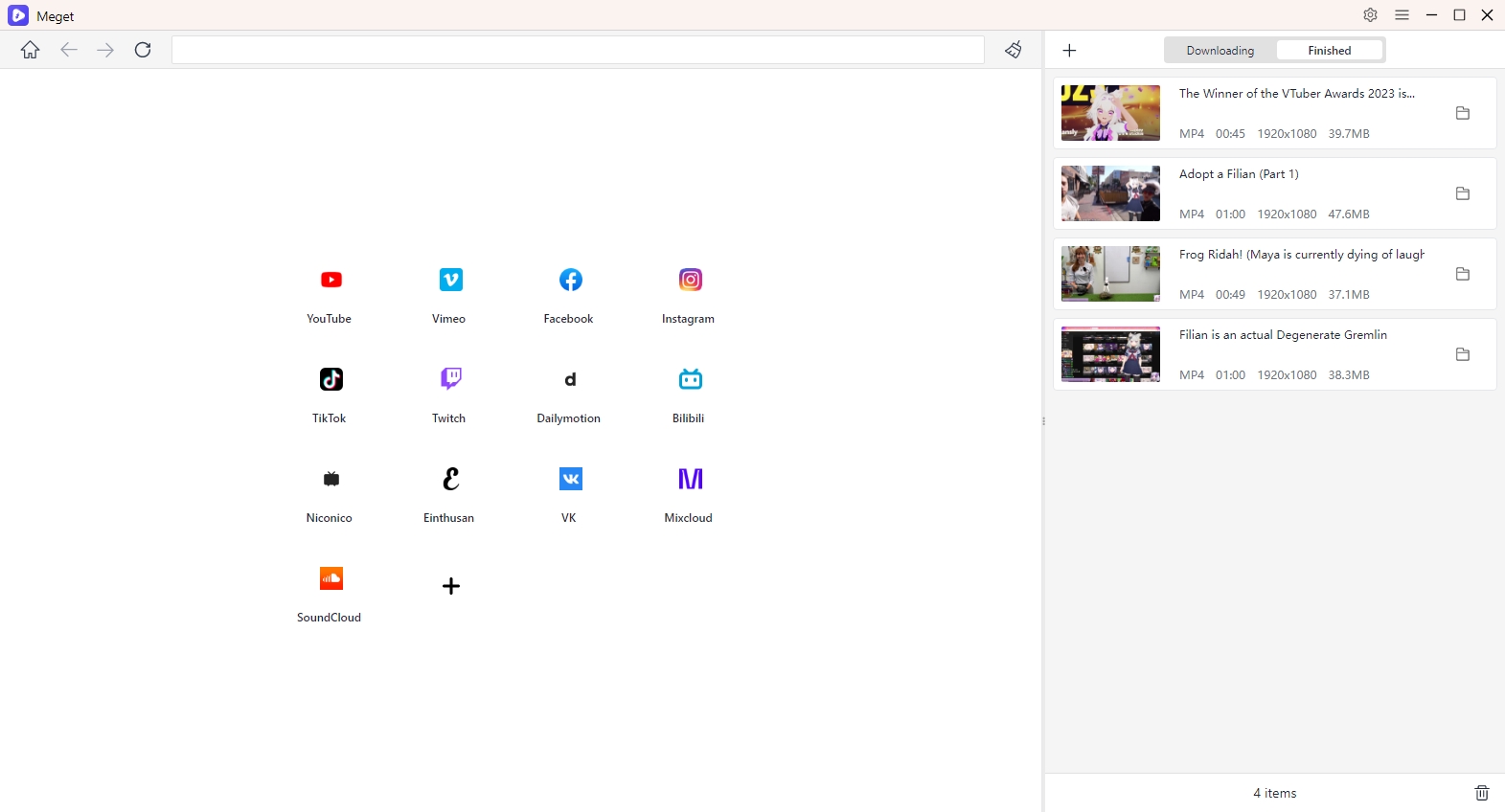
5. Conclusion
For casual users looking to download a single Twitch clip, online downloaders like Clipr and browser extensions like Twitch Clip Downloader provide simple solutions. Stream recorders like Stream Recorder offer additional versatility for those wanting to capture full streams. However, when it comes to bulk downloads, advanced organization, and high-quality results, Meget stands out as the premier tool. Its ability to efficiently handle multiple downloads while offering customization and reliability makes it an invaluable resource for Twitch users.
Whether you’re archiving your favorite moments, analyzing gameplay, or creating content, Meget ensures you can download and organize Twitch clips and streams effortlessly. For anyone seeking the best all-in-one solution, Meget is the clear recommendation.
- How to Fix IDM Keeps Crashing on Windows 11?
- How to Download from VexMovies?
- How to Download Twitter Video in 9×16?
- A Comprehensive Guide on How to Download OnlyFans Videos
- How to Download the Until Dawn Video Game Soundtrack?
- How to Resolve Redgifs “Error Loading This GIF”?
- iMyFone TopClipper Quick Overview in 2026
