Best TS Video Downloaders to Download .TS Videos to MP4
The .TS (Transport Stream) format is commonly used in broadcasting and live streaming for its efficient handling of video data. However, it can be challenging to work with .TS files because they are not as universally compatible as formats like MP4. This limitation often prompts users to seek ways to convert .TS files to the widely accepted MP4 format for smoother playback on various devices and media players. Fortunately, there are various tools available to help with TS downloads and conversion. This article explores some of the best TS video downloaders, including how they work, their pros and cons, and how to use them effectively.
1. What is a .TS Video File?
The .TS format, which stands for “Transport Stream,” is widely used in streaming and satellite television, particularly for HD delivery. TS files are designed to encapsulate video, audio, and data, making them ideal for real-time broadcast, but they lack the universal compatibility of MP4 files. This is where TS video downloaders and converters become essential, as they can help download and convert .TS files to the MP4 format, which is widely compatible with most media players, operating systems, and devices.
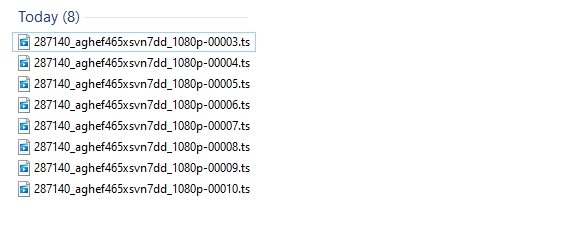
2. Best TS Video Downloaders to Download .TS Files to MP4
Here’s a rundown of some of the best tools that allow users to download and convert .TS files into the MP4 format:
2.1 VidJuice UniTube
VidJuice UniTube is a robust downloader that supports multiple video formats, including .TS. It’s known for its high-quality output and efficient conversion process. The software can download and convert videos from over 10,000 websites, ensuring that .TS files are quickly converted to MP4 with minimal quality loss.
- Pros: Supports multiple formats, high-speed downloads, and bulk downloads.
- Cons: Limited functionality in the free version; users need a premium account for full access.
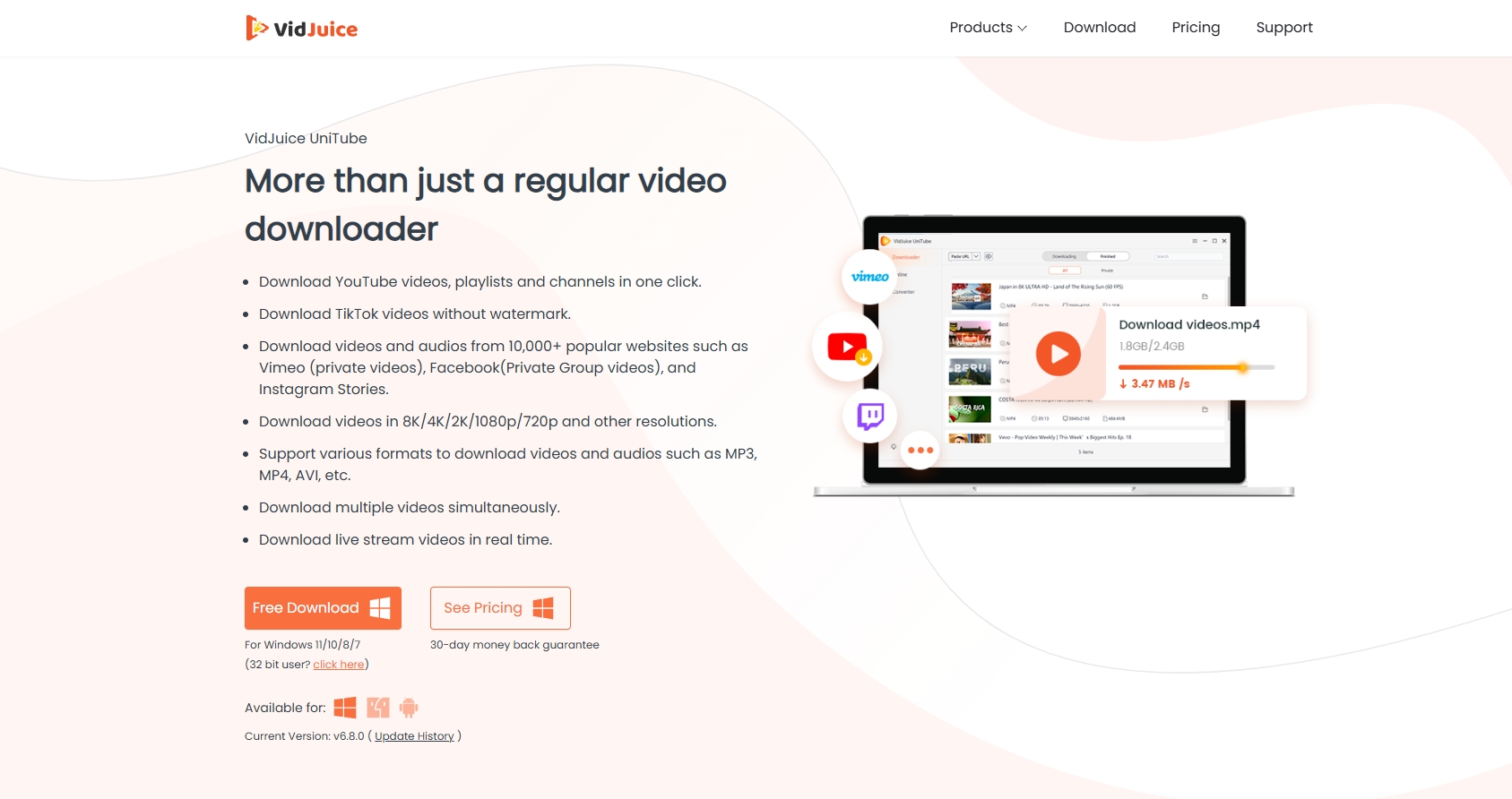
2.2 4K Video Downloader
4K Video Downloader is well-liked for its user-friendliness and excellent output quality. It supports downloading .TS files from various online sources and allows conversion to MP4 format with ease. The software also supports a wide range of resolutions, including 4K and 8K.
- Pros: Simple interface, allows for batch downloads, and has an option to extract audio separately.
- Cons: Limited features in the free version; users need to upgrade for additional options.

2.3 Y2Mate
Y2Mate is an online solution suitable for users who prefer not to download software. With Y2Mate, converting to MP4 is a breeze, and it supports a ton of formats, including.TS. Users can download and convert files directly from the website, making it convenient for quick conversions.
- Pros: No cost, works with any web browser, and is simple to operate.
- Cons: Limited to lower-quality output in the free version; no batch download support.
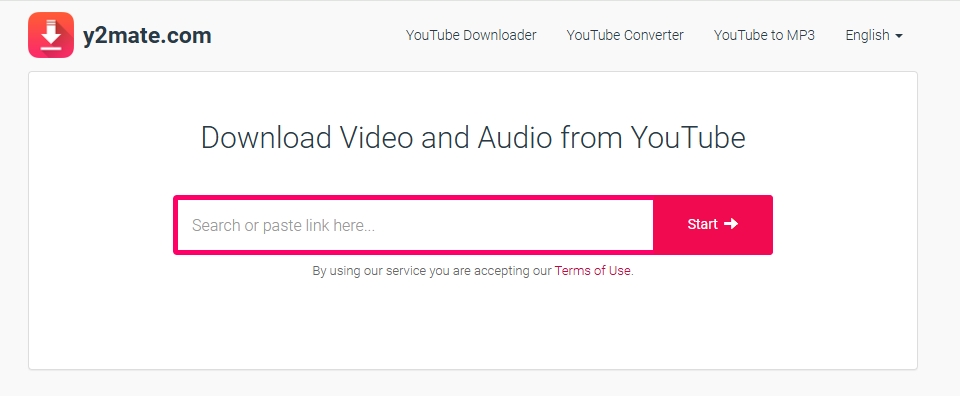
2.4 Freemake Video Converter
Freemake Video Converter is an easy-to-use software that supports numerous formats, including .TS to MP4. With a clean interface and various customization options, Freemake is a good choice for users looking for a reliable free option. It also includes basic editing tools for trimming and adjusting video files.
- Pros: Free, user-friendly interface, and includes basic editing tools.
- Cons: Reduces conversion speeds and adds a watermark to free version output files.

2.5 VLC Media Player
While VLC is primarily known as a media player, it also includes a video conversion feature that allows users to freely convert.TS files to MP4. Though not as feature-rich as other downloaders, VLC can be helpful for users who already have the player installed.
- Pros: Free, widely available, and supports many formats.
- Cons: Limited download functionality; conversion speeds can be slow.

2.6 Any Video Converter
Any Video Converter (AVC) is another excellent tool for converting .TS files to MP4. It’s known for its powerful features, including batch conversions, high-quality output, and support for many file formats. AVC also includes basic editing features, allowing users to adjust the output.
- Pros: Batch conversion support, excellent output quality, and easy to use.
- Cons: The free version has few features, and new users may find the UI cluttered.
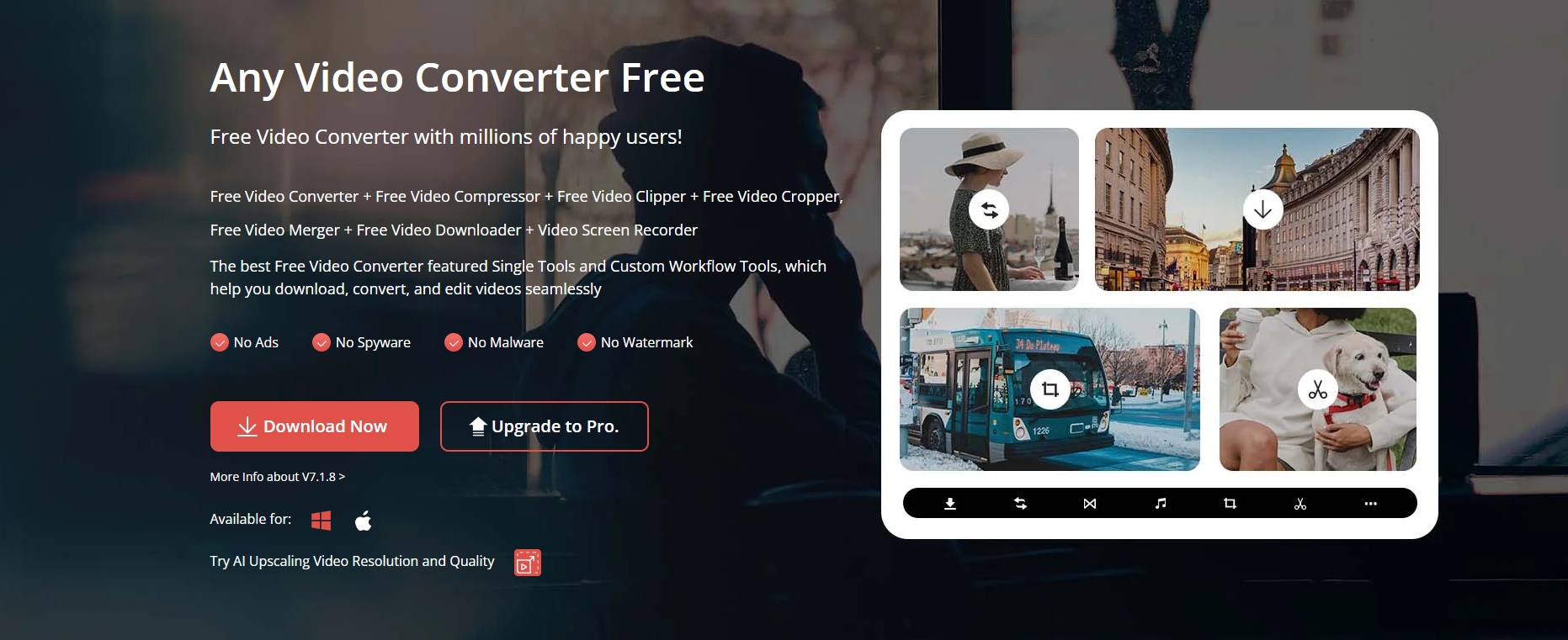
3. Tips for Choosing the Right TS Video Downloader to Convert to MP4 Format
When selecting the best TS video downloader, consider the following factors:
- Compatibility: Verify the downloader’s ability to convert to MP4 and support.TS files.
- Quality: Look for tools that maintain video quality during the conversion process.
- Speed: Fast download and conversion speeds are essential, especially for larger files.
- Usability: The tool should have an intuitive interface, making it easy for users to download and convert files without technical expertise.
- Extra Features: Some downloaders come with added features, like batch downloading or editing options, which may enhance the user experience.
4. Recommended Tool: Meget All-in-One Downloader & Converter
When it comes to efficiently downloading and converting .TS files, Meget stands out for its comprehensive features, ease of use, and excellent conversion quality. Meget is a powerful video downloader and converter that supports a wide range of formats, including .TS to MP4. Meget maintains video quality during the conversion process and ensures that your .TS files can be converted quickly and easily.
Here is how to use Meget to download and convert TS videos to MP4:
- Download Meget from its official website and install it on your computer.
- Launch Meget and select MP4 as the target format to convert and download TS files.
- Paste the URL of the video source containing the .TS file, and Meget will handle the process, downloading and converting the .TS file to MP4 seamlessly.
- Once the download is complete, you can find converted MP4 files under Meget’s “Finished” tab.
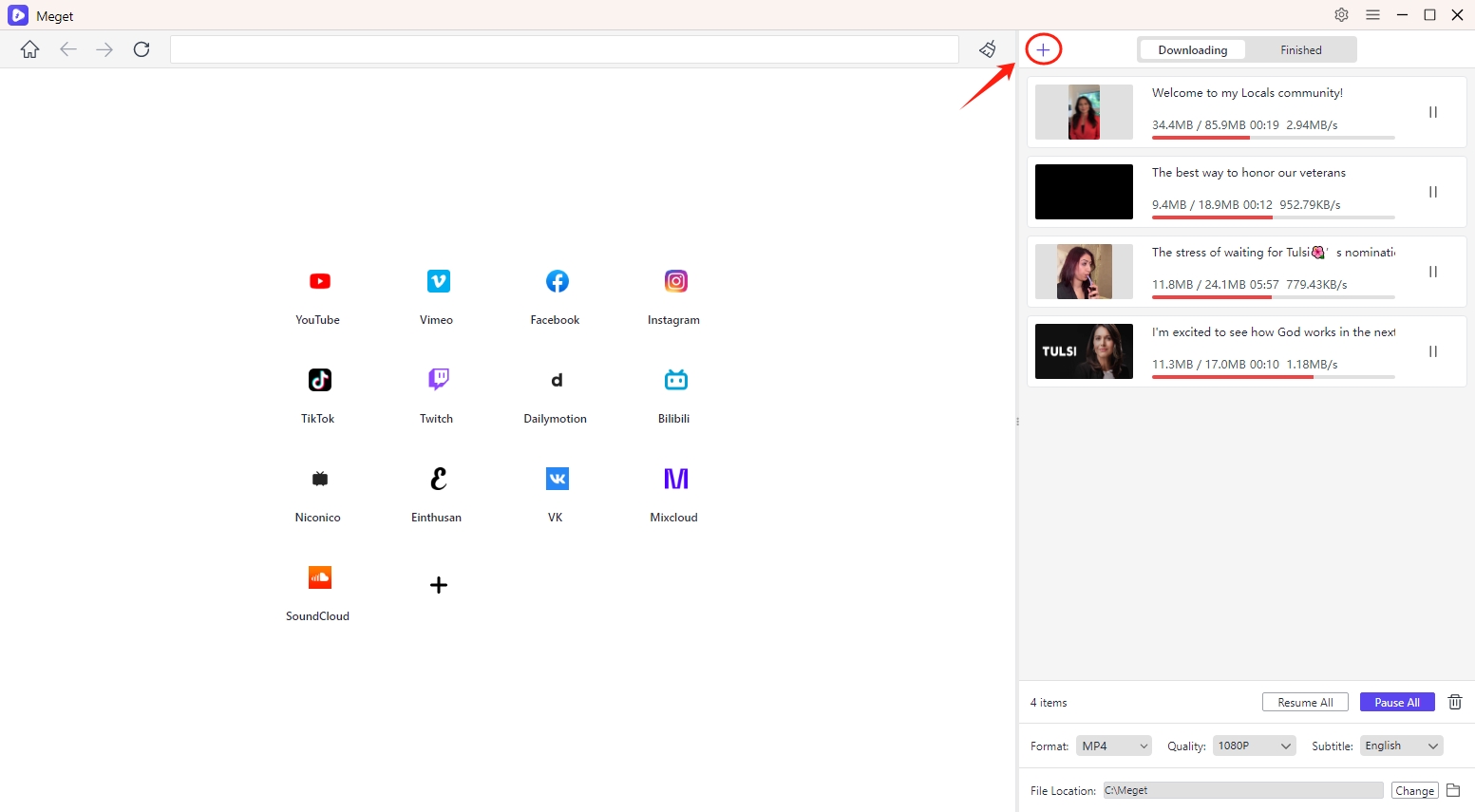
5. Conclusion
Converting .TS videos to the MP4 format opens up greater flexibility for playback on various devices. Whether you choose a feature-packed software like VidJuice UniTube, a lightweight option like Y2Mate, or a robust and user-friendly tool like Meget, each has unique benefits depending on your needs. However, Meget stands out as a top recommendation due to its balanced approach of powerful features, high-quality output, and ease of use.
