Best 10 Video Downloader Extensions You Need to Try
In our fast-paced digital world, video content is more prevalent than ever. Whether it’s a tutorial, a vlog, or a music video, the ability to download and enjoy these videos offline is invaluable. Video downloader extensions streamline the process, allowing users to save videos directly from their web browsers with ease. In this article, we will explore the ten best video downloader extensions available, highlighting their features, and dive into the pros and cons of using these tools.
1. Best 10 Video Downloader Extensions
1.1 Universal Video Downloader
Universal Video Downloader stands out for its versatility. It supports downloads from various video platforms, allowing users to save videos in multiple formats, including MP4, AVI, and MKV. Its batch download feature is a significant plus, letting users download multiple videos simultaneously.
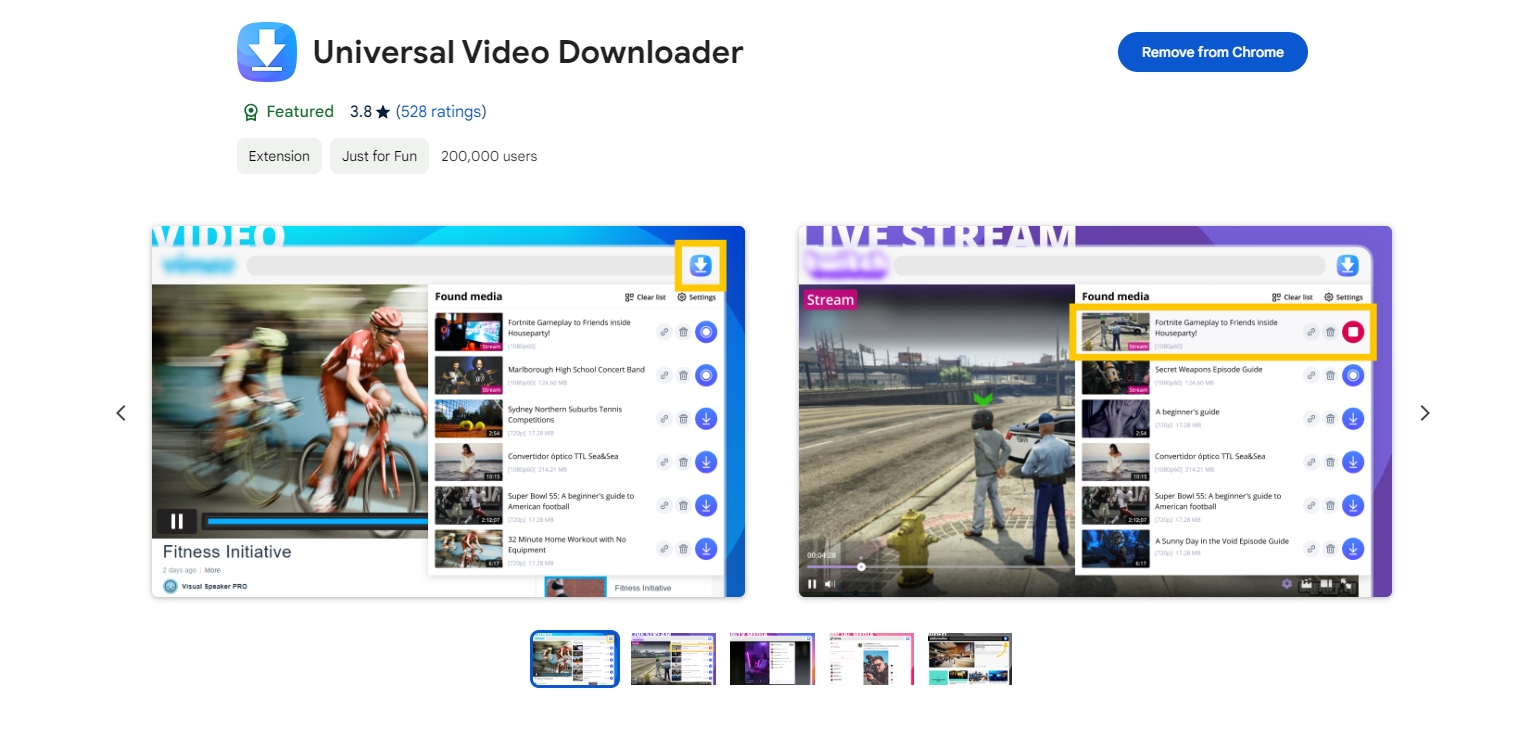
1.2 Video DownloadHelper
Video DownloadHelper is one of the most popular extensions due to its extensive support for various websites. It provides customizable settings for users who want more control over their downloads. Additionally, it can convert videos into different formats after downloading, adding to its functionality.
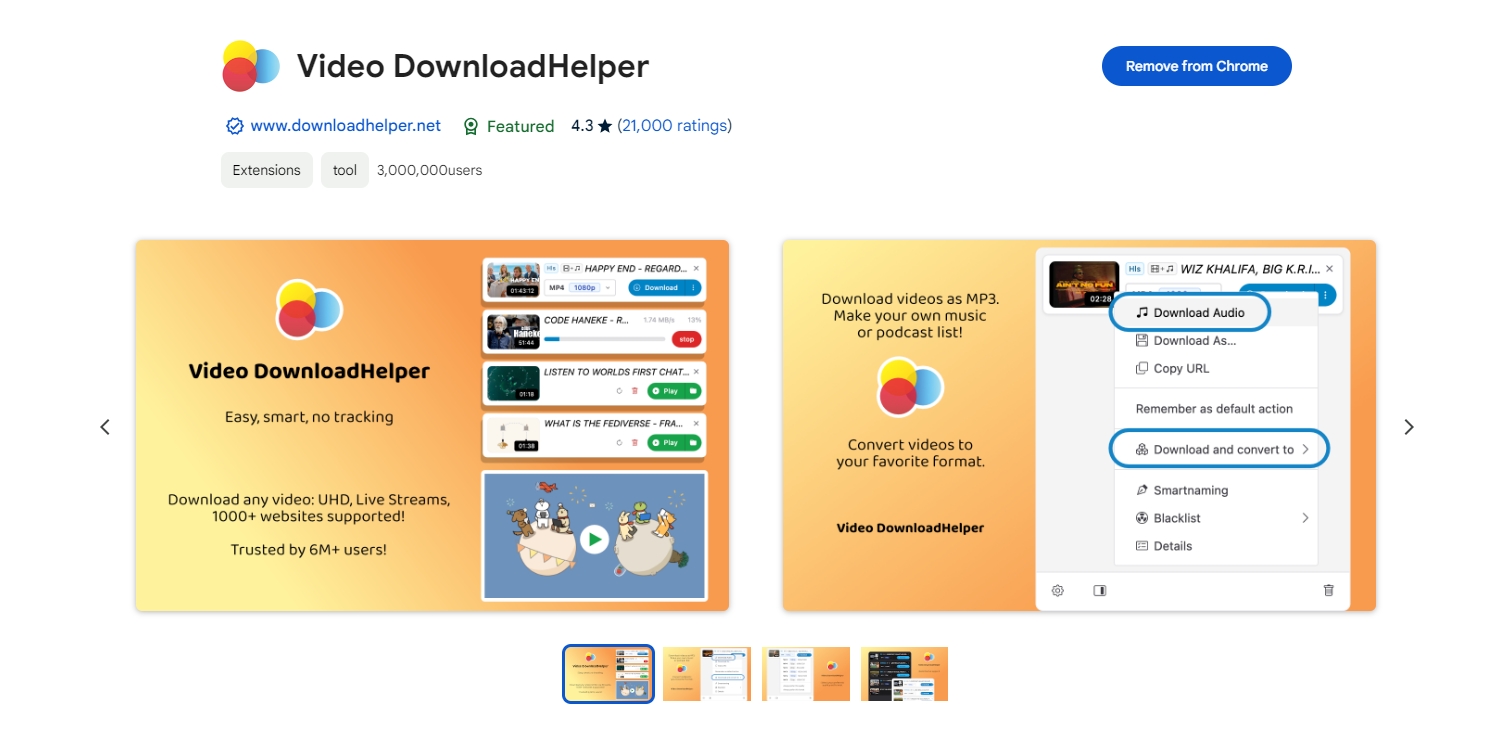
1.3 Video Downloader Professional
This extension is well-regarded for its ability to deliver high-quality downloads quickly. Its compatibility with various browsers makes it a versatile choice, and its easy-to-navigate interface appeals to both beginners and experienced users.
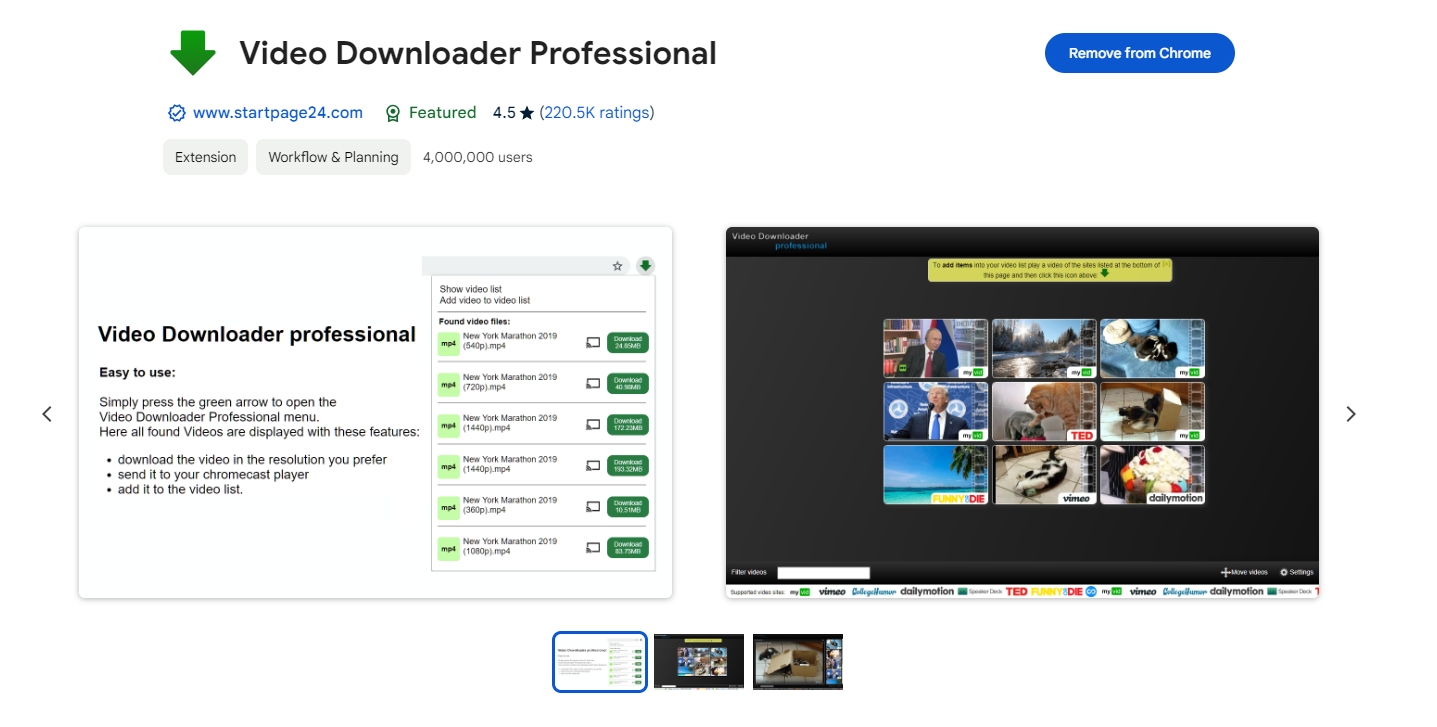
1.4 Cococut Video Downloader
Cococut Video Downloader is known for its user-friendly interface. It simplifies the downloading process, especially for social media videos. Users can download videos directly from platforms like Instagram and TikTok, and the extension also offers cloud storage options for easy access across devices.
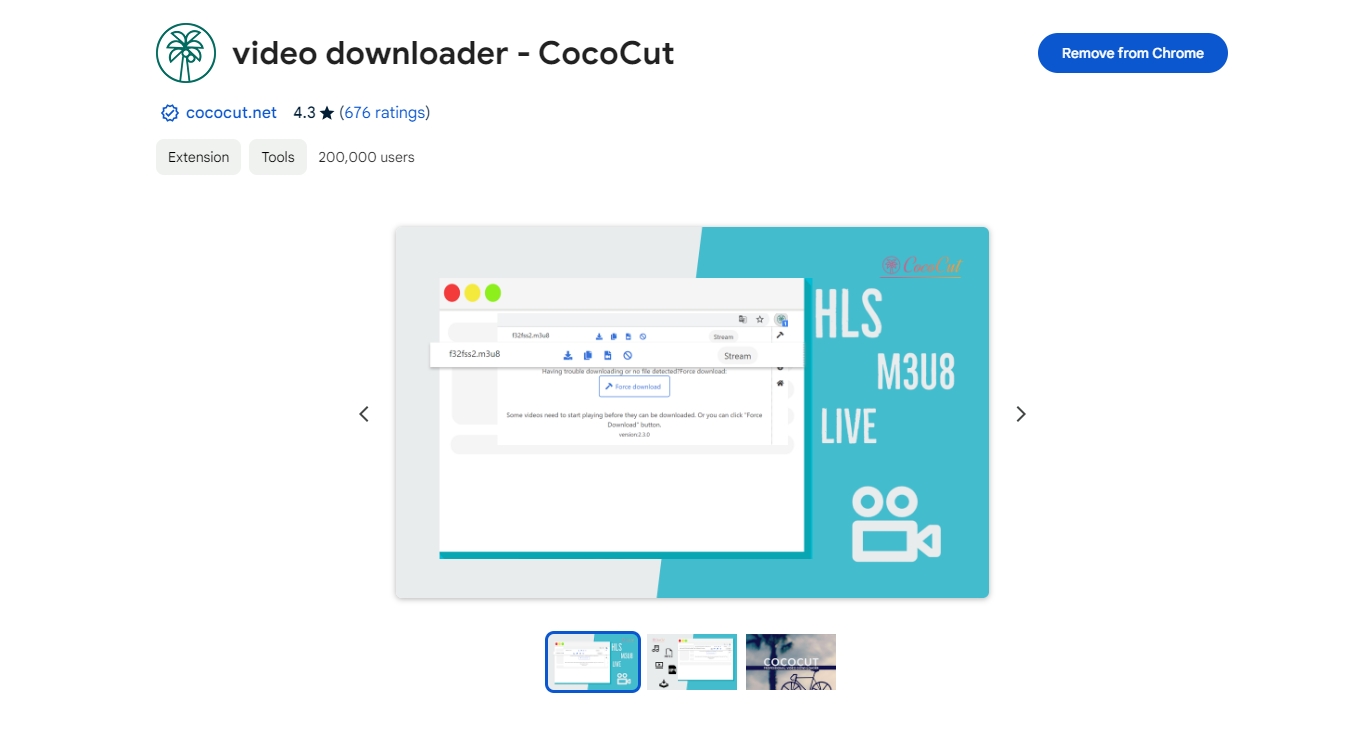
1.5 FetchV Video Downloader
FetchV Video Downloader is perfect for those who prioritize speed. It promises fast download times and supports a variety of websites. The built-in player allows users to preview videos before downloading, making it a convenient option for quick access.
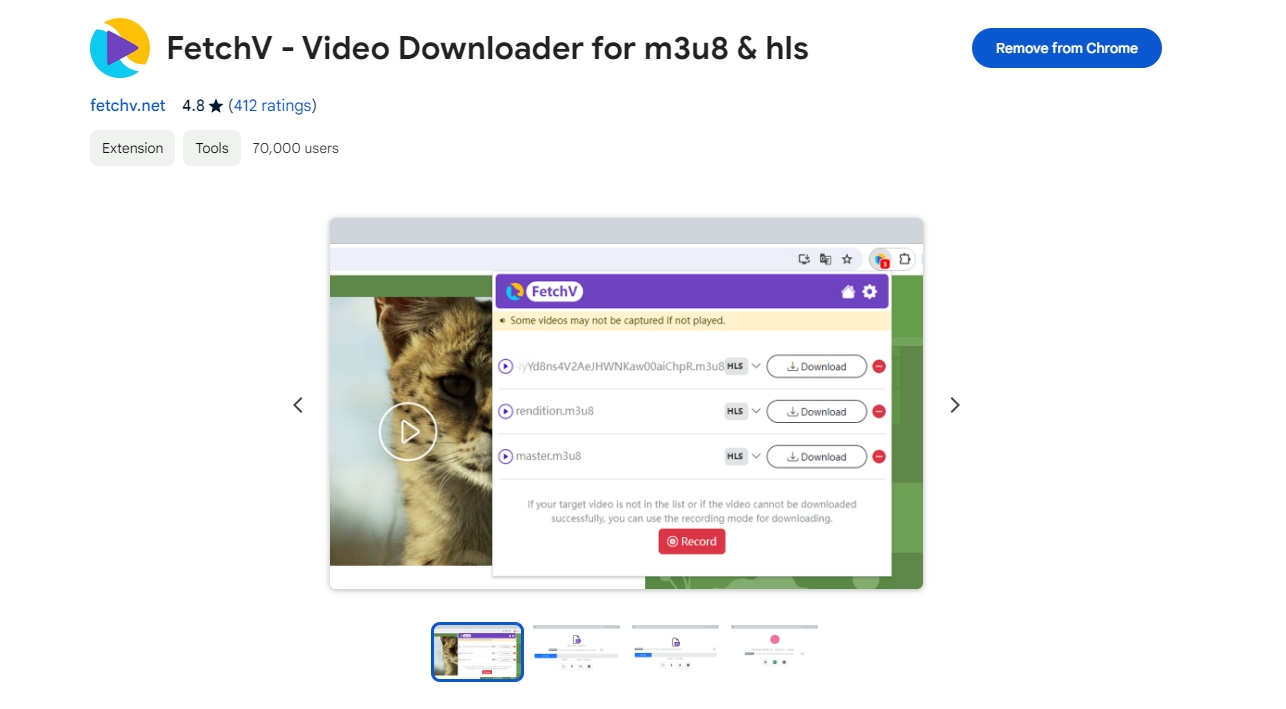
1.6 Video Downloader Professional – MPMux
Video Downloader Professional (MPMux) is designed for users who want customization. It offers options to select video resolution and format before downloading. This extension is straightforward and effective, making it a favorite for many users.

1.7 Video Downloader VeeVee
VeeVee is tailored for users who consume a lot of video content. It supports playlist downloads, allowing users to download entire collections of videos in one go. Its easy browser integration ensures a seamless experience.
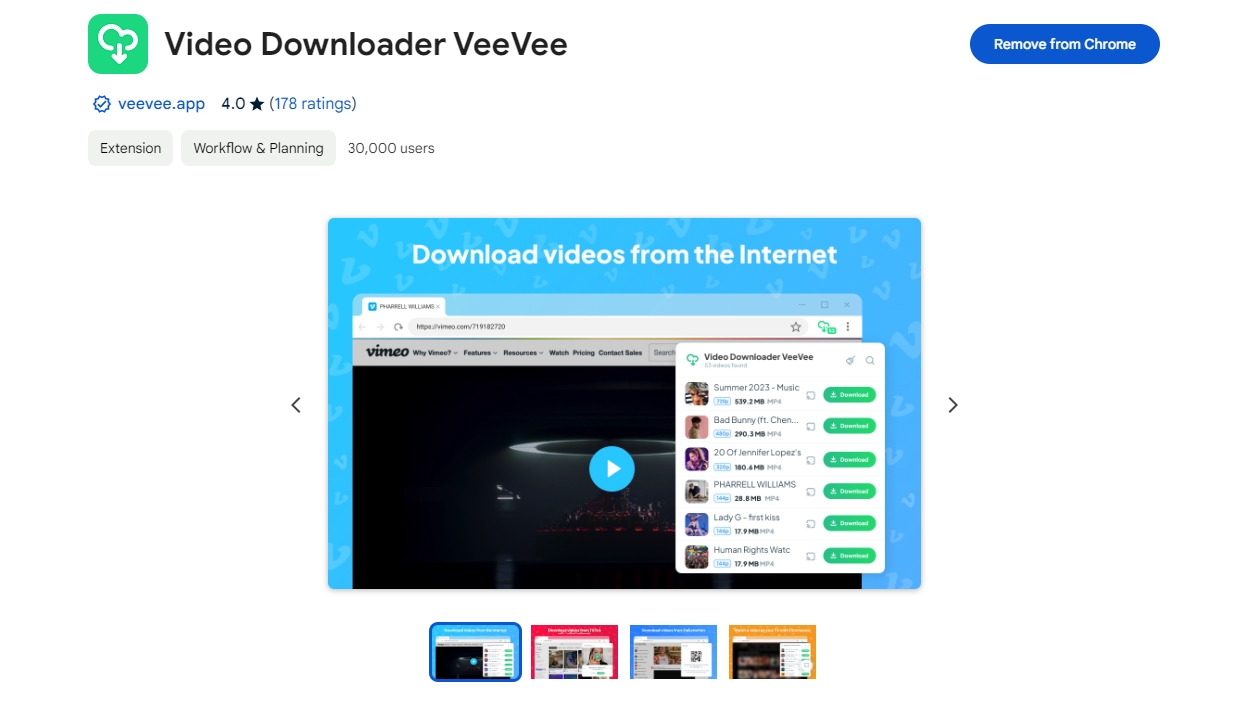
1.8 Video Downloader Unlimited
Video Downloader Unlimited lives up to its name, supporting a wide range of websites and formats. Users can download HD videos effortlessly, and the built-in converter enhances its appeal, allowing users to switch formats as needed.
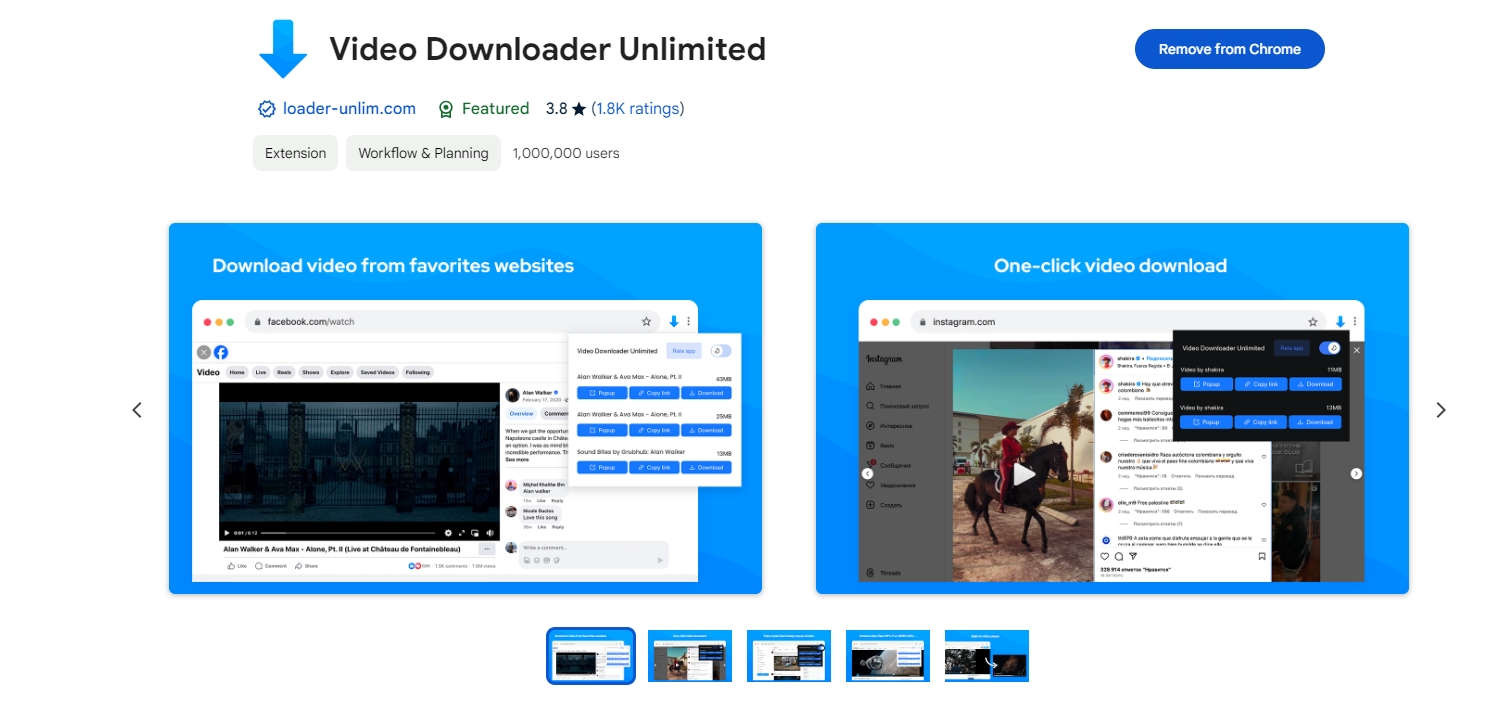
1.9 Video Downloader Social
This extension focuses specifically on social media content. It makes it easy to download videos from platforms like Facebook and Twitter with just one click. The sharing options are also user-friendly, making it a favorite among social media enthusiasts.
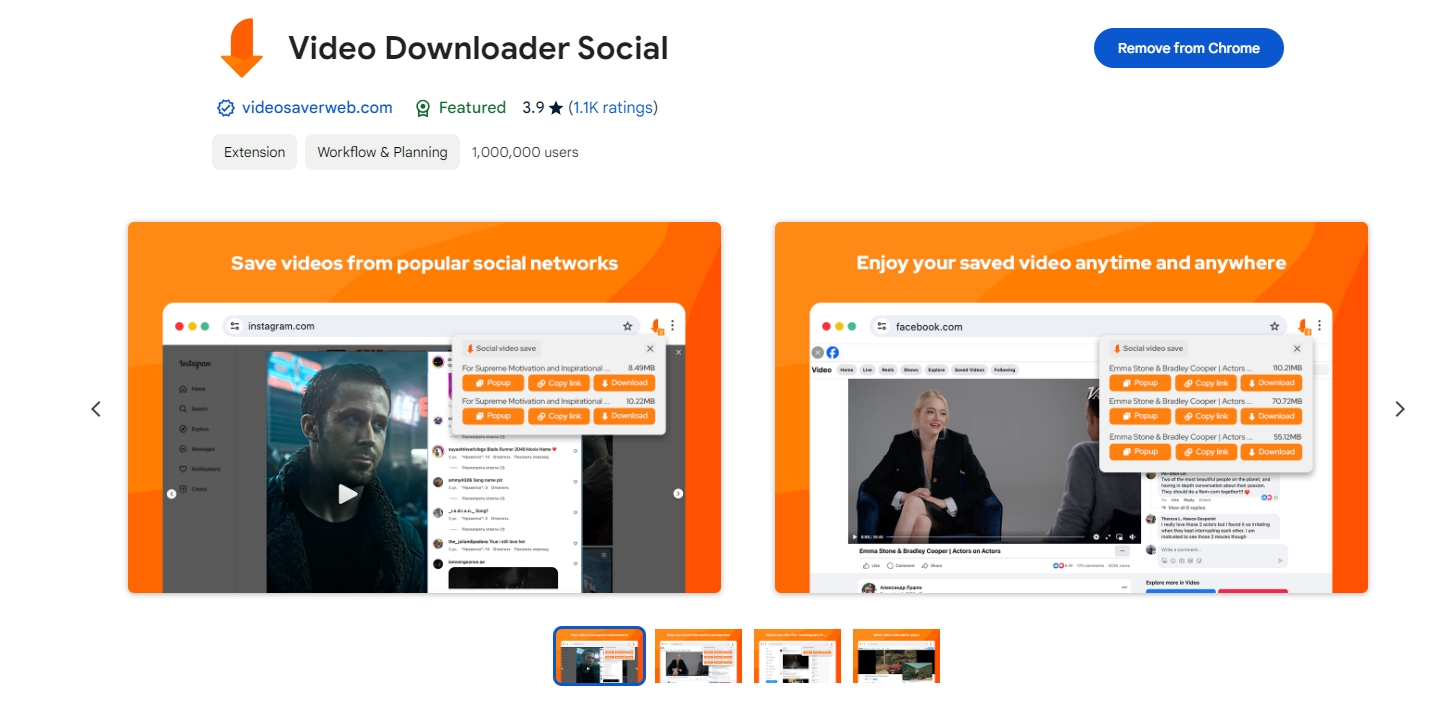
1.10 Flash Video Downloader
Flash Video Downloader excels in downloading flash videos seamlessly. It supports various formats and provides detailed information about the videos being downloaded. This extension is a great option for those who frequently watch flash-based content.
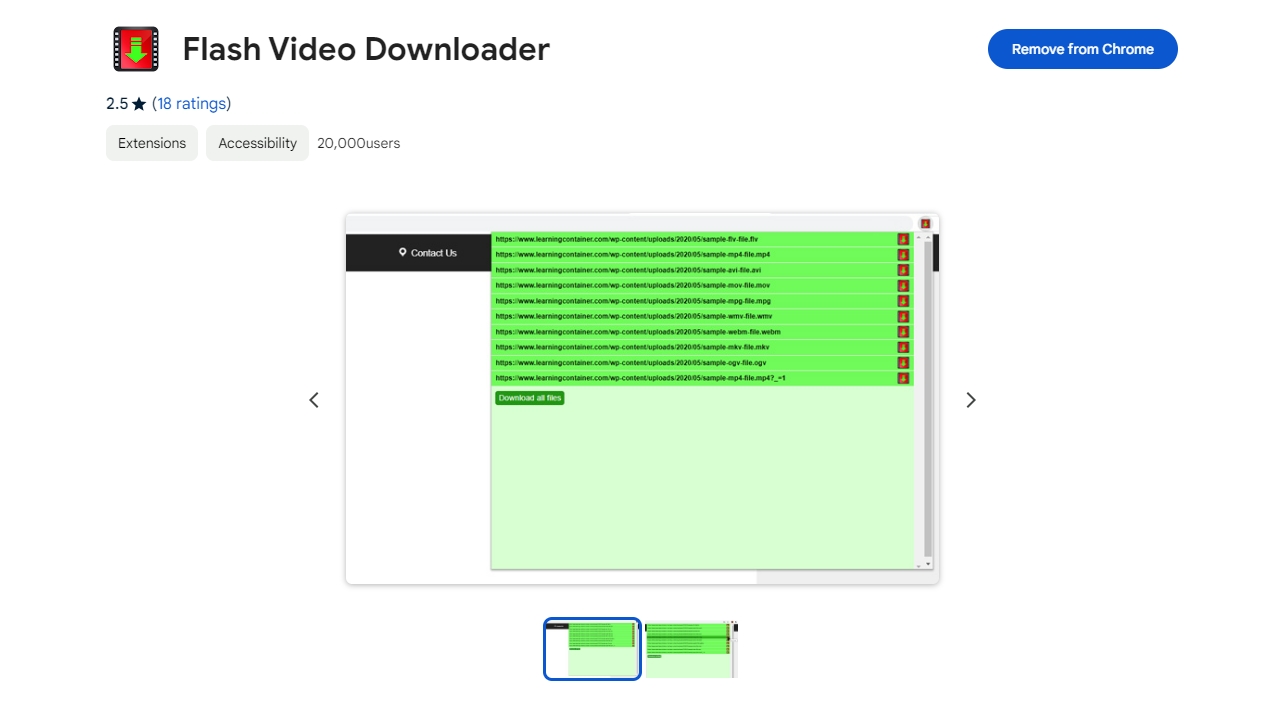
2. Pros and Cons of Using Video Downloader Extensions
Pros:
- Convenience: These extensions allow for quick and direct downloads from browsers, eliminating the need for separate software.
- Offline Access: Users can enjoy their favorite videos without an internet connection, perfect for travel or low-connectivity areas.
- Variety of Formats: Many extensions support multiple formats and resolutions, catering to user preferences.
Cons:
- Compatibility Issues: Some extensions may not work with specific websites or platforms, leading to frustration.
- Security Risks: Using unreliable extensions can expose users to malware or unwanted ads.
- Limited Features: Some extensions may require premium subscriptions for advanced features, limiting functionality for free users.
3. Try the Best Video Downloader and Converter – Meget
Among the plethora of video downloader extensions, Meget stands out as an exceptional choice. This all-in-one downloader and converter supports a wide range of formats, including MP4, MKV, and AVI, ensuring that users can enjoy videos on any device. Meget not only allows for fast downloads but also includes powerful high-quality (Up to 8K) conversion features, making it a versatile tool for video enthusiasts.
How to use Meget to download and convert videos instead of using extensions:
- Download and install the Meget’s latest installer file on your Windows or Mac device.
- Launch Meget, and choose your preferred format and resolution on the main interface.
- Use Meget’s browser to go to the webpage containing the video you want to download; you can also paste a playlist URL into Meget.
- Choose and play a video and click the “Download” button to make Meget save the video to your device.
- Monito the download tasks under Meget’s “Downloading” tab and find downloaded files under the “Finished” tab.
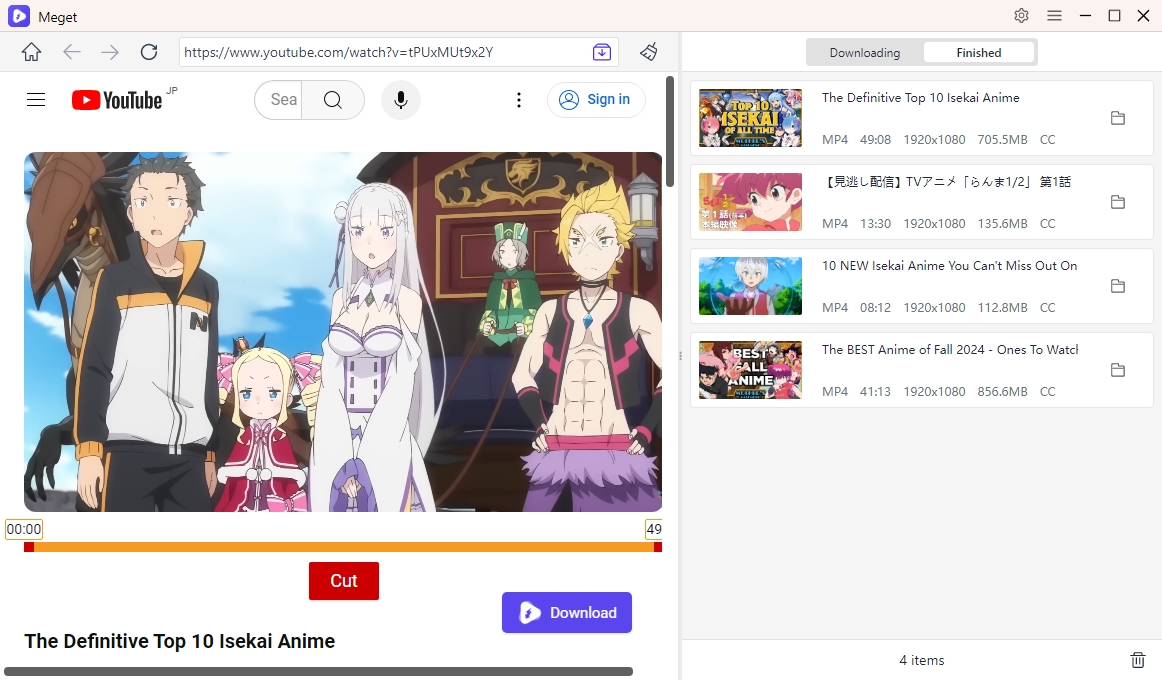
4. Comparison of Video Downloader Extensions and Meget
| Feature Comparison | Video Downloader Extensions | Meget Software |
|---|---|---|
| Format Support | Multiple formats | Extensive formats |
| Batch Download | Limited | Yes |
| Download Playlist | Limited | Yes |
| Speed | Fast | 10x Fast |
| Download Resolution | Basic | Up to 8K |
| User Interface | Varies | Intuitive |
5. Conclusion
In a sea of options, selecting the right video downloader extension can enhance your video experience significantly. The ten extensions listed above each offer unique features catering to different needs. However, for those looking for a comprehensive solution, Meget software is the ultimate choice. Its combination of powerful downloading and conversion capabilities, coupled with a user-friendly interface, makes it the best recommendation for anyone looking to efficiently bulk download and enjoy their favorite videos offline.
- How to Download from LookMovie?
- How to Fix IDM Keeps Crashing on Windows 11?
- How to Download from VexMovies?
- How to Download Twitter Video in 9×16?
- A Comprehensive Guide on How to Download OnlyFans Videos
- How to Download the Until Dawn Video Game Soundtrack?
- How to Resolve Redgifs “Error Loading This GIF”?
