Best VidLii Downloaders to Save VidLii to MP4
In the world of online video platforms, VidLii has carved out a unique niche as a retro-inspired alternative to YouTube. With its classic layout and community-driven content, many users turn to VidLii for nostalgia, creativity, and independent video uploads. But what if you want to save your favorite videos from VidLii to watch offline or archive? That’s where VidLii downloaders come in. Now, we’ll dive into the best options for downloading VidLii videos in MP4 format.
1. What Is VidLii?
VidLii is a user-driven video sharing site launched in 2015, created to replicate the classic YouTube experience from the early 2000s. Its interface, features, and even community rules are reminiscent of the old-school internet era, offering a nostalgic experience for users who miss the early days of online video.
2. Is VidLii Safe?
In general, VidLii is safe to use. It doesn’t host intrusive ads or malicious pop-ups like many underground video sites. The content is largely community moderated, and the platform allows users to report videos that violate its policies. However, since VidLii’s audience is small and its infrastructure is minimal compared to YouTube, there may be occasional bugs or content moderation gaps.
3. Best VidLii Downloaders to Save VidLii to MP4
When it comes to saving videos from VidLii, there are three main types of tools you can use: online downloaders, browser extensions, and desktop software that support bulk downloads.
Let’s look at the best options in each category.
3.1 Online Downloader: TubeRipper
If you want a quick and simple way to download a single VidLii video without installing software, TubeRipper is one of the best online tools available.
✅ Features:
- Free and easy-to-use web interface
- Converts VidLii to MP4 in seconds
- Supports multiple resolutions and formats
- No account or registration required
✅ How to Use TubeRipper to Download VidLii to MP4:
- Visit the TubeRipper website and enter the URL of the VidLii video you wish to download to MP4.
- Choose MP4 as the VidLii video output format and set your preferred quality, such as 720p or 1080p.
- Set the file path and begin saving the VidLii video to MP4 locally.
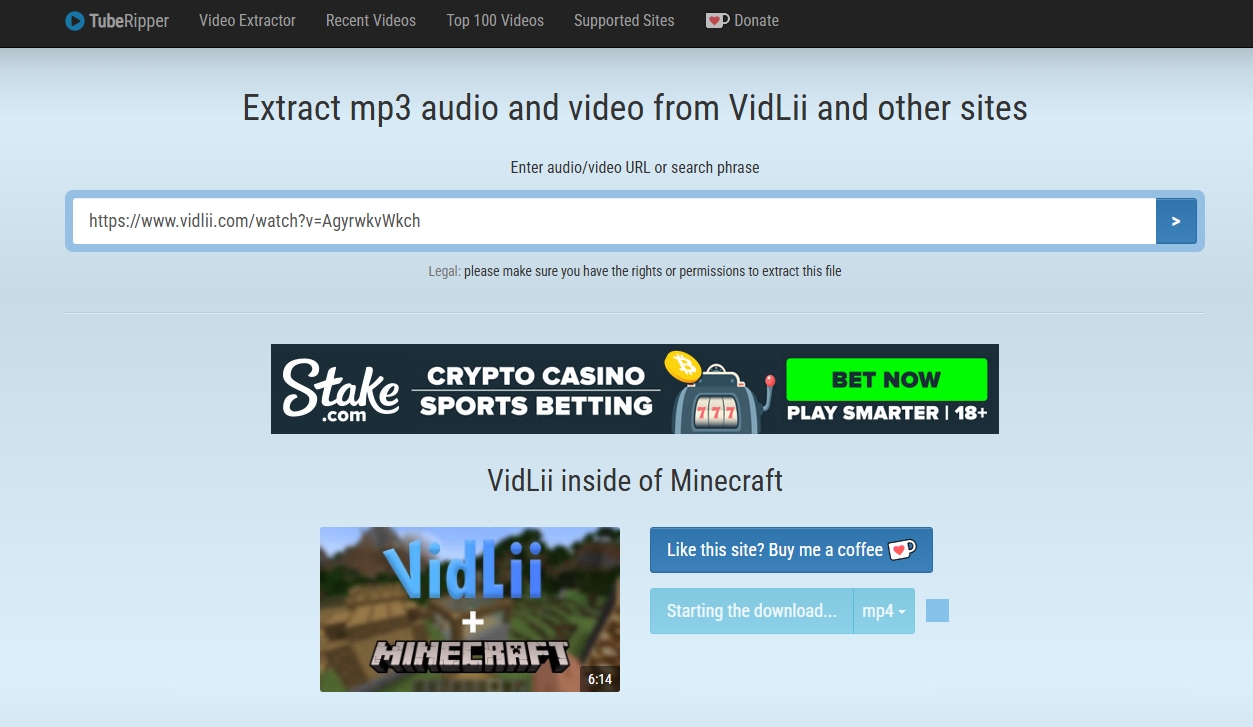
❌ Limitations:
- No batch downloading support
- Occasionally limited by site updates
- Doesn’t support subtitles or metadata
TubeRipper is great for casual users who want to download a single video without hassle. However, if you frequently download from VidLii or need more customization, consider a browser extension or desktop solution.
3.2 Browser Extension: OPA Video Downloader
Browser extensions like OPA Video Downloader add download buttons directly to video pages, making the process seamless.
✅ Features:
- Integrates directly into your browser
- Automatically detects videos on pages like VidLii
- Offers MP4 format and resolution options
- Lightweight and fast
✅ How to Save VidLii Videos in MP4 Format with OPA Video Downloader:
- Head to the Chrome Web Store to add the OPA Video Downloader extension to your browser.
- Navigate to a VidLii video page, and click the extension icon to fetch the video.
- Choose MP4 and desired quality, then tap the download button.
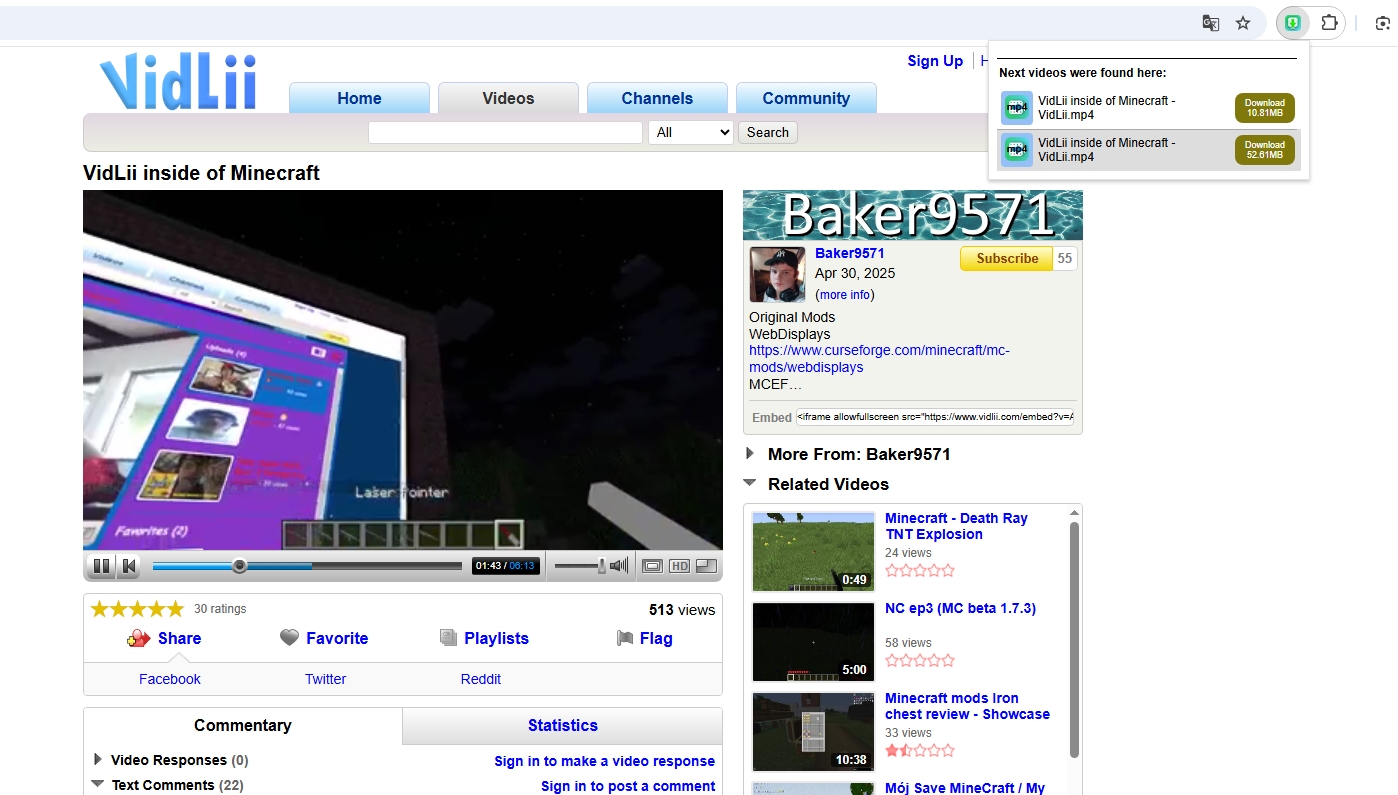
❌ Limitations:
- May not detect all videos on custom sites
- Not suitable for bulk downloads
- Some browsers may block it for security reasons
OPA Video Downloader is perfect for users who frequently watch videos on VidLii and want an integrated download experience without visiting a separate site.
3.3 Best Bulk VidLii to MP4 Downloader: Meget
For power users or those managing a library of videos, Meget is the most reliable and efficient VidLii downloader. It’s a desktop application that supports bulk downloading, HD quality conversion, and advanced features like subtitle extraction.
✅ Why Meget Stands Out:
- Supports downloading multiple VidLii videos at once
- Converts to MP4 in various resolutions including 1080p
- Downloads entire playlists or channels from VidLii
- Clean interface and fast performance
✅ How to Use Meget to Download VidLii to MP4 in batches:
- Download and install Meget from the official website, then launch the program to choose your format (MP4), resolution, and output folder.
- Paste one or multiple VidLii URLs, and Meget will start downloading in bulk.
- You can also directly visit vidlii.com within the software, play the video and click “Download” and let Meget handle the rest.
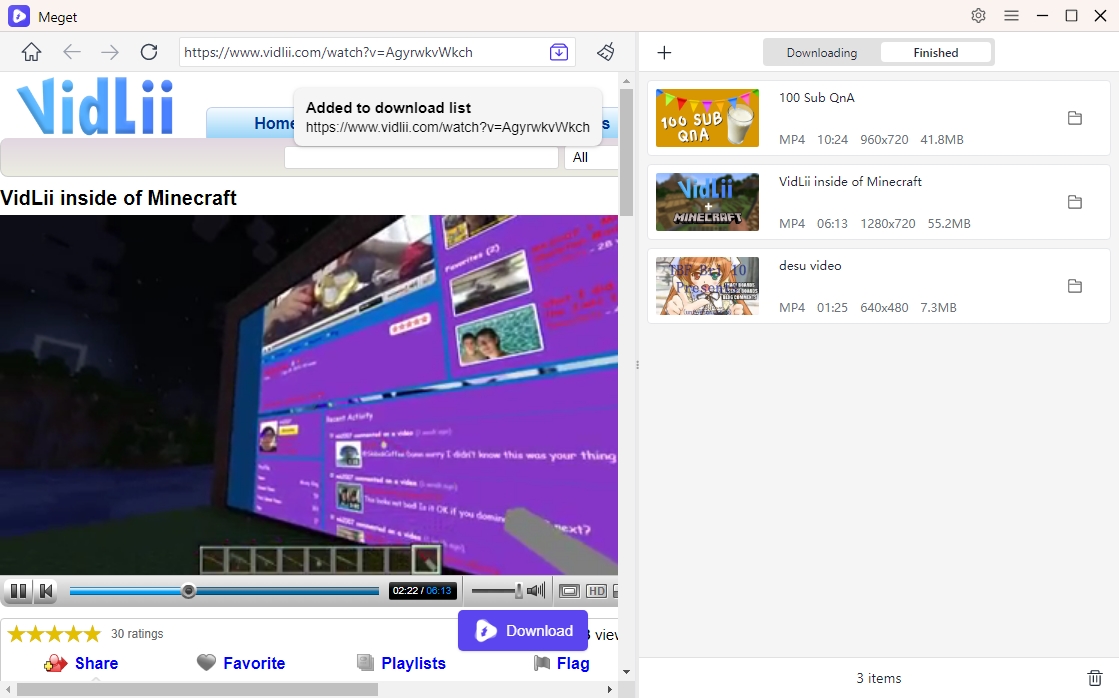
✅ Bonus Features:
- Supports 1-click batch mode
- Available for Windows, Mac and Android
- Fast download speed with customer support
❌ Limitations:
- Paid software (free trial available)
For anyone serious about archiving or managing VidLii videos offline, Meget is the best all-in-one solution. It’s particularly useful for creators, educators, or researchers who want to preserve content for future use.
4. Conclusion
VidLii may be a niche platform, but its growing library of nostalgic and user-created videos makes it a valuable source of content worth preserving. Whether you’re downloading for offline viewing, backup, or archival purposes, there’s a solution to match your needs.
- TubeRipper is great for occasional downloads.
- OPA Video Downloader offers fast in-browser downloads.
- Meget is the go-to tool for quickly converting VidLii videos to MP4 in bulk with excellent quality.
✅ Our Recommendation: Use Meget
If you’re serious about saving content from VidLii — especially in bulk or in high resolution – Meget is the best downloader available. It combines speed, reliability, and advanced features to give you full control over your downloads.
- How to Download from LookMovie?
- How to Fix IDM Keeps Crashing on Windows 11?
- How to Download from VexMovies?
- How to Download Twitter Video in 9×16?
- A Comprehensive Guide on How to Download OnlyFans Videos
- How to Download the Until Dawn Video Game Soundtrack?
- How to Resolve Redgifs “Error Loading This GIF”?
