Best Xiaohongshu Video Downloaders
Xiaohongshu, or Little Red Book, has rapidly become a significant player in the social media landscape, particularly in China. Known for its rich lifestyle content, including beauty tips, travel experiences, and fashion advice, it provides users with a unique platform to share and discover engaging videos. However, many users find themselves wanting to download these videos for offline viewing or sharing. In this article, we’ll explore the best Xiaohongshu video downloaders available, including options for PC, online tools, and Android devices.
1. Best Xiaohongshu Video Downloader on PC: Meget
For PC users, Meget stands out as one of the best Xiaohongshu video downloaders available. Meget is tailored specifically for downloading and converting videos from 10,000+ platforms, including Xiaohongshu, and offers an array of features that enhance the user experience.
Features of Meget:
- Supports downloads in various resolutions (from 240P to 8K).
- Allows users to download multiple videos and whole playlists simultaneously.
- Converts downloaded videos into different formats including MP4, MP3, MKV, etc.
- Simplicity of use, which enables even non-techies to use it.
- Provides an uninterrupted experience without annoying ads.
Steps to use Meget to download videos from Xiaohongshu:
Step 1: Download Meget’s lastest installer file and follow the installation prompts to set it up on your PC.
Step 2: Collect and copy all the URLs of the video you wish to download from Xiaohongshu.
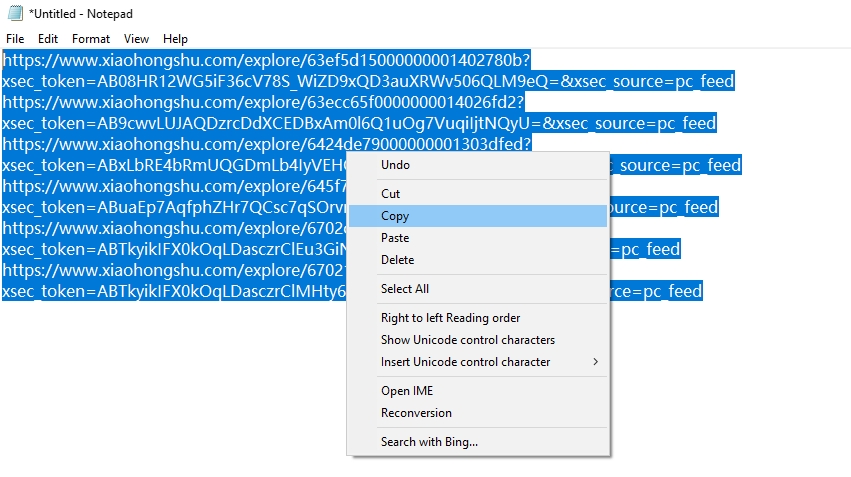
Step 3: Open the Meget application, quick choose your desired resolution and format from the available options in the software main interface.
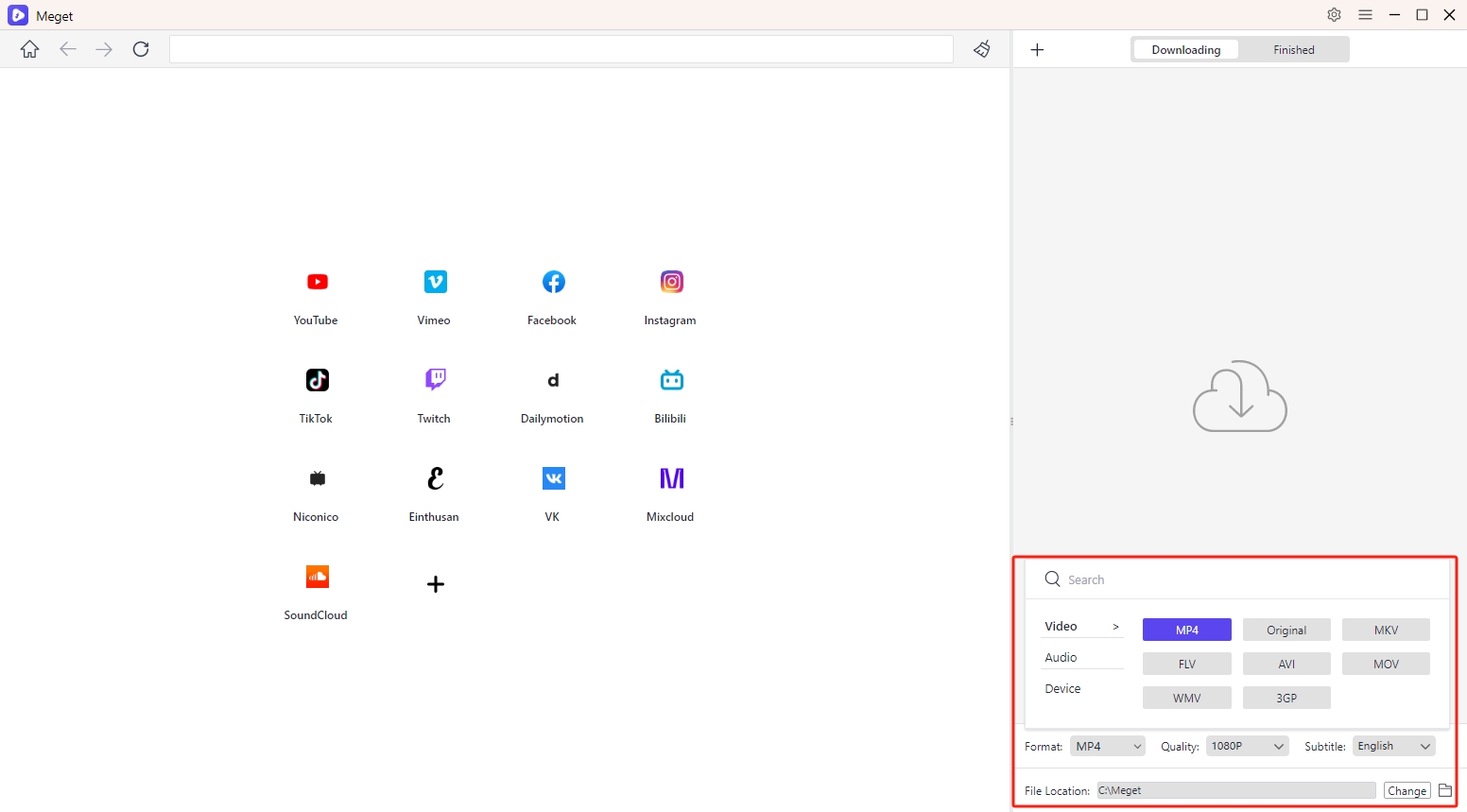
Step 4: Click on the “Paste URLs to Download” button and Meget will automatically start downloading these videos.
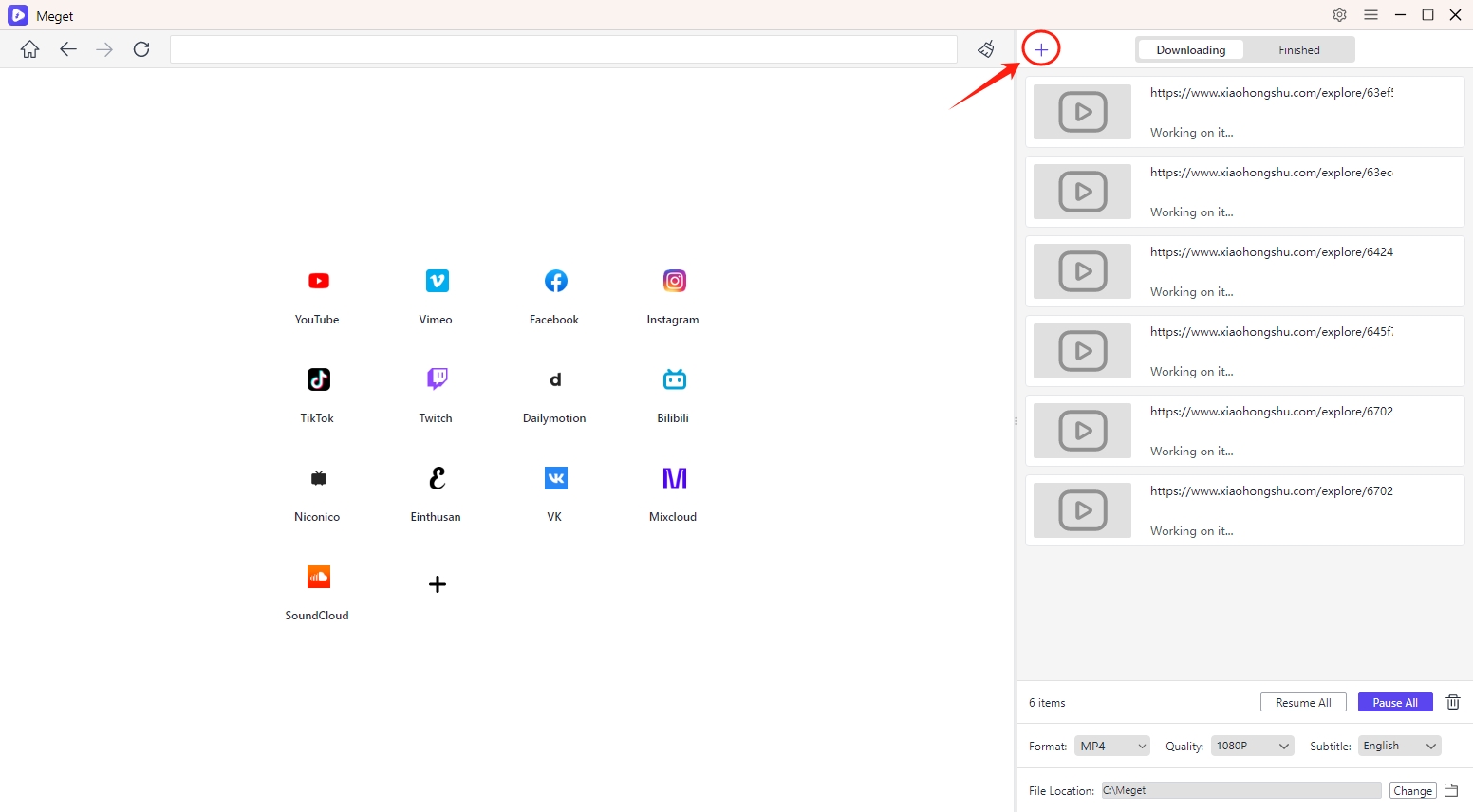
Step 5: Once the download is complete, you can find and manage all the downloaded Xiaohongshu videos within Meget’s “Finished” folder.
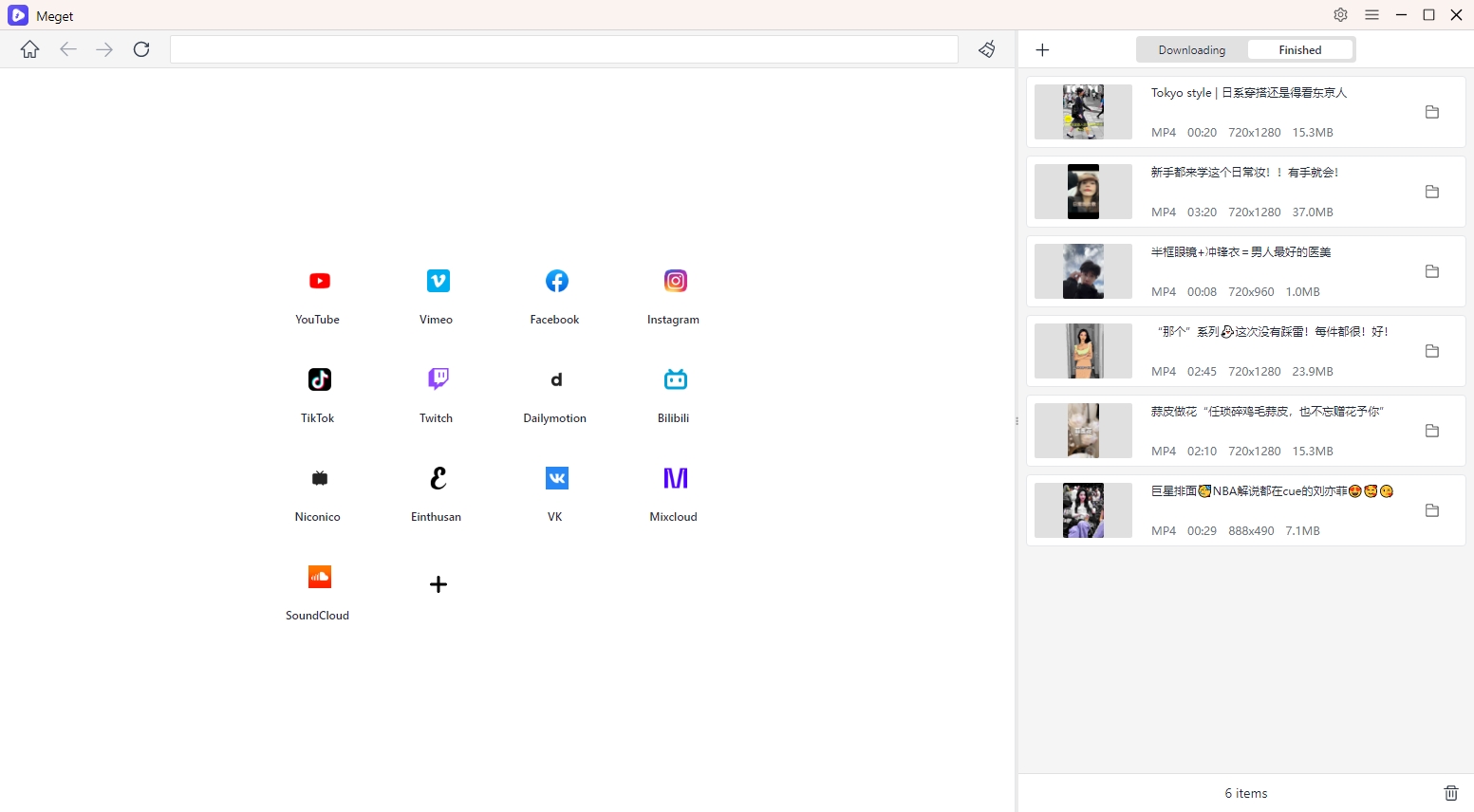
2. Best Xiaohongshu Online Video Downloaders
For those who prefer not to install any software, several online video downloaders can efficiently retrieve videos from Xiaohongshu.
Here are some of the best Xiaohongshu online downloaders available:
2.1 TiQu Xiaohongshu Downloader
Xiaohongshu video downloader on TiQu.cc is a straightforward online tool designed specifically for downloading videos from Xiaohongshu. Users can easily paste the video URL and download it in various resolutions.
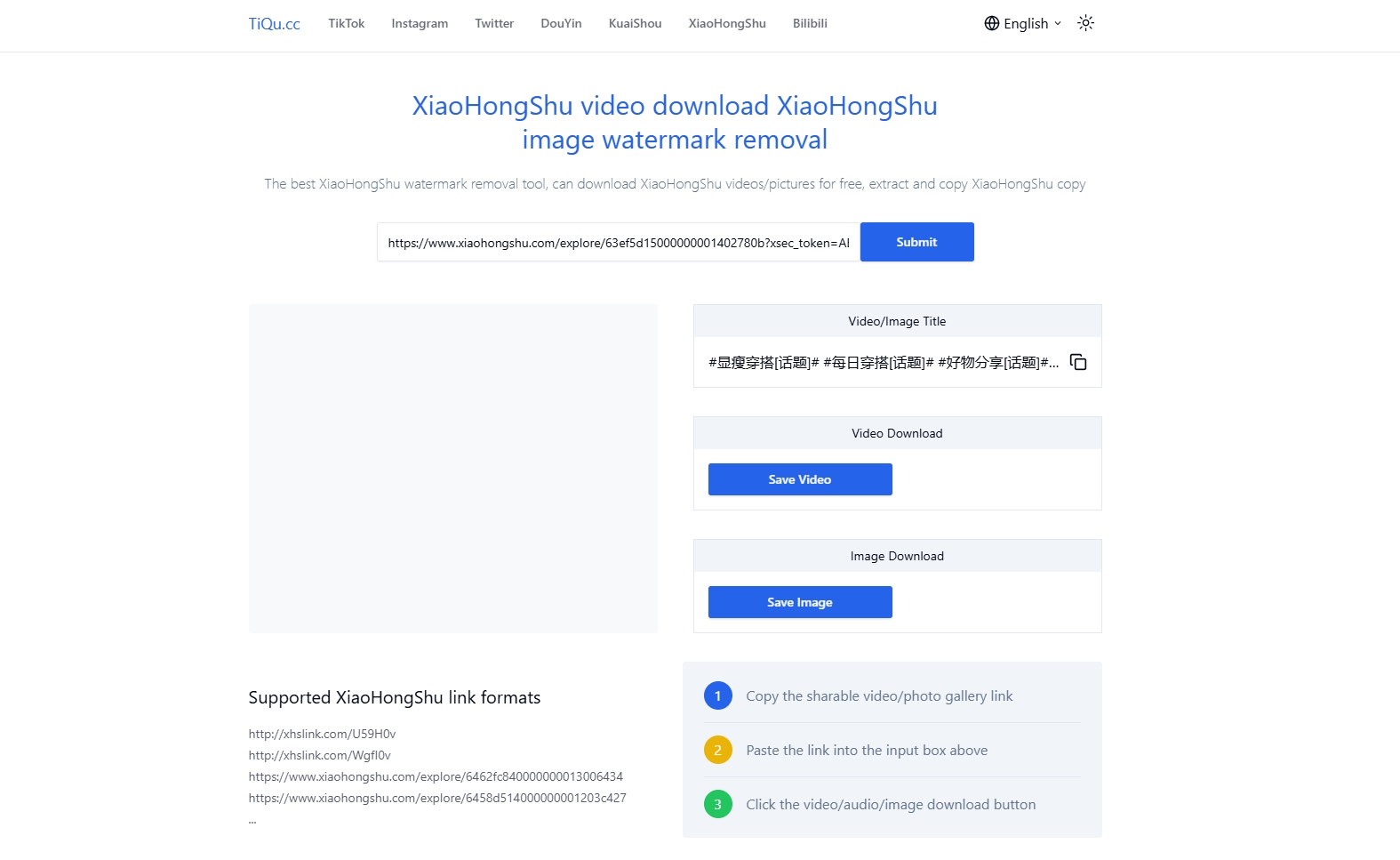
2.2 RED (Xiaohongshu) Picture/Video Download
RED(Xiaohongshu) Picture/Video Download on dlpanda.com is another popular option for downloading videos online includiing Xiaohongshu. Its user-friendly interface allows users to quickly paste the Xiaohongshu video URL, choose their desired download format, and initiate the download process.
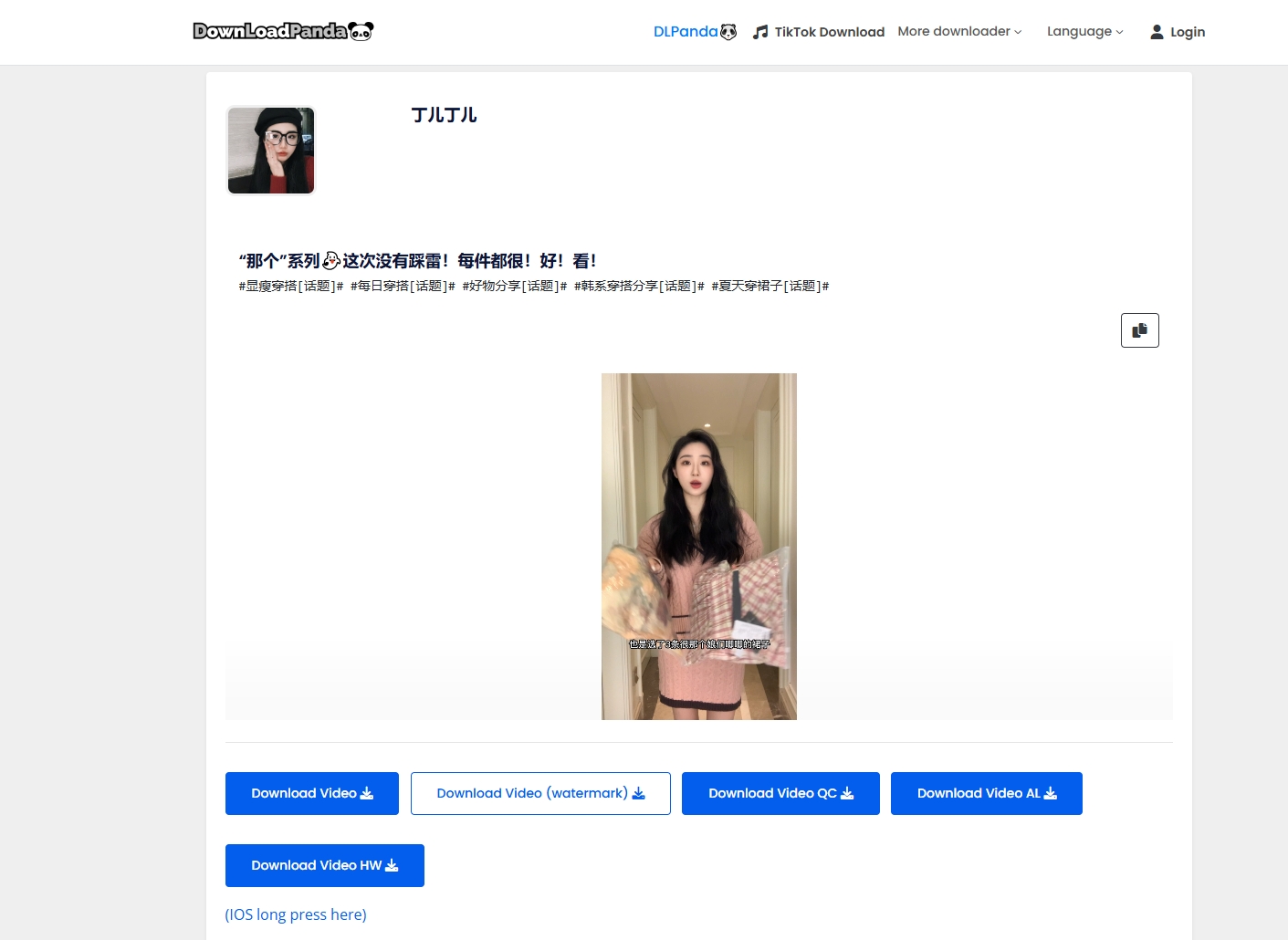
Advantages of Xiaohongshu Online Downloaders:
- No Installation Required: Users can download videos directly from their web browser, which is convenient for quick access.
- Accessibility: Online tools can be used on any device with internet access, making them versatile for users on the go.
Disadvantages of Xiaohongshu Online Downloaders:
- Speed Limitations: Download speeds may be slower compared to dedicated software.
- Ads and Pop-ups: Some online downloaders may be cluttered with ads, which can disrupt the user experience.
3. Best Xiaohongshu Video Downloader on Android: VidJuice UniTube
For Android users looking to download videos from Xiaohongshu, VidJuice UniTube is an excellent choice. VidJuice UniTube is a popular and user-friendly app for downloading Xiaohongshu videos. It supports high-quality downloads, allowing users to save videos in various resolutions for offline viewing. VidJuice UniTube stands out with its ability to download videos from multiple platforms, not just Xiaohongshu, including Instagram, TikTok, and Facebook.
To download Xiaohongshu videos on Android, use VidJuice UniTube as follows:
- Go to the VidJuice UniTube VidJuice UniTube app website, download it on your Android, and then install it.
- Open the Xiaohongshu app, find the video you want to download, and copy its URL by tapping the “Share” button.
- Launch the VidJuice UniTube app on your device, and paste the copied URL into the input field.
- Choose your desired resolution and format for the Xiaohongshu videos.
- Click “Download,” and VidJuice app will save the video from Xiaohongshu to your device so you can watch it offline.
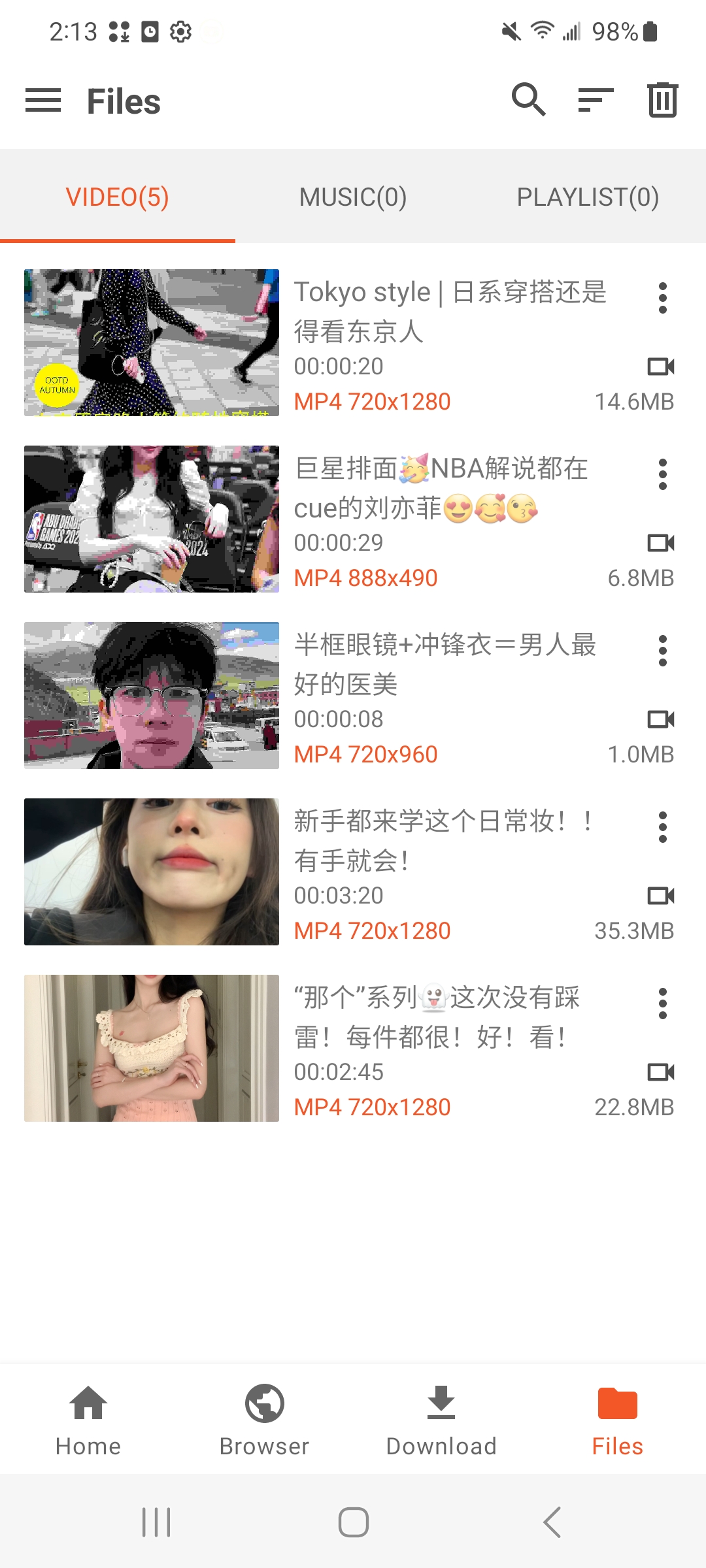
4. Conclusion
In conclusion, downloading videos from Xiaohongshu is made easy with a variety of tools catering to different user preferences. For PC users, Meget offers a robust solution with high-quality downloads and a user-friendly interface. Online downloaders like Xiaohongshu Downloader, SaveFrom.net, and KeepVid provide convenient alternatives without the need for software installation. For Android users, VidJuice UniTube is an excellent option that combines versatility with ease of use.
Ultimately, for the best overall experience and functionality, we recommend Meget. Its powerful features, ease of use, and ability to deliver high-quality downloads make it the top choice for anyone looking to download Xiaohongshu videos efficiently.
