Can I Download My CoachTube Videos?
CoachTube is a valuable online resource for athletes, coaches, and anyone looking to learn or improve skills in sports. With a vast library of video tutorials created by professional coaches and trainers, CoachTube covers a wide range of sports and training techniques. But while CoachTube offers convenient online access to these materials, users may wonder if it’s possible to download videos to watch offline, perhaps to study or train without relying on an internet connection. In this article, we’ll explore the options available for downloading CoachTube videos, from basic to advanced bulk download options.
1. What is CoachTube?
CoachTube is an e-learning platform designed specifically for sports instruction. The site hosts thousands of videos and courses on a variety of sports, covering both fundamental skills and advanced techniques across popular sports like basketball, soccer, football, and niche sports like rowing, fencing, and more. Users can browse and purchase courses created by experts in the field, including coaches with professional and collegiate-level experience. The platform is aimed at athletes and coaches who want to gain insights from top professionals in their fields, making it a go-to resource for anyone serious about sports training and education.
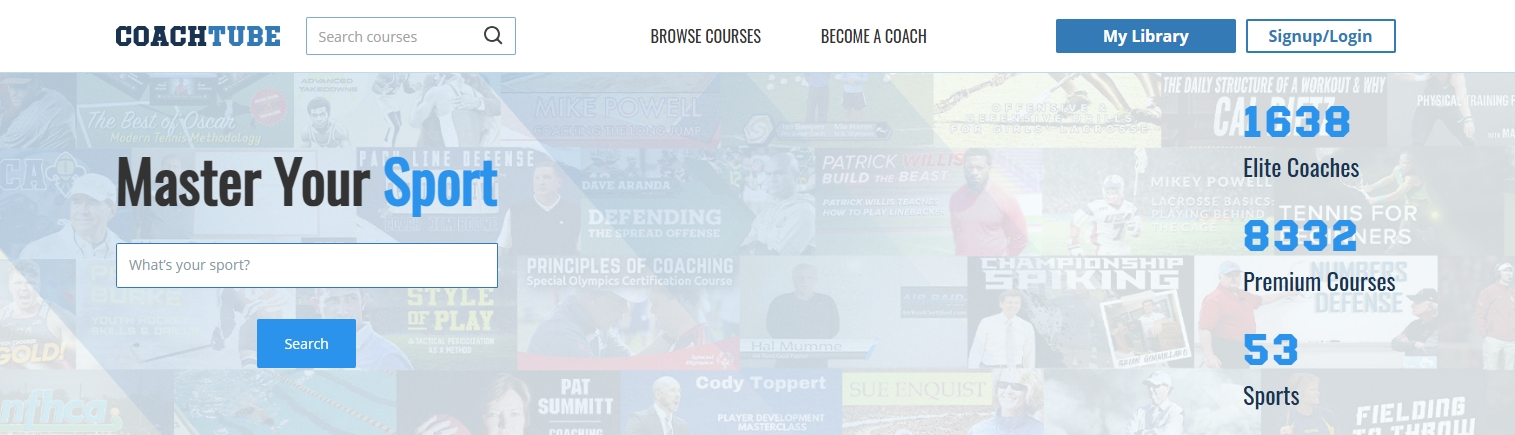
2. Can I Download My CoachTube Videos?
Since CoachTube doesn’t offer a built-in download feature, users have looked into alternative methods to download videos for offline viewing. While there’s no official download button, you have a few options to consider:
2.1 Record CoachTube Videos
Screen recording is one of the most straightforward ways to capture CoachTube videos. Using screen recording software, you can play a CoachTube video on your computer while recording it. Tools like OBS Studio, QuickTime (for Mac), and various screen recorders for Windows are commonly used for this purpose.
How to Use Screen Recording for CoachTube:
- Open your screen recording software such as OBS Studio, and select the recording area to fit the CoachTube video.
- Play the video you want to save, then start recording.
- When the video finishes, stop the recording and save it to your computer.
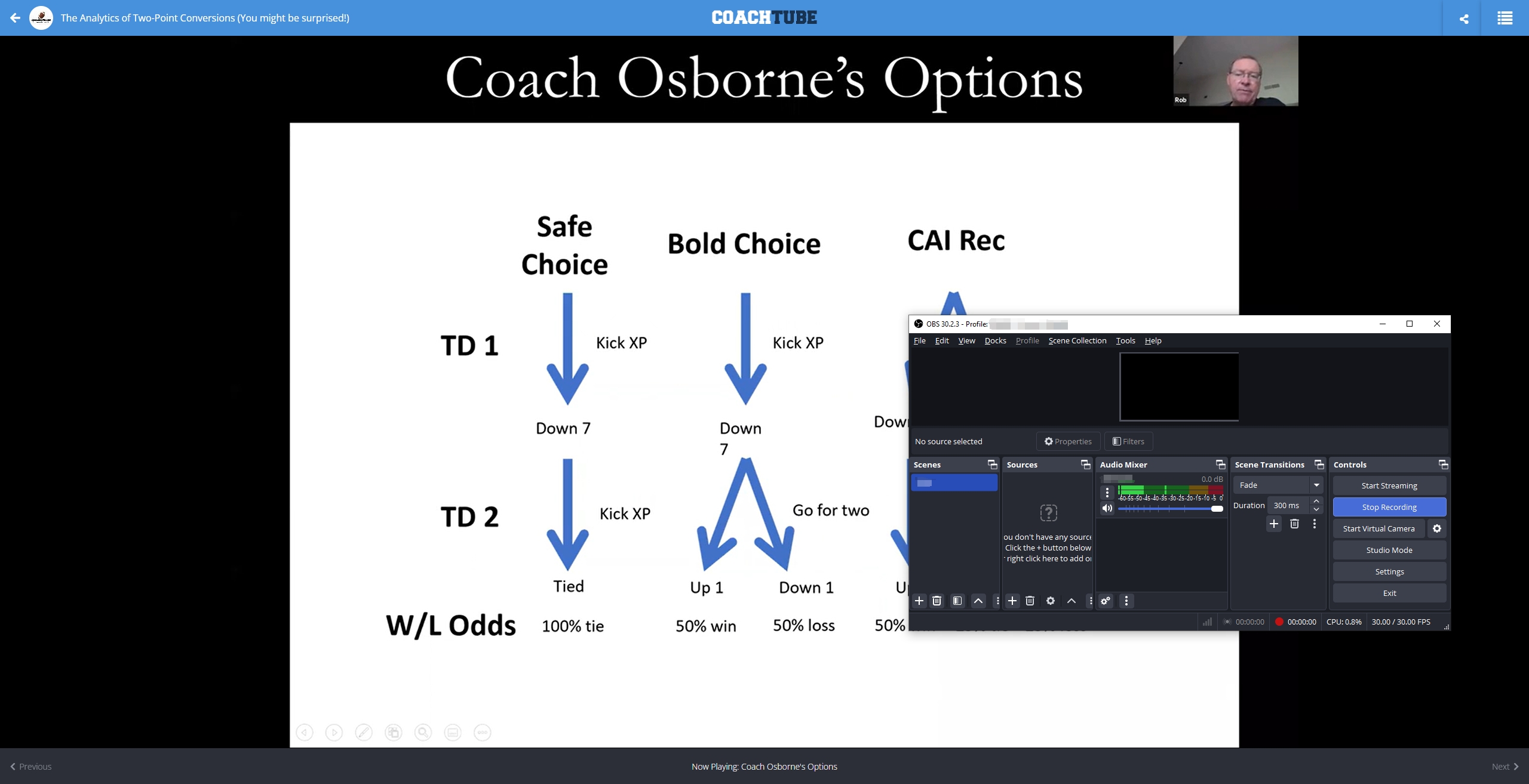
While screen recording is simple, it can be time-consuming if you want to save multiple videos, as you’ll need to play each video in real-time. Additionally, screen recording does not always guarantee high-quality audio and video, especially if the internet connection fluctuates.
2.2 Using Browser Extensions like Video DownloadHelper
Browser extensions, such as Video DownloadHelper, provide another solution for downloading streaming videos. Video DownloadHelper is a popular tool available for Firefox and Chrome that detects video content on a web page and offers the option to download it.
How to Use Video DownloadHelper for CoachTube Videos:
- Install Video DownloadHelper from the Firefox or Chrome extension store.
- Open the CoachTube video you wish to download.
- By clicking on the Video DownloadHelper icon in your browser toolbar, the CoachTube video will be automatically identified and download options will be provided.
- elect the preferred video quality and start the download.
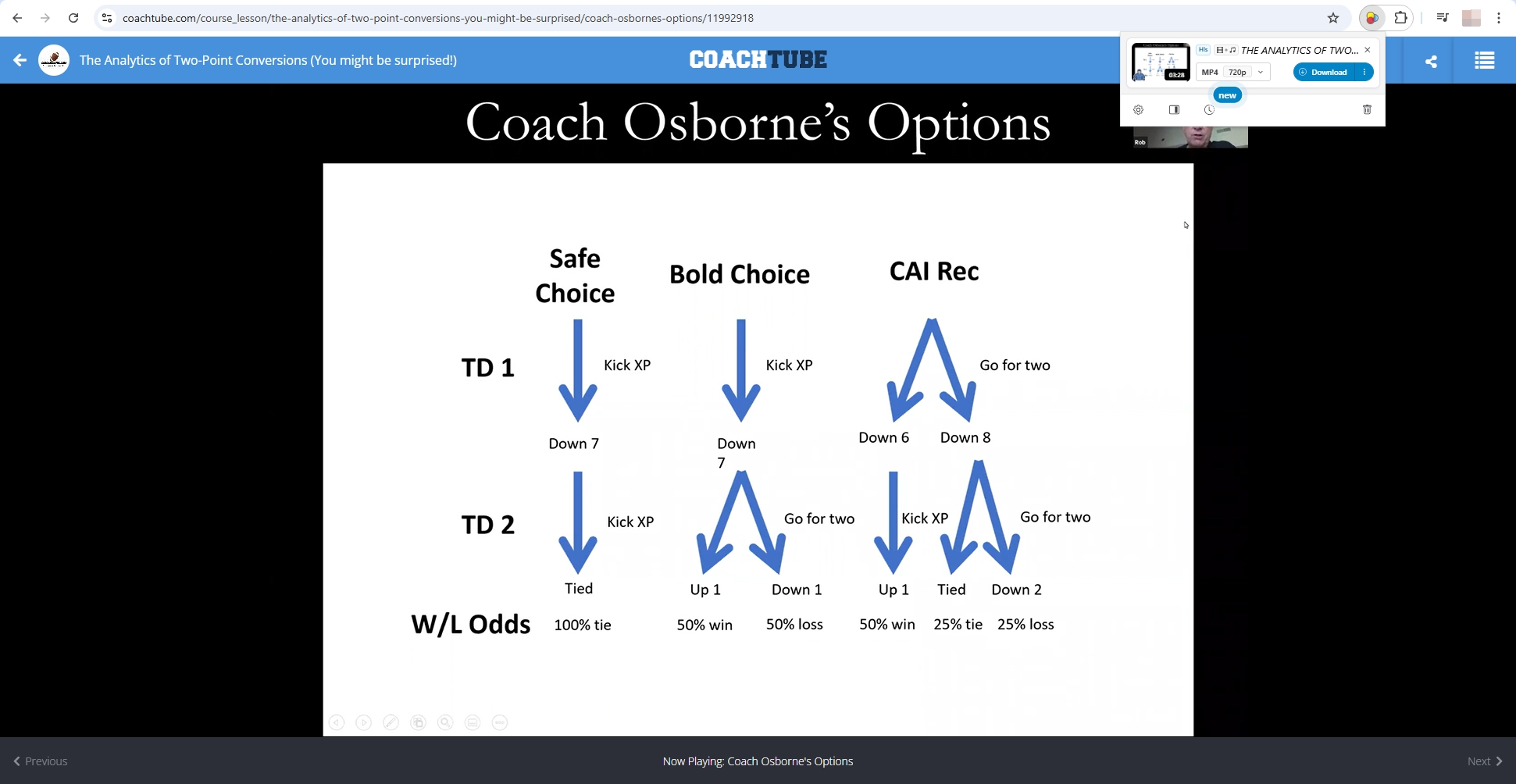
Video DownloadHelper makes downloading single videos easy. However, like screen recording, it’s best suited for downloading one video at a time, which may not be efficient if you’re looking to download multiple videos or a course series.
3. Advanced Bulk Download of CoachTube Videos with Meget Converter
If you want a more efficient way to download multiple CoachTube videos, Meget Converter offers advanced bulk downloading capabilities. Meget Converter is designed specifically for downloading and converting video content from 10,000+ platforms, including CoachTube. It supports high-quality video downloads (up to 8K), and provides flexible output format options, making it an excellent solution for offline viewing of multiple videos.
Here’s a simple guide to downloading CoachTube videos with Meget Converter:
Step 1: Install Meget Converter on your computer (The software is available for both Windows and Mac).
Step 2: Start On the software’s main screen, quickly select the video quality, format, and file location.
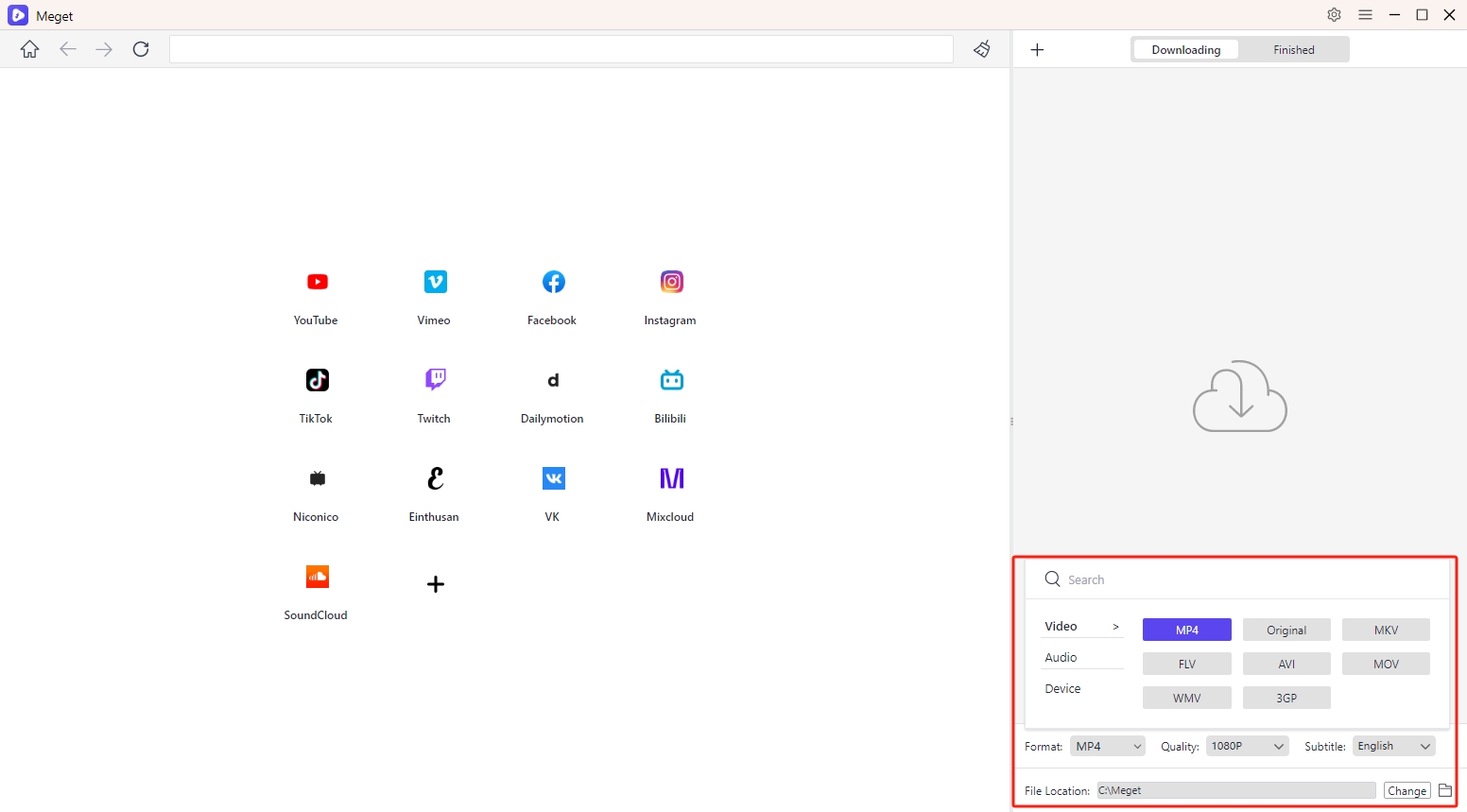
Step 3: Within Meget, open the CoachTube video page that contains the video or course you want to download; Play the video and click the download button to add the course to Meget’s download queue.
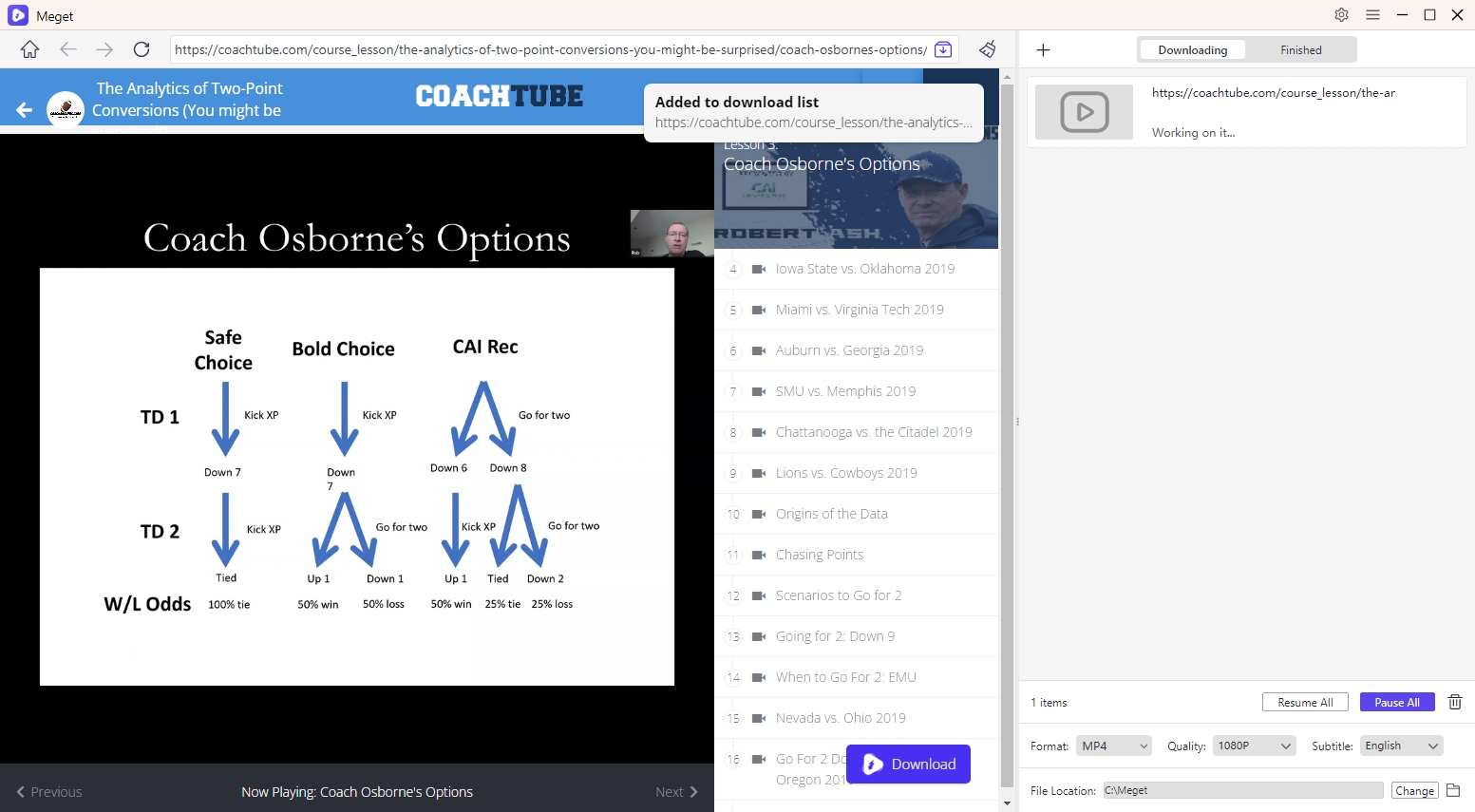
Step 4: Meget Converter will download all the videos in the queue in batch mode, allowing you to view the progress of each video as it downloads; Once the download is complete, you’ll find downloaded Coachtube videos under Meget’s “Finished” tab.
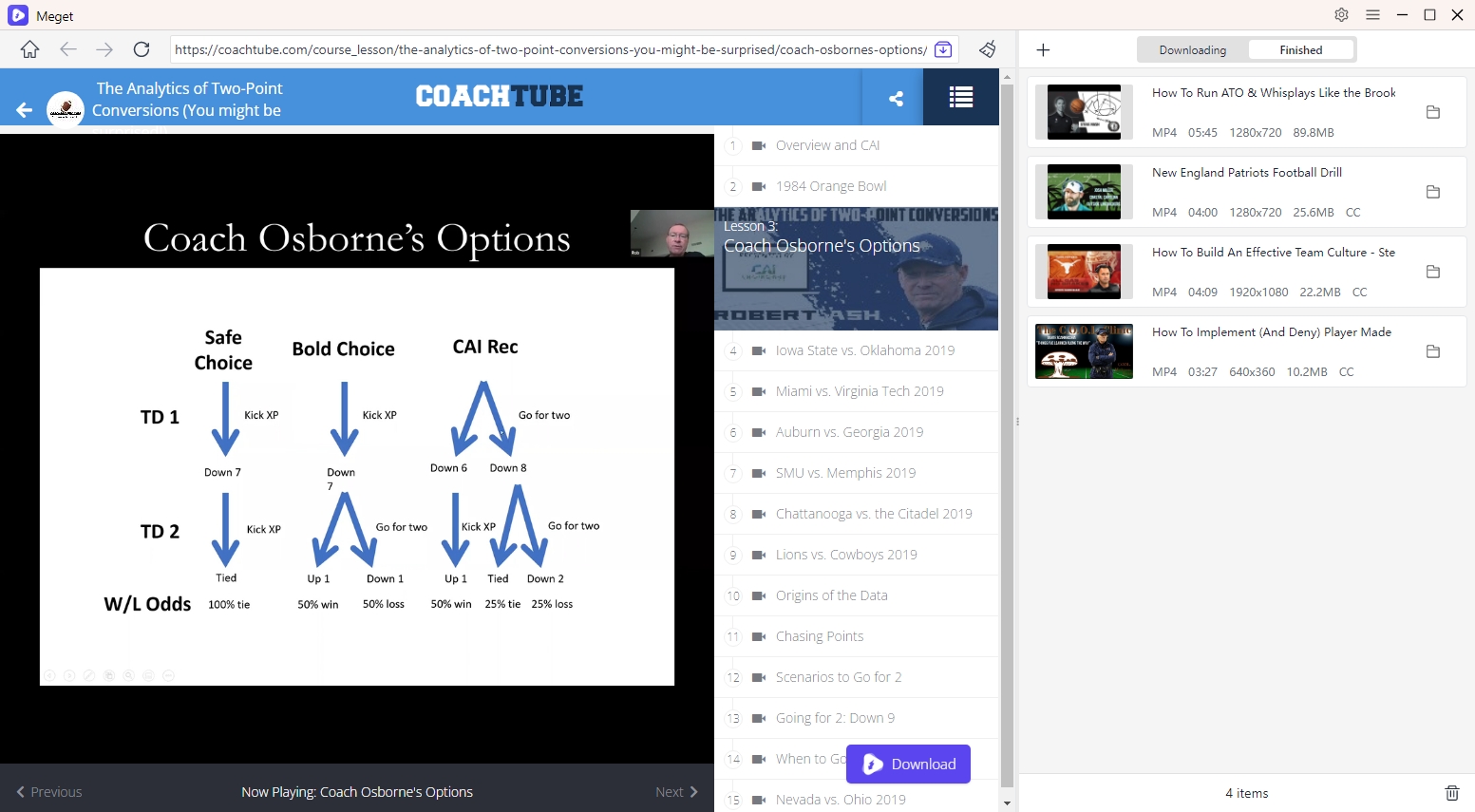
4. Conclusion
While CoachTube doesn’t offer a direct download feature, tools like Meget Converter make it easy to access your purchased training content offline. Screen recording and browser extensions can be useful for occasional downloads, but if you’re looking to download multiple videos or build a collection, Meget Converter offers a more robust solution.
With bulk downloading capabilities, high-quality output options, and efficient processing speeds, Meget Converter is ideal for athletes and coaches who rely on video tutorials for training and practice. It provides an efficient way to capture and store your favorite content, ensuring you can access it whenever and wherever you need.
For anyone serious about creating a personal archive of sports training videos, Meget Converter is the ultimate tool, combining convenience, speed, and quality in one package.
- How to Download Articulate Course Videos?
- How to Download Moodle Course Videos?
- [Resolved] A Downloader for Instagram “Download All” Not Working
- How to Select and Download Multiple Files from a Website?
- How to Download Embedded Videos That Say KVS Player V6?
- Best DRM MPD Video Downloaders to Save Encrypted Streaming Videos
- How to Download Articulate Course Videos?
- How to Download Moodle Course Videos?
- [Resolved] A Downloader for Instagram “Download All” Not Working
- How to Select and Download Multiple Files from a Website?
- How to Download Embedded Videos That Say KVS Player V6?
- Best DRM MPD Video Downloaders to Save Encrypted Streaming Videos
- How to Use Streamable DL to Download Streamable to MP4?
