Can’t Download Private Videos? Try These Solutions?
Downloading private videos can be a frustrating experience, especially when the content you want is restricted or hidden behind privacy settings. Many users encounter this issue when trying to download videos from platforms like Facebook, Instagram, or private websites where content creators limit access to certain videos. But don’t worry — there are methods and tools available to help you successfully download these private videos. In this article, we’ll explore why you might struggle with downloading private videos, and outline some effective solutions.
1. Why Can’t I Download Private Videos?
There are several reasons why you might have trouble downloading private videos. These can range from platform restrictions to inadequate download tools. Here are some common causes:
- Privacy Settings: Platforms like Facebook, Instagram, and OnlyFans have strict privacy settings in place to protect users’ content. When a video is marked as private, it cannot be easily accessed or downloaded by the general public. Instead, only selected individuals, usually the uploader’s friends or followers, can view the content. This makes downloading private videos directly from these platforms challenging.
- Copyright Protection: Some private videos are protected under copyright laws, which restrict users from downloading and redistributing the content. In these cases, platforms take additional steps to prevent users from downloading videos that they don’t own or have not been authorized to distribute.
- Lack of Access Permissions: If you do not have access permissions to a particular private video, you won’t be able to download it. This might occur if the content creator has limited their audience to specific people or accounts, and you are not included in the list.
- Insufficient Tools: Many video downloaders, especially free ones, are not equipped to handle private videos. These tools are often designed to download publicly available content and may not have the advanced features necessary to bypass privacy restrictions.
2. How to Download Private Videos
Even though downloading private videos is tricky, there are ways to work around the limitations. Below are some methods you can use to download private videos from different platforms.
2.1 Download Private Videos via Browser Developer Tools
One of the most basic ways to download private videos is through the browser’s developer tools. Here’s how:
- Go to the private video page (ensure you have access to the video), right-click and select “Inspect” or “Inspect Element”, then go to the “Network” tab, and play the private video.
- As the video plays, you’ll see a list of network activities, look for a file type such as .mp4 or .ts.
- Copy the private video link and open it in a new tab, then download it on your device.
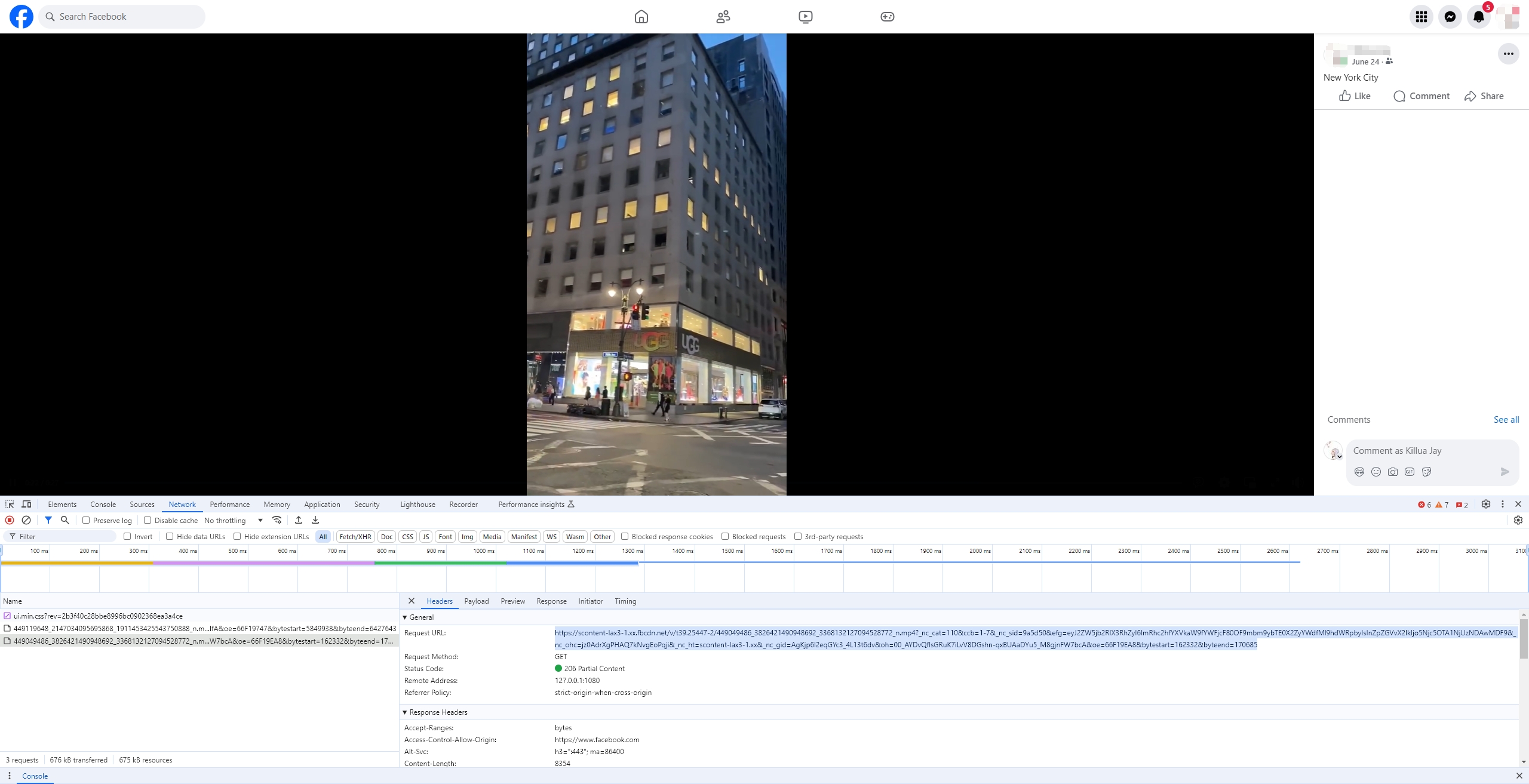
This method works on most platforms, but it may not always be effective for encrypted or highly restricted videos.
2.2 Download Private Videos Using Online Downloaders
Several online video downloaders support downloading private videos if you have the direct video URL or access permissions. Websites like FDown.net or SaveFrom.net offer the ability to download videos from a variety of platforms.
- Copy the URL of the private video (ensure you’re logged in and have access to it).
- Paste the URL into the online downloader’s input field, such as fdown.net
- Choose the desired resolution for the video and click to download the private video.
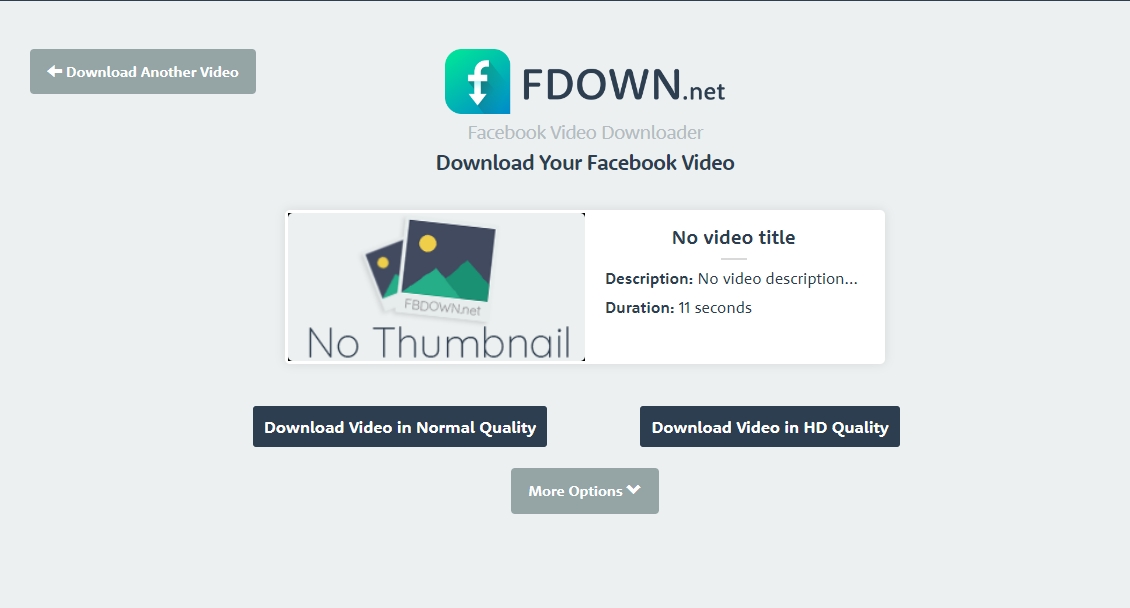
These online tools are straightforward but may not work for platforms with advanced security measures in place. They are also often limited in terms of video quality or file size.
2.3 Download Private Videos Using Browser Extensions
Another option is to use browser extensions like Video DownloadHelper or Video Download Unlimited. These tools integrate directly into your browser and detect video content on the web page, even if it’s marked as private.
- Install the Video Download Unlimited browser extension for either Chrome or Firefox.
- Visit the private video on Facebook page, click on the Video Download Unlimited extension icon and it will detect the private video, click on the download button to save it.
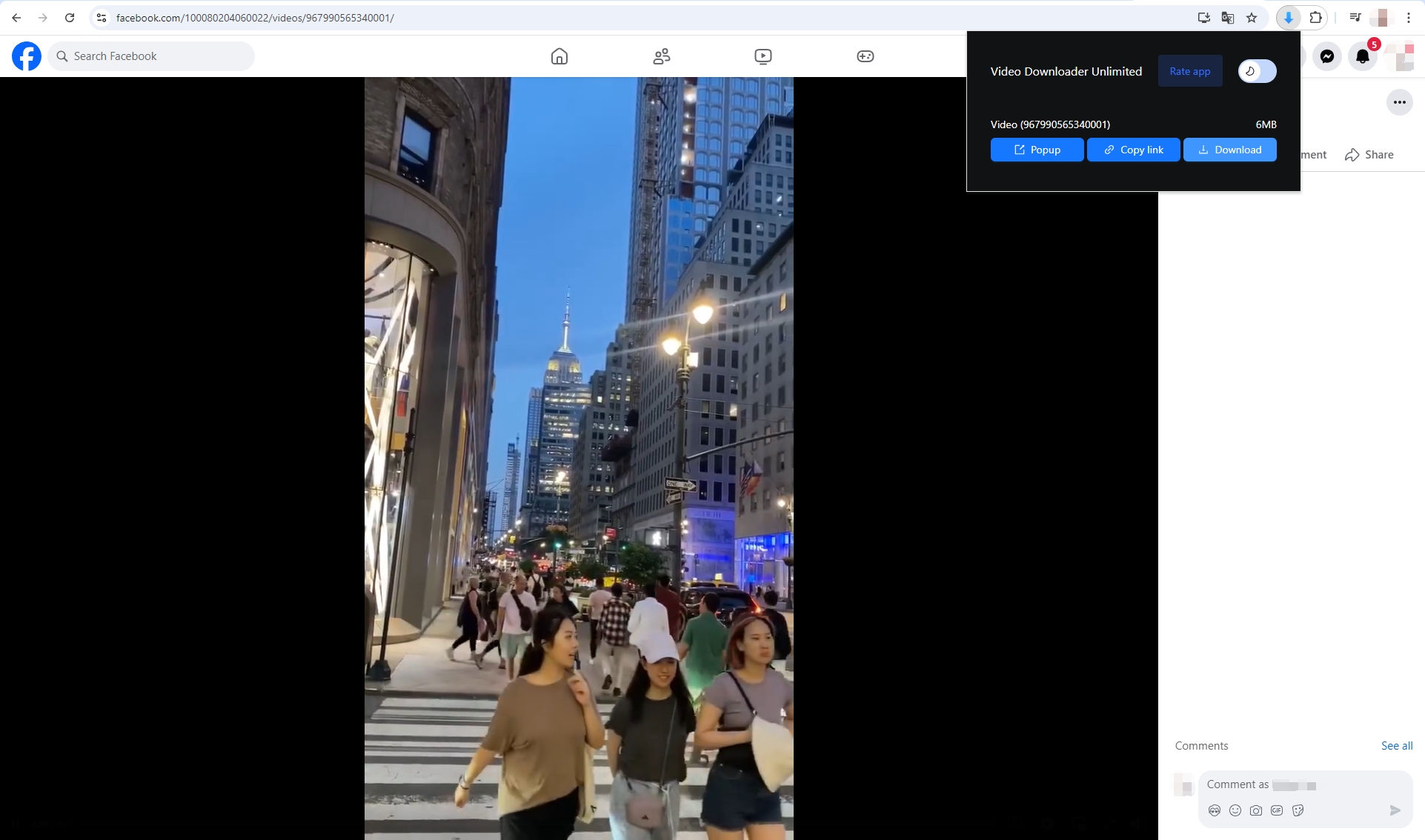
While these extensions are easy to use, they may have trouble with certain private videos that are encrypted or require authentication.
3. Advanced Batch Download Private Videos with Meget
For users looking to download private videos in bulk or with advanced features, Meget is the ultimate solution. Meget is designed for high-quality video downloads and supports a wide variety of platforms, including those with private video content. Meget’s user-friendly interface and powerful capabilities make it one of the best choices for downloading private videos efficiently.
Here’s an example of how Meget can be used to download Facebook private videos:
Step 1: Download the Meget installer for your operating system (Windows or Mac), then install it by following the on-screen instructions.
Step 2: Launch Meget and go to “Preferences” to customize the desired download options.
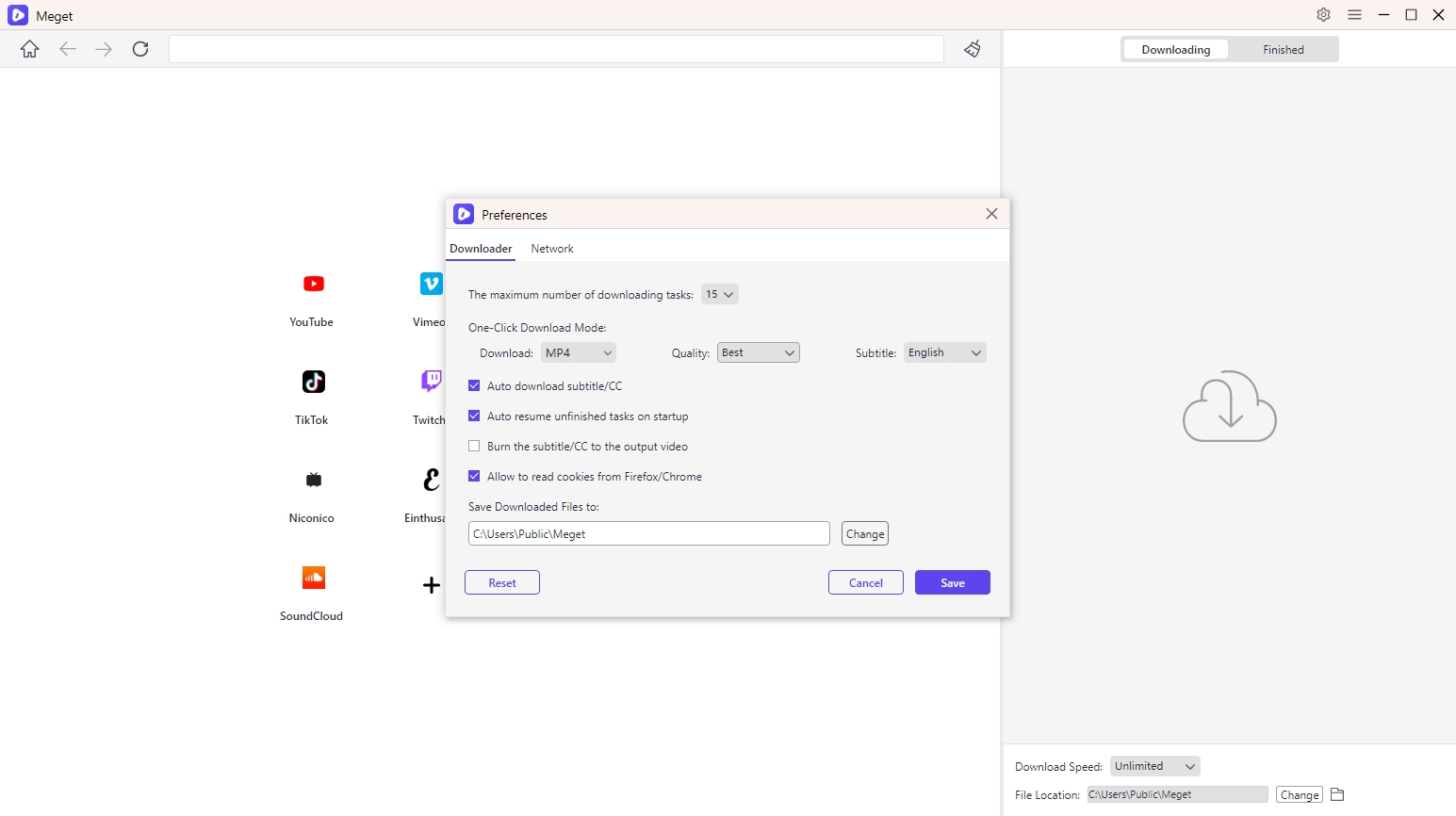
Step 3: In the Meget interface, navigate to Facebook, locate the private video that you have access to and play it, then play the video and hit the download button provided by Meget.
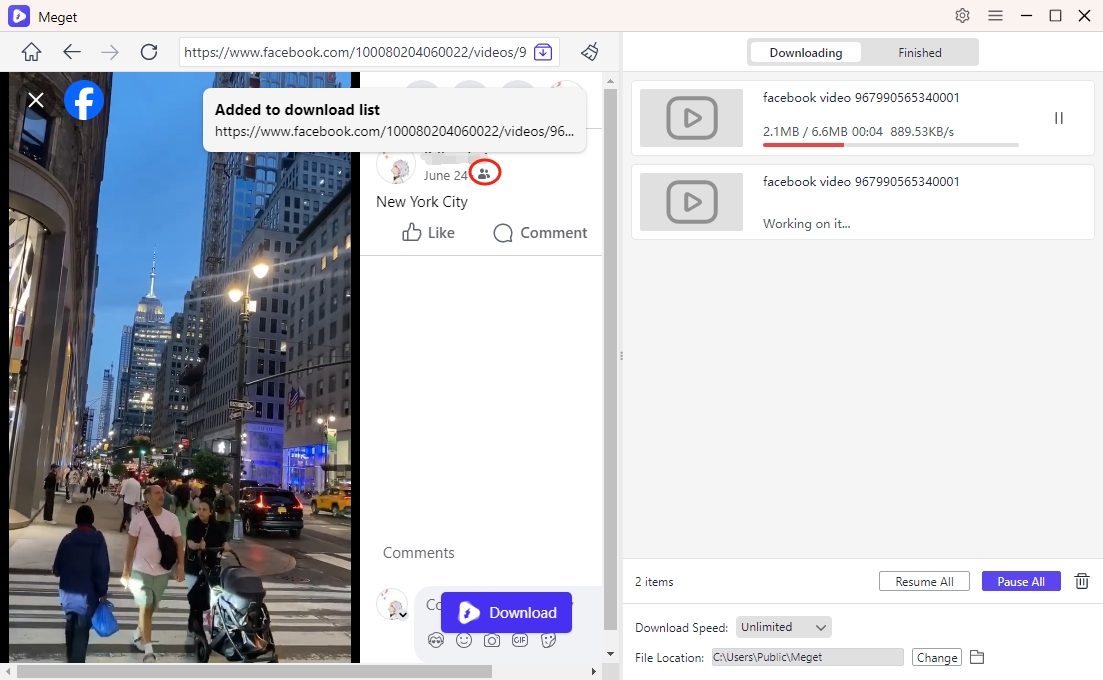
Step 4: Upon adding private videos to the download list, Meget will begin processing them and download them to your PC.
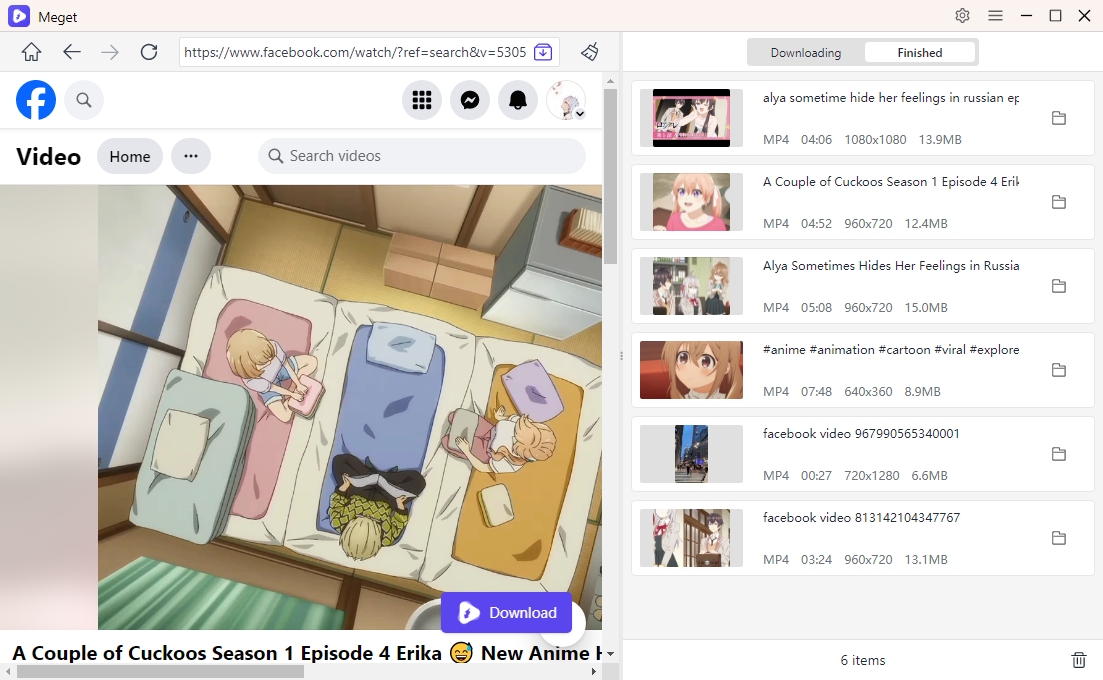
4. Conclusion
While there are several ways to download private videos, ranging from using browser developer tools to online downloaders and browser extensions, these methods can be hit-or-miss. They often don’t work with advanced privacy restrictions, and the quality of the download is sometimes compromised.
This is where Meget shines. With its ability to handle bulk downloads, bypass privacy settings (with proper permissions), and support high-quality video resolutions, it’s the ultimate tool for anyone needing to download private videos. If you’ve been struggling to find a reliable way to download private videos, try Meget – it’s a fast, effective, and user-friendly solution that ensures you get the content you need with minimal effort.
- How to Download from LookMovie?
- How to Fix IDM Keeps Crashing on Windows 11?
- How to Download from VexMovies?
- How to Download Twitter Video in 9×16?
- A Comprehensive Guide on How to Download OnlyFans Videos
- How to Download the Until Dawn Video Game Soundtrack?
- How to Resolve Redgifs “Error Loading This GIF”?
