FDown.net Video Downloader Review: Is It Worth Using?
In the world of online video content, tools that facilitate easy downloading from platforms like Facebook are incredibly valuable. Among such tools, FDown.net has emerged as a popular choice for users looking to save Facebook videos to their devices. However, with numerous options available, it’s important to assess whether FDown.net is truly worth using. This article will delve into what FDown.net is, how it works, and explore its pros and cons.
1. What is FDown.net?
FDown.net is a web-based application designed to help users download videos from Facebook. The service claims to be straightforward and user-friendly, offering a simple interface for downloading videos from Facebook posts, pages, and groups. Users can typically paste a video URL into the site, and FD.net processes the URL to provide downloadable links for the video in various formats and qualities.
2. How to Download Facebook Videos on FDown.net?
Downloading videos from Facebook using FDown.net involves a few straightforward steps:
- Navigate to Facebook and log in, locate the video you want to download and copy the link.
- Open your web browser and go to the FDown.net website to paste the copied Facebook video URL.
- Click the “Download” button, then FDown.net will process the link and provide you with download options.
- FDown.net will offer various formats and quality options for the video. Select your preferred choice and click on the corresponding download link.
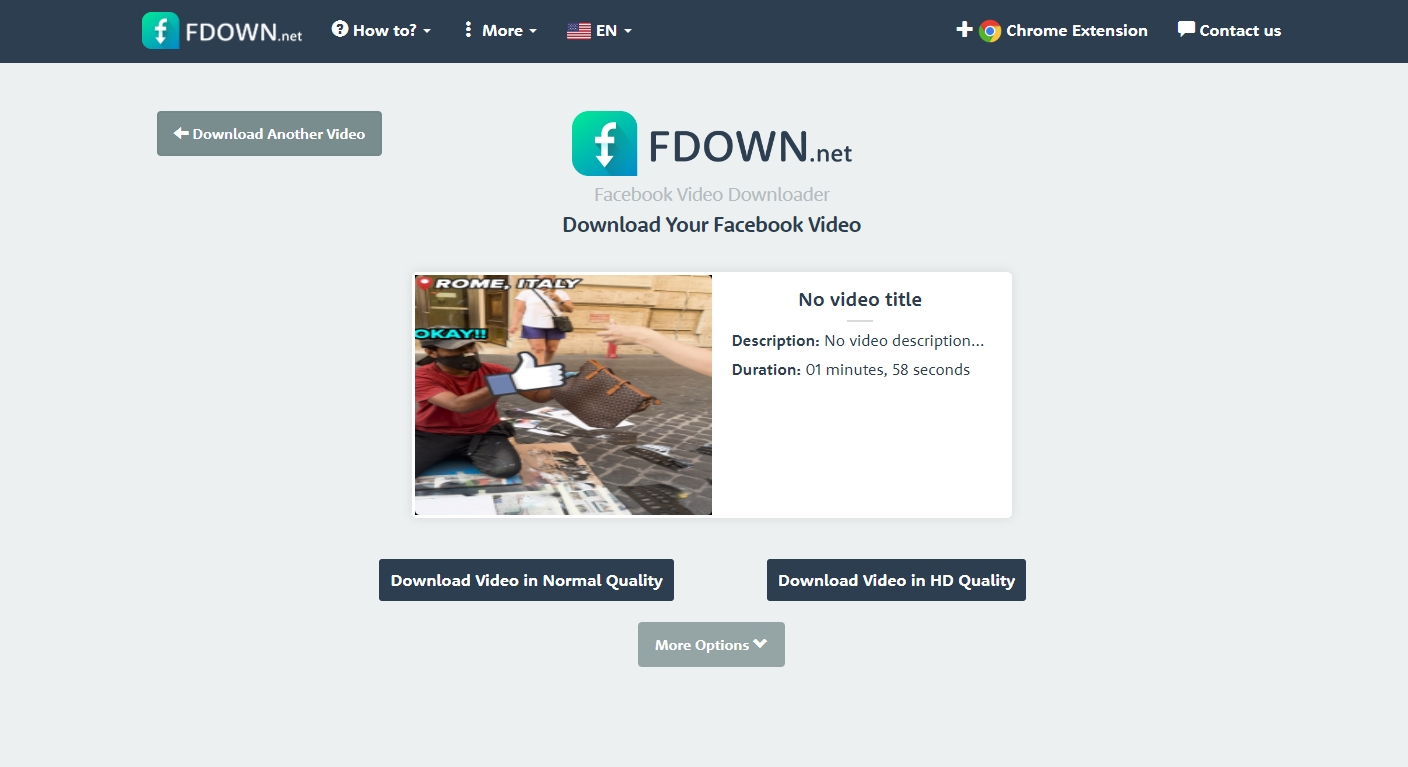
While the process is simple, users often encounter issues that can detract from the overall experience.
3. FDown.net Cons
Despite its ease of use, FDown.net has several drawbacks:
- FDown.net Keeps Popping Up
One common complaint from users is that FDown.net often displays pop-ups and ads that can be intrusive and disrupt the user experience. They can also sometimes lead to misleading or potentially harmful sites.
If FDown.net keeps popping up in your browser, it’s likely due to browser extensions, adware, or changed settings. By removing suspicious extensions, running a full system scan, checking and resetting browser settings, and clearing browser data, you can resolve these issues.
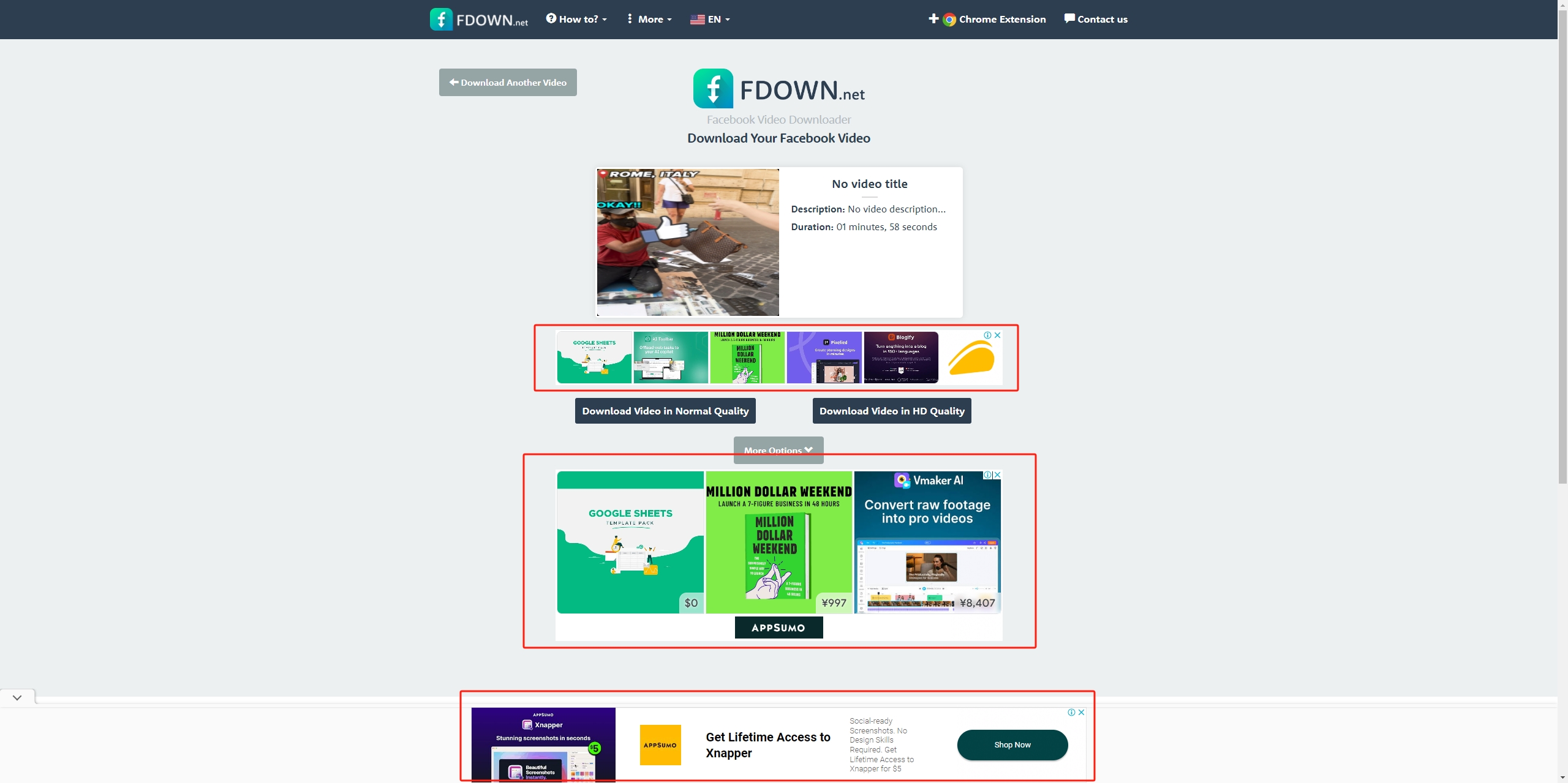
- FDown.net Open on Chrome Startup
Some users have reported that FDown.net or related sites appear as new tabs when starting Chrome. This can be caused by browser settings or extensions that have been altered, often due to adware or malware. This persistent issue can be annoying and problematic, impacting overall browser performance and user experience.
If FDown.net or any other unwanted site opens on Chrome startup, it’s usually due to changes in browser settings, extensions, or potentially unwanted software. By changing startup settings, removing unwanted extensions, checking for malware, clearing browser data, resetting Chrome, and reviewing installed software – you can resolve the issue and prevent unwanted sites from opening automatically.
- Limited Features
FDown.net lacks advanced features that are often found in more comprehensive download tools. For example, it does not offer batch downloading, download scheduling, or advanced format and quality options.
- Reliability Issues
There can be inconsistencies in performance, with some users reporting difficulties in accessing or downloading videos. This can be due to changes in Facebook’s video hosting protocols or issues on the FDown.net side.
4. Best Alternative to FDown.net – Meget Converter
If FDown.net does not meet your needs or if you are seeking a more robust and safe solution for downloading Facebook videos, Meget Converter is an excellent alternative. Meget Converter is a versatile tool designed to batch download videos with the best quality not only from Facebook but from various other platforms as well. Meget comes without any popup and ads, and ensures your online download and conversion privacy.
Here’s how to use Meget Converter to download videos from Facebook:
Step 1: Begin by downloading Meget Converter and installing it on your Windows or Mac device.
Step 2: Launch the application after installation, then open seetings to set the desired video quality and format.
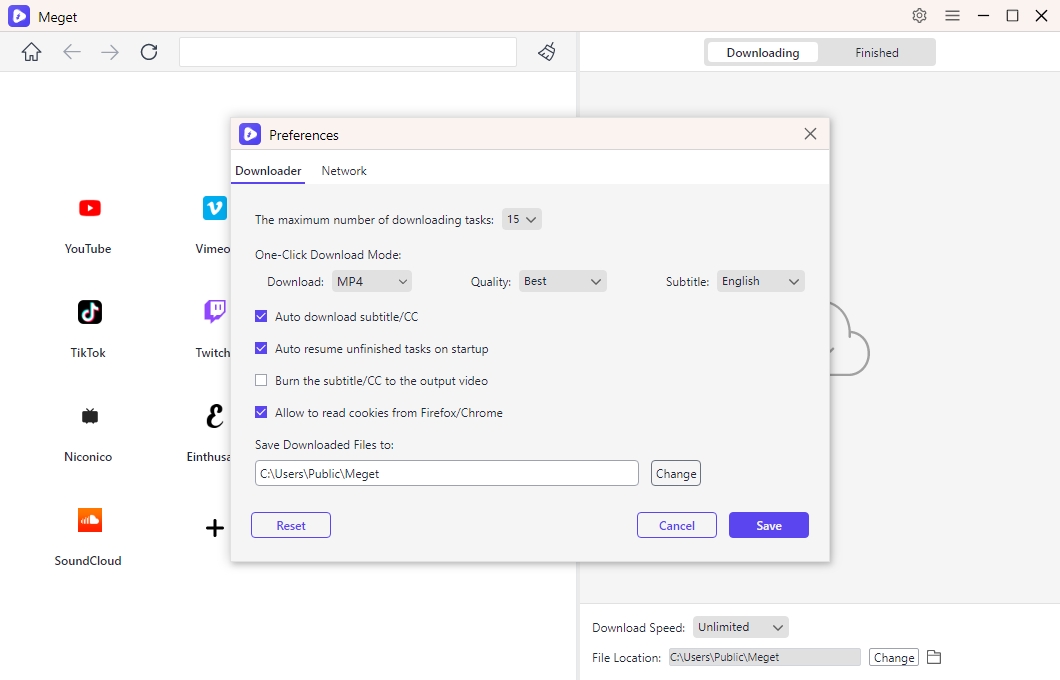
Step 3: With Meget’s browser, go to Facebook and log in with your account, then find and play the Facebook video, reel or private video you want to download.
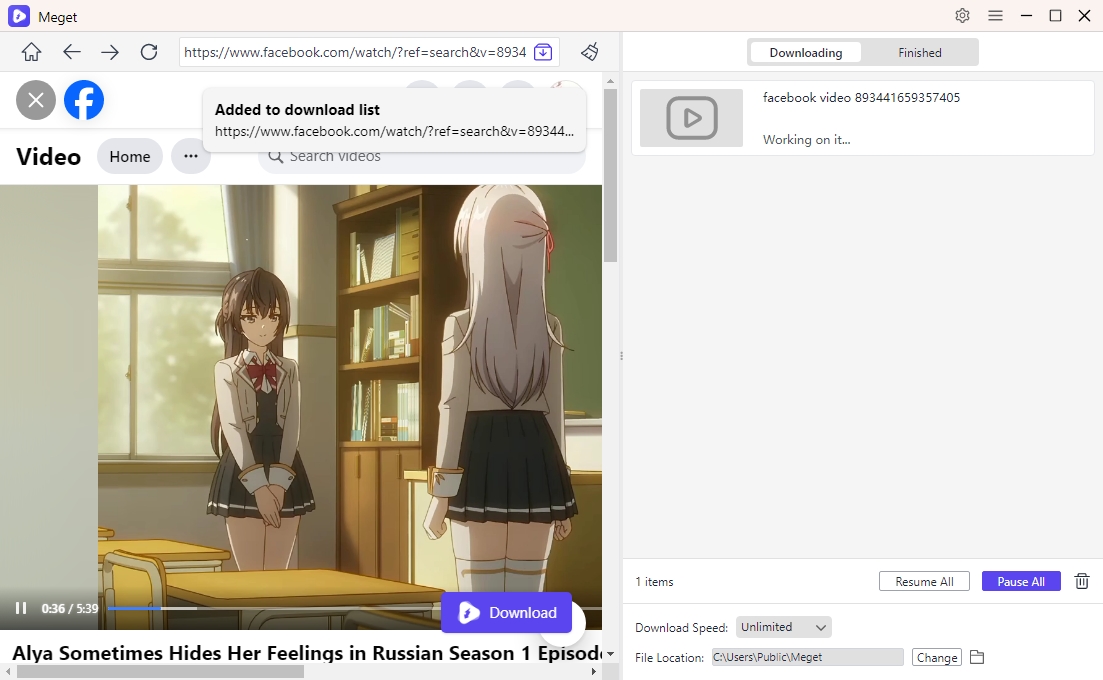
Step 4: Click on the download button, and Meget Converter will start the downloading process and save the videos from Facebook to your chosen location.
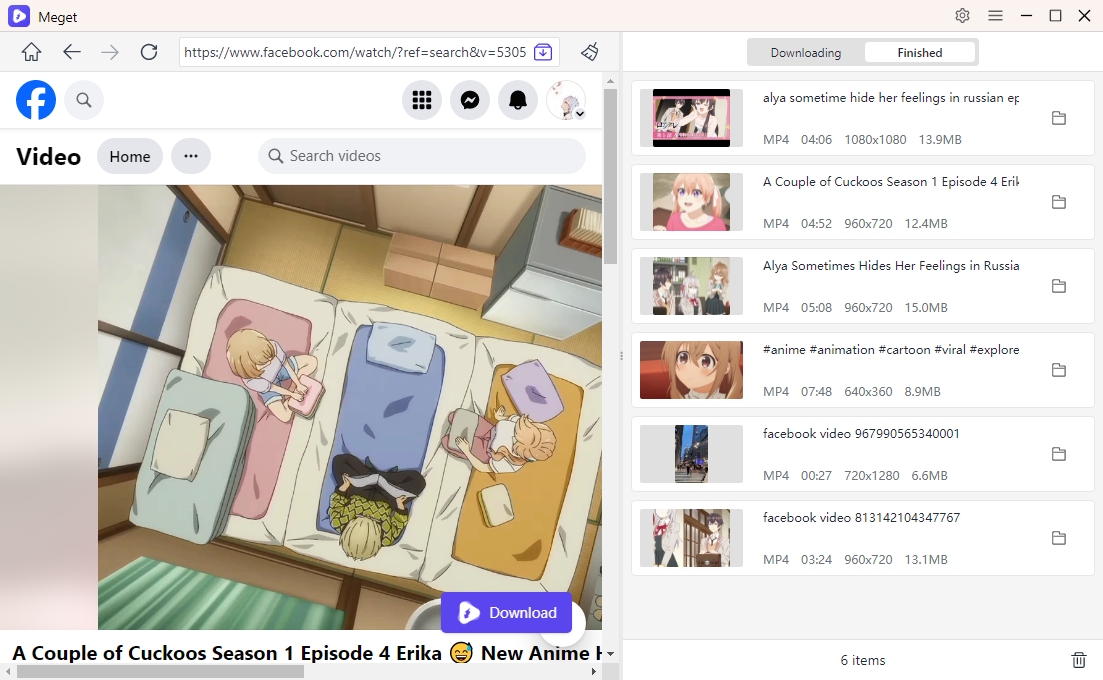
5. Conclusion
While FDown.net offers a simple and accessible method for downloading Facebook videos, it falls short in terms of functionality, reliability, and user experience due to its intrusive ads and limited features. For those seeking a more robust and versatile solution, Meget Converter stands out as an excellent alternative. It provides a comprehensive suite of features, including support for multiple platforms, batch downloading, and advanced format options, making it a superior choice for managing your video downloads. For a smoother and more efficient downloading experience, Meget Converter is highly recommended over FDown.net.
- How to Download from LookMovie?
- How to Fix IDM Keeps Crashing on Windows 11?
- How to Download from VexMovies?
- How to Download Twitter Video in 9×16?
- A Comprehensive Guide on How to Download OnlyFans Videos
- How to Download the Until Dawn Video Game Soundtrack?
- How to Resolve Redgifs “Error Loading This GIF”?
