How Do You Download Videos from Tumblr?
Tumblr is a well-liked social networking and microblogging site that features a wide variety of media, such as photos, GIFs, articles, and videos. With millions of users sharing creative and unique media, Tumblr has become a haven for individuals seeking inspiration or entertainment. However, downloading videos from Tumblr can sometimes be tricky due to the platform’s lack of a built-in download feature.
Whether you want to save an artistic video for offline viewing or archive content, understanding how to download videos from Tumblr can be a valuable skill. In this guide, we will cover simple methods to download videos from Tumblr, as well as an advanced method for batch downloading videos in bulk. By the end, you’ll have a full understanding of how to save videos from Tumblr, no matter the quantity.
1. How to Download Videos from Tumblr?
Downloading Tumblr videos manually can be done using various techniques, from direct methods to browser extensions and online tools. Below are a few methods you can try to save Tumblr videos:
1.1 Using the Developer Tools in a Browser
If you prefer a manual approach, you can use the built-in developer tools in most modern browsers to download a video from Tumblr:
- Open the Tumblr post containing the video you want to download.
- On the Tumblr page, right-click anywhere and choose Inspect or Inspect Element, depending on your browser; select the Network tab in the developer tools panel.
- Play the video on Tumblr, and you should see a media file appear in the network log.
- Right-click the URL of the Tumblr video, and then select the option to Open in a new tab. Once opened, you can right-click on the Tumblr video and click Save video as to download it.
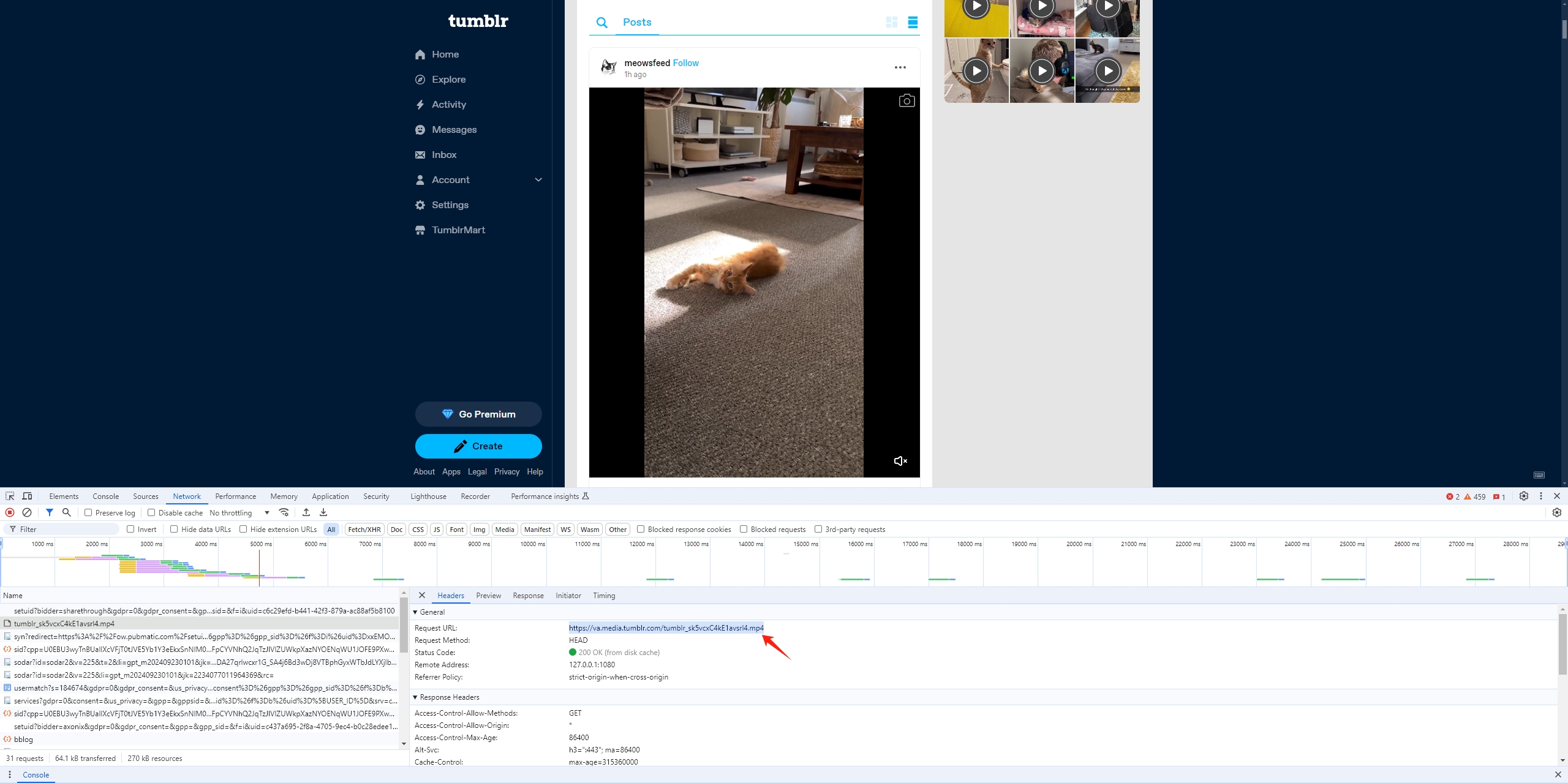
While this method works, it can be time-consuming, especially if you are trying to download multiple videos.
1.2 Using Online Video Downloaders
Several online download tools enable users to obtain videos from Tumblr by simply pasting the video URL. This method is user-friendly and fast, but it does not support batch downloading multiple videos in one go, which can be a limitation for power users.
To use online downloaders to download a video from Tumblr, simply do these steps:
- Copy the URL of the Tumblr post with the video.
- Visit a reliable online downloader such as GetinDevice Tumblr downloader and paste the URL into the online downloader’s input field.
- Grab the Tumblr video by using GetinDevice’s download option.
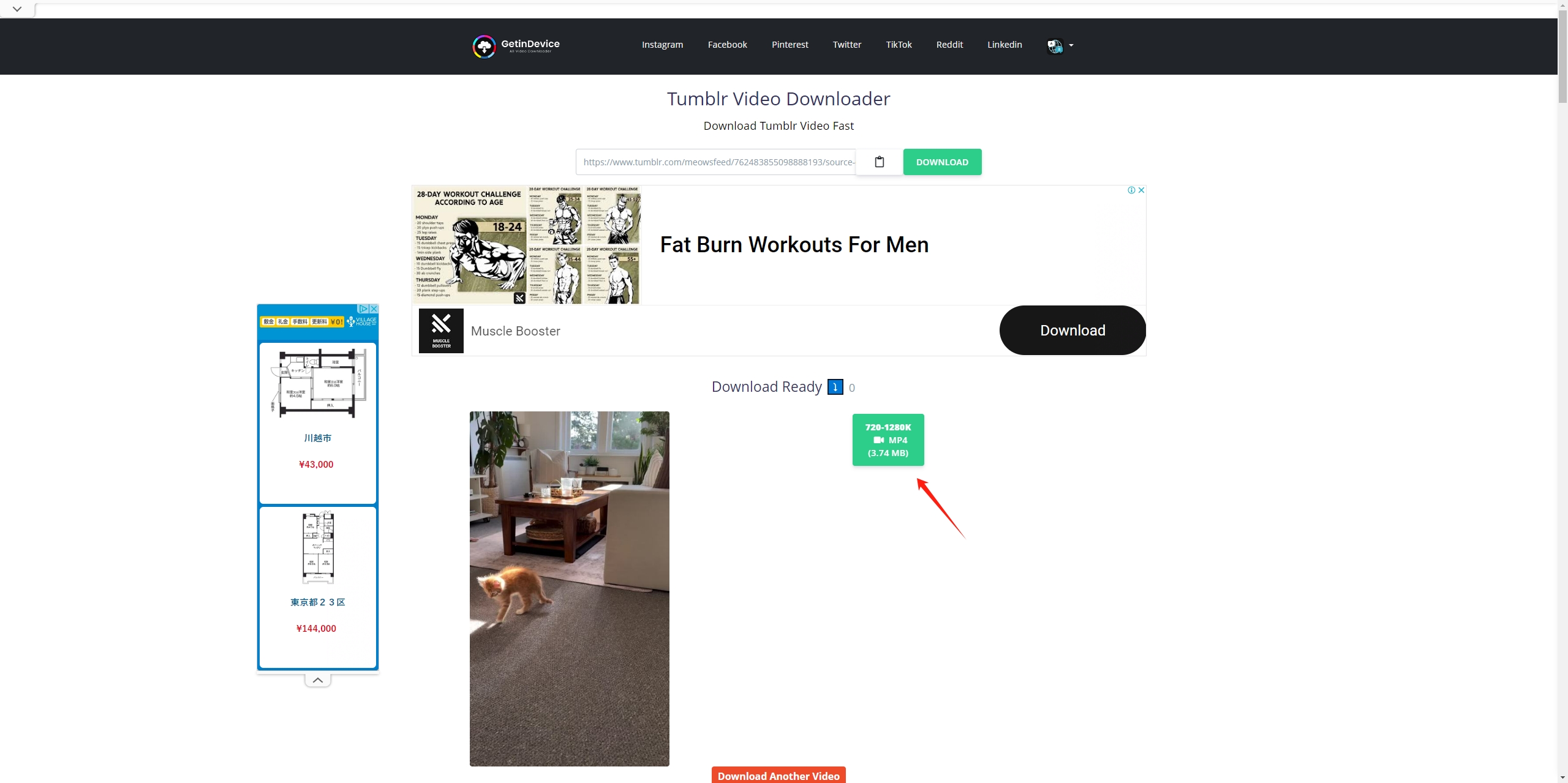
1.3 Using Browser Extensions
Browser extensions like Tumblr Video Downloader or Video Downloader UnLimited allow you to download videos directly from Tumblr as you browse the platform. Browser extensions like these are available for widely used browsers such as Firefox and Chrome.
To use a browser extension to download videos from Tumbly, simply do these steps:
- Install the desired video downloader extension such as “Video Downloader UnLimited” in your browser.
- Play the video on the Tumblr page, then go to the browser’s toolbar and click the extension icon.
- Select the video you want to download and click the button to save the Tumblr video to your device.
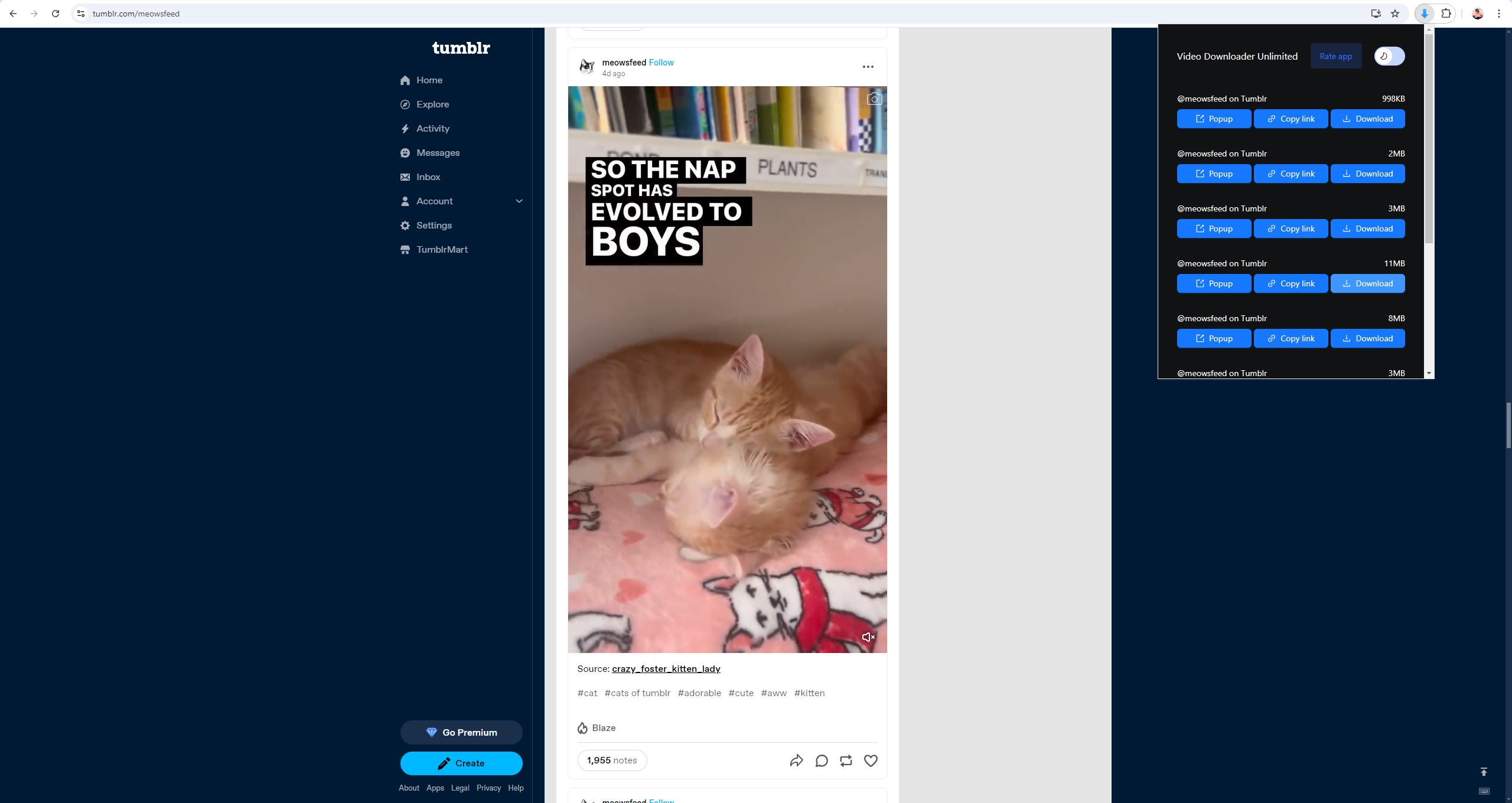
While browser extensions offer convenience, they may not always work on all video posts, and downloading videos in bulk is still a challenge.
2. Advanced Batch Download Tumblr Videos with Meget
For users looking to download multiple Tumblr videos efficiently and in bulk, Meget is a powerful and advanced tool that simplifies the entire process. Meget is a video downloader designed to handle bulk downloads from 10,000 video platforms, including Tumblr. Meget stands out because of its ability to download large volumes of media quickly and with minimal user input. It also offers fast download and conversion speeds, even for high-resolution videos.
How to batch download Tumblr videos with Meget:
Step 1: Download and install the Meget software on your Windows or macOS computer; after installation, open the program to begin.
Step 2: After opening Meget, navigate to “Preferences” to choose the format and quality for downloading videos from Tumblr.
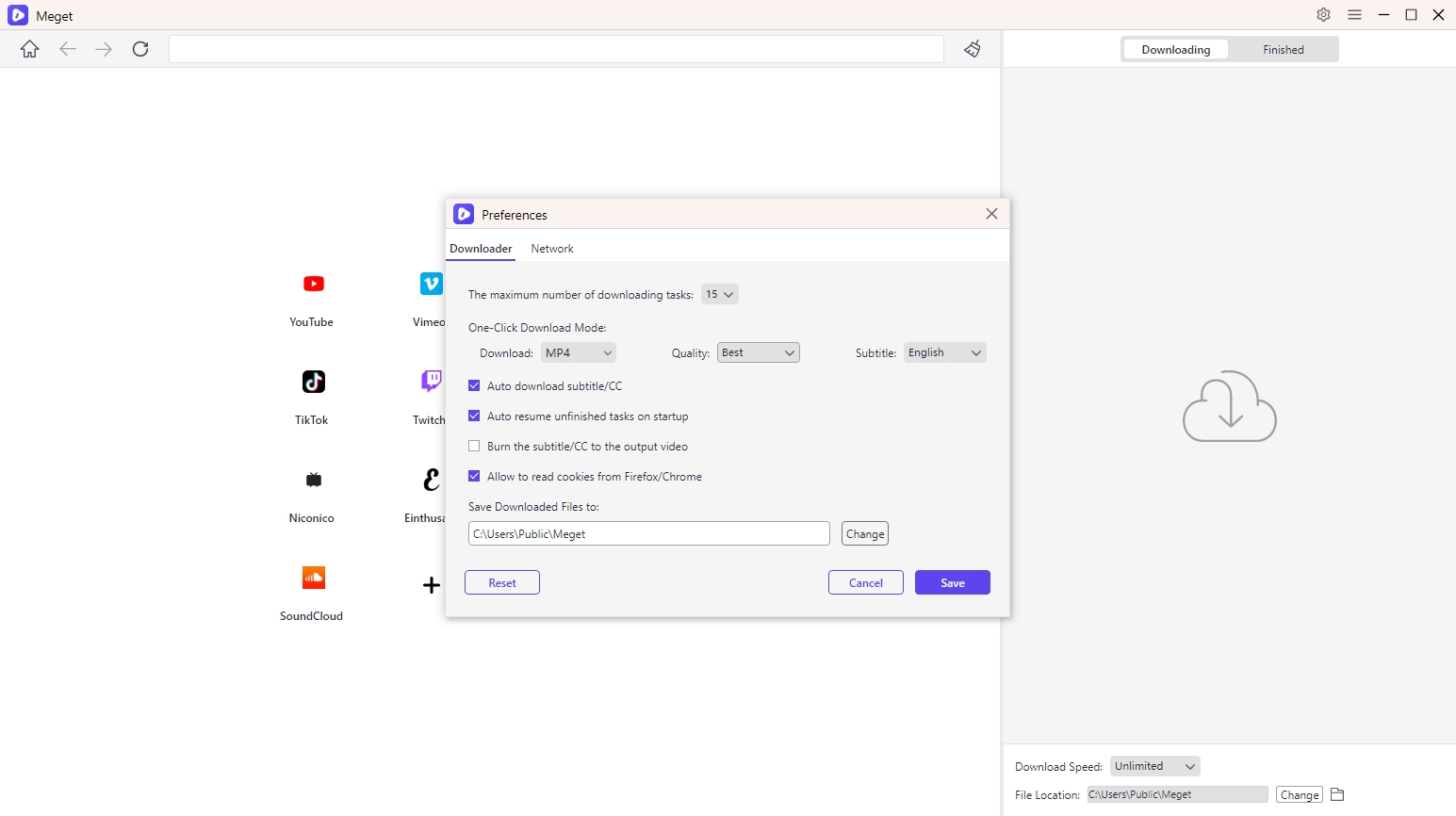
Step 3: To download a video from Tumblr, simply copy the URL, paste it into Meget’s address bar and press the download icon. Alternatively, you can use the software’s interface to play the video and then click the “Download” button.
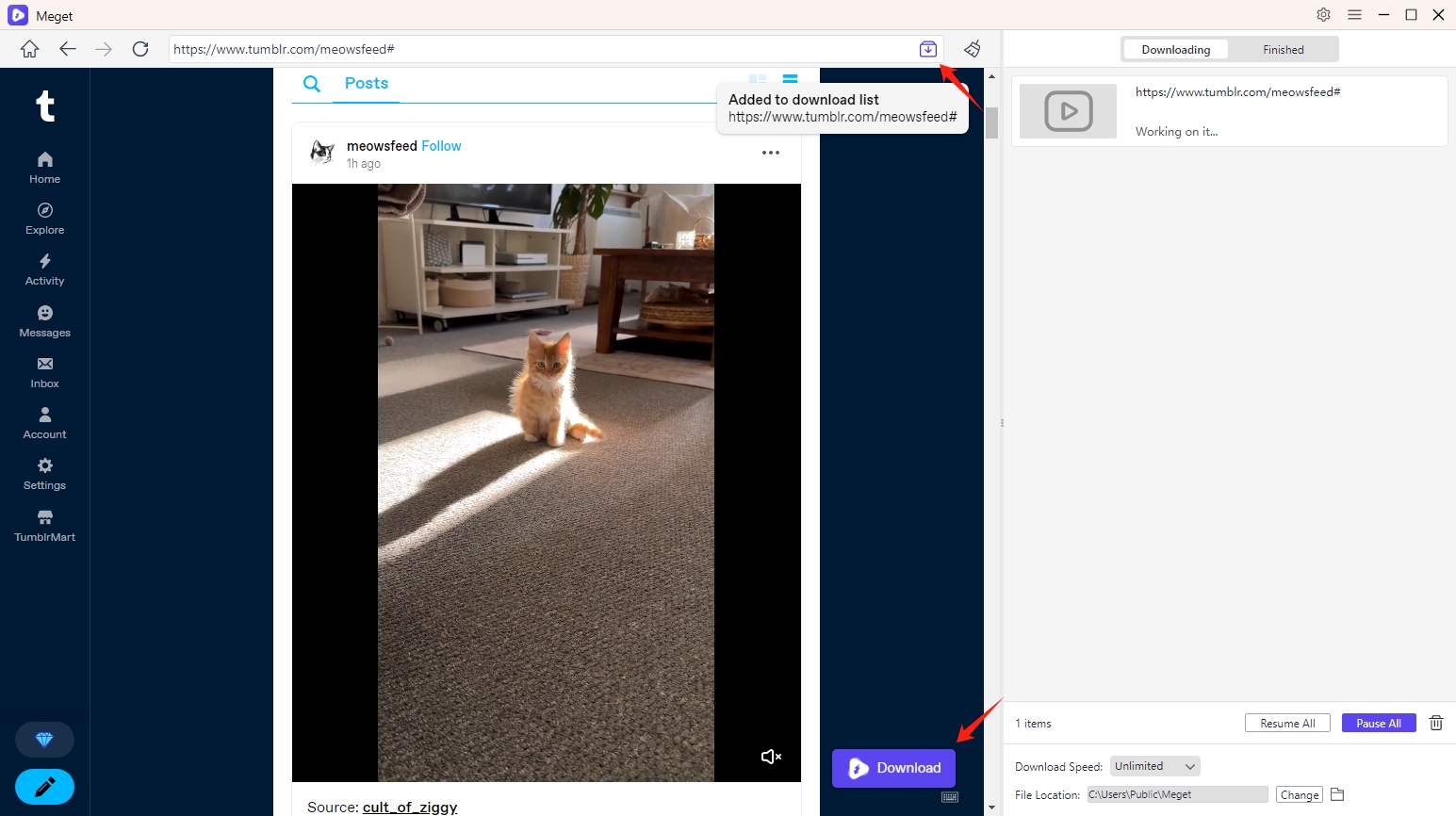
Step 4: Meget will begin downloading all the videos from the Tumblr URLs, and you can monitor the progress of each download from within the app.
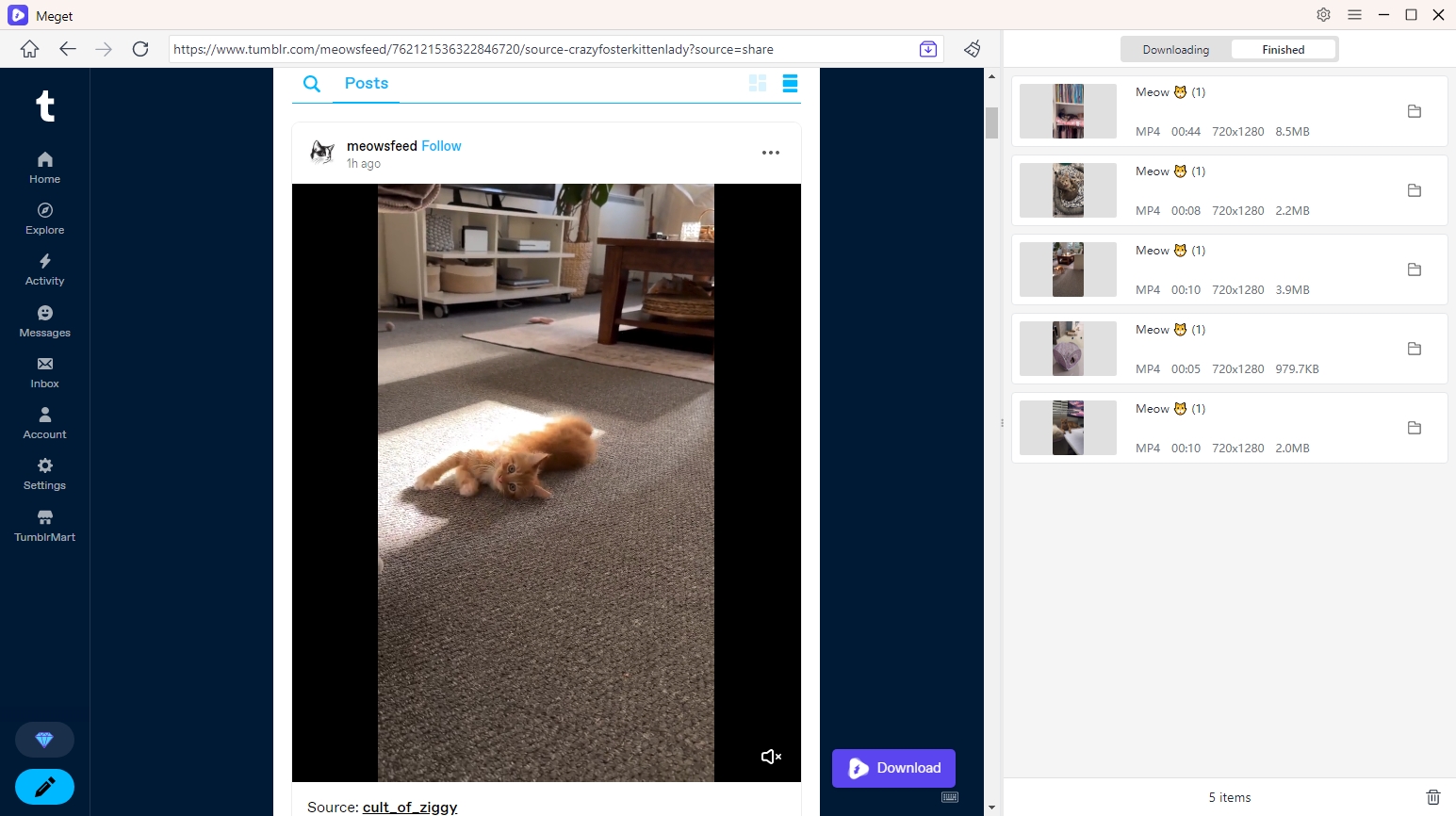
3. Conclusion
Tumblr is an excellent source for discovering creative video content, but downloading videos from the platform can sometimes be a challenge. While manual methods like using browser developer tools, online downloaders, or extensions can help download single videos, they can be time-consuming and limited when it comes to batch downloading.
For advanced users looking for a more efficient way to download multiple Tumblr videos, Meget is the best solution. With Meget’s powerful batch downloading capabilities, fast performance, and user-friendly interface, you can easily save large collections of videos from Tumblr in no time. Whether you’re an avid Tumblr user or someone who frequently downloads media, Meget simplifies the process and ensures you get the best possible video quality.
If you’re serious about bulk downloading videos from Tumblr, Meget is highly recommended as your go-to tool for seamless and efficient downloads.
- How to Fix IDM Keeps Crashing on Windows 11?
- How to Download from VexMovies?
- How to Download Twitter Video in 9×16?
- A Comprehensive Guide on How to Download OnlyFans Videos
- How to Download the Until Dawn Video Game Soundtrack?
- How to Resolve Redgifs “Error Loading This GIF”?
- iMyFone TopClipper Quick Overview in 2026
