How to Download a GoToStage Video?
GoToStage is a popular platform for hosting and sharing webinars, making it a valuable resource for businesses, educators, and professionals. With a vast library of on-demand videos, users often find themselves wanting to save these videos for offline viewing, future reference, or to share with colleagues. However, GoToStage doesn’t provide a native download option for its videos, leading users to seek alternative methods. This article explores what GoToStage is and how to download videos from the platform by using different methods.
1. What is GoToStage?
GoToStage is a video hosting platform designed for sharing and discovering webinars. Created by GoToWebinar, it allows users to showcase their webinars to a broader audience. Businesses and professionals can use GoToStage to:
- Host Webinars: Upload and organize recorded webinars for public or private access.
- Reach Target Audiences: Share expertise on specific topics and attract potential leads.
- Build Brand Authority: Establish thought leadership by providing valuable content.
GoToStage’s extensive library covers various topics, including marketing, technology, education, and more. Viewers can access these webinars at any time, making it a convenient resource for learning and professional development.
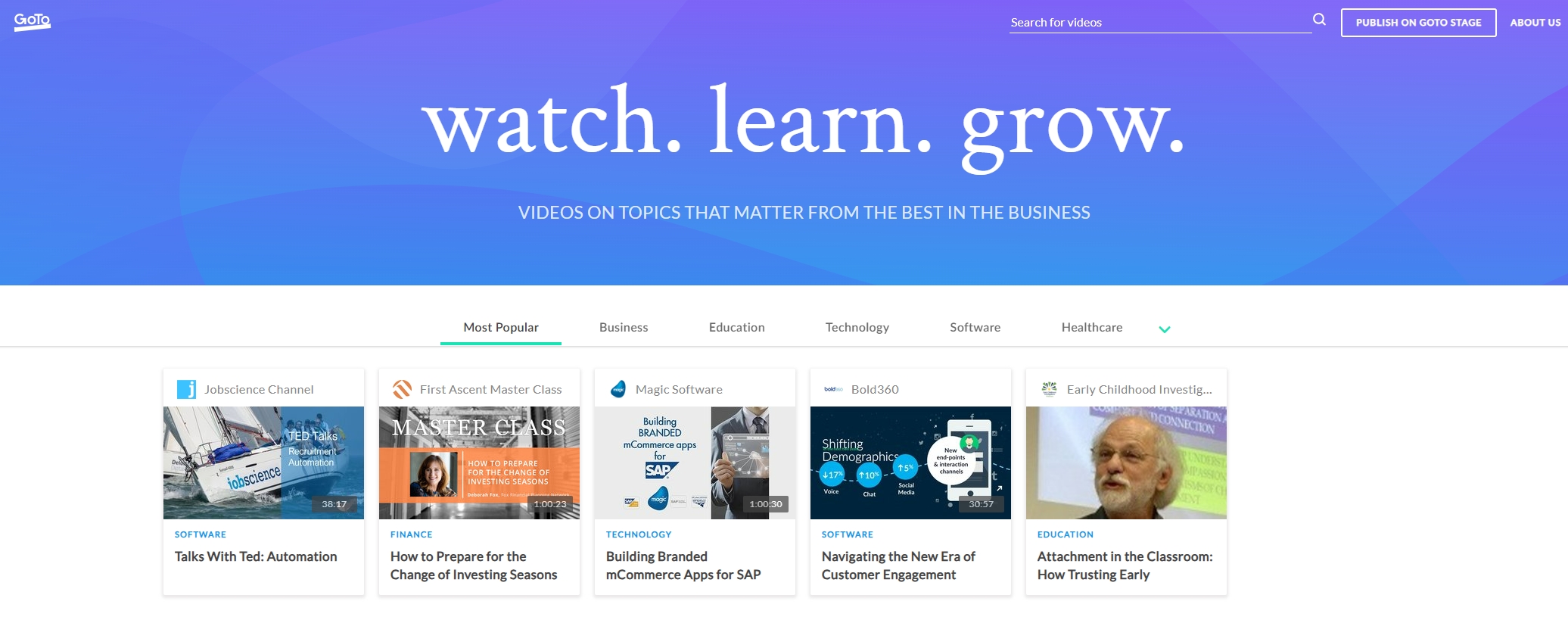
While the platform is excellent for on-demand viewing, the lack of a direct download feature can be a limitation for users who need offline access. That’s where third-party tools and methods come into play.
2. How to Download a GoToStage Video
Downloading videos from GoToStage can be achieved using different methods, depending on your preferences and technical expertise. Below are the most common approaches:
2.1 Using a Screen Recorder
A straightforward way to save a GoToStage video is by recording your screen while playing the video. Tools like OBS Studio, Camtasia, or ScreenFlow are excellent for this purpose.
Steps:
- Get OBS Studio or another screen recording program installed and run it on your computer.
- Open the GoToStage video you want to download.
- Start recording and play the video in full-screen mode for better quality.
- Save the recording once the GotoStage video finishes.
Pros:
- Simple and accessible.
- No need to install additional browser extensions.
Cons:
- Time-consuming as it requires real-time playback.
- Potentially reduces the GotoStage video quality relative to the source.
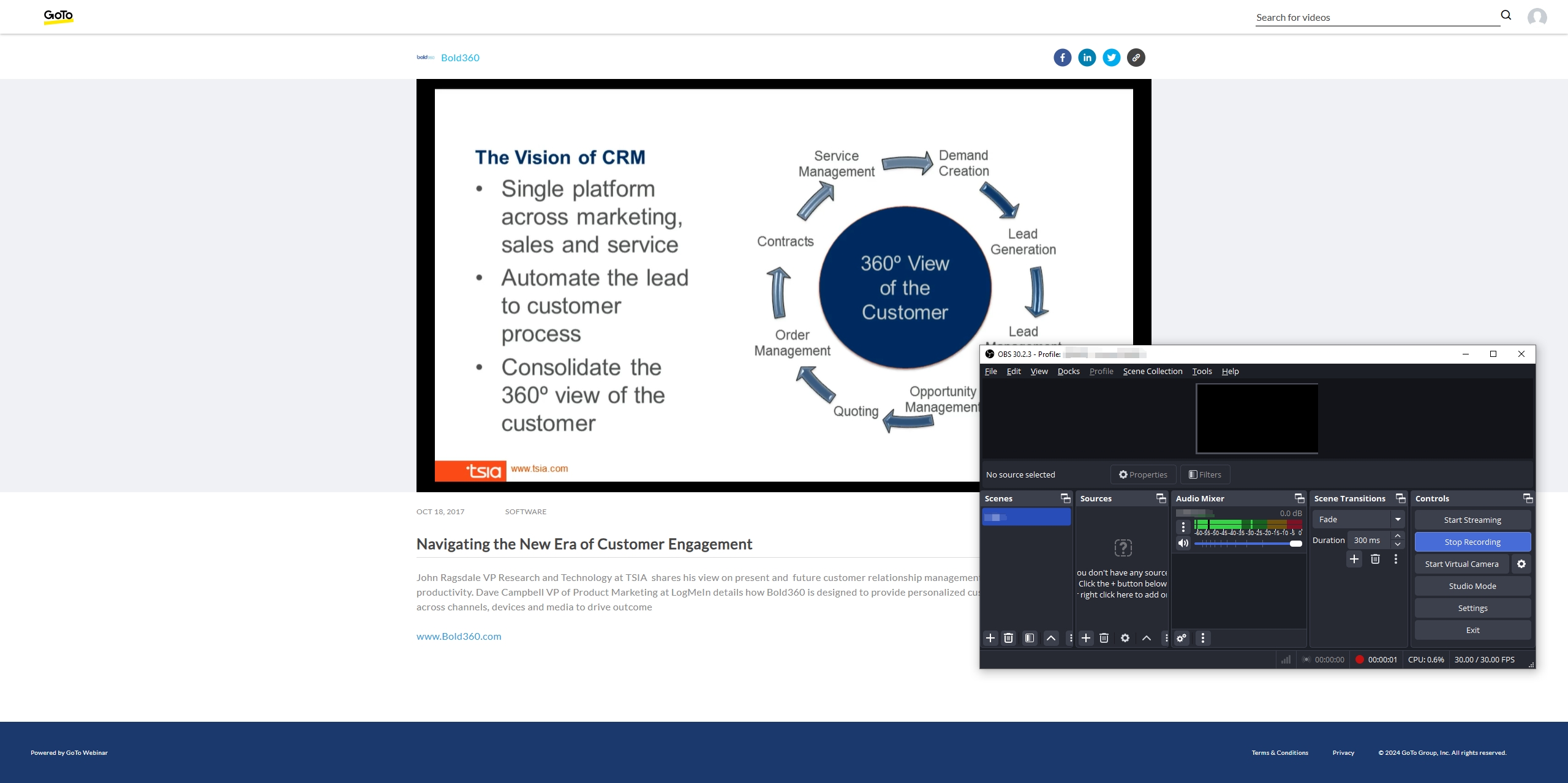
2.2 Using Online Video Downloaders
There are some online sites that promise to be able to download videos from GoToStage by simply pasting the URL of the video. Examples include PasteDownloadNow and Y2Mate.
Steps:
- Copy the URL of the GoToStage video, then open an online video downloader such as PasteDownloadNow and paste it into the online downloader tool.
- Choose your preferred format and quality, then download the video from GotoStage to your device.
Pros:
- Quick and easy for individual downloads.
- No software installation required.
Cons:
- Limited success rate as GoToStage’s content is often DRM-protected.
- Potential security risks with untrusted websites.
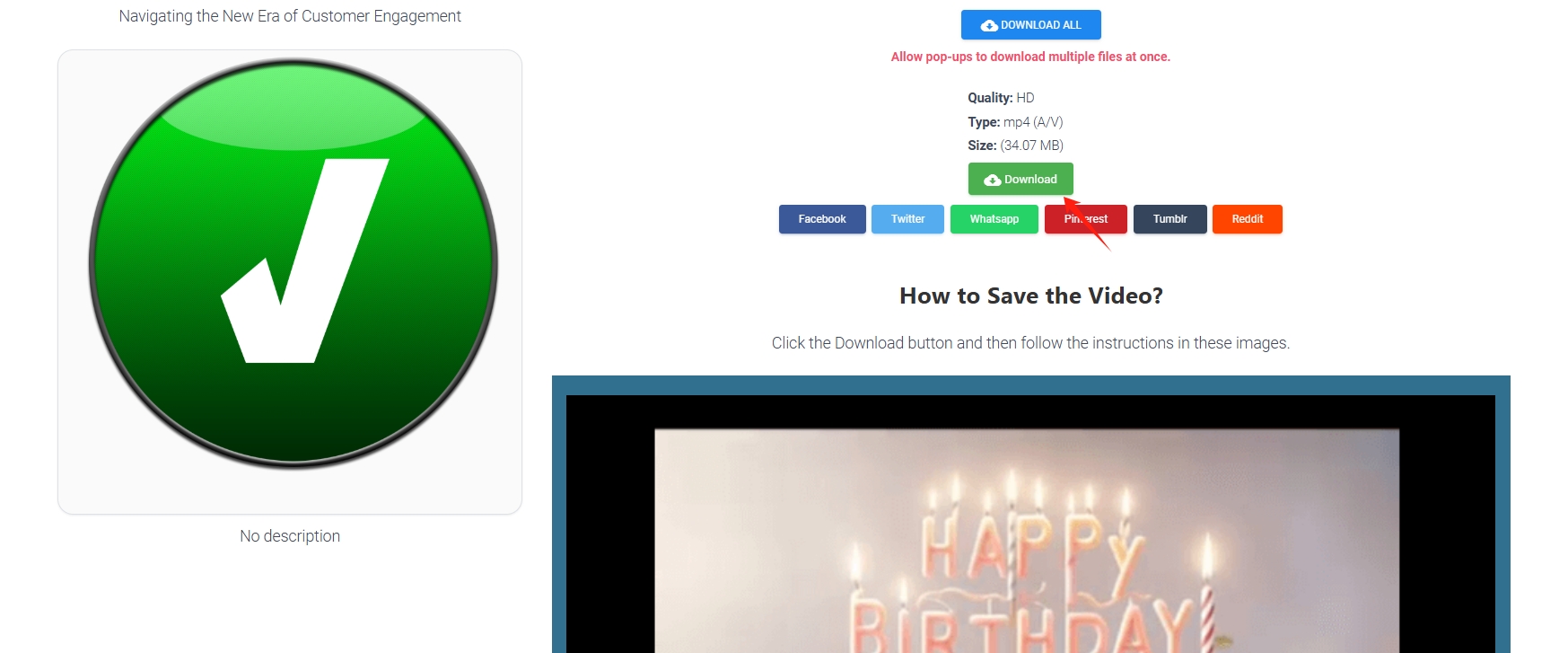
2.3 Using Browser Extensions
Browser extensions like FetchV Video Download Extension or Flash Video Downloader can help you save videos directly from your web browser.
Steps:
- Install the extension such as FetchV Video Download Extensionon your preferred browser (e.g., Chrome or Firefox).
- Find the GoToStage video, play it, and then click the FetchV extension to identify and download it.
Pros:
- Convenient for frequent users.
- Works directly within the browser.
Cons:
- May not work with DRM-protected videos.
- Limited functionality for bulk downloads.
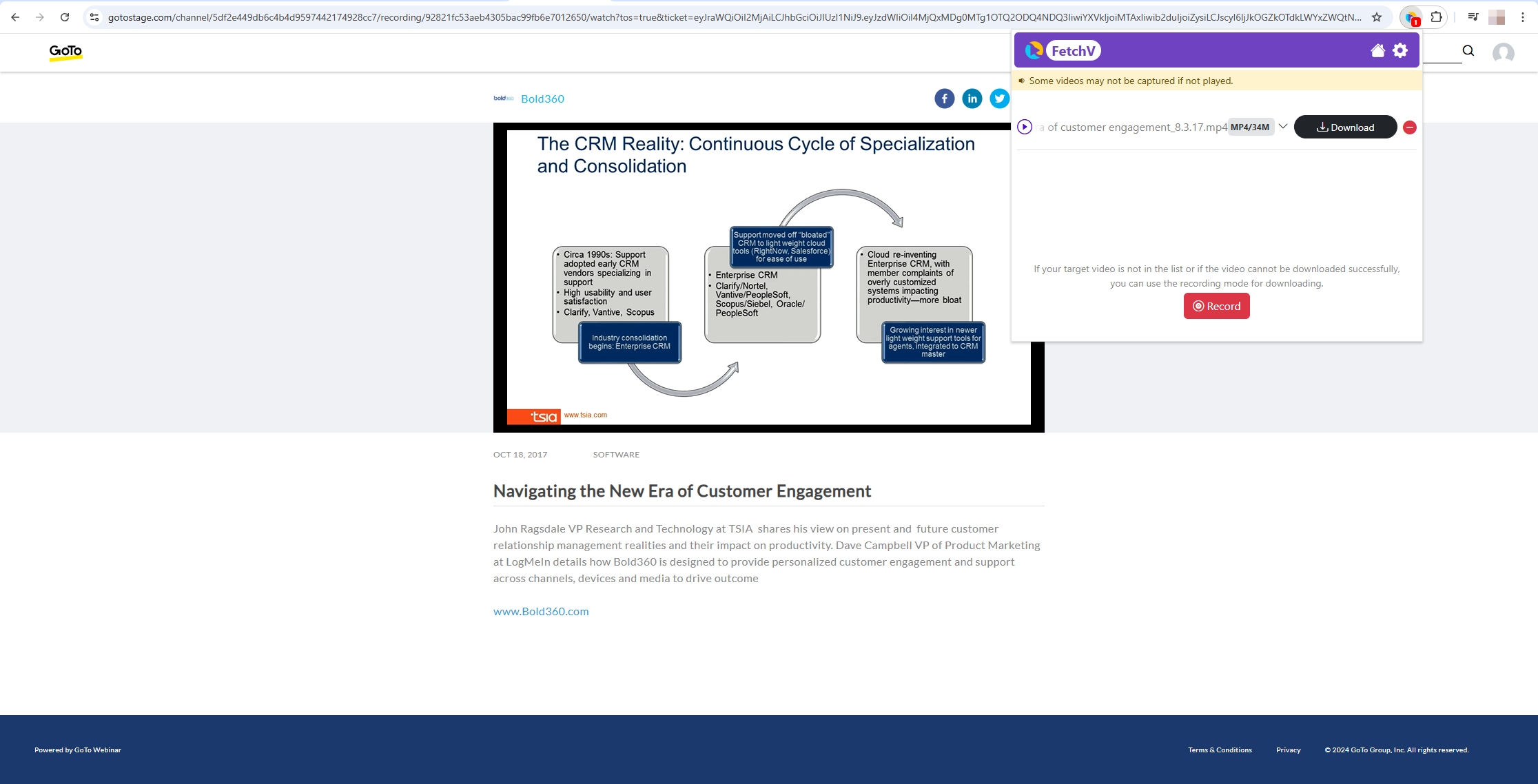
3. Download GoToStage Videos in Bulk with Meget
For users who frequently need to download multiple GoToStage videos or want high-quality downloads, Meget is the ideal solution. Meget is a powerful bulk video downloader and converter that simplifies the process of saving online content, including DRM protected videos, webinars, tutorials, and presentations. With Meget, you can save multiple videos simultaneously from 10,000+ websites, reserving the original resolution and audio quality.
Follow these steps to use Meget to download videos from GoToStage:
Step 1: Choose your OS, then click the download button below to download and install Meget on your computer following the setup instructions.
Step 2: Run Meget, then quick choose the output video quality and format for your GotoStage videos.
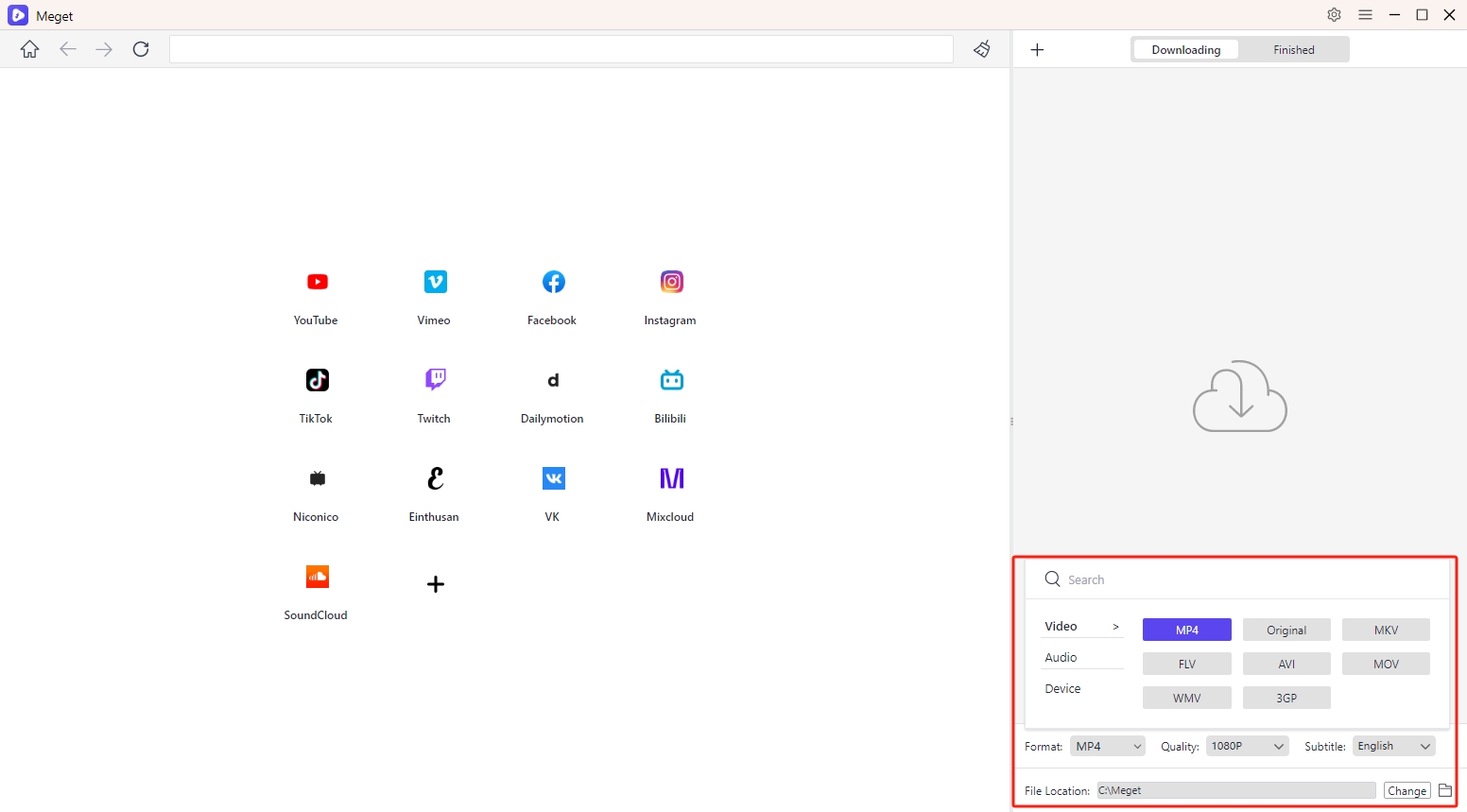
Step 3: Gather and copy all the URLs of the videos you want to download from GotoStage, then paste them into Meget and the software will automatically start downloading.
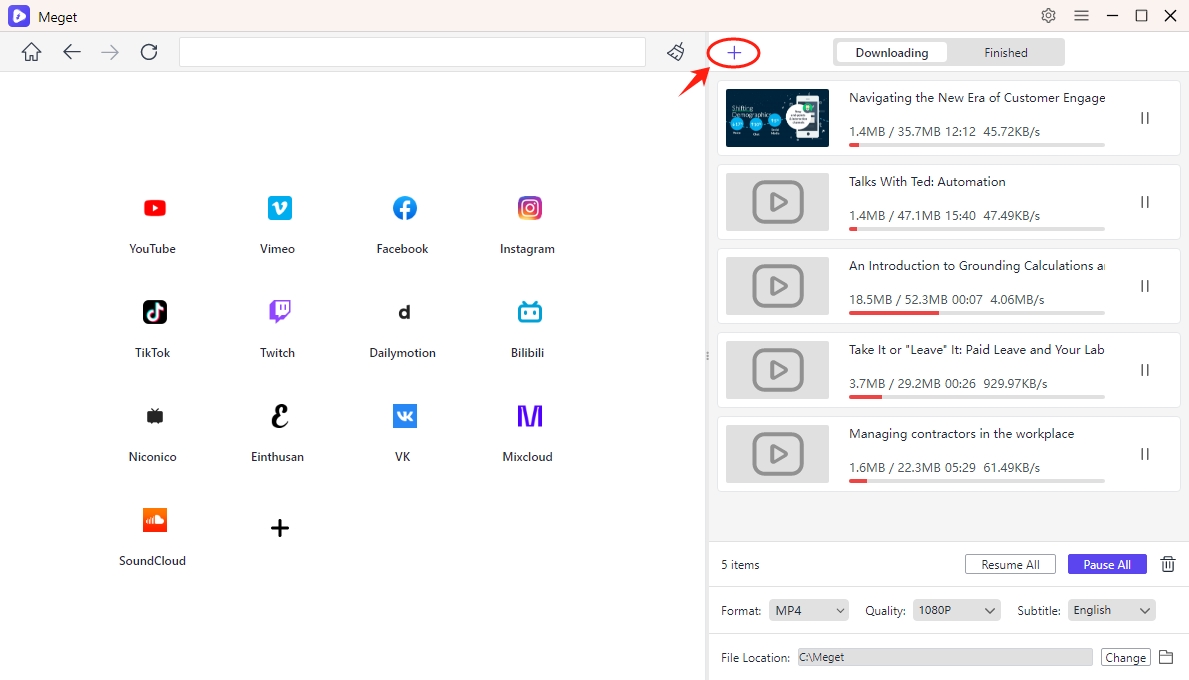
Step 4: Once the download process is complete, you can access the saved GotoStage videos within Meget’s “Finished” folder.
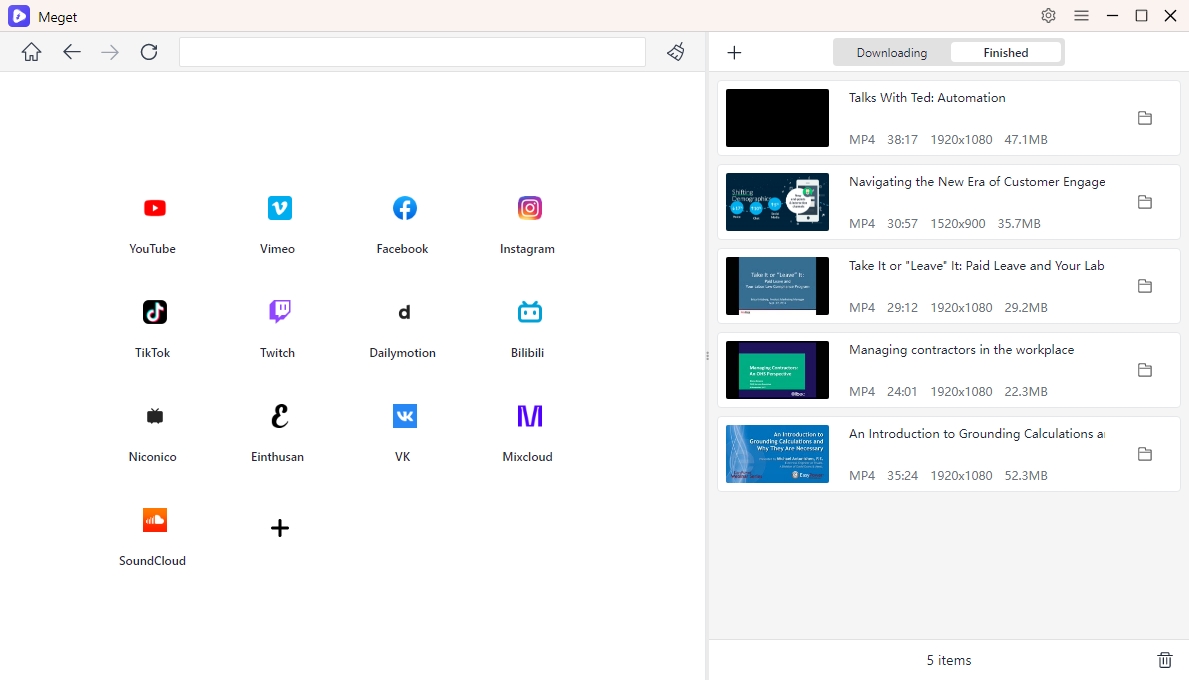
4. Conclusion
Downloading GoToStage videos is essential for offline access, future reference, and sharing valuable content. While screen recording, online downloaders, and browser extensions are viable options, they often come with limitations like low quality, time consumption, or inability to handle DRM-protected content.
Meget stands itself as the top choice for sophisticated bulk video downloads. With its user-friendly interface, batch downloading capabilities, and support for high-quality video formats, Meget simplifies the process and ensures you can save your favorite GoToStage content effortlessly. Whether you’re an educator, professional, or enthusiast, Meget is the ultimate tool to enhance your GoToStage experience.
Take the hassle out of video downloading – try Meget today and enjoy seamless access to GoToStage webinars whenever and wherever you need them!
