How to Download a Video Protected by JavaScript?
Downloading videos from the web has become a routine task for many users, whether for personal archiving, offline viewing, or educational purposes. However, some websites use sophisticated methods, such as JavaScript protections, to prevent direct downloads. JavaScript can obscure or encrypt video URLs, embed videos in proprietary players, or even fragment them into streaming segments like HLS or DASH. Despite these challenges, there are effective ways to download videos protected by JavaScript. In this guide, we will explore various methods to download these protected videos, from basic browser tools to more advanced software.
1. How to Download a Video Protected by JavaScript
When a video is protected by JavaScript, the video URL is often hidden or fragmented into multiple segments. However, there are several methods to bypass these protections and below are some approaches:
1.1 Using Browser Developer Tools
Every browser comes equipped with a set of developer tools, which can be used to inspect web elements and network requests. These tools offer a way to capture the video stream’s URL.
Steps:
- Choose “Inspect” from the context menu when right-clicking the page, or use Ctrl+Shift+I on Windows or Cmd+Option+I on Mac.
- Play the video and observe the requests being made in the network section.
- To make things easier, filter the requests by typing “media,” “mp4,” or “m3u8” (used for HLS streams).Once identified, right-click the request and select Copy URL.
- Paste the URL into a new tab, and the browser will either start the download or play the video; right-click and choose “Save video as.”
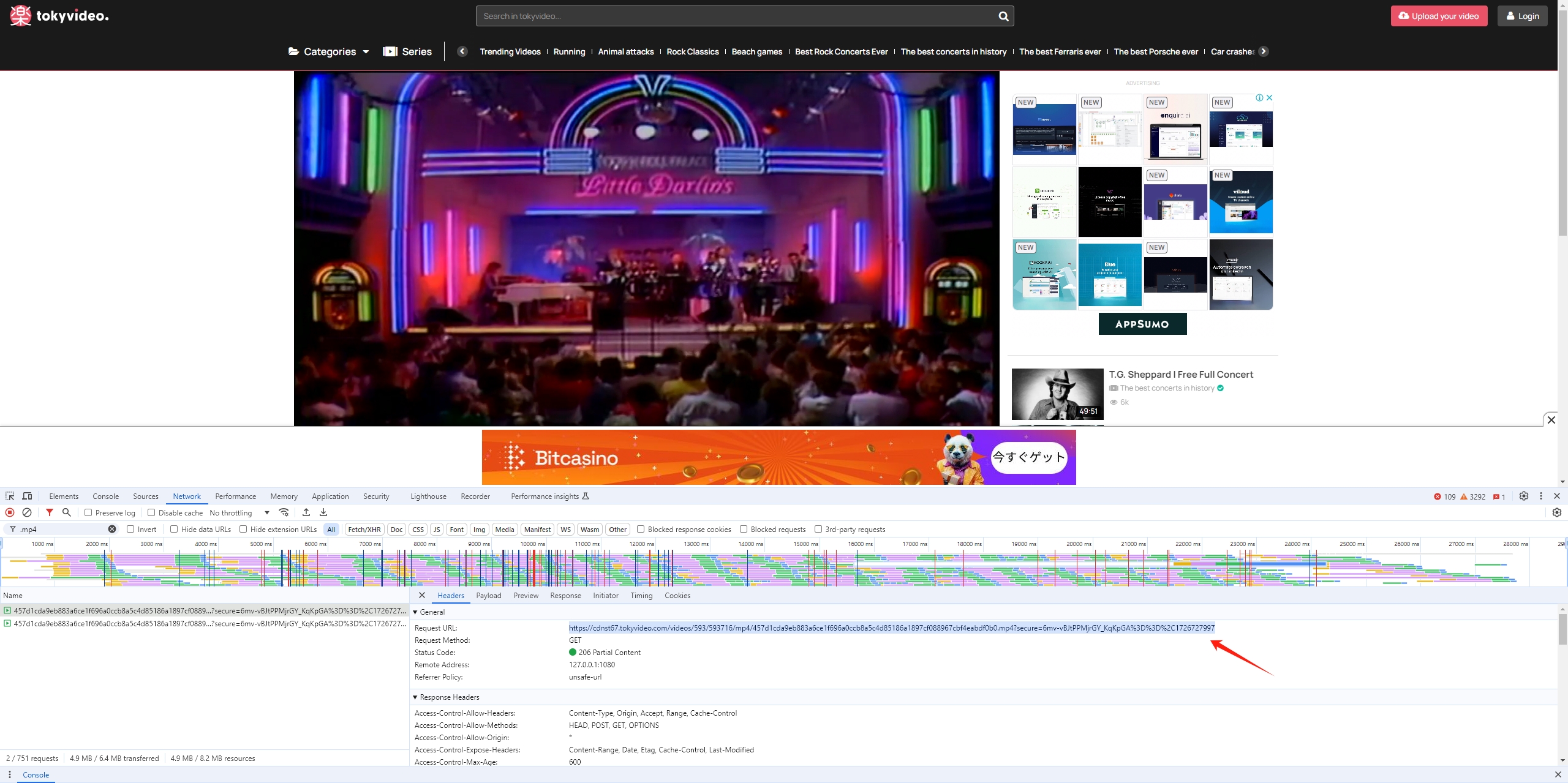
Limitations: This method may not work if the video is heavily obfuscated or encrypted. Some websites also use dynamic streaming protocols like HLS or DASH, which serve videos in fragmented segments.
1.2 Using Browser Extensions
There are several browser extensions designed to detect and download media from web pages. Two popular options are Video DownloadHelper and FVD Video Downloader.
Steps:
- Find your preferred video downloader add-on in the Chrome or Firefox web store and install it.
- Navigate to the webpage where the video is hosted, play the video and click the extension icon, and the extension will detect the stream and display a download button.
- Select video quality or format if allowed, then click the button to download the video.
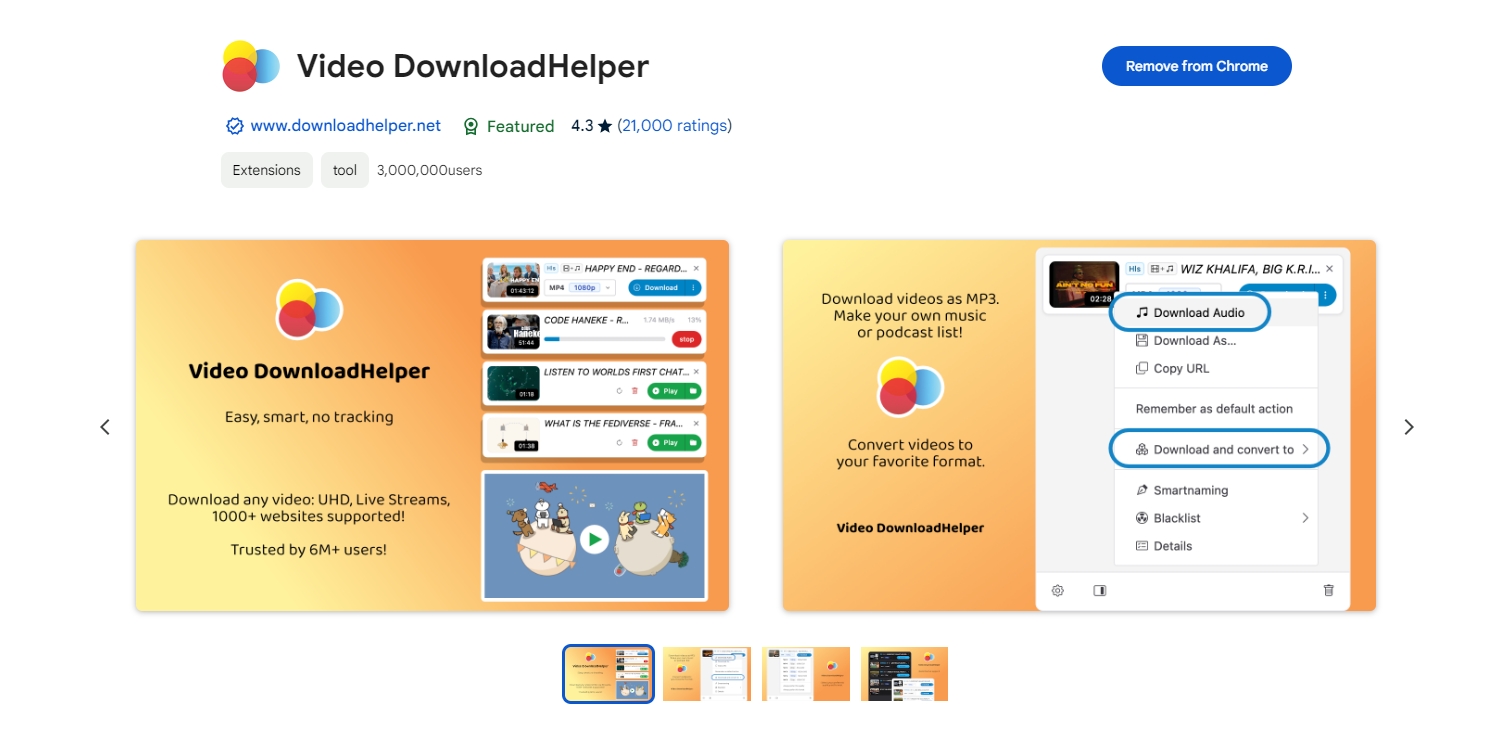
Limitations: Extensions may not work on all sites due to anti-download measures. Additionally, they might struggle with segmented streaming protocols.
1.3 Using Command-Line Tools: yt-dlp
yt-dlp (a fork of the original youtube-dl) is one of the most powerful tools for downloading protected video content. It supports a wide range of websites and video formats, including HLS and DASH streaming.
Steps:
- Install yt-dlp: It requires Python to run. Use the following command: pip install yt-dlp
- Access the video’s URL: Gather the address (URL) of the website where the video is hosted.
- Grab the video file: Launch the command prompt by typing the following: yt-dlp [VIDEO_URL]
- Convert the video if necessary: yt-dlp supports automatic conversion of the downloaded video into various formats.
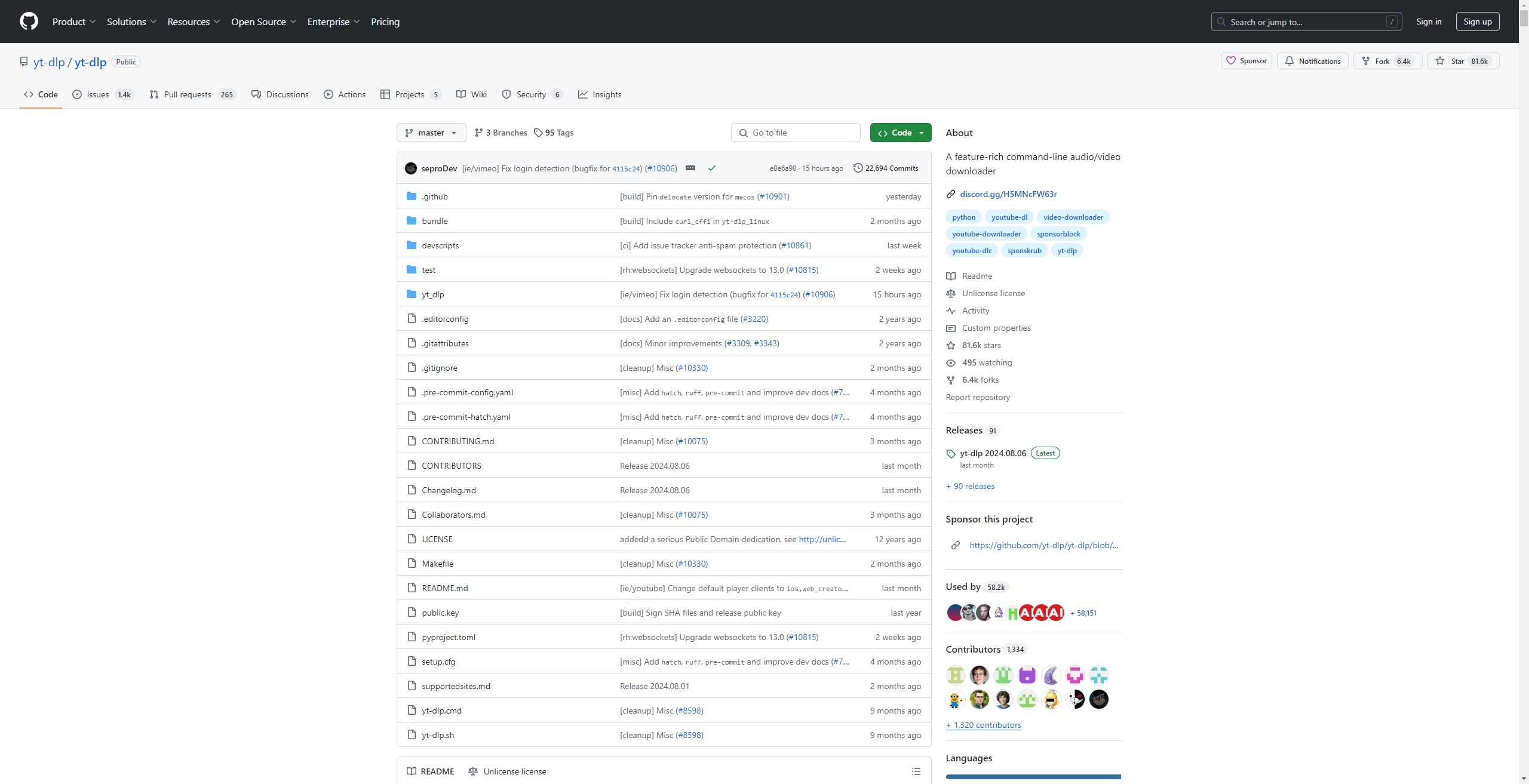
Limitations: Some websites use sophisticated encryption, which yt-dlp may not bypass. Additionally, using yt-dlp requires basic knowledge of command-line interfaces.
2. Advanced Batch Download and Convert JavaScript Protected Videos with Meget
When dealing with multiple video downloads or complex JavaScript protection, tools like Meget offer advanced capabilities that make the process much simpler. Meget is designed for bulk downloading and converting videos from over 10,000 websites, making it an ideal solution for users who need to process multiple videos simultaneously and quickly.
Below is a step-by-step guide to using Meget for advanced batch video and audio downloading:
Step 1: Click the download button below to download the lastest Meget installer and run it on your device.
Step 2: Open Meget and go to the settings to choose from various output formats (e.g., MP4, AVI, MKV) and adjust quality settings.
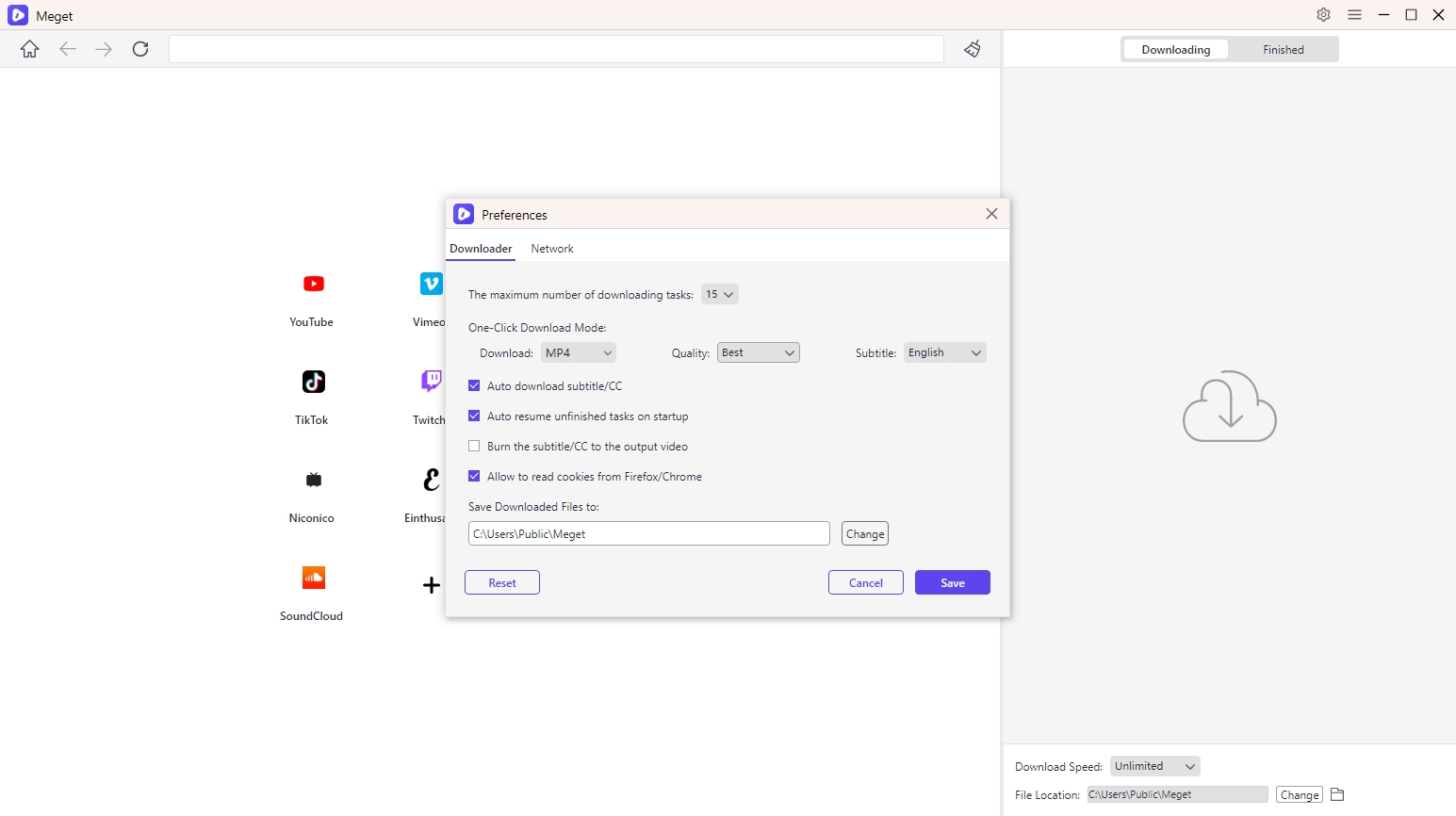
Step 3: Navigate the the video page with Meget’s built-in browser that can handle videos protected by JavaScript, play the video and click the download button.
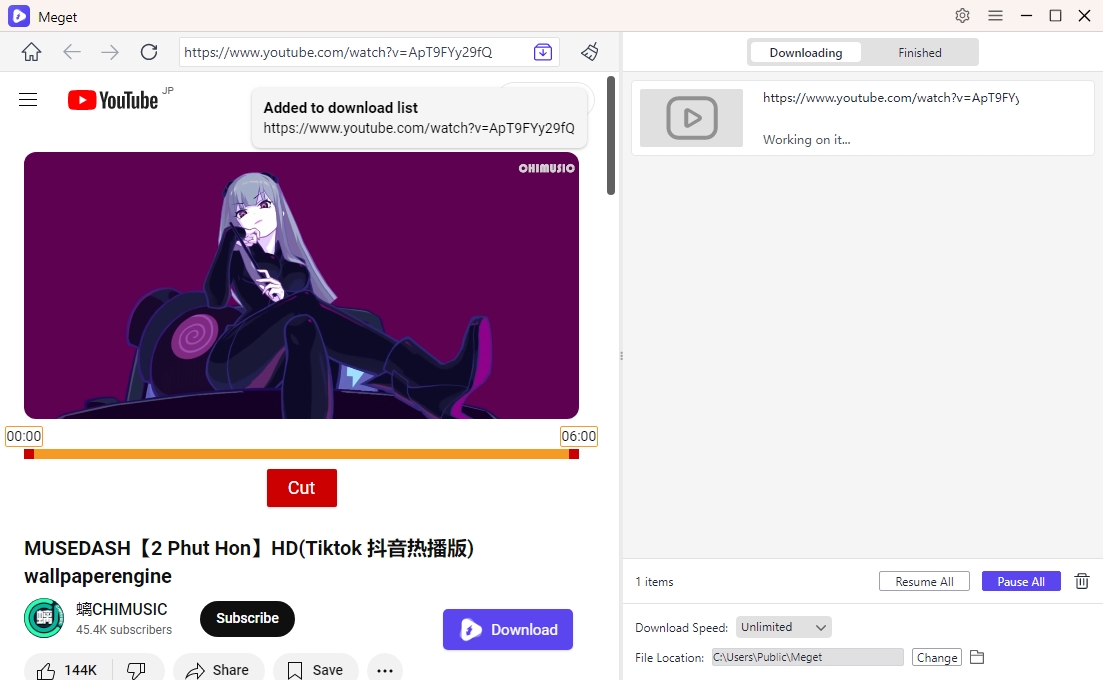
You can also paste a playlist URL into Meget, the software can automatically extract all videos from the page and allow you to download them in one-click.
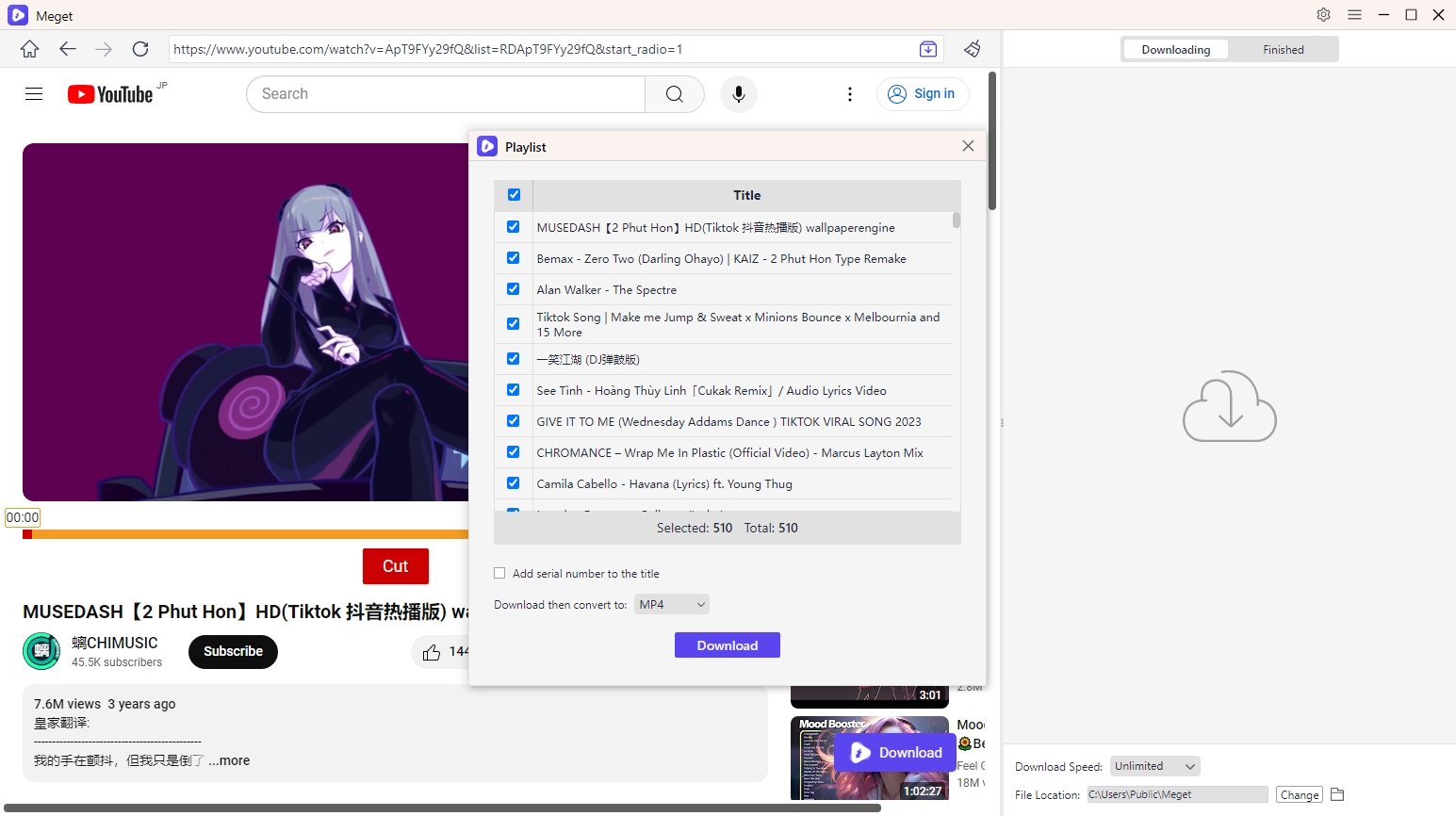
Step 4: Meget will bypass the protection and allow you to download the videos added into the download list in its highest available quality.
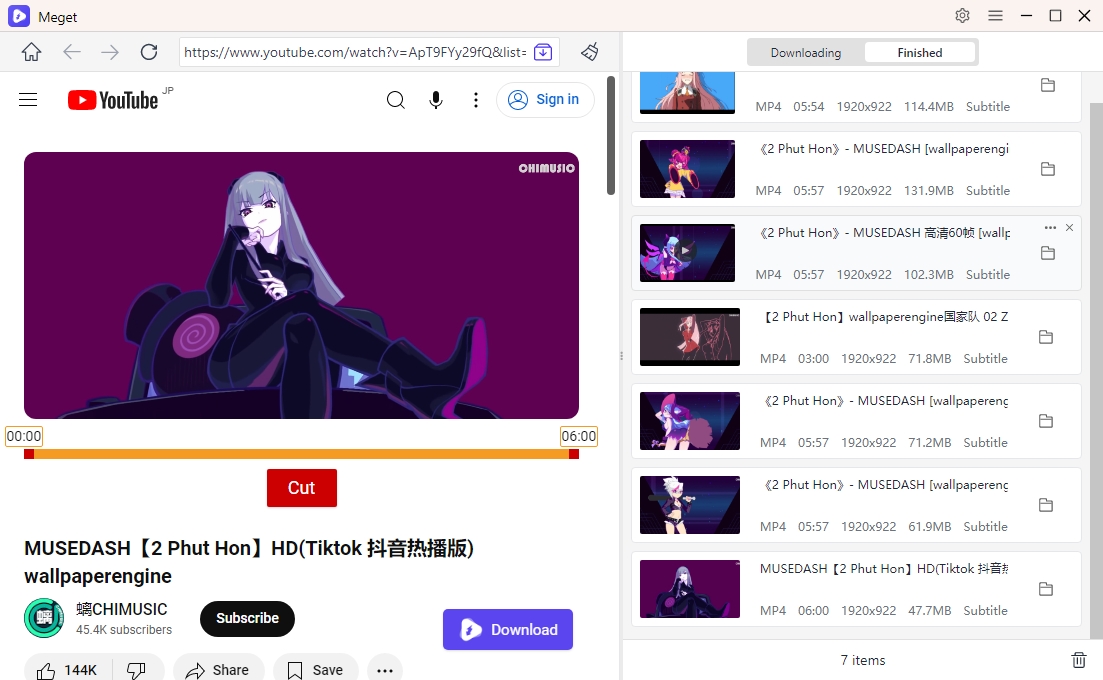
3. Conclusion
Downloading videos protected by JavaScript can be a daunting task, especially with increasingly sophisticated web technologies. While basic methods like browser developer tools and extensions may work for some cases, they often fall short with more advanced protections. Command-line tools like yt-dlp are powerful but may not be user-friendly for everyone.
This is where Meget shines. Meget provides a comprehensive solution for downloading and converting videos, even those hidden behind JavaScript protections. Its ability to handle batch downloads, convert videos into various formats, and automate the process makes it a versatile tool for both casual and advanced users. If you’re frequently dealing with protected videos, Meget is highly recommended as the best option for efficient and high-quality downloads.
- How to Download from LookMovie?
- How to Fix IDM Keeps Crashing on Windows 11?
- How to Download from VexMovies?
- How to Download Twitter Video in 9×16?
- A Comprehensive Guide on How to Download OnlyFans Videos
- How to Download the Until Dawn Video Game Soundtrack?
- How to Resolve Redgifs “Error Loading This GIF”?
