How to Download and Convert Kajabi Videos?
Kajabi is a prominent online platform that allows producers and educators to host, market, and sell digital products such as online courses, membership sites, and coaching programs. With a strong emphasis on high-quality content and secure distribution, Kajabi has become a go-to platform for many. However, because to Kajabi’s security precautions, downloading videos from the platform can be difficult. This article will guide you through the process of downloading Kajabi videos by using some effective methods.
1. What is Kajabi?
Kajabi is a comprehensive platform that enables entrepreneurs, educators, and content creators to manage all aspects of their digital businesses. With Kajabi, you can build and host online courses, as well as manage your marketing, sales, and customers. The platform is particularly favored by those who want to sell digital products without needing to deal with multiple software solutions.
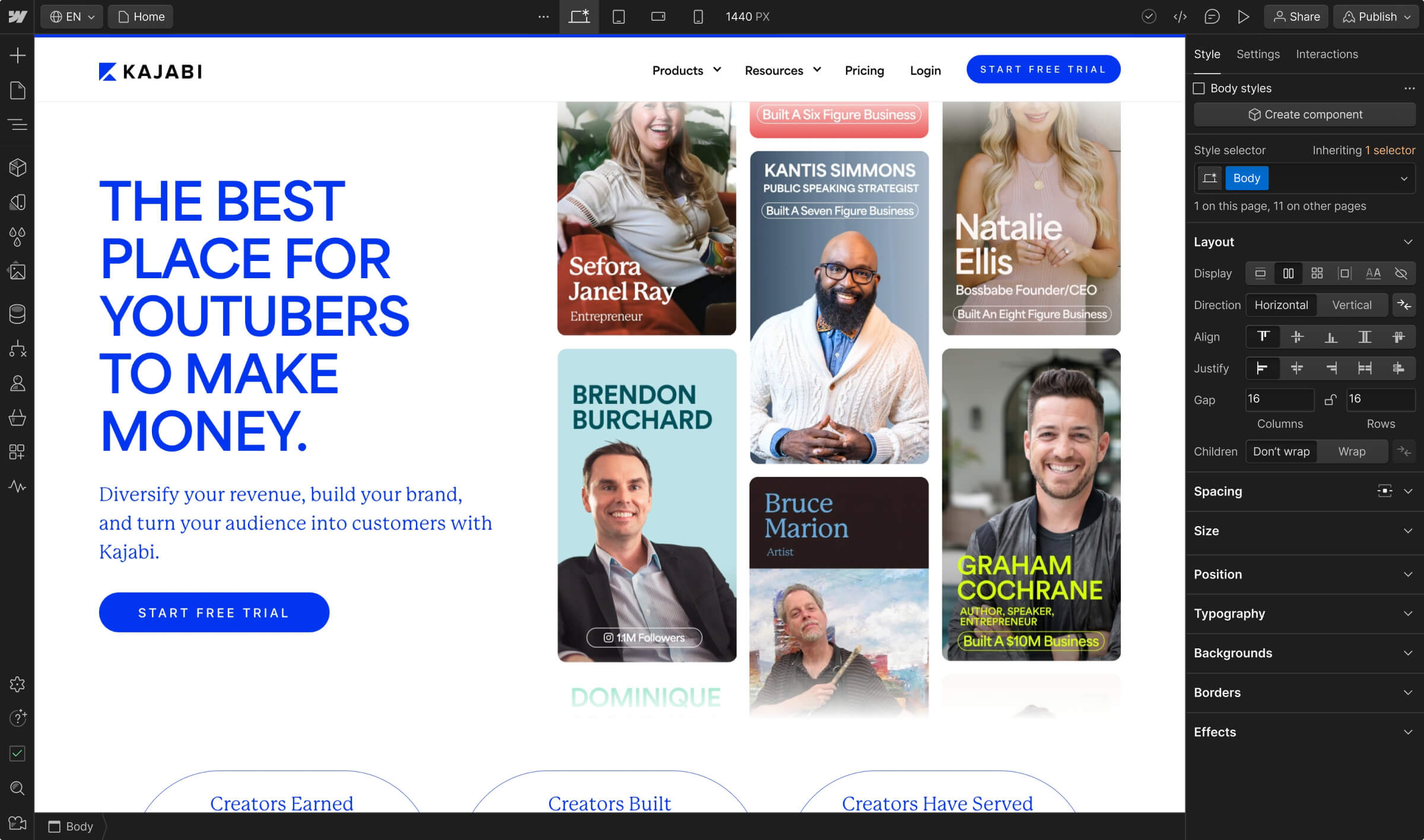
2. Other Sites like Kajabi
In addition to Kajabi, there are several other sites with similar functionalities, including:
- Teachable: A platform focused primarily on online courses. It offers extensive customization options and integrates with various marketing tools.
- Thinkific: Similar to Kajabi, Thinkific offers course creation, marketing, and sales tools, it also has a free plan for beginners.
- Podia: A simpler alternative that combines course hosting, membership sites, and digital downloads in one platform.
- Udemy: A marketplace model where instructors can sell their courses to a global audience. Unlike Kajabi, Udemy takes a percentage of each sale.
3. Why Is It Difficult to Download Kajabi Videos?
Downloading videos from Kajabi is not a straightforward process due to several reasons:
- Content Protection: Kajabi uses advanced content protection techniques to prevent unauthorized downloads. This includes DRM (Digital Rights Management) technology, which encrypts videos to prevent them from being copied or shared.
- Embedded Videos: Many Kajabi videos are embedded directly on the platform rather than being hosted on a third-party site like YouTube or Vimeo. This makes it harder to access the video file directly.
- Limited Download Options: Kajabi does not provide a native download button for videos. This is to ensure that content creators retain control over their intellectual property and that their work is not freely distributed without their consent.
Due to these protections, users looking to download videos from Kajabi often have to resort to more technical methods.
4. Download Kajabi Videos with Inspect
One method to download Kajabi videos is by using the browser’s Inspect tool, which allows you to find the video file’s URL directly from the webpage’s source code.
Here’s a step-by-step guide you can follow to download a video from Kajabi with the inspect tool:
Step 1: Go to the Kajabi page where the video is posted, then right-click on the page and choose “Inspect” to launch the Developer Tools for your browser.
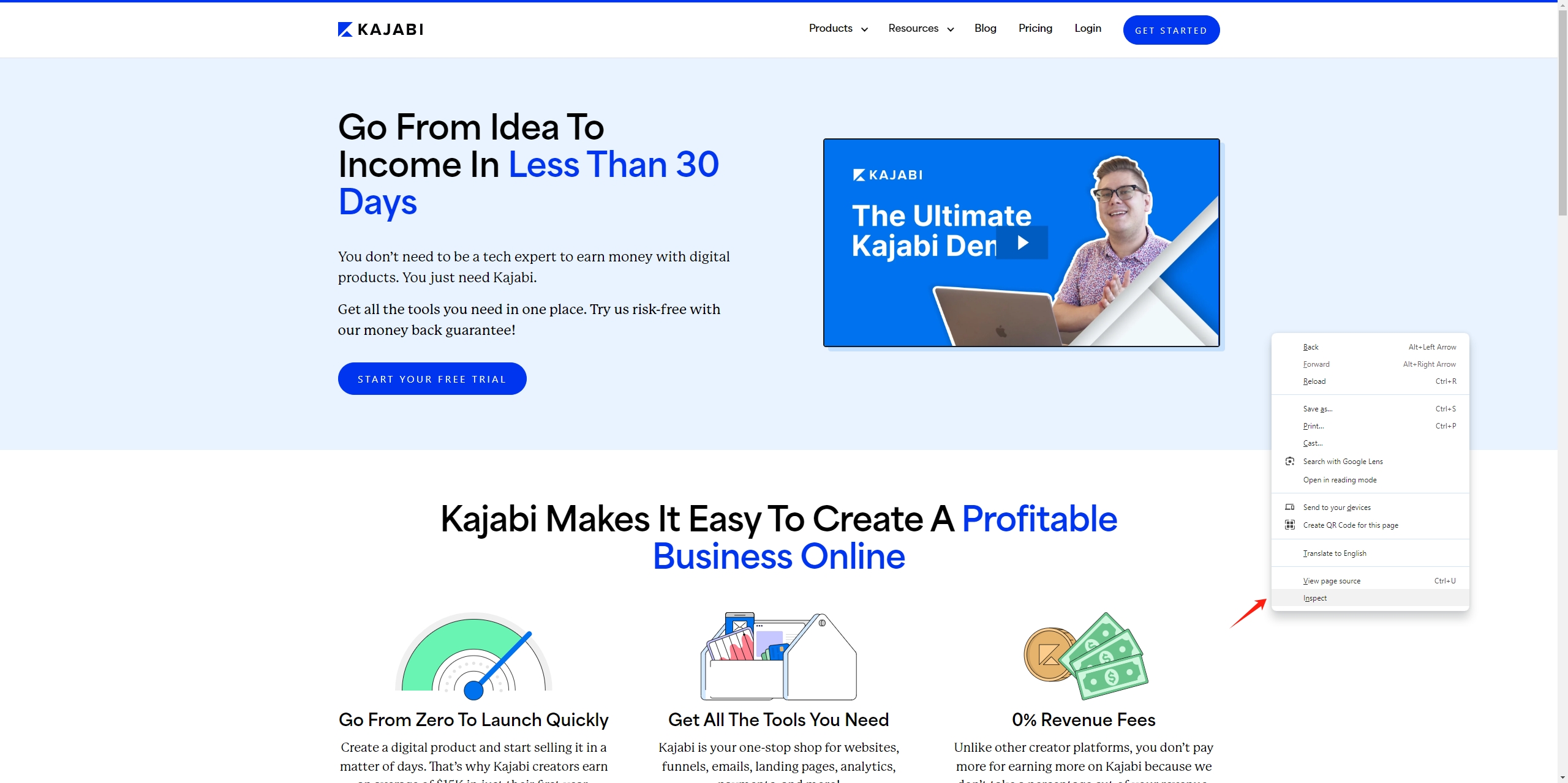
Step 2: Play the video and go to “Network” tab to find the Kajab video request URL.
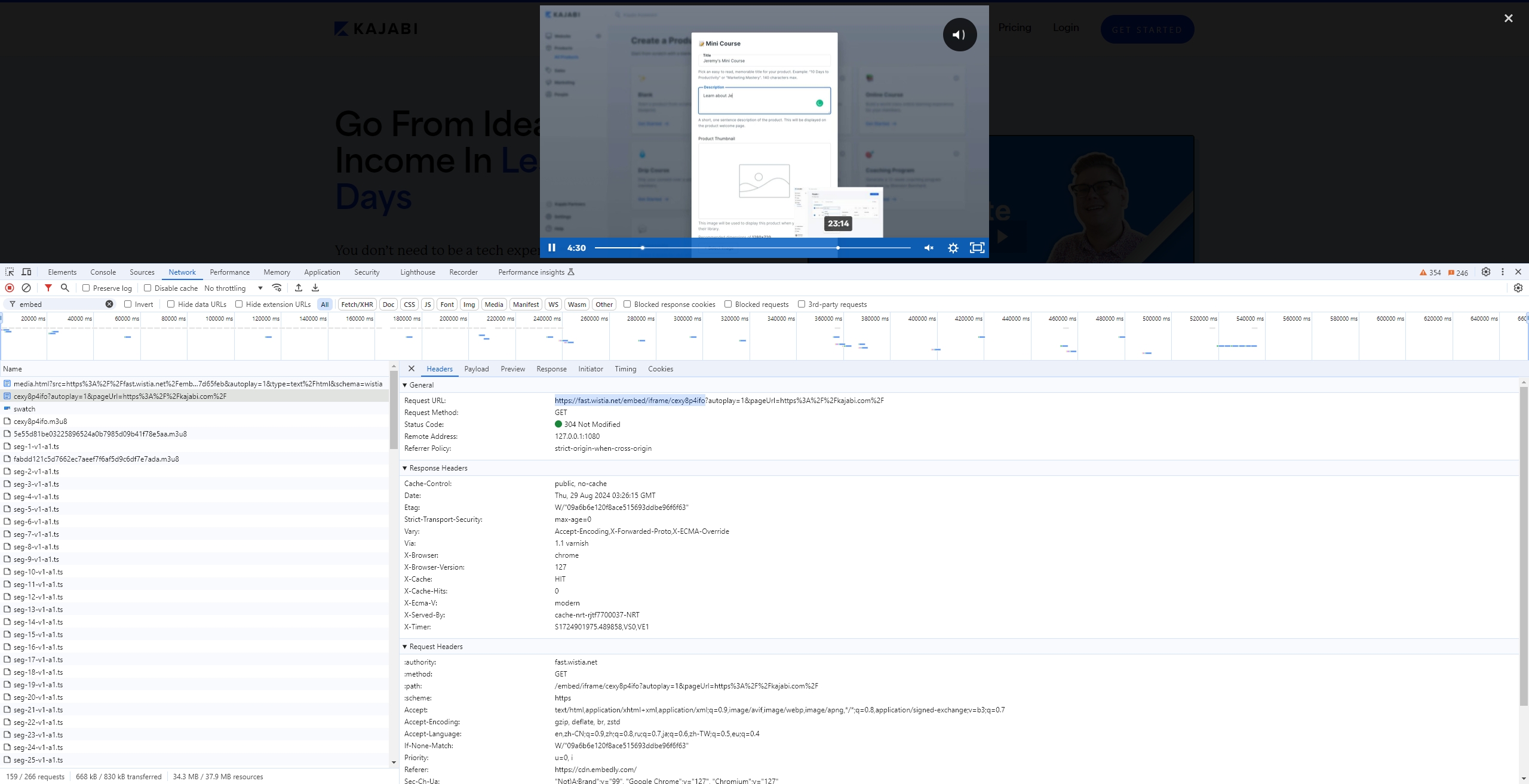
Step 3: Navigate to “Sources” tab > find “media.html” > locate the iframe id the you have found on step 2, then search for the .mp4 file, choose the resolution and copy the video URL with the .bin extension.
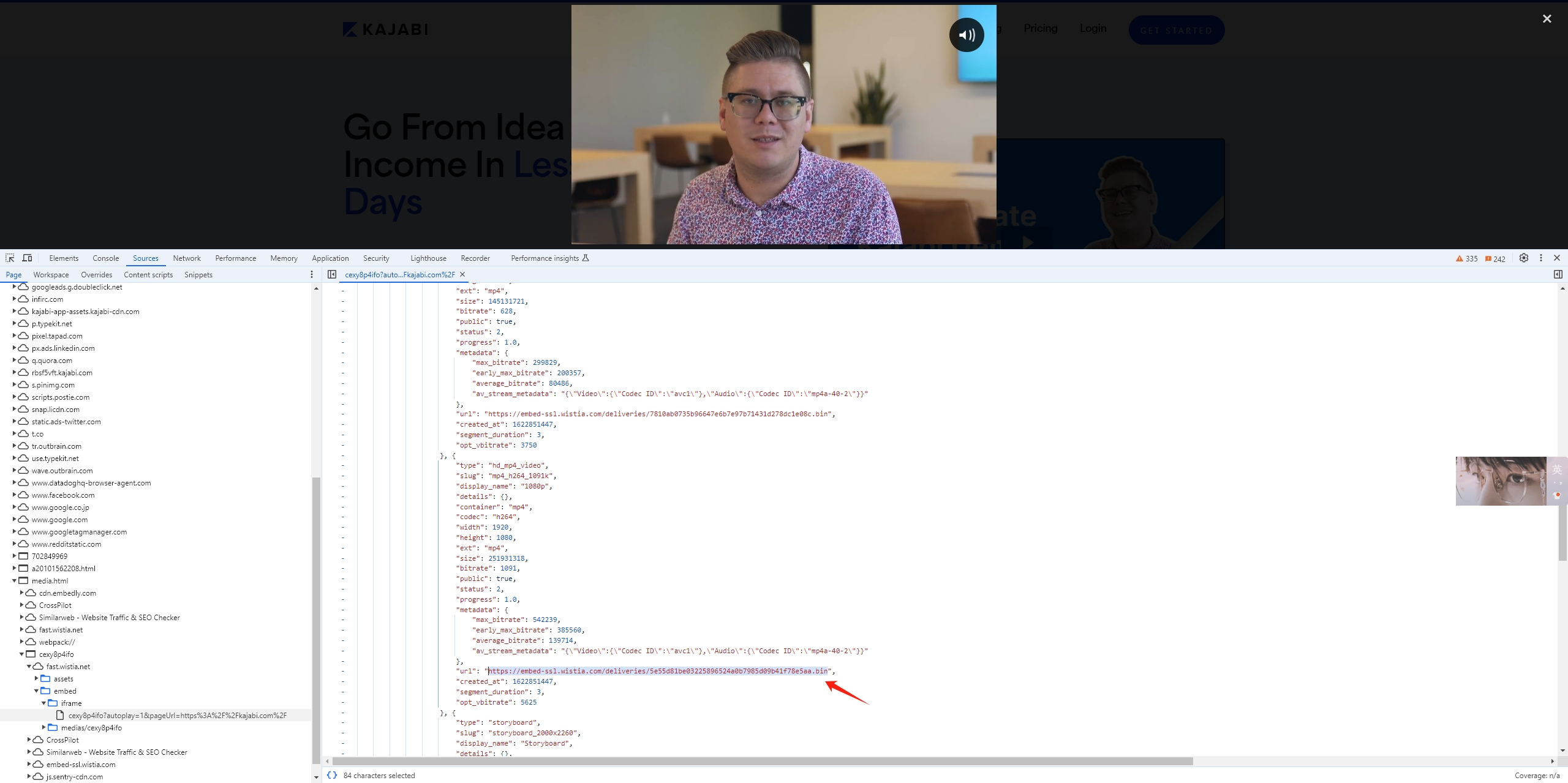
Step 4: Paste the copied URL into a new browser tab, change the extension from .bin to .mp4, and hit enter. The Kajabi video will play in the tab, and you can save it to your computer by clicking the “Download” button.
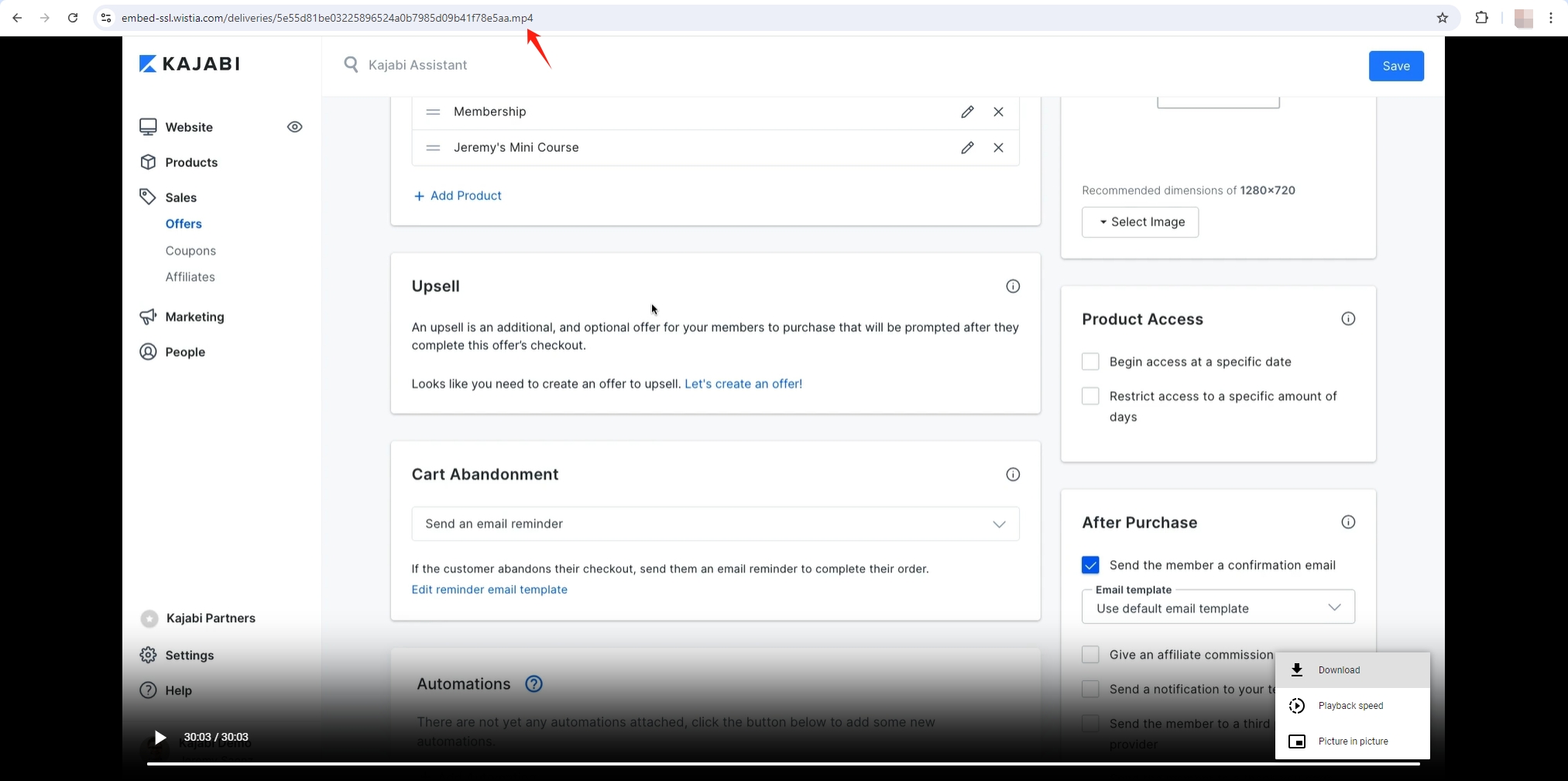
Note: This method might not work on all Kajabi videos, especially those protected by DRM. Additionally, this process is somewhat technical and may not be easy for everyone.
5. Bulk Download Kajabi Embedded Videos with Meget Converter
For those who need to download multiple Kajabi videos or want a more user-friendly solution, Meget is a highly recommended tool. Meget is a powerful video downloader and converter that supports a wide range of websites, including Kajabi, Udemy, Teachable, Thinkific and other 10,000+ websites.
Meget makes the process of downloading Kajabi videos significantly easier and more efficient, especially for those who need to download multiple videos at once. It also bypasses the need for using more complex methods like the Inspect tool, making it accessible to users of all technical skill levels.
Here’s how to bulk download Kajabi videos using Meget converter:
Step 1: Download and install Meget on your computer (The software is available for both Windows and Mac).
Step 2: Open Meget and open “Preferences” to adjust the parameters (such as format, quality, download tasks and speed) to download and convert the Kajabi videos.
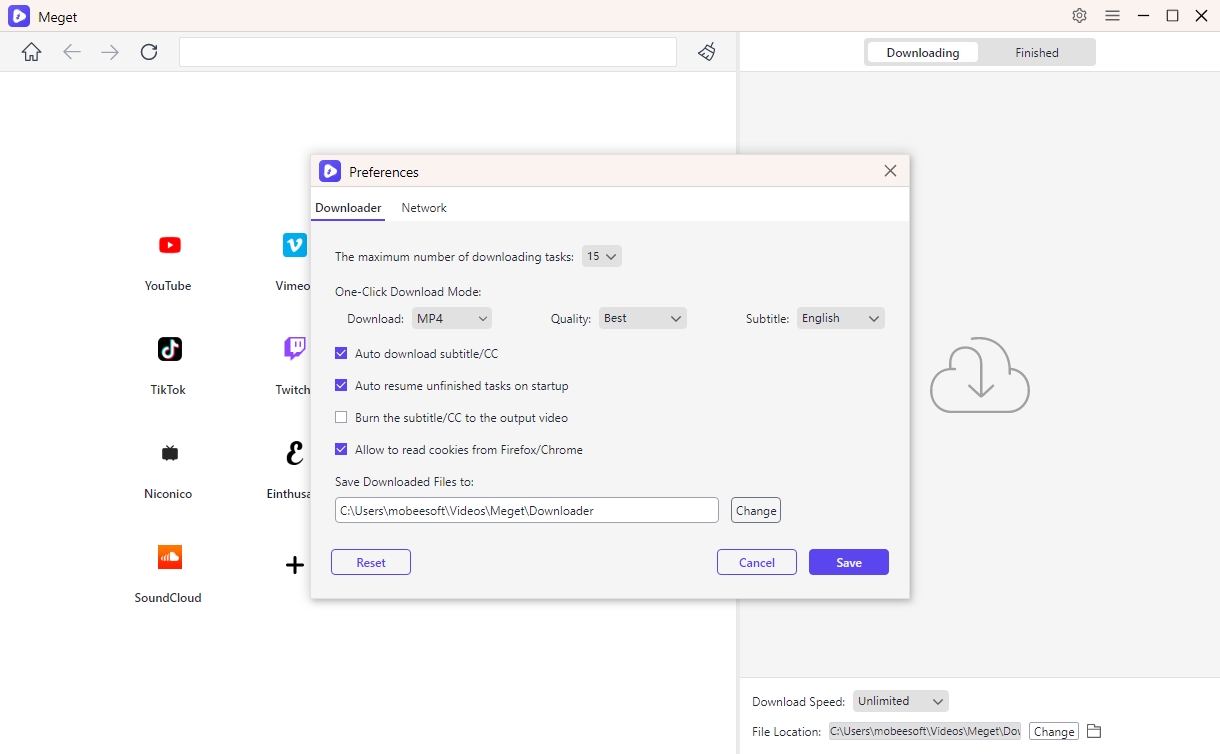
Step 3: Navigate to the Kajabi using Meget’s built-in browser (log in if needed), locate and play the video that you want to download, then click on the “Download” button and the software will automatically detect the video and add it to the download list.
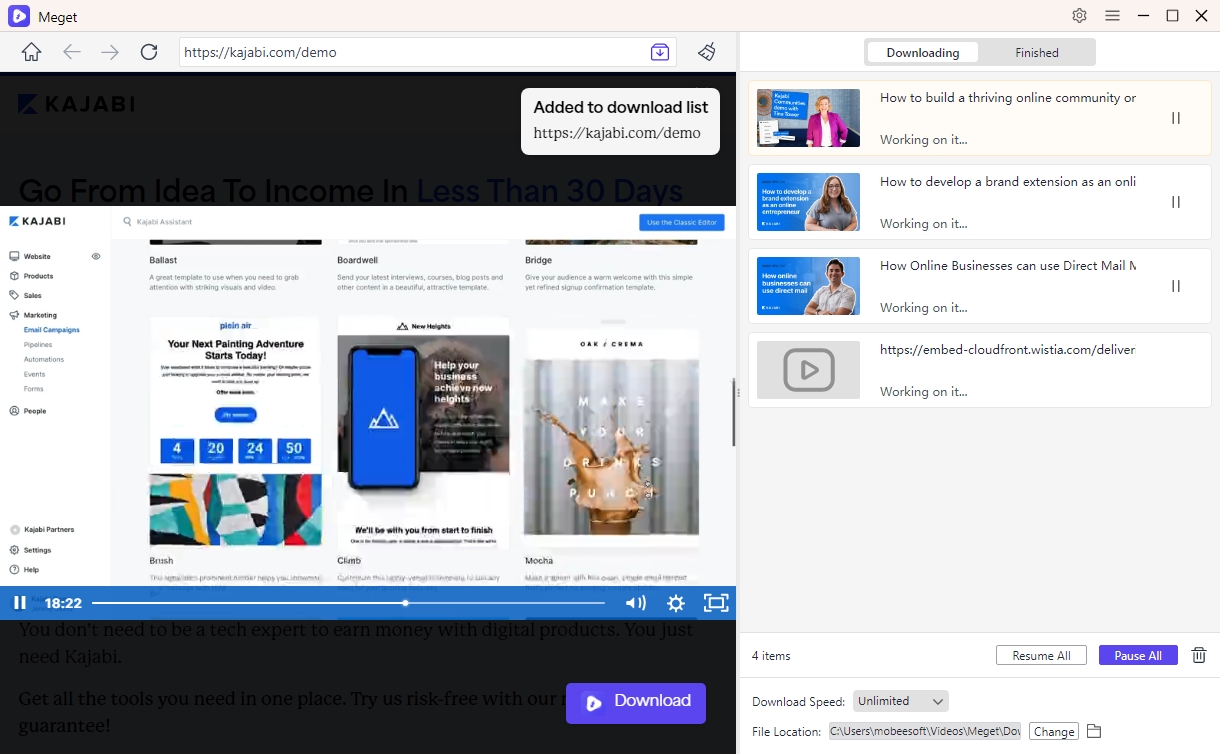
Step 4: On the right side of the Meget converter interface, you can see the progress of the Kajabi video download. When the download is complete, open the “Finished” tab to find all the download Kajabi videos.
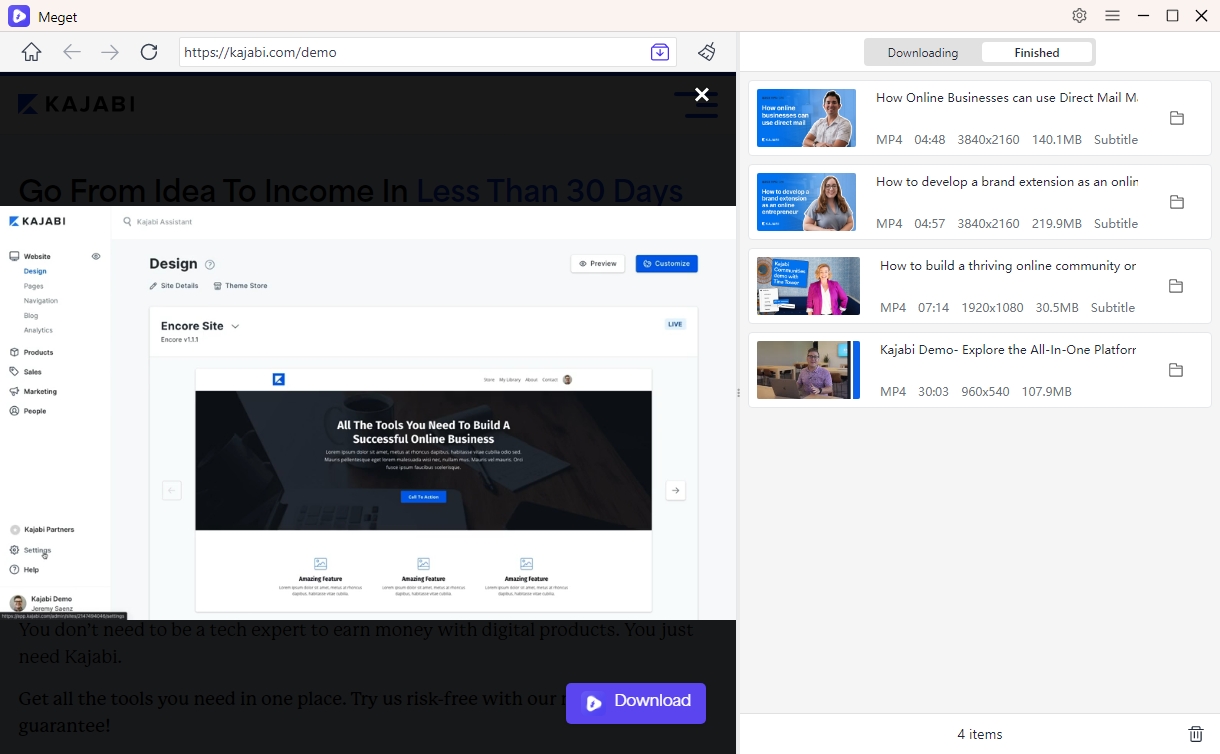
6. Conclusion
Downloading videos from Kajabi can be a challenging task due to the platform’s content protection measures and lack of direct download options. While using the browser’s Inspect tool can help you download individual videos, this method is not foolproof and requires some technical know-how. For those looking for a more efficient and user-friendly solution, Meget is the ideal tool. With its support for bulk downloads, high-speed downloading, and ease of use, Meget is highly recommended for anyone needing to download Kajabi videos. Whether you are downloading a single video or an entire course, Meget offers a reliable and straightforward solution.
