How to Download and Convert Videos to MP4/MP3 with Y2Mate?
In the digital age, access to media content has never been easier, but downloading and converting videos for offline use remains a popular activity. Whether you’re saving a tutorial, music video, or lecture, having tools that make downloading and converting videos straightforward is essential. One such tool is Y2Mate, a widely-used online platform for downloading videos from sites like YouTube and converting them into MP4 or MP3 formats. This article will cover how to download and convert videos using Y2Mate, and provide a solution if Y2Mate doesn’t work.
1. What is Y2Mate?
Y2Mate is a web platform that is available for free and enables users to download and convert audio and video content from prominent websites, including Vimeo, Dailymotion, Facebook, and YouTube. It allows you to save content in MP4, MP3, or other available formats, depending on your preference. With its simple user interface and multiple quality options, Y2Mate has gained popularity among users who want quick and easy downloads without needing to install software.
The service is highly versatile, offering resolutions from low quality (144p) to high definition (1080p and above) for MP4 videos. For MP3 downloads, it supports bit rates from 64kbps to 320kbps, ensuring flexibility in audio quality. Users frequently select Y2Mate due to its free nature, lack of registration requirements, and lack of needing to install any further software.
Despite its ease, customers may ask whether Y2Mate is safe to use, let’s continue to explore it.
2. Is Y2Mate Safe?
The question of Y2Mate’s safety is a valid concern, especially with the increase in online scams and malware threats. While Y2Mate itself is not inherently harmful, there are several points of caution when using the platform.
Potential Risks:
- Advertisements and Pop-ups: Y2Mate’s website is filled with advertisements, some of which may redirect you to potentially harmful or misleading pages. This can lead to phishing attempts or malware-laden downloads.
- Malware and Viruses: There have been reports of malicious software being bundled with some of the ads or links found on the Y2Mate website. Clicking on the wrong download button can accidentally install unwanted software on your computer.
- Privacy Concerns: Y2Mate is a web-based service, thus third-party advertising may follow or keep your data.
How to Stay Safe on Y2Mate.com:
- Use an ad-blocker to minimize exposure to ads and pop-ups.
- Avoid clicking any suspicious-looking buttons or links.
- Keep your antivirus software current to protect yourself from any risk.
- Limit the quantity of personal information you share on these platforms.
If you follow these precautions, you can significantly reduce the risks associated with using Y2Mate. However, for users who want a more reliable, ad-free solution, exploring alternatives such as Meget Converter is a smart choice.
3. How to Download and Convert Videos to MP4/MP3 with Y2Mate?
Despite the safety concerns, many people still use Y2Mate for its ease of use and functionality. Here’s a step-by-step guide on how to download and convert videos using Y2Mate.
Step 1: Copy the Video URL
Get the URL of the video you wish to download by visiting its page. This can be from platforms like YouTube, Facebook, or any other supported website.
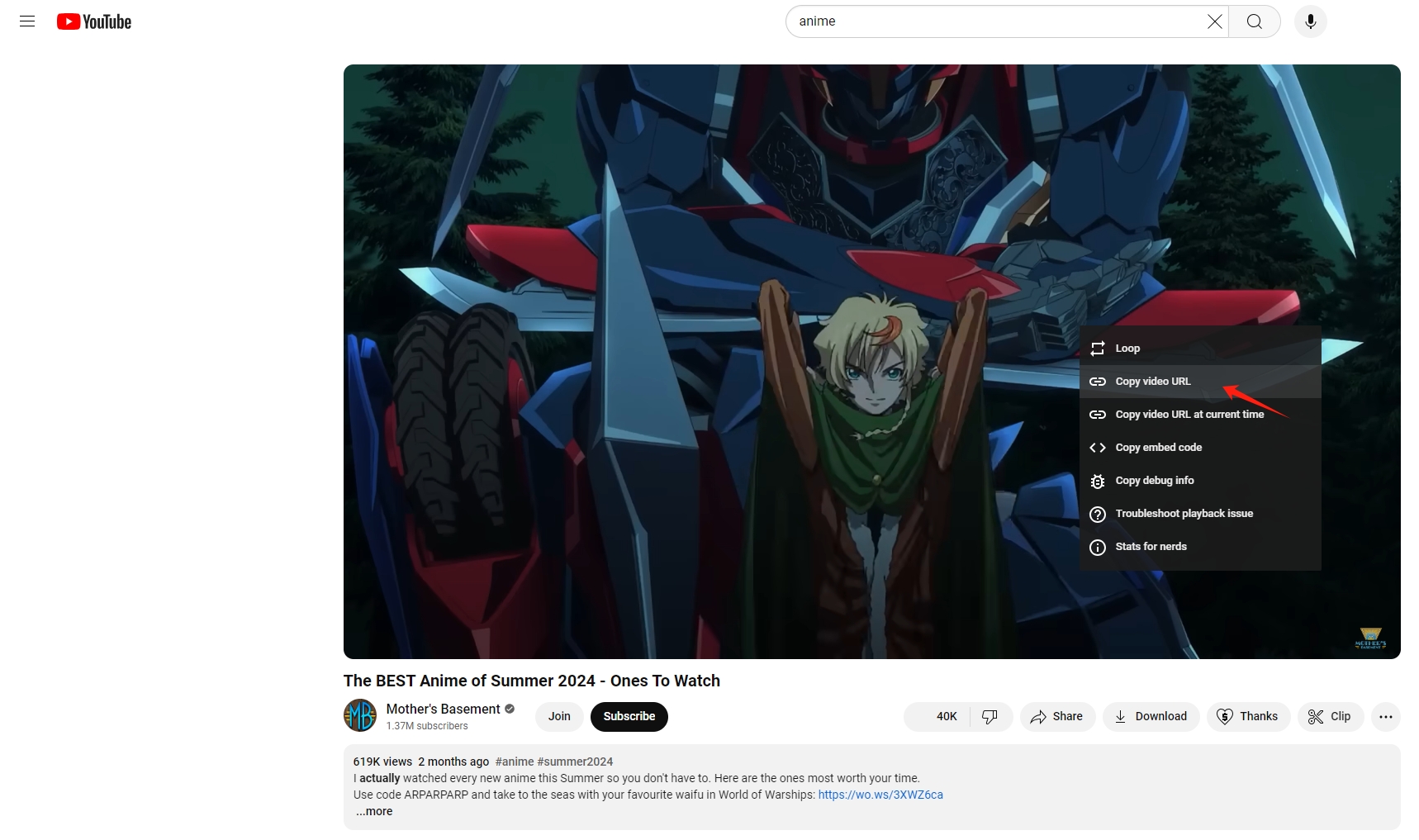
Step 2: Paste the URL into Y2Mate
Open Y2Mate in a new tab in your browser and paste the copied URL into the search field. The site will analyze the video link and display several download options within seconds.
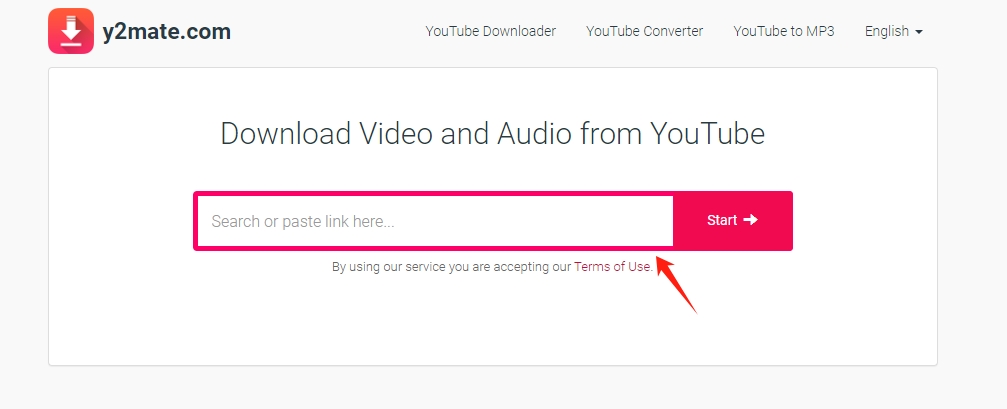
Step 3: Choose Format/Quality
You will be presented with download options for both video (MP4) and audio (MP3) formats. For MP4 downloads, you can choose from resolutions like 144p, 360p, 720p, or 1080p, depending on the original quality of the video.
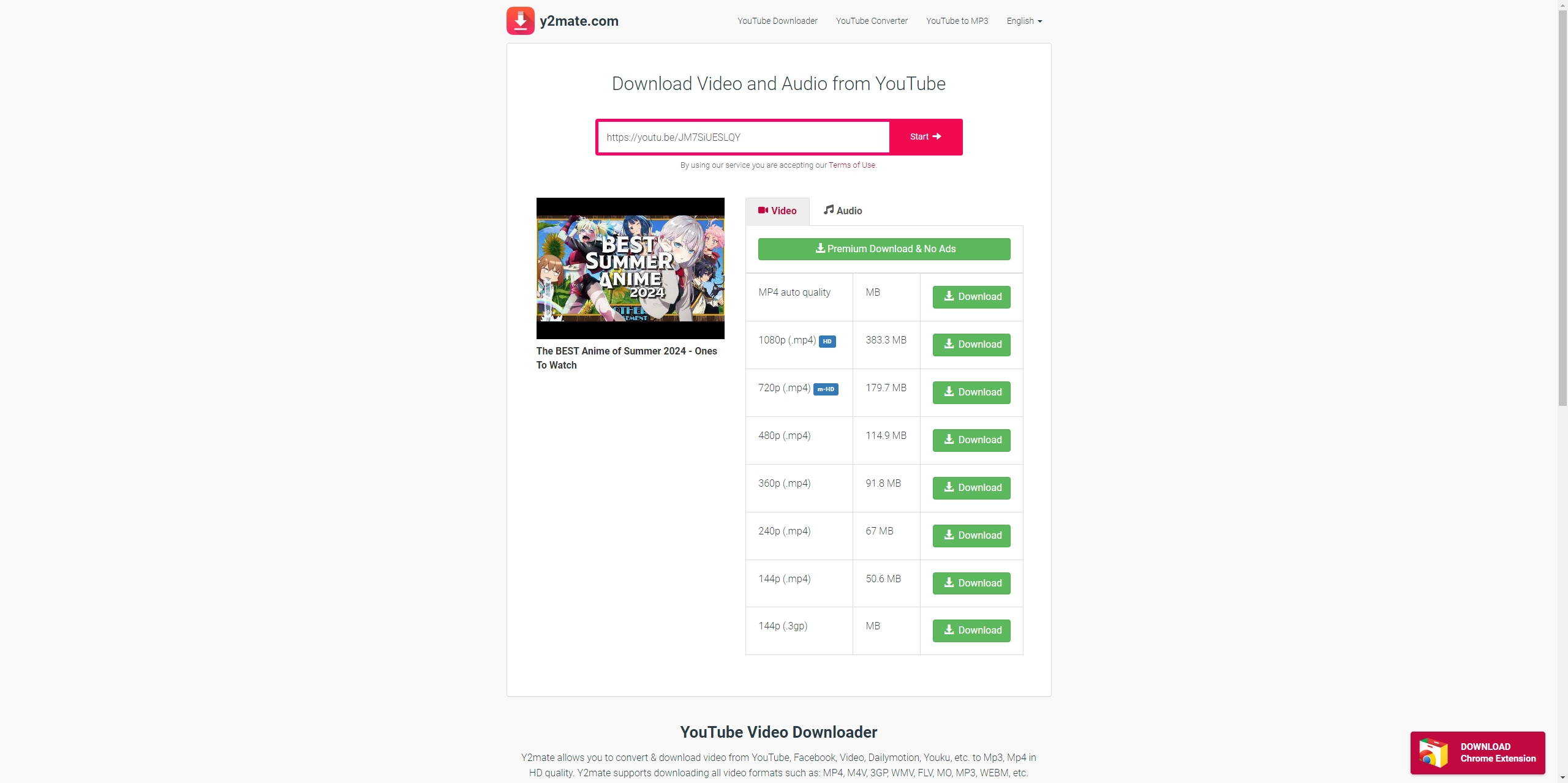
For MP3, options usually include 64kbps, 128kbps, 192kbps, and 320kbps.
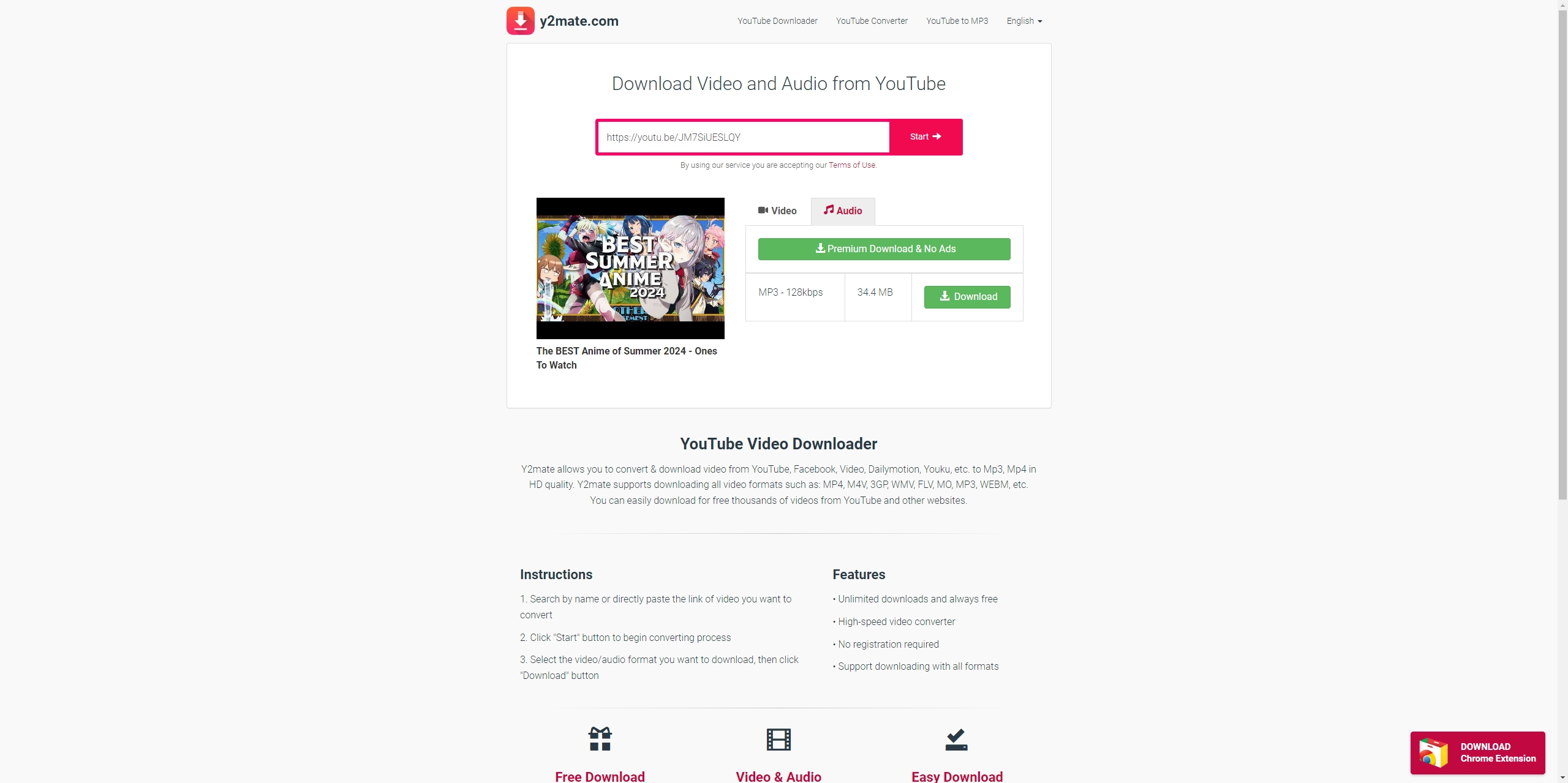
Step 4: Download Files
Click the “Download” button next to the desired selection, and Y2Mate will begin converting the clip and offering a secondary download link for you to download the video to your device.
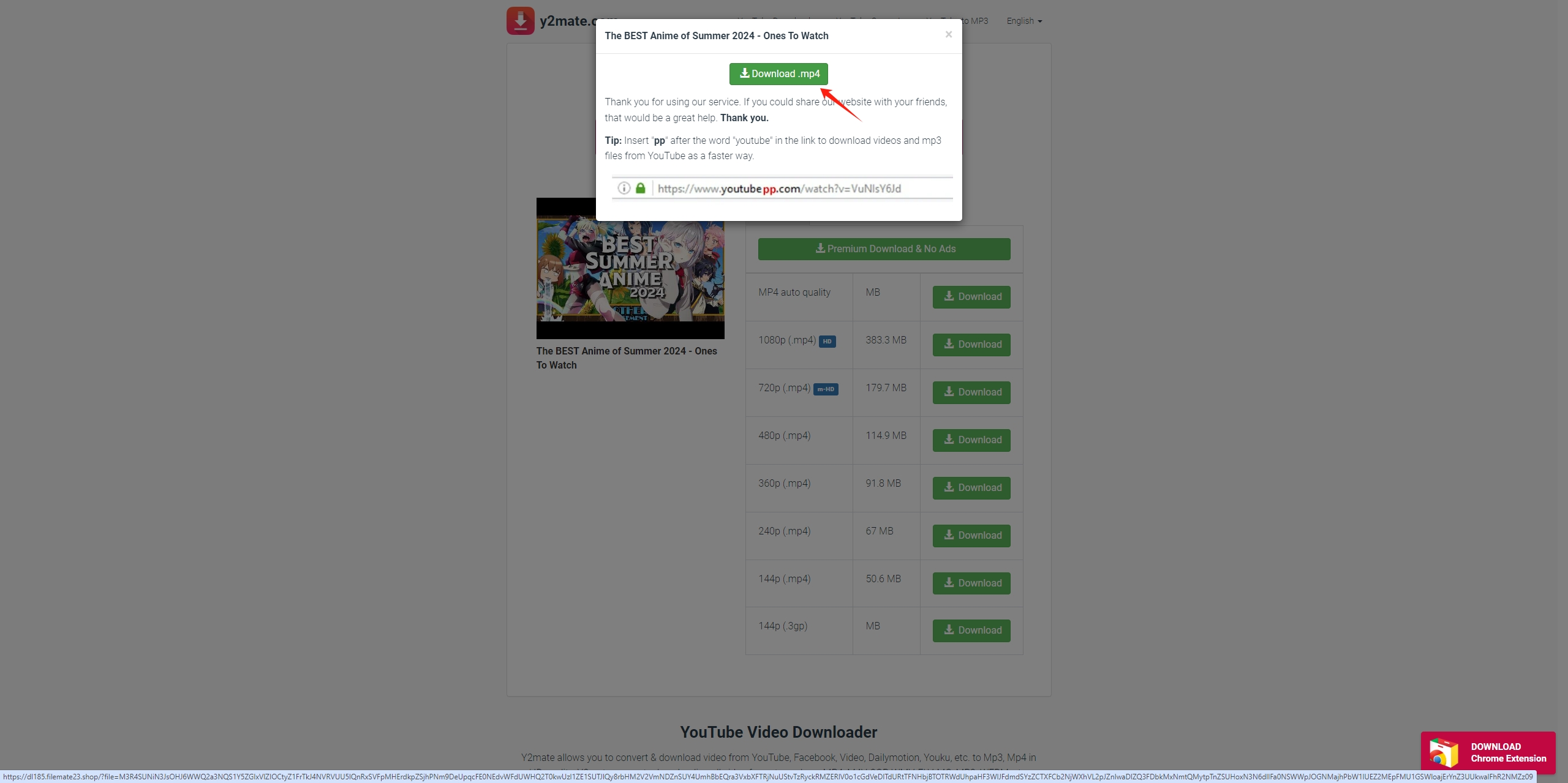
4. Y2Mate Doesn’t Work? Try the Best Alternative – Meget Converter
While Y2Mate is a convenient tool, it may not always function correctly. Users sometimes face issues such as:
- Website Downtime: Y2Mate can experience periods of unavailability, making it impossible to download or convert videos.
- Video Restrictions: Some videos, especially those with copyright restrictions, may not be available for download via Y2Mate.
- Slow Download Speeds: On occasion, Y2Mate may suffer from slow download speeds, particularly during periods of high traffic.
When Y2Mate doesn’t work, it’s a good idea to have a more reliable and efficient alternative. Meget Converter is one such solution, offering a range of advanced features that make it superior to Y2Mate.
Meget Converter is a powerful video downloader and converter software designed to handle a wide variety of video formats and platforms. Unlike Y2Mate, which is web-based, Meget Converter is a desktop application, meaning you have more control, faster download speeds, and fewer safety risks from ads or malicious redirects.
Follow these steps to download videos with Meget instead of using Y2Mate:
Step 1: Download and install Meget converter by clicking the download button below and follow the on-screen instructions for a smooth installation.
Step 2: In the Meget Converter application, open settings to select the format (MP4, MP3, etc.) and the quality you prefer (ranging from 144p to 8K).
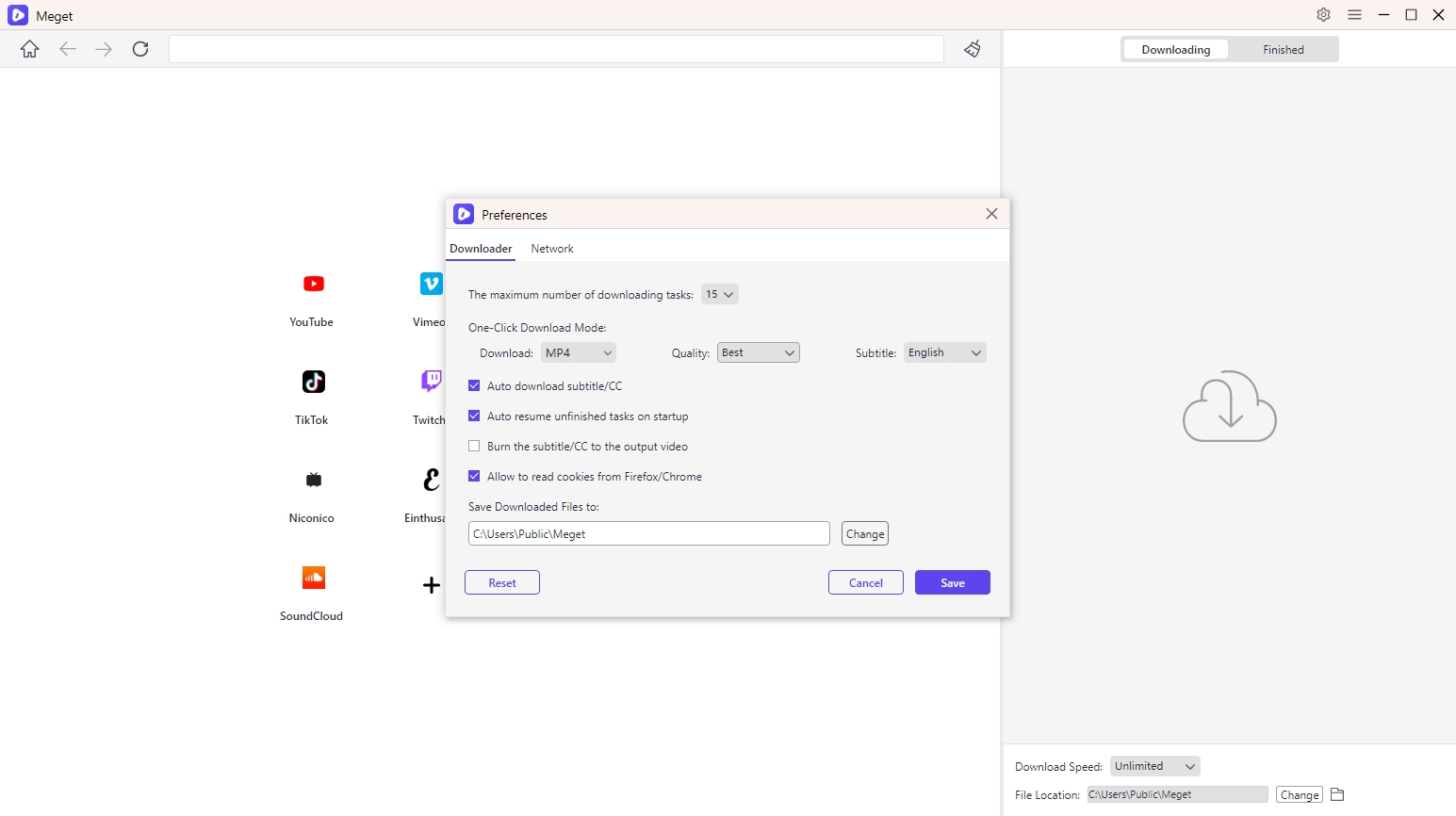
Step 3: Visit the page that contains videos you want to download within Meget interface, play the cideo and click the “Download” button to start downloading.
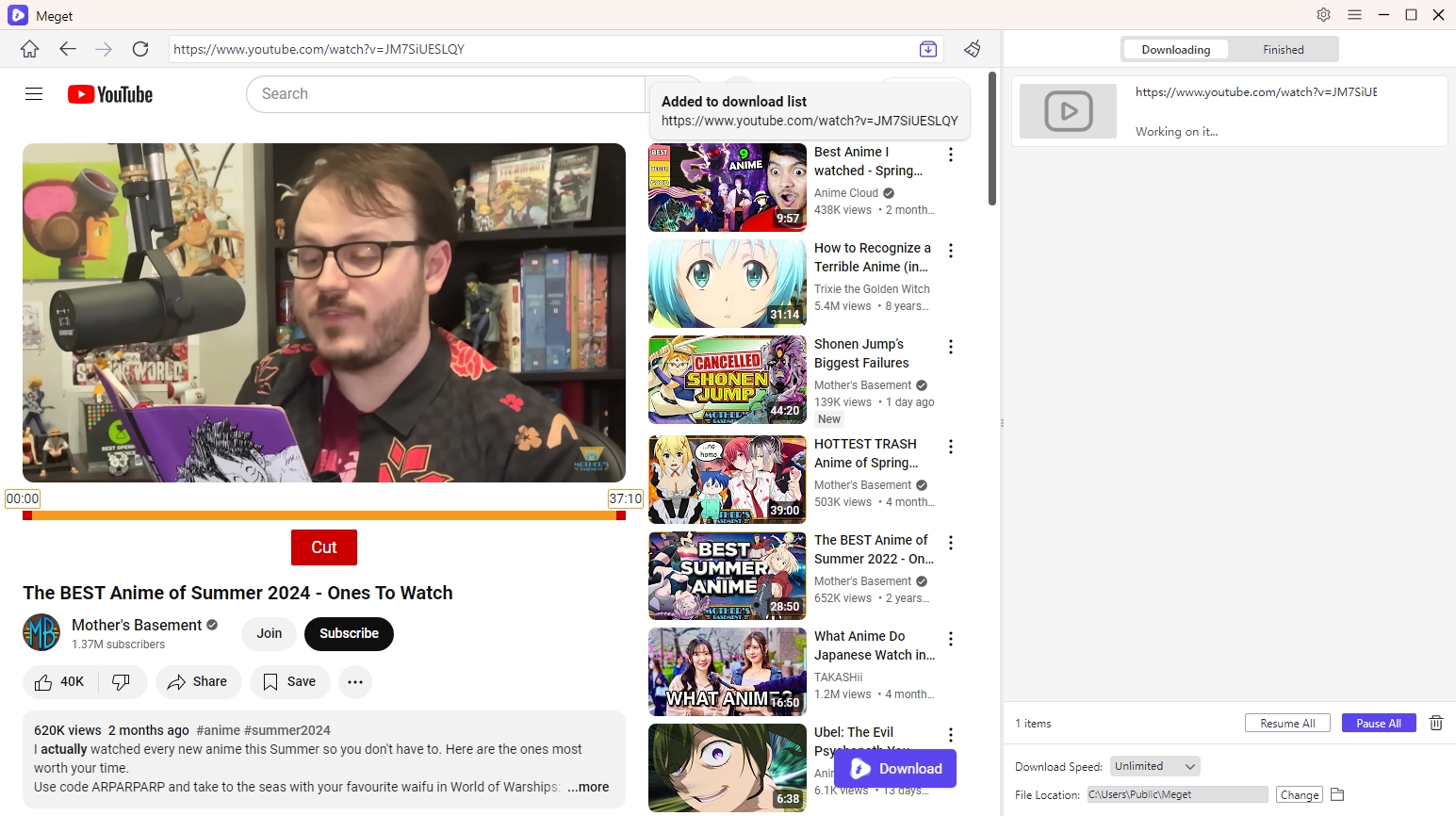
Step 4: When the download is done, you can find all the downloaded MP4 videos and MP3 files within Meget’s “Finished” tab.
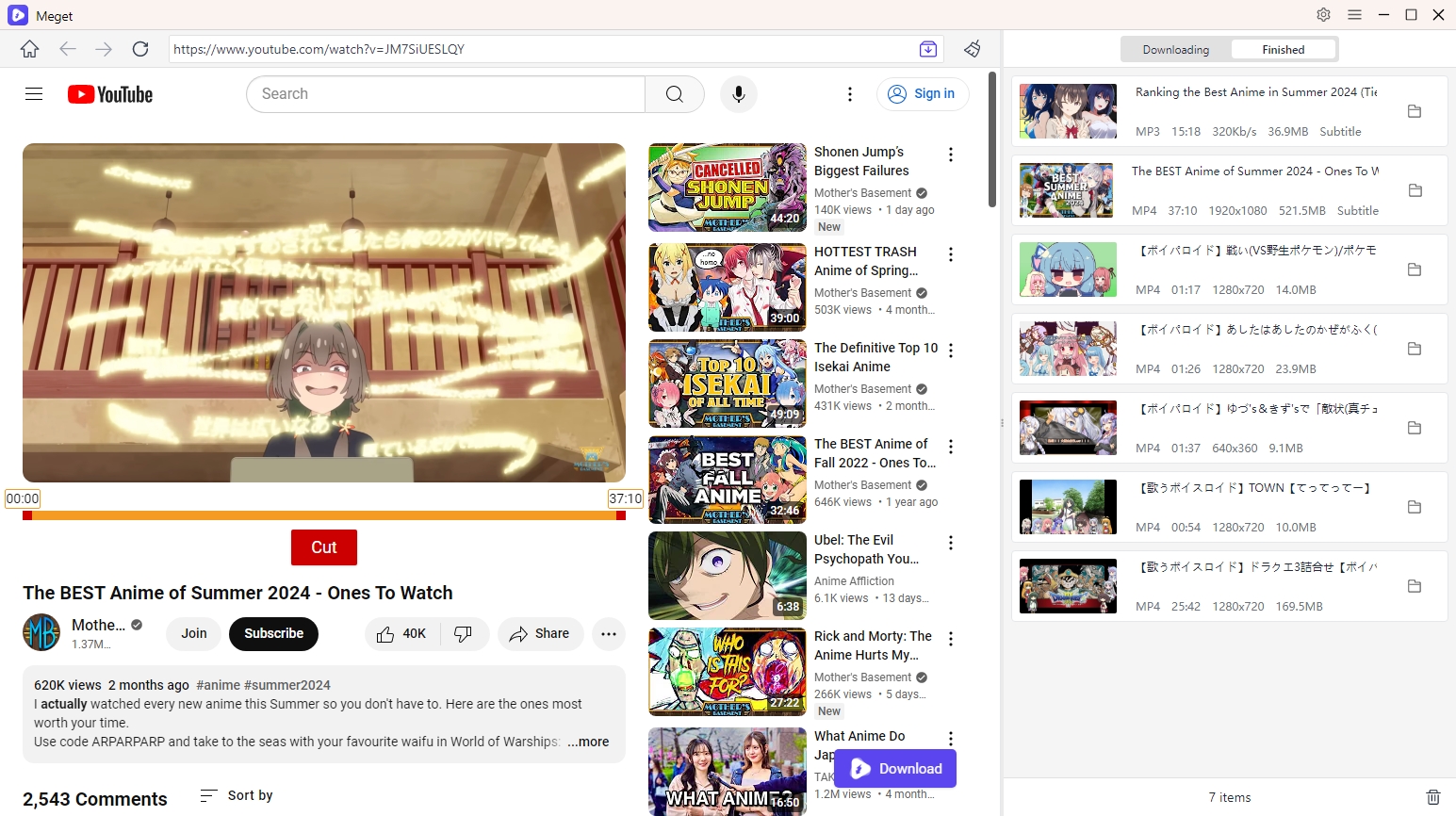
5. Conclusion
While Y2Mate offers a simple way to download and convert videos, its limitations in terms of security, platform support, and occasional functionality issues make it less reliable. Meget Converter emerges as the best alternative, offering advanced features, higher-quality downloads, faster speeds, and no risk from pop-up ads or malware. Looking for a video downloader and converter that is both reliable and feature-rich? Look no further than Meget Converter.
- How to Download Video from VHX.tv?
- How to Download Articulate Course Videos?
- How to Download Moodle Course Videos?
- [Resolved] A Downloader for Instagram “Download All” Not Working
- How to Select and Download Multiple Files from a Website?
- How to Download Embedded Videos That Say KVS Player V6?
- Best DRM MPD Video Downloaders to Save Encrypted Streaming Videos
