How to Download Anime and Videos from AniwatchTV.to?
In the world of online anime streaming, AniwatchTV.to has quickly become a popular platform for fans. It offers a vast collection of anime titles in high quality, with options to watch online or download episodes for offline viewing. Whether you’re looking for a simple method to download a single episode or an advanced bulk downloader for batch downloading, there are multiple options available. This article explores how to download anime and videos from AniwatchTV.to with different effective methods.
1. What is AniwatchTV.to?
AniwatchTV.to is a free online streaming platform offering a vast library of anime titles in both dubbed and subbed formats. It allows users to stream or download episodes without needing to sign up for an account. With a simple interface and high-quality streaming options, it’s a go-to for anime fans seeking a hassle-free experience. The site has gained popularity for its regular updates, allowing fans to stay up-to-date with the latest episodes of their favorite series
2. Download from Aniwatch Using Screen Recorders
One of the easiest ways to download anime from AniwatchTV.to is by using a screen recording tool. This method doesn’t require any complicated software or extensions and allows you to record any anime video that’s playing on Aniwatch website.
Steps to record anime on AniwatchTV.to:
- Choose and install a reliable screen recording tool such as OBS Studio, Bandicam, or ScreenFlow. These programs allow you to capture video and audio in high quality.
- Set the recording area to match the video player window on AniwatchTV.to. Make sure you can record both the system sound and any audio from the video by adjusting the audio settings appropriately.
- Play the anime episode on AniwatchTV.to and start recording. You can either record the entire episode or skip to the parts you need.
- Once the episode has finished, stop the recording and save the file to your device. Most screen recording software will allow you to choose the video format and quality.
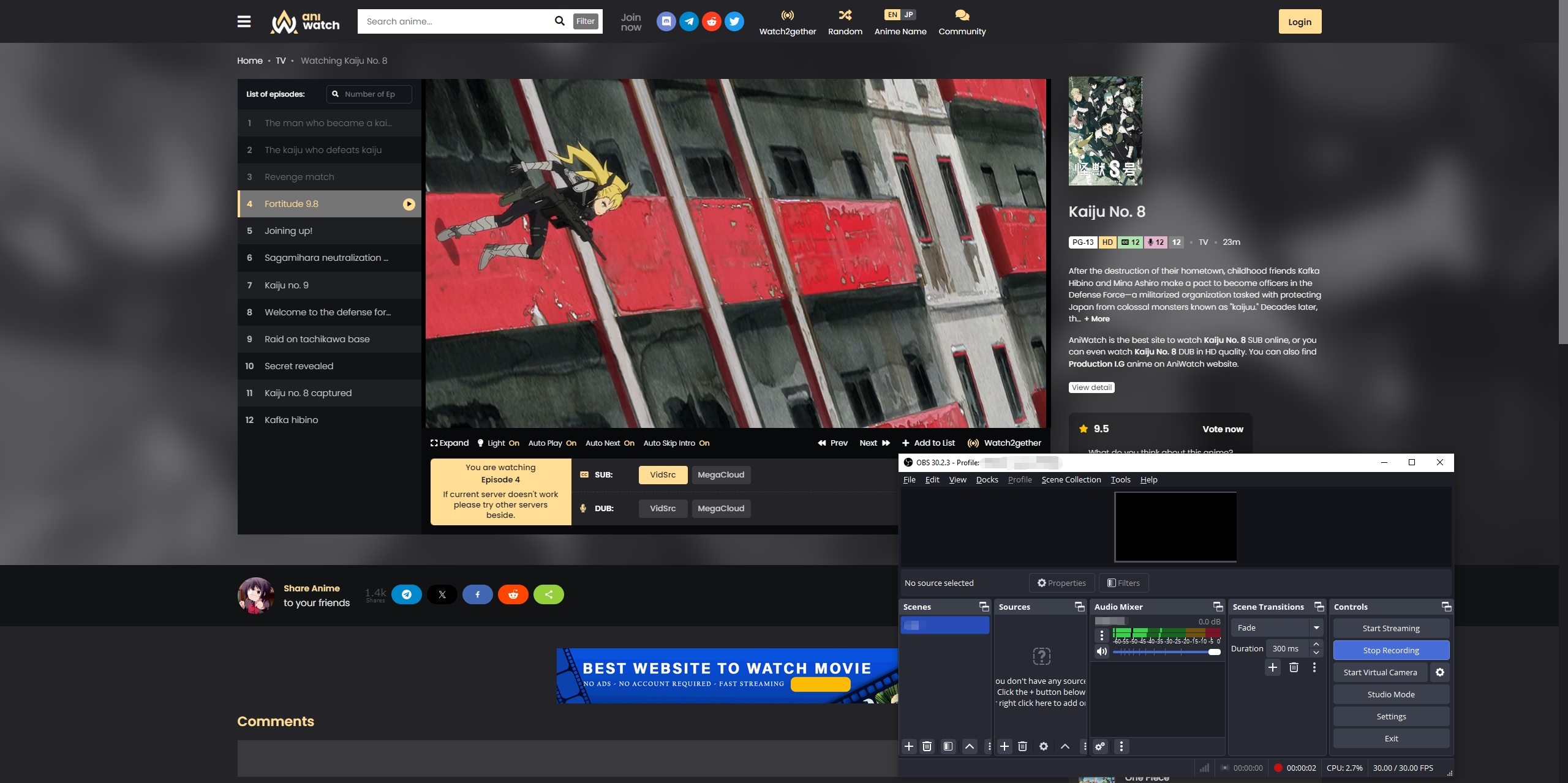
Screen recording is a simple solution but comes with the drawback of requiring real-time playback, meaning the download speed is equivalent to the length of the video. Additionally, it might not provide the highest quality output compared to direct downloads.
3. Download from AniwatchTV Using a Browser Extension
A faster and more convenient method to download anime from AniwatchTV.to is by using a browser extension like Universal Video Downloader. Extensions like this are capable of detecting video streams and downloading them directly from the webpage.
Steps to use Universal Video Downloader to download from AniwatchTV.to:
- Download and install Universal Video Downloader or similar extensions like Video DownloadHelper from the Chrome Web Store or Firefox Add-ons page.
- Navigate to the episode you want to download and start playing it.
- Click on the extension icon in your browser toolbar, and it will display available video files. Select the desired resolution (e.g., 720p, 1080p) and start the download.
- When the download is finished, the anime video will be stored from Aniwatch to your designated downloads location.
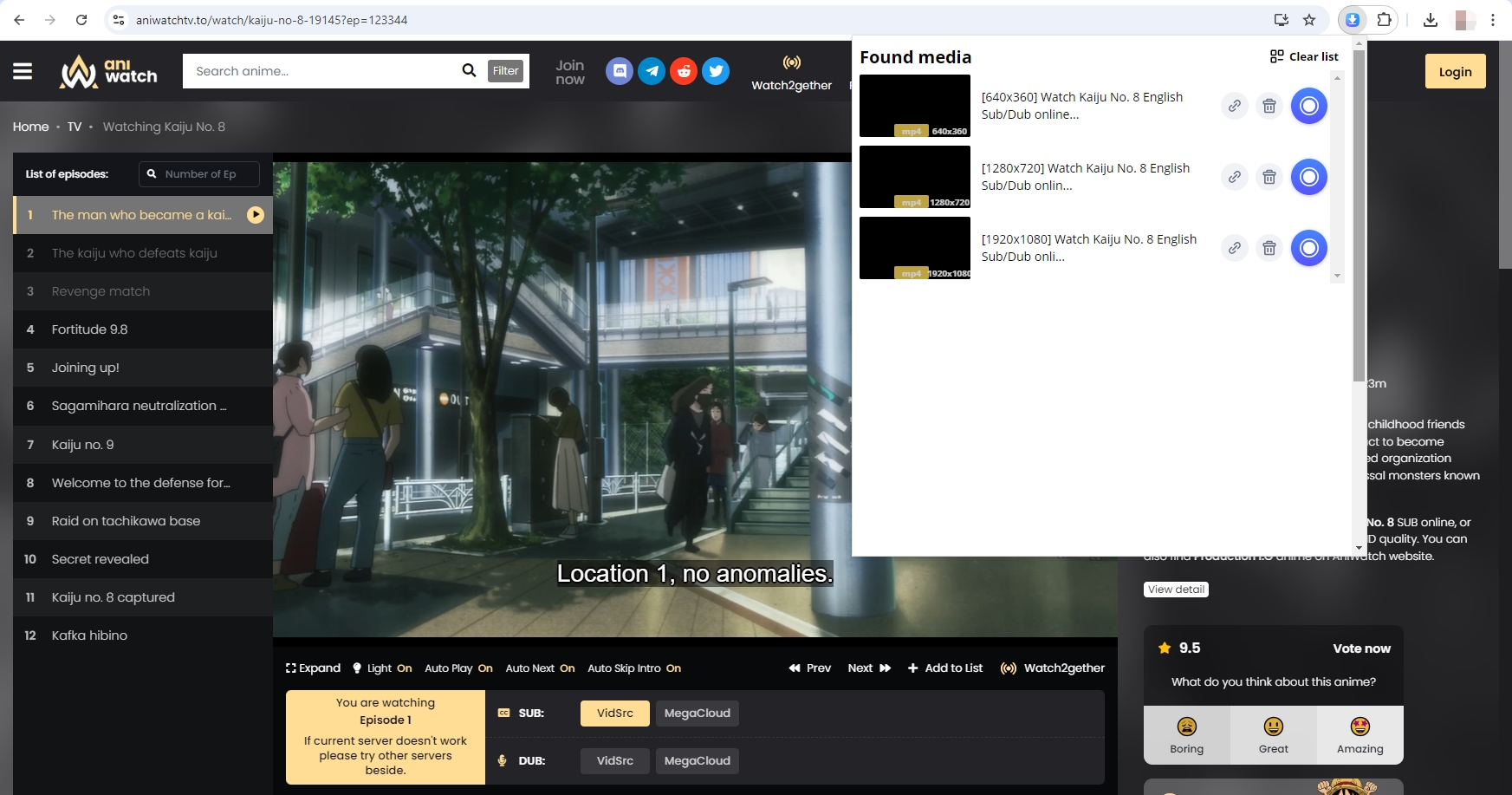
Using a browser extension is quick and efficient, especially if you only need to download a single episode or a few videos. However, some sites might block video detection or limit downloading through browser extensions, so it’s not always foolproof.
4. Advanced Batch Download Aniwatch Videos with Meget Converter
For users who want to download multiple episodes or an entire series, Meget Converter provides an advanced solution. Meget Converter is a powerful tool that allows you to download anime in bulk and convert it to various formats. This software supports high-speed downloads and offers additional features such as file conversion and batch processing, making it ideal for frequent anime downloaders.
Here’s the example that you can use Meget to download Kaiju no 8 from AniwatchTV.to:
Step 1: Download and install Meget Converter installer file by tapping the download button below.
Step 2: Open Meget and go to it’s settings to desired output video quality (e.g., 720p, 1080p) and format (e.g., MP4, AVI) for the Aniwatch anime.
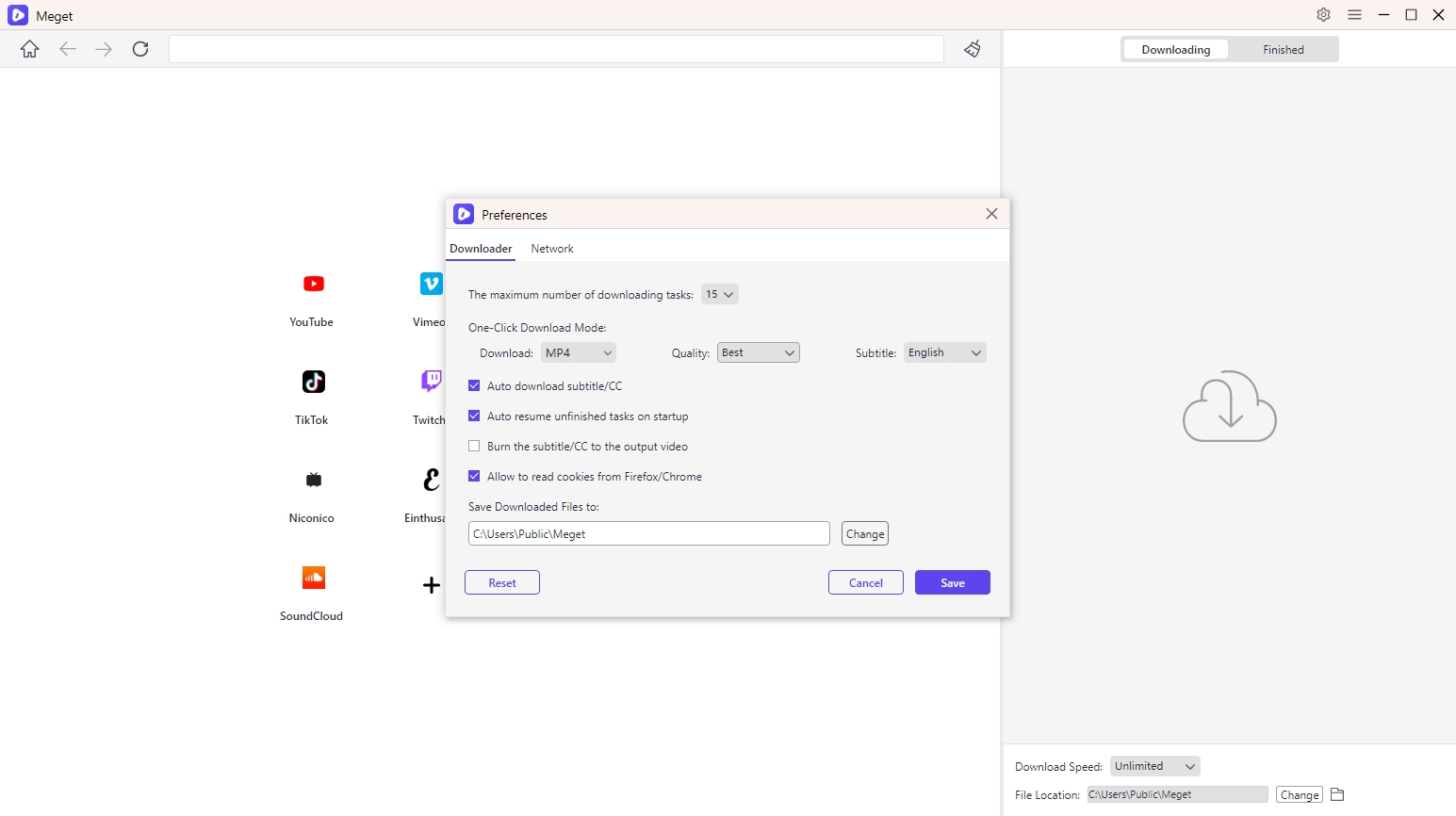
Step 3: Use Meget’s browser to visit AniwatchTV.to and search for “Kaiju no 8“. Once you find the series, choose and play an episode, then choose click the download button to add the video to Meget’s download list.
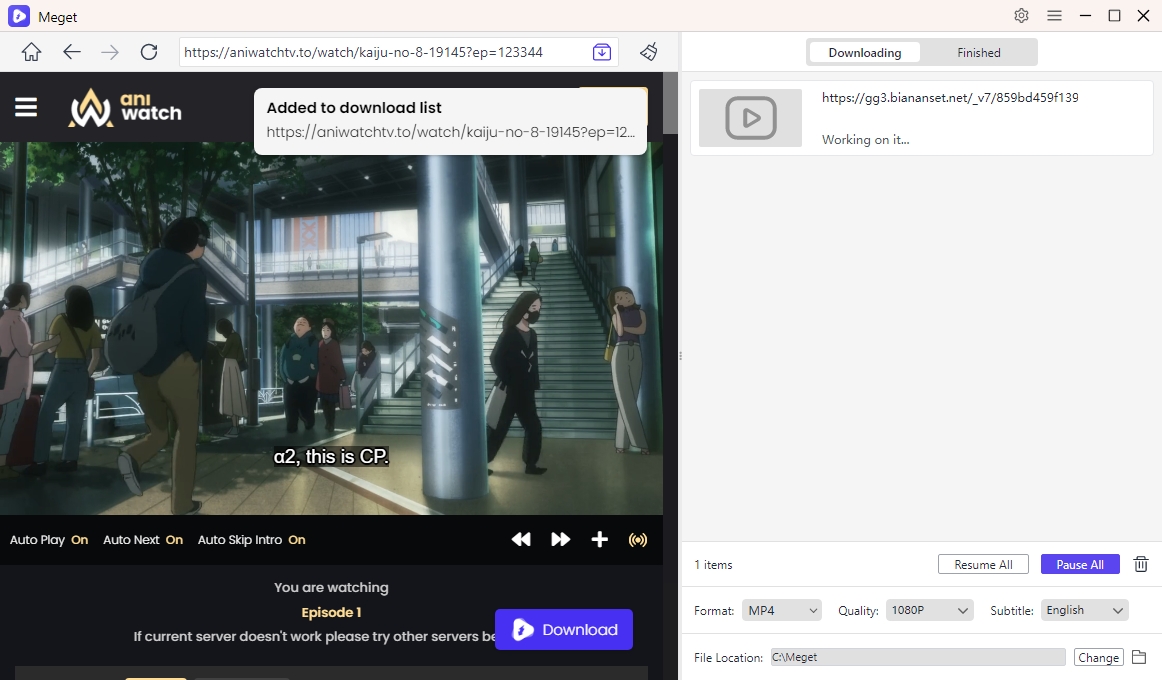
Step 4: Meget will download the episodes in the download queue in bulk, saving you time compared to downloading them one by one.
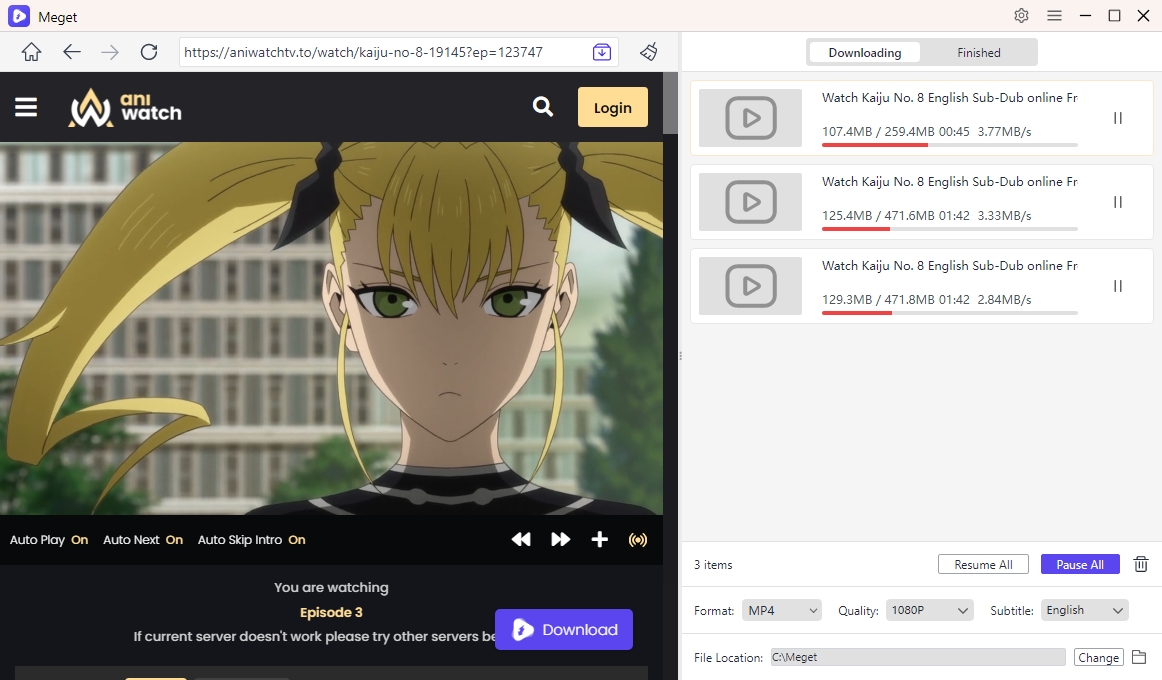
Step 5: Once the download is done, navigate to Meget’s “Finished” tab to find all the downloaded “Kaiju no 8” episodes, open them and enjoy offline.
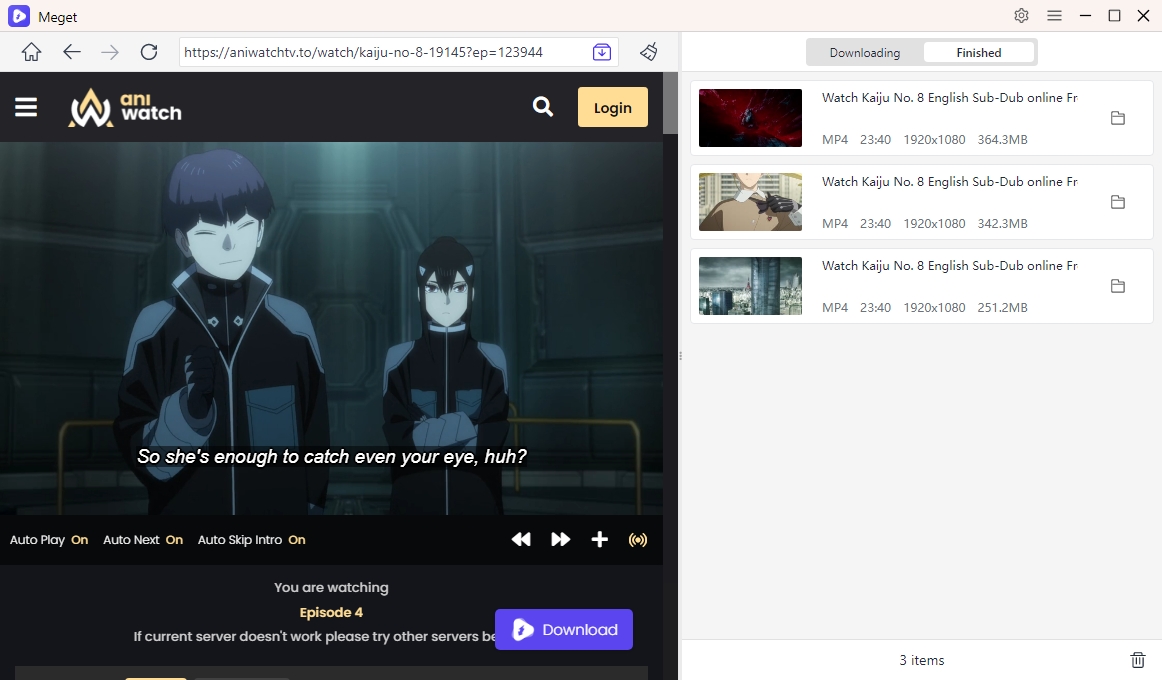
5. Conclusion
Downloading anime and videos from AniwatchTV.to is possible through a variety of methods, ranging from simple screen recording to advanced batch downloading tools like Meget Converter. While browser extensions like Universal Video Downloader offer a quick solution for single downloads, Meget Converter is the best option for those looking to download multiple episodes at once.
For the best experience, we recommend Meget Converter for its ease of use, high-speed downloads, and support for multiple formats, making it the ideal choice for anime enthusiasts looking to build a personal collection of their favorite series.
- How to Download from LookMovie?
- How to Fix IDM Keeps Crashing on Windows 11?
- How to Download from VexMovies?
- How to Download Twitter Video in 9×16?
- A Comprehensive Guide on How to Download OnlyFans Videos
- How to Download the Until Dawn Video Game Soundtrack?
- How to Resolve Redgifs “Error Loading This GIF”?
