How to Download Dailymotion to MP4 or MP3 Formats?
Dailymotion is one of the most popular video-sharing platforms on the web, with a vast library of content ranging from entertainment to educational videos. However, unlike YouTube, Dailymotion does not provide a built-in download feature. Many users wish to save videos in more accessible formats like MP4 for offline viewing or MP3 for audio-only purposes. Whether it’s for entertainment on the go, saving bandwidth, or creating personal archives, converting Dailymotion videos to these formats can be extremely useful. This article provides a detailed guide on how to download and convert Dailymotion videos to MP4 or MP3, including methods for advanced batch downloads.
There are multiple ways to download Dailymotion videos and convert them to MP4 or MP3 formats. Let’s break down the simplest methods, from online tools to downloadable software.
1. Download Dailymotion Videos Using Developer Tools
One way to download Dailymotion videos is by using your web browser’s Developer Tools to access the .ts (Transport Stream) video files. The .ts format is often used for streaming media, but you will need to convert it into more commonly used formats like MP4 or MP3.
Download from Dailymotion using the Developer Tools
- Navigate to the Dailymotion video you wish to download and play it.
- Right-click on the webpage to select “Inspect” open the Developer Tools panel > Click on the “Network” tab and type “.m3u8” or “.ts” to find the video file’s playlist format > Copy the Dailymotion.ts or.m3u8 URL from right-clicking and opening it in a new tab to download the files.
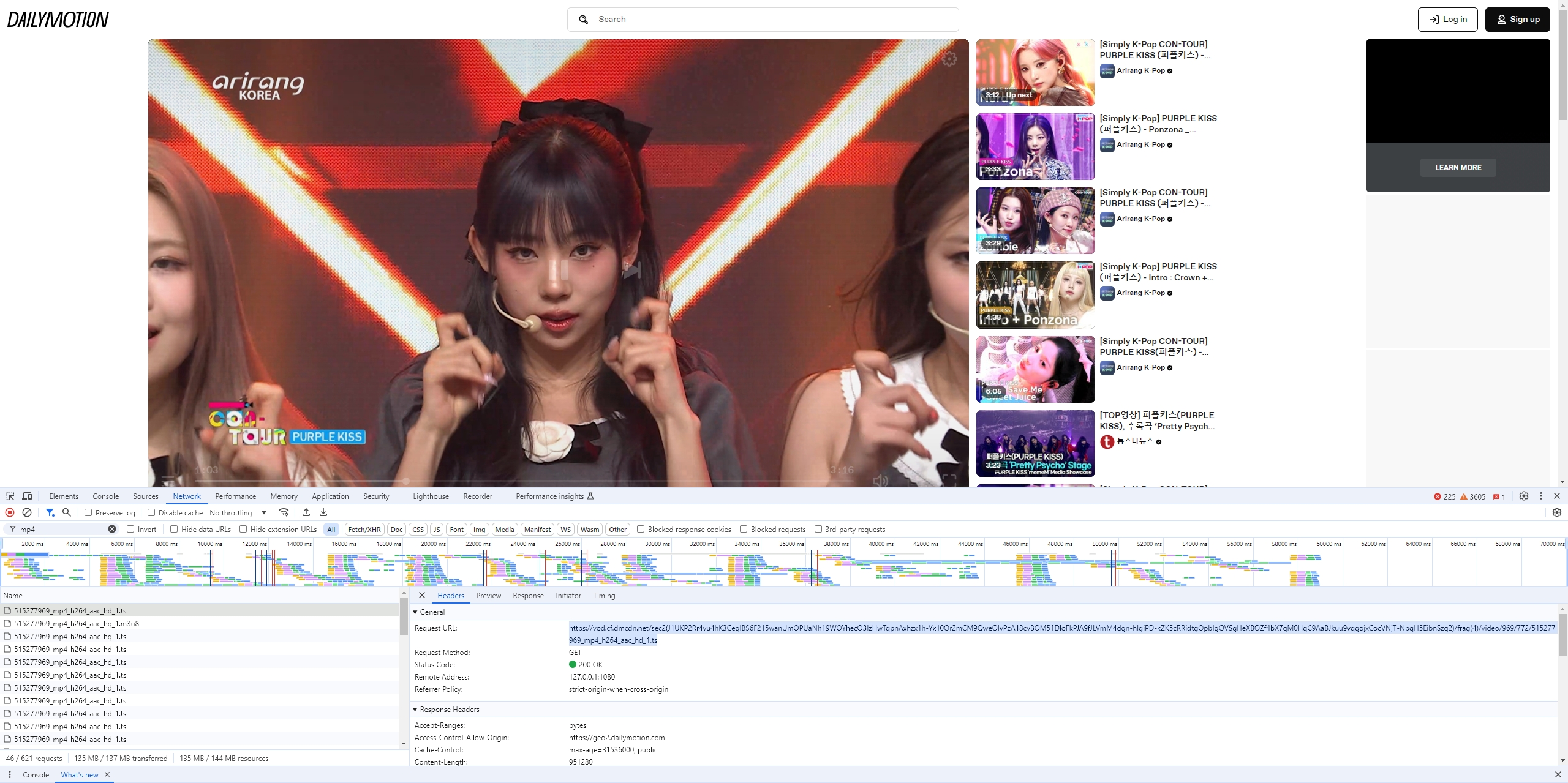
Converting TS to MP4
Since .ts files aren’t widely compatible, converting them to MP4 is often necessary for better playback. You can use tools like VLC Media Player or online video converters to handle the process if you prefer not to use command-line interfaces.
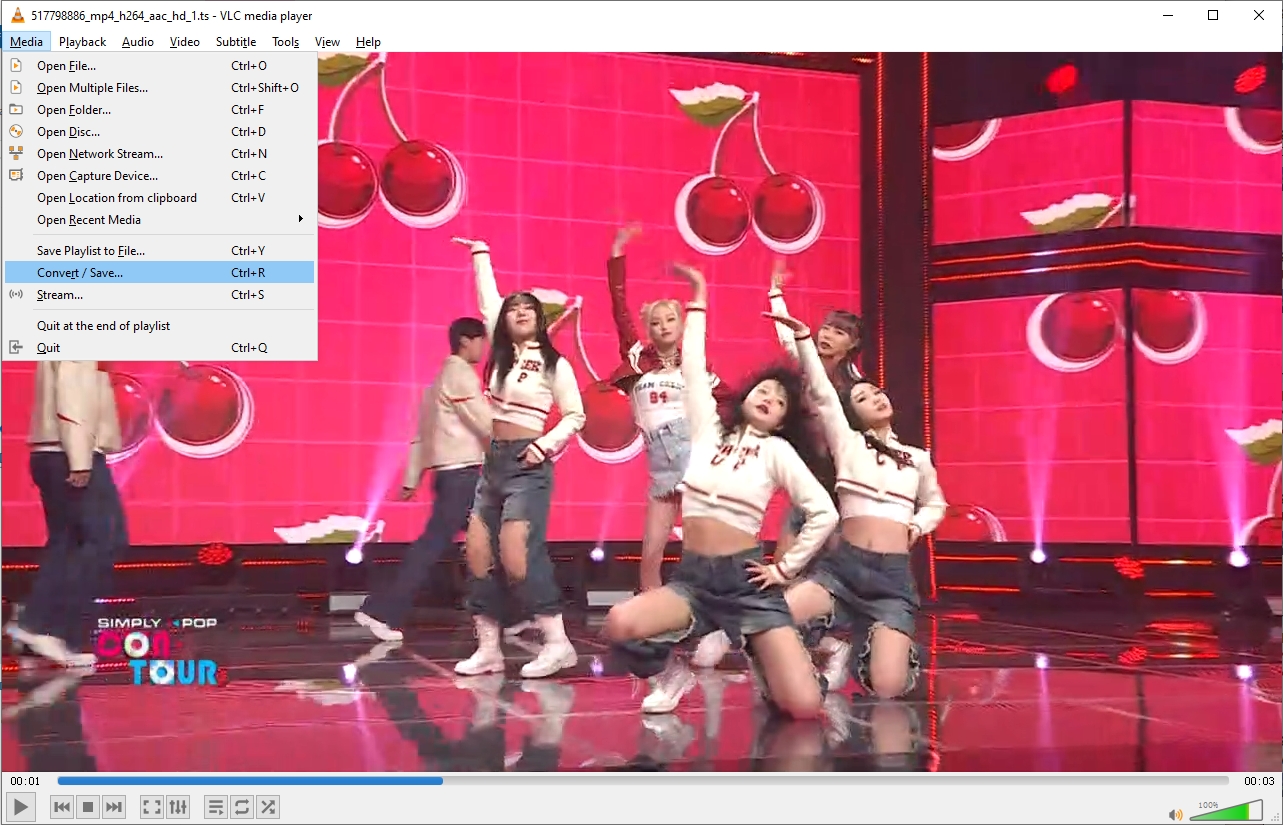
If using Developer Tools sounds complicated or you prefer more straightforward methods, there are easier ways to download Dailymotion videos and convert them to MP4 or MP3 formats.
2. Download from Dailmotion Using Online Dailymotion Downloaders
Online Dailymotion downloaders are a convenient solution for users who want to download Dailymotion videos fast without installing any software. Many online platforms allow you to input the URL of the Dailymotion video, select the output format (MP4 for video or MP3 for audio), and download the file directly.
Here’s how to use an online downloader to free download from Dailymotion:
- Just copy the URL of the Dailymotion video you wish to download.
- Visit an online downloader that supports downloading from Dailmotion, such as SaveTheVideo.com offer Dailymotion downloading services; Paste the copied Dailymotion link into the input field.
- Choose MP4 for video or MP3 if you just want the audio, then click on the download button, and the video will be converted and saved to your device.
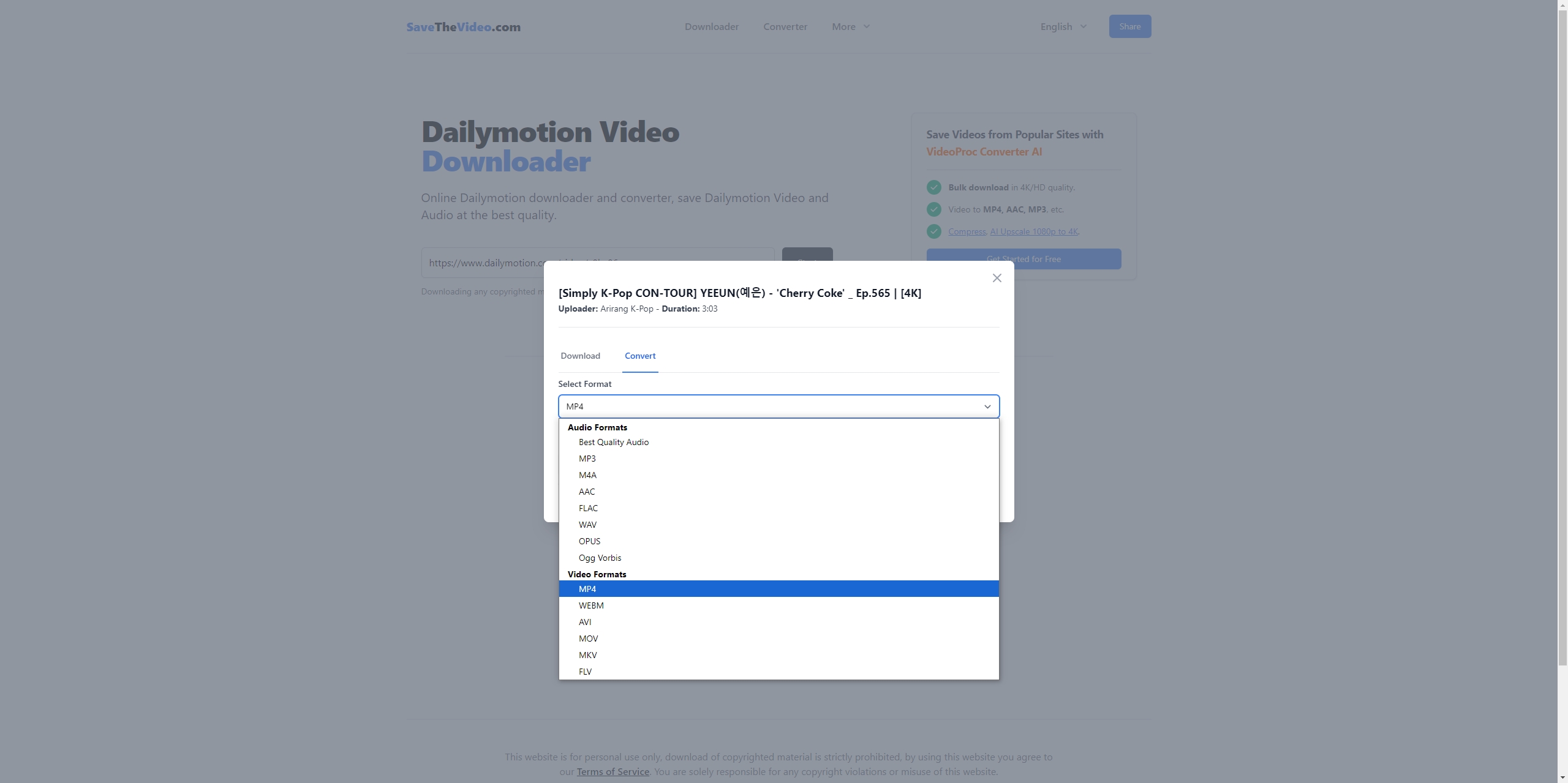
3. Download from Dailmotion Using Browser Extensions
Another easy way to download Dailymotion videos is by using browser extensions. These tools integrate directly into your web browser and offer a “download” button next to Dailymotion videos, making the process straightforward.
Here’s how to use browser extensions for Dailymotion downloads:
- Extensions like SaveFrom.net Helper and Video DownloadHelper (available for Chrome and Firefox) support Dailymotion.
- Go to the Dailymotion video you wish to download, click on the download button provided by the extension and select the output format and resolution.
- The file will start downloading from Dailmotion in your chosen MP4 format.
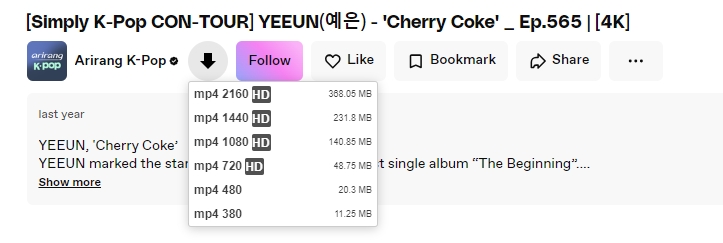
4. Advanced Batch Download and Convert Dailymotion to MP4/MP3 with Meget Converter
If you frequently download Dailymotion videos or want to download multiple videos at once, Meget Converter is the perfect tool. This software is designed for both single and batch downloads, offering online high-quality conversions to various formats like MP4 and MP3.
Key Features of Meget Converter:
- Batch downloading: Download multiple Dailymotion videos and playlists at once, saving time and effort.
- Format conversion: Convert videos to MP4 or MP3 formats directly within the software.
- High download speeds: Meget offers impressive download speeds, even for large video files.
- Easy-to-use interface: Meget’s design makes it accessible for both beginners and advanced users.
- Offline access: Download Dailymotion videos from 720p to 8K quality and access them offline anytime.
How to Batch Download and Convert Dailymotion Videos with Meget Converter:
Step 1: Download the lastest Meget installer file and follow the installation instructions on your computer.
Step 2: Open Meget Converter, open a Dailymotion video and choose MP4 for video downloads or MP3 if you’re only interested in audio.
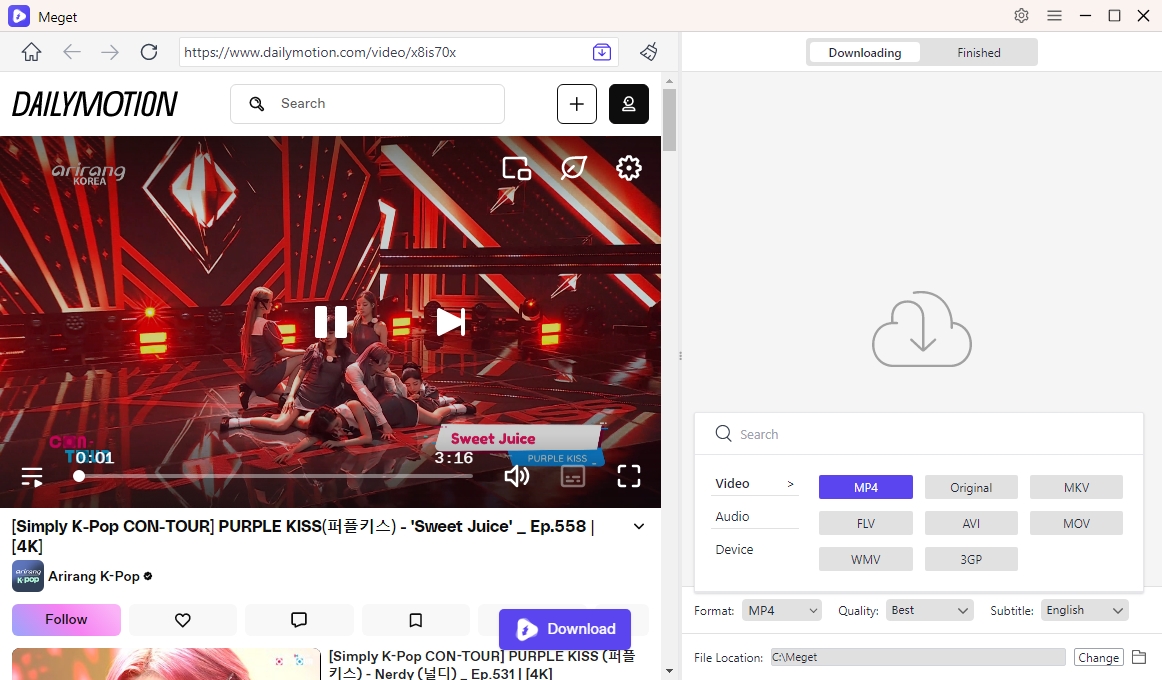
Step 3: Click the download button, and Meget will add this Dailymotion video to the download queue, converting them to the selected format.
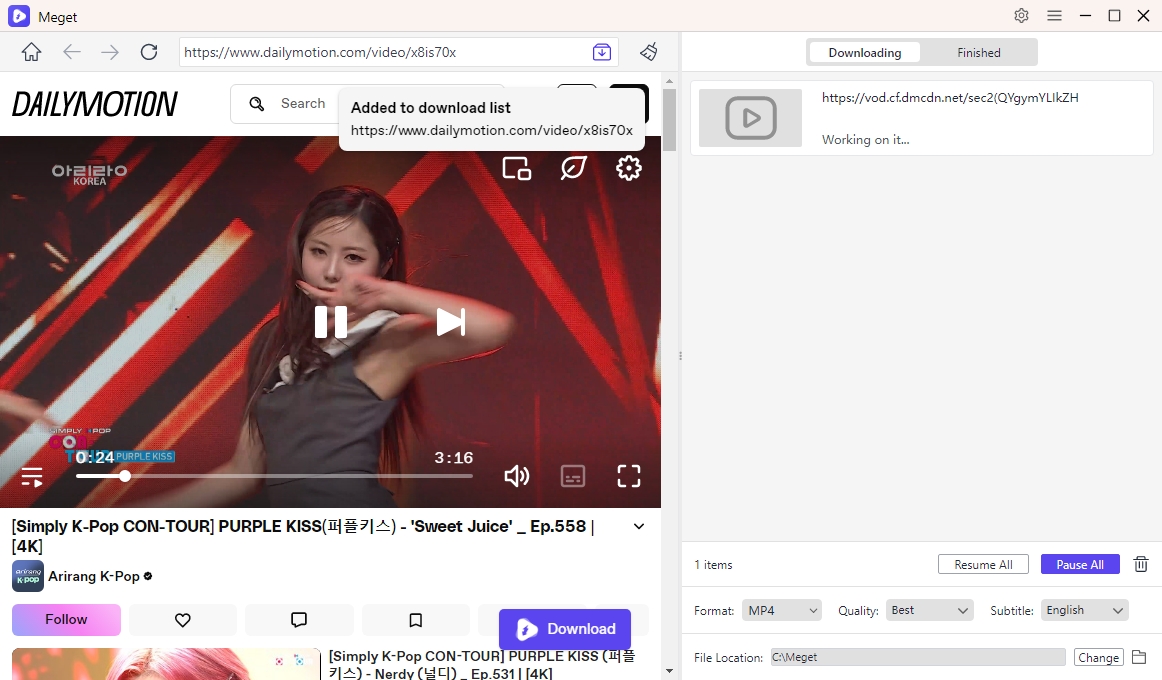
Step 4: After downloading, you can easily manage and organize the files through Meget’s “Finished” folder.
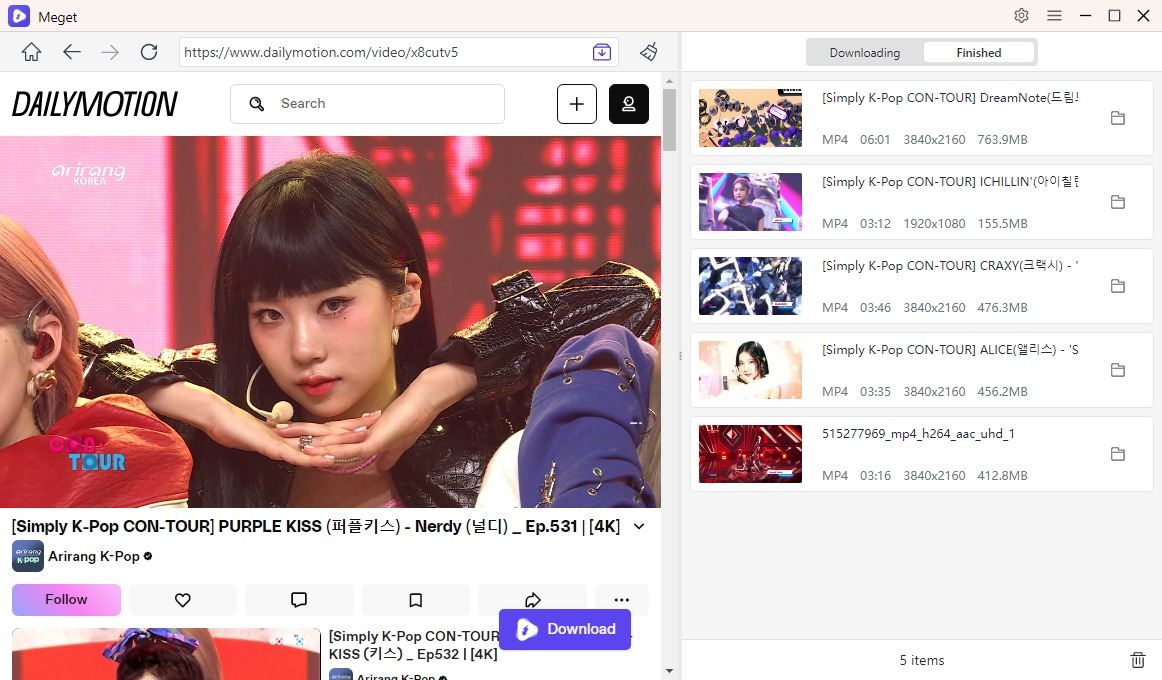
5. Conclusion
Downloading Dailymotion videos in MP4 or MP3 formats is incredibly useful for offline viewing and listening. While there are various ways to accomplish this, such as online downloaders, browser extensions, or dedicated software, advanced users will benefit most from Meget Converter. This tool allows for batch downloads and conversions, making it an efficient choice for those who frequently need to download multiple videos at once.
Among its competitors, Meget Converter stands out due to its intuitive design, lightning-fast processing times, and compatibility with multiple audio and video file types. Whether you’re downloading videos for offline use, converting them for portable devices, or just saving them for later, Meget is a top recommendation for hassle-free downloads.
