How to Download Embedded Videos from Acellus Academy or Homeschool?
Acellus Academy and Acellus Homeschool have revolutionized the way students access education online. Their engaging video lessons and adaptive learning features make them popular platforms for both accredited education and homeschooling. However, many users wonder how to download embedded videos for offline use, either to study without an internet connection or to manage their resources better.
This article explores the methods to download embedded videos from Acellus Academy or Homeschool. By the end of this guide, you’ll know the best ways to save Acellus content for offline learning.
1. What Is Acellus?
Created by the International Academy of Science, Acellus is a popular website for online education. It provides an interactive curriculum for students of all grade levels, offering lessons in mathematics, science, language arts, and more. Acellus Academy is an accredited K-12 online school, while Acellus Homeschool is designed for parents who wish to teach their children at home using Acellus materials.
The platform’s video lessons are the cornerstone of its teaching approach. With engaging explanations and visual aids, these videos help students understand complex concepts easily. However, these lessons are typically streamed online, and downloading them requires specific tools and techniques.
2. Is It Easy to Download Acellus Embedded Videos?
Downloading embedded videos from Acellus is not as straightforward as clicking a download button. Due to copyright protection and the embedded nature of these videos, users must rely on specialized tools or workarounds. While it might seem challenging initially, the methods outlined below make the process manageable, whether you’re downloading a single video or an entire course.
There are several ways to download videos from Acellus, each with its advantages and limitations. Let’s explore the most popular options:
3. Download Acellus Embedded Videos using Browser Extensions
MPMux is a browser extension that simplifies the process of downloading embedded videos. Here’s how you can use it to download from Acellus:
- Install MPMux: Download and install the MPMux extension from your browser’s extension store.
- Navigate to the Video: Open the Acellus video you wish to download and play it.
- Activate the Extension: Locate the MPMux icon in the browser’s toolbar and click on it.
- Download the Video: The MPMux extension will detect the embedded video and present a download option. Select the desired quality and save the video from Acellus.
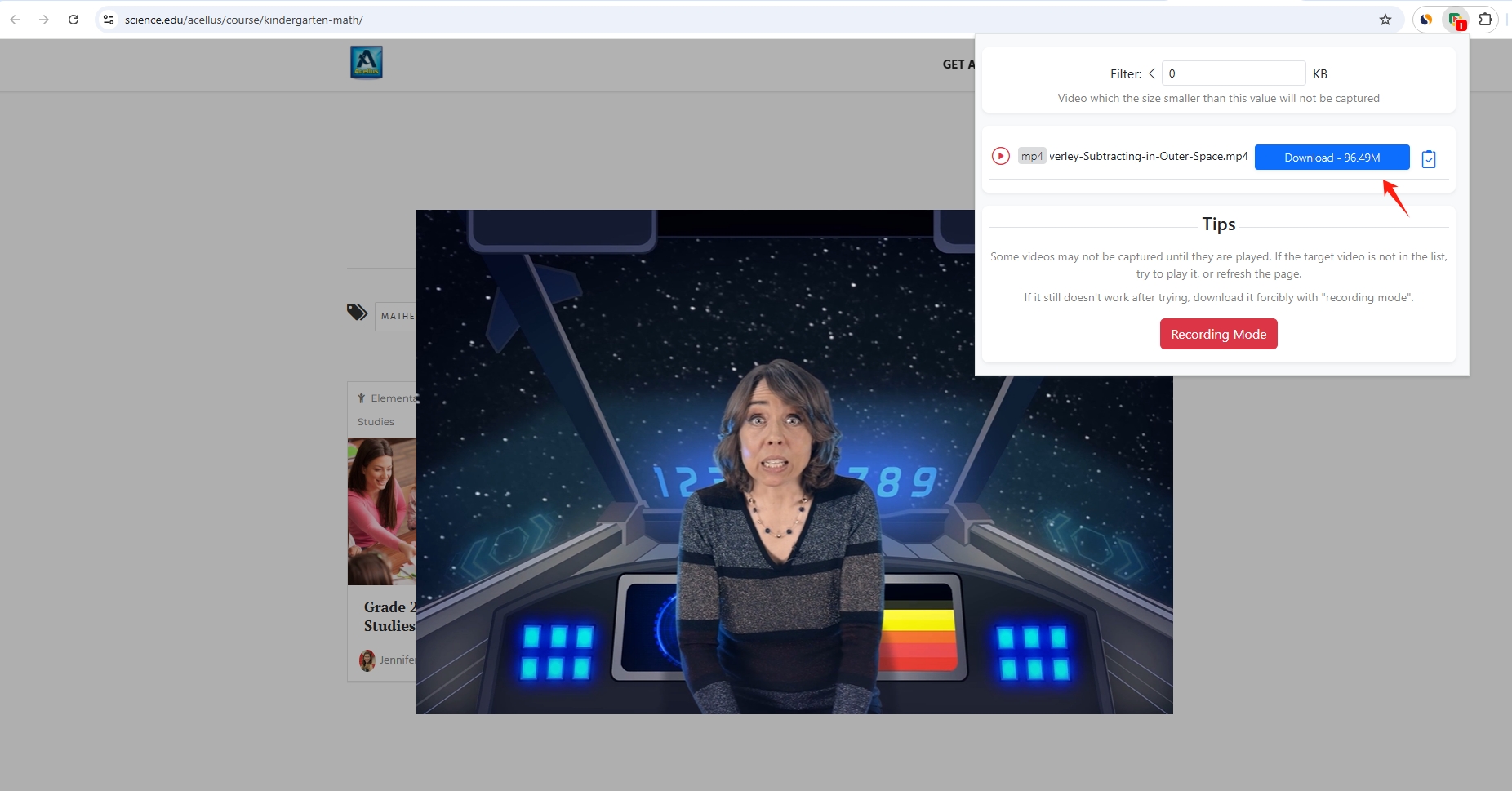
While MPMux is effective for individual downloads, it may not work for encrypted videos or bulk downloading needs.
4. Download Acellus Embedded Videos using Screen Recorder
Screen recording software is a versatile tool for capturing Acellus videos. Applications like OBS Studio, Camtasia, or Bandicam allow you to record videos directly from your screen. Here’s how to record a course video on Acellus:
- Install a Screen Recorder: Download a reliable screen recording tool (e.g. OBS Studio)suitable for your device.
- Configure Settings: Set the recording area to match the video window and enable system audio.
- Play and record the Video: Start the Acellus video playback, then hit the Start Recording button on your screen recorder.
- Save the Recording: Once the Acellus video ends, stop the recording and save the file.
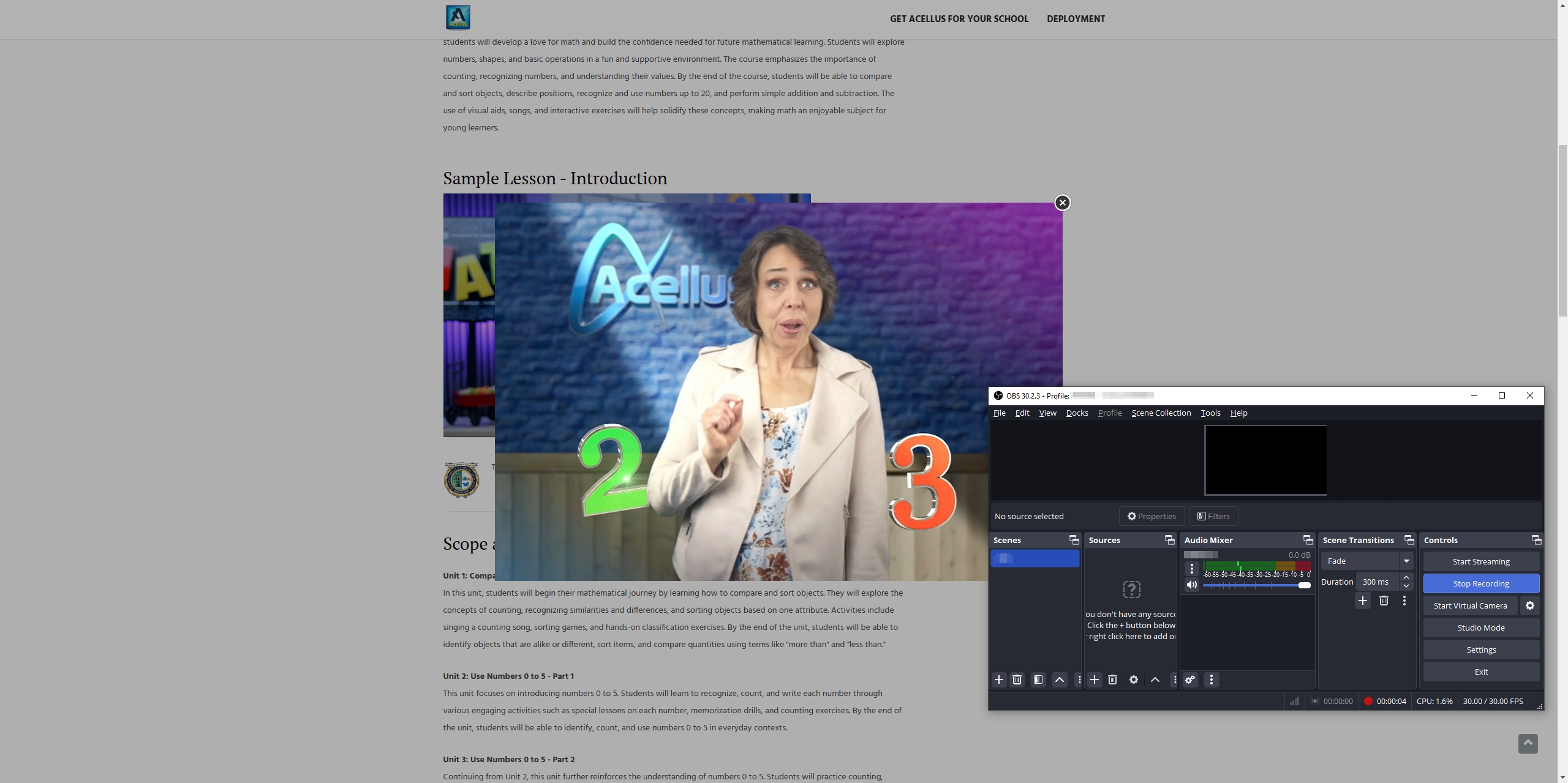
While this method guarantees results, it’s time-consuming and doesn’t support bulk downloads. The recording quality also depends on your device’s screen resolution.
5. Advanced Bulk Download Acellus Embedded Videos with Meget Converter
For those managing multiple videos, Meget Converter is the best solution. This powerful tool allows users to download and convert embedded videos in bulk and offers additional features like format conversion and high-quality downloads.
Key Features of Meget Converter:
- Batch downloading for efficiency.
- Support for resolutions up to 4K.
- Compatibility with various platforms, including Acellus.
- User-friendly interface for easy operation.
- Format conversion to MP4, AVI, or MKV.
Steps to use Meget converter to download embedded videos from Avellus:
Step 1: Get Meget for your operating system by clicking the download button below and install it according to the instructions.
Step 2: Launch Meget on your device and choose your preferred video quality and output format on the main interface.
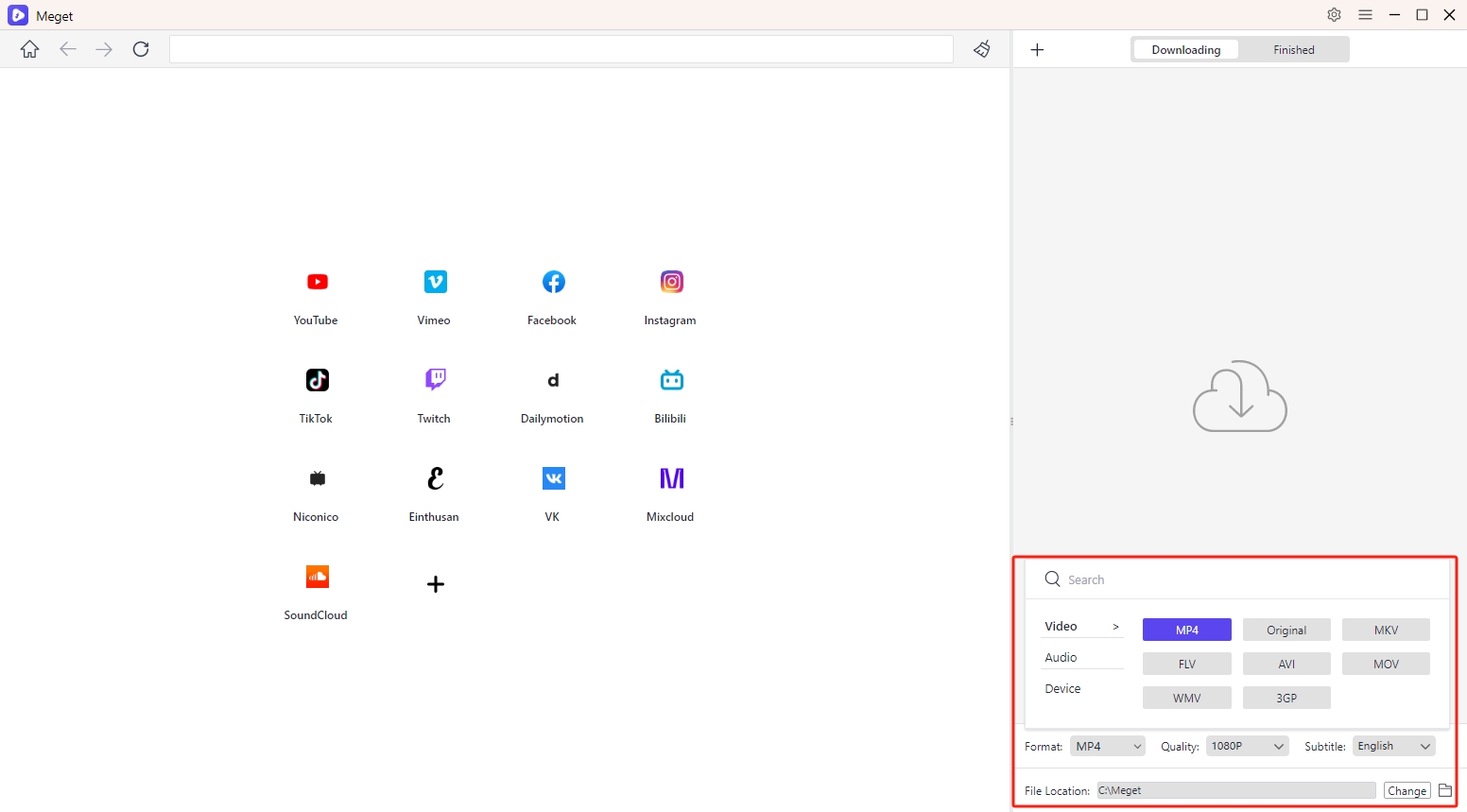
Step 3: Open Acellus within Meget’s browser, navigate to the desired video and play it, then click the donwload button to begin.
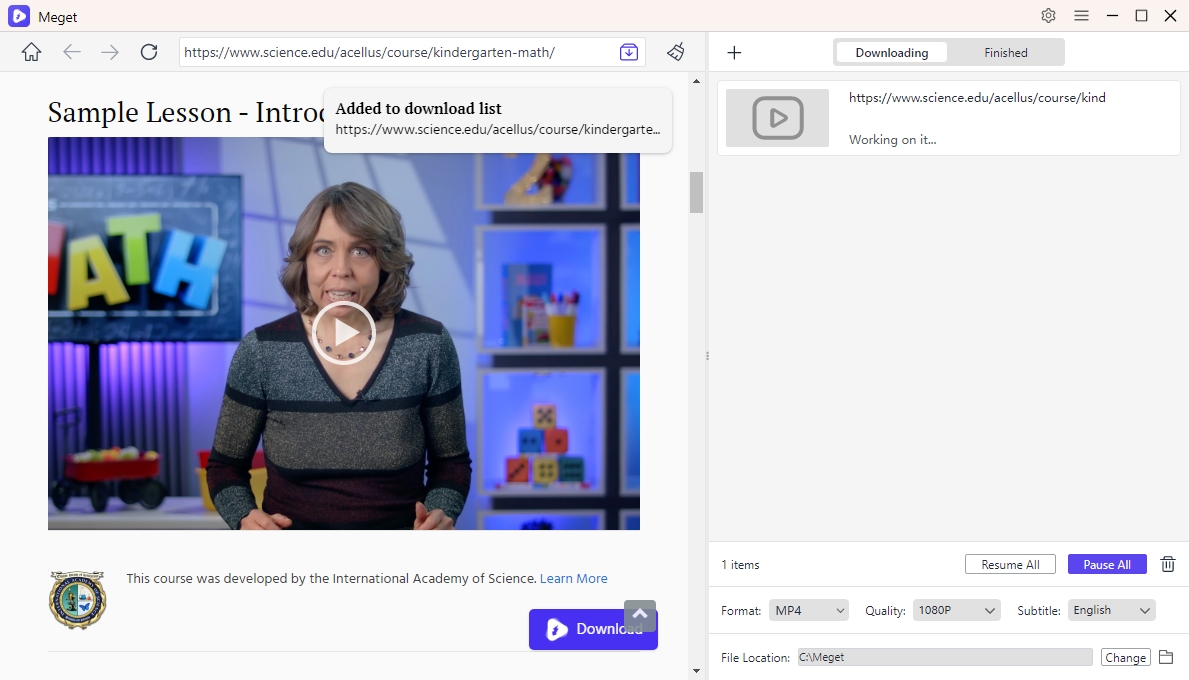
Step 4: You can monitor the progress of each video in the queue; Once completed, access the saved files in the output folder.
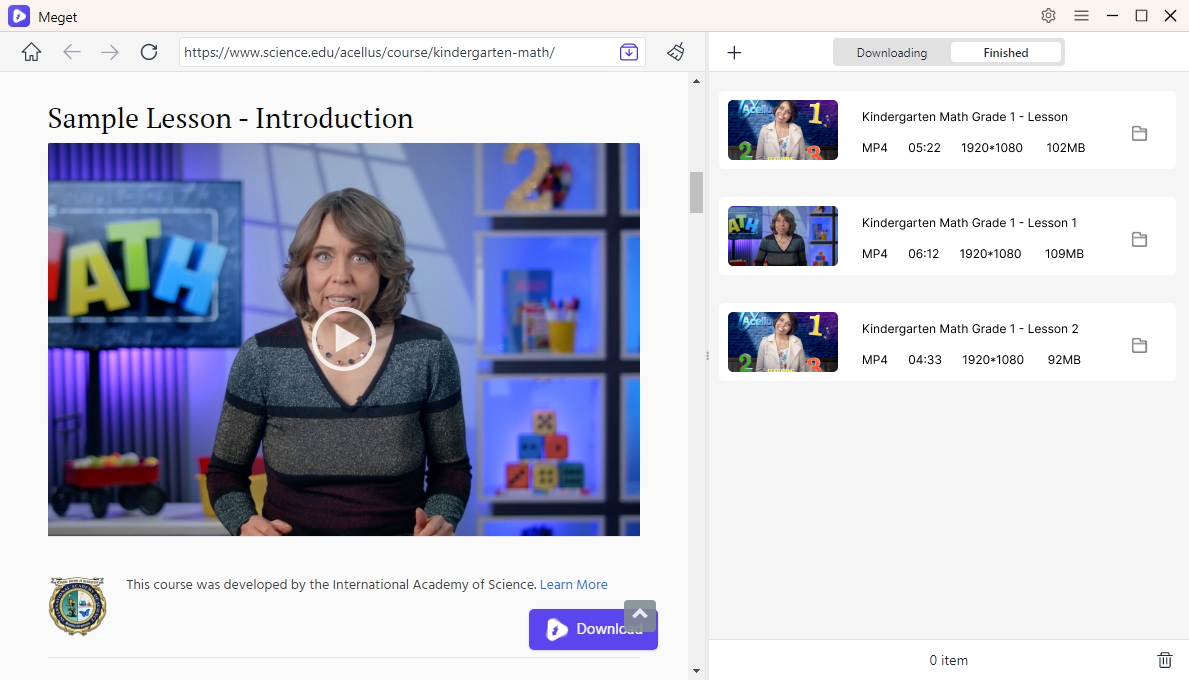
6. Conclusion
Downloading embedded videos from Acellus Academy or Homeschool is possible with the right tools and techniques. While browser extensions like MPMux and screen recording software offer quick fixes for individual downloads, they lack the advanced features needed for handling large volumes of content.
Meget Converter is the ultimate tool for downloading and managing Acellus videos. With its bulk downloading capabilities, high-quality output, and user-friendly design, it’s the perfect choice for students, parents, and educators seeking offline access to educational materials. Download Meget Converter today and streamline your offline learning experience.
- How to Download from LookMovie?
- How to Fix IDM Keeps Crashing on Windows 11?
- How to Download from VexMovies?
- How to Download Twitter Video in 9×16?
- A Comprehensive Guide on How to Download OnlyFans Videos
- How to Download the Until Dawn Video Game Soundtrack?
- How to Resolve Redgifs “Error Loading This GIF”?
