How to Download Embedded Videos That Say KVS Player V6?
In the age of online streaming, many websites host videos using embedded players rather than offering a direct download option. One such popular video player is KVS Player V6, commonly used on adult video sites and niche streaming platforms. If you’re trying to download a video embedded with “KVS Player V6” and there’s no download button, don’t worry — this guide walks you through how to do it step by step.
1. What is KVS Player V6?
KVS (Kernel Video Sharing) Player V6 is a web-based video player integrated into websites using the Kernel Video Sharing (KVS) CMS — a content management system popular for video-heavy platforms. It’s a JavaScript-based player designed to:
- Stream videos using adaptive quality.
- Prevent right-click downloading.
- Obscure video file URLs to deter saving.
Because of these features, downloading videos from KVS Player V6 can be challenging — but not impossible.
2. How to Download Embedded Videos That Say KVS Player V6?
There are several reliable methods for downloading KVS videos, now let’st start exploring the details.
Method 1: Use Browser Developer Tools
This method involves a hands-on approach but is highly effective for locating the direct video URL.
Steps:
- Visit the webpage that contains the embedded KVS Player V6 video.
- Use F12 or right-click → Inspect to launch Developer Tools, then head to the Network section.
- Refresh the page, then look for files with .mp4, .m3u8, or .ts extensions.
- Right-click the embedded video URL you found and choose “Open in new tab.”
- If it opens in a new tab and starts playing, right-click the video and choose Save video as…
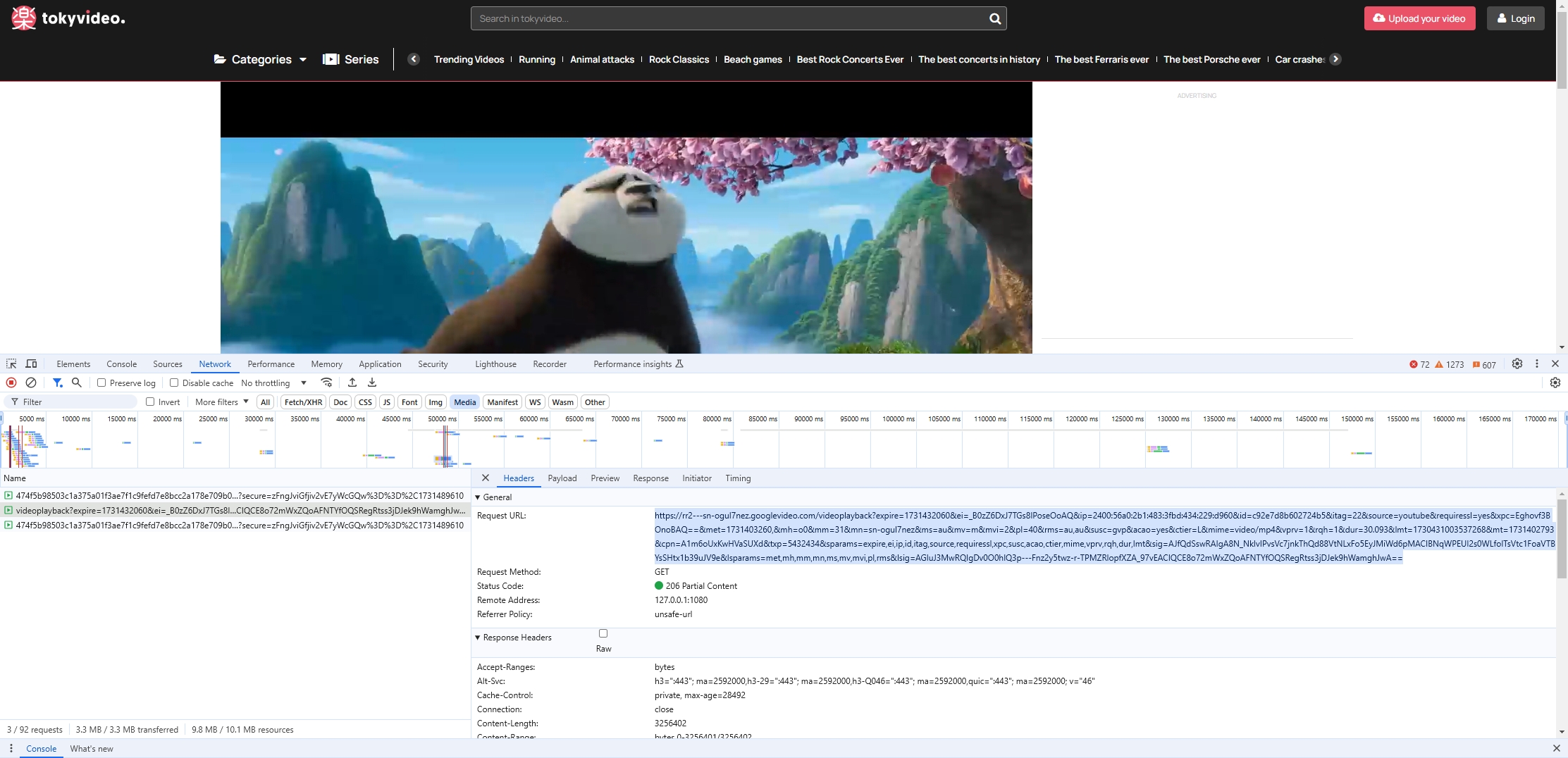
Pros: Free, no software needed.
Cons: Doesn’t work on heavily obfuscated or dynamically generated URLs.
Method 2: Use Video DownloadHelper
Video DownloadHelper is a powerful browser add-on for Chrome and Firefox that can detect and download embedded videos.
Steps:
- Visit your browser’s extension marketplace and install Video DownloadHelper.
- Go to the webpage containing the KVS Player embedded video and start playing it.
- Click the DownloadHelper icon on your browser toolbar, then the extension will list detected media files.
- After selecting the video quality, click Download to fetch the KVS Player video.
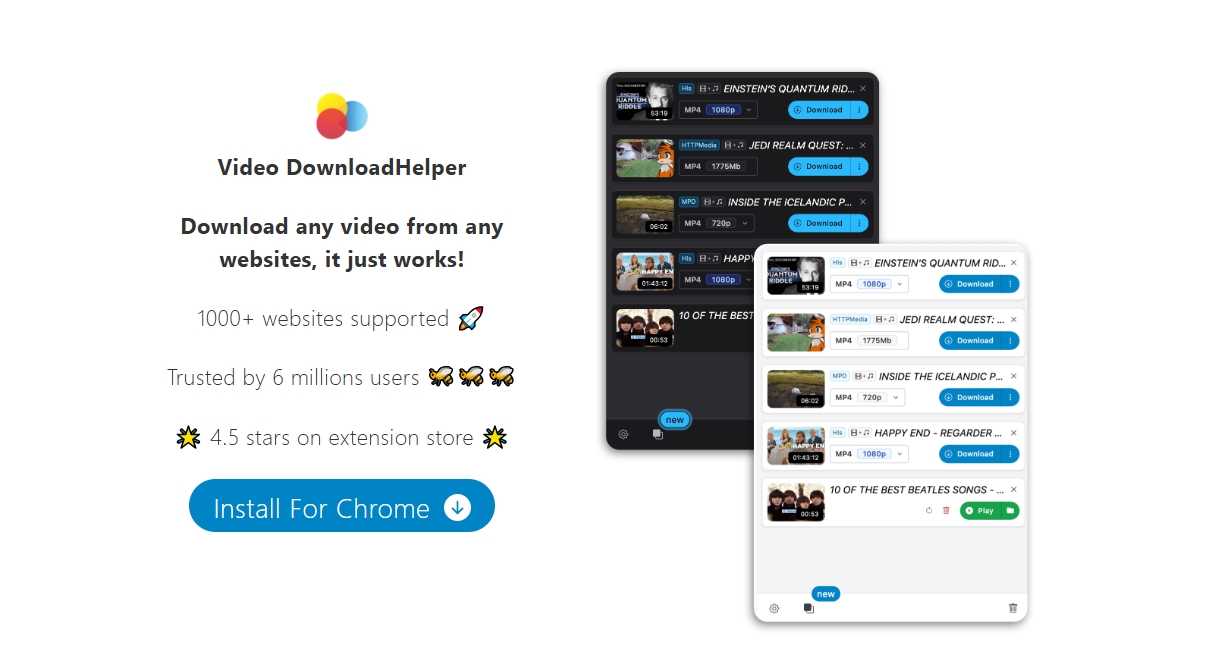
Pros: Easy to use, supports many video types.
Cons: May require the Companion App for some sites.
Method 3: Use yt-dlp
yt-dlp is a command-line tool that’s extremely powerful for downloading videos from nearly any site.
Steps:
- Access the official yt-dlp page on GitHub and install the tool from there: https://github.com/yt-dlp/yt-dlp
- Open a terminal or command prompt.
- Run the command: yt-dlp “https://example.com/video-page-url”
- yt-dlp will scan the page, extract the video URL, and download the highest quality available.
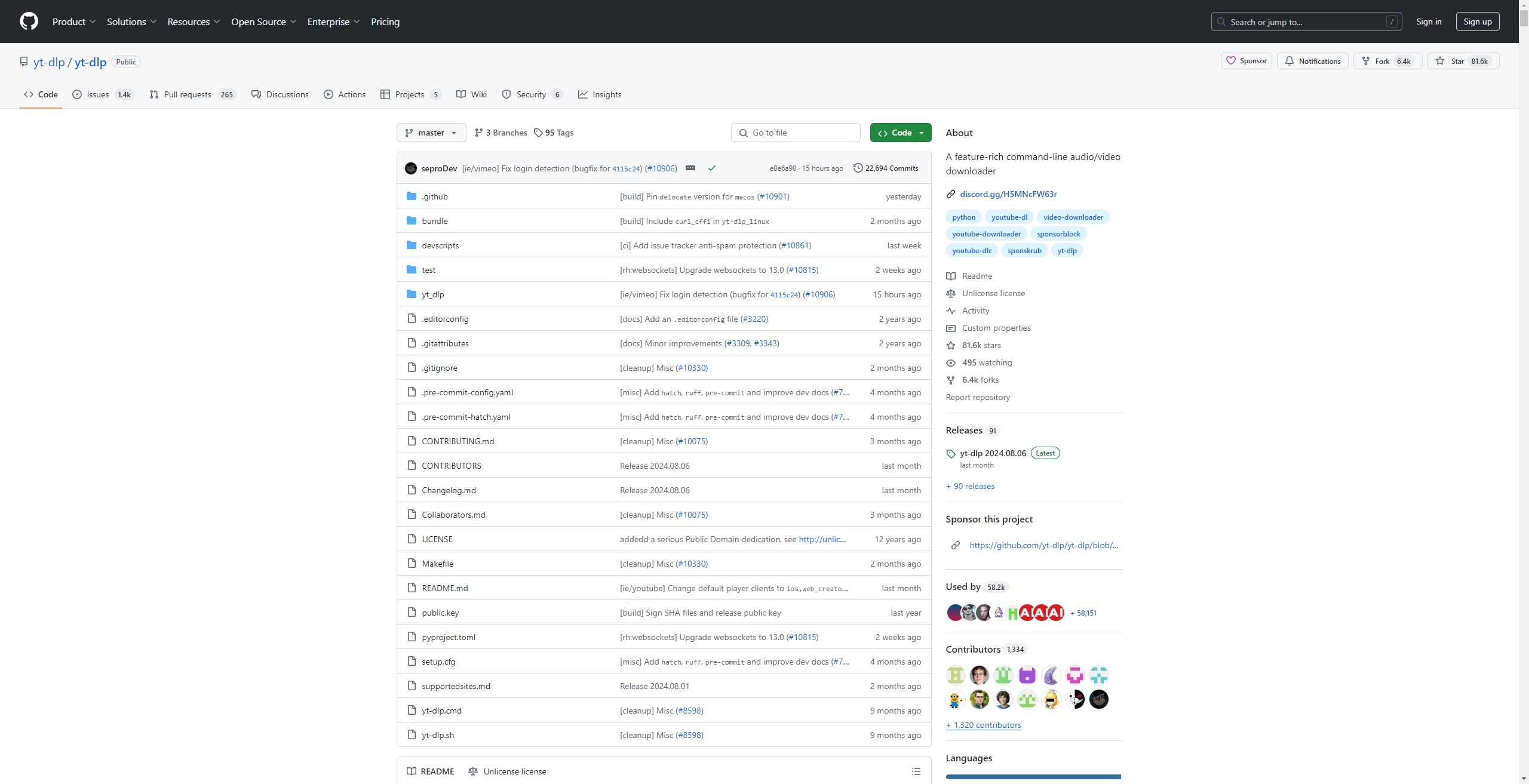
Pros: Extremely powerful, works even on encrypted streams.
Cons: Requires basic command-line knowledge.
Method 4: Use a Screen Recorder
If all else fails, you can record the video while it plays using screen recording software.
Recommended Tools:
- OBS Studio (Free)
- Recordit (Simple but easy-to-use)
- Bandicam
- Camtasia
Steps:
- Play the embedded video in full-screen mode.
- Start recording by using a tool above, e.g. Recordit.
- Stop the recording when finished, and save the video file in your desired format.
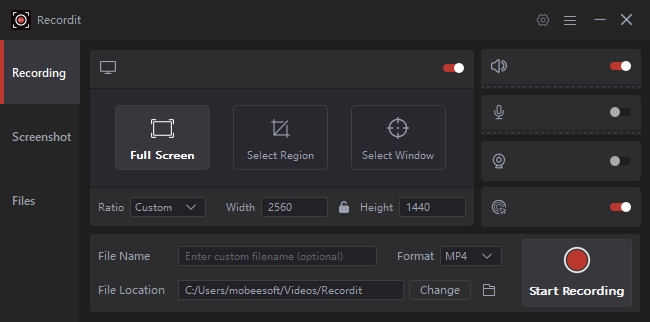
Pros: Works 100% of the time.
Cons: Lower quality, large file size, time-consuming.
Method 5: Use Meget to Download KVS Player V6 Videos (Recommended)
If you want the easiest and most effective way to download videos from sites using KVS Player V6, Meget is the tool to try. Meget is a bulk video downloader & converter software designed to handle complex, embedded, and protected content – including KVS Player videos.
How to download embedded videos that says kvs player v6 with Meget:
- Download and install the latest version of Meget for your device OS.
- Use Meget’s browser to open the video page where the KVS video is embedded and play the video.
- Pick the desired resolution and press Download to queue the embedded video for downloading in Meget.
- Your video will be saved under Meget’s “Finished” tab, ready to be viewed anytime.
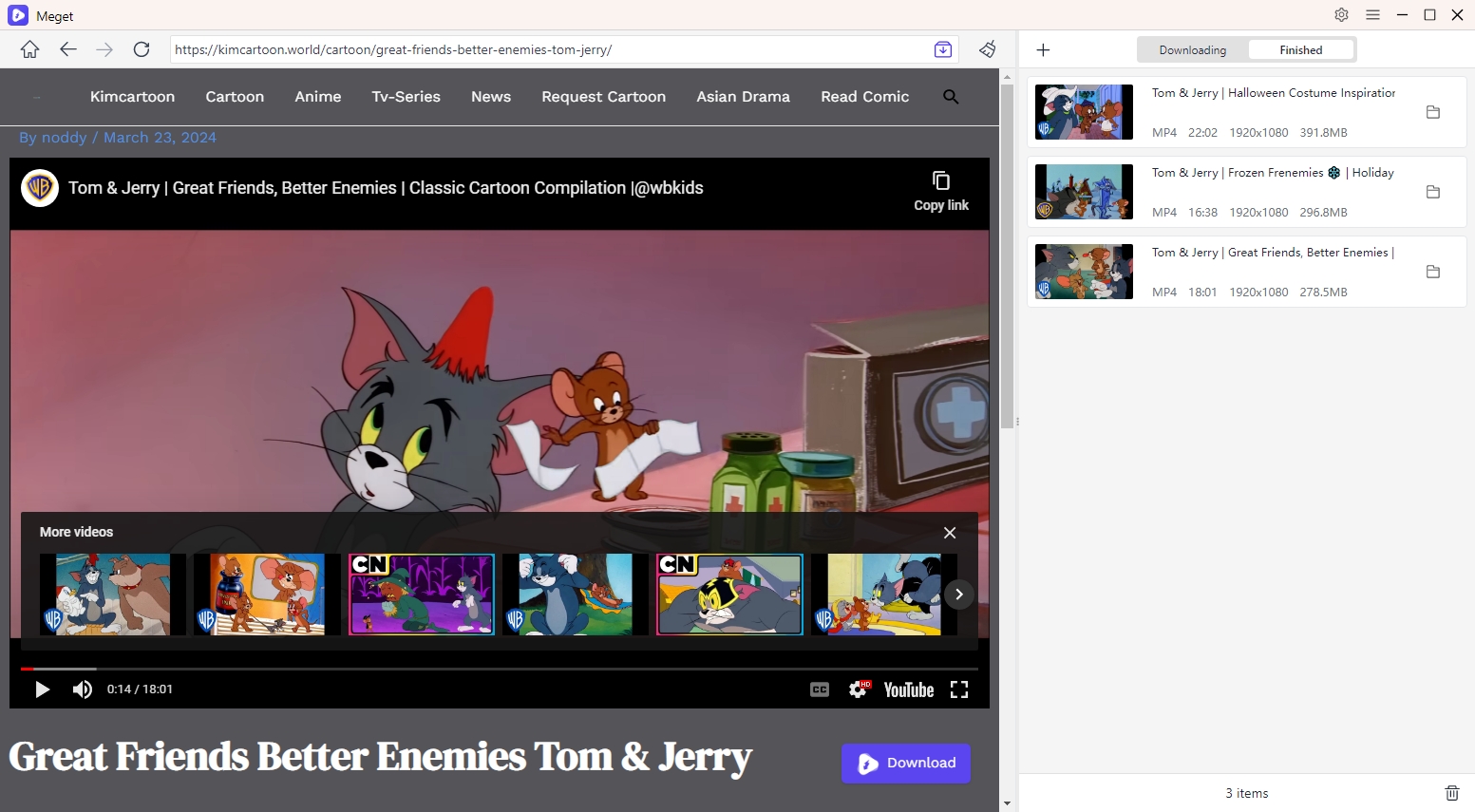
Pros: High success rate, fast download speed, batch mode available.
Cons: Free version has limitations.
3. Conclusion
Downloading videos embedded with KVS Player V6 can seem daunting due to its protective streaming features and lack of direct download options. However, with the right tools and techniques — from browser developer tools and extensions to command-line utilities – it’s entirely possible to save these videos for offline viewing.
For those who prefer a more straightforward and powerful solution, Meget stands out as the best option. It simplifies the entire process, bypassing restrictions and allowing you to download even the most protected KVS Player videos in just a few clicks. Whether you’re dealing with a single clip or downloading in bulk, Meget offers the convenience, speed, and reliability you need. If you’re serious about saving embedded videos effortlessly, give Meget a try — it’s the ultimate solution for video downloading.
- How to Download from LookMovie?
- How to Fix IDM Keeps Crashing on Windows 11?
- How to Download from VexMovies?
- How to Download Twitter Video in 9×16?
- A Comprehensive Guide on How to Download OnlyFans Videos
- How to Download the Until Dawn Video Game Soundtrack?
- How to Resolve Redgifs “Error Loading This GIF”?
