How to Download Facebook Reels in Bulk with JDownloader?
Facebook Reels have rapidly grown in popularity, offering users a quick, engaging way to share and view short-form video content. Whether you’re a digital marketer archiving your brand’s content, a content creator saving inspirational videos, or just someone who enjoys compiling fun and informative clips, you may have wondered how to download Facebook Reels efficiently—especially in bulk.
Manually downloading Reels one by one is time-consuming and inconvenient. That’s where third-party tools come in, and JDownloader is among the more versatile free options available. Here, we’ll walk you through how to use JDownloader to download Facebook Reels in bulk, step by step.
1. What Is JDownloader?
JDownloader, a free open-source download manager, allows users to effortlessly grab content from popular websites including YouTube, Facebook, and Dailymotion. It works by analyzing links copied to your clipboard, scanning them for downloadable content, and queuing them up in a centralized interface.
Some of JDownloader’s key features include:
- Clipboard Monitoring: Automatically detects copied links.
- Bulk Downloading: Queue multiple downloads with ease.
- Captcha Recognition: Simplifies downloads from sites with captchas.
- Pause & Resume: Manage downloads on your schedule.
- Cross-Platform Support: Available for Windows, macOS, and Linux.
2. Stepwise Guide to Downloading Facebook Reels in Bulk via JDownloader
Follow the step-by-step tutorial on how to use JDownloader to download multiple Facebook Reels in bulk:
Step 1: Download and Install JDownloader
- Go to the official JDownloader website: https://jdownloader.org
- Select the appropriate installer for your system (Windows, macOS, or Linux) and finish the installation.
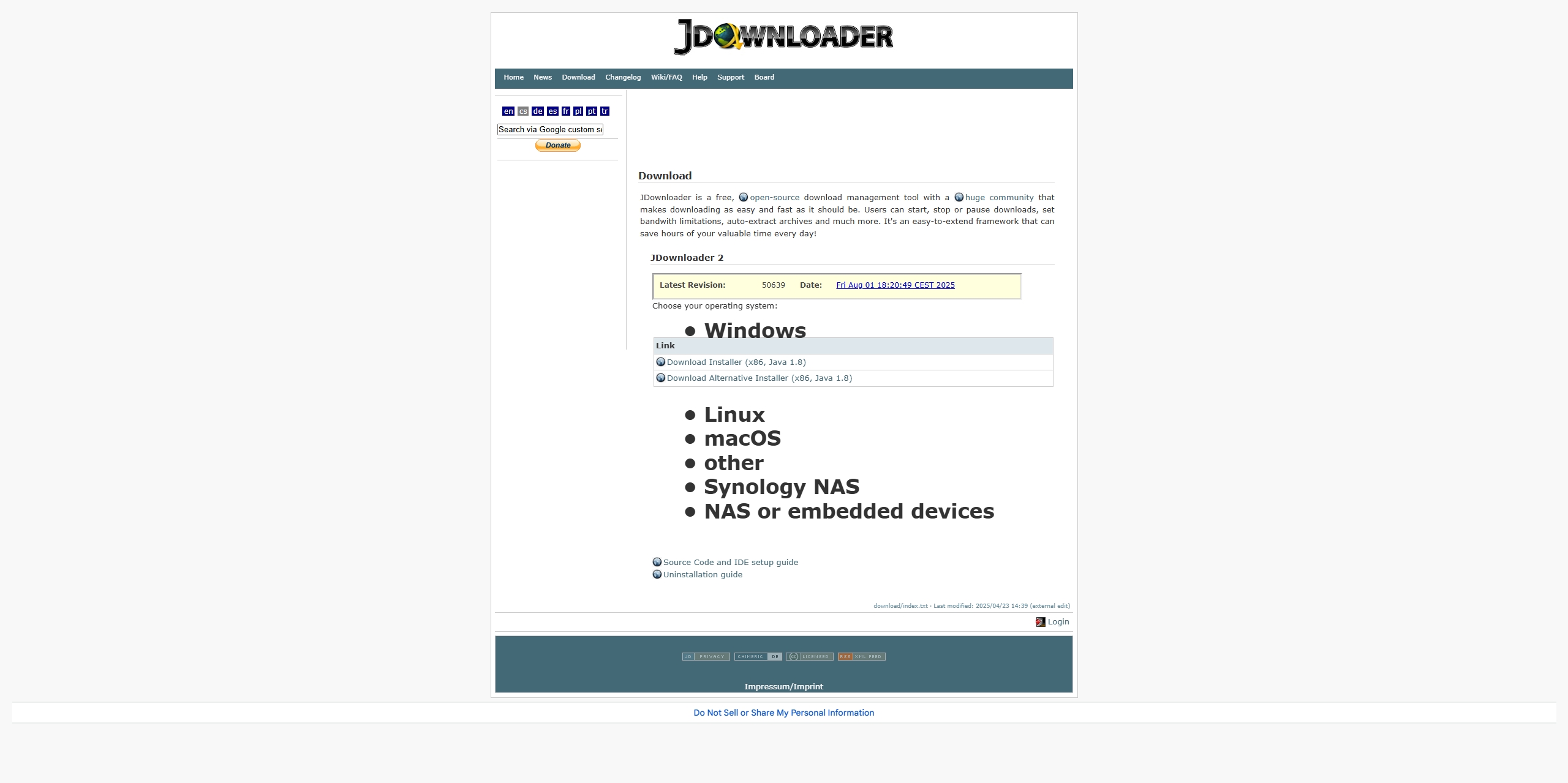
Step 2: Configure Facebook Access
To access Facebook Reels via JDownloader:
- Access your Facebook account in a browser, locate the desired Reels, and copy their URLs for downloading.

If you’re downloading from private profiles (e.g., your own account), you may need to add your Facebook cookies to JDownloader:
- Open JDownloader > Settings > Account Manager. Add a new account under “Facebook” using your credentials or cookies (for privacy, cookies are recommended).
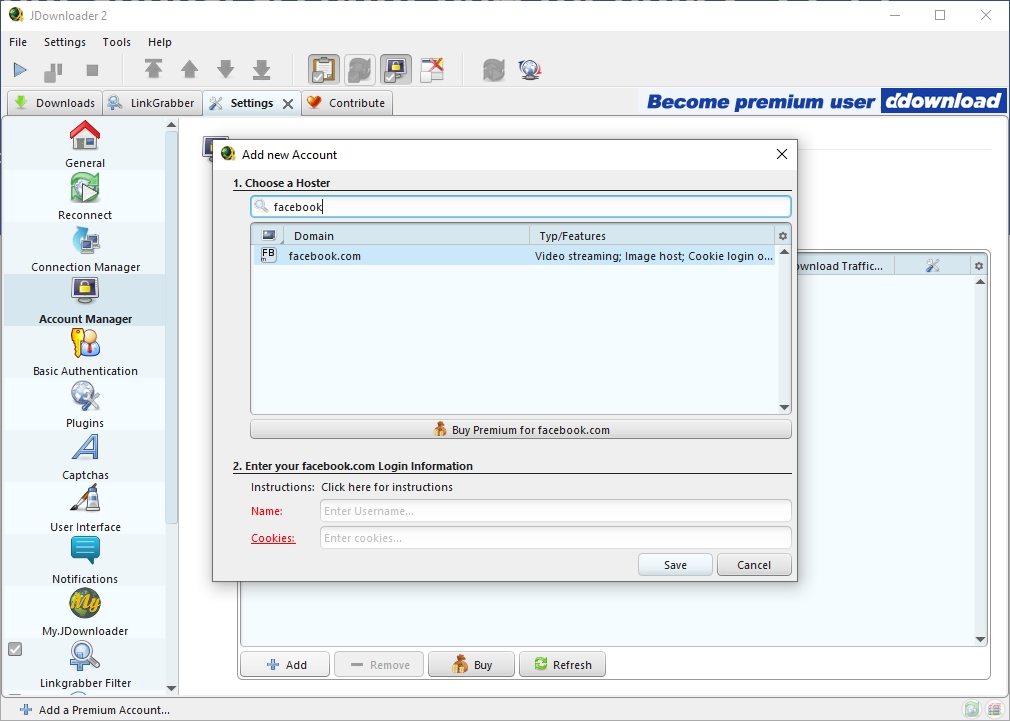
- Use browser extensions like “Cookie-Editor” or “Cookie Quick Manager” to export cookies and paste them into JDownloader.
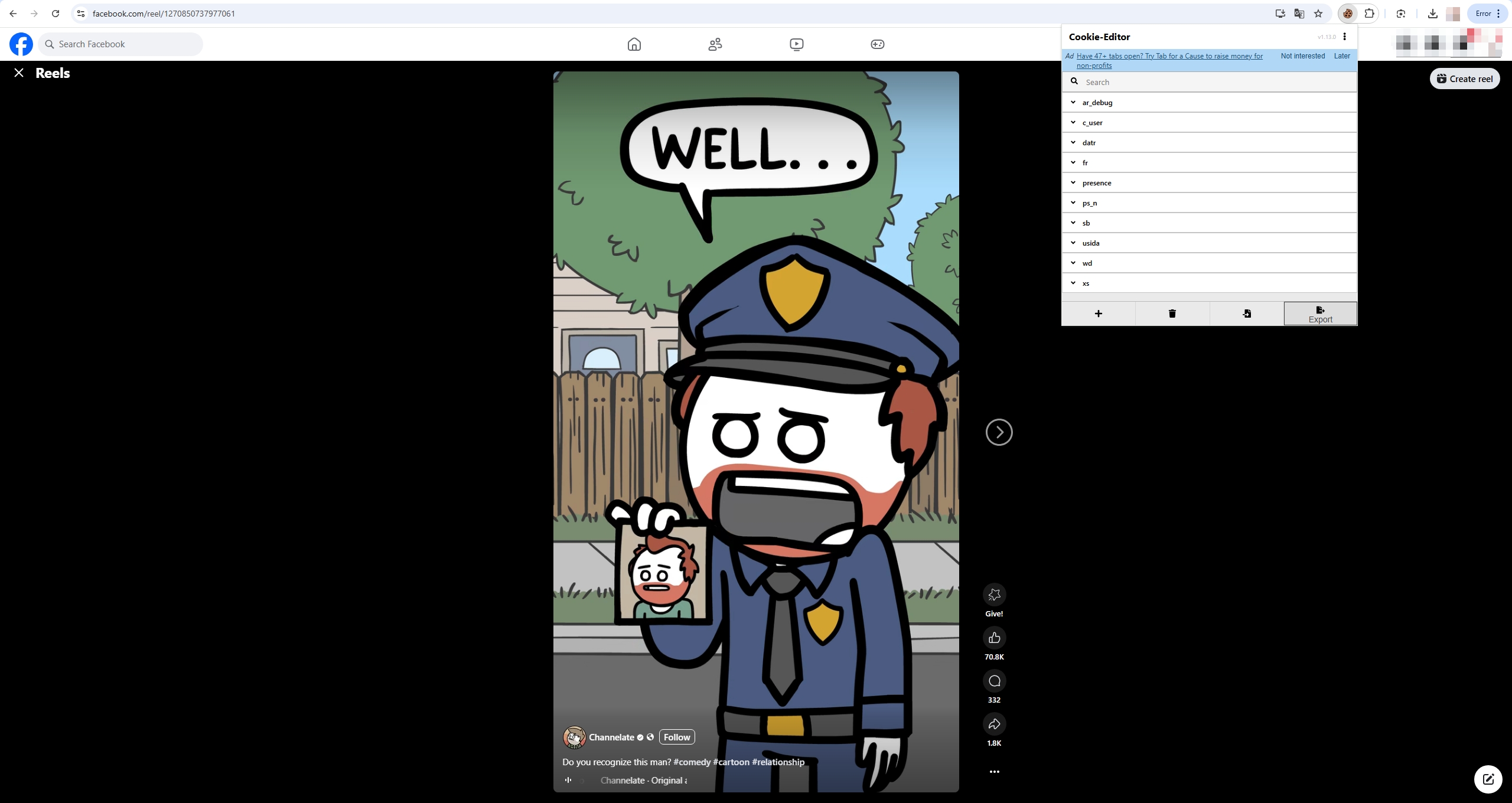
Step 3: Add Links to JDownloader
- Go to Facebook and collect the links of the Reels you’d like to save.
- Open JDownloader and the software LinkGrabber tab should automatically detect the copied URL and begin scanning.
- After a few seconds, JDownloader will list the available video files, next you can click “Start All Downloads” to begin.
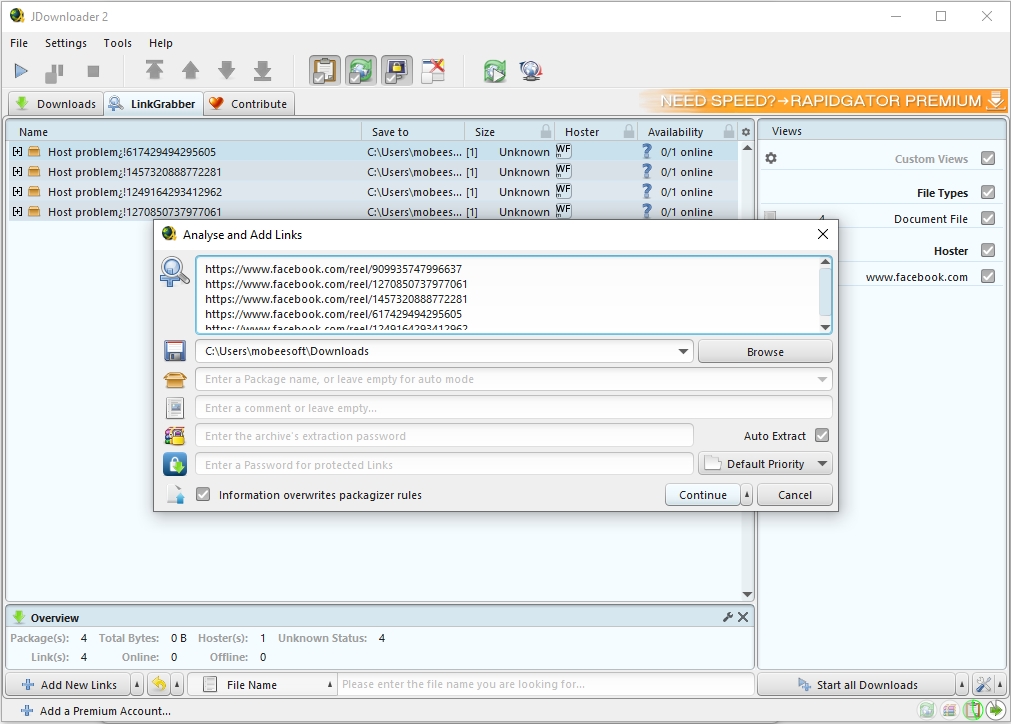
Step 4: Organize and Save
Once downloaded, the Facebook Reels will be saved in your designated download folder. You can change the destination directory under Settings > Downloads.
3. Pros and Cons of Using JDownloader
✅ Pros:
- Free and Open Source: No cost involved; supported by an active user community.
- Bulk Download Support: Grab multiple Facebook reels in one go.
- Automatic Link Detection: Clipboard monitoring speeds up the process.
- Flexible Settings: Choose resolution, rename files, or set bandwidth limits.
❌ Cons:
- Complex Setup for Private Reels: Requires cookie handling, which may be difficult for casual users.
- Occasional Detection Issues: JDownloader may not always recognize embedded Facebook Reel links, especially from timelines.
- No Built-in Facebook Support: Facebook downloads are not officially supported, so performance may vary.
- Not User-Friendly for Beginners: The interface and settings may overwhelm non-tech-savvy users.
For those looking for a faster, more powerful solution tailored for Facebook and other platforms, there’s a better alternative.
4. Try the Ultimate Downloader – Meget Pro
While JDownloader performs well, Meget Pro is engineered to handle large-scale media downloads from numerous platforms more efficiently. It’s ideal for users who need a dedicated, reliable, and intuitive tool for downloading both public and private content.
🔥 Key Features of Meget Pro:
- Save all videos and photos from profiles, pages, or URLs in one go.
- Work seamlessly with 10,000+ video and image hosting services.
- Log in websites securely to access and download content from private accounts.
- Retain the original quality (Up to 8K) without compression.
- Sort photos by filtering their formats and resolution.
- Designed for beginners and advanced users alike.
- Work on Windows and macOS.
How to use Meget Pro to bulk download Facebook reels:
- Download Meget Pro for your OS from the official site and set up the program.
- Start Meget Pro and adjust the output settings (including video quality, resolution, and save folder) directly on the home interface.
- Navigate to Facebook within Meget Pro (Log in is required), then locate the Facebook reel you wany to download and play it.
- Click the download button and Meget Pro will add it to download list and start the bulk download process.
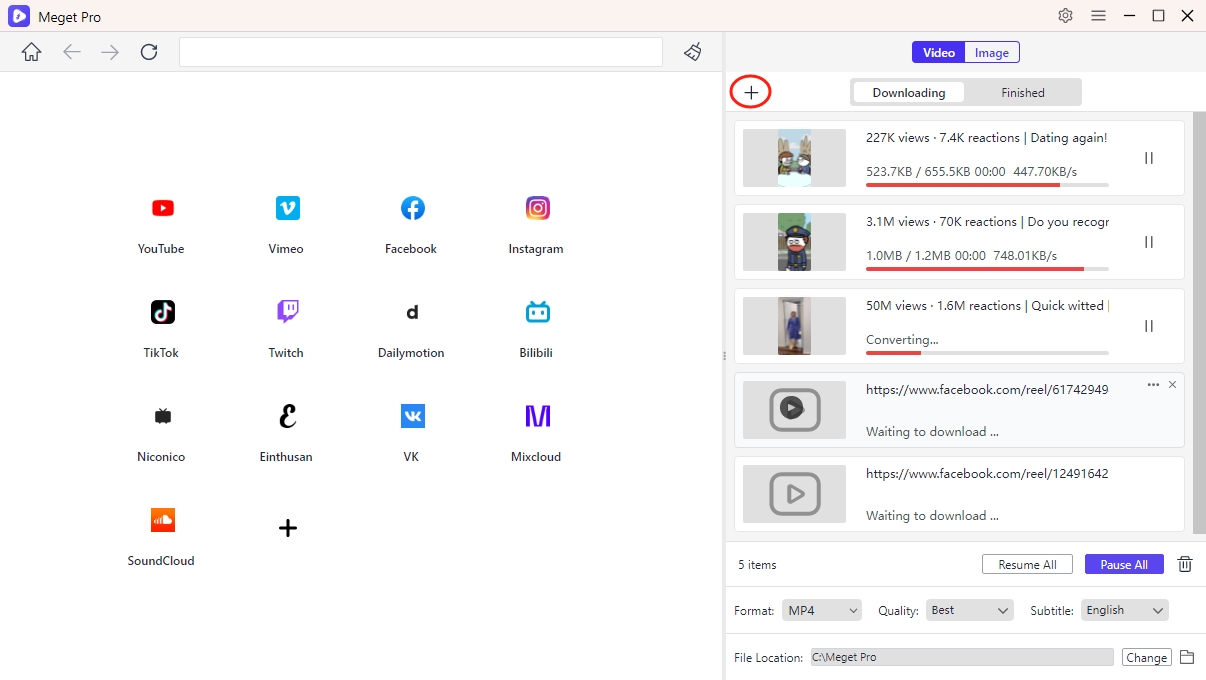
Bonus: If you also with to download photos from Facebook, just let Meget Pro scroll to extract available photos, then you can select files and download in one-click.
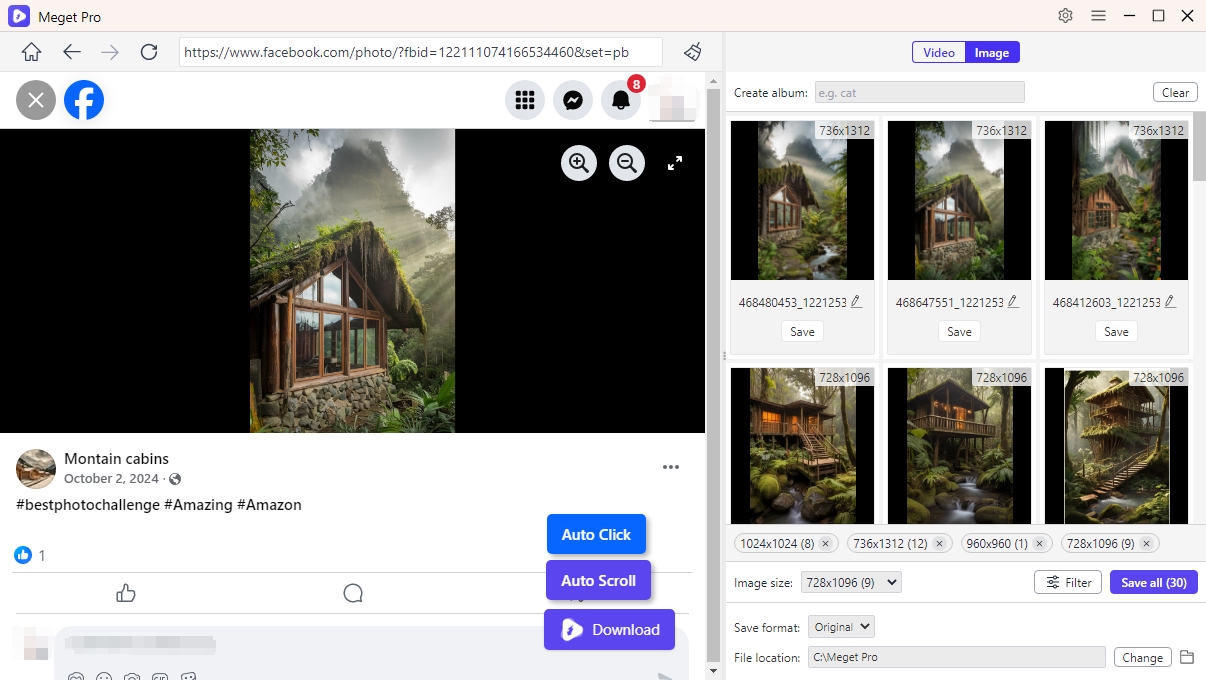
5. Conclusion
JDownloader provides a functional, no-cost method for downloading multiple Facebook Reels, but its complexity and steep learning curve may deter many users. For a smooth, efficient, and fully-featured experience, Meget Pro stands out as the best tool for downloading Facebook videos and photos in bulk. With its native support for Facebook Reels, user-friendly interface, and ability to handle private content and HD quality, Meget Pro is the go-to solution for anyone serious about managing and archiving their favorite social media content.
Ready to save all your Facebook Reels with one click?
👉 Try Meget Pro today and simplify your content management workflow.
- How to Download from LookMovie?
- How to Fix IDM Keeps Crashing on Windows 11?
- How to Download from VexMovies?
- How to Download Twitter Video in 9×16?
- A Comprehensive Guide on How to Download OnlyFans Videos
- How to Download the Until Dawn Video Game Soundtrack?
- How to Resolve Redgifs “Error Loading This GIF”?
