How to Download Facebook Videos: A Comprehensive Guide
Downloading videos from Facebook has become increasingly popular, whether it’s saving a funny clip, an informative tutorial, or a memorable reel. However, finding the right tool that can efficiently and securely download Facebook videos can be challenging. Here comes Meget converter, a feature-rich utility that makes it easier to download and convert from a variety of websites, including Facebook. In this comprehensive guide, we’ll explore how to use Meget converter to download Facebook videos, including standard videos, reels, private videos, and even videos from Facebook comments.
1. What is Meget?
Meget is a powerful video downloader and converter that supports downloading content from over 10,000 websites, including popular platforms like YouTube, Instagram, TikTok, and, of course, Facebook. One of the standout features of Meget is its built-in browser, which allows users to log into their social media accounts and download videos directly without needing to leave the application. Meget is known for its ease of use, fast download speeds, and high-quality output, making it a go-to choice for many users looking to save videos for offline viewing.
2. How to Download from Facebook with Meget?
2.1 Download Facebook Videos
Downloading standard Facebook videos with Meget is straightforward, thanks to its intuitive interface and built-in browser, and here’s a step-by-step guide:
Step 1: Start by downloading and installing Meget on your computer by clicking the download button below, and launch the application once installed.
Step 2: Navigate to the Meget “Preferences”, choose your desired download format (such as MP4 or MP3) and quality (such as 720p or 1080p), then save the changes.
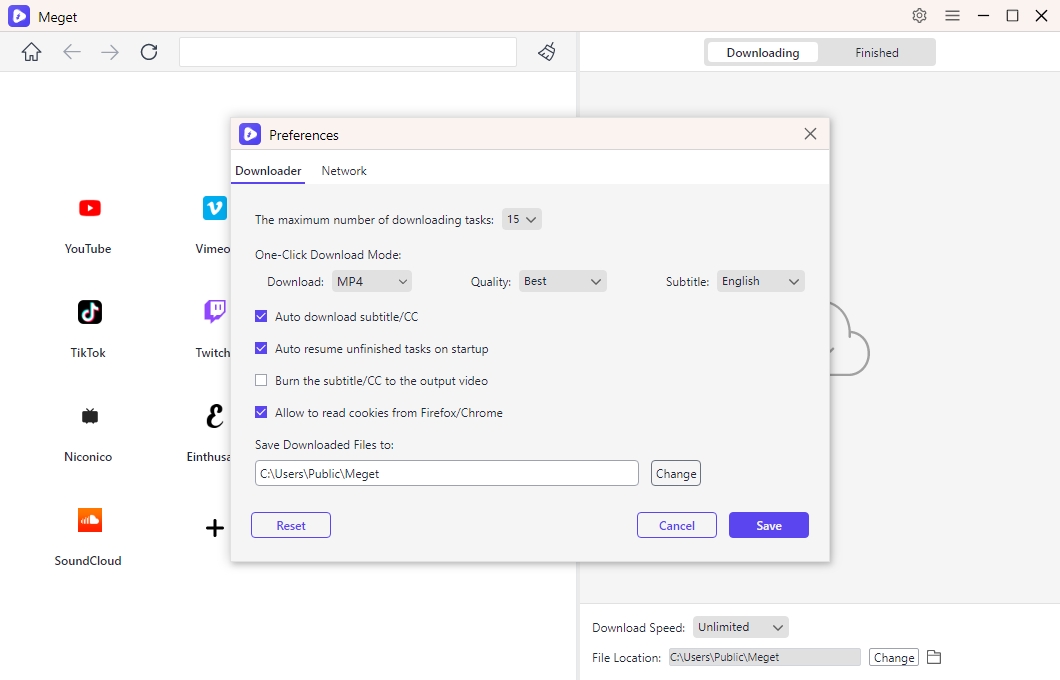
Step 3: Use Meget’s built-in browser to log into Facebook, find and play the Facebook video you want to download, then click on the “Download” button to add the video to Meget’s download list.
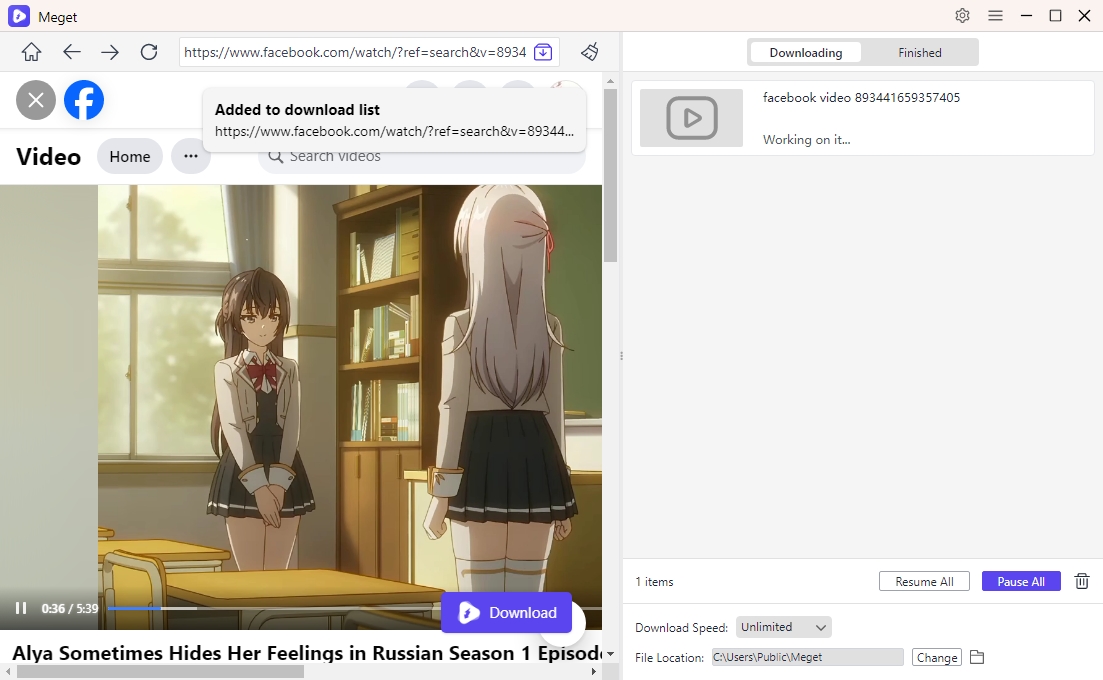
Step 4: Meget allows for multiple video downloads simultaneously, so you can add multiple videos to the download list if you want.
Monitor the Facebook video download tasks within the interface, and find the downloaded files under the “Finished” tab.
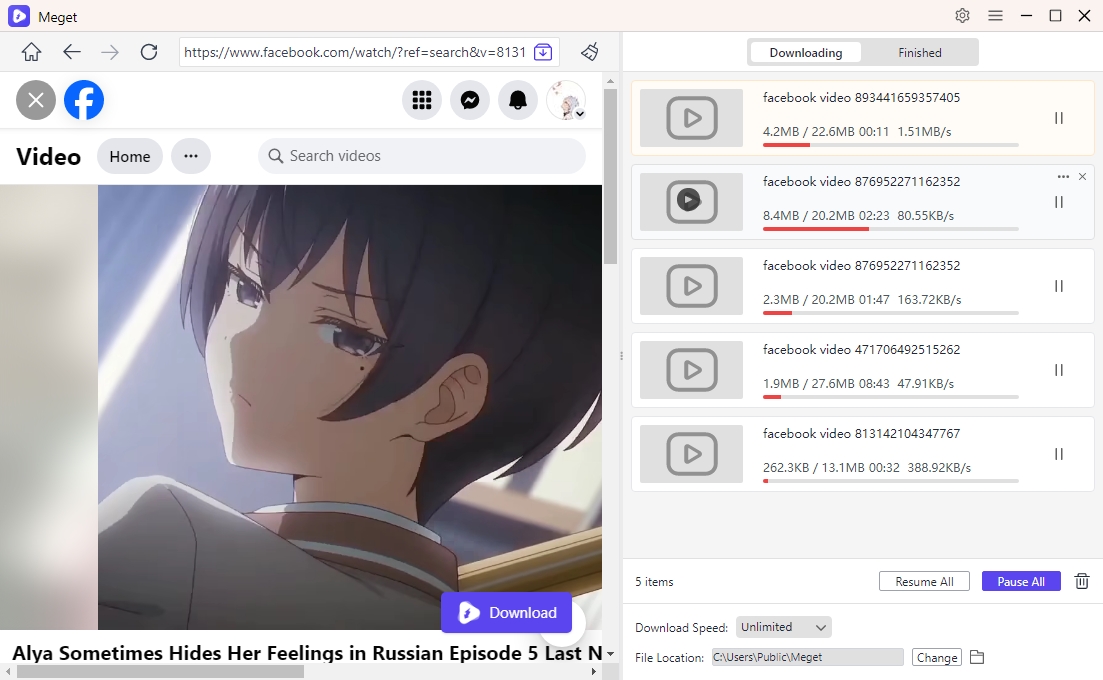
Step 5: You can locate the Facebook videos you’ve downloaded under the Meget “Finished” page after the download is complete.
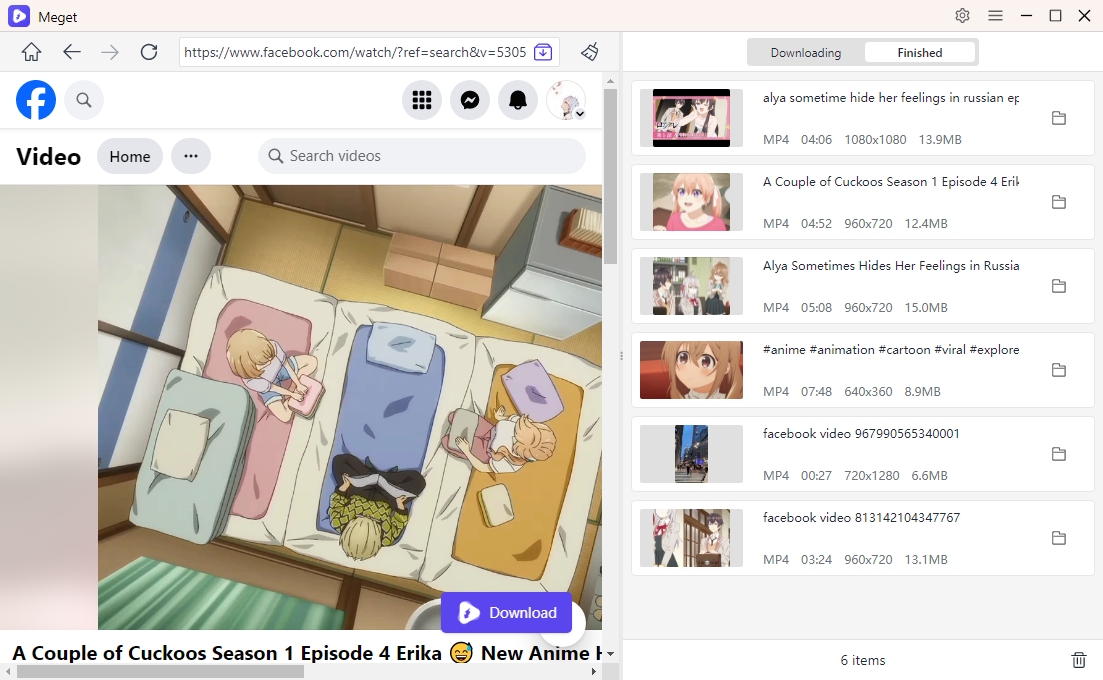
2.2 Download Facebook Reels
Facebook Reels are short, engaging video clips that have become wildly popular. With Meget, downloading these reels is just as simple as downloading standard videos.
Here is how you can download reels from Facebook with Meget:
- Locate the Reel: After logging into Facebook via Meget’s built-in browser, navigate to the Reels section or scroll through your feed to find the reel you want to download.
- Download the Reel: Meget will detect the video and present you with a “Download” option to save the reel to your computer when you click on it to begin playing it.
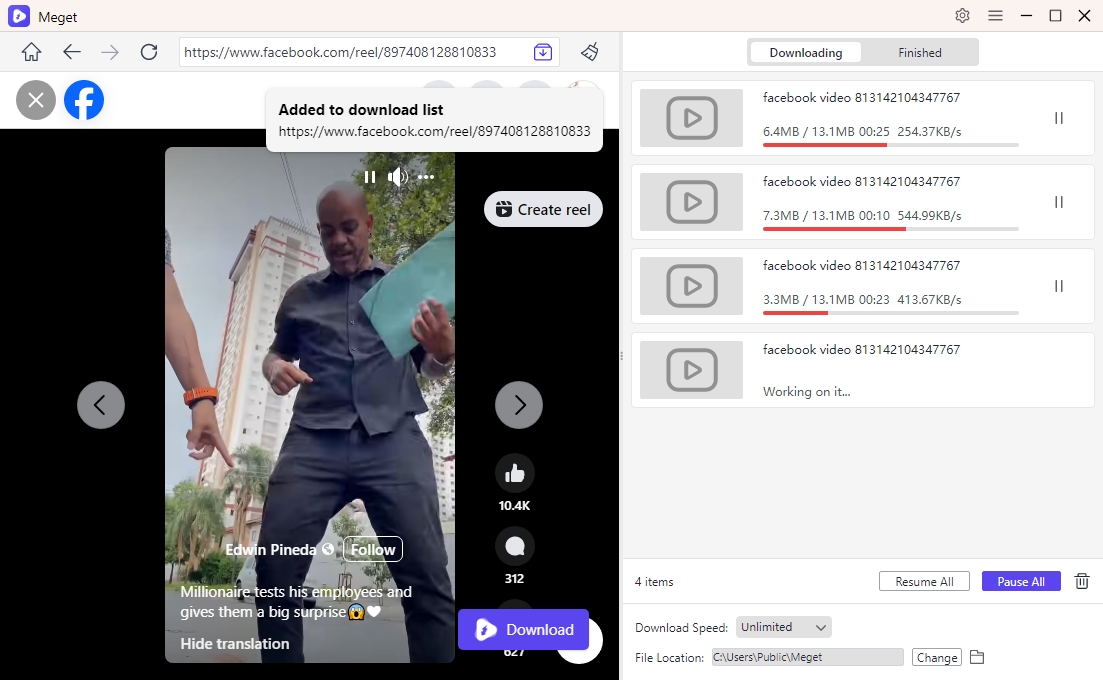
Meget ensures that even short clips like reels are downloaded in high quality, preserving the content’s original format.
2.3 Download Facebook Private Videos
Downloading private videos from Facebook, such as those shared within closed groups or among friends, requires a bit more effort, but Meget handles this with ease.
Here is how you can download Facebook private videos with Meget:
- Access the Private Video: Use Meget’s built-in browser to log into your Facebook account and navigate to the private video you want to download.
- Play the Video: Click on the private video to start playing it, and Meget’s intelligent video detection will identify the video link.
- Download the Video: To save the Facebook private video to your computer, click the “Download” button that appears on the Meget interface.
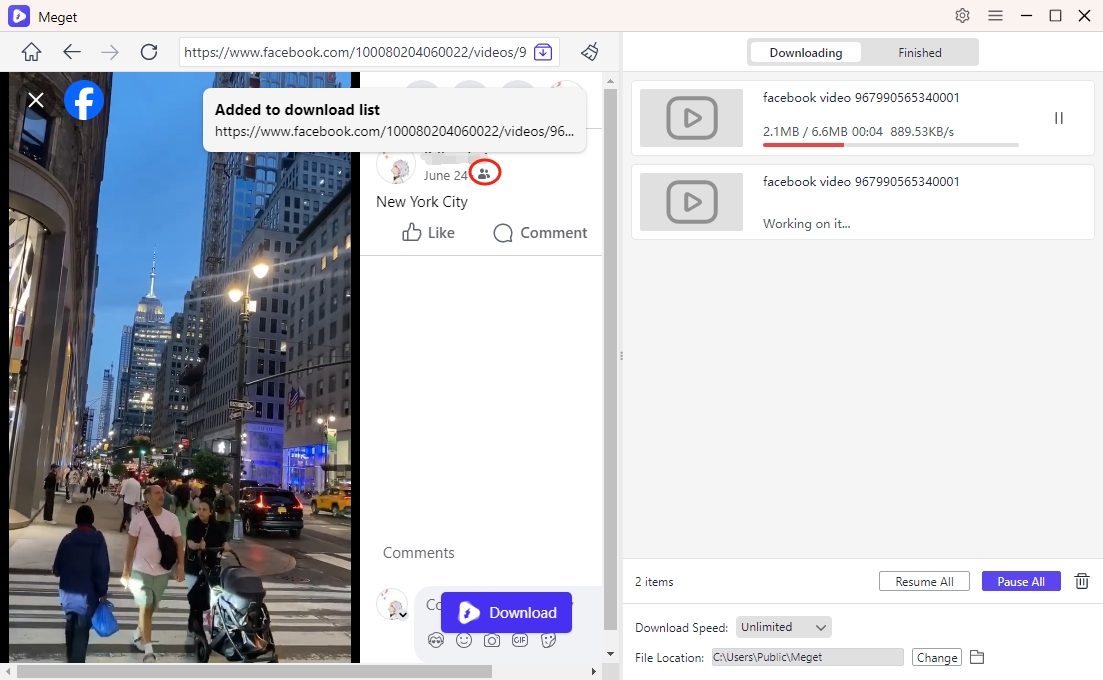
Private videos often have restrictions, but Meget ensures that you can save these videos without compromising your privacy or security.
2.4 Download Videos from Facebook Comments
Sometimes, the best content on Facebook is hidden within the comments section. Whether it’s a funny clip or a tutorial link shared in a comment, Meget allows you to download these videos as well.
- Find the Comment Video: Navigate through the comments section of a Facebook post using Meget’s built-in browser. When you find a video embedded in a comment, click on it to play.
- Download the Video: Just like with other types of videos, Meget will detect the video link and provide a “Download” button to save the video.
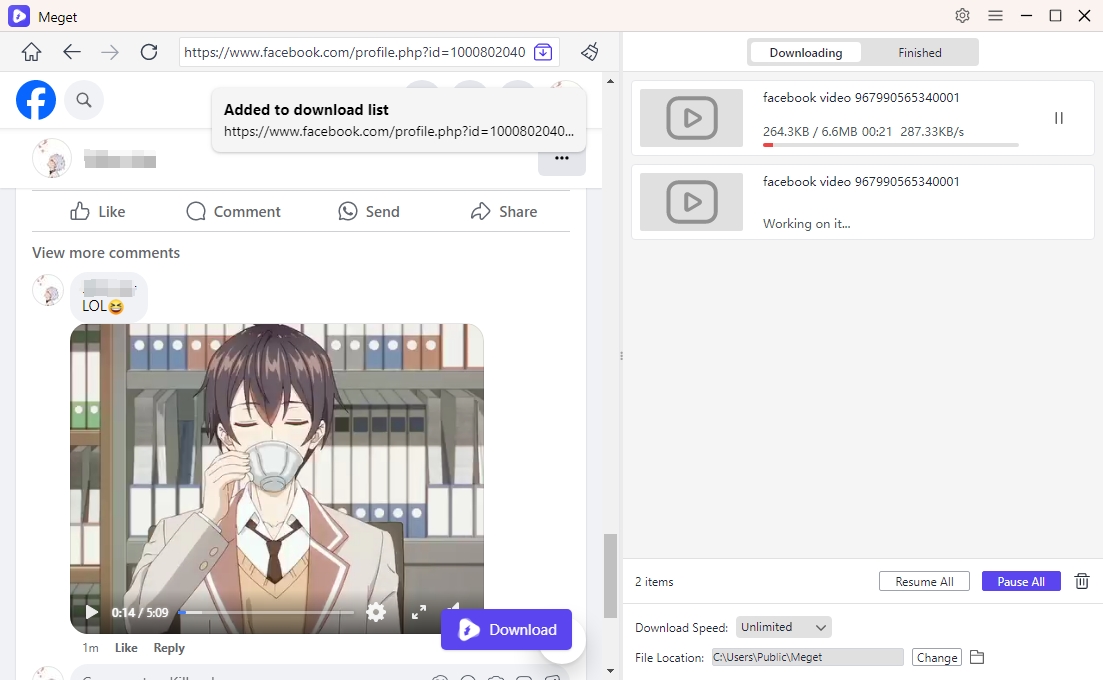
Meget’s ability to download videos from comments sets it apart from many other downloaders, making it a versatile tool for saving all types of content from Facebook.
3. Conclusion: Why Meget is the Best Tool for Downloading Facebook Videos
Meget is an all-in-one solution for anyone looking to download videos from Facebook. Whether you’re downloading standard videos, reels, private videos, or videos embedded in comments, Meget’s built-in browser and intuitive interface make the process seamless and efficient. The software’s ability to handle multiple downloads simultaneously, along with its support for high-quality video output, ensures that you get the best possible results every time.
Meget also prioritizes user security and privacy, particularly when downloading private videos, which is essential in today’s digital landscape. Its support for over 10,000 websites further enhances its value, making it a versatile tool for all your video downloading needs.
In conclusion, if you’re looking for a reliable, easy-to-use tool to download videos from Facebook, Meget is the way to go. Its comprehensive features, combined with its built-in browser, make it an unbeatable choice for video enthusiasts and casual users alike. Whether you’re saving a funny reel or an important tutorial, Meget ensures that you can download and enjoy your favorite Facebook videos anytime, anywhere.
