How to Download FlixHQ Videos: A Complete Guide
When it comes to watching movies and TV series online, FlixHQ has become the platform of choice. While streaming is convenient, many users look for ways to download videos from FlixHQ to watch offline. Whether you’re commuting, traveling, or simply want to enjoy your favorite shows without interruptions, downloading videos is an ideal solution. In this guide, we’ll explore FlixHQ, its safety concerns, alternatives, and various methods to download its videos.
1. What Is FlixHQ?
FlixHQ.to is an online streaming platform that provides access to a wide range of movies and TV shows. Its extensive library caters to diverse tastes, from action-packed blockbusters to niche genres. The service is free to use, relying on ads for revenue, which makes it a popular choice among budget-conscious viewers.
If you’re looking for other platforms similar to FlixHQ, here are some sites like FlixHQ:
- 123Movies: A popular streaming site offering movies and TV shows with minimal effort.
- Putlocker: Known for its extensive library of high-quality content.
- YesMovies: A user-friendly site with a variety of genres and HD options.
- SolarMovie: Offers curated content with fewer intrusive ads.
- Netflix and Amazon Prime: Paid options that provide legal and reliable streaming services.
2. Is FlixHQ Safe?
FlixHQ operates in a legal gray area as it often provides copyrighted content without proper licensing. This makes one wonder if the site is legitimate and secure.
Below are the main concerns of watchong on FlixHQ to think about:
- Malware and Ads: FlixHQ is ad-supported, and some ads might lead to malicious sites or downloads. Use an ad-blocker to mitigate risks.
- Data Privacy: Accessing such platforms may expose your data to third parties.
- Legal Risks: Depending on your country, streaming or downloading from FlixHQ could lead to legal consequences.
Tips to Stay Safe
- Protect your online identity and whereabouts with a dependable VPN.
- Avoid clicking on suspicious ads or links.
- Opt for alternatives like Netflix or Hulu for legitimate content.
3. How to Download FlixHQ Videos?
Downloading videos from FlixHQ can be achieved using several methods. Below are the most common approaches:
3.1 Using Browser Extensions Like VeeVee
Browser extensions are simple tools for capturing videos directly from streaming sites.
Steps to Download FlixHQ Videos with Extension:
- Open your browser’s extension store and search for “VeeVee Video Downloader” and add the extension to your browser.
- Navigate to the FlixHQ website and play the video you want to download.
- Click the VeeVee extension icon on your browser toolbar, then select the video quality and format, then click Download.
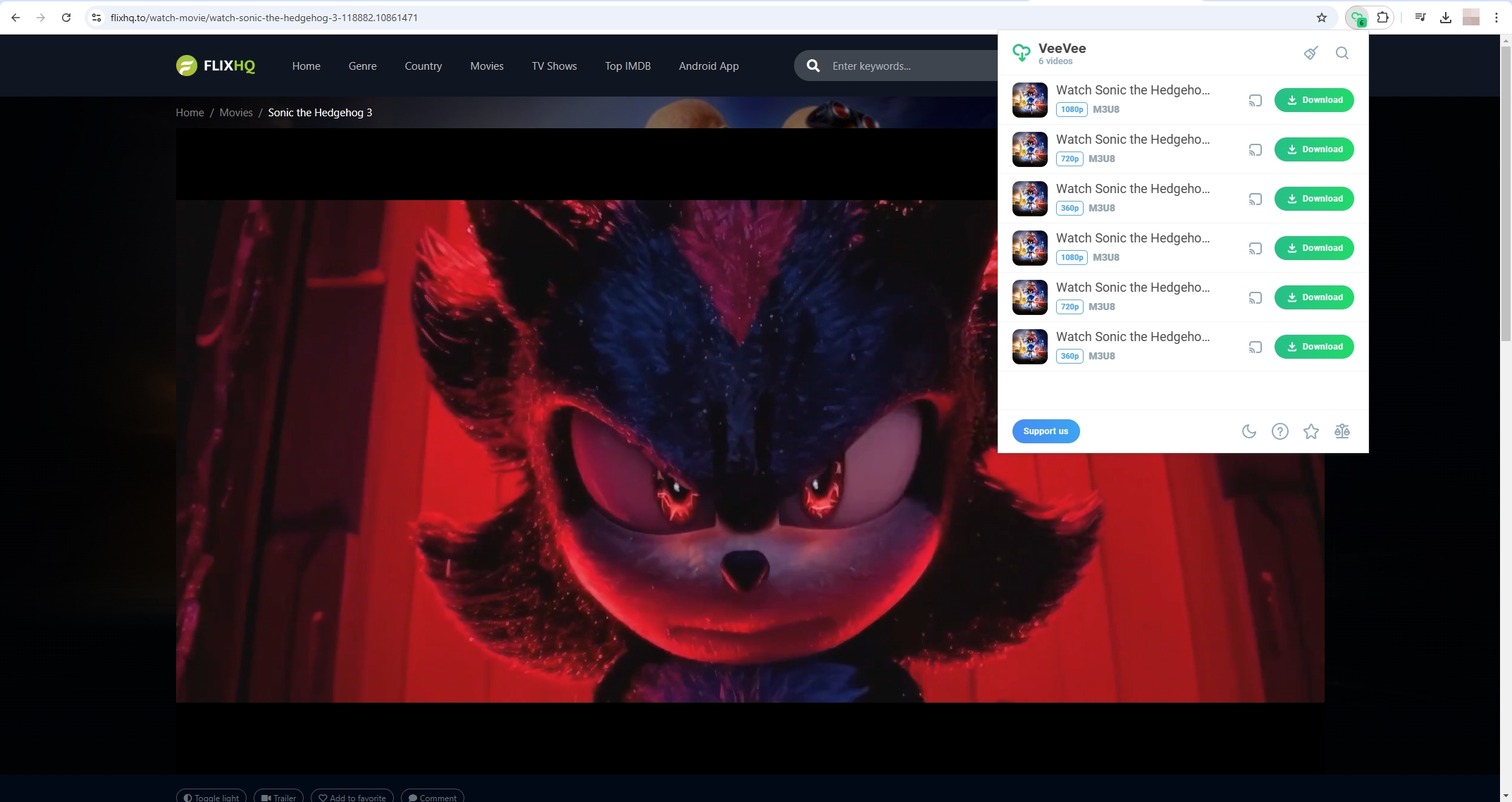
Pros:
- Quick and straightforward.
- Works directly from the browser.
Cons:
- Requires an active internet connection during download.
- May not work on all FlixHQ videos.
3.2 Using Screen Recording Software
Screen recording is an effective method for saving FlixHQ videos if direct downloads aren’t available.
Steps to Record a FlixHQ Video:
- Install a reliable Screen Recorder like OBS Studio, Camtasia, or Bandicam on your computer.
- Set the resolution and frame rate for high-quality output, and select the system audio source to capture sound.
- Open the FlixHQ video in full screen and start recording.
- Stop the recording once the FlixHQ video ends and save the recorded file.
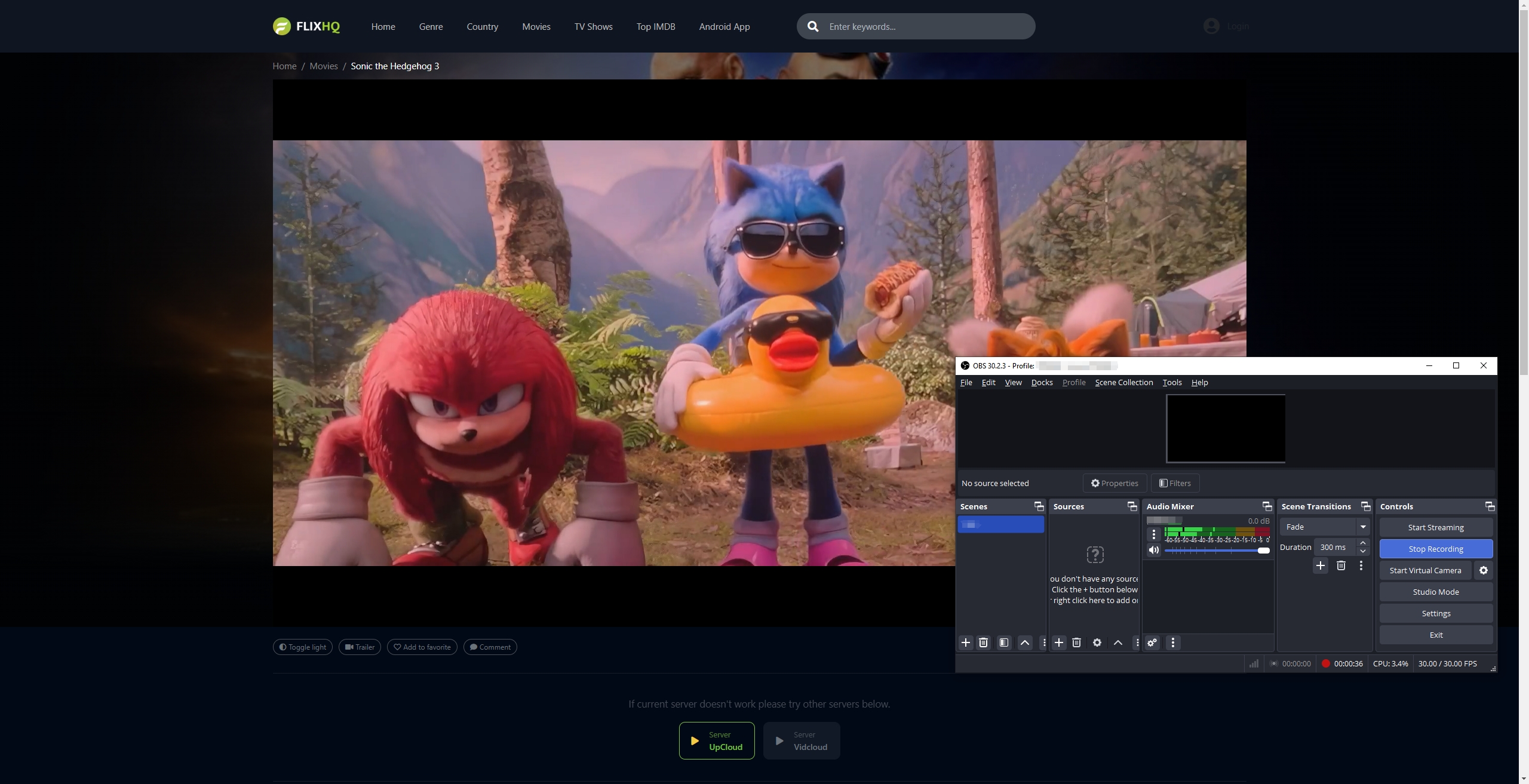
Pros:
- Works for any video on FlixHQ.
- Maintains the quality of the original playback.
Cons:
- Large file sizes may require additional storage.
- Time-consuming, as the video must play in real time.
3.3 Advanced Bulk Download FlixHQ Videos with Meget
Meget is a powerful bulk downloader designed for video enthusiasts who want an efficient and comprehensive solution. It supports downloading videos from various platforms, including FlixHQ, in HD quality and multiple formats.
Before downloading from FlixHQ, let’s explore the key features of Meget:
- Bulk Download: Download numerous videos at once to save time.
- HD Support: Choose between resolutions like 720p, 1080p, and 4K.
- Friendly Interface: Simple layout works for both newcomers and seasoned pros.
- High-Speed Downloads: Save videos quickly with optimized speeds.
- Offline Library: Manage your downloads in one place.
Now let’s see how to use Meget to download FlixHQ videos in bulk:
Step 1: Choose your OS, click the download button below to get Meget and install it on your device.
Step 2: Open Meget, locate the main interface to choose video quality/format and set the download folder.
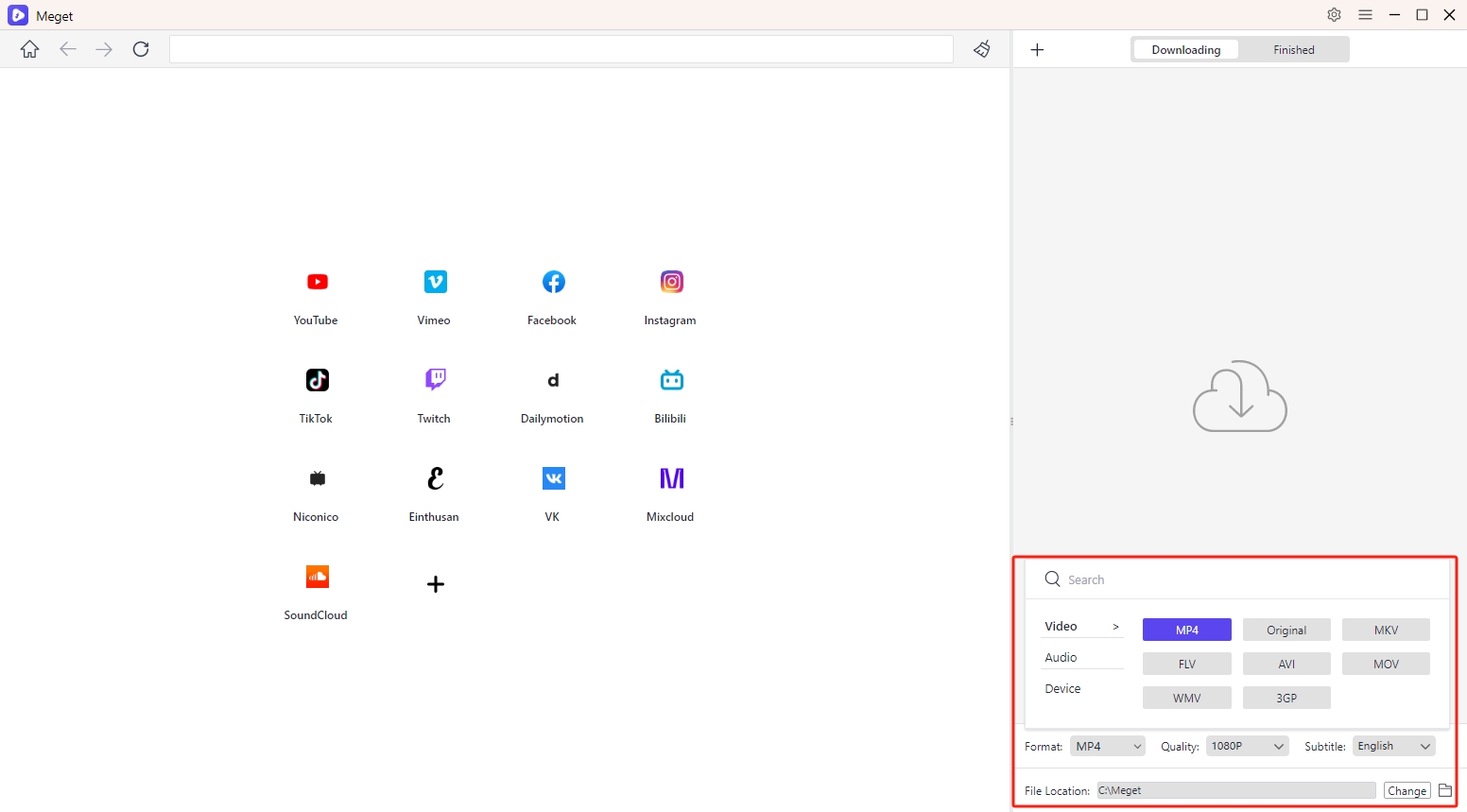
Step 3: Use Meget’s browser to visit FlixHQ, locate and play the movie you want to download, then click the download button.
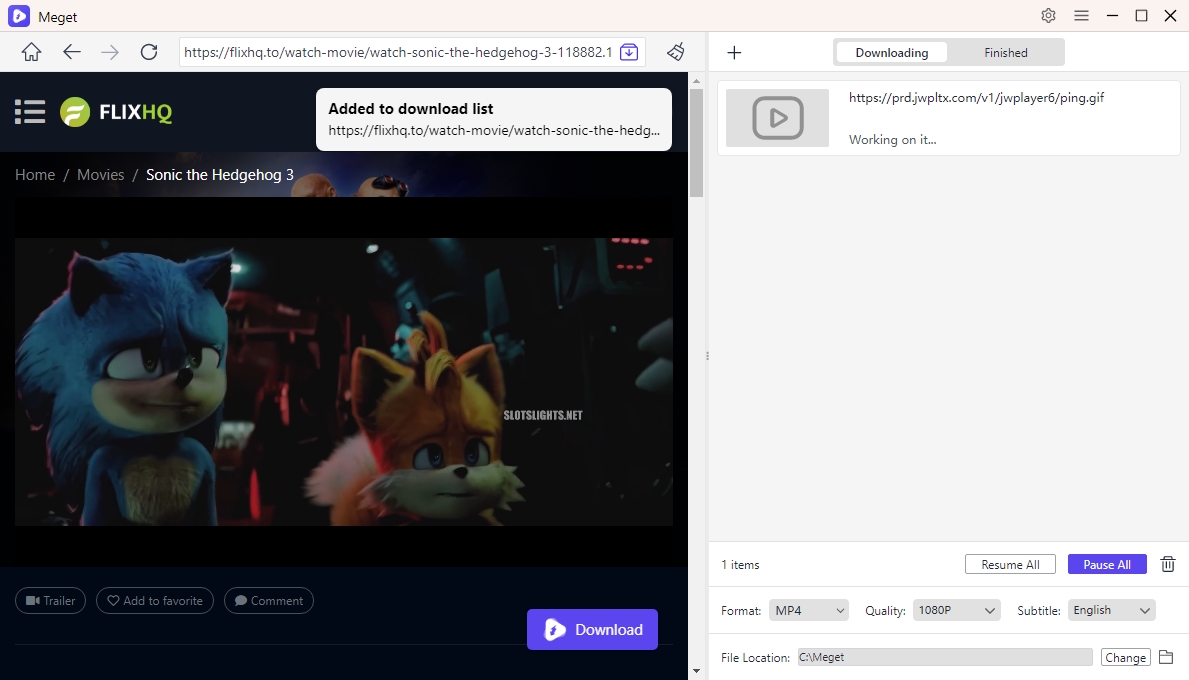
Step 4: Meget will download the videos simultaneously, showing progress for each file in the queue. Once the download is done, you can find the saved videos within the software “Finished” folder, ready for offline viewing.
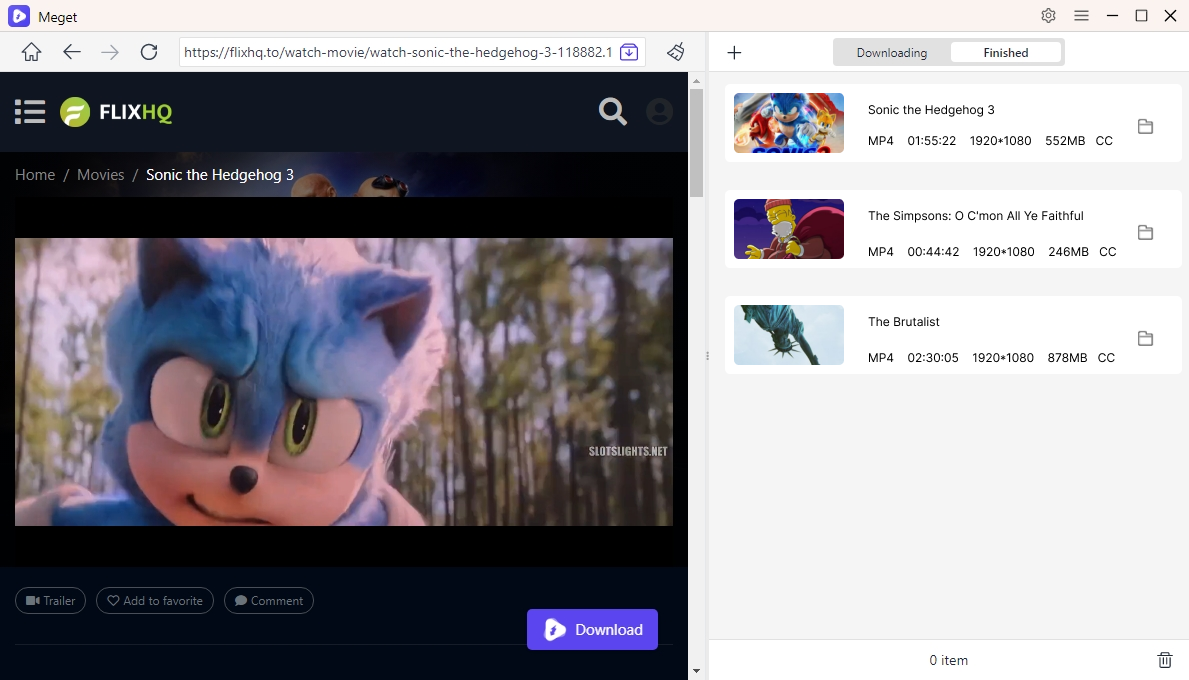
4. Conclusion
FlixHQ offers an excellent platform for streaming a vast range of movies and TV shows, but downloading videos for offline viewing enhances its convenience. Depending on your needs, you can use browser extensions like VeeVee for quick downloads, screen recording software for universal compatibility, or Meget for advanced bulk downloading.
While FlixHQ’s safety can be a concern, taking precautions like using ad blockers and VPNs ensures a secure experience. If you’re looking for the best method to download videos efficiently, Meget is highly recommended. Its advanced features and ability to process multiple downloads simultaneously make it an essential tool for video enthusiasts.
Start downloading your favorite FlixHQ videos today and enjoy uninterrupted entertainment wherever you go!
- How to Download from LookMovie?
- How to Fix IDM Keeps Crashing on Windows 11?
- How to Download from VexMovies?
- How to Download Twitter Video in 9×16?
- A Comprehensive Guide on How to Download OnlyFans Videos
- How to Download the Until Dawn Video Game Soundtrack?
- How to Resolve Redgifs “Error Loading This GIF”?
