How to Download from AnimeKAI?
Anime streaming websites have become a go-to source for anime fans who want instant access to their favorite series and movies. Among these, AnimeKAI has gained popularity for its large anime library, smooth streaming, and easy-to-navigate interface. While streaming is convenient, many fans prefer downloading anime episodes to watch offline without buffering, ads, or interruptions.
But here’s the challenge—AnimeKAI doesn’t provide a direct download button. That means users need alternative methods to save videos for offline viewing. In this guide, we’ll explore several reliable ways to download AnimeKAI videos. By the end, you’ll know which method best suits your needs, whether you want just a few episodes or entire anime seasons.
Method 1: Direct Download AnimeKAI Video
The simplest way to download from AnimeKAI is by checking if the platform itself provides any form of direct download option. Some streaming platforms allow users to cache or save episodes temporarily for offline viewing, especially on mobile apps.
Steps:
- Visit AnimeKAI and log in (if required), then open the anime episode or movie you want to save.
- Look for the download icon – often represented by a downward arrow.
- Select your preferred video quality (e.g., 480p, 720p, or 1080p).
- Wait for the download to complete and enjoy watching offline.
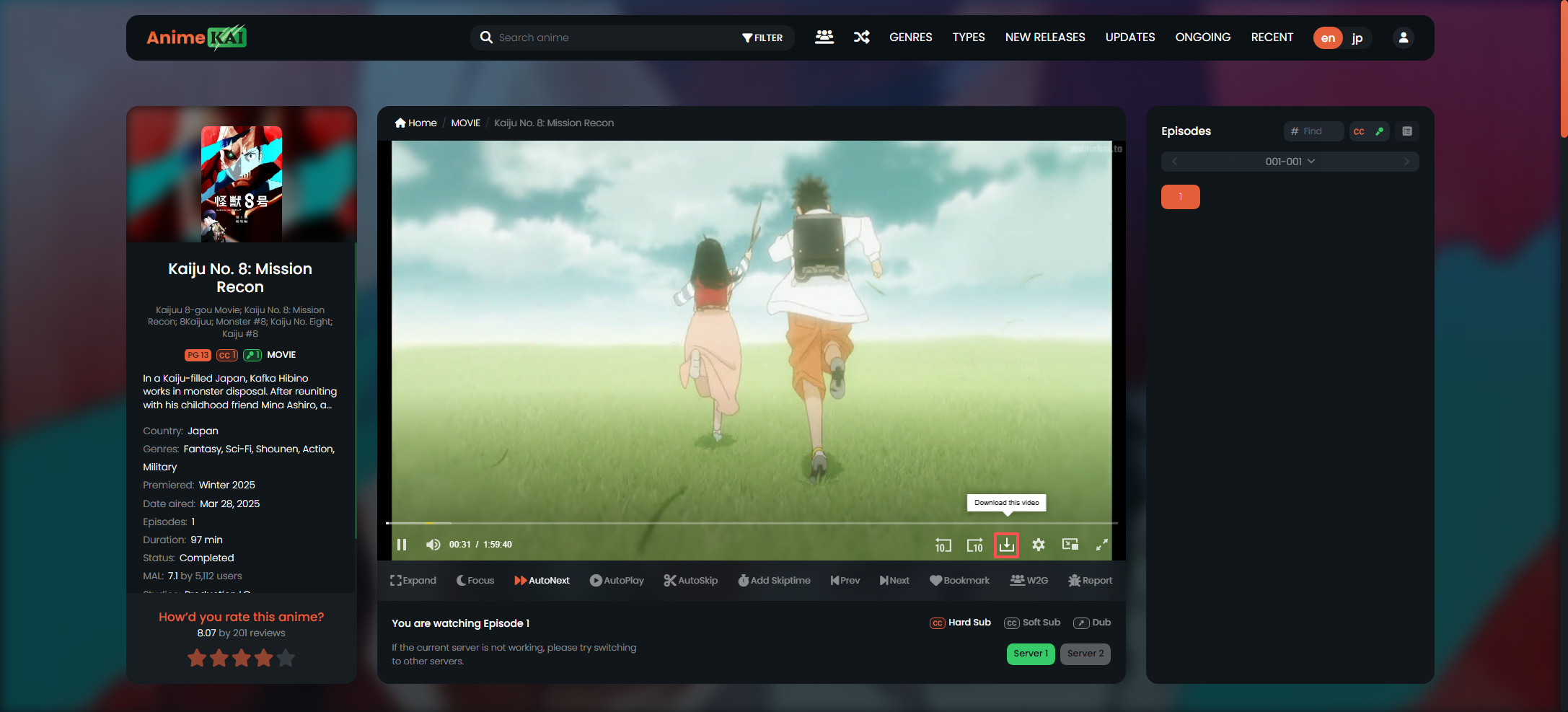
Limitations:
- Not always available on AnimeKAI.
- Downloads may be encrypted, meaning you can only watch them within the app.
- You cannot transfer these videos to other devices.
If AnimeKAI doesn’t offer direct downloads in your region or on your device, you’ll need other methods.
Method 2: Record AnimeKAI Videos
When direct downloads aren’t possible, another method is to record AnimeKAI videos while they’re playing. This ensures you capture the content exactly as it streams.
Steps:
- Use a screen recording tool such as Recordit, OBS Studio, Bandicam, or built-in screen recorders on Windows/Mac.
- Open AnimeKAI in your browser and start the anime you want to save.
- Launch the screen recorder and select the recording area (full screen or browser window).
- Play the anime and let the recorder capture the entire episode.
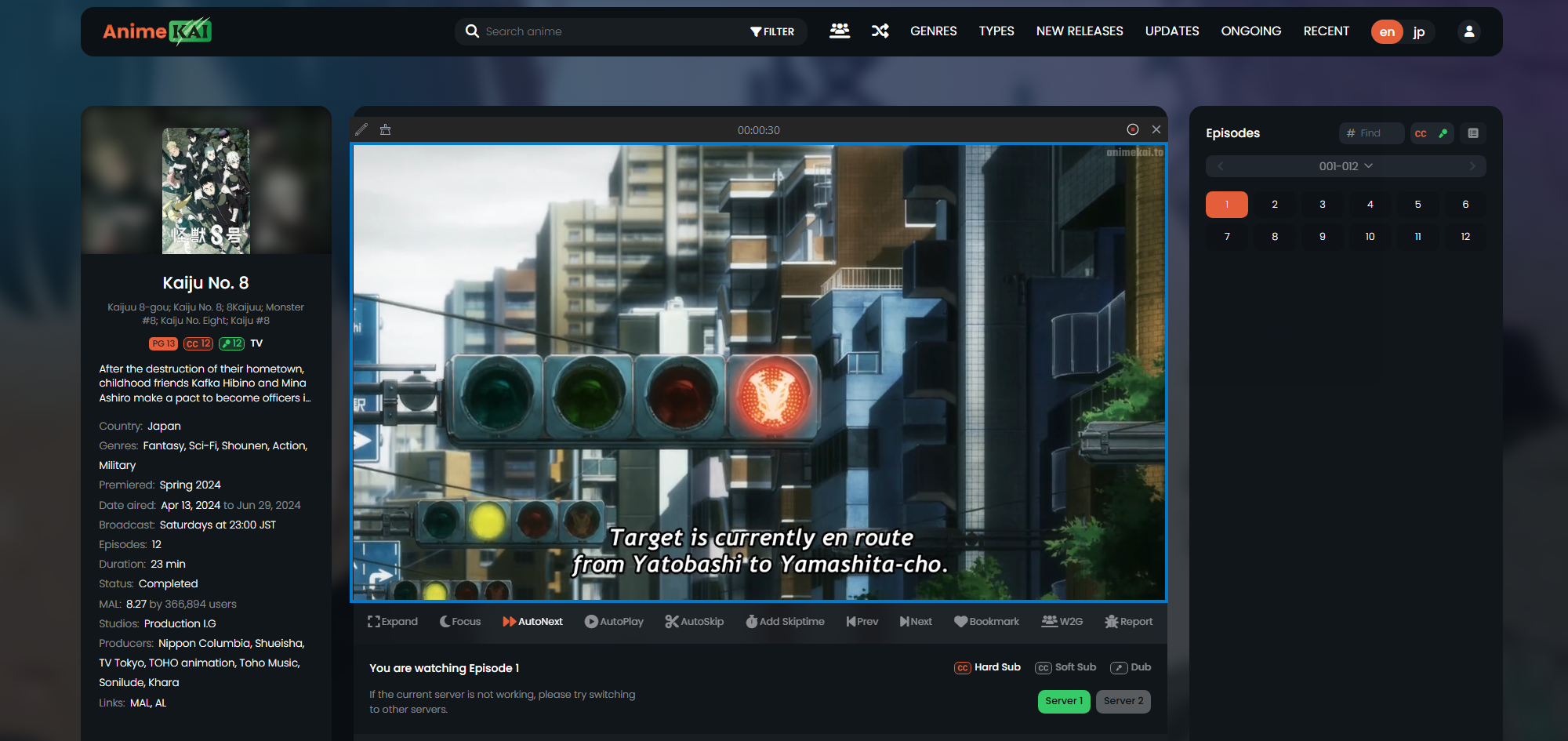
Pros:
- Works for any video that can be played.
- Allows you to save videos in the resolution you stream.
- No restrictions on moving the file to other devices.
Cons:
- Time-consuming (you have to record in real-time).
- Quality may drop depending on recording settings.
- Large file sizes if recording multiple episodes.
Recording is useful if you only need one or two episodes, but it’s not efficient for downloading entire seasons.
Method 3: Download AnimeKAI with Browser Extensions
Another practical way is to use browser extensions that detect and download streaming videos. Extensions integrate with your web browser and add a download button when you play videos online.
Popular browser extensions include:
- Video DownloadHelper
- Flash Video Downloader
- Video Downloader Plus
Steps:
- Install a video downloader extension like Video DownloadHelper from your browser’s store.
- Open AnimeKAI and play the anime episode you want.
- The extension will detect the video file and display some download options.
- Choose the video format and resolution, then start the download.
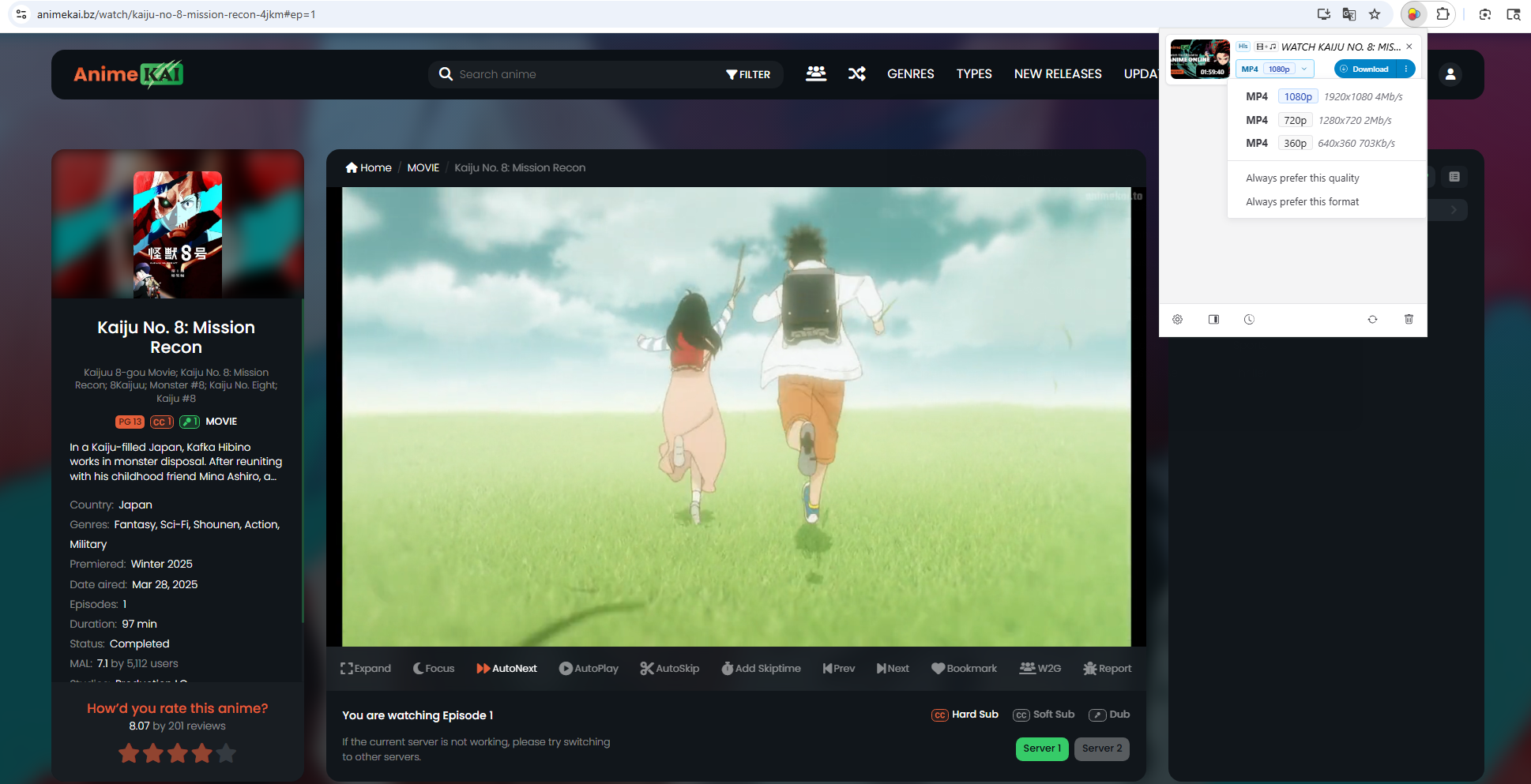
Pros:
- Easy to install and use.
- Quick downloading without needing extra software.
- Can download multiple formats.
Cons:
- Some streaming sites block extensions.
- Extensions may not support batch downloading.
- Quality can vary, and certain high-resolution files may not be detected.
This method is good for casual users who only want a handful of episodes but becomes inefficient for anime marathons or bulk downloading.
Method 4: Advanced Bulk Download with Meget
If you’re an anime fan who wants to download and convert AnimeKAI videos in bulk—whether entire seasons, playlists, or multiple shows—the most powerful solution is Meget.
Meget is an advanced bulk video downloader that supports a wide range of streaming websites, including AnimeKAI. Unlike browser extensions or manual downloads, Meget is designed for speed, efficiency, and batch downloads.
Features of Meget:
- Save entire seasons or multiple episodes at once.
- Download videos or audio in high quality.
- Convert into popular format, like MP4 or MKV.
- Extract and save subtitles along with episodes.
- Built-in browser to download even protected videos.
How to Download AnimeKAI Videos with Meget:
- Download and install Meget on your Windows/Mac computer.
- Use Meget’s browser to open AnimeKAI episode, playlist, or season.
- Choose the desired video quality (720p, 1080p, or 4K) and format (MP4, MKV or MOV).
- Click Download and Meget will fetch and download all the videos added in the download list.
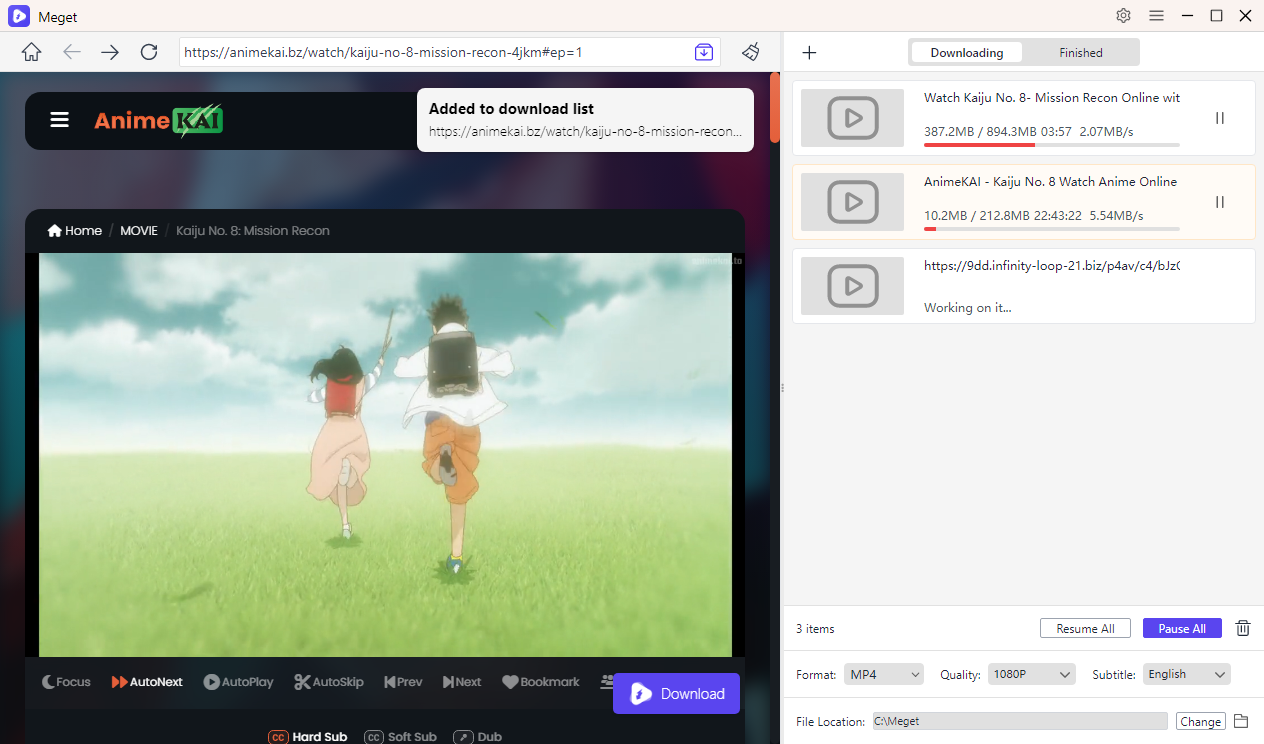
Conclusion
AnimeKAI is a fantastic platform for anime streaming, but its lack of reliable direct download options leaves fans looking for alternatives. While you can record episodes or use browser extensions, these methods have limitations—slow processes, reduced quality, or lack of batch downloading.
For serious anime fans who want a complete and high-quality collection of their favorite series, Meget is the ultimate solution. It offers advanced bulk downloading, full HD/4K support, subtitle extraction, and lightning-fast performance. Try Meget today to download your preferred AnimeKAI videos efficiently and safely.
- How to Download from LookMovie?
- How to Fix IDM Keeps Crashing on Windows 11?
- How to Download from VexMovies?
- How to Download Twitter Video in 9×16?
- A Comprehensive Guide on How to Download OnlyFans Videos
- How to Download the Until Dawn Video Game Soundtrack?
- How to Resolve Redgifs “Error Loading This GIF”?
