How to Download from Flixrave?
Streaming platforms like Flixrave have become increasingly popular, offering users a plethora of content to watch online. However, not everyone has the luxury of a constant internet connection or the ability to stream videos repeatedly without exceeding data limits. This is where downloading content for offline viewing becomes invaluable. In this guide, we’ll delve into how to download videos from Flixrave by exploring different methods.
1. What is Flixrave?
Flixrave is an online streaming platform that offers a wide range of TV shows, movies, and other entertainment content. Known for its user-friendly interface and extensive library, Flixrave caters to diverse audiences with content spanning multiple genres and languages. Whether you’re into drama, action, or documentaries, Flixrave has something for everyone.
Flixrave stands out because it often features lesser-known indie productions alongside mainstream hits, making it a go-to for cinephiles and casual viewers alike. It is primarily a browser-based service but may also have app versions depending on the region.
2. Is Flixrave Safe?
Safety is always a primary concern when using streaming platforms. Flixrave itself is generally considered safe, as long as you access it through its official website or app. However, users must exercise caution when downloading content or engaging with third-party downloaders and extensions. Risks associated with such tools include malware, phishing attacks, or breaches of copyright law.
3. Sites Like Flixrave
If Flixrave isn’t available in your region or doesn’t have the content you’re looking for, here are some popular alternatives to Flixrave:
- Popcornflix: Provides access to a diverse library of free movies and TV series.
- Tubi TV: A free streaming service with a large collection of titles supported by ads.
- Crackle: Includes both new and rerun episodes of popular series.
- Vudu: Offers free and paid streaming options, including a robust movie library.
- Plex: A versatile platform that provides free ad-supported movies and TV shows.
4. How to Download from Flixrave?
Downloading from Flixrave is not officially supported, as it is primarily a streaming service. However, several methods allow you to save content for offline viewing.
4.1 Using Browser Extensions
Browser extensions like Video DownloadHelper or Video Downloader VeeVee can detect and save videos from Flixrave. These tools are simple to use but may have limitations, such as restrictions on file quality or size.
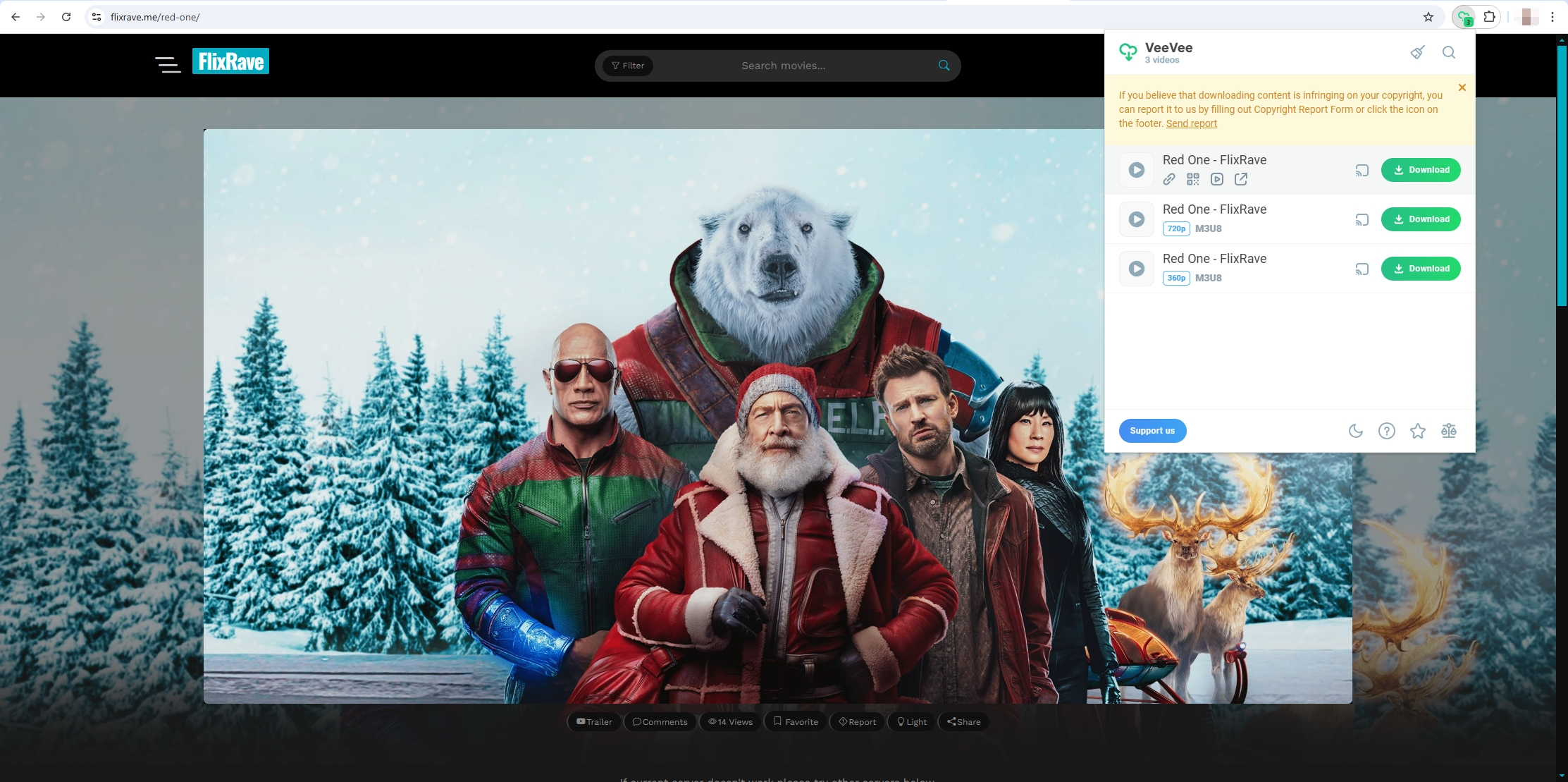
4.2 Online Video Downloaders
Websites like PasteDownloadNow can support Flixrave downloads. To start the download process, these online downloaders typically require the Flixrave video URL. Be cautious when using these services, as not all are secure.
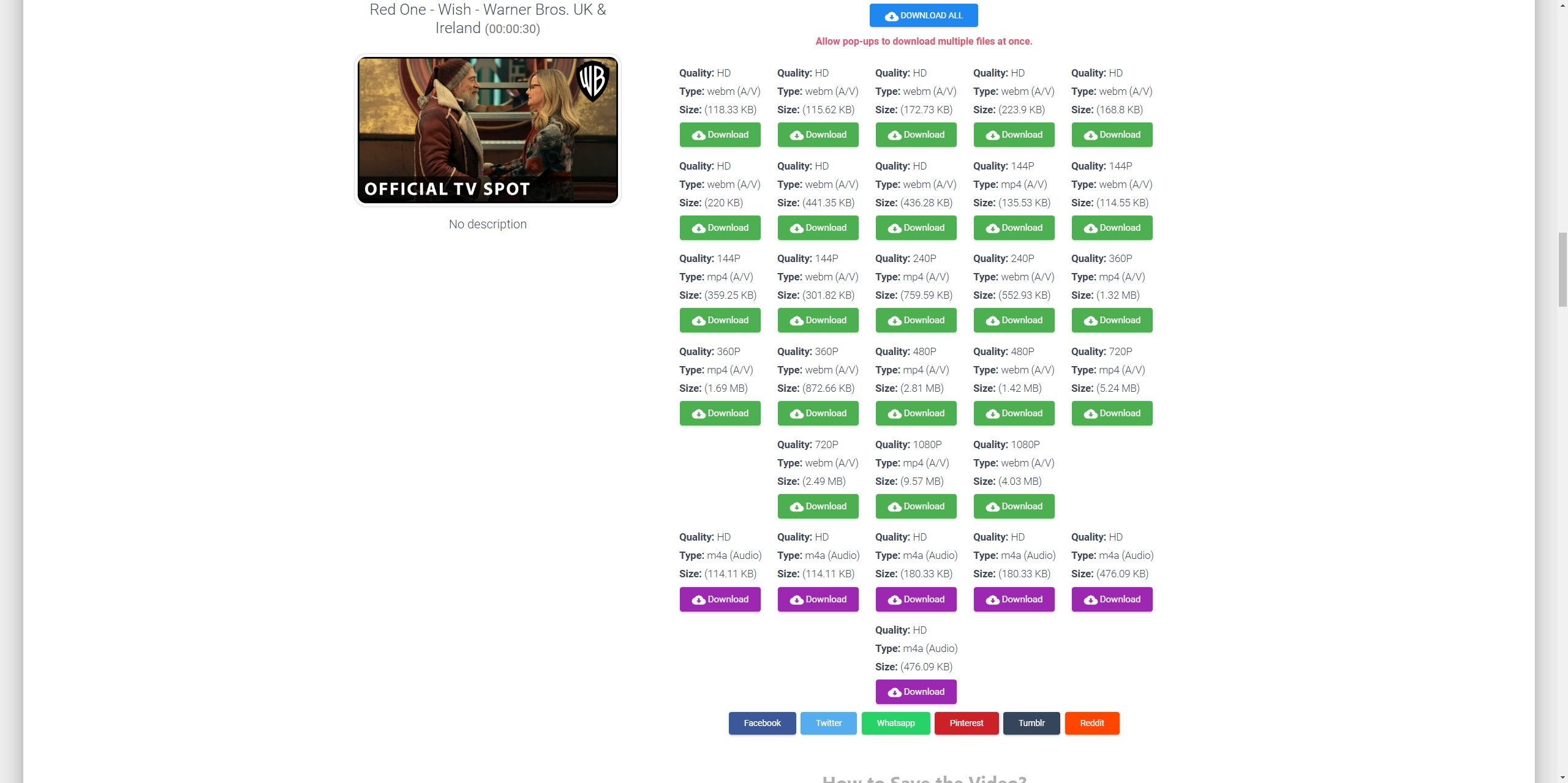
4.3 Screen Recording Software
If downloading directly isn’t an option, screen recording software can be a viable alternative. Capturing Flixrave movies in real-time is possible using tools like Camtasia or OBS Studio. While not as efficient as direct downloading, this method ensures you get the content you want.
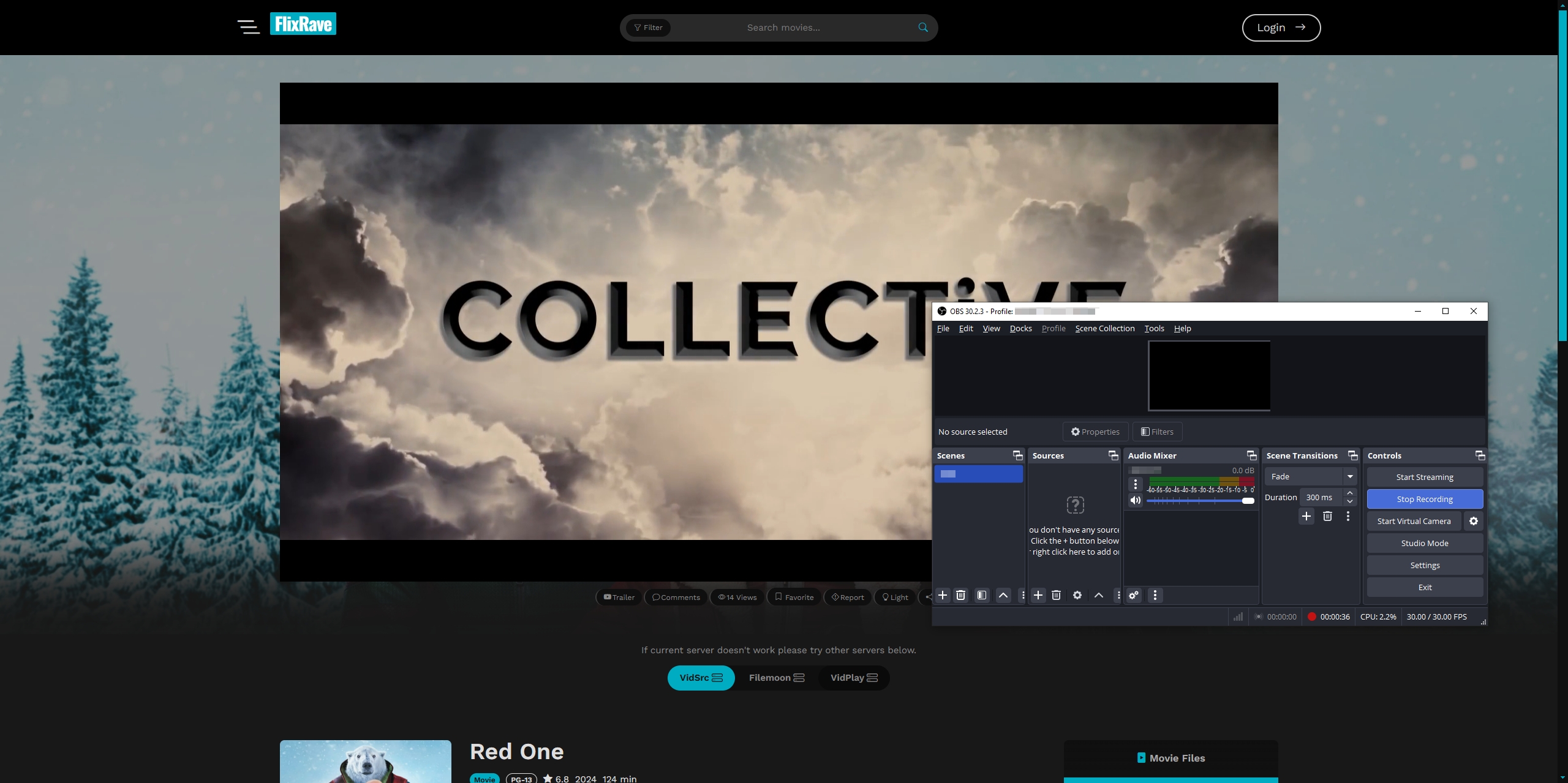
5. Advanced Bulk Download from Flixrave Using Meget Converter
For those looking to download multiple videos quickly and efficiently, Meget Converter is an ideal solution. Meget Converter is a powerful tool designed for downloading and converting videos from over 10,000 platforms, including Flixrave. It supports multiple file formats, ensures high-speed downloads, and maintains original video quality.
How to use Meget to download from Flixrave in bulk:
Step 1: Choose your operating system from the list below, then download and install the Meget Converter program.
Step 2: Open Meget Converter and choose your preferred video quality (e.g., 1080p, 4K) and format (e.g., MP4, MKV) on the main interface.
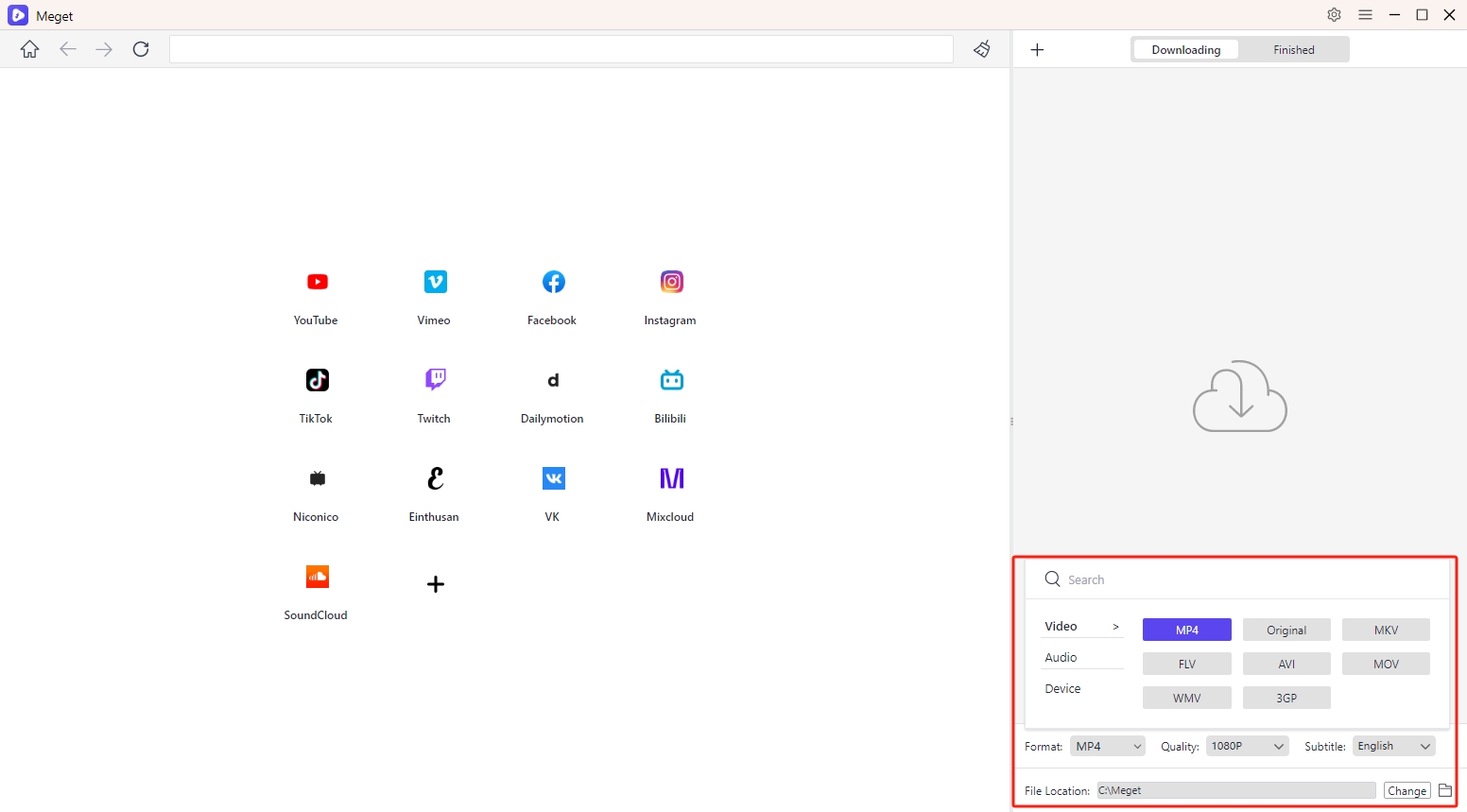
Step 3: Using Meget’s browser to navigate to Flixrave, find the video you want to download, play it and click the download button.
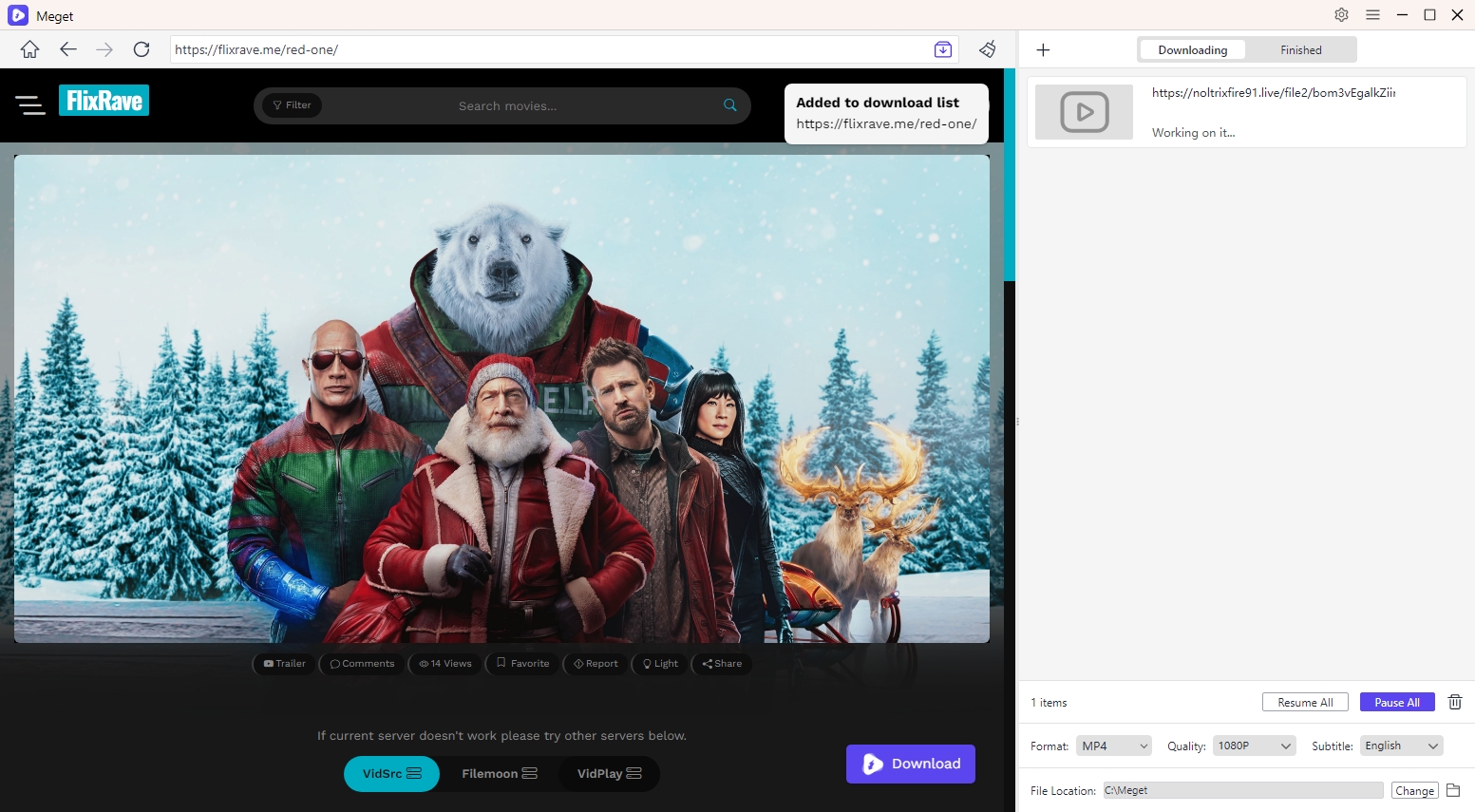
Step 4: Meget Converter will start saveing all the videos added in the download queue from Flixrave, and you can minitor the download status within the software.
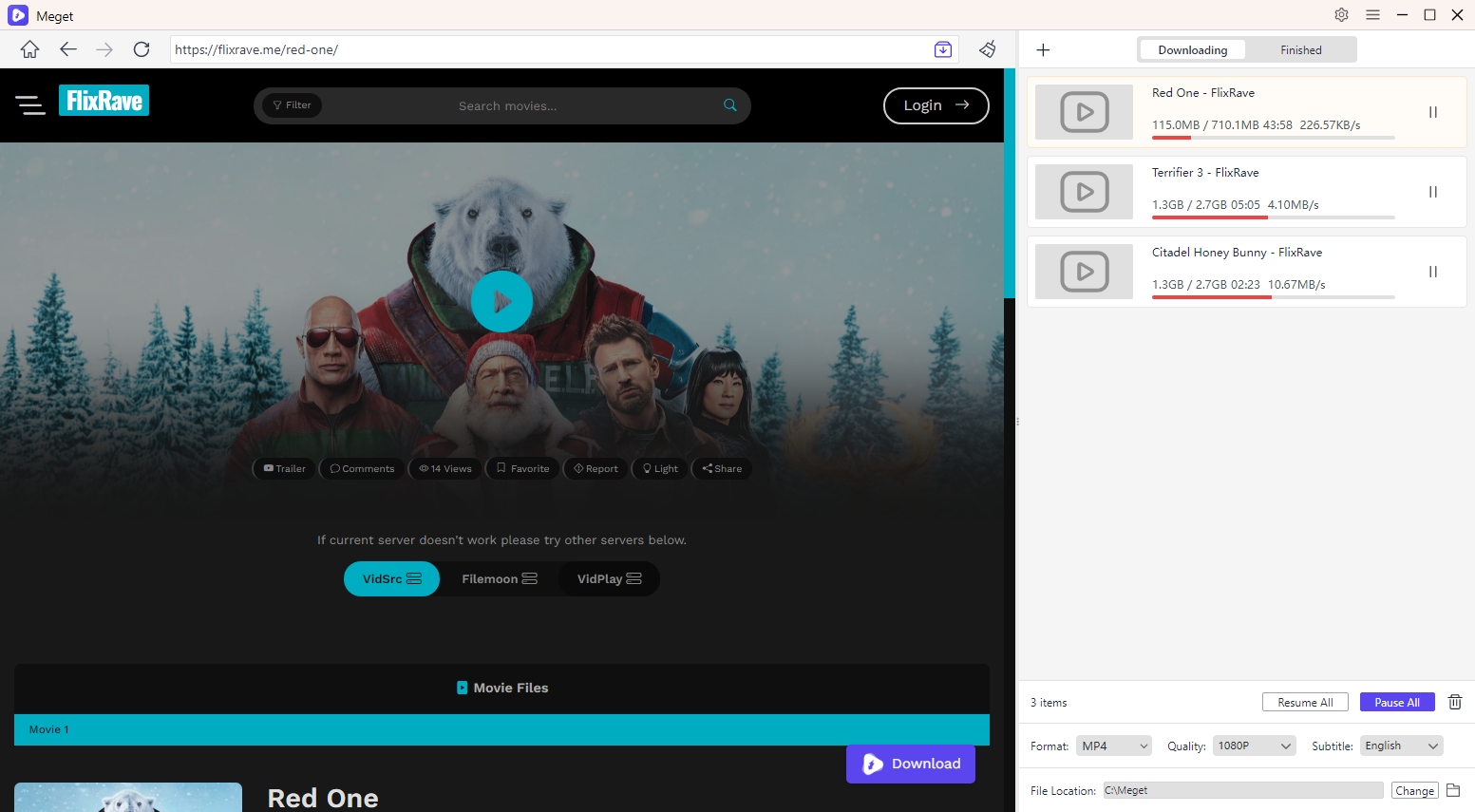
Step 5: Once the download is finished, open Meget’s “Finished” folder to access all the downloaded Flixrave movies.
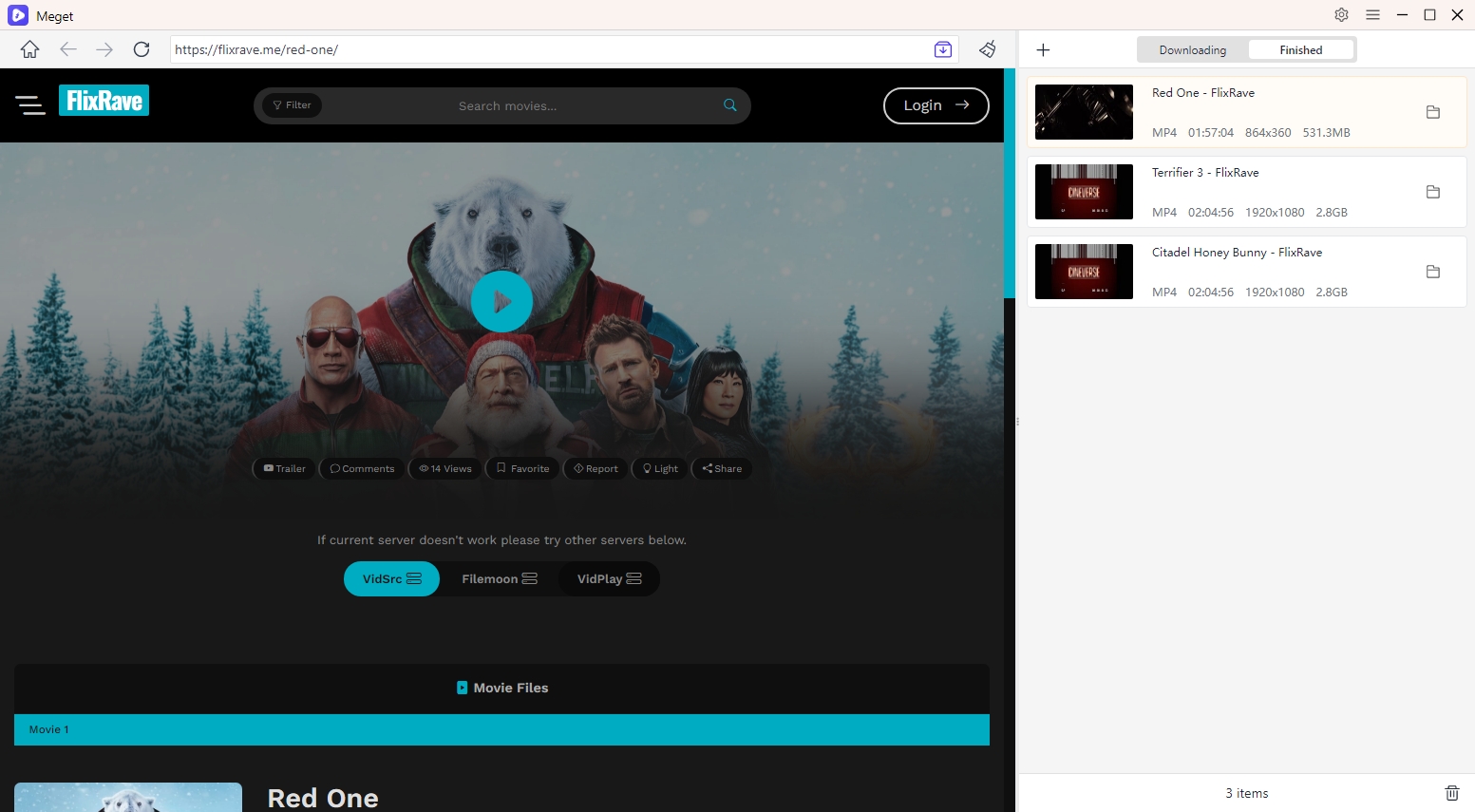
6. Conclusion
Flixrave is a fantastic platform for streaming entertainment, but its lack of an official download option can be limiting for users who want offline access. While methods like browser extensions and screen recording offer basic solutions, tools like Meget Converter provide a more robust and advanced approach, especially for bulk downloads. With Meget Converter, you can easily save high-quality videos from Flixrave for personal use, ensuring you never miss out on your favorite content.
For a seamless experience, prioritize safety by using trusted software and sticking to personal, non-commercial downloads. Whether you’re downloading a single episode or an entire series, Meget Converter stands out as the best tool for the job.
