How to Download from RiveStream?
RiveStream is a popular online platform for streaming high-quality videos, providing users with access to a diverse range of content. While its primary purpose is streaming, many users seek ways to download videos from RiveStream for offline viewing. Whether it’s a favorite movie, an educational resource, or exclusive content, downloading from RiveStream ensures uninterrupted access. This article explores what RiveStream is and the best methods to download its videos.
1. What is RiveStream?
RiveStream is a well-known streaming platform offering a vast library of videos spanning multiple genres, including movies, documentaries, sports, and educational content. Known for its user-friendly interface, high-resolution streams, and comprehensive collection, it has gained popularity among viewers looking for reliable on-demand entertainment.
Features that make RiveStream unique include:
- HD Quality: Videos are available in high-definition formats, ensuring excellent viewing experiences.
- Wide Compatibility: The platform supports access on multiple devices, including smartphones, tablets, and desktop browsers.
- Curated Collections: Users can find curated playlists and recommendations based on their interests.
Despite its streaming convenience, RiveStream does not offer a native download option for most of its content, making third-party tools essential for saving videos locally.
2. Best RiveStream Video Downloader & Converter: Meget
When it comes to downloading videos from RiveStream, Meget stands out as the best solution. It is a versatile downloader and converter designed to save HLS and M3U8 videos in various formats and resolutions, making it perfect for offline viewing.
Key Features of Meget:
- High-Speed Downloads: Meget leverages advanced technology to download videos quickly without compromising quality.
- Multiple Format Support: Convert videos into popular formats like MP4, AVI, and MKV for compatibility with any device.
- Batch Downloading: Download multiple videos from RiveStream simultaneously, saving time and effort.
- Full HD and 4K Support: Capture videos in their original quality, ensuring an immersive viewing experience.
- User-Friendly Interface: Its intuitive design allows even beginners to download and convert videos easily.
How to use Meget to download videos from RiveStream in batches:
Step 1: Download the appropriate version of Meget for your operating system (Windows or macOS), then install it.
Step 2: Launch Meget, quick select output format, quality and file location on the main software interface.
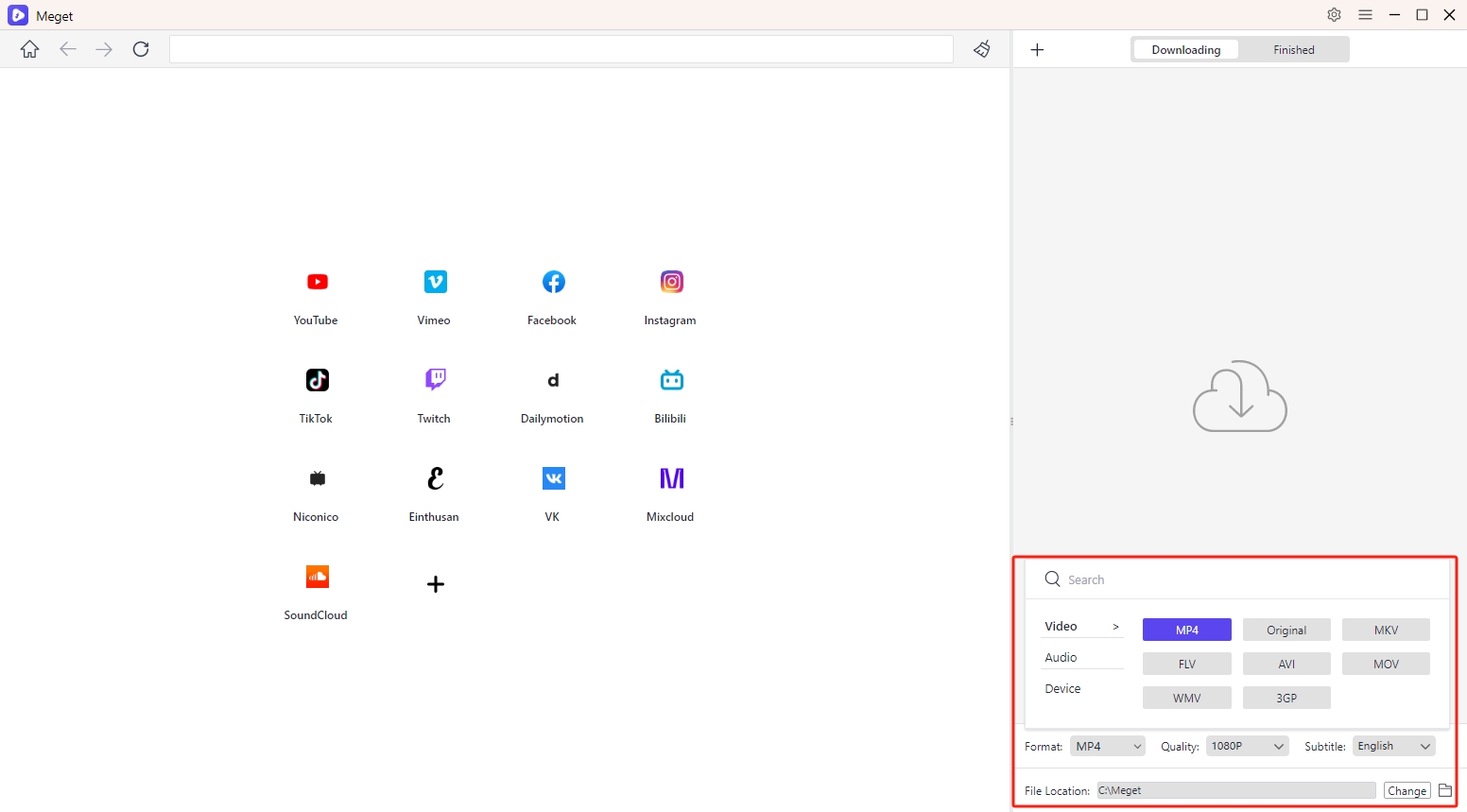
Step 3: Go to RiveStream.live using Meget’s browser, then locate and play the video you want to download, then click the download button to make Meget fetch and download the video.
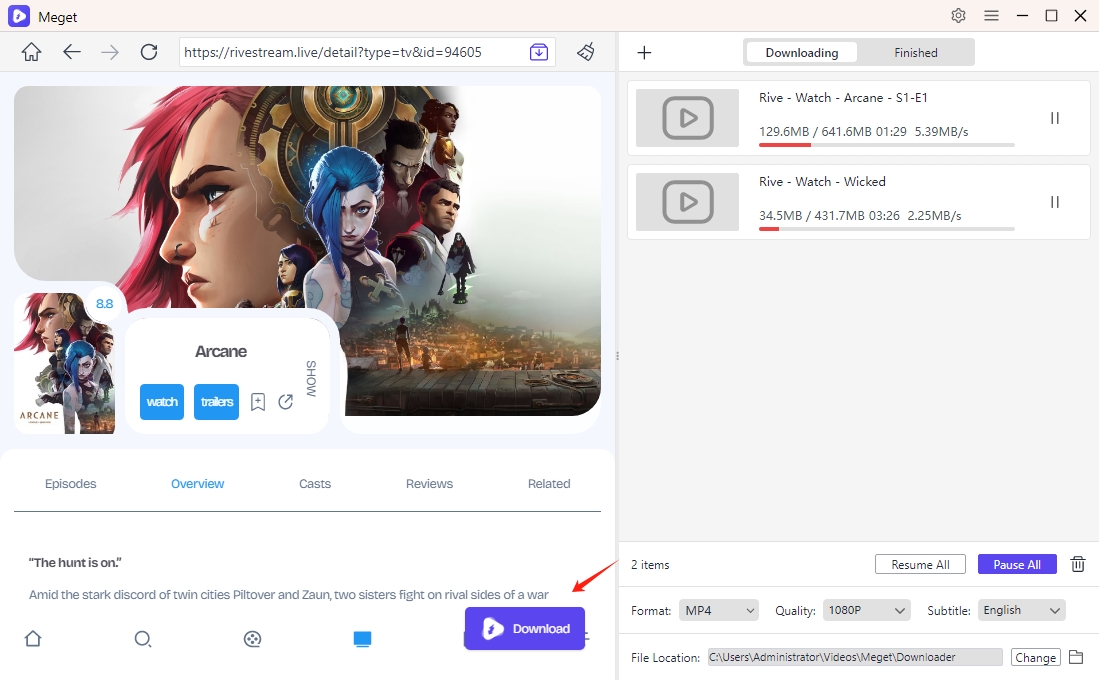
Step 4: Once all downloads are complete, navigate to the “Finished” folder to find all the downloader LiveStream videos, now you can enjoy your RiveStream content offline at any time!
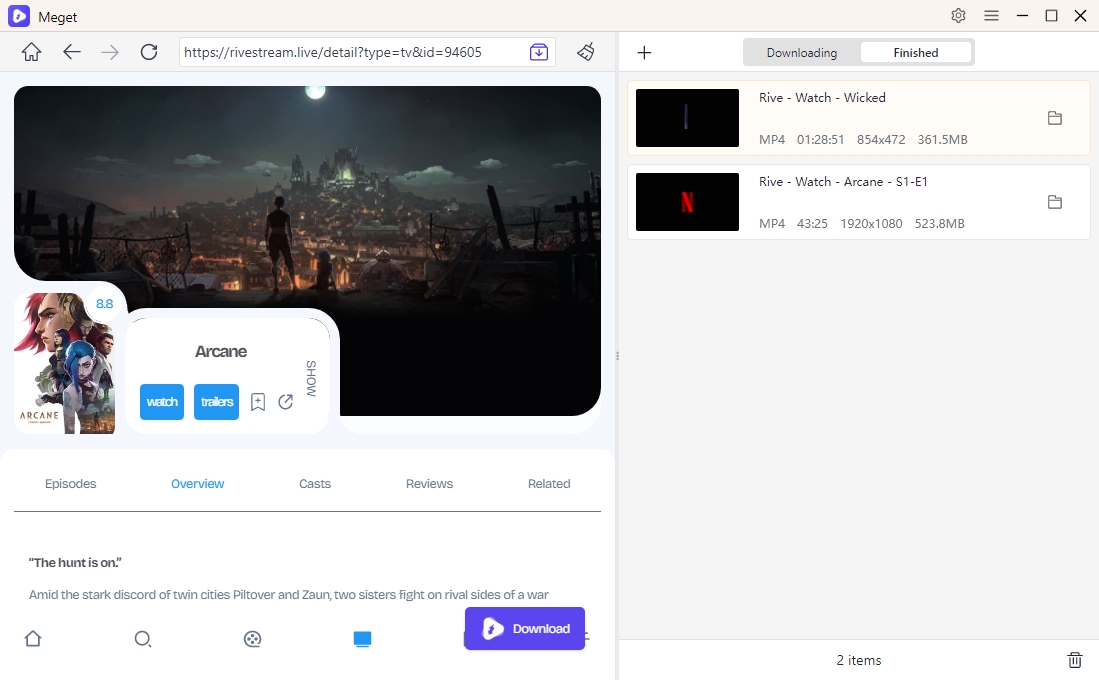
3. Other Ways to Download from RiveStream
For those who prefer alternative methods, here are a few other ways to download videos from RiveStream:
3.1 Using Browser Extensions like Video DownloadHelper
Video DownloadHelper is a popular browser extension for downloading streaming videos. It is compatible with browsers like Chrome and Firefox, providing an easy solution for saving RiveStream content.
How to Use Video DownloadHelper to download from RiveStream:
- Install the Extension: Search for Video DownloadHelper in your browser’s extension store and install it.
- Open RiveStream: Navigate to the video you want to download from RiveStream.live and play it.
- Download the Video: The extension will detect the video and display a download button. Click it to save the video.
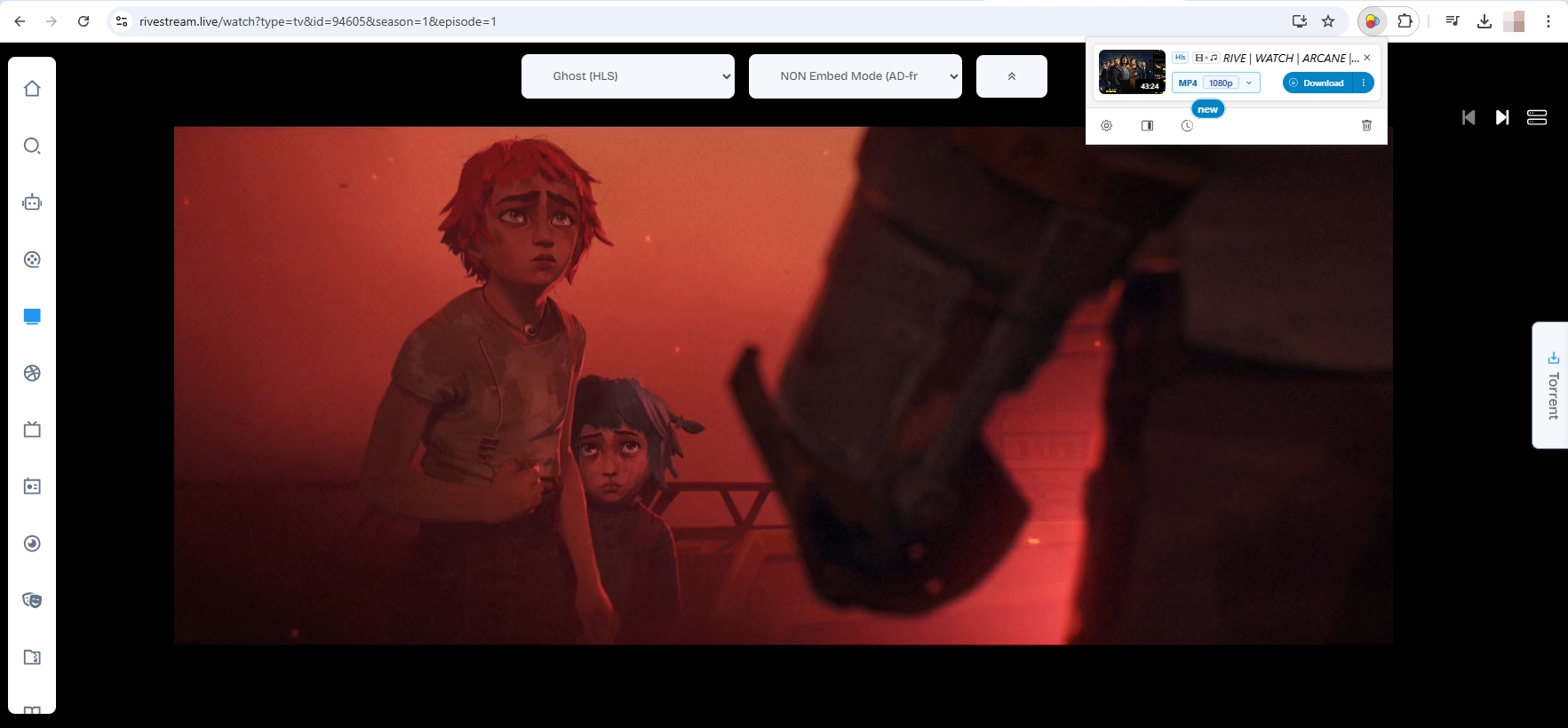
Pros and Cons:
- Pros: Free and easy to use, no additional software required.
- Cons: Limited to specific browsers, may not support certain video formats.
3.2 Using Screen Recorders
If downloading isn’t feasible, screen recording is another option. Tools like OBS Studio or built-in screen recorders on macOS and Windows can capture RiveStream videos.
How to Use a Screen Recorder to record a RiveStream video:
- Install a Recorder: Download and set up a screen recording tool like OBS Studio.
- Configure Settings: Adjust resolution, audio input, and other settings to ensure high-quality recording.
- Record the Video: Play the video on RiveStream and start recording. Stop recording once the video ends.
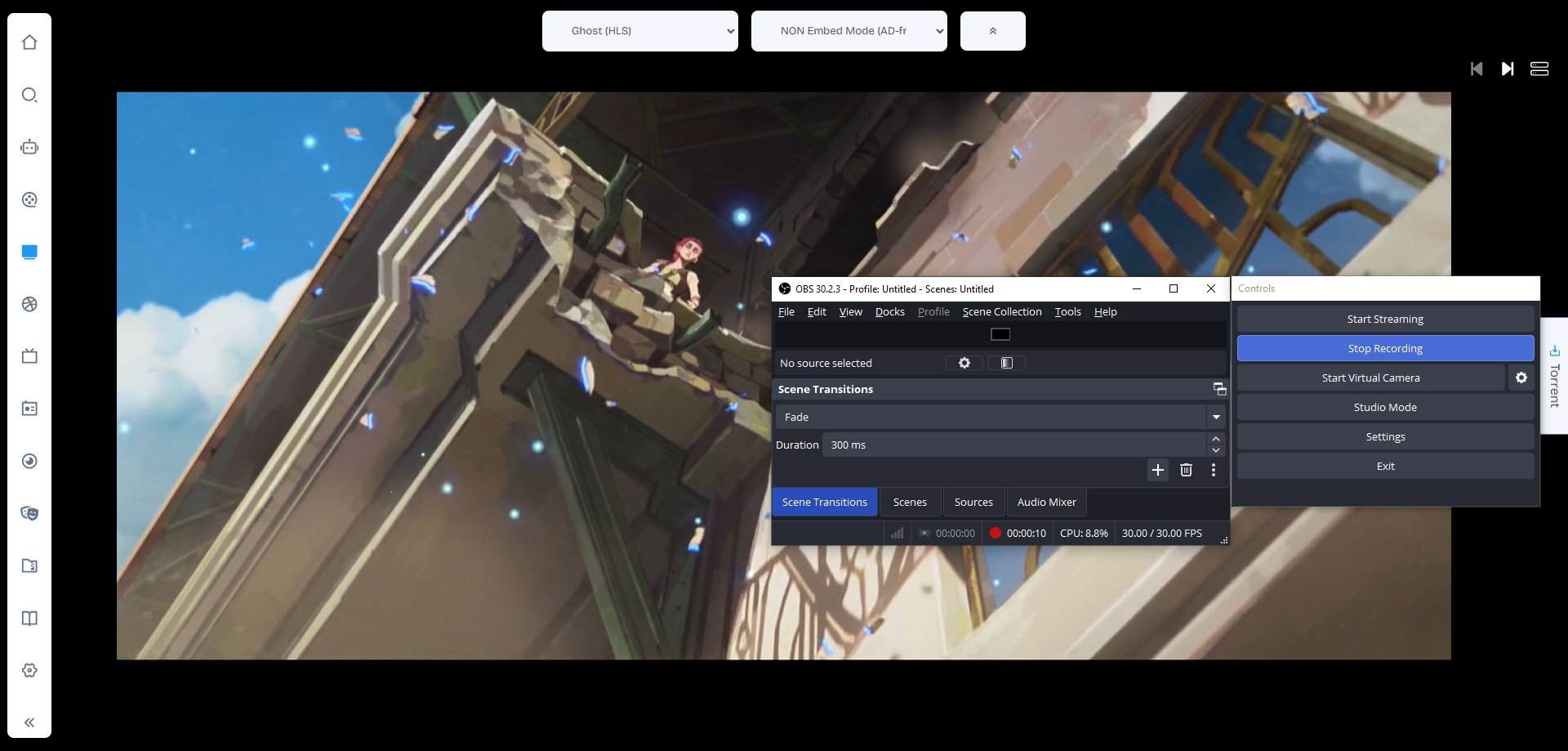
Pros and Cons:
- Pros: Works with any video, no restrictions.
- Cons: Time-consuming, quality may be lower than direct downloads.
4. Conclusion
Downloading videos from RiveStream enhances convenience, allowing users to enjoy their favorite content offline. While methods like browser extensions and screen recorders are available, they come with limitations in speed, quality, and functionality.
For the best experience, Meget is the ultimate tool for downloading and converting RiveStream videos. With its high-speed downloads, batch processing, and full HD support, Meget ensures seamless offline viewing.
Make the most of your RiveStream experience by downloading videos responsibly with Meget. Try Meget today for a hassle-free solution to enjoy content anytime, anywhere!
