How to Download HotMart Videos for Offline Viewing?
HotMart has grown into one of the most popular platforms for digital products, offering everything from online courses to eBooks. With a vast array of content available, it’s no wonder that many users want to download HotMart videos for offline access. Whether you’re looking to study on the go or simply ensure you have access to your purchased content anytime, downloading videos from HotMart can be incredibly beneficial. This guide will explore what HotMart is, and walk you through the steps of downloading HotMart videos.
1. What is HotMart?
HotMart is a leading platform for digital product distribution, particularly popular in Latin America. It was founded in Brazil in 2011 and has since expanded globally, enabling producers to sell and manage digital items such as online courses, eBooks, software, and membership sites. HotMart provides a robust marketplace where users can purchase these products, with a focus on education and personal development.
The platform is a one-stop shop for creators, offering tools for payment processing, product delivery, and even marketing. For consumers, HotMart provides easy access to a wide range of educational materials and digital products, making it a go-to platform for learners and professionals looking to expand their knowledge and skills.
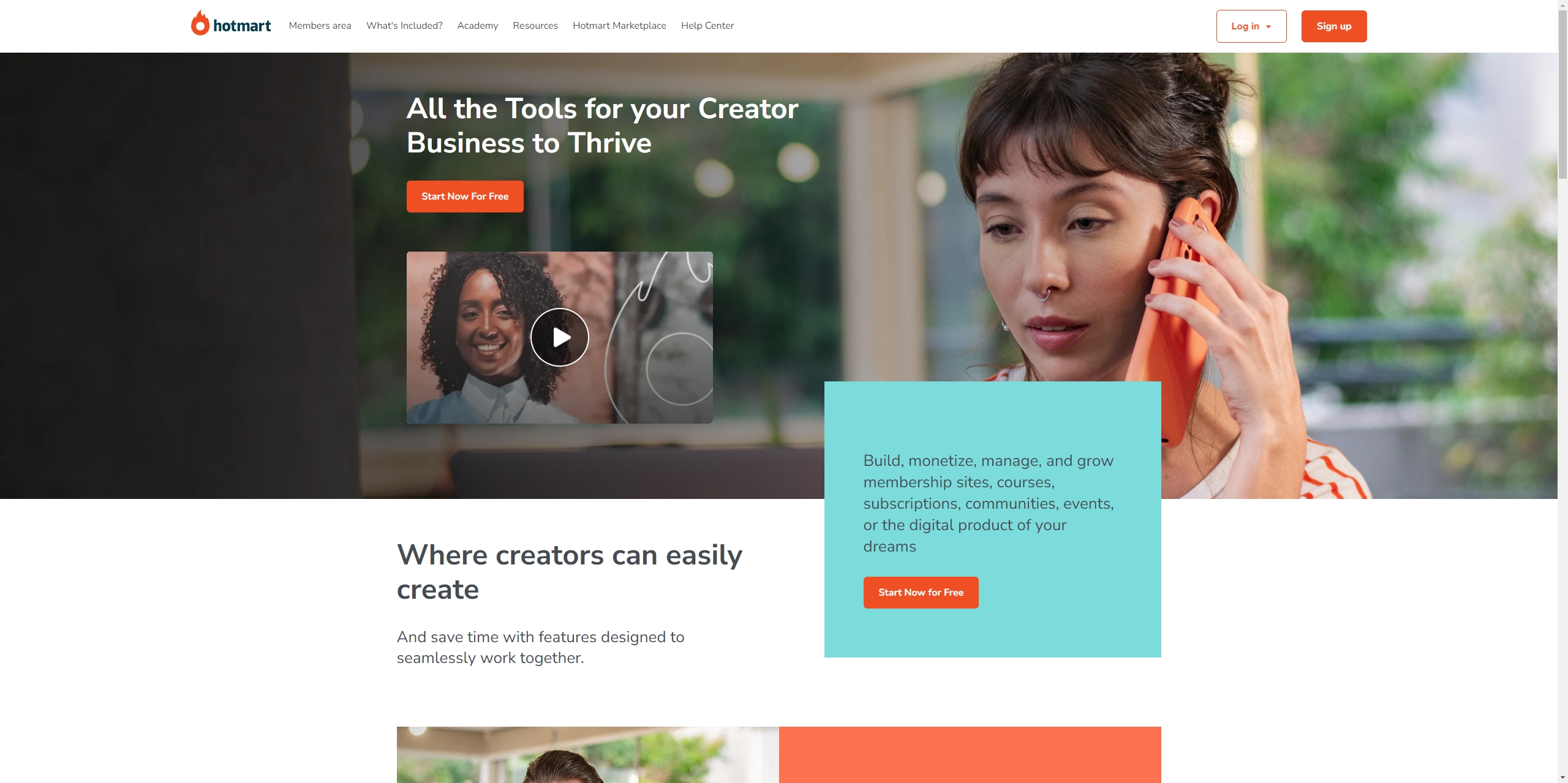
2. Is HotMart Legit?
Before diving into the process of downloading videos from HotMart, it’s important to address a common question: Is HotMart legit? The answer is a resounding yes. HotMart is a legitimate platform that operates globally, with millions of users and a strong reputation for delivering high-quality digital products. It is trusted by creators and consumers alike for its secure payment processing, reliable content delivery, and comprehensive support system.
HotMart’s credibility is further bolstered by its compliance with international standards for online transactions and digital product distribution. The platform also provides a clear refund policy, ensuring that users can request refunds if they are not satisfied with their purchases, adding an extra layer of security for buyers.
3. How to Download HotMart Videos
Downloading HotMart videos can be straightforward if you follow the right steps. Here’s a basic guide on how to download videos from HotMart:
3.1 Download HotMart Videos Using the HotMart App (for Mobile Devices)
HotMart offers a mobile app for both Android and iOS, which allows users to download videos for offline viewing. This feature is particularly useful for those who want to access their content without an internet connection.
Just launch the HotMart app, find the video or course you bought, then tap the download icon to save it to your device. After the video has been downloaded, it will be accessible in the app’s offline area.

3.2 Download HotMart Videos Using Browser Extensions
For those using a desktop or laptop, browser extensions like Video DownloadHelper or Flash Video Downloader can help in downloading HotMart videos. These extensions work by detecting the video playing on the screen and offering a download option.
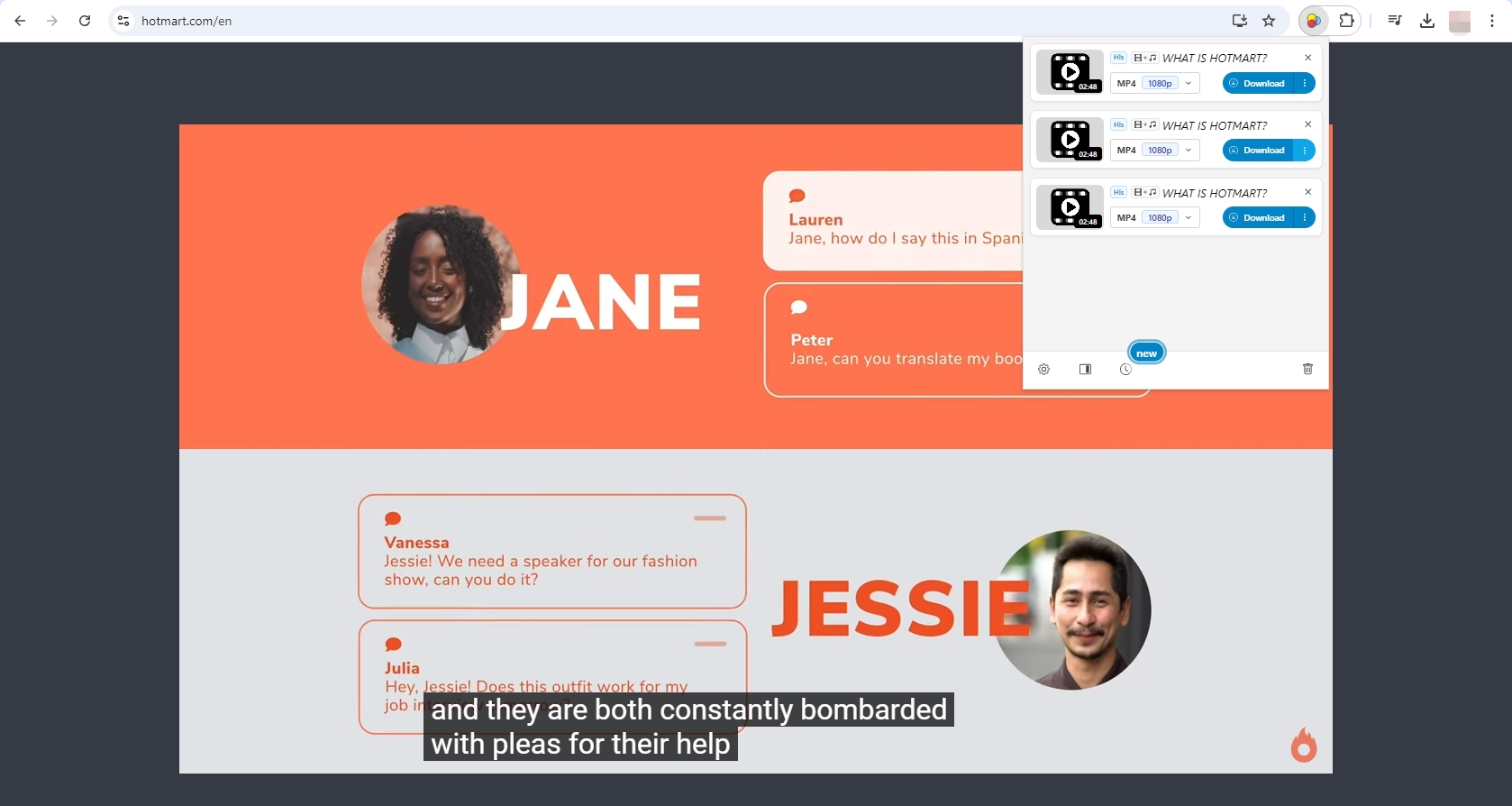
3.3 Download HotMart Videos Using Screen Recording Software
If you prefer a more straightforward method, screen recording software like Recordit or Camtasia can be used to capture HotMart videos. You can use this method by just playing the video on your screen while the recording software records it.
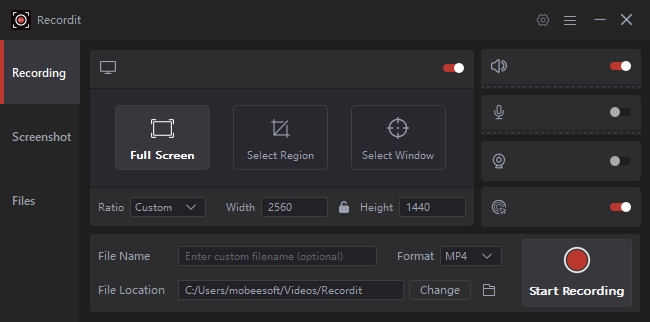
4. Advanced Batch Download HotMart Videos with Meget
For users looking to download multiple HotMart videos at once, especially for large courses, Meget is an excellent solution. Meget is a powerful HotMart downloader that allows users to download entire video courses from HotMart with just a few clicks. Meget ensures that videos are downloaded in the highest available quality and converted to the popular formats, such as MP4.
You can use Meget to download HotMart videos with these steps:
Step 1: Start by downloading Meget’s lastest installer file and installing it on your computer.
Step 2: Open Meget and go to settings to select your desired options to download the HotMart videos.
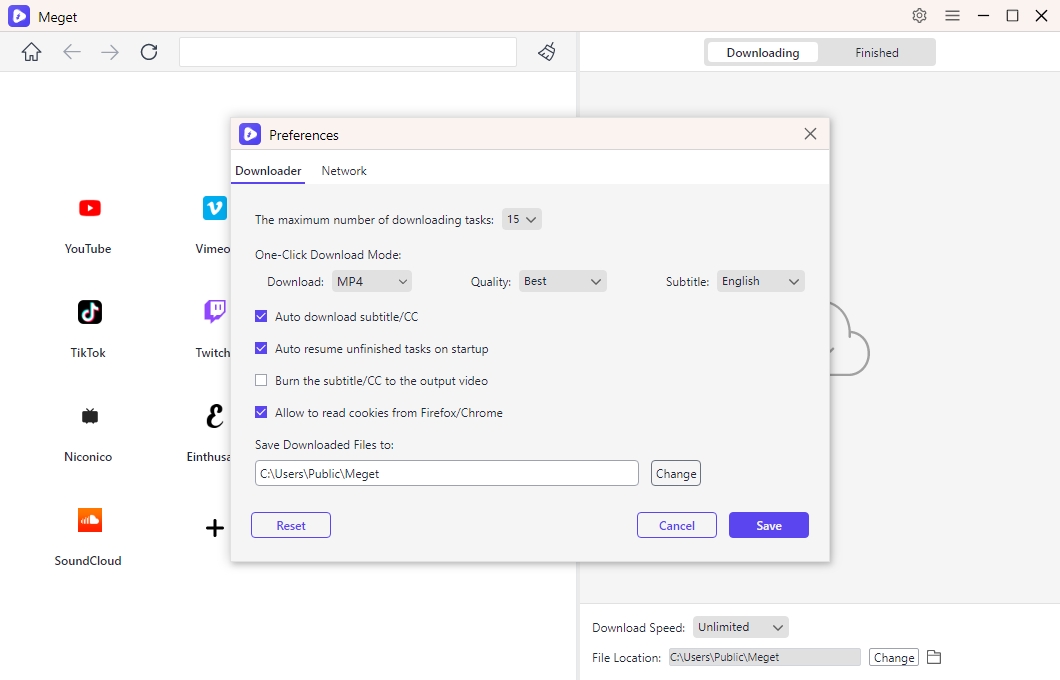
Step 3: Log in to your HotMart account through the Meget’s interface, and vavigate to the course you want to download and play the video, then click “Download” to add the video to the download list.
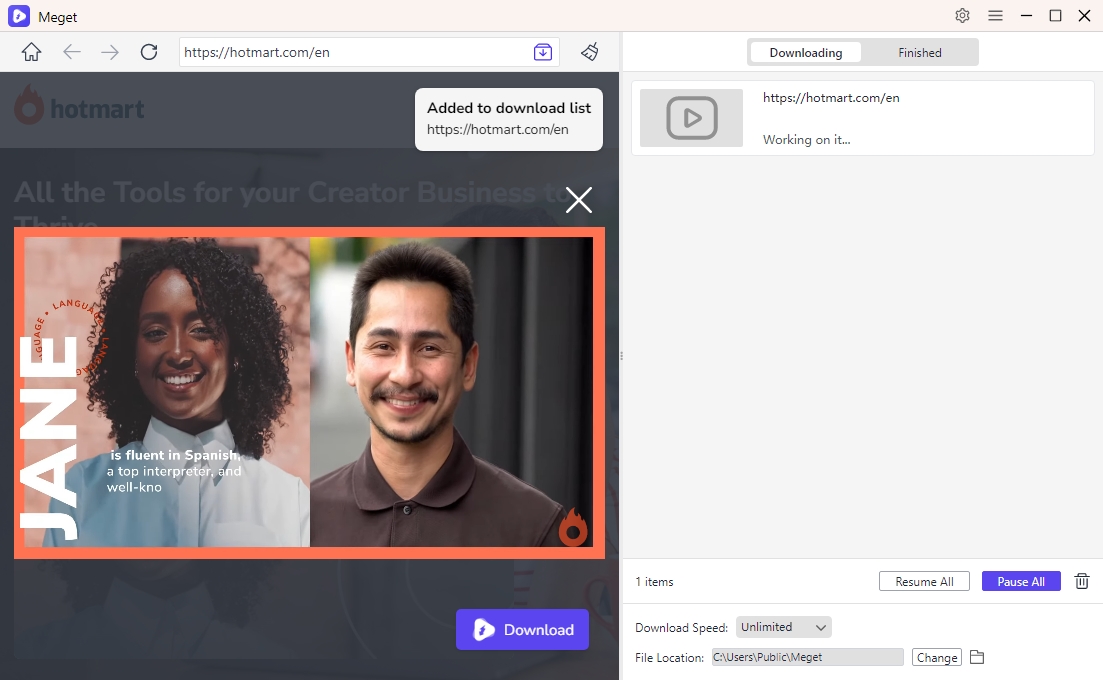
Step 4: Meget will begin downloading all the selected videos, saving them to your specified location on your device, and you can minitor the download process on the right side of the Meget interface.
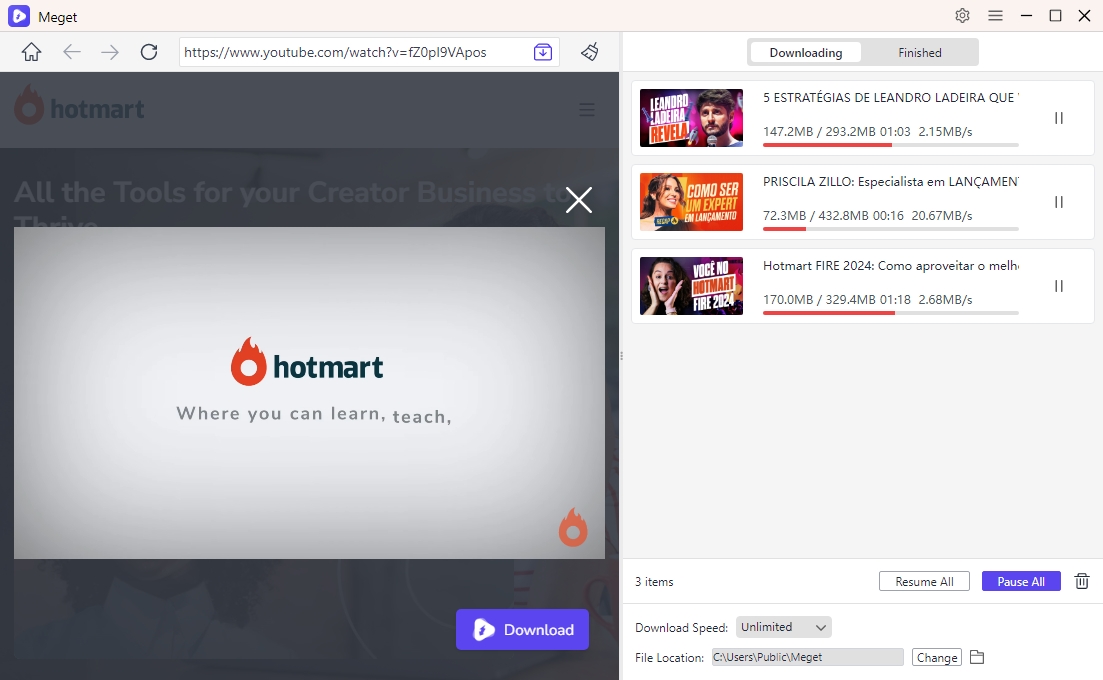
5. Conclusion
Downloading videos from HotMart can greatly enhance your learning experience by providing the flexibility to study offline. Whether you’re using the HotMart app for mobile devices, browser extensions, or screen recording software, there are multiple ways to download HotMart videos for personal use. However, for those looking to download entire courses or multiple videos simultaneously, Meget is the best solution.
Meget offers a user-friendly, secure, and efficient way to batch download HotMart videos, ensuring that you have access to your educational content whenever you need it. If you’re a frequent HotMart user, investing in a tool like Meget can save you time and ensure that your digital library is always up-to-date and accessible.
In conclusion, while HotMart provides various methods for accessing content offline, Meget stands out as the most advanced and convenient option for batch downloading. With Meget, you can take full advantage of your HotMart purchases, making it easier than ever to learn on your own terms.
- How to Download from LookMovie?
- How to Fix IDM Keeps Crashing on Windows 11?
- How to Download from VexMovies?
- How to Download Twitter Video in 9×16?
- A Comprehensive Guide on How to Download OnlyFans Videos
- How to Download the Until Dawn Video Game Soundtrack?
- How to Resolve Redgifs “Error Loading This GIF”?
