How to Download Kuaishou Videos: Complete Guide for PC and Mobile
Kuaishou (also known internationally as Kwai) is one of the most popular short-video sharing platforms in China, rivaling TikTok (Douyin). Millions of users post creative, funny, and informative short clips daily. But one common issue many users face is how to download Kuaishou videos—especially when they want to save them offline, rewatch them later, or share them on other platforms.
While Kuaishou allows in-app saving for some videos, many are restricted or include watermarks. This article will show you how to download Kuaishou videos on mobile and PC using different methods — from direct saving to advanced tools for high-quality, watermark-free downloads.
1. About Kuaishou
Kuaishou (快手) is a short video app similar to TikTok, popular in China, Southeast Asia, and other regions under the brand “Kwai.” It allows users to post videos, live stream, and interact through comments and likes.
However, like most short video platforms, Kuaishou imposes restrictions on downloads:
- Some videos are not downloadable within the app.
- Saved videos often have a Kuaishou watermark, which can be distracting.
- The in-app download option saves videos in lower resolution.
- Many users outside China can only access Kwai, which has slightly different features.
To overcome these issues, users turn to third-party downloaders and online tools to save high-quality Kuaishou videos without watermark.
2. How to Download Kuaishou Videos Directly from the App
Before trying external tools, you can first attempt to save videos directly from the app itself.
Step-by-Step (Mobile App):
- Log in and browse for the video you want to download.
- It usually looks like an arrow icon located on the right side of the screen.
- If the creator allows downloading, you can directly save the video to your phone’s gallery.
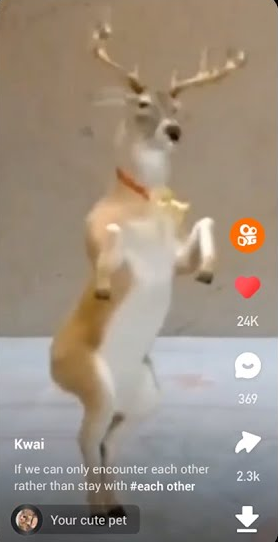
Pros:
- No third-party tools needed.
- Very easy and safe.
Cons:
- Not all videos are downloadable.
- Watermark and compression reduce quality.
- No batch download option.
If you need watermark-free or HD videos, you’ll need to use other methods.
3. How to Download Kuaishou Videos Using Online Downloaders
Several online services allow you to download Kuaishou videos by pasting their link. These are convenient because they don’t require installation.
Step-by-Step (Online Downloader):
- Open the Kuaishou app or website to copy the video link.
- Visit a popular online downloader, such as:
- DLBunny.com
- v2ob.com
- QiTu.cc
- Kuaishou-Downloader.com
- Paste the link into the downloader’s box and press “Download” or “Start.”
- Select the resolution you prefer (720p, 1080p, etc.) and download the Kuaishou video to your device’s “Downloads” folder.
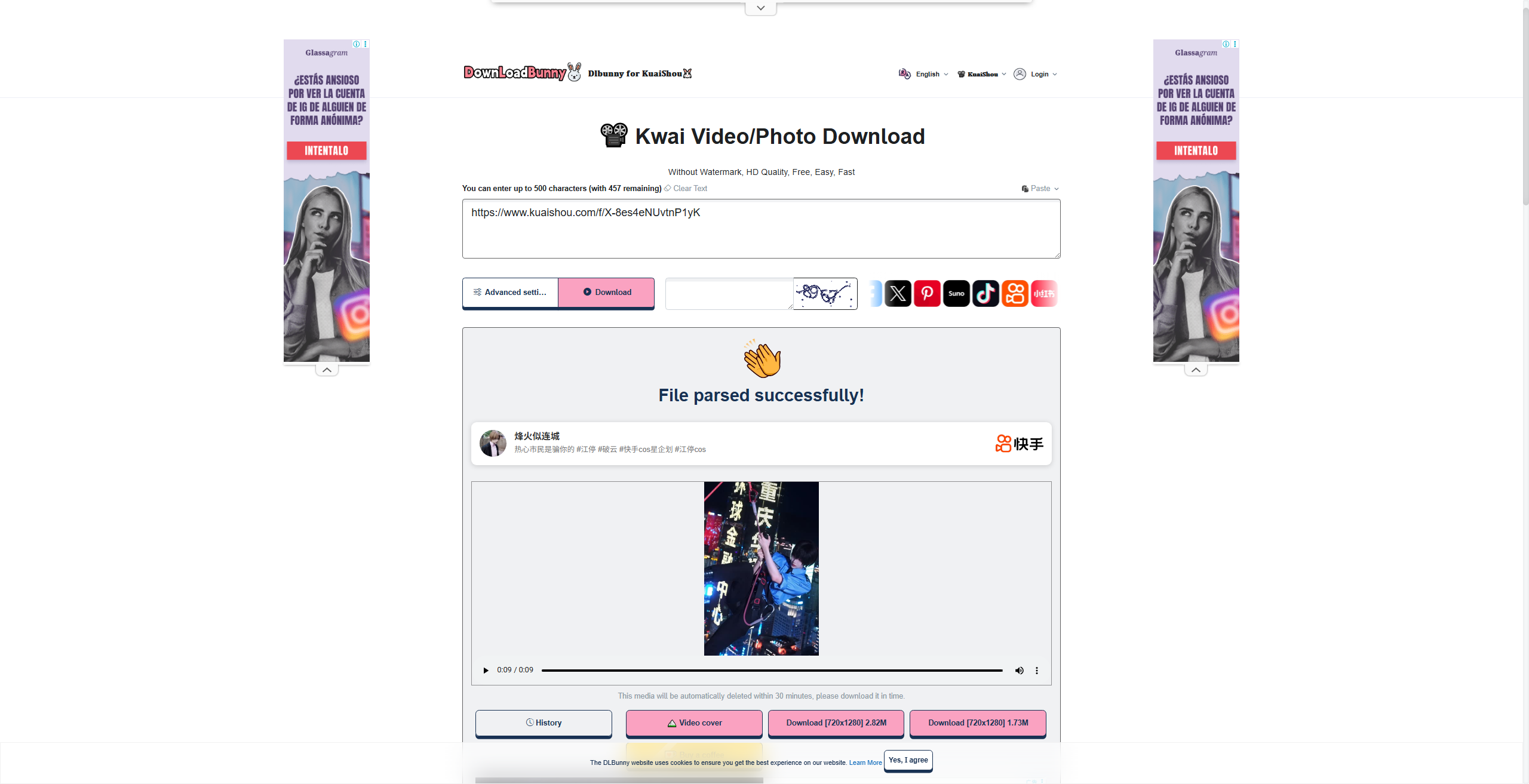
Pros:
- Free and no installation needed.
- Works on both PC and mobile browsers.
- Supports downloading without watermark.
Cons:
- Many sites are filled with ads or pop-ups.
- Speed can be slow.
- Limited batch download capability.
- Risk of downtime or unavailable servers.
If you frequently download multiple Kuaishou videos, an online downloader might not be efficient enough. You’ll need a more advanced solution.
4. How to Download Kuaishou Videos Using Browser Extensions
If you use Chrome or Edge on your computer, you can install extensions that automatically detect and download videos from websites like Kuaishou.
Popular Kuaishou Download Extensions:
- Video DownloadHelper
- Fast Video Downloader
- Stream Video Downloader
How to Use:
- Install a video downloader extension (e.g. Video DownloadHelper) from the Chrome Web Store.
- Visit Kuaishou’s website and play the video you want, then click the downloader icon on your browser toolbar.
- Select the desired quality (e.g., 720p, 1080p).
- Click “Download” and the video will be saved to your computer’s default Downloads folder.
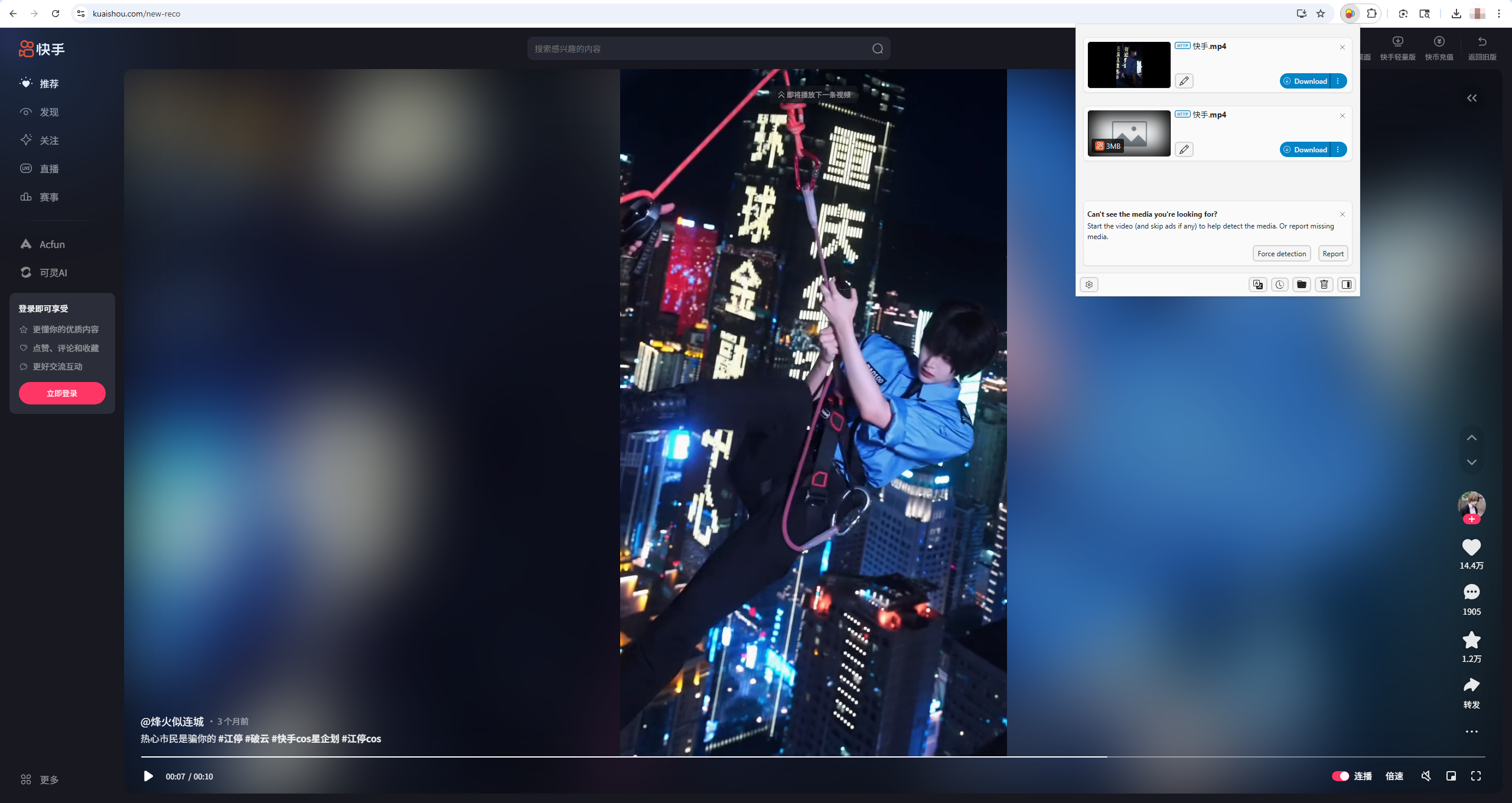
Pros:
- Convenient for frequent users.
- Supports one-click downloads directly from the webpage.
- No need to visit third-party sites.
Cons:
- Some videos may not be detected.
- Browser extensions can stop working if Kuaishou updates its site.
- Possible compatibility issues on some browsers.
5. Advanced Method: Download Kuaishou Videos in Bulk with Meget
If you want to download multiple Kuaishou videos at once in full HD quality without watermarks, the best solution is to use Meget.
Meget is an all-in-one downloader & converter that supports Kuaishou, TikTok, Instagram, Twitter, Facebook, and other popular platforms. It’s designed for creators, marketers, and collectors who want to save multiple videos quickly and organize them efficiently.
Key Features of Meget:
- Bulk Download — download dozens or hundreds of videos in one click.
- Watermark-Free — Download from 10,000 websites without watermarks (including Kuaishou).
- Full HD/4K Quality — saves videos at original resolution.
- Popular Formats: Convert videos into popular format, e.g. MP4, MP3 or MKV.
- User-Friendly Interface — no coding or browser setup required.
How to Download Kuaishou Videos with Meget:
- Download the Meget software from its official site and open it.
- Copy the Kuaishou video or profile URL and paste it into Meget.
- Choose download options.
- Select resolution (HD, 4K).
- Choose output format (normally MP4).
- Set download folder.
- Hit “Download” to begin — Meget will instantly fetch and save all the Kuaishou videos you’ve added to the queue.
- Open your designated folder to find all Kuaishou videos saved locally.
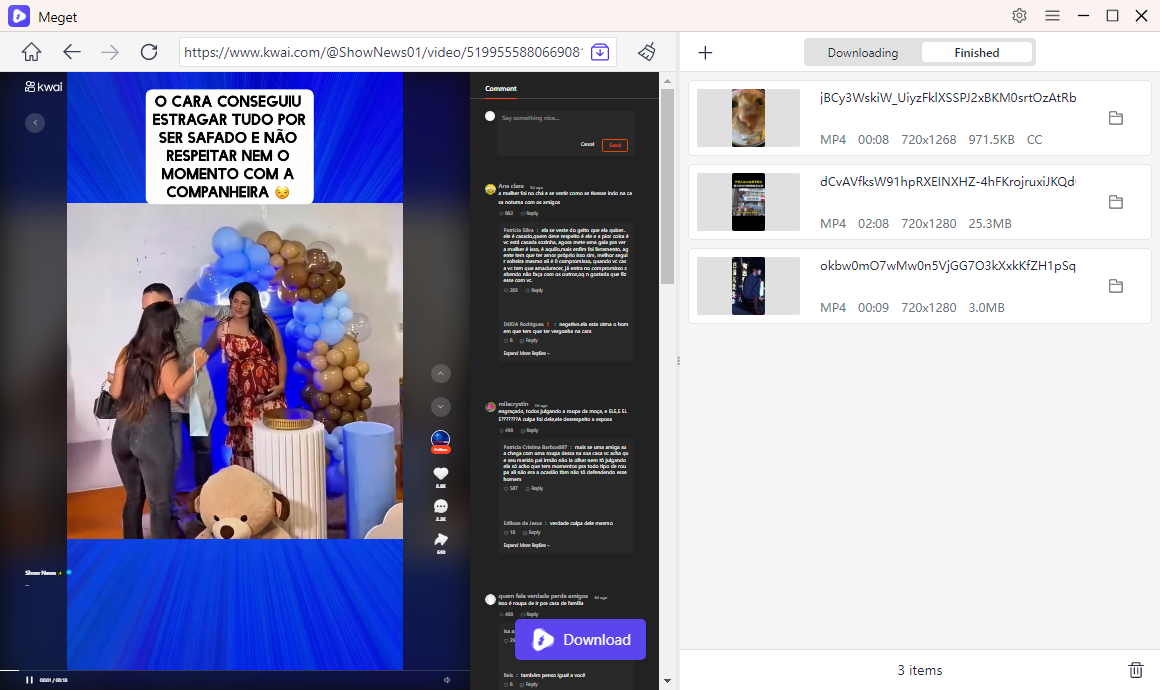
6. Conclusion
Downloading Kuaishou videos can be as simple as tapping “Save” in the app — but if you want watermark-free, HD, or bulk downloads, you’ll need a better tool.
Here’s a quick summary of all methods:
| Method | Platform | Watermark-Free | Batch Download | Difficulty |
|---|---|---|---|---|
| In-app save | Mobile | ❌ | ❌ | Easy |
| Online downloader | PC/Mobile | ✅ | ❌ | Easy |
| Browser extension | PC | ✅ | Limited | Medium |
| Meget | PC/Mac/Android | ✅ | ✅ | ★ Easy & Powerful |
For occasional use, an online downloader might be enough. But if you regularly save multiple Kuaishou videos or need the highest quality, Meget is the ultimate solution. It’s fast, safe, and capable of downloading entire user profiles or playlists in bulk — without any watermark.
So next time you find amazing content on Kuaishou, use Meget to download, organize, and preserve your favorite videos effortlessly.
- How to Download from LookMovie?
- How to Fix IDM Keeps Crashing on Windows 11?
- How to Download from VexMovies?
- How to Download Twitter Video in 9×16?
- A Comprehensive Guide on How to Download OnlyFans Videos
- How to Download the Until Dawn Video Game Soundtrack?
- How to Resolve Redgifs “Error Loading This GIF”?
