How to Download Movies from 1hd.to?
1hd.to is a well-known streaming network that offers a large library of movies and TV episodes. With its comprehensive library, it attracts users looking to watch the latest films or explore timeless classics. However, streaming movies requires an active internet connection, which can be inconvenient for those who wish to watch offline. This guide explores the safest and most effective methods to download movies from 1hd.to.
1. What Is 1hd.to?
1hd.to is an online platform that allows users to stream movies and TV shows across various genres. It offers content in multiple resolutions, catering to users with varying bandwidth and screen preferences. While it provides easy access to streaming entertainment, it doesn’t offer an official download option, leaving users to rely on third-party tools if they wish to download content for offline viewing.
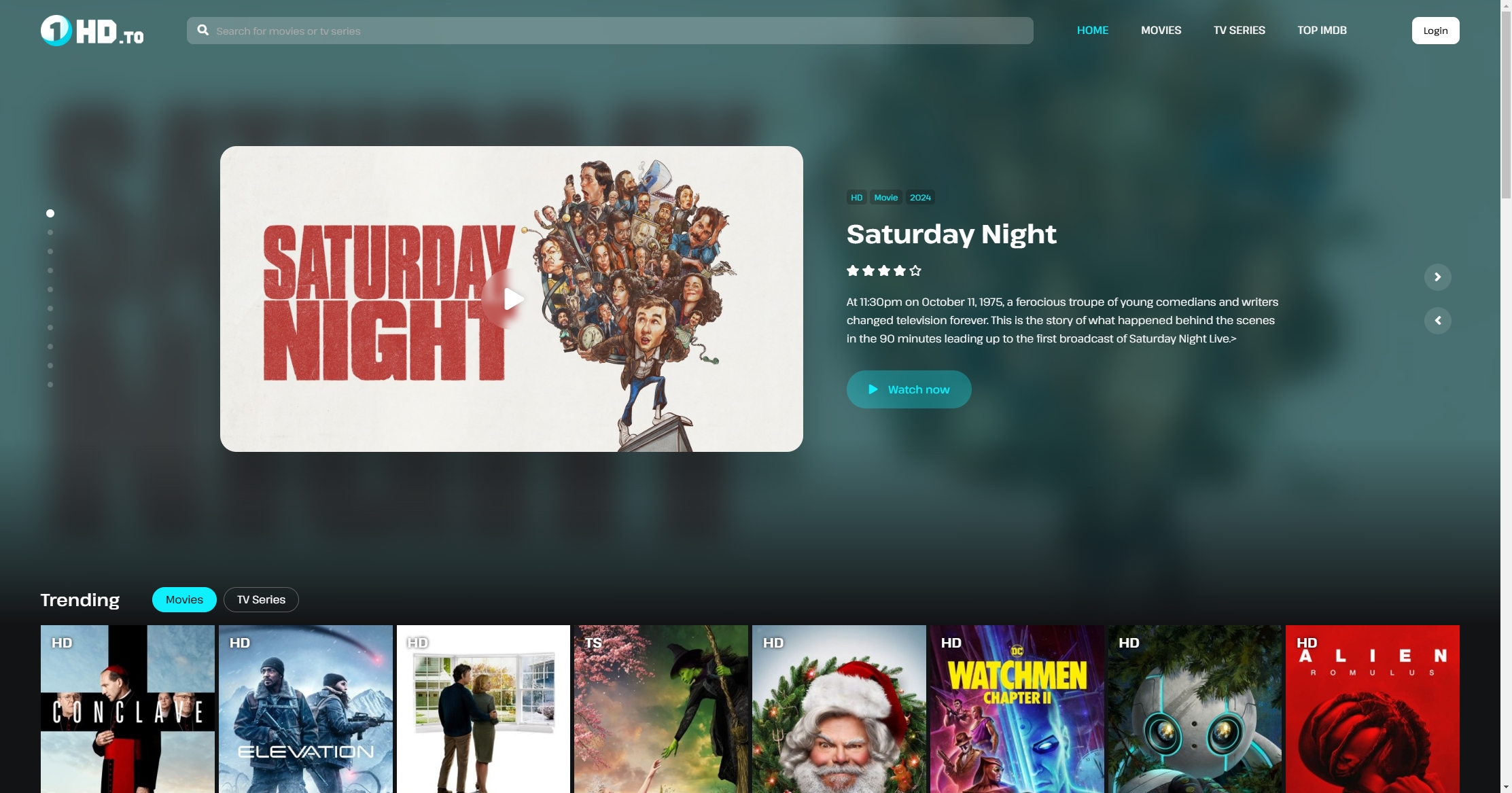
2. Is 1hd.to Safe?
While 1hd.to itself is a widely used streaming platform, it operates in a gray legal area as it may host copyrighted content without proper authorization. This means accessing or downloading content from the site can potentially lead to legal issues in certain regions. Additionally, third-party ads and pop-ups on the site can expose users to malware or phishing attempts. To ensure safety, it’s recommended to use a reliable ad blocker, antivirus software, and download tools with good reputations.
3. How to Download Movies from 1hd.to
3.1 Using Video Downloader Browser Extensions
Browser extensions are one of the simplest ways to download streaming content from platforms like 1hd.to. Video Downloader VeeVee is a versatile extension designed to detect and download video files from streaming websites.
Steps to Download from 1hd.to Using Video Downloader VeeVee:
- Browse your browser’s extension store for the Video Downloader VeeVee add-on and install it.
- Open 1hd.to and navigate to the movie you want to download.
- Start playing the movie, and the extension will detect the video stream.
- Click on the VeeVee icon in your browser toolbar and select the video resolution and format you prefer, then click “Download,” and the file will begin saving to your device.
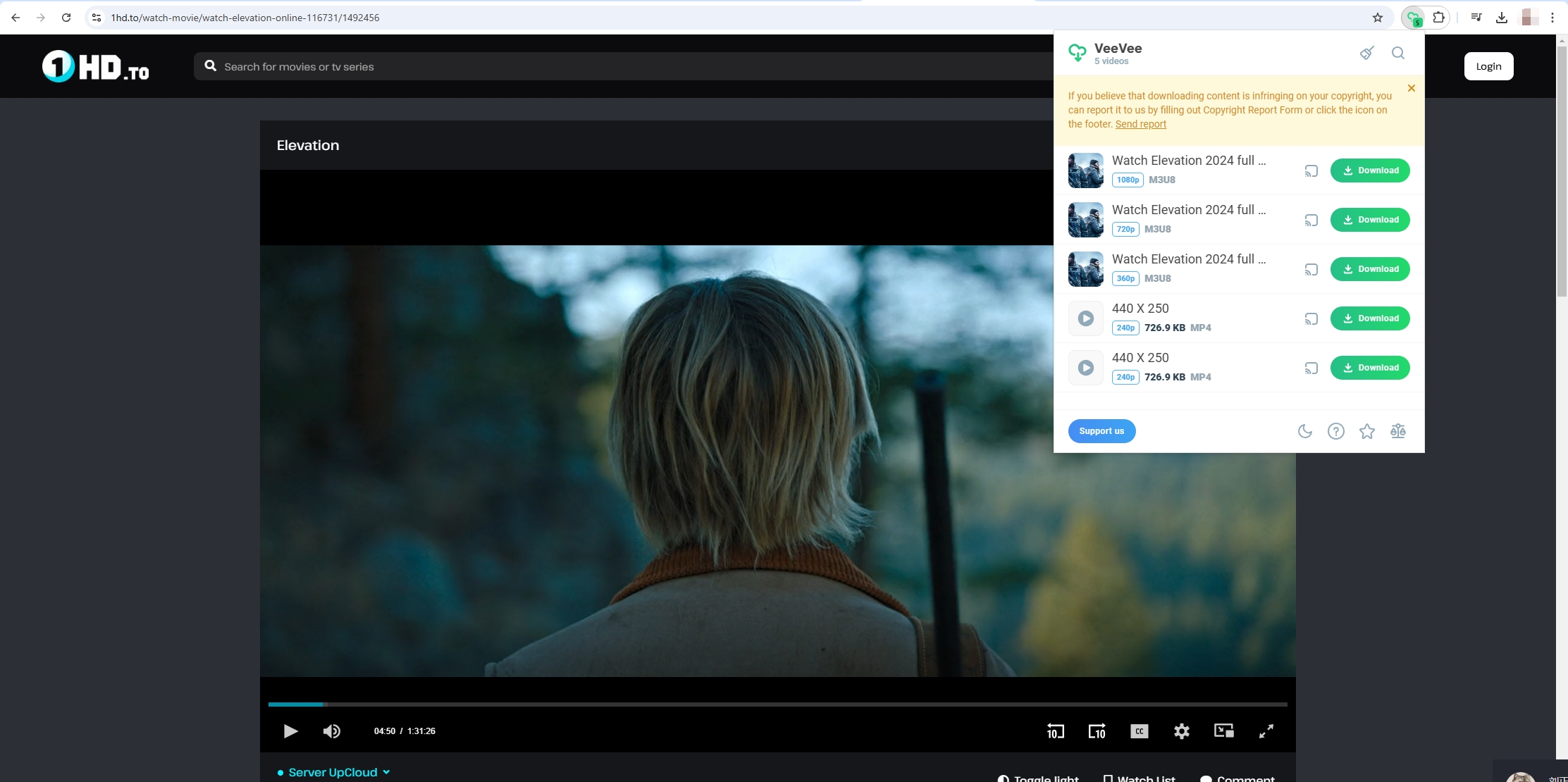
3.2 Using a Recorder Extension Like HLS Downloader
Some videos on 1hd.to are delivered via HLS (HTTP Live Streaming), a streaming protocol that divides videos into small segments. Tools like Stream Recorder – HLS & m3u8 Video Downloader allow you to record and download such streams directly.
Steps to Download from 1hd.to Using HLS Downloader:
Step 1: Install the Stream Recorder – HLS & m3u8 Video Downloader extension on your browser.
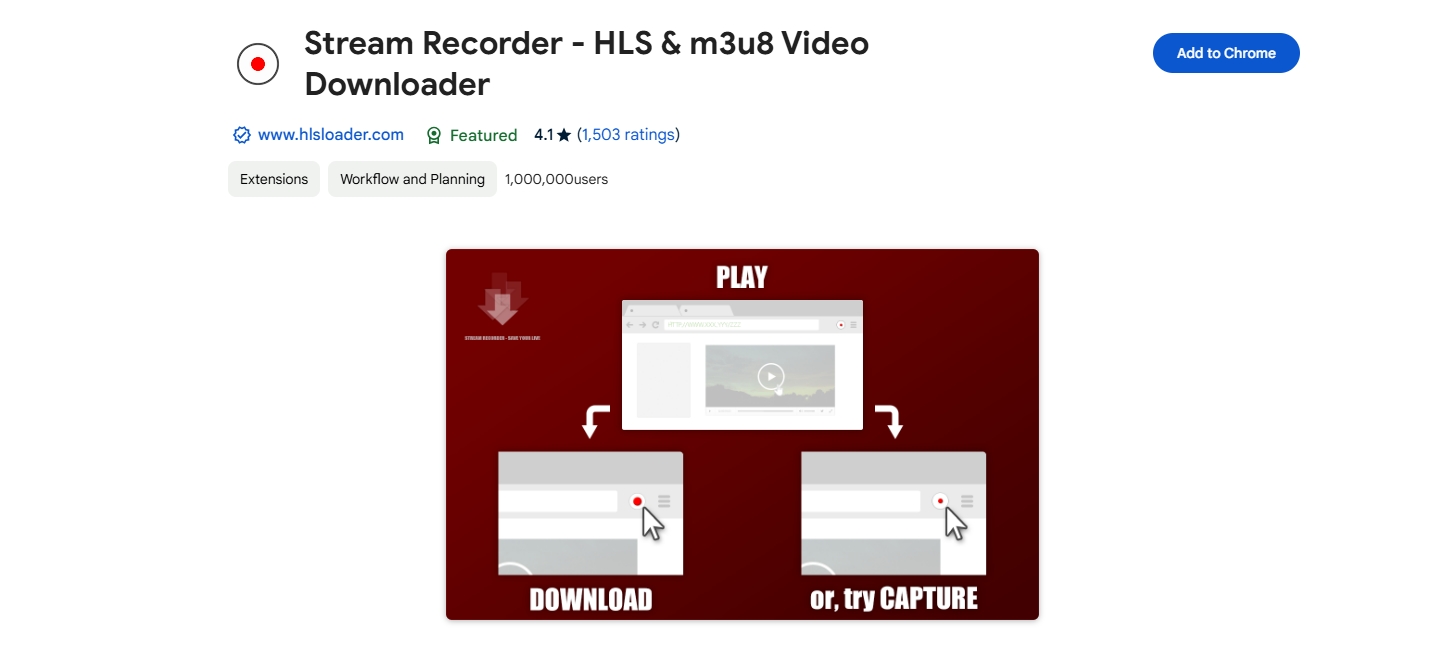
Step 2: Navigate to the movie you wish to download on 1hd.to, start playing the video and click on the extension icon.
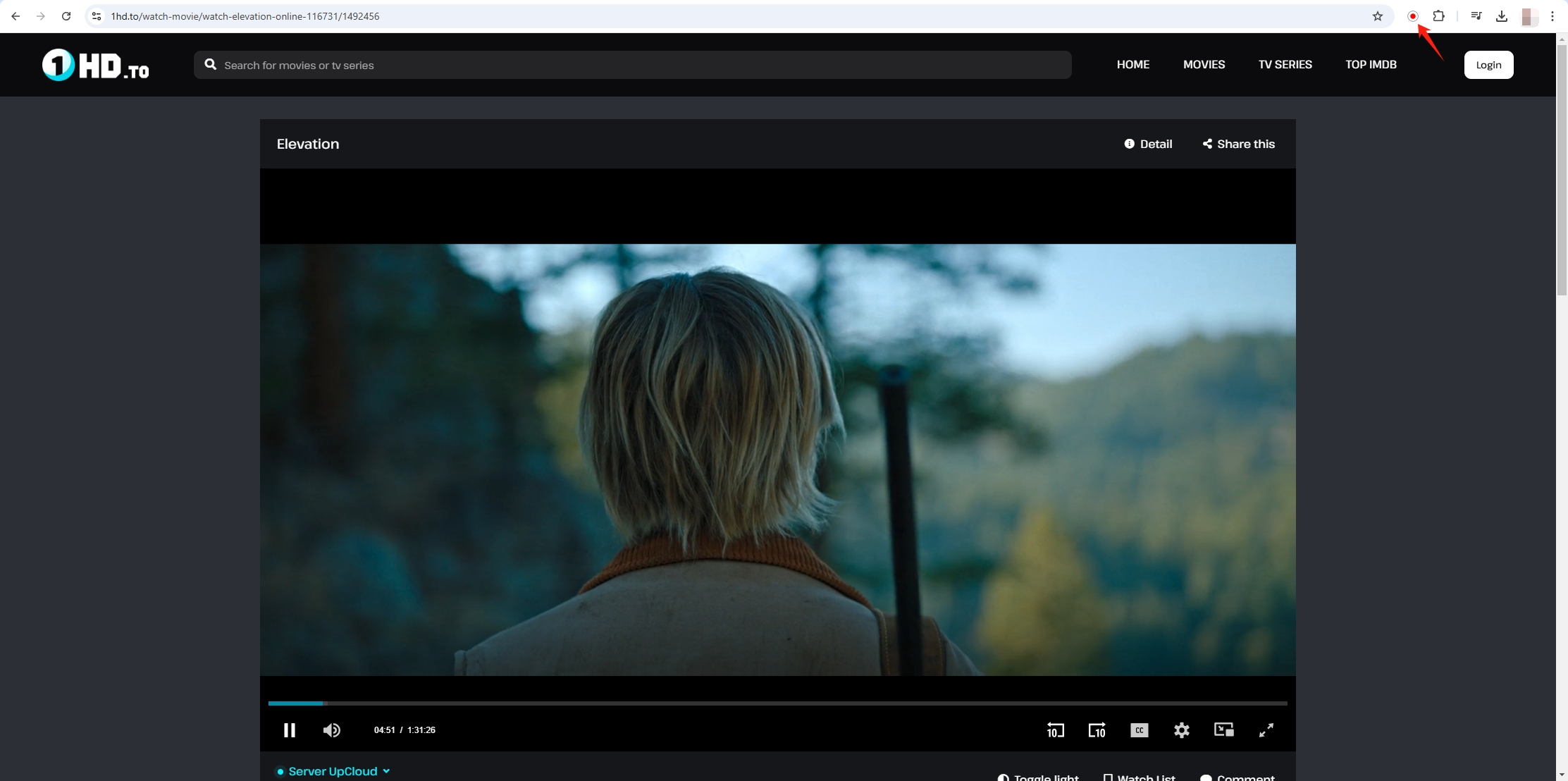
Step 3: The extension will open a new tab that allows you to record the movie in real-time, you can download the movie when the record is complete.
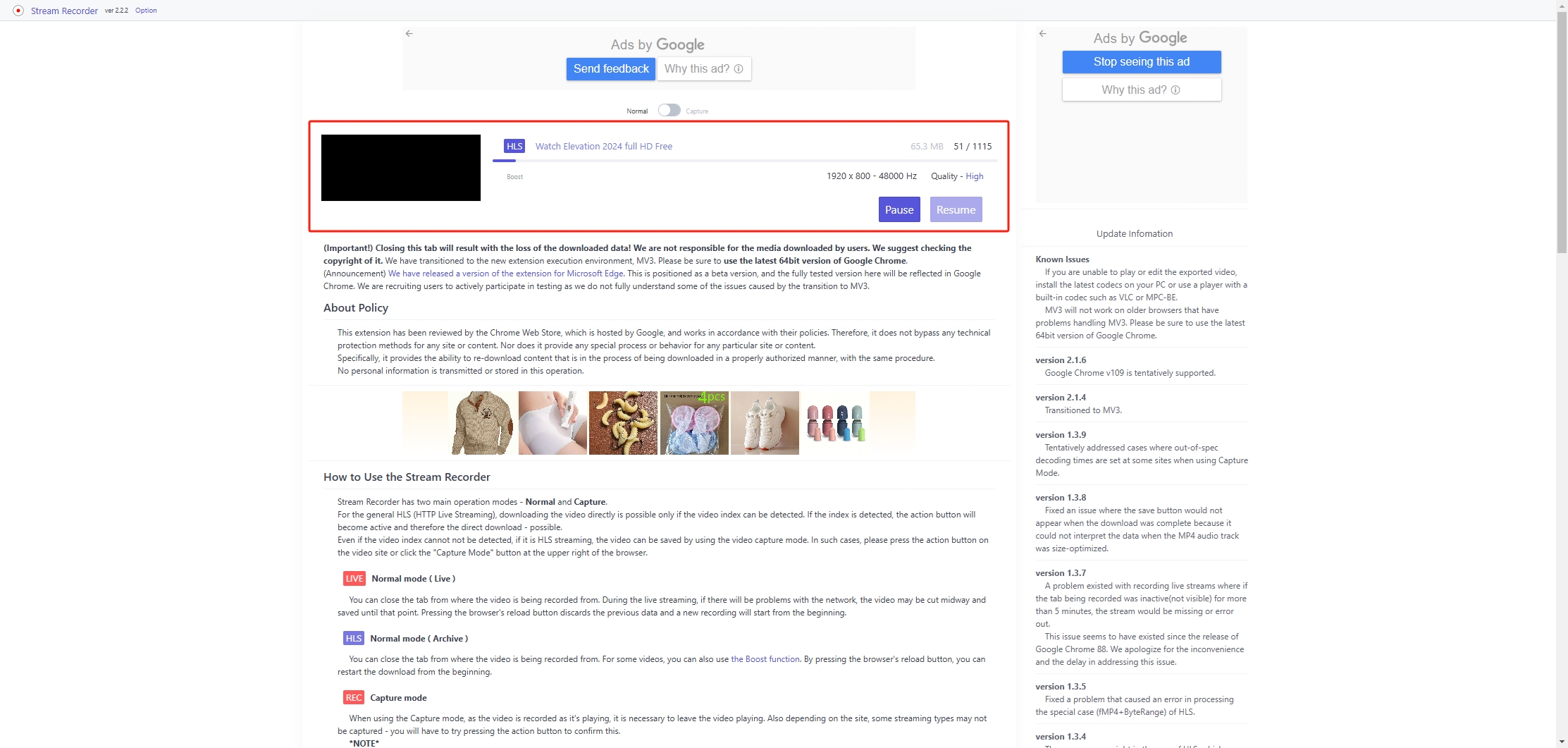
4. Advanced Bulk Download of 1hd.to Movies With Meget
If you’re looking to download multiple movies or entire seasons of TV shows from 1hd.to, Meget is the perfect solution. Meget is a powerful bulk downloader designed for advanced users who want efficiency and quality when downloading and converting large amounts of video content. It supports downloads in up to 8K resolution, automated batch processes, and even downloads subtitles if available.
Step 1: By selecting your device OS, download Meget and install it on your computer.
Step 2: Launch Meget, navigate to the software settings to choose the resolution, format, and subtitle preferences.
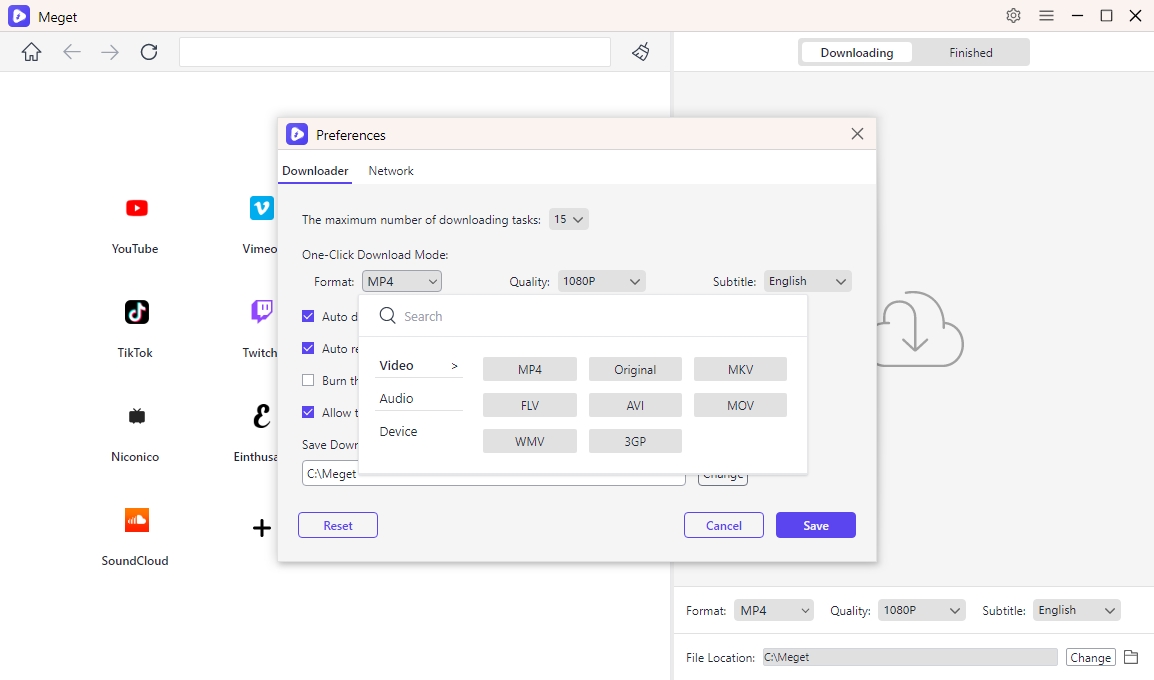
Step 3: Open 1hd.to/home with Meget’s browser, navigate to the desired movie, play it and click the download button.
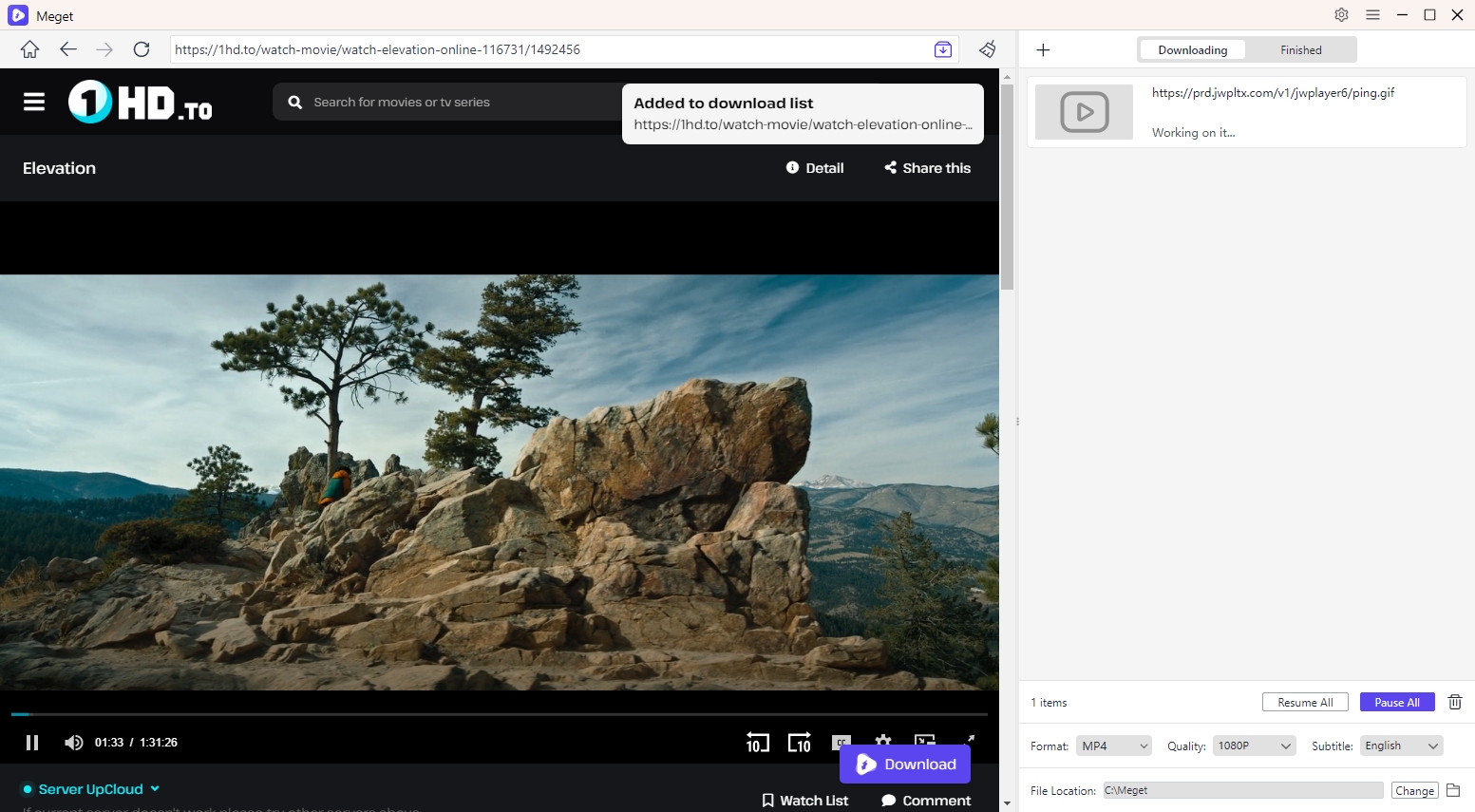
Step 4: Meget will start downloading all the movies added to the download list from 1hd.to and you can find all the downloaded files under the “Finished” tab when the process is finished.
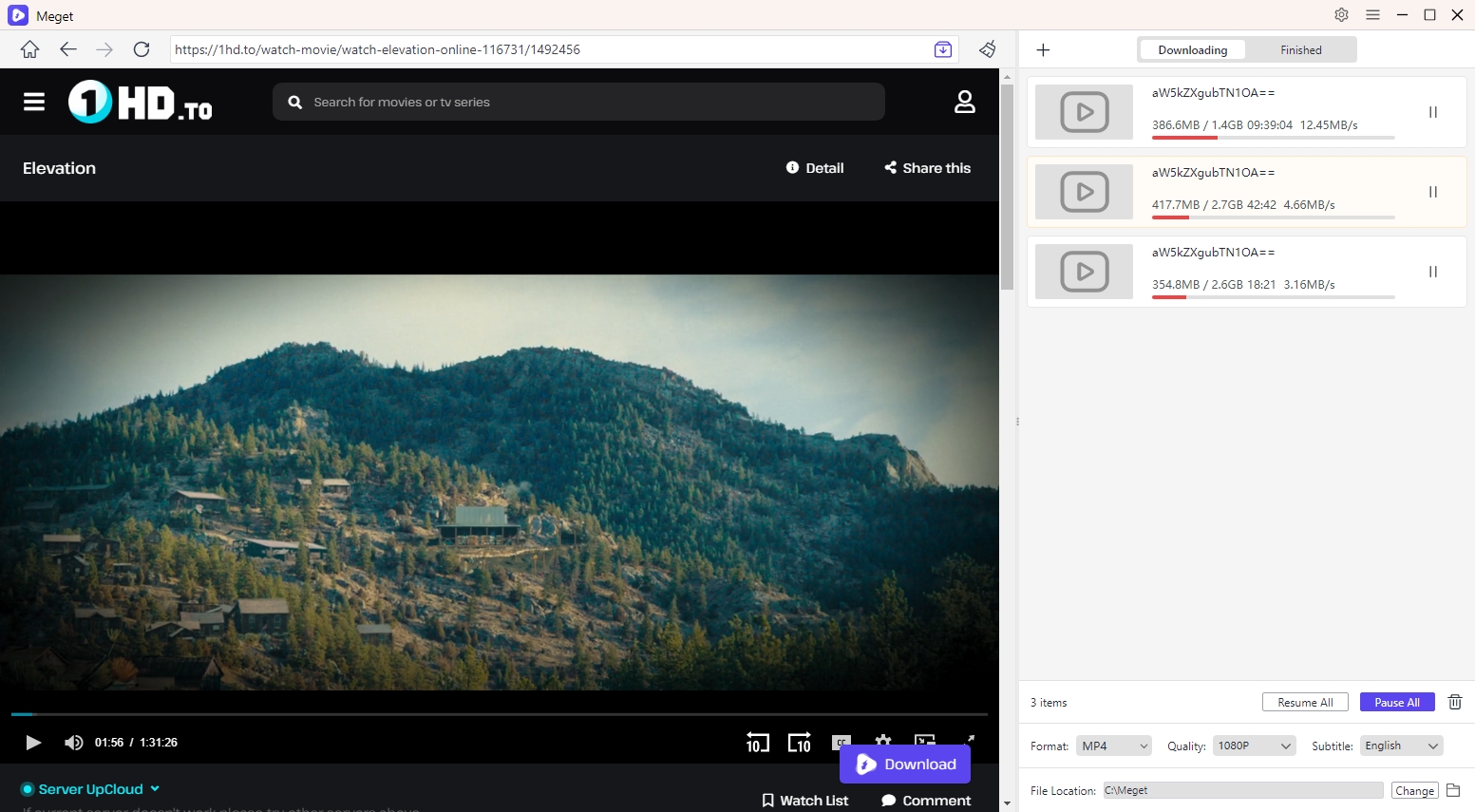
5. Conclusion
Downloading movies from 1hd.to can be achieved through various methods, from browser extensions like Video Downloader VeeVee to recording tools like Stream Recorder – HLS Downloader. For those who want an efficient, high-quality solution for bulk downloading, Meget stands out as the best option. It combines speed, simplicity, and advanced features to offer a seamless experience.
Whether you’re downloading a single movie or an entire library, choose a method that suits your needs and ensures safe and legal use. For unparalleled performance and versatility, we recommend Meget for all your movie downloading needs.
