How to Download Movies from FlixBaba?
Online movie watching and downloading have become effortlessly accessible in the modern digital world. Numerous platforms offer free or paid streaming, but some users prefer downloading movies to watch offline. Among these sites, FlixBaba has gained popularity for offering a vast collection of films in different languages and genres. But what is FlixBaba, is it safe, and how can you download movies from it efficiently? This guide will cover everything and dive into the best way to download FlixBaba movies.
1. What is FlixBaba?
FlixBaba (flixbaba.com or flixbaba.net) is an online movie streaming and download site that offers a wide variety of content, including Hollywood, Bollywood, South Indian, and regional films. Users can browse movies by genre, language, or release year and watch them directly in their browsers or download them for offline viewing.
FlixBaba provides resolution choices like 480p, 720p, and 1080p, allowing users to select the quality that best suits their bandwidth and storage limitations.
Is FlixBaba Safe and Legal?
While FlixBaba provides access to a rich collection of movies, its safety and legality are questionable. Here are some concerns:
- Pirated Content: FlixBaba often hosts copyrighted material without official permission. Accessing or downloading content from such sites can be considered piracy in many countries.
- Intrusive Ads: The platform is known for aggressive advertising, including pop-ups, redirects, and even fake download buttons.
- Malware Risk: Due to third-party ads and unverified links, there’s a risk of downloading malicious files or being exposed to phishing attacks.
Tip: Always use antivirus software and an ad-blocker if you decide to use such sites, and consider using a VPN for additional privacy.
FlixBaba Alternatives
If you’re looking for safer or legal alternatives, consider the following platforms:
- Legal Streaming Services: Netflix, Amazon Prime Video, Disney+, and Hulu offer extensive movie libraries with high-quality streaming and downloads.
- Free Legal Platforms: Tubi TV, Crackle, Plex, and PopcornFlix provide free ad-supported content.
- Public Domain Sites: Internet Archive and Public Domain Torrents offer legally downloadable movies.
2. How to Download Movies from FlixBaba?
Downloading movies from FlixBaba can be done in several ways, and let’s go over the methods.
2.1 Using Browser Screen Recorders
If you’re unable to find a working download link or want to capture a movie while streaming, a browser screen recorder extension is a practical solution.
Recommended Tools:
- Screenify
- Screencastify
How to Record a FlixBaba Movie:
- Install a screen recorder extension like Screenify or Screencastify from the Chrome Web Store.
- Navigate to FlixBaba and play your desired movie in full-screen mode for the best recording quality.
- Open the extension from your browser toolbar, set your desired recording options, and start the movie recording.
- Stop when the movie finishes, then export it in your desired format.
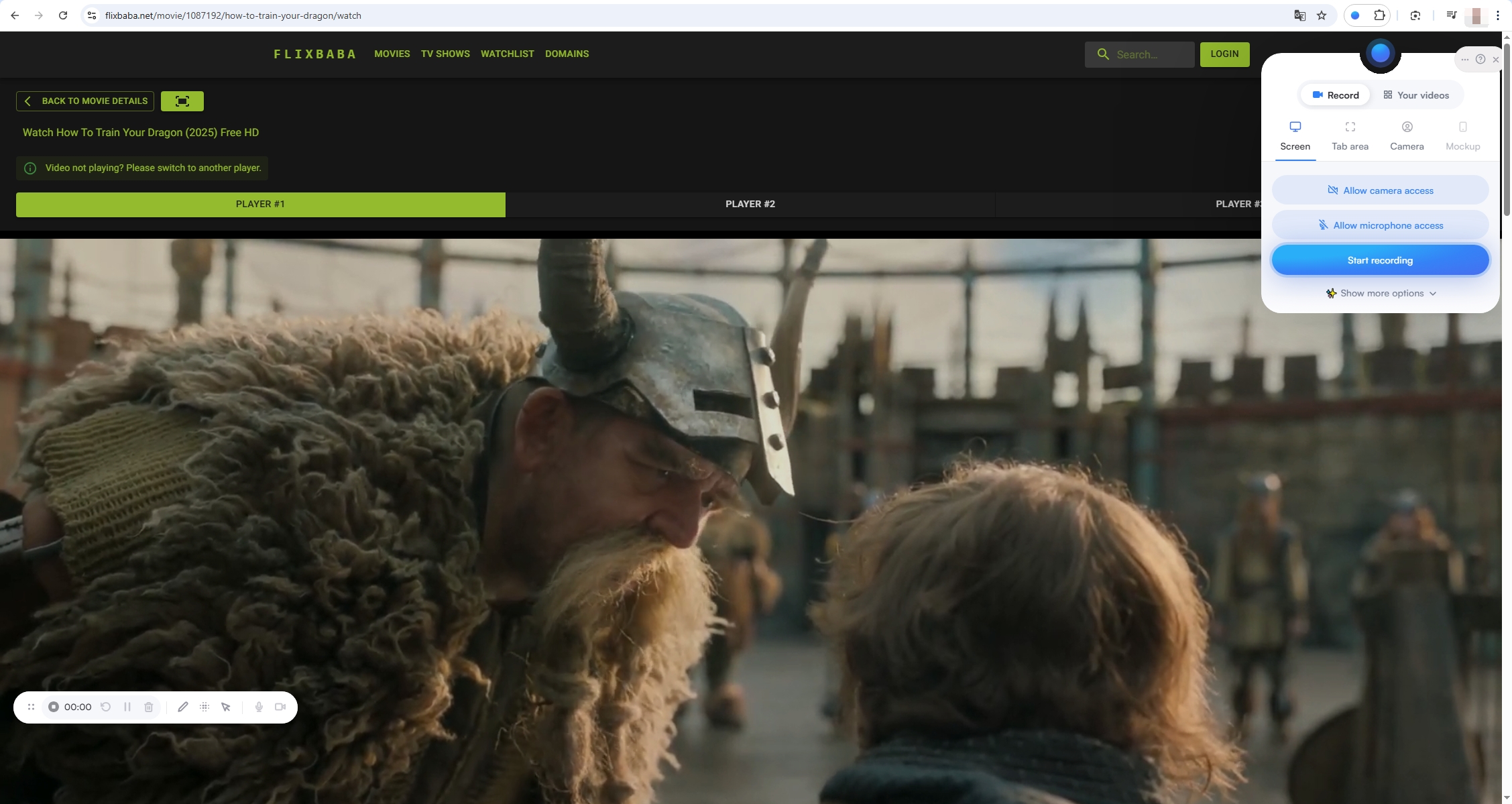
Pros:
- Works on any streaming page
- No risk of clicking malicious ads
- Retains original quality if recorded in HD
Cons:
- Real-time recording (you must watch the whole movie)
- May include unwanted overlays or watermarks
- File sizes can be large
2.2 Using Browser Video Downloader Extensions
Some browser video downloader extensions can detect and download embedded video content directly from FlixBaba movie pages.
Popular Extensions:
- Video DownloadHelper
- CocoCut Video Downloader
How to Download a FlixBaba Movie with Browser Extensions:
- Head to the Chrome Web Store or Firefox Add-ons site to install Video DownloadHelper or CocoCut Video Downloader.
- Navigate to the FlixBaba movie page and play the video to trigger the extension.
- Tap on the extension icon and select the video resolution that best fits your needs.
- Click the download button to start downloading the movie from FlixBaba to your computer.
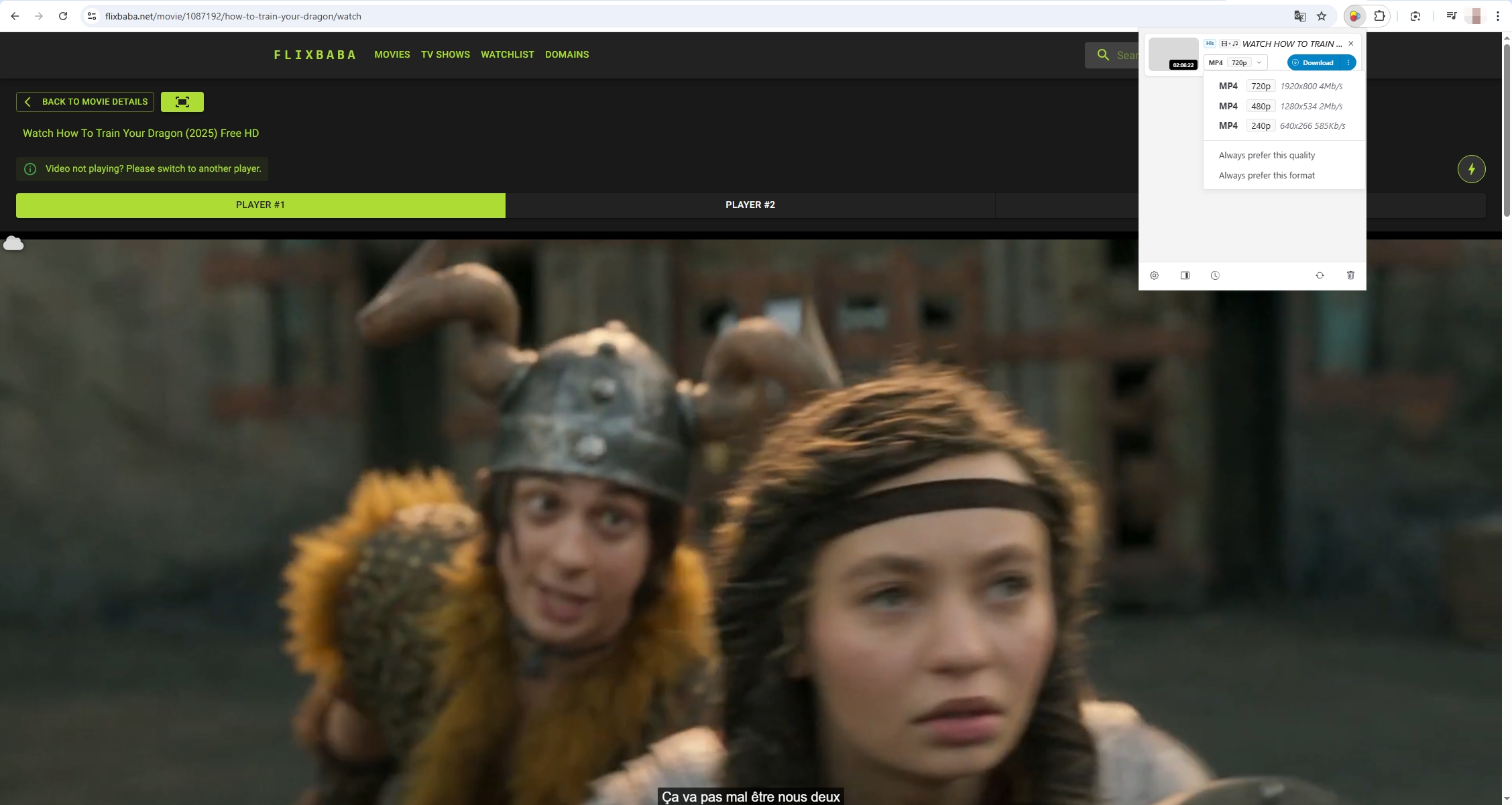
Pros:
- Quick and easy
- Supports resolution selection
- Free to use
Cons:
- Some videos may be encrypted and not downloadable
- Extensions may stop working if FlixBaba changes its code
- Still requires dealing with FlixBaba’s ads and pop-ups
3. Advanced Bulk Download FlixBaba Movies with Meget
For users who frequently download movies and want a cleaner, faster, and more powerful solution, Meget is the ultimate tool.
Meget is an advanced video downloader & converter software for Windows and macOS. It supports hundreds of video-sharing websites, including FlixBaba, and enables users to download multiple movies at once, all in original quality.
Key Features of Meget:
- Compatible with over 10,000 sites for video and audio streaming
- Download several movies or episodes simultaneously
- Choose from a range of resolutions including 480p, 720p, Full HD 1080p, Ultra HD 4K, and even 8K for maximum clarity.
- Convert files into your desired formats, e.g. MP4, MOV, MP3, etc.
- 100% safe and secure
How to Download Movies from FlixBaba Using Meget:
- Download and install Meget on your computer by following the setup instructions.
- Launch Meget and use the internal browser to navigato the FlixBaba website, then search for the movie title and play it on the page.
- Choose your preferred resolution and file format, then hit the download button to queue the movie.
- Meget will start all the downloading tasks and show the downloaded videos under the “Finished” tab once finished.
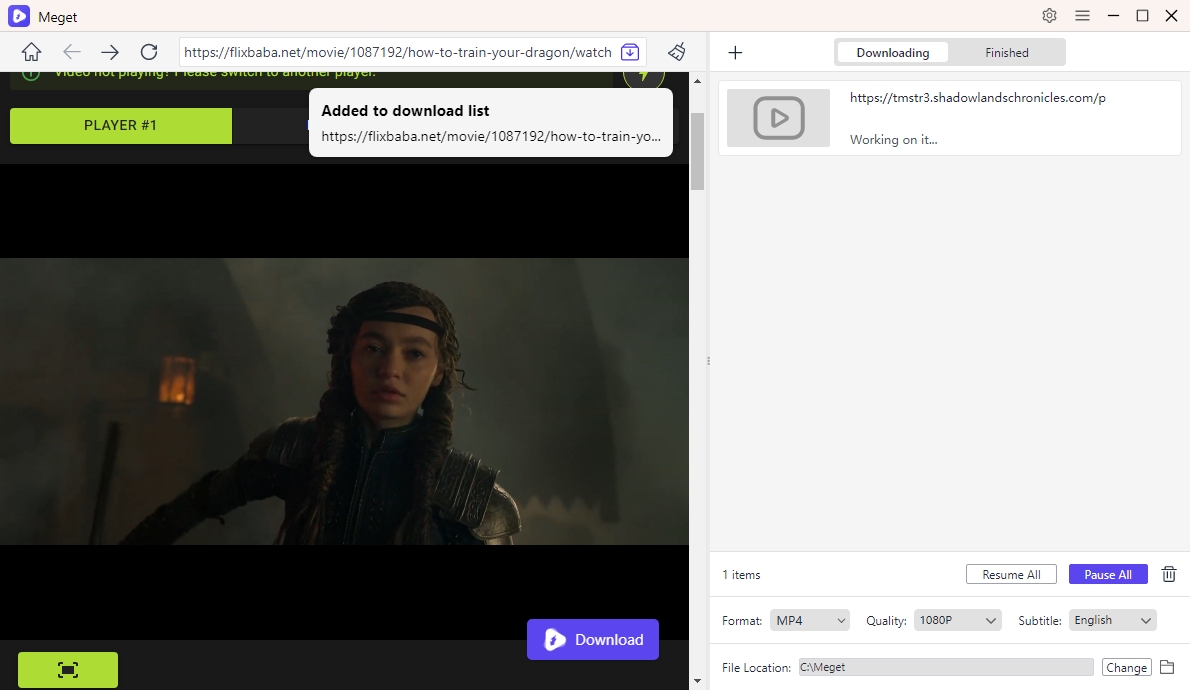
4. Conclusion
FlixBaba is a popular movie site offering a wide selection of films for free, but downloading from it can be a challenge due to ads, pop-ups, and sometimes unsafe links. While browser screen recorders and video downloader extensions provide basic methods to save FlixBaba content, they have limitations — like real-time recording or compatibility issues.
For users who want a safe, efficient, and powerful way to download multiple FlixBaba movies in high quality, Meget is the top recommendation. It simplifies the entire process and lets you download entire movie libraries in just a few clicks.
Whether you’re a movie lover who wants to build an offline collection or someone who prefers watching without buffering or interruptions, Meget is your all-in-one solution for downloading from FlixBaba.
- How to Fix IDM Keeps Crashing on Windows 11?
- How to Download from VexMovies?
- How to Download Twitter Video in 9×16?
- A Comprehensive Guide on How to Download OnlyFans Videos
- How to Download the Until Dawn Video Game Soundtrack?
- How to Resolve Redgifs “Error Loading This GIF”?
- iMyFone TopClipper Quick Overview in 2026
