How to Download Reddit DRM Videos with Audio?
Reddit has become a go-to platform for users to share, discover, and engage with a wide range of video content, from personal stories to viral clips. However, downloading videos from Reddit can be tricky, especially when dealing with DRM (Digital Rights Management) protection. DRM is designed to restrict unauthorized redistribution, which makes downloading such videos with both audio and video difficult. If you’ve ever tried saving a Reddit video only to realize it downloaded without sound or in low quality, you are not alone. This article will cover how to download Reddit DRM videos with audio using various methods.
1. Download Reddit DRM Videos with Audio Using an Online Downloader
Online video downloaders offer a quick and convenient way to download Reddit DRM videos without installing additional software. One of the most popular options for downloading Reddit videos is RapidSave.
- Go to Reddit and locate the video you want to download, and copy the video URL.
- Go to RapidSave.com in a new tab, paste the URL of the video you copied from Reddit into the search bar and click the download button.
- RapidSave will present option to download the Reddit video with audio, click the download button again to start the process.
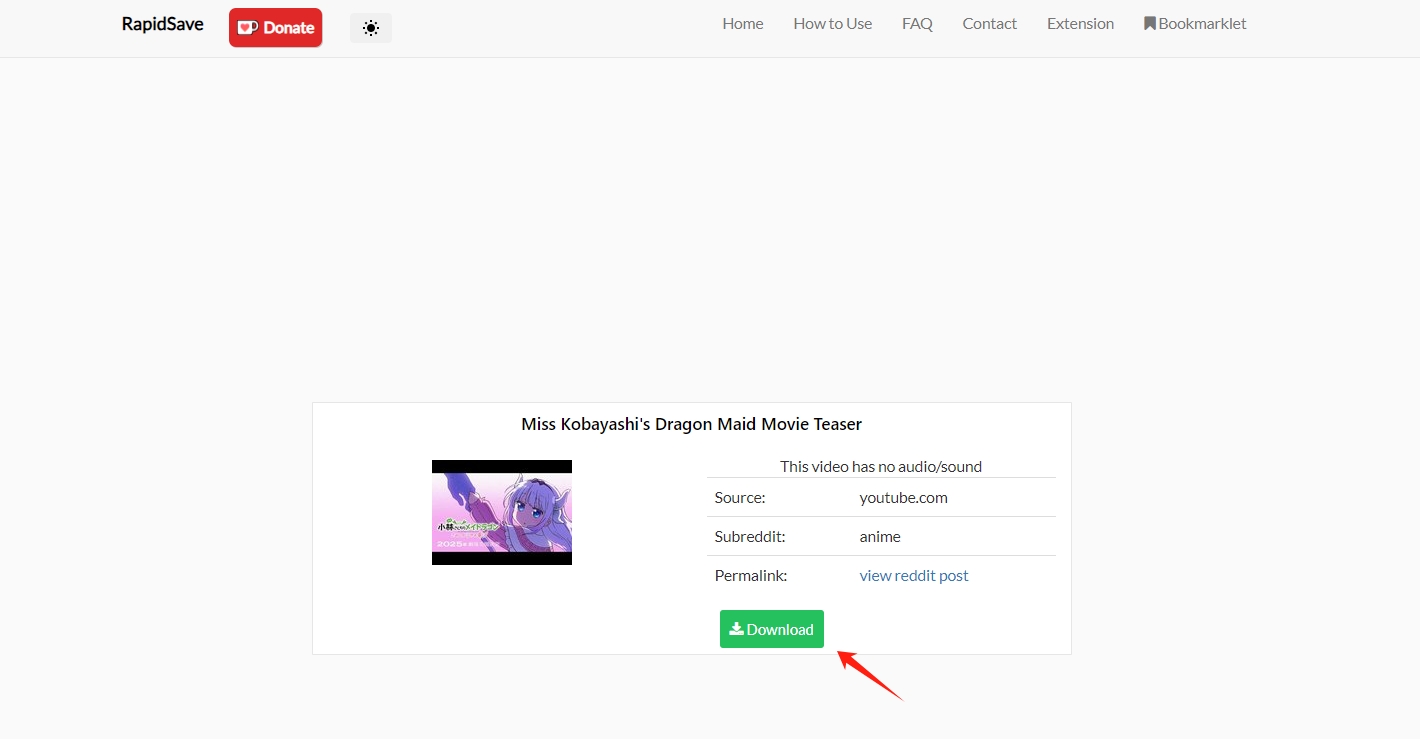
While RapidSave is simple to use, it does have limitations, especially with longer or higher-quality videos, where the audio might not sync correctly. Also, the service might occasionally fail to download DRM-protected content due to restrictions.
2. Download Reddit DRM Videos with Audio Using a Browser Extension
For users who prefer more versatility and want to avoid external websites, browser extensions like Video DownloadHelper offer an effective way to download Reddit DRM videos directly from your browser. Video DownloadHelper is one of the best-known extensions for capturing media from sites like Reddit.
- Visit the Chrome Web Store or Firefox Add-ons and search for “Video DownloadHelper“, install it for your preferred browser.
- Open Reddit and navigate to the video you want to download, play the video to ensure the extension recognizes it.
- Once the video starts playing, the Video DownloadHelper icon will animate or highlight, indicating that it has detected downloadable media on the page.
- Click the Video DownloadHelper icon in your browser toolbar, then a list of available video and audio formats will appear.
- Select a format that includes both video and audio, and click to start the download process.
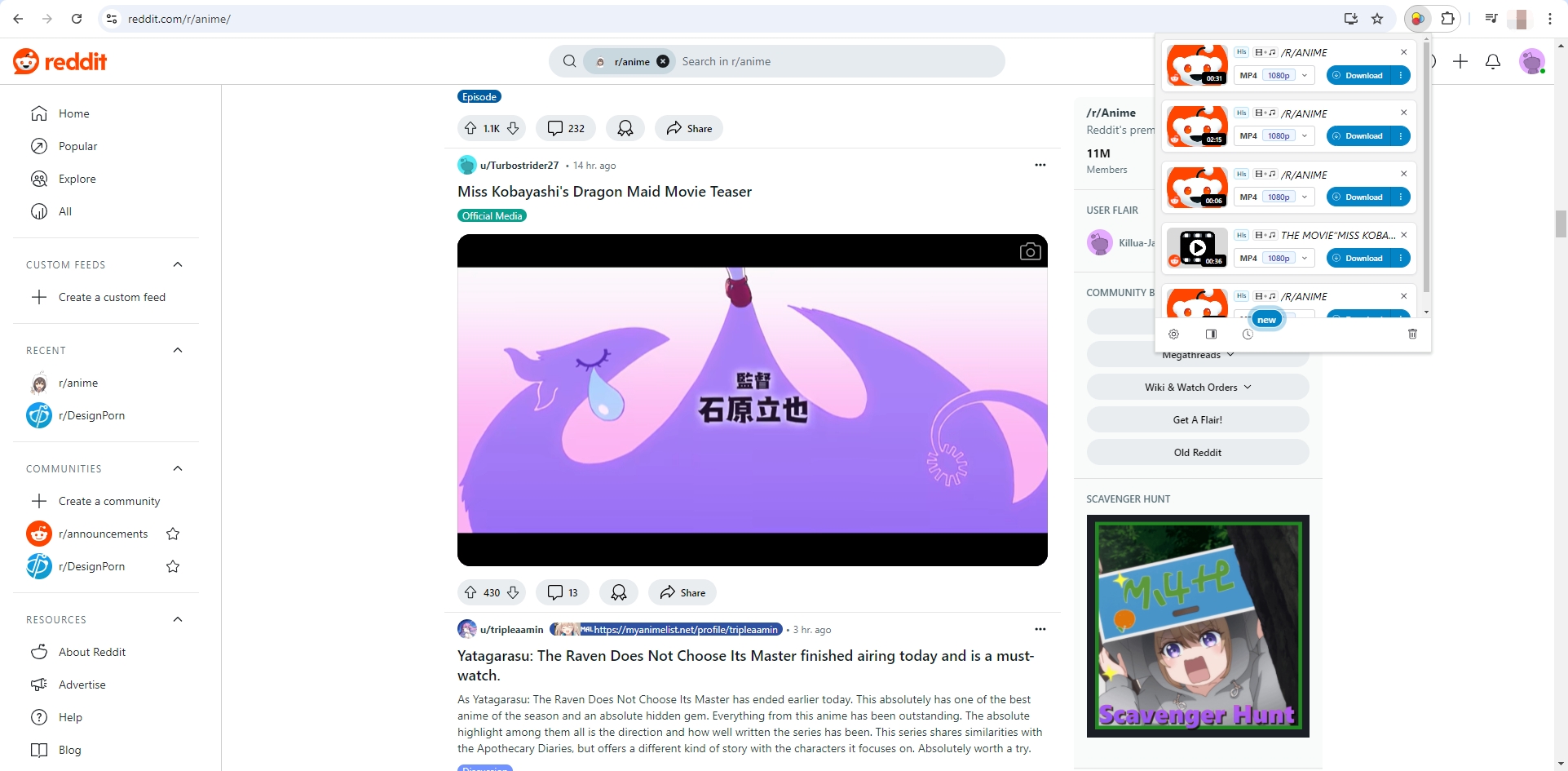
Benefits of Using Video DownloadHelper:
- Convenience: Since it’s embedded in your browser, you don’t need to visit external websites.
- Multiple Formats: You can choose from various formats and resolutions.
- Compatibility: Works with both Chrome and Firefox, providing flexibility.
While Video DownloadHelper works great for most users, DRM-protected videos may still pose a challenge. The extension might require additional plugins to handle certain DRM content, which adds complexity to the process.
3. Advanced Batch Download HD Reddit DRM Videos with Meget
If you’re looking for a more powerful solution, particularly for batch downloading Reddit DRM videos in HD, Meget is the tool for the job. Meget is a desktop-based software designed to handle large-scale media downloads and conversions, including DRM-protected content from platforms like Reddit. With its advanced features, Meget allows users to download multiple Reddit videos at once while preserving both video and audio in the highest quality possible.
Here is how to use Meget to download videos that are protected by DRM from Reddit:
Step 1: Download the appropriate version of Meget for your operating system (Windows or macOS), run and install the Meget on your device.
Step 2: Launch Meget and go to “Preferences” to choose the best video quality and ensure that the audio is also selected.
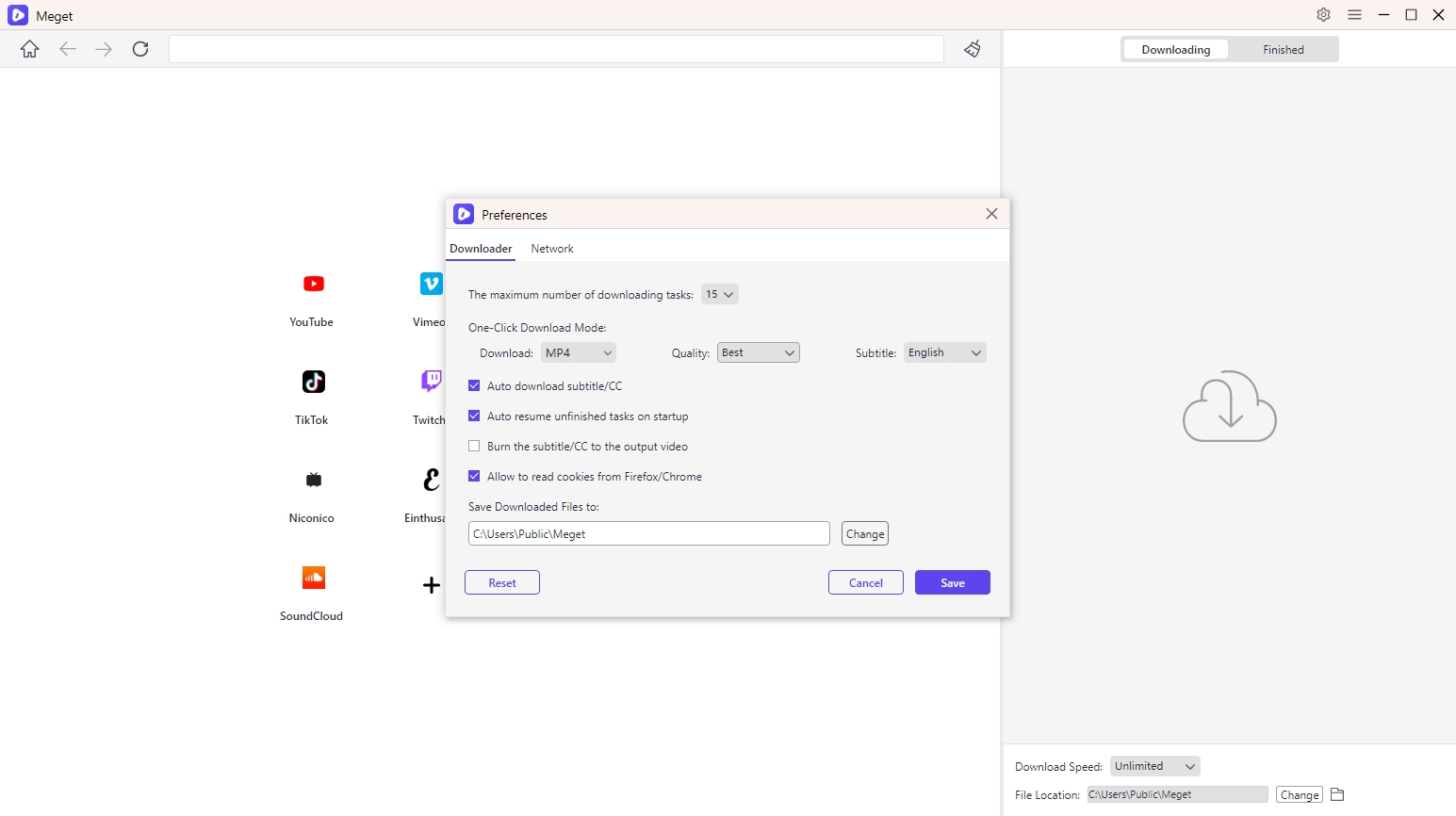
Step 3: Paste copied Reddit video URL into Meget’s address bar and click on the download icon, or play the video and then click the “Download” button within the Meget interface.
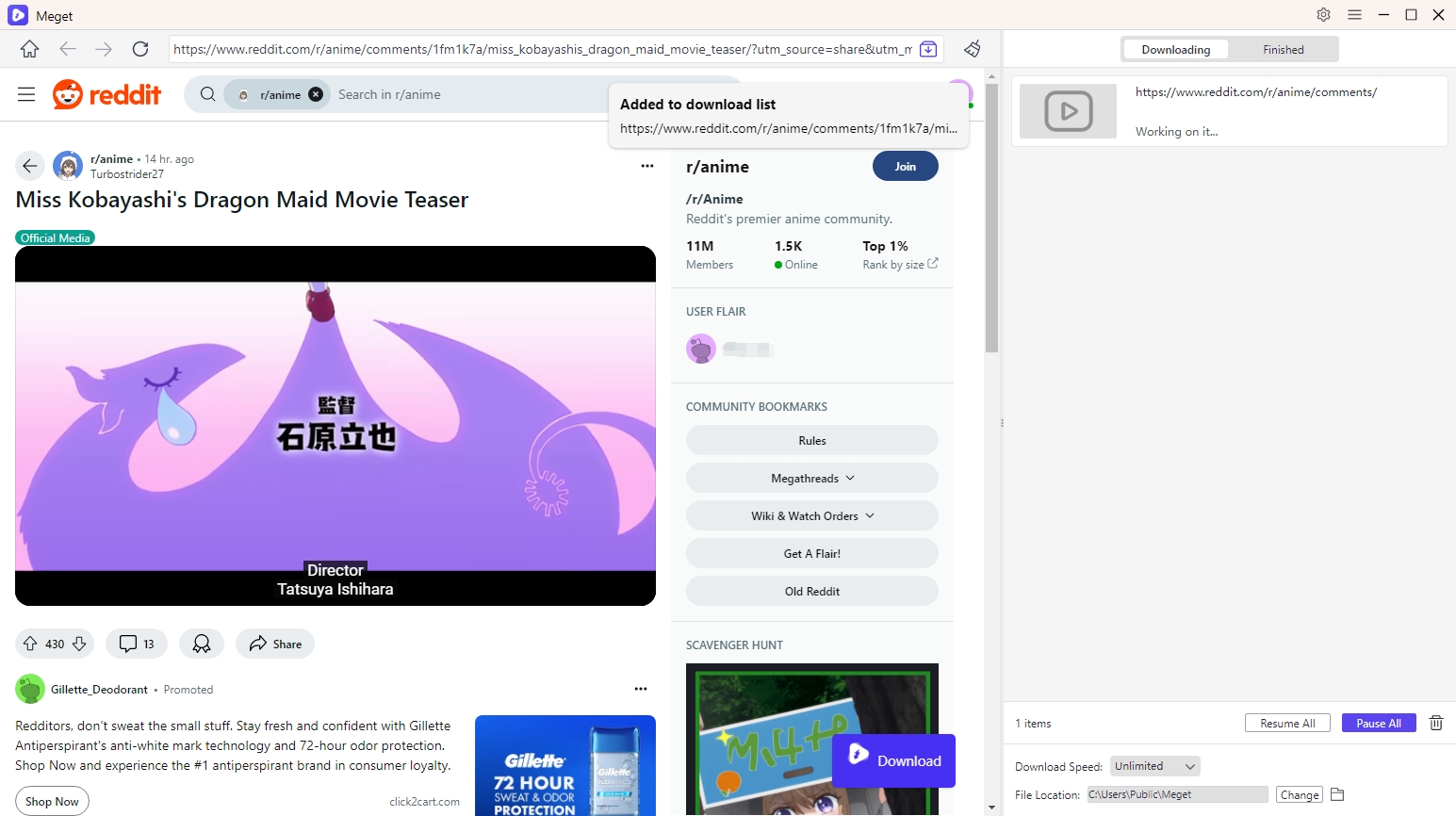
Step 4: Meget will download both video and audio tracks, comvert them, and save them in HD format to your device.
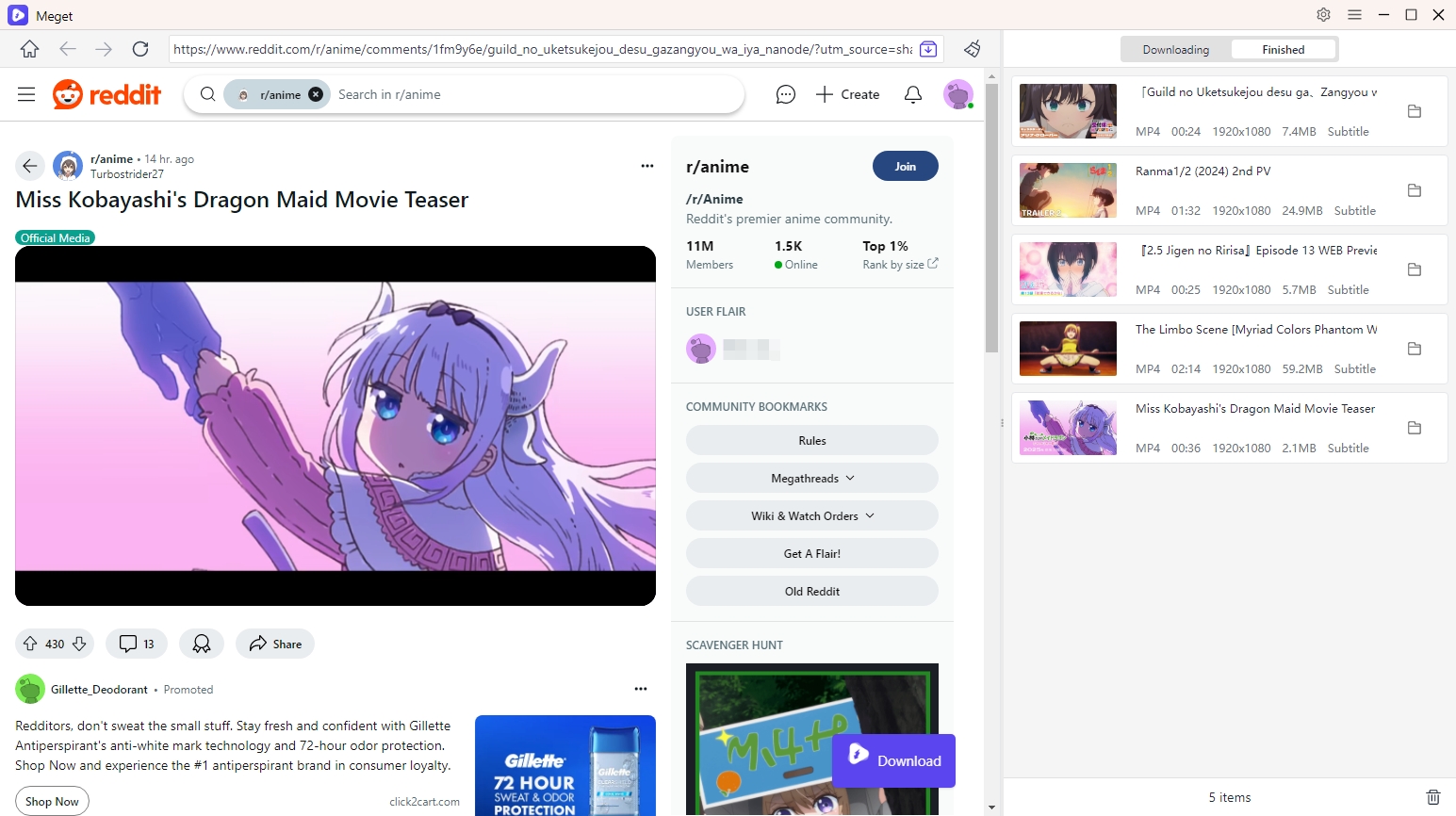
Benefits of Using Meget:
- Batch Downloading: Ideal for users who want to download multiple videos simultaneously.
- High-Quality Downloads: Offers full HD and 4K downloads with synced audio.
- DRM Handling: Can bypass some of the DRM restrictions that prevent other tools from downloading protected content.
- User-Friendly Interface: Even newcomers will have no problem navigating this interface.
Meget stands out for its ability to handle bulk downloads in high resolution, making it perfect for users who frequently download videos from Reddit.
4. Conclusion
Downloading Reddit DRM videos with audio can be challenging, but there are several methods to tackle this task effectively. RapidSave is an excellent choice for quick, no-frills downloads, while Video DownloadHelper provides a more integrated solution via browser extensions. However, if you are looking for a robust tool that supports batch downloading in HD, Meget is the best option. Its ability to handle large-scale downloads while preserving video and audio quality makes it the go-to tool for avid Reddit users. For the ultimate downloading experience, we highly recommend Meget, especially if you frequently save DRM-protected content.
- How to Download Video from VHX.tv?
- How to Download Articulate Course Videos?
- How to Download Moodle Course Videos?
- [Resolved] A Downloader for Instagram “Download All” Not Working
- How to Select and Download Multiple Files from a Website?
- How to Download Embedded Videos That Say KVS Player V6?
- Best DRM MPD Video Downloaders to Save Encrypted Streaming Videos
