How to Download Snapchat Videos and Spotlights?
Snapchat is one of the most dynamic social media platforms, known for its short-lived photos and videos. With its popular “Spotlight” feature, users can share viral content that disappears after a short time, making it hard to save memorable moments. Many users want to download Snapchat videos and Spotlights to preserve their favorite content, but Snapchat doesn’t provide an easy way to do this natively. Fortunately, there are tools make it possible to save Snapchat videos and Spotlights. In this article, we’ll walk you through various methods to download Snapchat content and show how you can streamline the download process.
1. Download Snapchat Videos and Spotlights Using Online Downloaders
Online downloaders are a quick and easy solution for downloading Snapchat videos and Spotlights without needing to install any software. These tools work by allowing you to copy the URL of the Snapchat video or Spotlight and pasting it into the online downloader to retrieve the content.
One of the most reliable online downloaders is GetInDevice.com, which supports Snapchat videos and Spotlights. Here are the steps to download Snapchat videos on GetInDevice.com:
- To download a Snapchat video or Spotlight, go to the content you plan to save and copy the URL.
- After copying the Snapchat video URL, go to GetInDevice.com and paste it into the entry form.
- Click on the “Download” button, and the Snapchat video will be processed; In just a few seconds, you’ll see an option provided by GetInDevice to download the video.
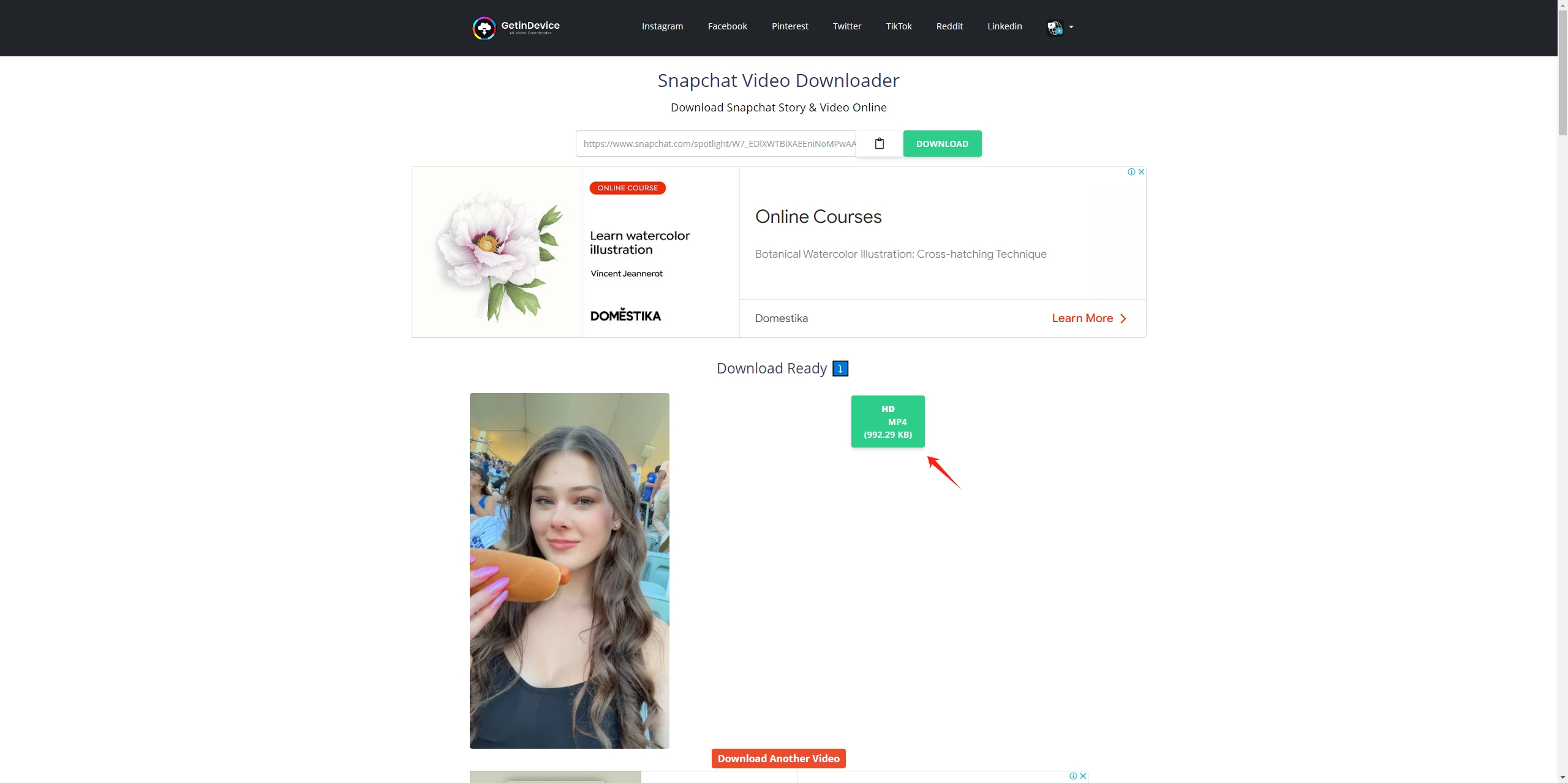
2. Download Snapchat Videos and Spotlights Using Browser Extensions
If you prefer using your web browser, extensions like Video Downloader Professional offer a simple way to download Snapchat videos and Spotlights directly from your browser. These extensions detect media content on a web page and provide a download button for you to save videos.
Video Downloader Professional is a well-known browser extension that supports downloading videos from various websites, including Snapchat. Here are the steps to download Snapchat videos using Video Downloader Professional:
- Go to the Chrome Web Store or Firefox Add-ons and search for “Video Downloader Professional” and install the extension in your browser.
- Log into your Snapchat account using the web version, locate and play the video, then click the extension icon to detect the media file.
- You’ll see a list of available videos for download; choose the video and click the “Download” button to save it to your device.
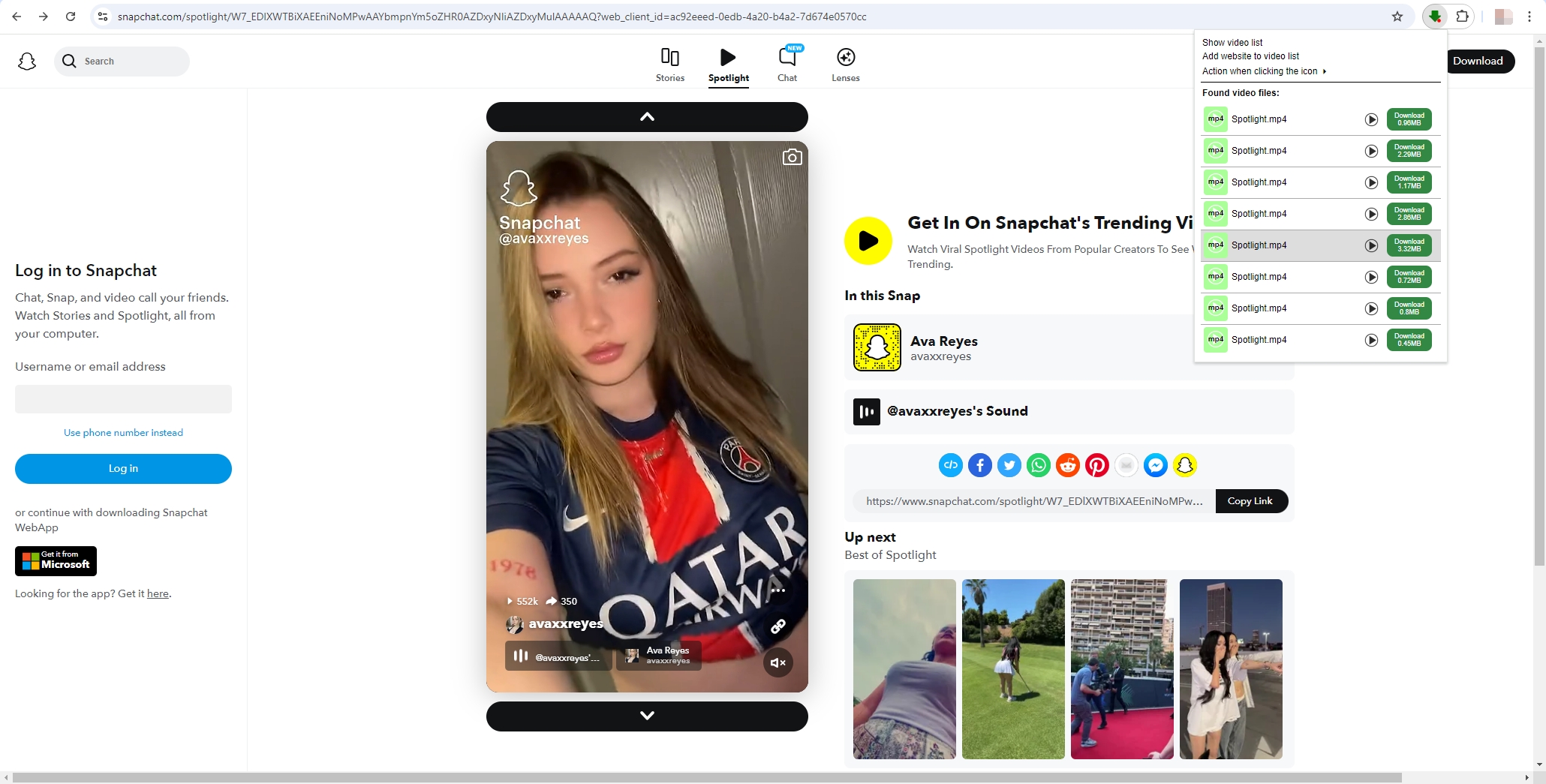
3. Download Snapchat Videos and Spotlights Using Mobile Apps
For mobile users, there are apps like Snaptube that allow you to download Snapchat videos directly to your phone. Snaptube is an Android app that allows users to download videos from many sites, one of which is Snapchat. Here are the steps to download Snapchat videos Using Snaptube:
- Get the Snaptube app for your Android device, install it, and then open it.
- Copy the link to the Snapchat video or Spotlight, then return to Snaptube and the app will automatically retrieve the video.
- By choosing the preferred video format and quality, you can download a video straight from Snapchat to your phone’s gallery by tapping “Download“.
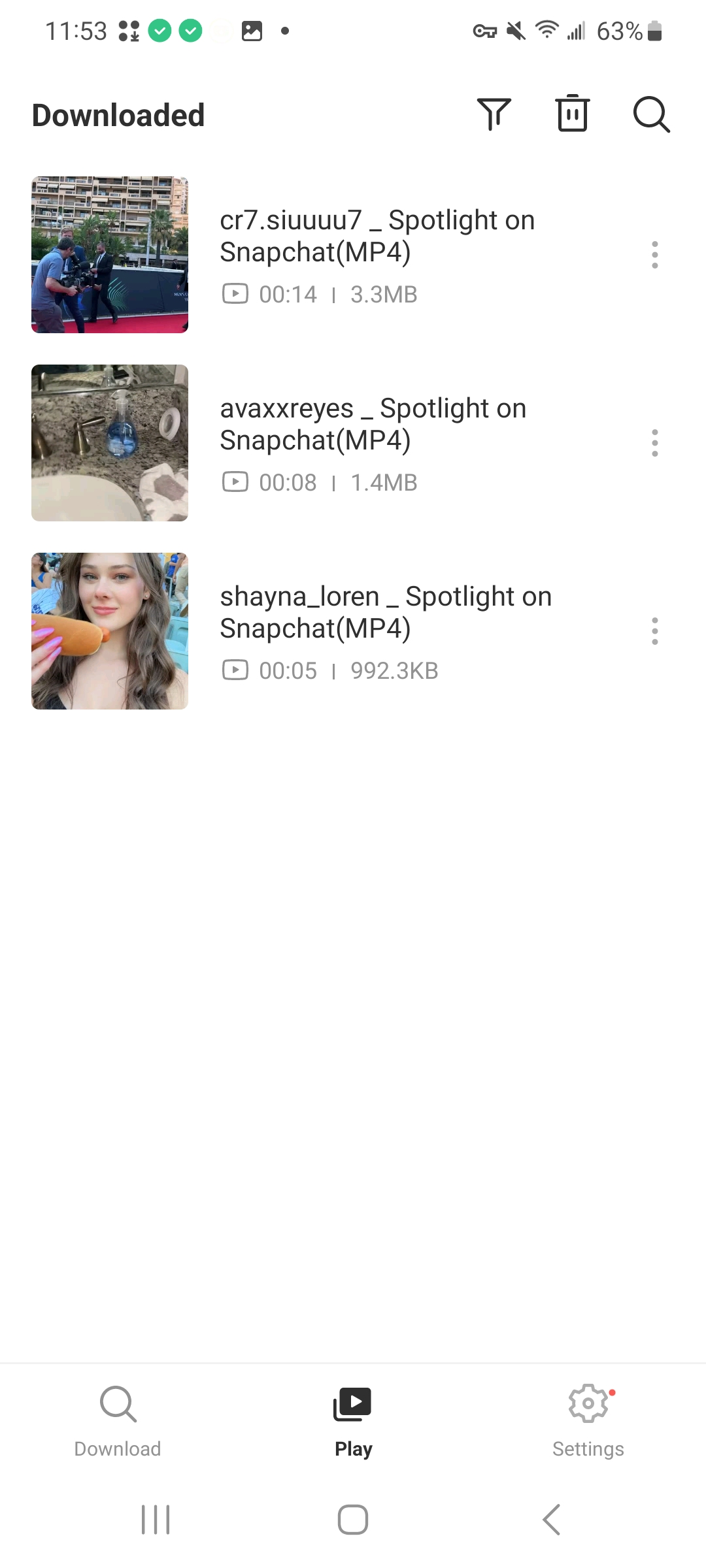
4. Batch Download Snapchat Videos and Spotlights with Meget
For those who frequently download Snapchat videos and Spotlights, using individual downloaders or extensions can be time-consuming. Meget is an advanced downloader designed to handle bulk video downloads from multiple social media platforms, including Snapchat. It simplifies the process by automating video retrieval, offering high-quality downloads, and supporting large-scale downloads with minimal effort.
Here are the steps to download Snapchat videos in batches with Meget:
Step 1: Install Meget by downloading the program and following the on-screen instructions, which are compatible with both Mac and Windows computers.
Step 2: Open Meget and go to “Preferences” to choose the desired video quality and format, such as MP4 or HD.
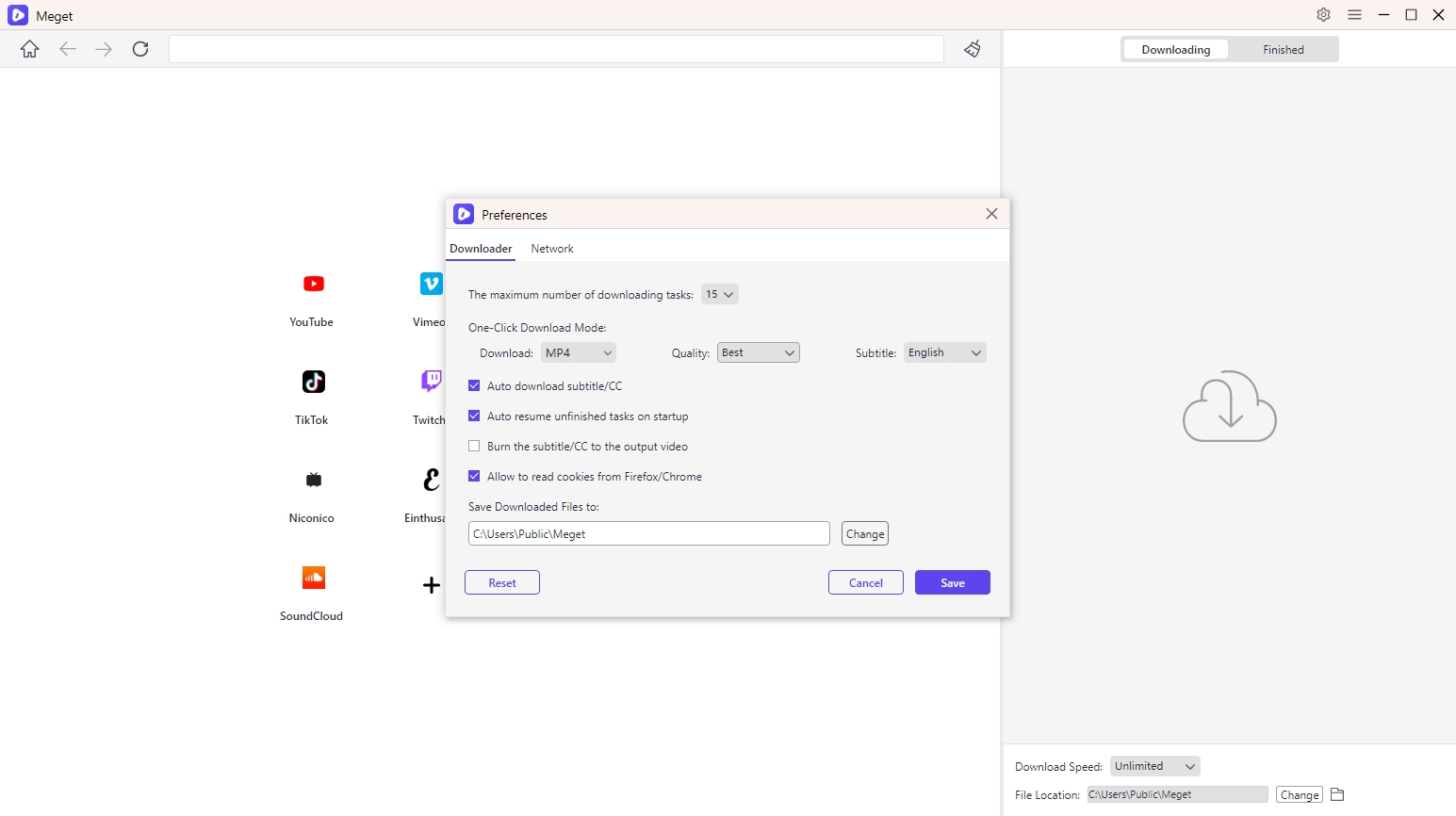
Step 3: Access Snapchat’s web version with Meget’s built-in browser, then locate the video that you want to download and play it. Click the “Download” button, and Meget will begin downloading these videos from Snapchat in bulk.
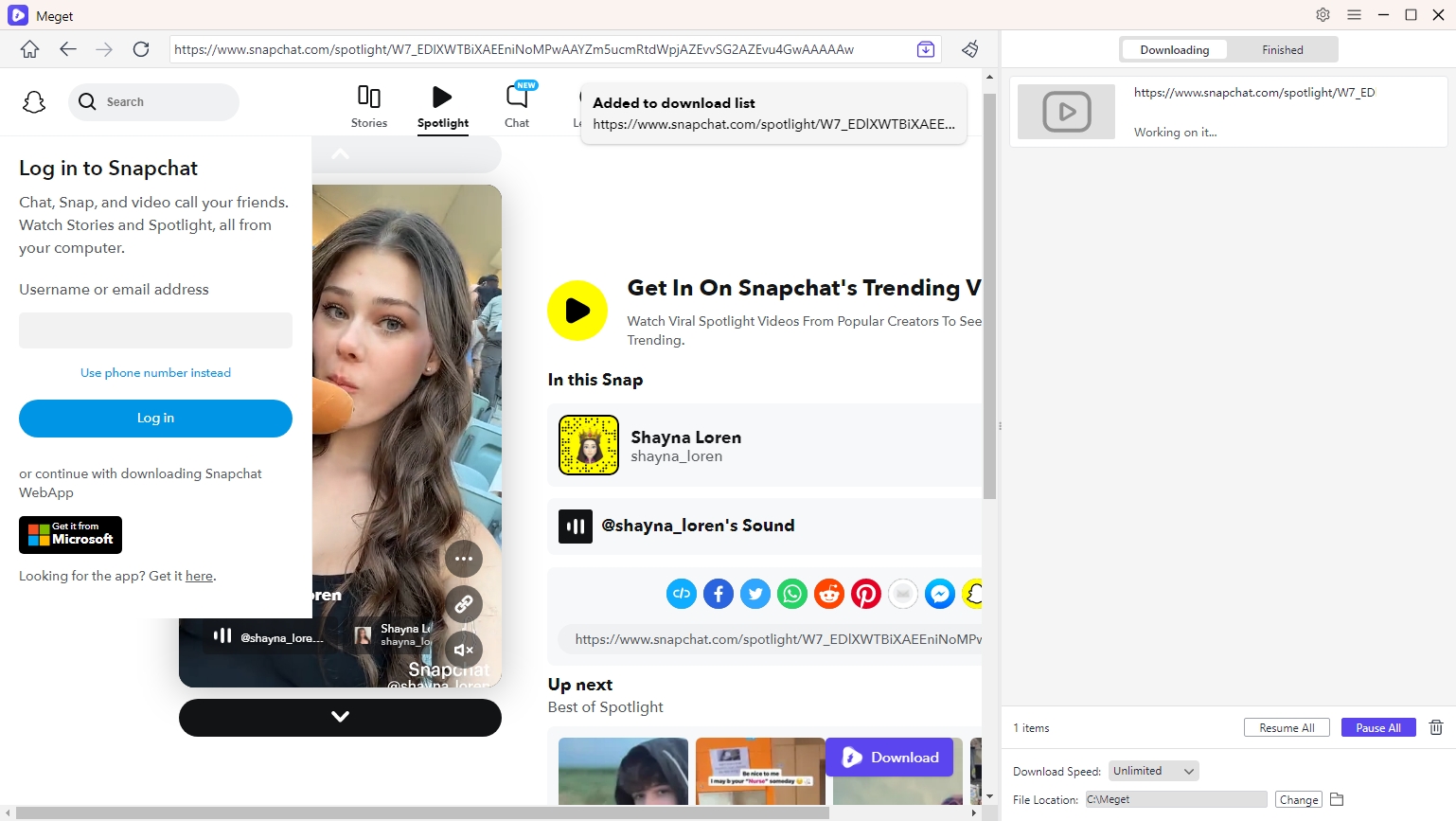
Step 4: Once the download is complete, you can access downloaded Snapchat videos within Meget’s “Finished” folder and enjoy them offline.
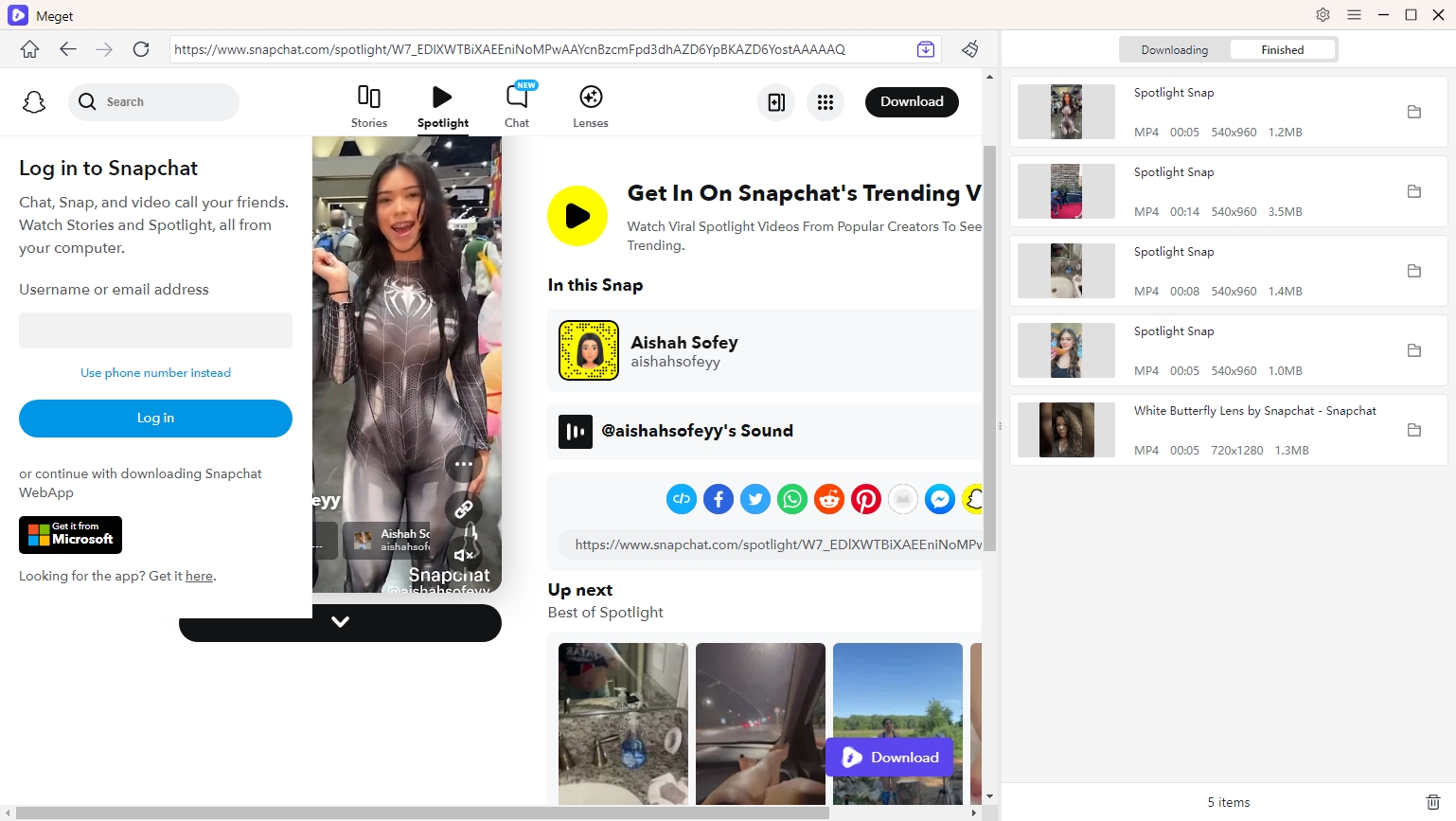
5. Conclusion
When it comes to downloading Snapchat videos and Spotlights, several methods are available, including online downloaders, browser extensions, and mobile apps. While these methods are suitable for single downloads, they are inefficient for users who need to download videos in bulk.
Meget offers the best solution for downloading multiple Snapchat videos and Spotlights simultaneously, with superior download quality and speed. Its user-friendly interface and advanced batch download features make it the ideal choice for anyone looking to save Snapchat content efficiently. For those serious about downloading Snapchat videos, Meget is a highly recommended tool that will make the process seamless and effective.
- How to Fix IDM Keeps Crashing on Windows 11?
- How to Download from VexMovies?
- How to Download Twitter Video in 9×16?
- A Comprehensive Guide on How to Download OnlyFans Videos
- How to Download the Until Dawn Video Game Soundtrack?
- How to Resolve Redgifs “Error Loading This GIF”?
- iMyFone TopClipper Quick Overview in 2026
