How to Download TED Talks?
TED Talks have become one of the world’s most influential sources of knowledge, inspiration, and thought-provoking ideas. Whether you are studying a concept, preparing classroom material, researching for projects, or simply feeding your curiosity, TED Talks offer short but powerful presentations that deliver meaningful insights. Many viewers prefer to download TED Talks for offline viewing—especially during travel, commuting, or situations with limited internet access.
The good news is that there are several effective ways to save TED Talks on your device. Now let’s cover each option in detail and discuss which is the top recommendation.
1. What Are TED Talks?
TED Talks are short, powerful presentations created by TED, a nonprofit organization devoted to sharing ideas worth spreading. These talks typically last between 5 and 20 minutes and cover a wide range of topics—from groundbreaking scientific breakthroughs to motivational life lessons. They are delivered by experts, innovators, thought leaders, and everyday individuals with extraordinary insights. TED publishes these talks for free on its website, YouTube channel, and mobile apps, making them accessible to millions of viewers around the globe.
2. How to Download TED Talks?
There are several ways to download TED Talks depending on whether you want a simple solution, a browser-based method, or a professional-grade bulk downloader. Below are the most effective options.
2.1 Screen Recording TED Talks
If downloading is restricted or a video format is not easily extractable, screen recording is a universal solution. A reliable tool for this task is Swyshare Recordit, which provides high-quality recording and flexible settings.
How Screen Recording Works:
Screen recorders capture whatever is displayed on your screen while simultaneously recording system audio. This allows you to save TED Talks exactly as you watch them.
How to Record TED Talks with Swyshare Recordit
- Get the Swyshare Recordit Windows or Mac version on your computer, then install it.
- Launch the software and choose the recording area—either full screen or the TED Talk player window.
- Enable system audio to make sure the talk’s audio is captured.
- Press Start Recording and play the TED Talk in your browser.
- Stop recording when the talk finishes, then find the videos under the “Files” tab.
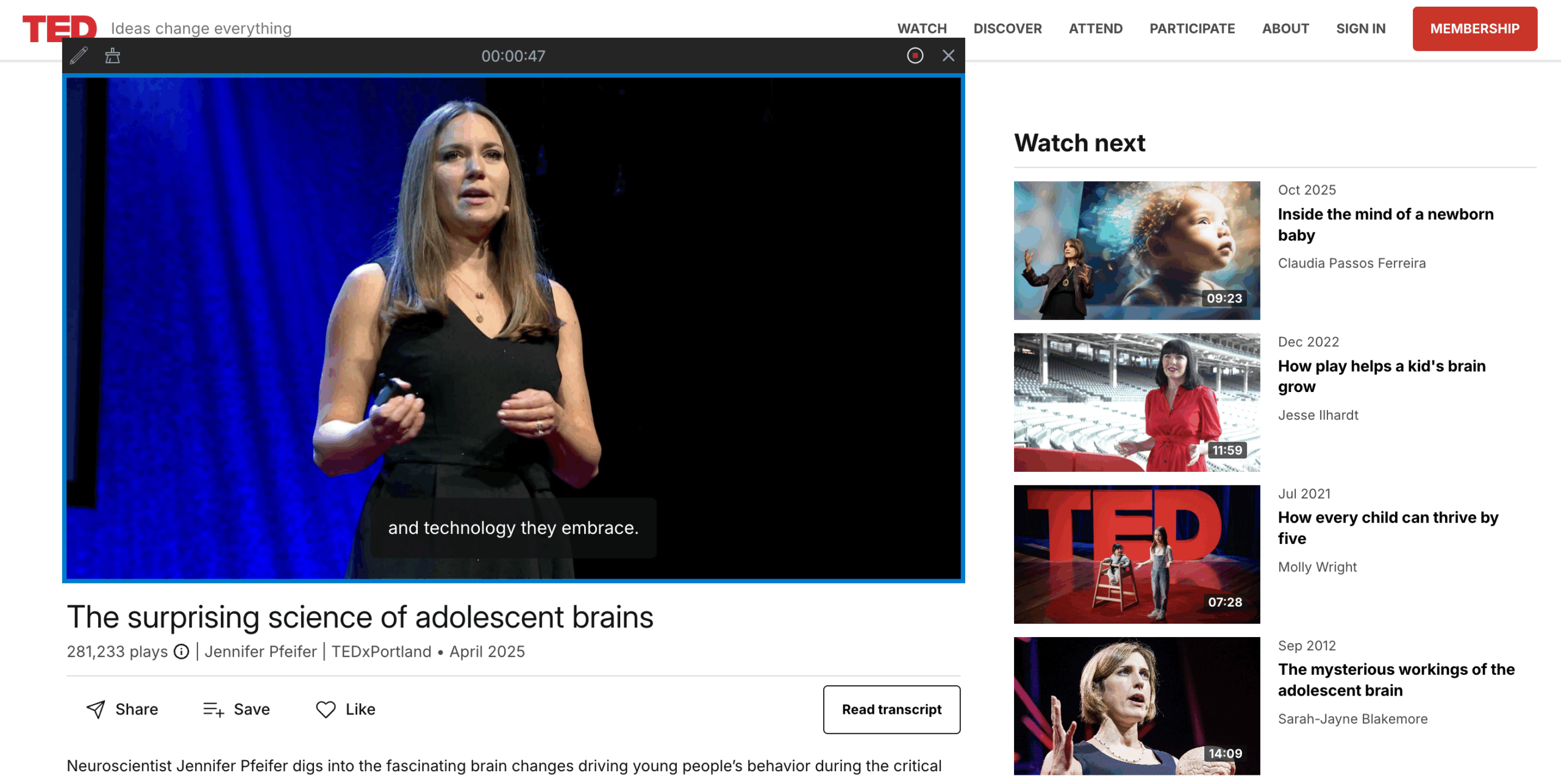
Pros:
- Works on any TED Talk
- No restrictions from the website
- High-quality output depending on your settings
Cons:
- Must record in real time
- File size may be large
- Movements or notifications may appear unless turned off
2.2 Download Ted Talks Using Online Downloaders
Online downloaders are popular because they require no installation and can extract files quickly. Anydownloader is one example that supports a wide variety of video platforms, including TED.
How Online Downloaders Work:
These websites scan the video URL, detect available formats, and let you download a copy of the file.
How to Download TED Talks Using Anydownloader:
- Open the TED video page and copy the link of the TED Talk you want to save.
- Paste the link into Anydownloader’s input box.
- The tool will analyze the link and generate download options.
- Choose your preferred quality and format (MP4, 720p, etc.).
- Click Download to save the TED talk video to your device.
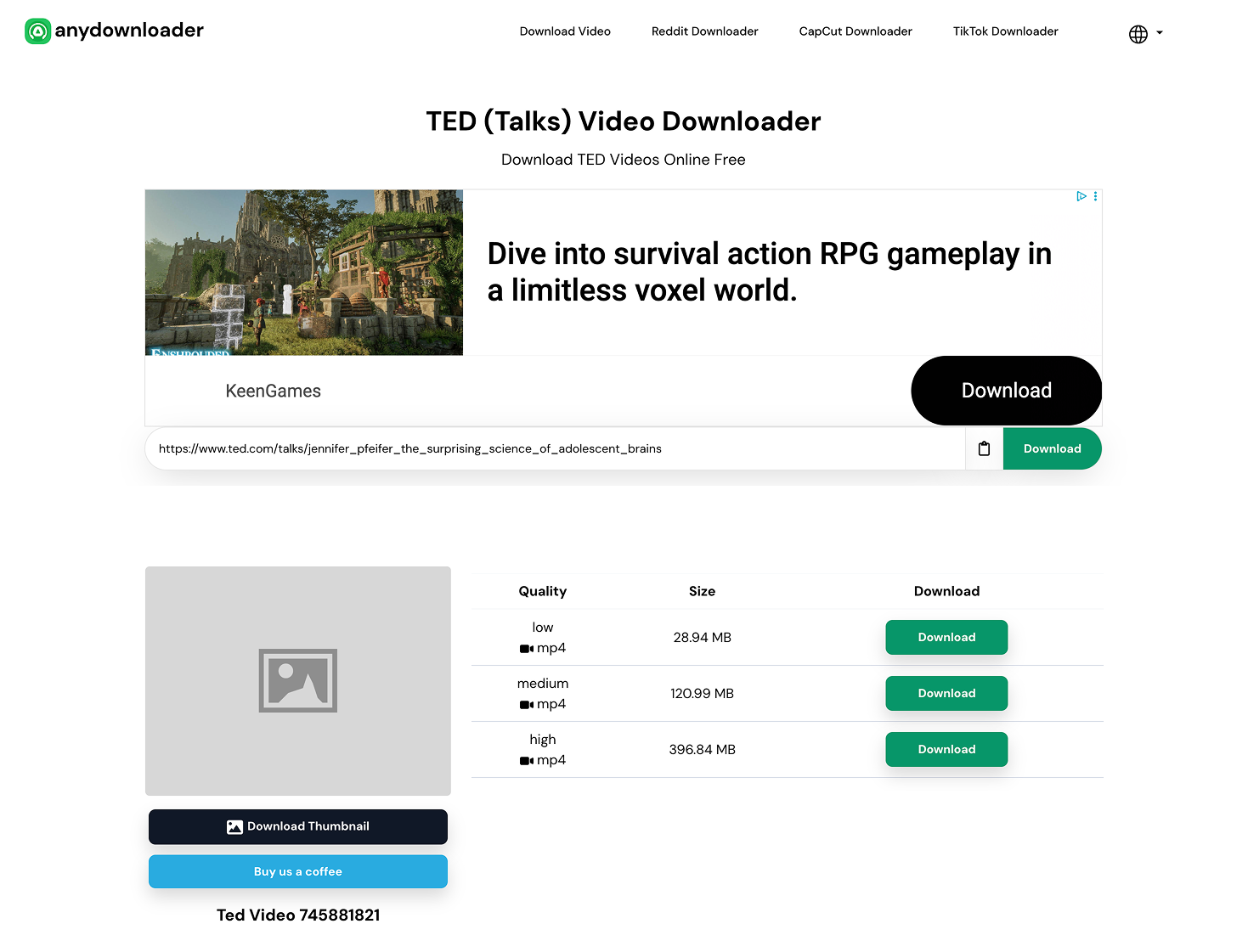
Pros:
- Fast and simple
- No software installation
- Works on desktop and mobile browsers
Cons:
- Not all TED video links may be supported
- Some downloader websites display ads
- Video quality may vary
2.3 Download Ted Talks Using Browser Extensions
For users who frequently download online videos, browser extensions offer a faster and more consistent workflow. Video DownloadHelper, available for Chrome and Firefox, is one of the most well-known video downloader extensions.
How Browser Extensions Work:
Extensions scan the webpage and detect embedded media files. When a video is found, you can download it directly through the extension’s menu.
How to Download TED Talks with Video DownloadHelper:
- Grab Video DownloadHelper right from the Chrome Web Store or the Firefox Add-ons marketplace.
- Open the TED Talk page in your browser, then click the DownloadHelper icon in the toolbar.
- Select your preferred quality, click Download and the video will begin saving to your computer.
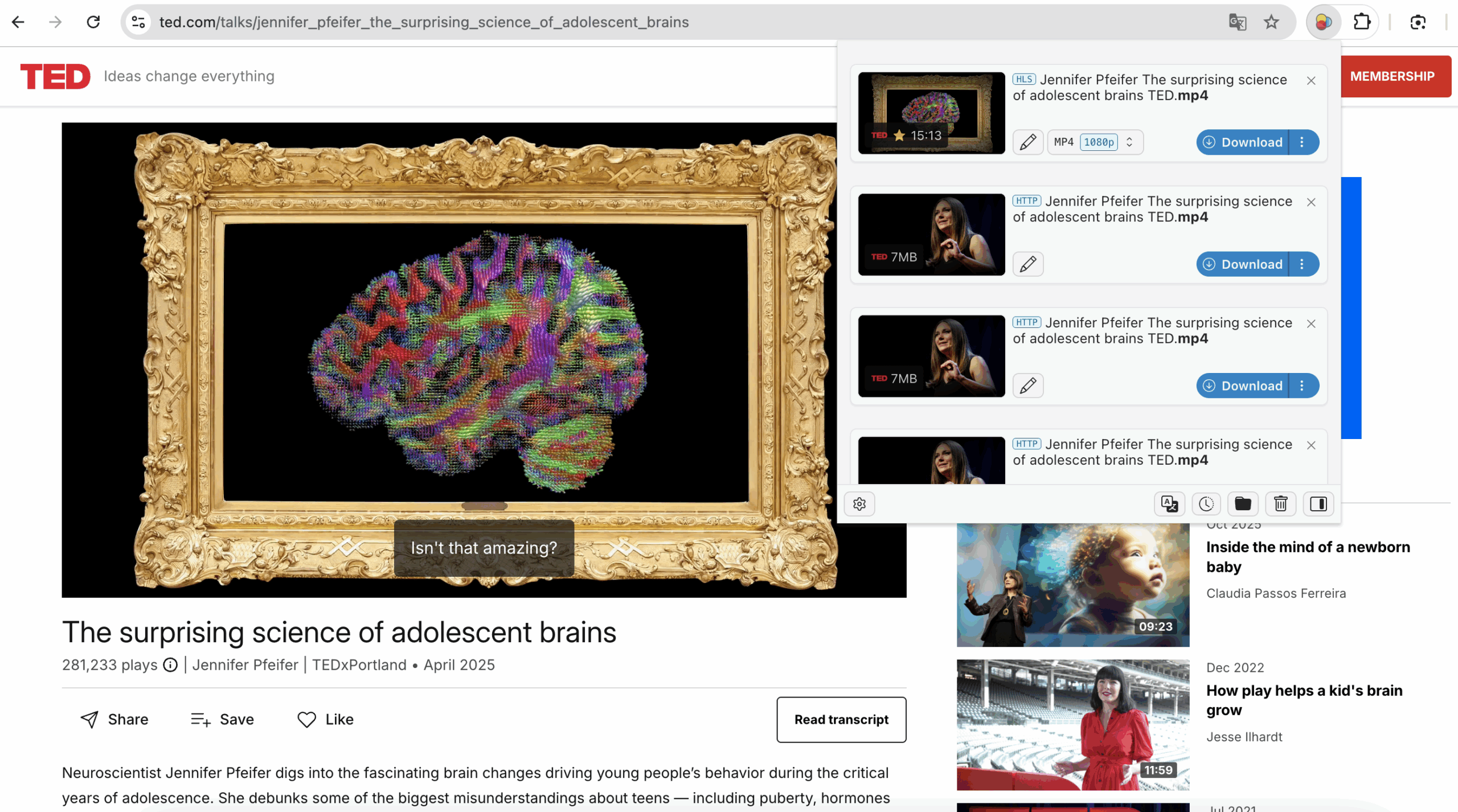
Pros:
- Easy and fast once installed
- Ideal for repeated or frequent downloads
- Supports a range of formats and qualities
Cons:
- Some sites block extension-based downloaders
- Occasionally requires companion software
- Not ideal for bulk downloading
3. Advanced Bulk Download with Meget
If you need to download multiple TED Talks at once – for coursework, research, training programs, or personal libraries – Meget is the best solution. Meget is a powerful video-downloading and converting tool that supports automation, batch processing, and high-quality output.
Why Meget Is Ideal for TED Talks:
- Work with 10,000+ websites, including TED.
- Add multiple TED Talk URLs and download them simultaneously
- Online built-in browser to visit target website directly.
- Choose resolutions up to 8K and convert to MP4, MP3 and more formats.
- Faster than online tools and extensions.
How to Use Meget for Bulk Downloads:
- Install Meget on your Windows or Mac device.
- Open Meget, choose your desired quality (e.g., 1080p, 720p) and preferred format (MP4 recommended) on the main interface.
- Use Meget’s browser to open the TED Talk, play the video and then click the download button.
- Meget will process and download all the TED talk videos in the download queue automatically.
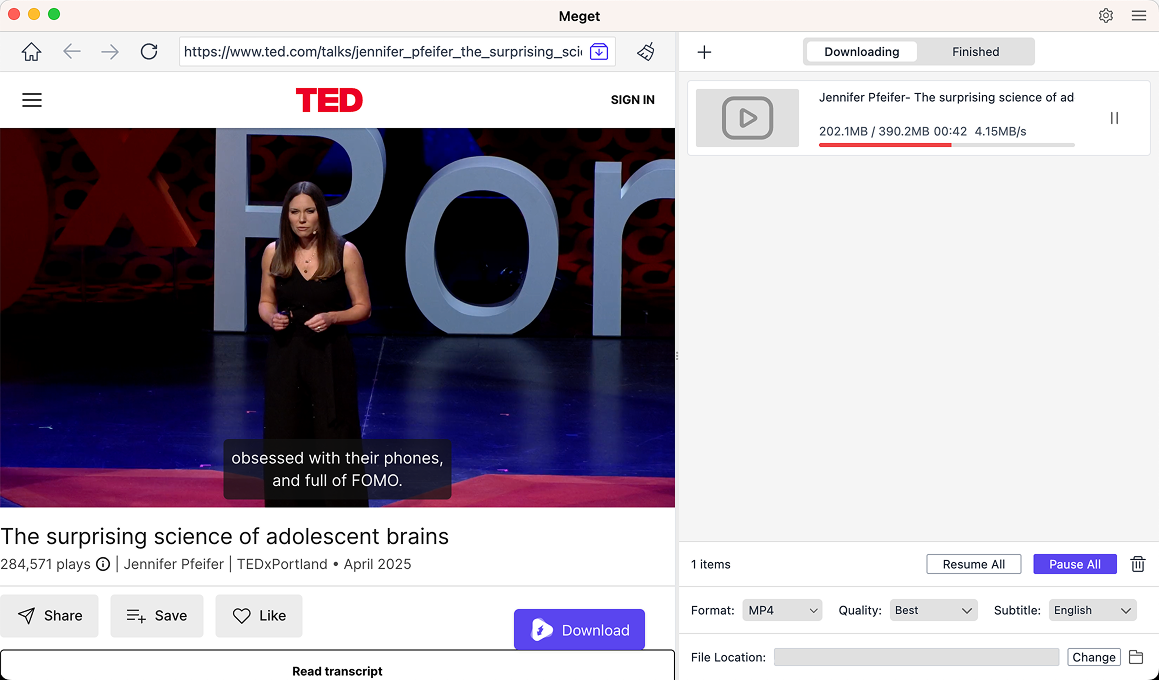
4. Conclusion
With so many ways to download TED Talks, you can easily choose the method that fits your workflow. Recording tools like Swyshare Recordit are perfect for capturing any talk directly from your screen, while online downloaders such as Anydownloader give you a quick, no-install option. Browser extensions like Video DownloadHelper make frequent downloading more convenient with just a click.
But when the goal is reliability, speed, and handling more than a few videos, Meget offers the most complete solution. Its ability to process multiple TED Talks at once, maintain high quality, and deliver consistent performance sets it apart from other tools. Whether you’re curating a study collection, preparing materials for teaching, or simply building your offline TED library, Meget ensures the entire process is streamlined and effortless.
- How to Download from LookMovie?
- How to Fix IDM Keeps Crashing on Windows 11?
- How to Download from VexMovies?
- How to Download Twitter Video in 9×16?
- A Comprehensive Guide on How to Download OnlyFans Videos
- How to Download the Until Dawn Video Game Soundtrack?
- How to Resolve Redgifs “Error Loading This GIF”?
