How to Download TikTok Videos Without Watermark on PC?
TikTok has rapidly emerged as one of the most influential platforms for sharing creative short videos. From dance trends to comedy sketches, it offers endless content to enjoy and share. However, one challenge many users face when downloading TikTok videos directly from the app is the watermark. This watermark displays TikTok’s logo and the original creator’s username, which may not always be desirable, especially if you intend to repurpose the video for personal use or offline viewing.
In this article, we will cover three methods for downloading TikTok videos without a watermark on your PC. Each method provides a simple and effective way to save watermark-free videos, allowing you to enjoy TikTok content without distractions.
1. Download TikTok Videos Without Watermark with Online Downloaders
One of the simplest ways to download TikTok videos without a watermark is by using online downloaders. These websites provide an easy-to-use interface where you can paste the TikTok video link and download it without the watermark. No software installation is required, and the process is straightforward.
Step 1: Open TikTok on your PC and find the video you want to download, then copy the link of the TikTok video by right-clicking on the video and selecting “Copy link“.
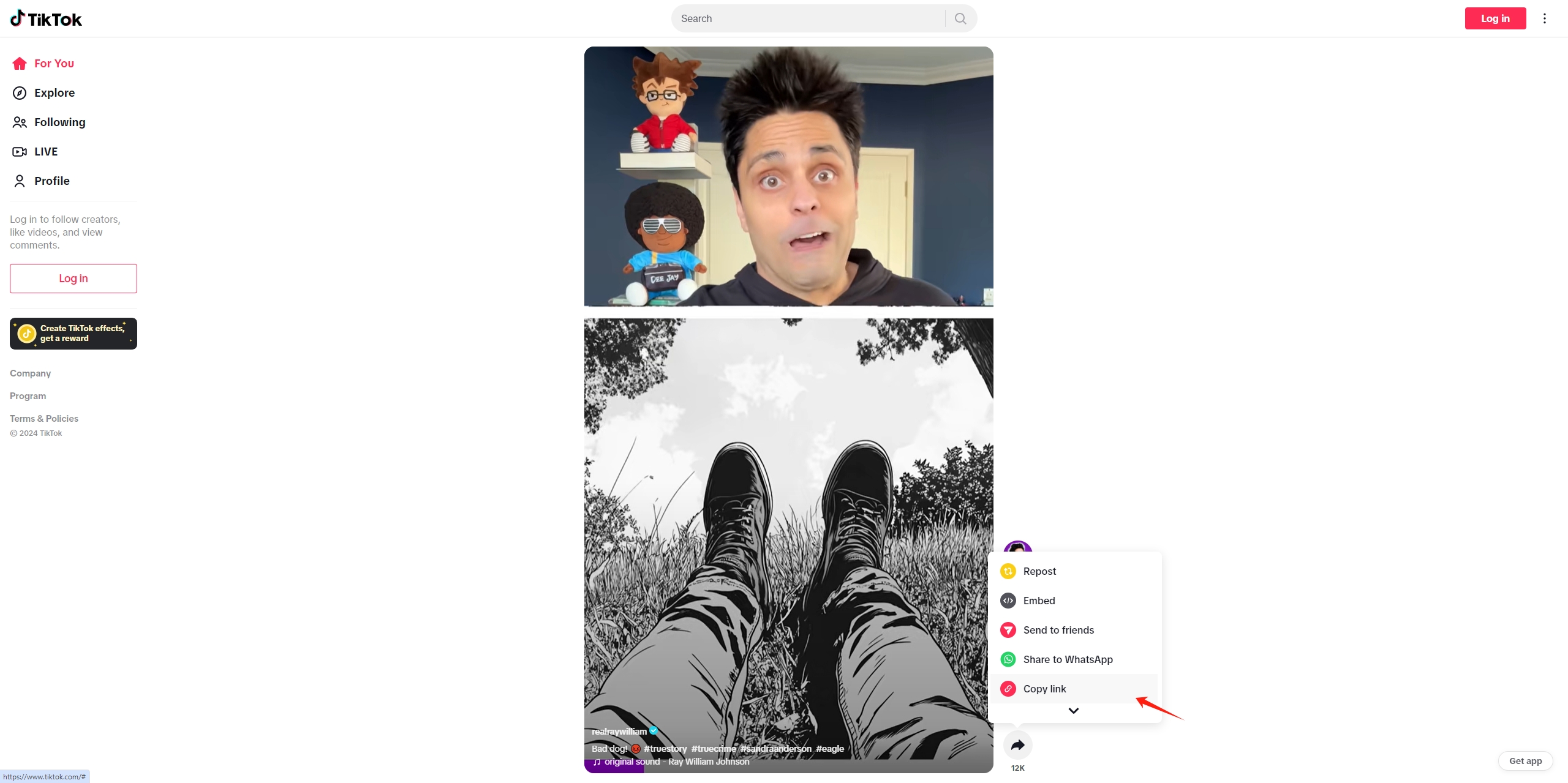
Step 2: Go to an online TikTok downloader, such as snaptik.app or savett.cc, and paste the copied URL into the provided field on the website.
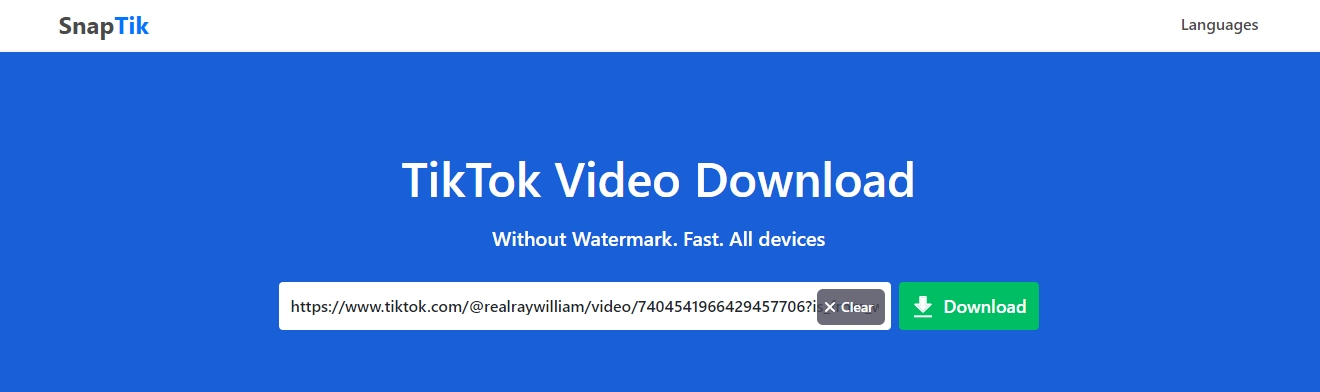
Step 3: Click “Download” and you can download and get the TikTok video watermark-free.
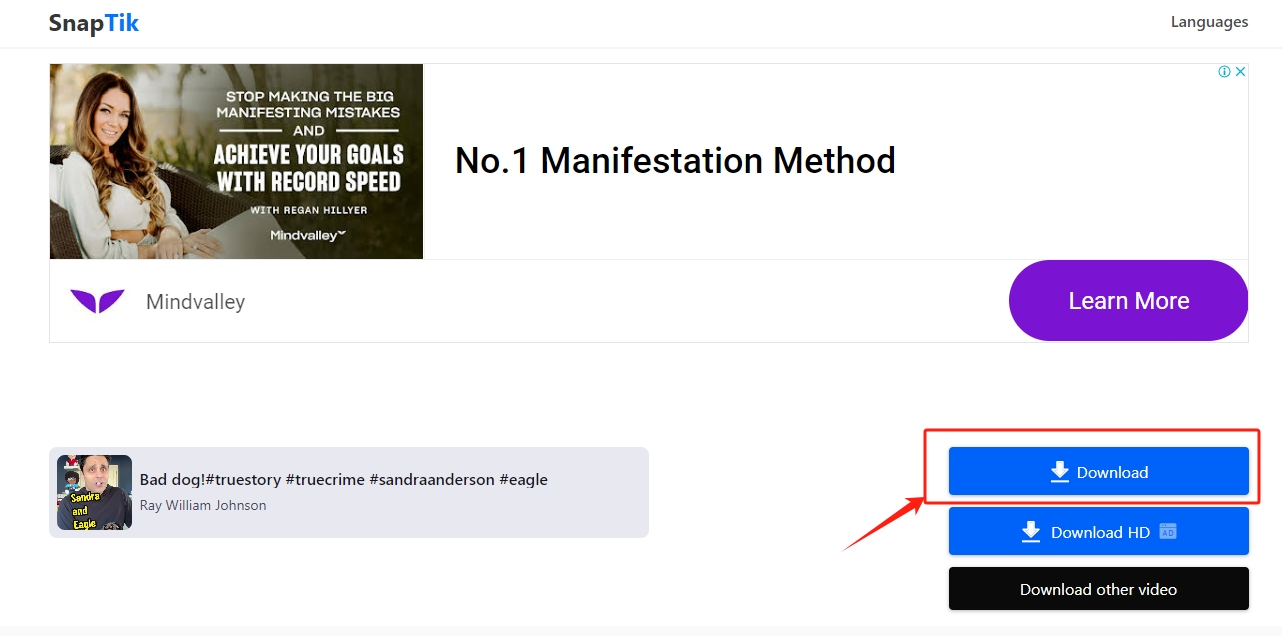
Advantages of TikTok Online Downloaders
- No Installation Required: You can use these tools directly from your web browser, making them easy to access and use.
- Free to Use: Most online TikTok downloaders are free, allowing you to download videos without any cost.
- Simple Process: The process of pasting the URL and downloading the video takes only a few clicks.
Drawbacks:
- Limited Bulk Downloading: Most online tools do not support bulk downloading, which can be time-consuming if you want to save multiple videos.
- Ads and Pop-ups: Many of these sites display advertisements, which can make the experience less smooth.
- Limited Functionality: Online downloaders might lack advanced options such as choosing video resolution or format in some cases.
2. Download TikTok Videos Using Browser Extensions
Another effective method for downloading TikTok videos without a watermark on PC is by using browser extensions. These extensions, like CocoCut, allow you to download videos directly from TikTok while browsing, offering a seamless experience.
- Install a video downloader extension such as “Video Downloader – Cococut” from the Chrome Web Store or Firefox Add-ons.
- Once installed, navigate to TikTok, find and play the video you wish to download, then click the Cococut extension icon.
- The Cococut extension will detect the video automatically, and provide available quality to download the TikTok video; select the option to download the video without the watermark.
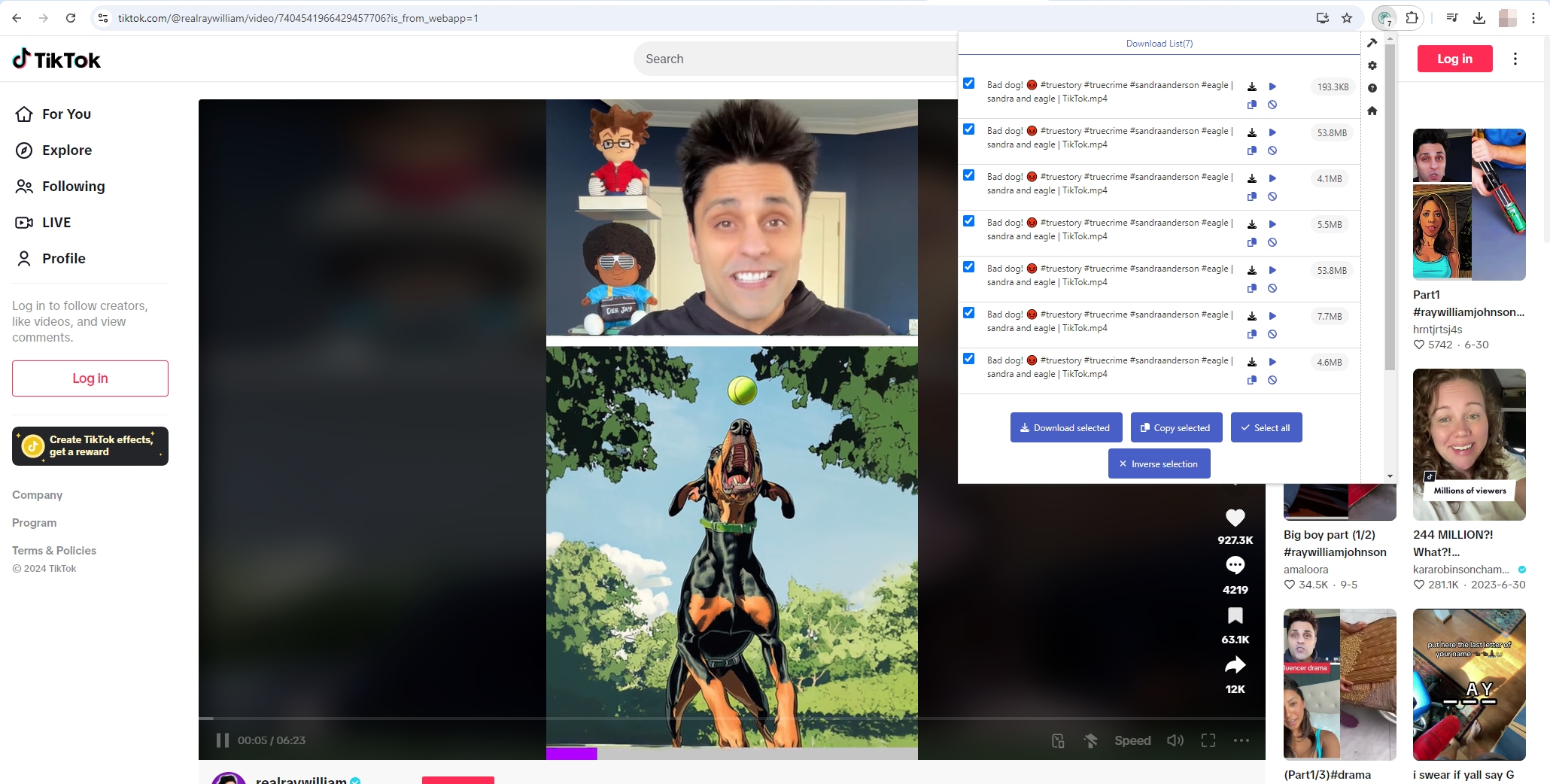
Advantages of Using TikTok Downloader Extensions
- Seamless Browsing Experience: You can download videos directly from TikTok without needing to leave the platform or copy/paste links.
- No Watermark: These tools strip watermarks from videos, providing a clean version for you to download.
- Supports Multiple Platforms: In addition to TikTok, these video downloader extensions can be used to download videos from other sites like YouTube, Vimeo, and Facebook.
Drawbacks:
- Limited Bulk Downloading: Like online downloaders, most browser extensions do not support bulk downloads.
- Requires Browser Integration: Extensions may impact your browser’s performance, especially if you have several installed.
- Potential Compatibility Issues: Some videos may not be detected by the extension, requiring alternate methods.
3. Bulk Download TikTok Videos Without Watermark with Meget
For users looking to download TikTok videos in bulk without a watermark, Meget is an ideal solution. Meget allows you to download hundreds of TikTok videos at once and all videos are saved without the TikTok watermark. Meget is also optimized for high-speed downloads, ensuring you can save multiple videos quickly. In addition, Meget allows you to choose video resolution, format, and other settings, giving you full control over your downloads.
Step-by-Step Guide to Bulk Download TikTok Videos with Meget:
Step 1: Start by downloading and installing Meget from the official website. The software is easy to set up and compatible with Windows and Mac.
Step 2: Open Meget and navigate to the software seetings to ser your desired download options such as file format and quality, download speed and file location.
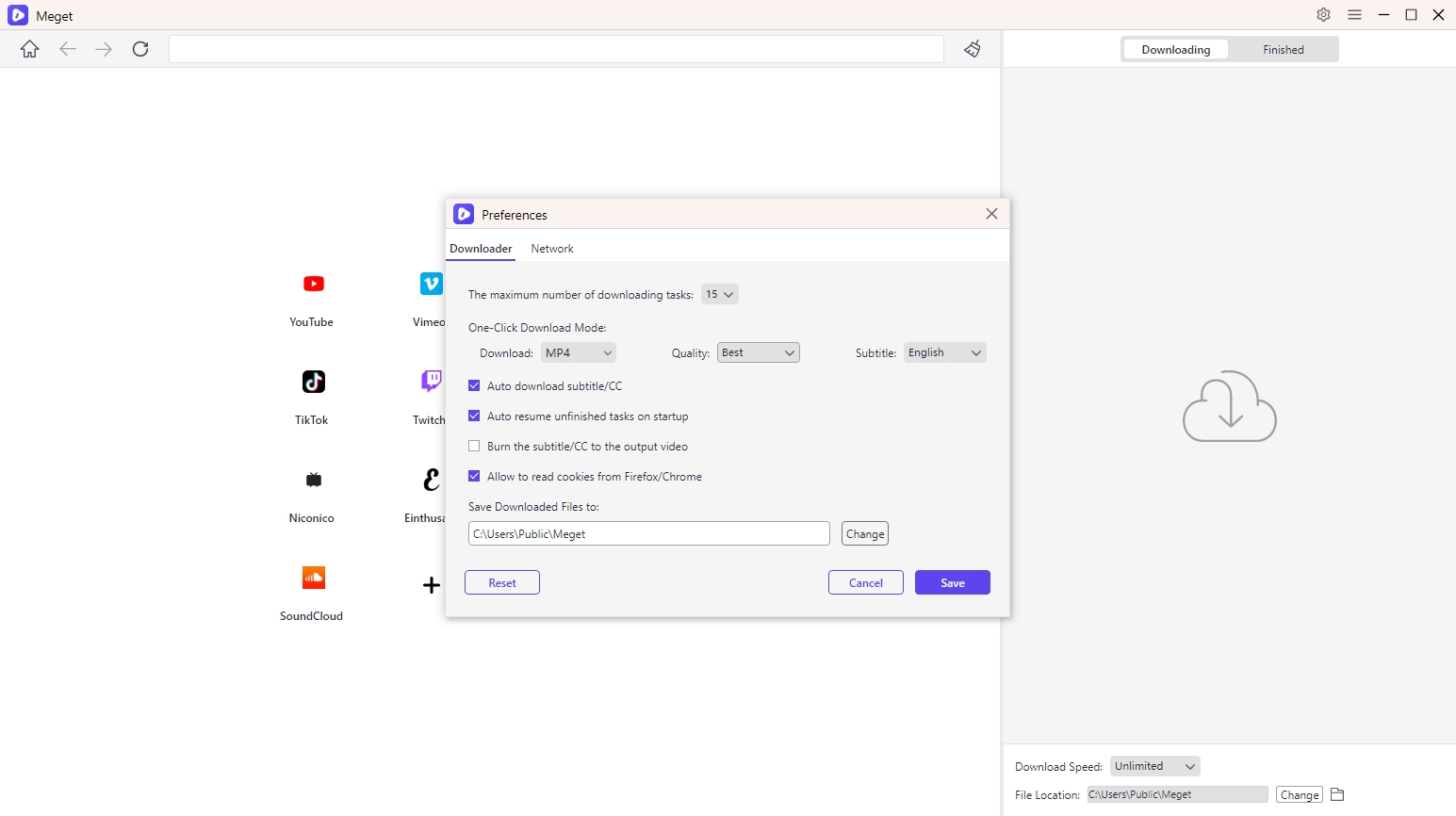
Step 3: Paste the TikTok video into Meget’s built-in browser, play the video and click the download button within the software interface.
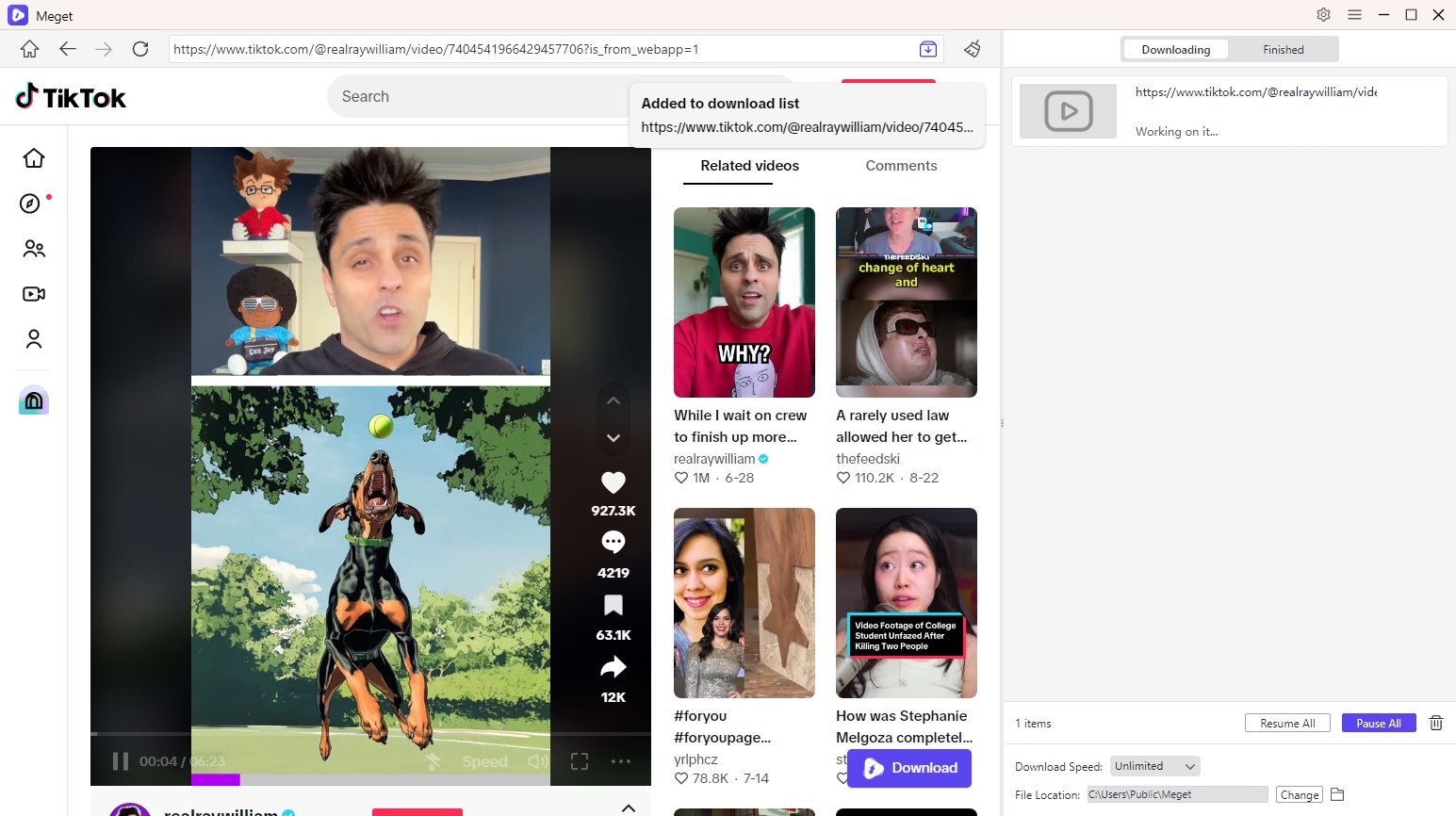
Step 4: Meget will start downloading all the TikTok videos added to the download list in bulk and save them to your preferred folder on your PC.
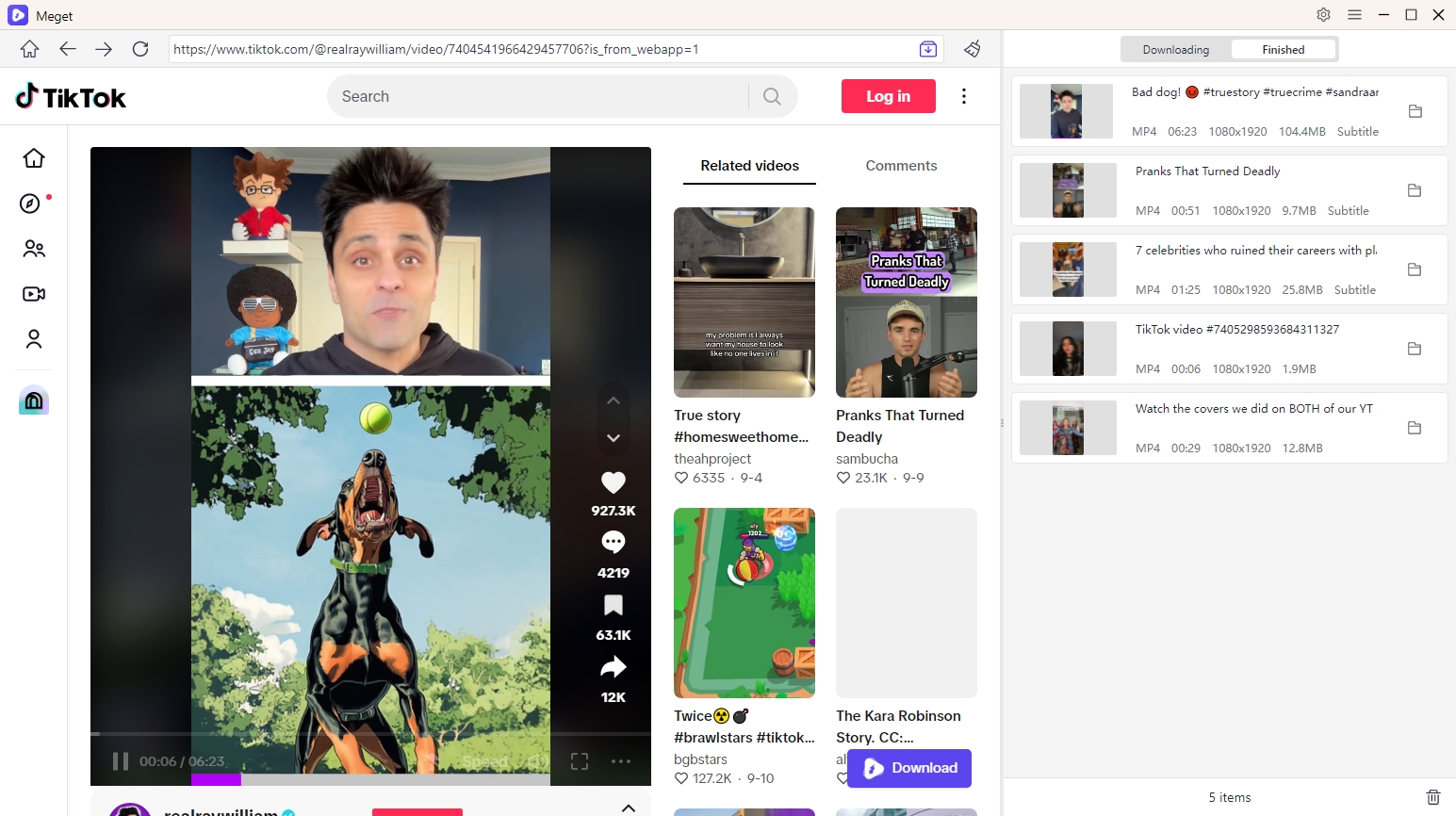
4. Conclusion
Downloading TikTok videos without a watermark on your PC can be done through various methods. Online downloaders and browser extensions like CocoCut are great for individual downloads, but they often lack bulk downloading capabilities and may have limitations in terms of speed and functionality.
For users who need to download TikTok videos in bulk without a watermark, Meget is the best solution. Its ability to handle multiple downloads at once, combined with its high-speed performance and user-friendly design, makes it the perfect tool for anyone looking to curate or archive TikTok videos efficiently. If you’re serious about managing TikTok content, Meget is a highly recommended choice for hassle-free bulk downloading.
- How to Download from LookMovie?
- How to Fix IDM Keeps Crashing on Windows 11?
- How to Download from VexMovies?
- How to Download Twitter Video in 9×16?
- A Comprehensive Guide on How to Download OnlyFans Videos
- How to Download the Until Dawn Video Game Soundtrack?
- How to Resolve Redgifs “Error Loading This GIF”?
