How to Download TMZ Videos?
TMZ is one of the leading entertainment news outlets, famous for its fast-breaking stories, celebrity interviews, paparazzi clips, and exclusive Hollywood coverage. Whether you are a casual fan of celebrity culture, a blogger covering entertainment trends, or a researcher studying media, you may sometimes want to download TMZ videos. Having them saved locally allows you to watch without internet access, create archives of significant clips, or reference them for commentary.
Unfortunately, TMZ doesn’t provide a download button for its content. This leaves users searching for reliable ways to save their favorite TMZ videos. In this guide, we’ll cover several effective methods to help you download from TMZ.
1. Record TMZ Videos
One of the most universal ways to save any online video is by recording it. Screen recording doesn’t rely on whether the website allows downloading—it simply captures what’s playing on your screen.
Tools You Can Use:
- Recordit (Windows, Mac) – An easy-to-use yet powerful screen recorder.
- OBS Studio (Windows, Mac, Linux) – Free, open-source, powerful recorder.
- Xbox Game Bar (Windows 10/11) – Built-in feature accessed with
Win + G. - QuickTime Player (Mac) – Includes a screen recording option.
How to Record TMZ Videos:
- Open your preferred screen recording software, e.g. Recordit.
- Select the area of your screen where the TMZ video will play.
- Adjust settings for resolution and audio to ensure high quality.
- Start recording, then play the TMZ video from start to finish.
- Stop recording when the video ends, then save the file.
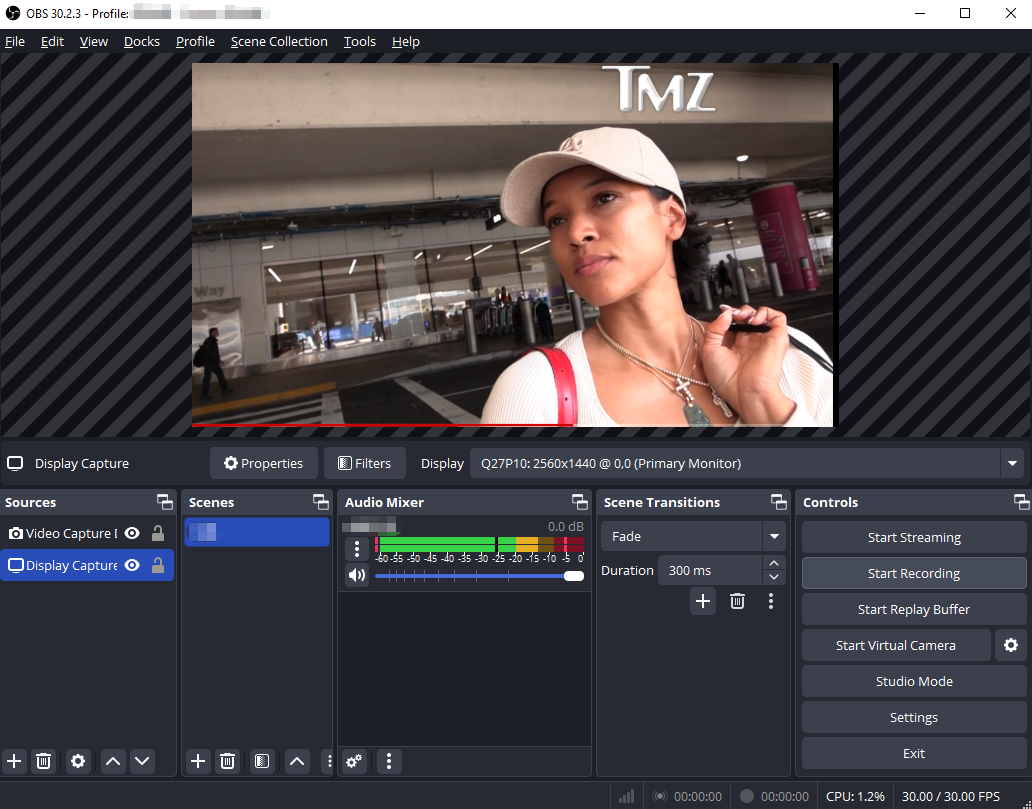
Pros and Cons:
- Pros: Works with every TMZ video, regardless of restrictions.
- Cons: Time-consuming since you must play the whole video; file sizes can be large.
Recording is a solid fallback when other methods don’t work, but it isn’t the most efficient solution if you need to download many TMZ videos.
2. Download TMZ Videos with Online Downloaders
Online video downloaders are web-based tools that let you paste a video link and generate a downloadable file. They are fast and require no installation, making them appealing for casual users.
How They Work:
- Go to the TMZ video page you want to save and copy the video’s URL.
- Visit an online downloader website such as:
- save.tube
- fetchfile.me
- tubeninja.com
- Paste the link into the downloader and wait for the service to extract the video.
- Choose your desired resolution and format, then click download.
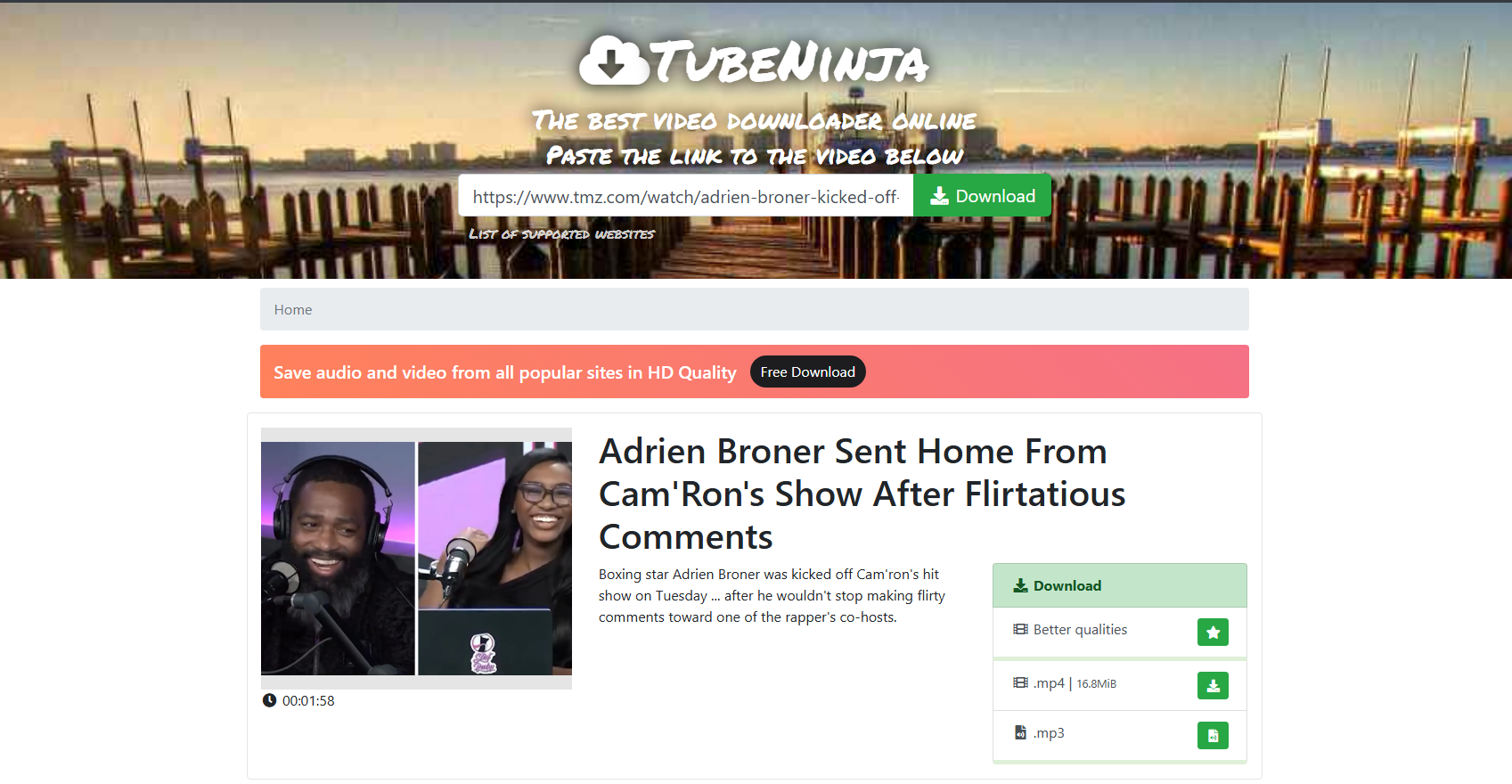
Pros and Cons:
- Pros: No installation required, free, easy to use.
- Cons: Many online tools don’t support TMZ directly; websites may show intrusive ads; download quality and reliability vary.
For one-off downloads, an online downloader can be convenient. But they may not always work with TMZ videos since TMZ hosts most of its content on its own servers rather than YouTube or other platforms.
3. Download TMZ Videos with Browser Extensions
Another option is using browser extensions that automatically detect and download media files on a webpage. These tools are particularly useful for downloading embedded videos from websites like TMZ.
Recommended Extensions:
- Video DownloadHelper
- Video Downloader VeeVee
- Ant Video Downloader
How to Use Browser Extensions for TMZ:
- Install the extension like VeeVee in your browser.
- Open the TMZ video page you want to download, then play the video and click the extension to detect the media file.
- Select the available quality and format, then save the video from TMZ.
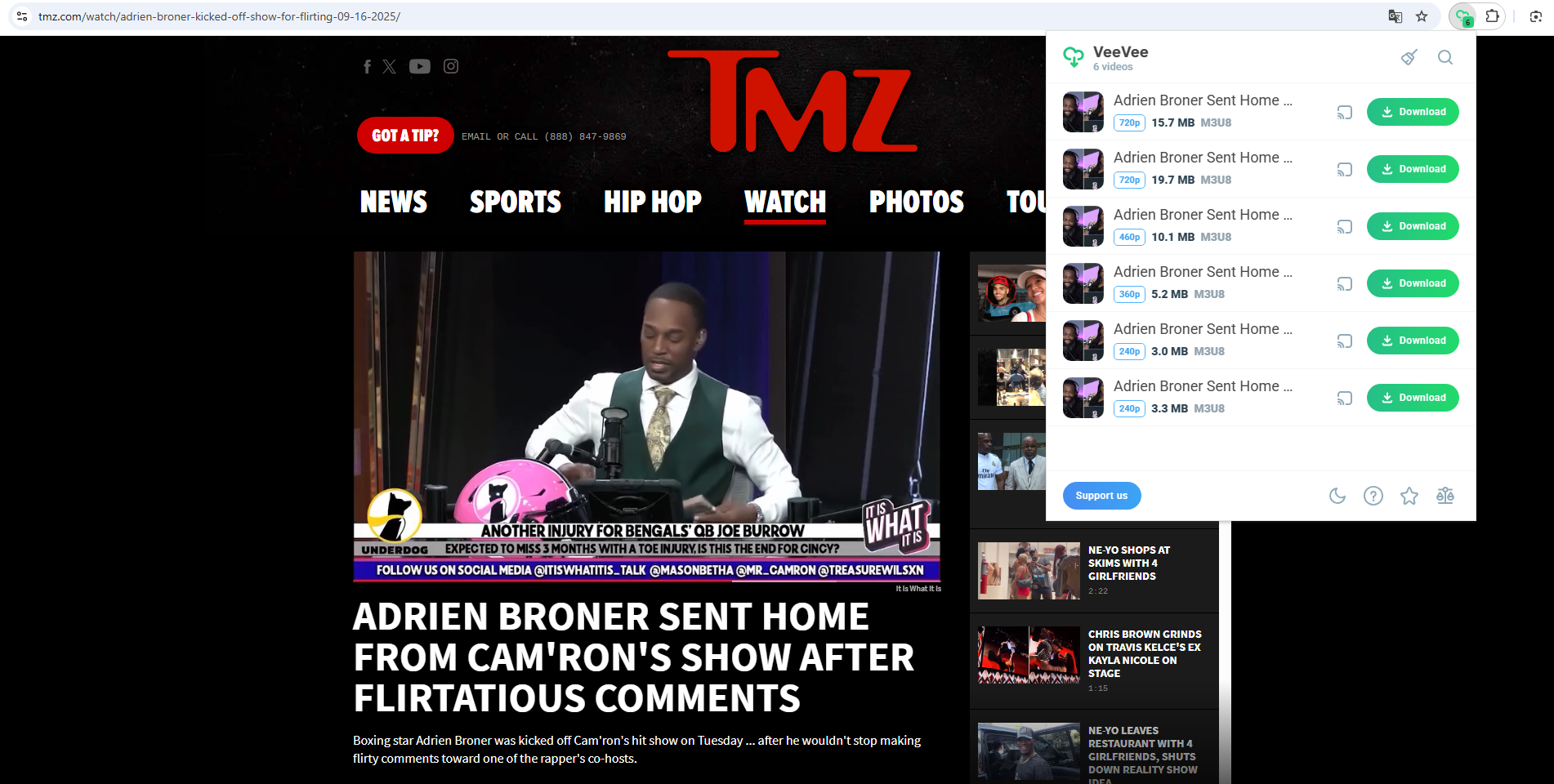
Pros and Cons:
- Pros: Easy to use once installed; works directly in your browser.
- Cons: May not work on every TMZ video due to DRM or site restrictions; some extensions require paid versions for HD downloads.
Browser extensions are more reliable than online tools for TMZ videos, but they can still fail on some clips, especially those with added protections.
4. Advanced Bulk Download TMZ Videos with Meget
If you want the most reliable, professional, and efficient method to download TMZ videos, Meget is the best choice. Unlike screen recorders, online tools, or browser extensions, Meget is designed for advanced downloading. It works not only with TMZ but also with thousands of other websites, and it offers batch download capabilities.
Key Features of Meget:
- Wide Site Support – Compatible with TMZ and other 10,000+ platforms.
- Bulk Download – Save multiple TMZ videos at once, ideal for archiving or research.
- High Quality – Download in HD, Full HD, or even 4K when available.
- Format Conversion – Convert videos to MP4, MKV, MOV, or extract MP3 audio.
- Fast Speeds – Multi-threading ensures downloads are quick and smooth.
- Subtitle Capture – Download captions if the video provides them.
How to Download TMZ Videos with Meget:
- Install the Meget Windows or Mac version on your computer.
- Open Meget, navigate to tmz.com, locate and play the video you want to save.
- Choose your preferred resolution and format before downloading.
- Click Download and let Meget handle the rest, then access your all the downloaded TMZ videos under the “Finished” tab.
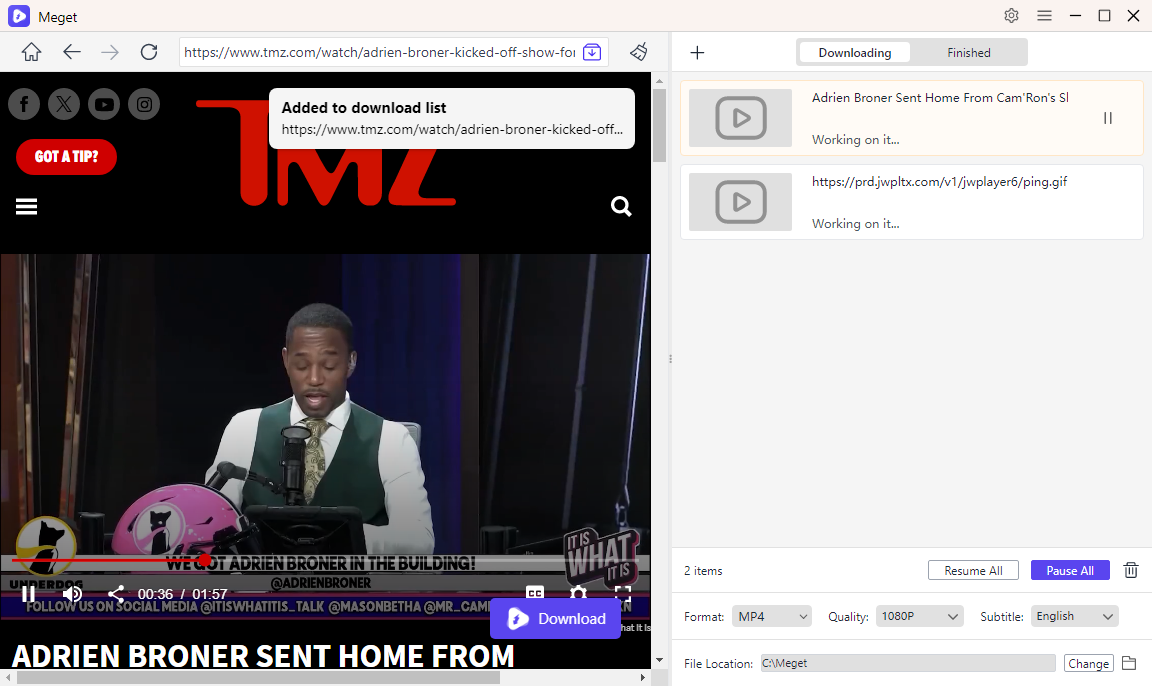
5. Conclusion
There are multiple ways to download TMZ videos depending on your needs. If you only want to save one clip, you could try screen recording or a quick online downloader. If you prefer something integrated into your browsing experience, browser extensions are a decent choice.
However, if you’re serious about downloading TMZ videos reliably, in bulk, and at the best quality, Meget is the ultimate solution. With its wide site support and fast performance, Meget ensures you can build and manage your own collection of TMZ videos without hassle.
✅ Final Recommendation: Use Meget for the fastest, most efficient, and most reliable way to download TMZ videos.
- How to Download from LookMovie?
- How to Fix IDM Keeps Crashing on Windows 11?
- How to Download from VexMovies?
- How to Download Twitter Video in 9×16?
- A Comprehensive Guide on How to Download OnlyFans Videos
- How to Download the Until Dawn Video Game Soundtrack?
- How to Resolve Redgifs “Error Loading This GIF”?
