How to Download Videos from BiliBili with Sound and Convert to MP4?
BiliBili is a popular video-sharing platform, especially among anime, comics, and gaming (ACG) enthusiasts. It offers a vast array of content, from fan-made videos to professional productions. However, BiliBili does not provide a direct download option for its videos, especially with sound and in MP4 format. This can be challenging for users who want to watch their favorite videos offline or on devices that require MP4 formats. In this article, we’ll explore various methods to download videos from BiliBili with sound and convert them to MP4 format to suit your needs.
1. Download BiliBili Videos with Online Downloaders
Online downloaders are a straightforward option for downloading BiliBili videos with sound and converting them to MP4. These tools are web-based, requiring no installation and often supporting multiple video formats.
To download and convert a sound-added BiliBili video online, follow these steps:
Step 1: Open BiliBili and navigate to the video you want to download and copy the URL from the address bar.

Step 2: Choose and visit a reputable online downloader, such as BraveDown.com, and enter the copied BiliBili video URL into the download section.
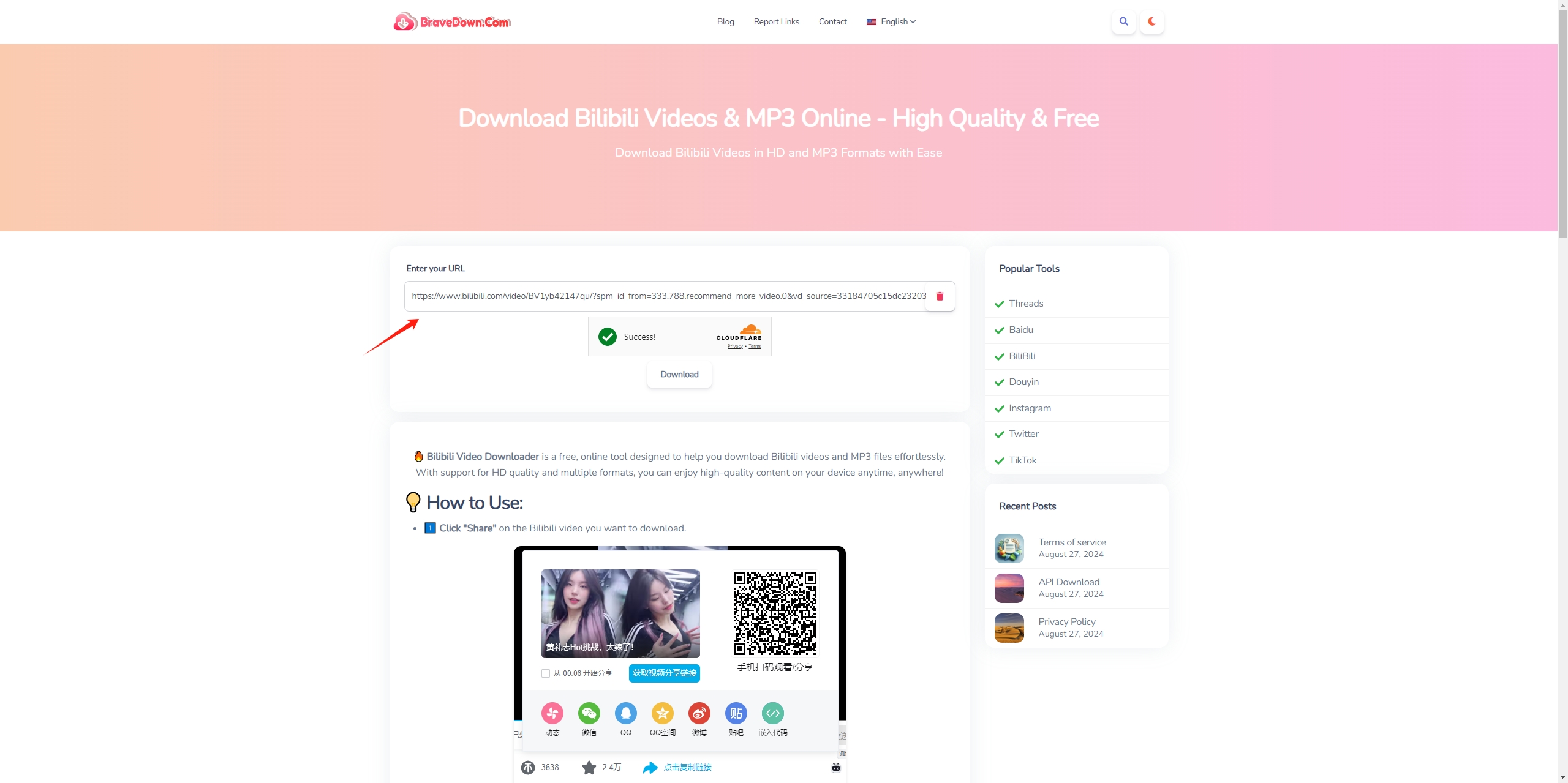
Step 3: Choose MP4 as the BiliBili video download format and the desired quality (e.g., 720p, 1080p).
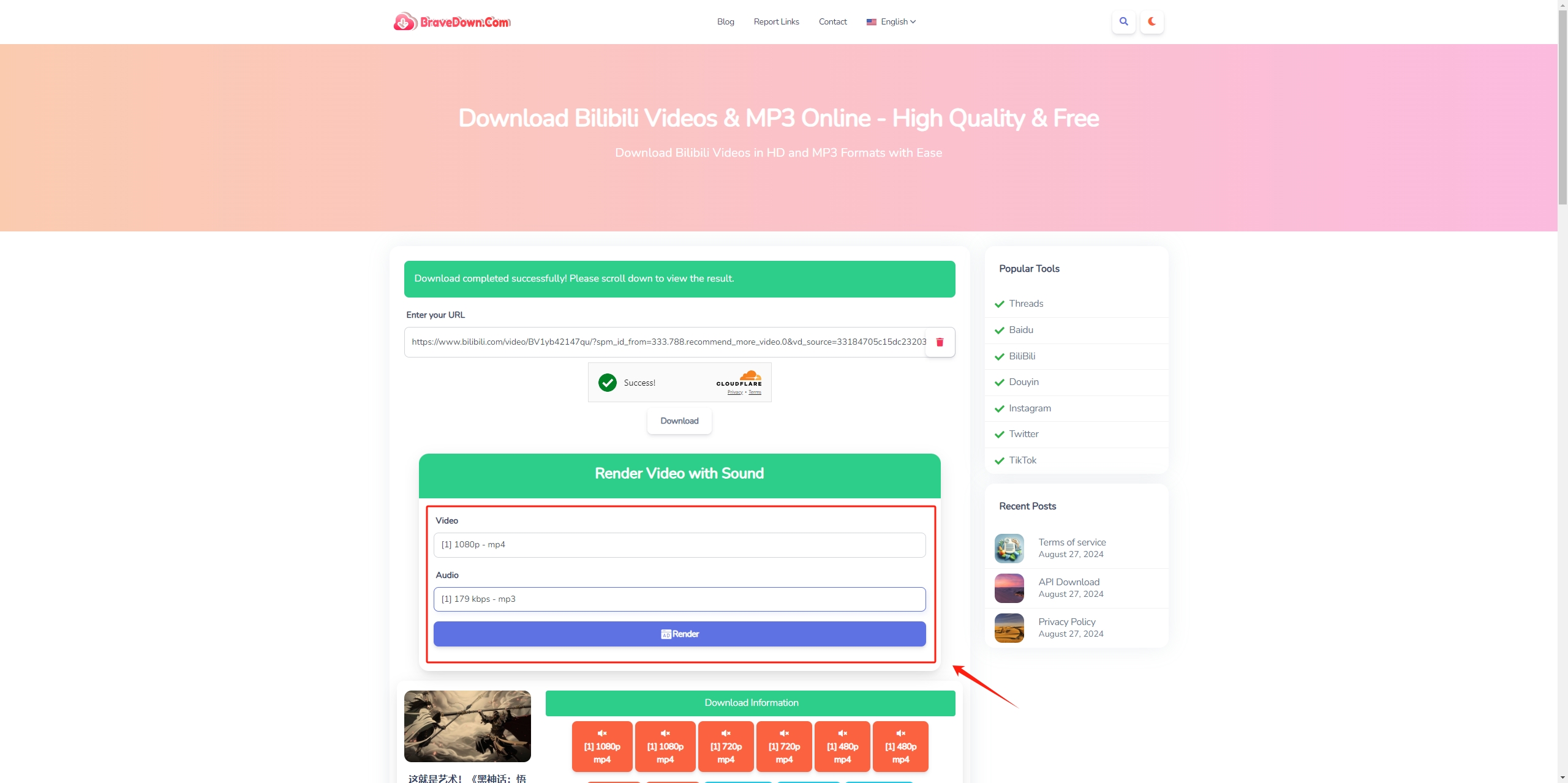
Step 4: Click on the “Render Video with Sound” button, and the video will be saved with audio in MP4 format on your device.
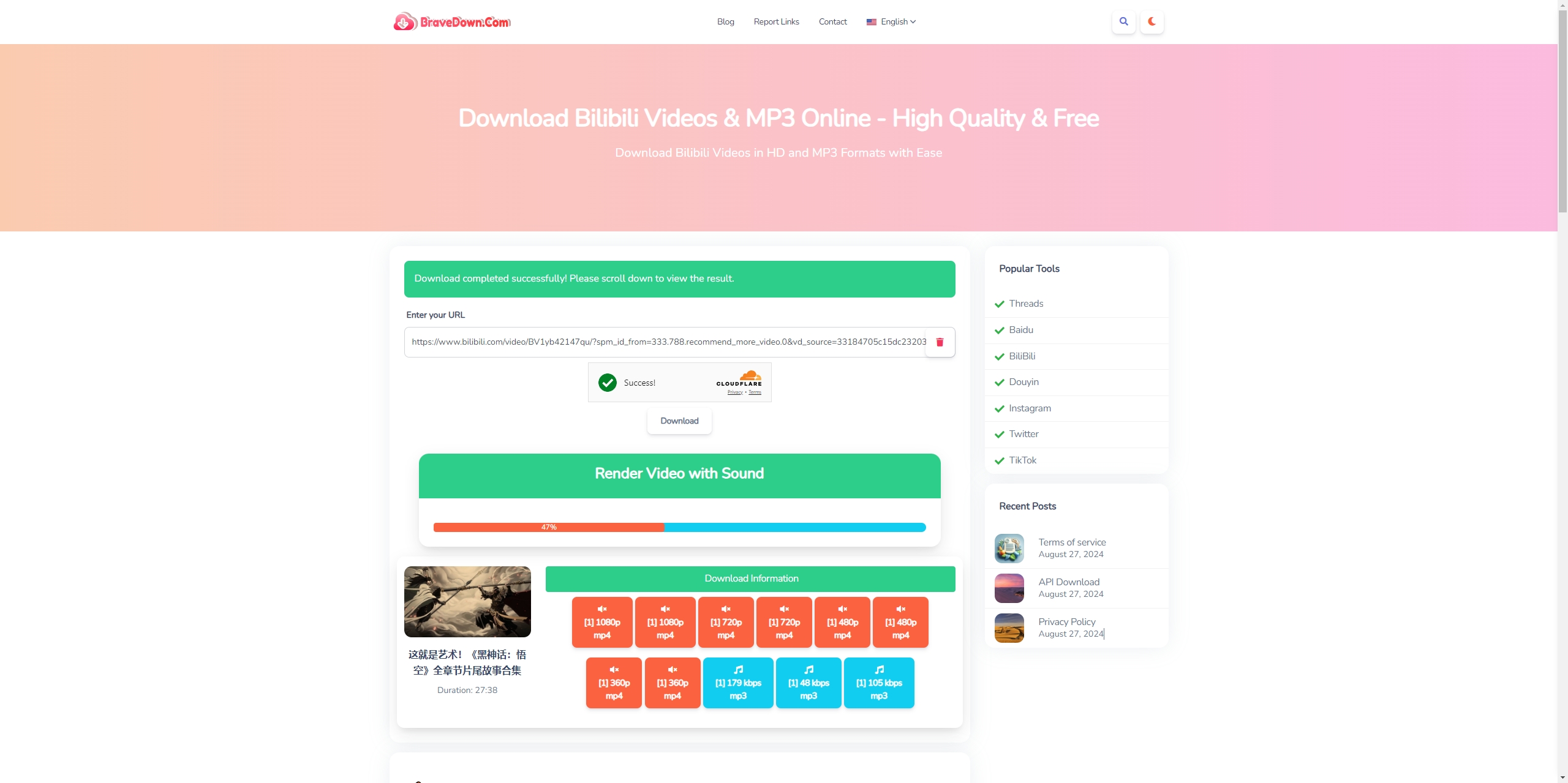
Pros:
- No software installation required.
- Easy to use with a simple interface.
Cons:
- Limited to single video downloads at a time.
- May not support all BiliBili videos, especially restricted content.
Online downloaders are convenient for quick downloads, but if you’re looking for more features or need to download videos in bulk, browser extensions or dedicated software might be more suitable.
2. Download BiliBili Videos with Browser Extensions
Browser extensions are a good choice for users who frequently download videos, as they simplify the process by integrating it directly into the browsing experience.
Here are the steps to download BiliBili videos using a browser extension:
Step 1: Search and find a reliable BiliBili video downloader extension like Bilibili Video Download Helper, install the extension on your browser (Chrome, Firefox, etc.).
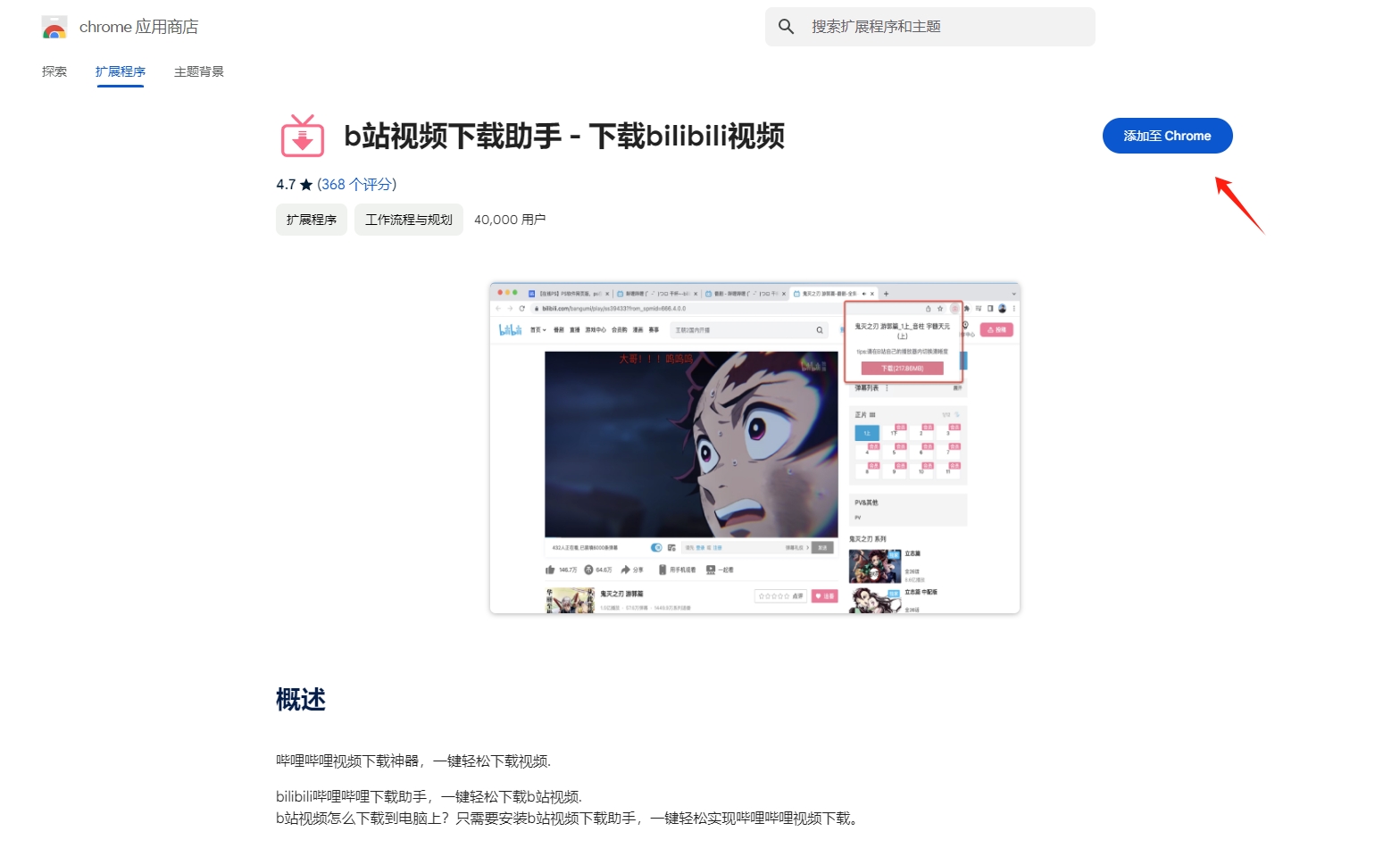
Step 2: Locate and play the video you want to download from BiliBili, then click the Bilibili Video Download Helper extension icon, which will begin identifying the video and provide you with options to download it with sound in MP4 format.
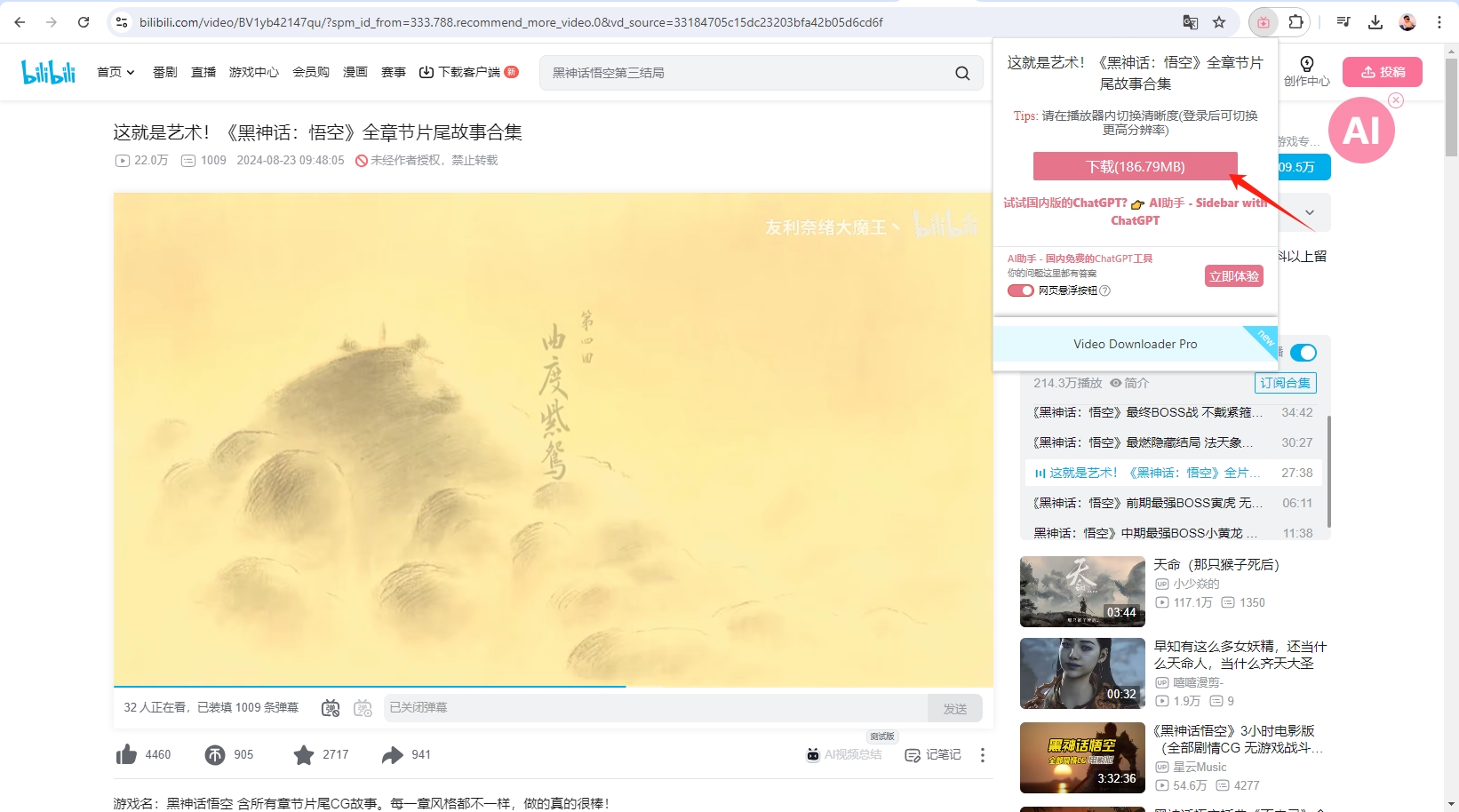
Pros:
- Direct download from the video page.
- Supports some video formats and qualities.
Cons:
- Some extensions may not function properly with all browsers.
- Download speed and functionality can vary depending on the extension.
3. Advanced Bulk Download BiliBili Videos with Meget
For users who need to download multiple BiliBili videos at once, or require additional features such as batch conversion to MP4, Meget is an excellent choice. Meget is a powerful and professional BiliBili video downloader and converter that offers advanced features like batch downloading, 1080P/4K/8K downloads, and automatic conversion to various formats, including MP4 and MP3.
Follow these steps to download your favorite videos from BiliBili in HD quality and convert them into MP$ format:
Step 1: Download Meget on your Windows or Mac device, then follow the installation prompts to install Meget on your computer.
Step 2: Luanch Meget and open “Preferences” to select MP4 as the output format and 1080p or higher quality as the output quality.
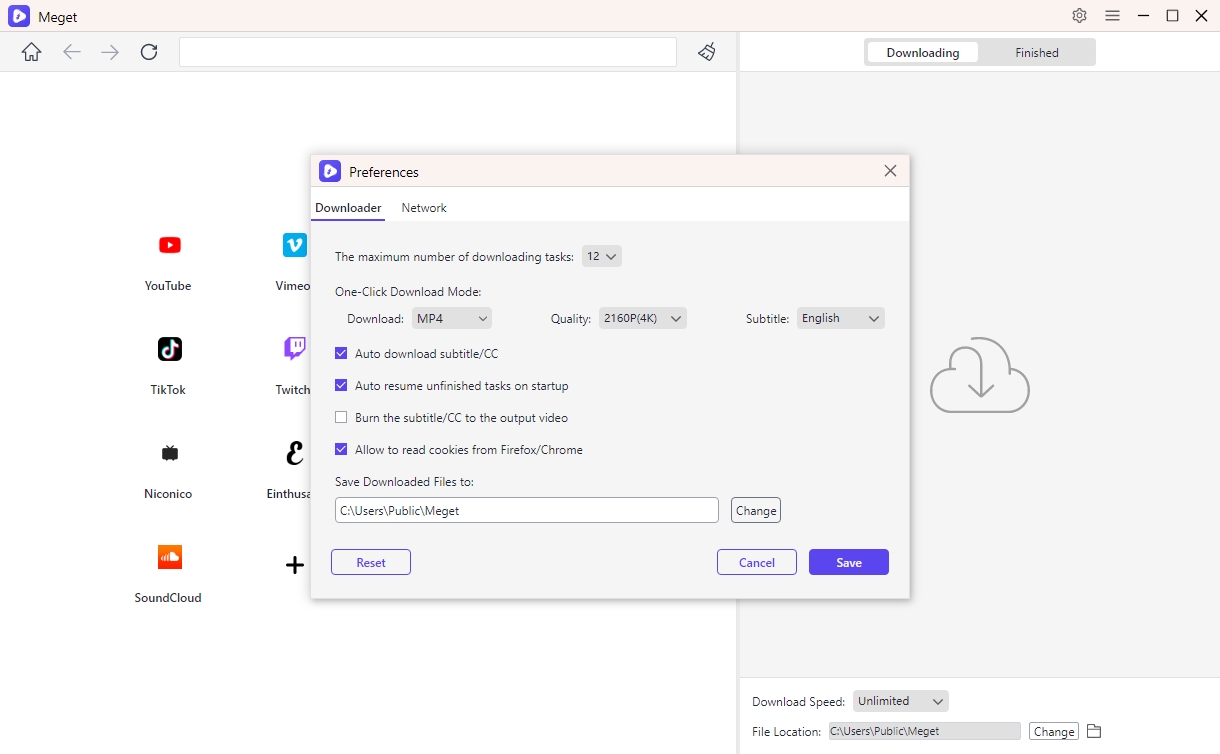
Step 3: Go to the BiliBili website with Meget’s built-in browser, find and play the video you want to download, then click the Meget download button to add this video to the download list.
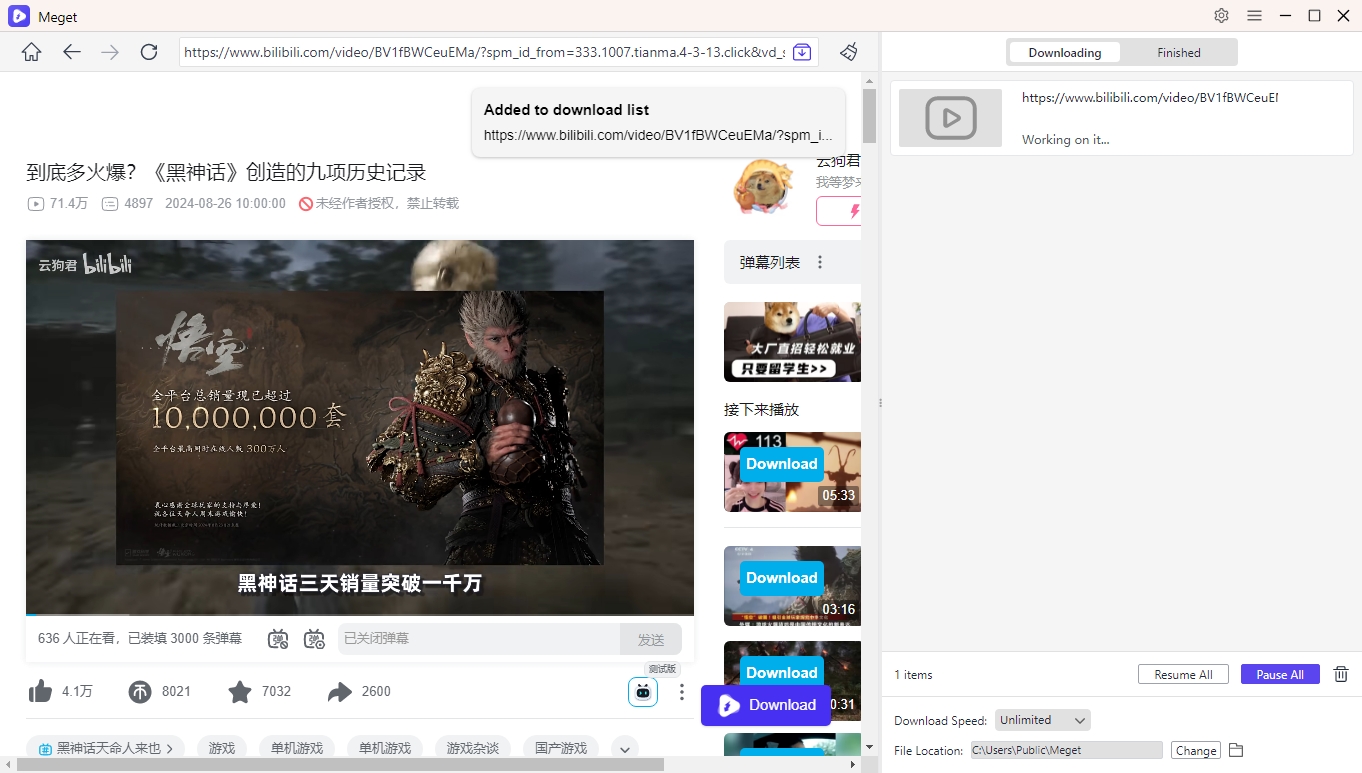
Note: If you wish to accees to 1080P or higher quality, please log in with your BiliBili account within the Meget browser.
Step 4: To download entire BiliBili playlist, simply copy the playlist URL and paste it into the Meget address bar, click the batch download icon and Meget will show you option to download all or part of videos from the playlist.
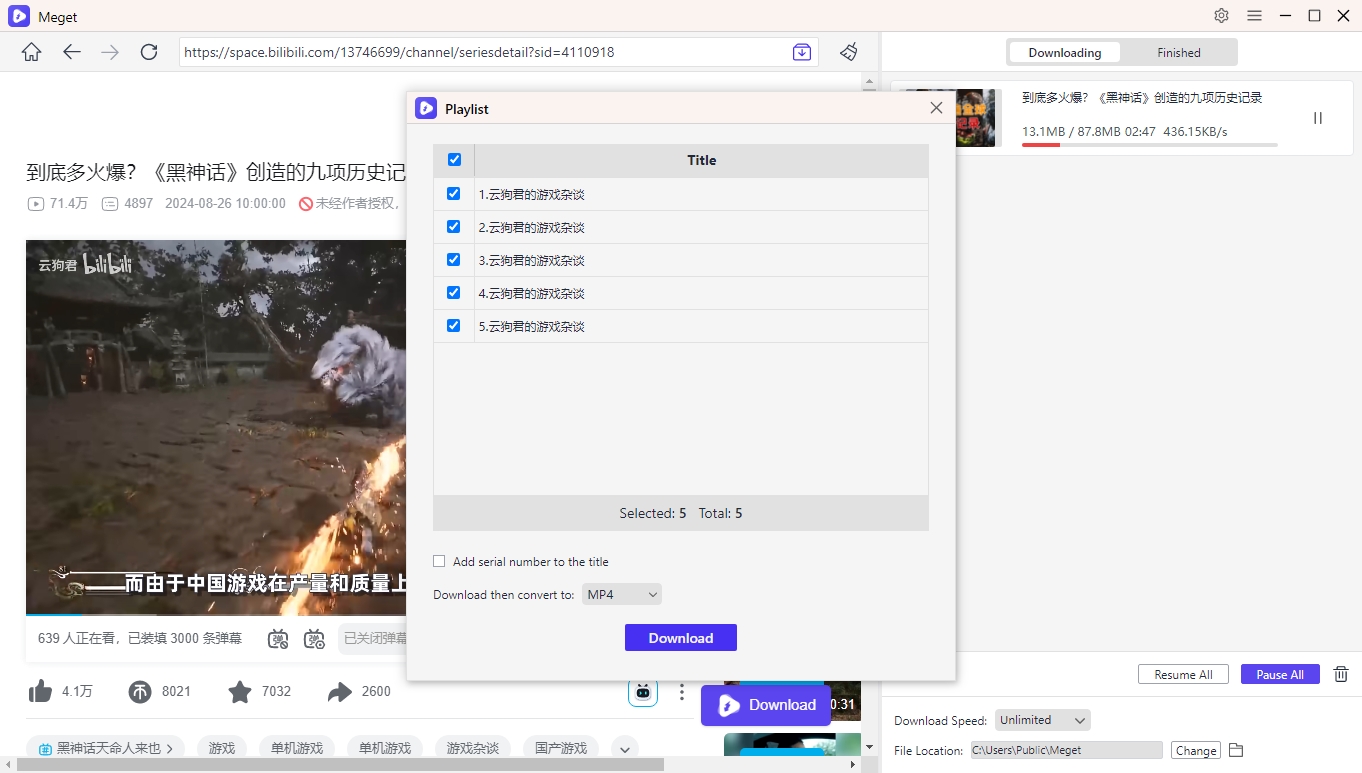
Step 5: You can minotor, pause and resume all the BiliBili video download tasks on the right side of the Meget interface. Once the download is finished, locate and play your BiliBili MP4 videos in sound by going to the destination folder that you designated in Meget’s settings.
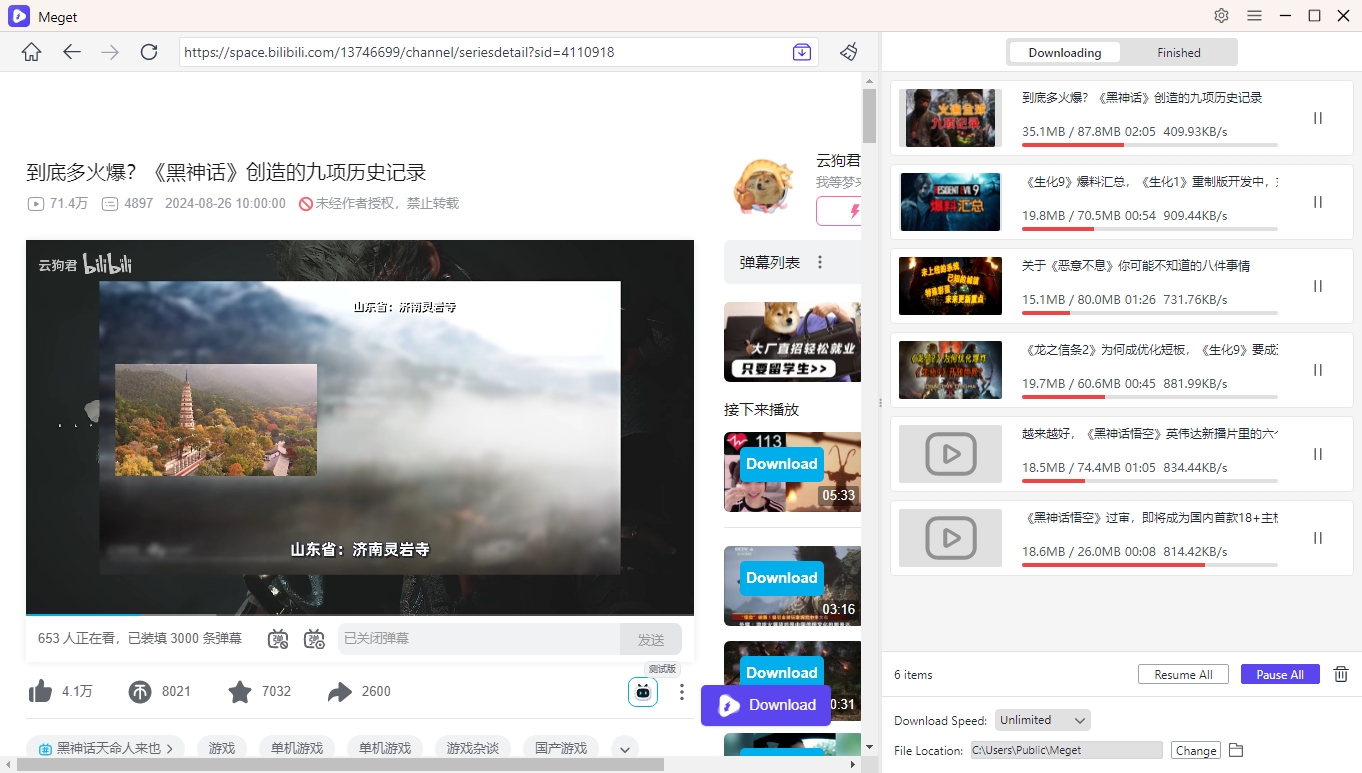
4. Conclusion
Downloading videos from BiliBili with sound and converting them to MP4 can be accomplished using various methods, each catering to different needs. Online downloaders offer a quick and easy solution for single video downloads, while browser extensions provide a more integrated experience for frequent users. However, for those who need a more powerful tool, Meget stands out as the best choice for users looking to download and convert BiliBili videos with sound to MP4 format, especially when dealing with multiple videos or needing additional features like subtitle downloads and scheduling. Its versatility, user-friendly interface, and ability to maintain high download speeds without compromising quality make it the ideal solution for both casual and advanced users, we highly suggest that you download Meget converter and give it a try.
- How to Download from LookMovie?
- How to Fix IDM Keeps Crashing on Windows 11?
- How to Download from VexMovies?
- How to Download Twitter Video in 9×16?
- A Comprehensive Guide on How to Download OnlyFans Videos
- How to Download the Until Dawn Video Game Soundtrack?
- How to Resolve Redgifs “Error Loading This GIF”?
