How to Download Videos from Bluesky?
Bluesky, a decentralized platform originally incubated by Twitter, has quickly gained popularity as a new social network that emphasizes free speech and open protocols. As more users engage with the platform, they often wish to save the media they come across. However, as with most social media sites, Bluesky doesn’t offer a native video download feature. This article will cover various methods for downloading videos from Bluesky and offer recommendations on the best tool for your download needs.
1. Download Bluesky Video with Online Downloader
One of the simplest ways to download a video from Bluesky is by using an online video downloader. Websites like bsky video downloader provide users with a quick and easy method to grab Bluesky videos without installing any software.
Steps to Download Bluesky Video with bsky video downloader:
- Find the post on Bluesky that has the video you wish to download, and then copy it.
- Open a web browser and go to bskydownloader.com, then paste the URL into the box and click the “Process Video” button.
- After processing the URL, the site will display an option for downloading the video from the Blursky post, click the “Download Video” button to start the process.
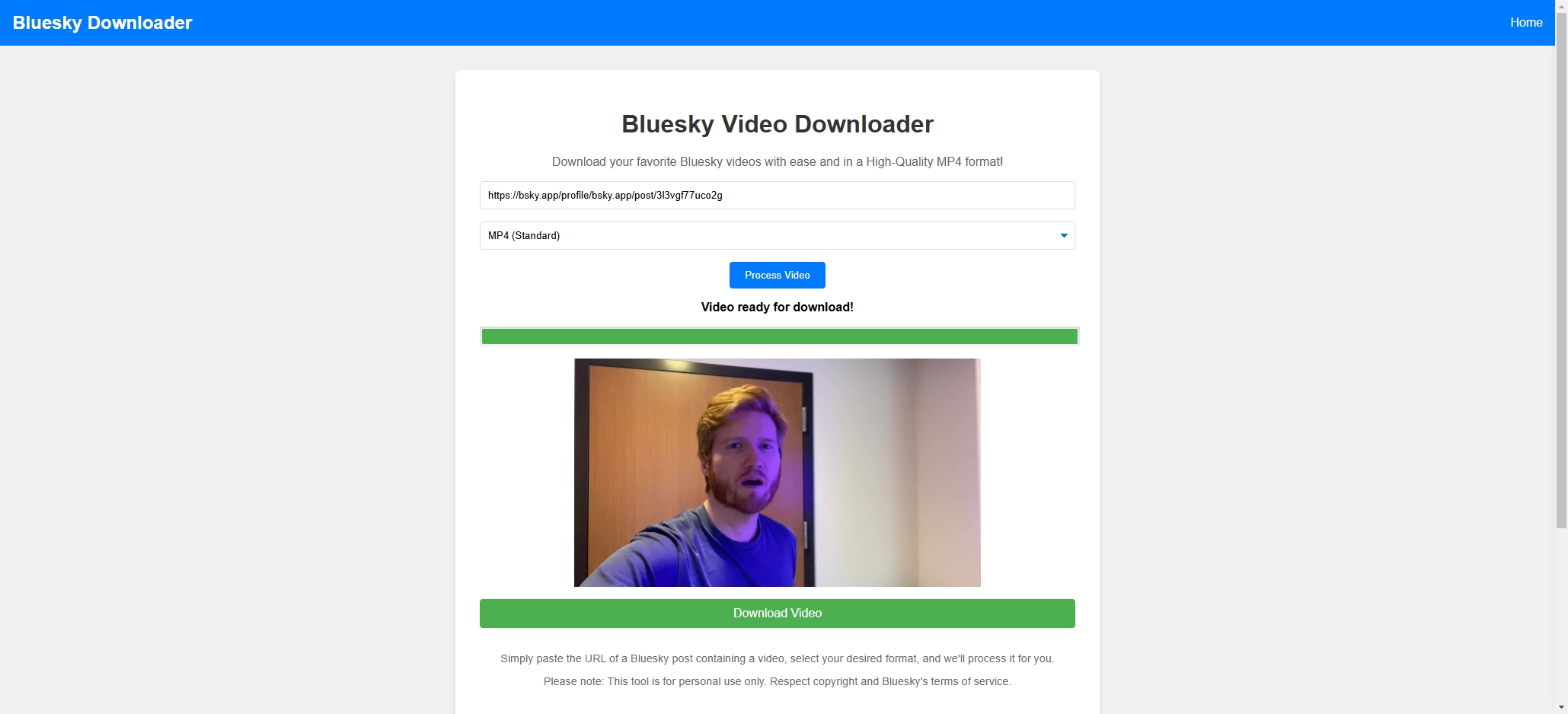
Pros and Cons of Bluesky Online Downloaders:
Pros:
- No need to install any software.
- Quick and easy to use.
- Free of charge.
Cons:
- Downloading one video at a time (not ideal for bulk downloads).
- Slow download speeds depending on server load.
- Some sites may not be secure or may display ads, which can be distracting.
2. Download Bluesky Video with Chrome Extension
For users who prefer a more integrated solution, a Chrome extension like Bluesky Video Downloader can be very convenient. Chrome extensions allow you to download videos directly while browsing Bluesky without having to visit external websites.
Steps to Download Bluesky Videos with Chrome Extension:
- Add the “Bluesky Video Downloader – Save Bluesky Videos” extension to your Chrome browser by searching for it in the Chrome Web Store.
- Copy the Bluesky video post URL, then click on the extension icon, paste the URL and select output format, then click the “Start Download” button.
- The extension will detect the video and provide the “Download Video” option, click on the button to start downloading the video from Bluesky directly to your computer’s default download folder.
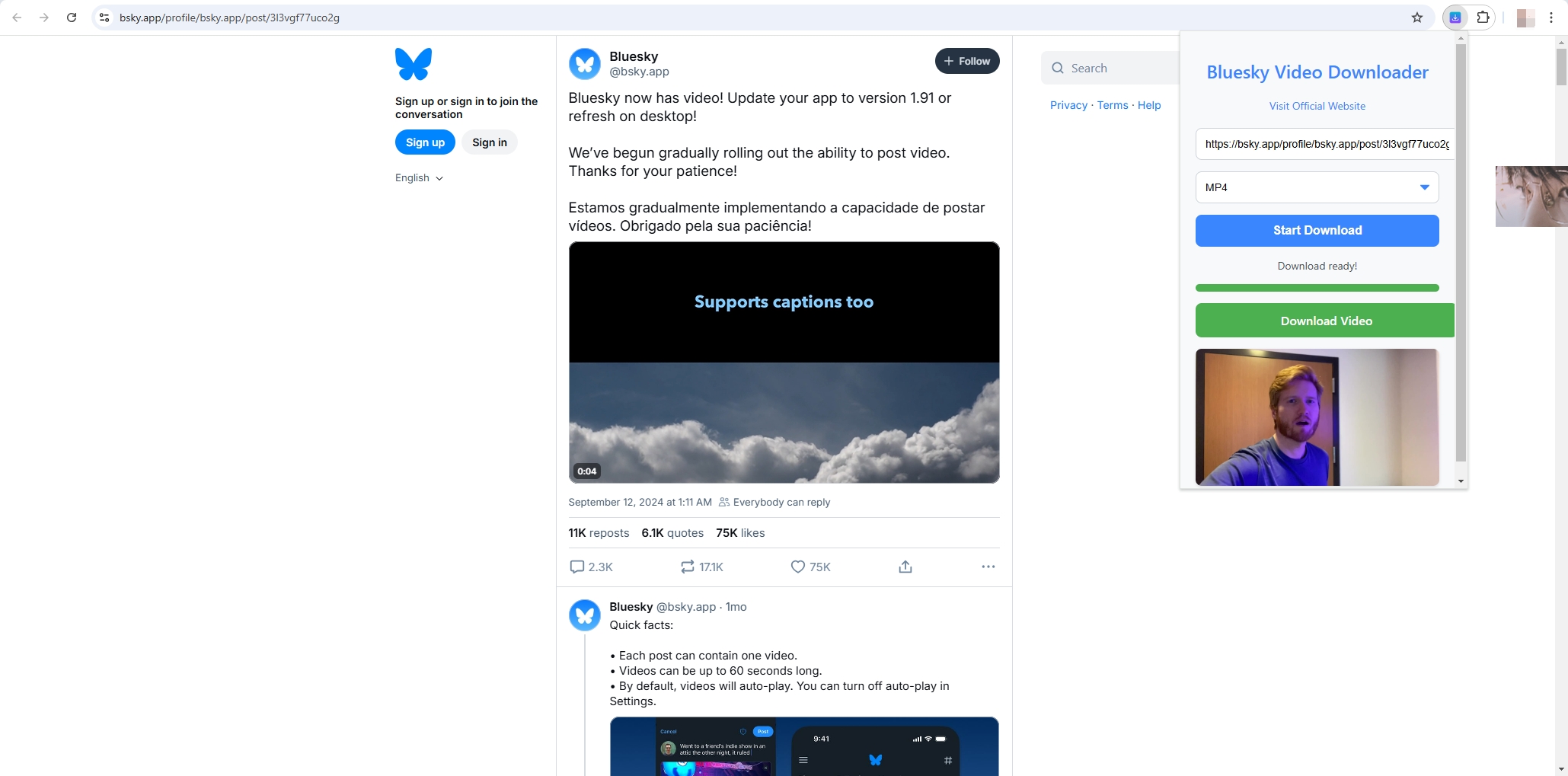
Pros and Cons of Bluesky Video Download Chrome Extensions:
Pros:
- Direct integration with your browser for a seamless experience.
- No need to leave the Bluesky site to download videos.
- Easy to use, and it works instantly on video pages.
Cons:
- Limited to Chrome or Chromium-based browsers (not available for all browsers).
- The download quality may be limited.
- Can conflict with other extensions, potentially affecting the functionality of your browser.
3. Best Bluesky Video Downloader – Meget
For users who need to download multiple videos at once, Meget is the best solution. Meget is a powerful video downloader that supports bulk downloads from 10,000 websites, allowing you to grab multiple videos in one go. Meget supports video downloads in high-definition formats, from 720p to 8K, and it ensures faster download speeds compared to online downloaders and browser extensions. Besides, Meget is designed to be easy to use, even for beginners, with a simple and intuitive interface.
Steps to Download Bluesky Videos in Bulk with Meget:
Step 1: Download Meget installer by tapping the button below and install it on your computer (compatible with both Windows and macOS).
Step 2: Launch Meget after installation, then quick choose the video quality (e.g., 1080p) and format (e.g., MP4) for the Bluesky video downloads and conversion.
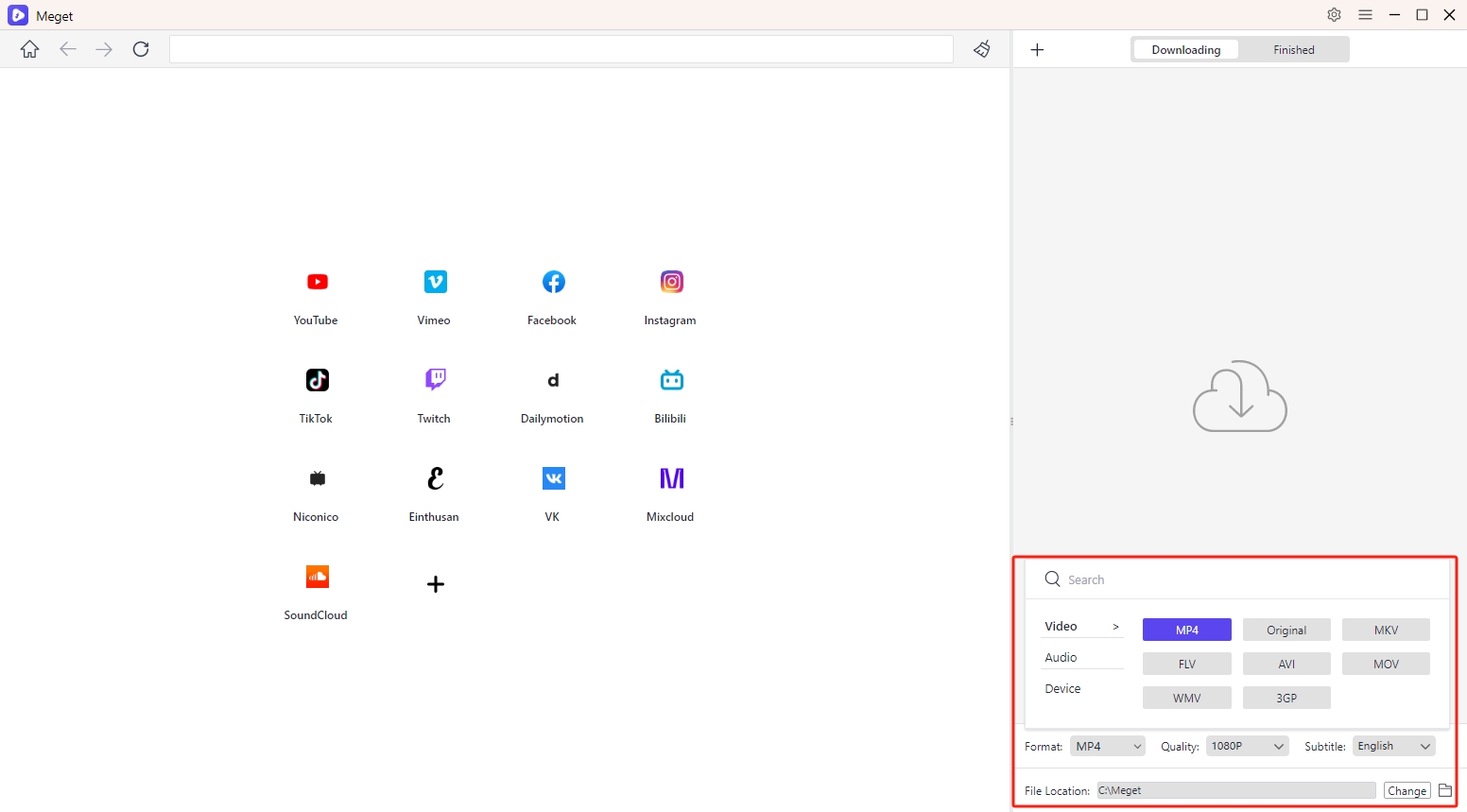
Step 3: Collect and copy the URLs of the Bluesky videos, then return to Meget and click the “Paste URLs to Download” icon and the software will automatically start downloading.
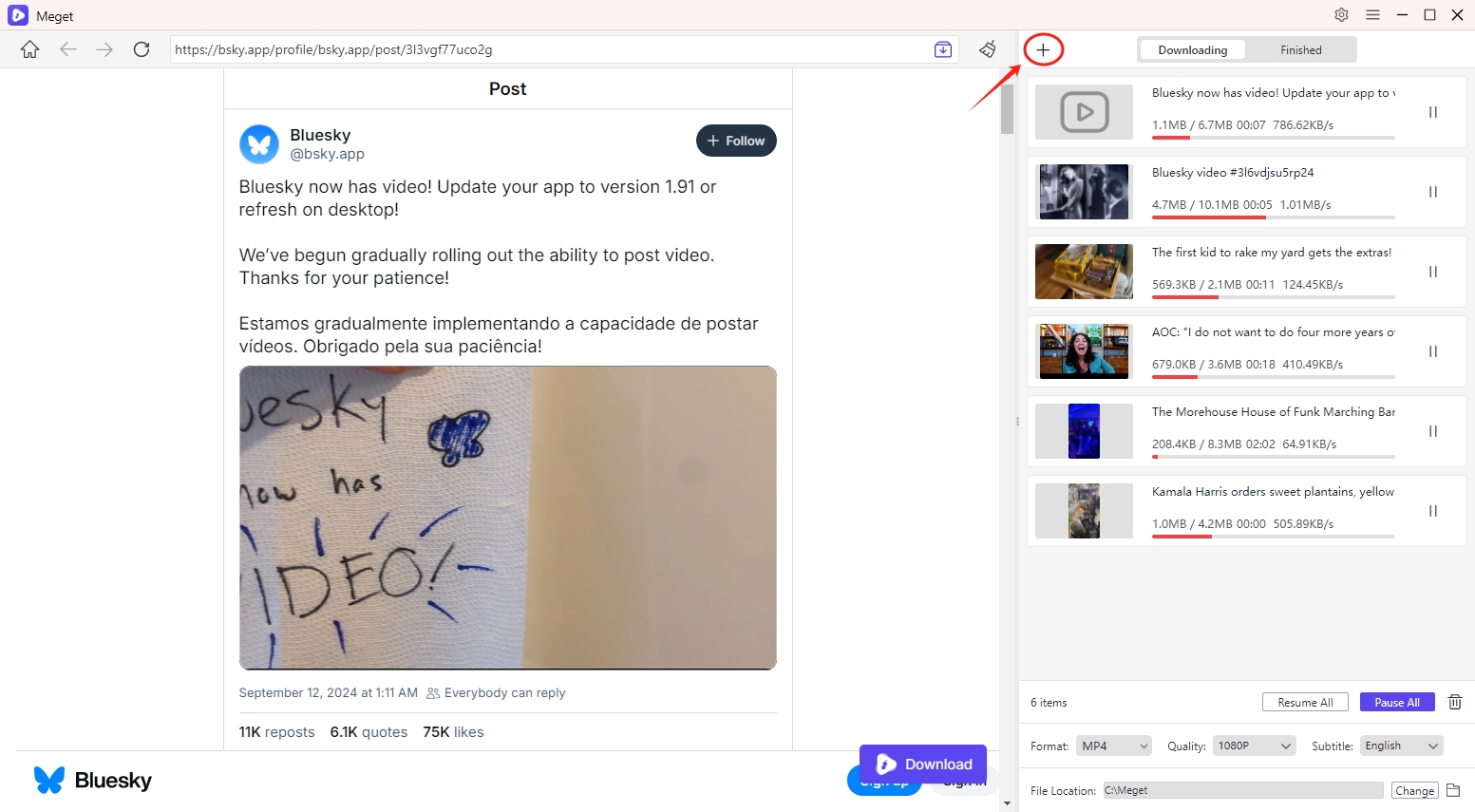
Step 4: Once the process is complete, you’ll find all the Bluesky videos within Meget’s “Finished” tab.
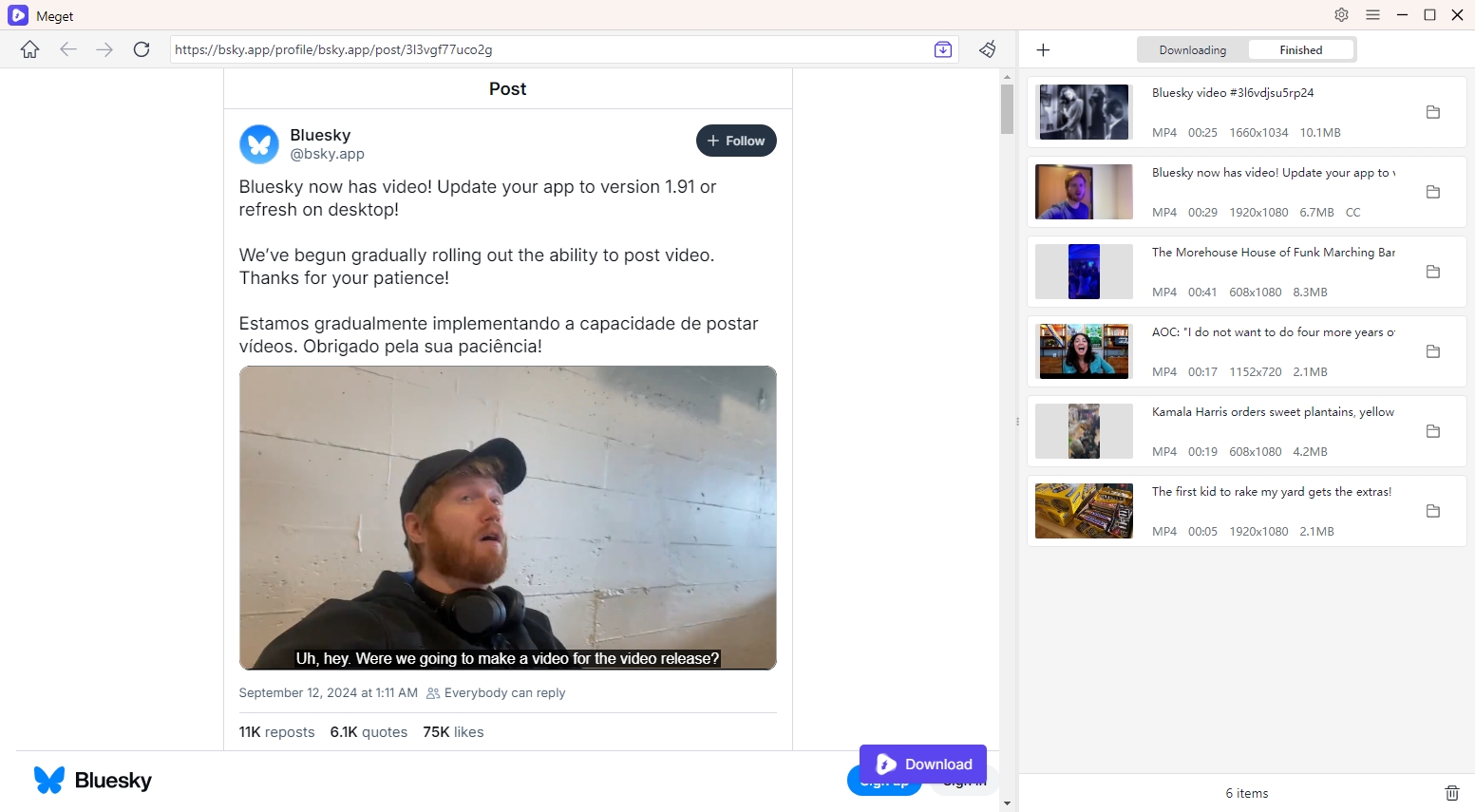
4. Comparison of Bluesky Video Download Methods
| Feature | bskydownloader.com | Chrome Extension (Bluesky Video Downloader) | Meget |
|---|---|---|---|
| Download Type | Single Video | Single Video | Bulk Video Download |
| Speed | Slow (depending on server load) | Moderate | Fast |
| Video Quality Options | 720p, 1080p | 720p, 1080p | 720p, 1080p, 4K, 8K |
| Ease of Use | Very Easy | Easy | Easy |
| Support for Bulk Downloads | No | No | Yes |
| Free Version | Yes | Yes | Paid with Free Trial |
| Platform Compatibility | Web-based | Chrome (or Chromium-based browsers) | Windows, macOS |
5. Conclusion
In conclusion, downloading videos from Bluesky can be achieved using a variety of methods, depending on your needs. For users who only need to download one video at a time, bskydownloader.com and the Chrome extension are simple and convenient tools. However, if you need to download multiple videos in bulk, Meget is by far the best option. Its bulk downloading feature, high-quality support, and ease of use make it the ideal choice for anyone looking to save large quantities of Bluesky videos.
Therefore, we highly recommend Meget for users who require a more robust and efficient solution to download Bluesky videos in bulk.
